Contents
- 1 How to Avoid Gmail Promotion Tab: Table of Contents
- 2 What is a Gmail promotions tab?
- 3 Why do emails get delivered to Gmail promotions tab?
- 4 How does landing in the promotions tab affect your outreach performance?
- 5 17 best practices to avoid Gmail promotions tab (2024)
- 6 Benefits of reaching your recipient’s Primary tab
- 7 Next steps…
- 8 FAQs
Are you frustrated by the endless cycle of crafting emails, only to have them buried in Gmail’s promotions tab?
Don’t worry – you’re not alone.
At Saleshandy, hundreds of customers reach out to us to learn how to avoid Gmail promotions tab and improve their email open rates.
The reason is simple – recipients are less likely to open and engage with emails that land in the Gmail promotions tab.
That’s why it’s crucial to figure out how to avoid Gmail promotions tab to maximize the ROI of your email outreach campaigns.
With that said, let’s learn to avoid the Gmail promotions tab and increase your open rate and user engagement.
How to Avoid Gmail Promotion Tab: Table of Contents
- What is a Gmail promotions tab?
- Why do emails get delivered to Gmail promotions tab?
- How does landing in the promotions tab affect your outreach performance?
- 17 best practices to avoid Gmail promotions tab (2024)
- Benefits of reaching your recipient’s Primary tab
- Next steps…
- FAQs
What is a Gmail promotions tab?
In May 2013, Google rolled out an update in Gmail that created multiple tabs known as primary, promotions, social, updates, and forums.
The Gmail promotions tab is where all the marketing, promotional, or other bulk emails land.
For example, if a user wants to check out the deals or offers, they can simply open the Gmail promotions tab and find the latest deals and discount offers they’ve received there.
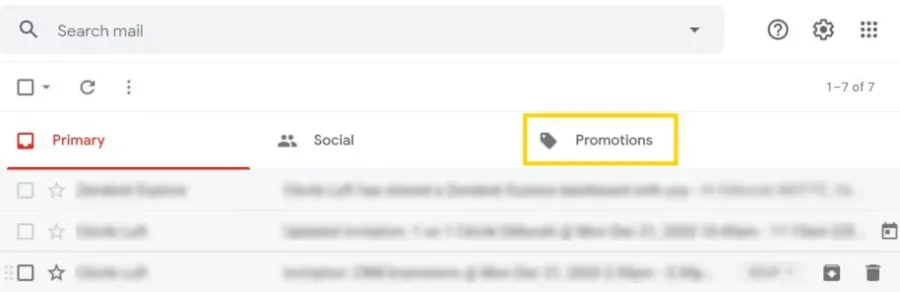
Let’s take a quick look at what other tabs are meant for.
- Primary inbox: This is for personal emails and emails from people you know.
- Social media tab: To receive updates from social media platforms such as Facebook, Twitter, Instagram, Quora, etc.
- Updates tab: Emails related to transactions, such as shipping confirmations and order confirmations.
- Forums tab: To receive emails from forums like Reddit.
Google released this update because they learned that when users go through their Gmail, they want to see the most relevant emails at the top of their inbox.
To make this happen, Google deliberately implemented certain filters that now check every email and automatically assign which tab it should go in.
If you’re from SaaS, IT, Marketing Agency, or simply into Sales doing cold outreach for lead generation, having your cold emails end up in the promotions tab can be a huge nightmare.
According to research, Only 2.41% of all emails sent to Gmail users land in the Primary tab, while 90+% of mail are either classified as promotions or updates.
Fortunately, there is a way to ensure that your emails land in your recipients’ primary inbox instead of the promotions tab.
To learn that, you need to know why your emails land in the Gmail promotions tab in the first place.
Why do emails get delivered to Gmail promotions tab?
Understanding why emails get delivered to the Gmail promotions tab is crucial for marketers and sales reps to improve the performance of their outreach campaigns.
Emails generally get delivered to the Gmail promotions tab because Gmail uses a sophisticated algorithm to categorize and organize incoming emails.
The algorithm analyzes various factors such as email content, sender reputation, user behavior, and engagement patterns to determine where to place an email.
If Gmail’s algorithm detects promotional content such as sales offers, discounts, or marketing messages, it is more likely to classify the email as a promotional message and deliver it to the promotions tab.
How does landing in the promotions tab affect your outreach performance?
When your emails land in the Gmail Promotions tab, it can potentially impact your outreach performance in the following ways:
- Less visibility: The Promotions tab in Gmail separates promotional emails from the primary inbox. As a result, your emails may receive less visibility compared to emails that land directly in the primary tab. This can reduce the chances of recipients noticing and opening your emails.
- Low open rate: If your emails end up landing in the Gmail promotions tab, there is a higher likelihood that recipients may overlook or simply never check them. This could result in affecting your open rates compared to emails that land directly in the primary inbox.
- Reduced click-through rates: When your emails land in the Promotions tab, recipients may be less inclined to engage with the content, which results in reducing the overall click-through rates. This is because the visibility and perceived promotional nature of the tab decrease the chances of recipients clicking on links or taking desired actions.
- Low email deliverability: Gmail’s algorithms continuously assess user behavior such as opening, deleting, or moving emails to different tabs. If a large number of recipients consistently move your emails from the Promotions tab to the primary tab, Gmail may learn from this behavior and deliver your future emails directly to the primary inbox. However, if your emails consistently remain in the Promotions tab, it may impact the deliverability of your future emails.
These reasons are precisely why it is crucial to ensure your emails land in the Primary tab of Gmail to increase your open rate and overall outreach campaign’s performance.
17 best practices to avoid Gmail promotions tab (2024)
- Avoid email blasts (use email sequence)
- Warm up your email account
- Improve your sender reputation
- Avoid adding too many links
- Maintain the HTML-to-text ratio
- Personalize your email content
- Avoid using spam trigger words
- Use correct formatting
- Declutter the footer
- Ask your subscribers
- Send valuable content to your subscribers
- Send short emails
- Time your emails well
- Add unsubscribe links
- Encourage recipients to reply
- A/B test your emails
- Send emails only to the verified list
1. Avoid email blasts (use email sequence)
When you send an email blast to your subscriber from any email blast tool, the Gmail filter imminently detects it.
There are high chance you may land in the spam or the promotions folder.
To avoid that, instead of blasting an email to the entire list, you can segment your recipients and add them in an email sequence using an email sequence tool like Saleshandy.
In the email sequence, you can personalize the email and add follow-up (step) in a single thread.
While sending your emails, Saleshandy follows the practice of keeping a time interval of a few seconds/minutes to make it look more natural and human-like.
This practice improves your email deliverability and helps you gain a good open rate.
2. Warm up your email account
If you want to improve the likelihood of your emails landing in the Primary inbox of your recipients, it is critical to warm up your email account.
The term “warm-up” refers to the process of building trust with Email Service Providers (ESPs) to improve your email deliverability and sender reputation.
There are several ways to warm up an email account:
- Deliver emails manually: One of the initial steps to warm up your email account is to start delivering your emails manually. This means you need to avoid using automated email outreach tools in the beginning. The reason is that when you personally send emails to a small group of already-engaged subscribers, you can establish a genuine connection and demonstrate to ESPs that you are a legitimate sender.
- Gradually increase the number of outgoing emails: When warming up an email account, it is critical to avoid triggering spam filters. This is why you must gradually increase the number of your outgoing emails. In simple words, you should start by sending a small batch of emails per day and gradually increase the volume over a period of coming weeks and months. This gradual increase helps to establish a good sender reputation for ESPs.
- Utilize an email warm-up tool like TrulyInbox: If you feel that the entire process of warming up email accounts is lengthy and tiresome, that’s because it is. However, you can always automate the email warm-up process by utilizing an email warm-up tool like TrulyInbox.
It’s a free email warm-up tool that allows you to gradually increase your email sending volume and simulate real user engagement automatically. Plus, it also provides valuable insights into your sender reputation, inbox placement, and engagement rates, which enables you to make informed decisions throughout the warm-up process.
3. Improve sender’s reputation
Another way to ensure your email land in your recipient’s primary inbox is by improving your sender’s reputation.
Just like email warm-up, there are plenty of ways to improve your sender reputation.
- Verify your email list: Having a verified email list is essential for a positive sender reputation. Therefore, it is a good practice to regularly check and clean your email list by removing inactive or unengaged users from your list. This is important because when you send emails to unverified or inactive email accounts, it instantly results in high bounce rates, which can negatively impact your sender’s reputation.
- Encourage user engagement: User engagement is a crucial factor in determining the sender’s reputation of an email account. This is why we recommend you send relevant and valuable content that resonates with your recipients.
In simple words, the goal of your emails should be to prompt recipients to open your emails, click on links (if included), and reply to your emails. If you succeed at increasing user engagement in your emails, it will signal to Gmail that your emails are wanted and important, which will positively impact your sender’s reputation.
- Implement email authentication protocols: Another proven way to warm up your email account and ensure your email gets delivered to the Primary inbox is by implementing proper email authentication protocols.
We recommend setting up Sender Policy Framework (SPF), DomainKeys Identified Mail (DKIM), and Domain-based Message Authentication, Reporting, and Conformance (DMARC) records for your email domain.
These protocols verify the authenticity of your emails and help ISPs identify legitimate senders. As a result, it improves your email deliverability, and sender reputation, and increases the chances of your emails reaching the Primary inbox of your recipients.
- Monitor & Improve your sender score: Finally, if you want to improve your sender reputation and land in your recipients’ primary inbox with every email you send, you need to work on improving your sender score.
For the uninitiated, the sender score is a measure of your sender’s reputation. It indicates the trustworthiness of your outgoing emails. That’s why it’s important to monitor your sender score using email deliverability tools. These tools can give you invaluable insights to monitor and improve your sender score.
4. Avoid adding too many links
The most significant difference between a marketing email and a conversational email is links.
To land in the primary inbox, you need to make sure that the links are minimum. If you stuff your emails with too many links, there is a high chance that your email goes to the promotions tab.
Additionally, make sure that the websites or domains you link to in your emails have a good reputation. If you include links to suspicious or low-quality websites in your emails, it may raise red flags and your emails may end up categorized as promotional, or worse, spam.
Therefore, it is imperative that you only include links to reputable websites that contribute to improving the chances of your emails reaching the Primary inbox.


5. Maintain the Text to HTML ratio
If you are sending an HTML email, the chances of your emails landing in the primary folder is close to none.
The Gmail algorithm is extremely evolved and can immediately detect whether an email is sent by a tool rather than a human. Besides, HTML emails with heavy images take more time to load and affect the user experience.
If you want to make sure your emails avoid the Gmail promotions tab, they must appear as if it’s human-written and sent manually to create a one-to-one conversation rather than blasting with beautiful HTML tags.
By any chance, if your outreach campaign requires beautification, it is essential to keep the text-to-HTML ratio to 60:40.
This is because a plain text email with minimal links and images has a higher chance of getting delivered to the primary folder.
6. Personalize your email content
Personalizing your emails is a powerful strategy to avoid the Gmail promotions tab and increase engagement with your recipients.
According to research, sending personalized emails has proven to increase open rate and click-through rates. This is because when you send personalized emails, it creates a feeling of belongingness with your recipients.

To personalize your emails, consider writing a compelling & personalized subject line and addressing your recipient by their name at the beginning of your email and a personalized subject line.
If you want to send a personalized email to multiple recipients, we suggest using mail merge to personalize your email for each recipient.
With tools like Saleshandy, you can attach a CSV file containing all your recipient’s details and send a different email to each one of them.
This will help to increase the odds of your emails landing in the primary box.
7. Avoid using spam trigger words
There are plenty of words that will trigger the Gmail filters and send your email in the promotions box.
Here are the most common spam trigger keywords you must avoid using in your emails at all costs:
- Free
- Sale
- Offers
- Discount
- Best prices
- Clearance
- Be your own boss
- Expect to earn
- Get paid
- No credit card
Here’s the whole list of spam trigger words that you must avoid using to ensure that your emails land in the Primary inbox.
8. Use correct formatting
The way you format your emails can have a significant impact on whether they end up in the Gmail promotions tab or the primary inbox.
Gmail’s algorithms not only analyze the content of your emails but also consider the formatting and structure.
That means if you use a lot of fancy-looking fonts in your email or have a variety of formatting at different places, the Gmail filters might identify your emails as promotion or spam.
That’s why it is essential to keep your emails professional-looking and use different fonts only if it is essential for valid reasons.
Remember, a well-formatted email that provides valuable content is more likely to be recognized as informative rather than promotional by Gmail’s algorithms and has a higher chance of reaching the recipient’s Primary inbox.
9. Declutter the footer
The footer of your email might seem like a small and insignificant section, but it plays a crucial role in email deliverability and avoiding the Gmail promotions tab.
As mentioned just above, Gmail’s algorithm takes several factors into account, and the footer of your emails is one of them. It means a cluttered or overly promotional footer may trigger Gmail to classify your emails as promotional.
This is why we recommend avoiding overcrowding the footer with excessive links, images, or unnecessary information.
Instead, keep the footer of your emails clean and minimal, and include only essential elements that provide value to the recipient.
10. Ask your recipients
The easiest way to prevent your emails from landing in the Gmail promotions tab is to ask your recipients to move your emails into their Primary inbox.
So, consider sending an email to all your subscribers, asking them to move your emails from your email from the Promotions tab to the Primary tab.
Alternatively, you can also ask your subscriber to save your contact. This too will make your future emails land in the Primary tab of your recipient’s inbox.
When the user saves your contact or moves your email to the Primary box, all your future emails will be automatically delivered there, regardless of what content you share.
However, make sure you do not overuse this luxury by sending spammy content.
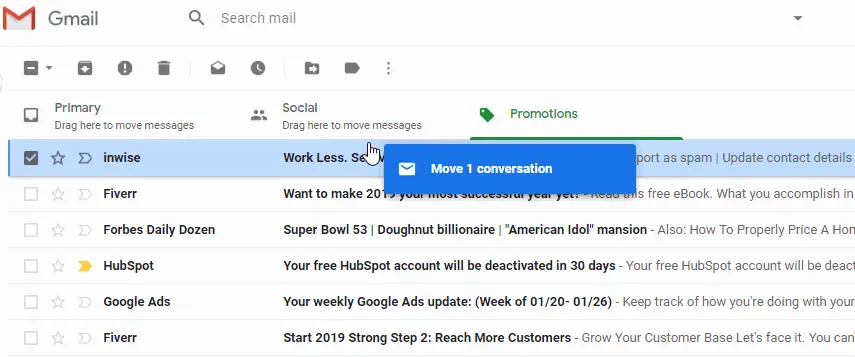
11. Send valuable content to your recipients
Sending valuable content to your recipients is essential for avoiding the Gmail promotions tab and improving email deliverability.
To create valuable content, you must:
- Understand the interests & preferences of your recipients
- Provide relevant and valuable information
- Balance promotional and non-promotional content
- Personalize your emails
- Encourage your recipients to engage with your emails
Remember, when your emails consistently provide value, Gmail’s algorithms are more likely to recognize and prioritize them as informative rather than promotional.
12. Send short emails
The length of your emails plays a significant role in determining whether your emails reach the Primary inbox or end up in the Promotions tab in Gmail.
This is because Gmail’s algorithms consider various factors when determining whether an email should go to the Primary or Promotions tab and length of your emails is one of them.
In simple words, writing short emails is a tried-and-tested strategy to avoid Gmail promotions tab and increase your email deliverability.
So the next time you write an email, make sure to keep in mind the following:
- Start with a clear and concise subject line
- In your email body, get straight to the point
- Prioritize key information
- Use bulleted lists whenever you can
- Avoid repetition
- Provide clear call-to-action
- Test and optimize different email lengths & formats
By taking care of such small elements in your emails, you can not only increase your email deliverability but also capture the attention of your recipients.
13. Time your emails well
At what time you send your emails has a direct impact on your email open rate.
To elaborate, your recipients may be located in different time zones, so it’s important to take this into account when scheduling your emails.
Sending emails at a time when your recipients are more likely to be active and checking their inboxes can increase the chances of your messages being noticed and engaged with.
For example, if you’re in B2B, it is best to send your emails when the recipients are at work.
On the flip side, if you’re in B2C, sending your emails in the evening or during weekends will result in higher open rates and overall engagement.
The point is, the best time to send emails differs from industry to industry, one that works for us may not be the same for others.
Find the best in your industry, test it, and stick to what works well for you.
If you want to make the most out of your emails, you can use a tool like Saleshandy that gives you the flexibility to schedule your emails in different time zones.

14. Add unsubscribe links
Including an unsubscribe link in your emails is not only a best practice but also a legal requirement in many jurisdictions.
Laws such as the CAN-SPAM Act in the United States and the GDPR in the European Union mandate that commercial emails must provide recipients with a clear and conspicuous way to opt out of future communications.
Besides, when you include an unsubscribe link in your emails, not only it demonstrate your commitment to respecting recipients’ preferences but also helps avoid the Gmail promotions tab.
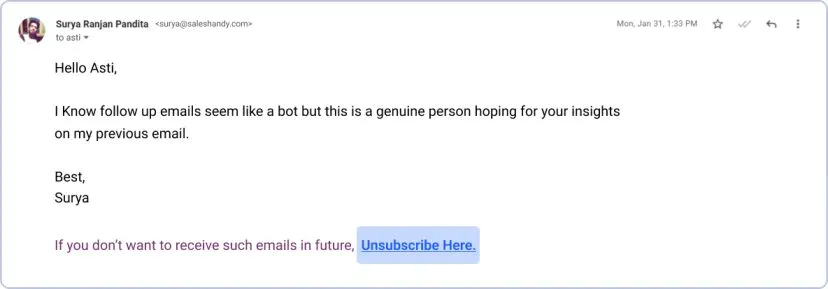
15. Encourage your recipients to reply
As mentioned earlier, user engagement is a critical factor to ensure your emails reach the Primary inbox of your recipients and avoid being filtered into the Gmail promotions tab.
While there are plenty of tactics to increase user engagement in emails, one strategy that stands out and improves email deliverability is the reply rate.
If you can encourage your recipients to actively reply to your emails, it will signal to email service providers (ESPs) like Gmail that there is a genuine and ongoing conversation taking place.
As a result, Gmail will start sending your future emails in the Primary inbox rather than the Promotions tab.
16. A/B test your emails
A/B testing is a technique for comparing the outcomes of two different emails and drawing conclusions.
To implement this strategy, prepare two or more email variants labeled A, B, C, etc., and send each email variant to individual lists. Wait for a few days to identify which versions result in higher engagement.
If you find that email variant A performed the best out of the three, send that email variant to your other lists as well.
Also Read: How To Write Cold Emails (2024)
17. Send emails only to the verified list
Last but not least, if you want to ensure high email deliverability and ensure your emails reach the Primary inbox of your recipients, then only send emails to the verified contacts in your list.
There are many email verification tools out there you can use to identify inactive or fake email addresses. Find the tool that meets your needs and regularly check your lists to maintain a clean and updated email list.
Verifying your list is essential because if you send emails to fake or inactive email accounts, it will result in a hard bounce, which will negatively impact your email deliverability score.
So, make sure to verify email accounts before sending your next email.
Benefits of reaching your recipient’s Primary tab
When it comes to email outreach, the ultimate goal is to always have your messages land in your recipients’ Primary inboxes.
While it may seem like a small detail, reaching the Primary inbox has a range of benefits that directly contribute to the effectiveness and overall success of your email outreach campaigns.
Here are the 3 key benefits of reaching your recipients’ Primary inbox and how it can positively impact your email outreach results.
1. Increased visibility
One of the main benefits of landing in the Primary inbox of your recipients is increased visibility. When your email appears in your recipient’s main inbox folder, not only is it more likely to be noticed but users also tend to give more attention to emails in their Primary inbox.
This is because users always see emails in their Primary inbox as important and relevant.
That means when your emails land in the Primary inbox, you have better chances of capturing your recipients’ attention and receiving a response from them.
2. Higher open rates
Apart from the increased visibility, when your emails land in the Primary inbox, they tend to have higher open rates compared to emails that land in the Gmail promotions tab.
That’s because recipients are more likely to open and read emails that are placed in their main inbox folder rather than promotions or spam tabs. The primary inbox is where people typically look first when checking their emails, making it a prime location for your messages.
This means if you can figure out the way to land in the main inbox folder, you’ll have higher open rates, which will lead to increased chances of your recipients engaging, clicking on links, and responding to your emails.

3. Improved conversion rate
Believe it or not but reaching the Primary inbox has a direct impact on the overall conversion rate of your email outreach campaign. When your emails are seen in the main inbox folder, recipients are more likely to see them as trustworthy.
As a result, recipients will be more inclined to take the desired action such as clicking on a link, scheduling a meeting, or replying to your message.
This increased visibility, open rate, and read rate, which comes with landing in the Primary inbox, will significantly boost your conversion rate.
Also Read: 11 Tips to Improve Cold Email Response Rate
Next steps…
Reaching your recipient’s inbox instead of the dreaded promotions tab is a constant challenge for email marketers.
However, by adopting & implementing the above best practices, you can significantly increase the chances of your emails landing in the inbox every time.
Remember, as you implement these best practices, always prioritize providing value and building genuine connections with your audience. This will go a long way in bypassing the Gmail promotions tab and ensuring your emails are seen, opened, and acted upon by your recipients.
FAQs
1. How do I stop emails from going to the Promotions tab in Gmail?
Some best practices to avoid the promotions tab are:
- Avoid too many links in your email
- Avoid using spam trigger words
- Avoid sending email blasts
- Avoid sending lengthy emails
- Personalize your emails
- Keep text-to-HTML ratio 60:40
2. Why are my emails going to the Promotions tab?
If your emails contain promotional messages like free trials, offers, or discount deals for the recipients, Gmail is more likely to place your emails in the Promotions tab.
3. How can I disable the promotions tab in Gmail?
Go to the gear-shaped icon (settings) in the top right corner. Disable the promotions option in the setup inbox.
3. How can I delete the emails in the promotions tab in Gmail?
Click on the promotions tab. A little blank square should appear just underneath Search Mail and to the left of the refresh icon. Select all from the dropdown next to the small blank square. After that, click the trash / delete icon.
5. Why does my Gmail have a Promotions tab?
Gmail launched Promotions tab along with Social Media, Updates, and Forum tabs to help its users better organize their inboxes.
6. What are the benefits of my emails landing in the Primary inbox instead of the Promotions tab?
Emails landing in the Primary inbox have increased visibility, higher open rates, and improved conversion rates. Emails in the Primary inbox are more likely to be seen as trustworthy, leading to more engagement and responses.





