Contents
We know you are tired of spending hours sending personalized emails manually. And the struggle is real due to inconsistencies and increased risk of errors in sending those bulk emails.
Though a mail merge software is the solution here, choosing the right one can be overwhelming with so many options in the market.
But no worries, In this article we have compiled a list of top mail merge software that will help you save time, reduce errors and send personalized and consistent emails with ease.
Top 3 Mail Merge Software – At-a-glance Comparison
| Mail Merge Software | Key Features | Customer Ratings | Pricing (Starting at) |
|---|---|---|---|
| Saleshandy | • Custom Merge Tags • Spintax • Automated Follow-Ups • Sender Rotation • Sequence Score | • G2 – 4.6 / 5 ⭐ • Capterra – 4.5 / 5 ⭐ | $25 per month |
| HubSpot | • Email Personalization • Merge Tags • Email Analytics • CRM Module | • G2 – 4.4 / 5 ⭐ • Capterra – 4.5 / 5 ⭐ | $45 per month |
| Quickmail | • Merge Tags • Email Templates • Email Tracking • Email Automation | • G2 – 4.6 / 5 ⭐ • Capterra – 4.8 / 5 ⭐ | $49 per month |
What are the Criteria for Choosing the Best Mail Merge Software?
There are a number of things to take into consideration when choosing a mail merge software that can assist you in selecting the ideal option for your particular requirements:
1) Features
- When choosing the right mail merge software the basic thing you need to consider is its feature.
- And to do that you need to consider which feature is of top priority for you; think of features like the ability to send customized attachments, personalized messages for each recipient, input data from other sources, etc.
- Doing this will help you to take the correct decision & choose the right tool as per your needs.
2) Ease of use
- Another important thing you need to consider while choosing the right mail merge software is its ease of use.
- You have to spend hours finding and sorting the list of a few tools, now imagine if choose the wrong tool which further takes your time to learn and get adapted to its complicated features and processes. Daunting right?
- So it’s always best to choose the software that is intuitive and has a straightforward user interface.
3) Pricing
- We all know cost is always an important factor while making a purchase decision.
- Here as well it is one of the crucial factors when it comes to choosing the right mail merge software.
- Choose the software which offers you flexible pricing, also consider taking a free trial first before committing to a premium plan.
- One thing you should note is that the cheapest isn’t always the best option! Personalization and ease of use should always be your top priorities.
4) Support
- One of the criteria you should consider when selecting a mail merge software is the quality of support offered.
- A good support will be able to identify your issues and provide a tailored solution, minimizing any downtime and distribution in your workflow.
- On top of that, you can be confident that any issues you encounter will be resolved quickly and efficiently, allowing you to focus your work without worrying about technical problems.
Top 10 Mail Merge Software List
Here is the latest list of the top 10 mail merge software that is ruling the business world.:
1) Saleshandy

Saleshandy offers a powerful mail merge tool that helps you to quickly send automated personalized to your prospects’ emails at scale. Additionally, it easily streamlines your cold email campaigns thanks to its seamless integration with email platforms like Gmail & Outlook.
With the help of Saleshandy’s merge tags, you can easily personalize every email, it allows you to add dynamic fields such as the recipient’s name, organization, and many more personalization relation data. This entails you quickly sending out hundreds of thousands of emails, each one personalized for your recipient.
Pricing detail
Saleshandy offers many different pricing plans, each catering to your different requirements:
Outreach Starter
30% Annual Savings
- Unlimited Email Accounts
- Unlimited Email Warm-up
- Sender Rotation Basic
- Unified Inbox Basic
- 2,000 Total Prospects
- 10,000 Monthly Emails
- 2,500 Email Verification Credits
Outreach Pro
25% Annual Savings
- Everything in Outreach Starter
- Unlimited Teammates
- Sender Rotation Pro
- Unified Inbox Pro
- 30,000 Total Prospects
- 125,000 Monthly Emails
- 10,000 Email Verification Credits
Outreach Scale
25% Annual Savings
- Everything in Outreach Pro
- Sender Rotation Scale
- 60,000 Total Prospects
- 250,000 Monthly Emails
- 25,000 Email Verification Credits
For entities requiring a custom prospect limit, the company offers a Custom plan which includes unlimited email accounts, team members, and email warm-ups.
Pros
- User-Friendly Interface: Saleshandy has a simple and easy-to-use interface that makes it accessible even to those who have limited technical knowledge.
- Advanced Tracking and Analytics: With Saleshandy you can easily track and analyze your email campaigns to optimize your outreach. You can track email opens, clicks, and replies, set reminders, and get real-time notifications, making it easier to stay on top of your sales game.
- Personalization Features: Saleshandy’s Mail Merge enables you to personalize your emails with merge tags, templates, and custom data, making your email campaigns more engaging and effective. You can also send follow-up emails to increase your chances of converting prospects into customers.
Cons
- Saleshandy provides a 7-day free trial (No free plan)
2) HubSpot

HubSpot is a complete piece of email merge software for marketing, sales, and customer service. Among its functions are customer relationship management (CRM), marketing automation, sales automation, and customer service.
Customers may keep track of all client contacts, including phone calls, emails, and website visits, in a single database by using its CRM function. Furthermore, by providing organizations with comprehensive data and analytics on consumer behavior, this function enables them to tailor their approach to each individual customer.
Pricing details
HubSpot’s price model is created to give organizations multiple options to meet their unique needs and financial constraints.
- Basic Subscription: Businesses can get basic marketing, sales, and service services with the Basic subscription, which costs $50 per month and includes features like email marketing, ad management, live chat, and more. For startups or small businesses, this plan is perfect.
- Professional Package: More sophisticated capabilities, such as marketing automation, sales automation, and more in-depth reporting and analytics, are included in the Professional package. With a monthly starting price of $1,000, this package is appropriate for mid-sized organizations or those with more complex marketing and sales requirements.
- Enterprise Package: The Enterprise package, which also includes extensive marketing and sales automation tools and bespoke reporting, offers even more sophisticated capabilities and customization choices. The Enterprise package is designed for large businesses or enterprises with complex needs and starts at $4,000 per month.
Pros:
- User-friendly Interface
- Robust Analytics
- Personalization Options
Cons:
- Pricing
- Limited email templates
3) QuickMail

QuickMail makes it simple to build and distribute custom automated email campaigns to your subscribers. Businesses who wish to give interesting material to their clients while saving time would love this option.
You may also monitor your emails in real-time with QuickMail’s sophisticated email tracking tool. You can receive updates on openings, clicks, and replies, which can give you useful information about how well your email campaigns are doing.
QuickMail offers editable email templates that can be tailored to match any situation, saving you time from having to start from scratch. For companies who wish to keep their brand image consistent throughout all of their communications, this option is ideal.
Pricing details
- Starter plan: At only $59 per month, the Starter Plan provides a practical solution to handle your email correspondence while still providing your clients with interesting content. Each mailbox may hold up to 500 emails per day. At just $35 per month per inbox, you can manage more inboxes if you need to.
- Pro Plan: You have plenty of capacity to contact your clients and prospects with the Pro Plan, which costs $79 a month and allows you to send up to 1,500 emails per inbox per day. Also, you can manage extra inboxes for just $45 per month per inbox if you need to.
- To handle your emails, this plan includes a variety of tools like Auto-Zapier Integration, Spreadsheet Import, Conditional Actions, and Weekly Deliverability Report that will help you manage your email communications effectively.
Pros
- User-friendly interface for easy navigation
- Advanced email tracking and automation features
- Cost-effective pricing plans
- Efficient team collaboration tools
Cons:
- Limited customization options for email templates
- No integration with social media platforms
Read more: 10+ Best Quickmail Alternatives 2024
4) Yet Another Mail Merge (YAMM)

YAMM is the ultimate solution for businesses of all sizes to effortlessly reach out to their audience with personalized email campaigns. With features like easy integration with Google Sheets and Gmail and detailed analytics to track performance, YAMM takes the stress out of email marketing.
The ability to automate follow-up emails is one of the main advantages of using this personalized email software. Follow-up emails are a fantastic method to boost audience engagement and move people through the sales funnel. You can save time and effort by automating the sending of a series of follow-up emails at certain intervals.
Pricing details
YAMM offers flexible pricing plans to suit every budget. Choose from the following options:
- Free plan– up to 50 emails per day
- Premium plan– $25 per year, up to 400 emails per day
- Enterprise plan– $50 per year, unlimited emails per day
Pros
- Easy to use and integrate with Google Sheets and Gmail
- Automated follow-up emails save time and increase response rates
- Detailed analytics provide valuable insights to improve email campaigns
- Schedule emails to be sent at a later time, making it easier to manage your workload
- Option to add attachments to your emails for added convenience
Cons
- The free plan only allows up to 50 emails per day, which may not be sufficient for some users
- Some users may prefer a more comprehensive email marketing solution with more advanced features
5) Gmelius
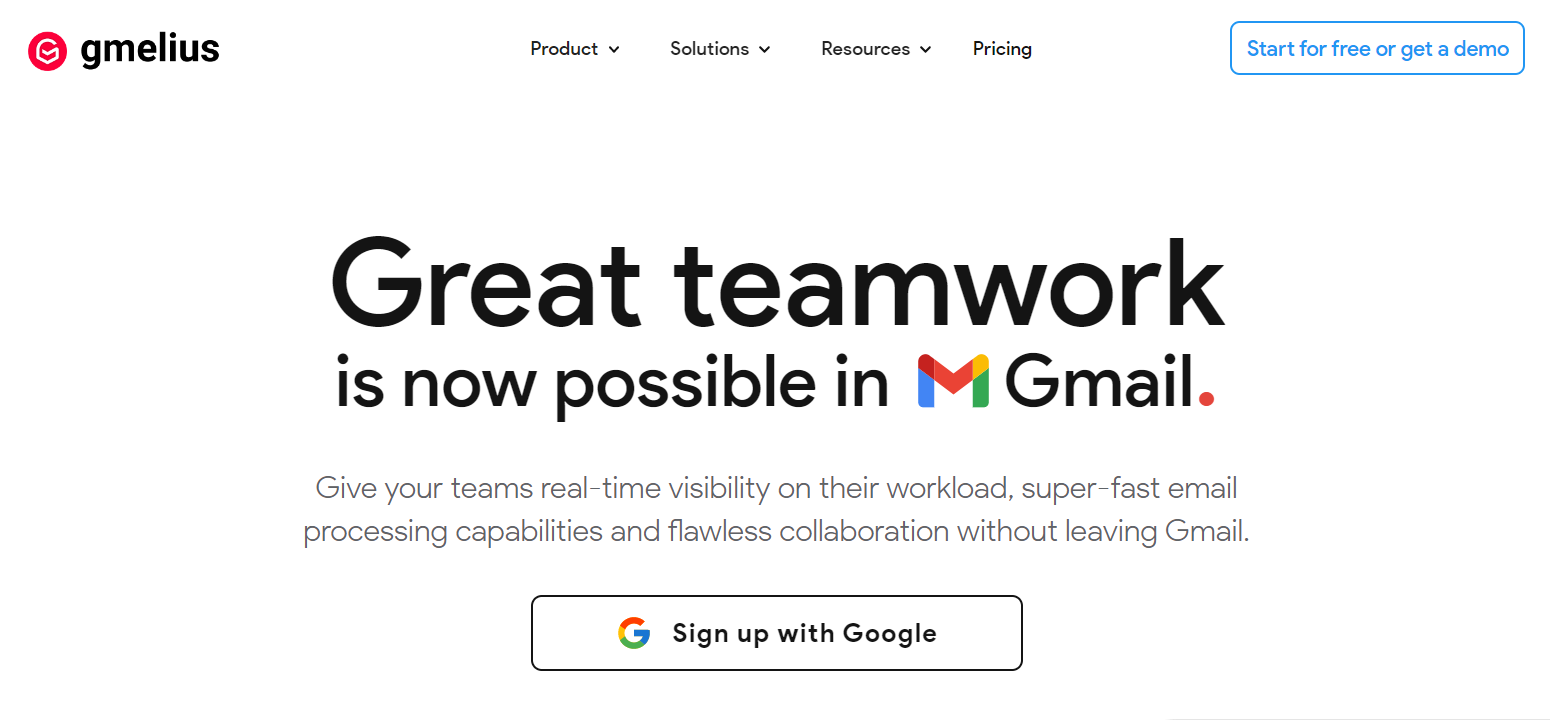
With Gmelius, you can automate repetitive chores to save time, make your inbox a productivity powerhouse, collaborate easily with your team, track your progress and stay organized, and much more. Gmelius’ capability to transform your inbox into a productivity powerhouse is one of its primary characteristics.
Using Gmelius also allows you and your team to collaborate without any issues. Also, you can make shared labels, shared templates, and shared inboxes, which makes it simpler than ever to collaborate and stay on the same page. Also, users have the option to create task lists, Kanban boards, and shared calendars, which makes it simpler to manage projects and stay on schedule.
Pricing details
Gmelius offers flexible pricing plans to suit every business need. Here are the pricing details:
- Starter Plan: Suited for teams starting with email collaboration and workflow automation; $12 per user per month
- Growth Plan: Suited for unlimited workspaces, more powerful automations and advanced analytics; $24 per user per month
- Growth Plan: Suited for advanced sharing settings, custom roles, round robin; $36 per user per month
Paid plans include all the features of the Free Plan, plus additional features like:
- Advanced automation rules
- Advanced email analytics
- Advanced task management
- Shared boards and calendars
- Priority customer support
Pros:
- All-in-one platform with powerful features
- Integrates seamlessly with your existing tools and workflow
- Easy to use and intuitive interface
- Transparent and affordable pricing
- Excellent customer support
Cons:
- Some features may take time to set up and learn
- Limited customization options in some areas
6) MailMeteor

For companies seeking an economical and user-friendly email automation service, MailMeteor is a fantastic choice. Companies can develop automatic email campaigns that can be started in response to certain customer behaviors, such as website visits, signups, or purchases. By automating the process of sending customized messages to your audience, this tool saves time and effort.
Business users of MailMeteor may monitor email openings, clicks, and replies using the email tracking tool. Businesses can use this to gain important insights about how their audience is interacting with their material, which can then be used to improve their marketing.
Pricing details
- Premium at $9.99/month: Send email campaigns with Gmail
What’s included:
- 2000 emails per day
- Information mark
- All premium features
- Pro at $24.99 /month: Complete email automation suite
What’s included:
Everything in Premium, plus:
- Email sequences
- Auto follow-up emails
- Bounces & replies detection
- Unlimited email validation
- Business Plan at $49.99 /month: Highly personalized outreach at scale
What’s included:
Everything in Pro, plus:
- Follow-ups after minutes
- Custom tracking domain
- Unlimited aliases
- Access to monthly webinars
- Priority email support
Pros:
- Easy to use
- Affordable pricing plans
- Intuitive Google Sheets integration
- Automated email campaigns save time
- Personalization features can increase engagement
Cons:
- Limited email sending volume on the Free Plan
- Lack of advanced features compared to other email automation tools
- Limited customization options for email templates
7) Streak

Streak is a powerful customer relationship management (CRM) platform that is designed to help businesses streamline their sales processes and improve customer engagement.
Streak’s reporting and analytics features provide businesses with valuable insights into their sales performance and customer engagement. This feature allows businesses to track metrics like lead conversion rates, deal sizes, and customer response times, which can help them optimize their sales processes and improve their bottom line.
Pricing Details:
FREE– For individuals trying out Streak for an unlimited period of time
- Basic CRM 500
- Mail merge 50
- Email tracking
SOLO at $15/month– For single users looking for an all purpose CRM
- Basic CRM 5000
- Mail merge 800*
- Link tracking
PRO at $49/month– For any sized business looking to collaborate with a complete CRM
- Advanced CRM ∞
- Mail merge 1500
- Shared pipelines
PRO+ at $69/month– For any sized business looking to collaborate with a complete CRM
- Advanced reports
- Automations
- Archived users
ENTERPRISE at $129/month– For businesses who need customization and data validation
- Custom roles
- Data validation
- Priority support
Pros
- Ease of use,
- Powerful pipeline management tools
- Seamless Gmail integration.
Cons
- Reporting and analytics features could be more robust
- Pricing can be a bit steep for larger teams.
8) Mailchimp

Mailchimp is a popular email marketing platform that offers a range of features to help businesses of all sizes connect with their audience. It offers users the tools to create engaging campaigns that get results.
With its drag-and-drop editor, you can create beautiful and customized emails that resonate with your subscribers. Mailchimp also offers a range of automation features, allowing you to set up triggered emails, welcome sequences, and abandoned cart emails to streamline your communication with your subscribers. Besides, it also offers a landing page builder that allows you to create beautiful and effective landing pages for your website or social media ads.
Pricing details
Mailchimp offers a range of pricing plans to suit different needs and budgets.
- The Free plan includes basic email marketing features and up to 1,000 contacts,
- Essentials at $9.36/month- Send the right content at the right time with testing and scheduling features.
- Standard at $13.98/month- Sell even more with personalization, optimization tools, and enhanced automations
- Premium at $279.66/month- Most advanced tools, unlimited contacts, and priority support; built for teams.
Pros:
- Easy-to-use interface with drag-and-drop design tools
- Wide range of integrations with other apps and services
- Affordable pricing plans for businesses of all sizes
- Powerful automation features to save time and increase engagement
Cons:
- Limited customer support options for Free and Essentials plans
- Some features, like A/B testing, are only available on higher-priced plans
- Limited options for advanced customization or coding skills.
9) GMass

For companies, marketers, and other professionals wishing to streamline and simplify their email marketing, GMass is the perfect option. Open and click monitoring, which enables you to monitor the effectiveness of your email campaigns, is one of its significant features.
You may get useful information about the actions of your audience by seeing how many recipients read your emails and clicked on your links. In order to plan your campaigns ahead of time and never miss a deadline, GMass also lets you schedule your emails to be sent at a later time. Particularly for time-sensitive campaigns or events, this feature may be helpful..
Pricing details:
GMass offers a range of pricing plans to suit different needs and budgets. Pricing for the Basic plan, which includes up to 10,000 emails every day, starts at 19.95 / month per month. A few further plans are the Premium plans starting at 29.95 / month, and the Enterprise plan at 49.95 / month.
Pros:
- Easy to use and seamlessly integrates with Gmail and Google Sheets.
- Allows users to personalize their emails and increase engagement.
- Automated follow-ups help users save time and increase conversions.
- Scheduling allows users to plan their campaigns and never miss a deadline.
- Open and click tracking gives users valuable insights into how their campaigns are performing.
Cons:
- Provides fewer features than some of its rivals.
- The pricing plans may be a little more expensive for some customers than other available choices.
- GMass may not be as dependable as independent email marketing solutions because it is a Gmail add-on.
10) Woodpecker

Woodpecker is an email automation software that helps businesses to streamline their outreach efforts and improve their email campaigns. It comes with email automation features that allow users to create and schedule personalized email campaigns, including follow-ups and reminders.
Woodpecker integrates with a range of popular software applications, including Zapier, HubSpot, and Salesforce, making it easy to manage your outreach efforts from a central location.
Pricing details
- The Basic plan starts at $49 per month and includes up to 1500 email addresses and Condition-based campaigns & manual tasks.
- The next plan is priced at $54 that includes premium features like Deliverability Monitor & Bounce Shield. One can send up to 6000 new prospects monthly.
- The unlimited plan priced at $59 has no monthly limit for contacting new prospects.
Pros:
- Advanced personalization features
- Powerful email automation tools
- Comprehensive email tracking and analytics
- Integration with popular software applications
Cons:
- Higher pricing compared to some other email automation platforms
- Limited design customization options
- Limited customer support options for lower-tier plans
There you have it – a complete list of the top 10 best mail merge software. Mail merge software can be a valuable tool for businesses looking to streamline their cold email campaigns. Following are some of the FAQs you might have.
Frequently Asked Questions
- Can I use mail merge to send attachments?
Yes, most mail merge programs will allow you to include attachments in your emails or letters. You can specify the file name and location in your document template, and the program will automatically include the attachment for each recipient.
- How many recipients can I include in a mail merge?
The number of recipients you can include in a mail merge will depend on the program you are using and the capabilities of your computer. In general, most programs can handle hundreds or even thousands of recipients at once.
- What programs can I use for mail merge?
Mail merge is a feature that is available in many programs, including Microsoft Word, Excel, and Google Docs.
- What types of information can I include in a mail merge?
You can include a wide variety of information in a mail merge, such as names, addresses, phone numbers, email addresses, and more. The information you include will depend on the type of document you are creating and the data source you are using.
- Can I use mail merge for email campaigns?
Yes, mail merge can be a great way to send customized email campaigns to multiple recipients at once. Most email programs, such as Microsoft Outlook and Gmail, have mail merge features built-in.
Choose the Right Mail Merge!
If you want to unlock the potential of your email campaigns, you need the right mail merge software. Choose a user-friendly, customizable, and personalized solution with advanced tracking and reporting capabilities. With every email, you can boost productivity and achieve better results for your business. Don’t settle for less – opt for the best and watch your open and click-through rates soar.
Speaking of powerful mail merge software, you can always try Saleshandy’s mail merge software. It is an ideal option for businesses of all sizes and ticks all the right boxes. Discover how it can help you enhance your email campaigns and drive better results by signing up for a free trial or demo today.





