Contents
- 1 How to Write a Follow-Up Email – Table of Contents
- 2 How to write a follow-up email in 7 simple steps?
- 3 When to send a follow-up email?
- 4 Follow-up email templates & examples
- 4.1 Follow-up email after no response templates
- 4.2 Interview follow-up email templates
- 4.3 Sales follow-up email templates
- 4.4 Meeting follow-up email templates
- 4.5 Networking follow-up email templates
- 4.6 Proposal follow-up email templates
- 4.7 Invoice follow-up email templates
- 4.8 Marketing follow-up email templates
- 4.9 Gentle follow-up email templates
- 4.10 Discovery call follow-up email templates
- 4.11 Inquiry follow-up email templates
- 5 How to send follow-up emails on autopilot?
- 5.1 Step 1 – Sign up on Saleshandy
- 5.2 Step 2 – Connect your email account(s)
- 5.3 Step 3 – Authenticate your email domain
- 5.4 Step 4 – Warm up your email account
- 5.5 Step 5 – Add your prospects
- 5.6 Step 6 – Write your initial email
- 5.7 Step 7 – Set up an automated follow-up sequence
- 5.8 Step 8 – Activate your email campaign
- 5.9 Step 9 – Monitor your response rate
- 6 Best practices for sending follow-up emails
- 7 Common mistakes to avoid while sending follow-up emails
- 8 Key Takeaway
- 9 FAQs
The process of writing a follow-up email is quite different from writing an initial cold email.
The goal of initial cold emails is to get your foot in the door, deliver your initial pitch, and lay the groundwork for establishing a relationship with your prospects.
Follow-up emails, on the other hand, are sent to re-engage your non-responsive leads, strengthen the relationship, and move the opportunity toward the end goal.
Unfortunately, most people struggle with getting prospects to respond even after sending a few follow-up emails.
When this happens with too many prospects, you begin to wonder why.
- Was it something you said?
- Are your prospects just too busy to respond?
- Should you try contacting them again?
The answer to your last question is YES!
But this time, with the right approach.
In this post, we’ll teach you how to write a follow-up email that generates responses and moves deals forward.
In addition, we will also share plenty of follow-up email templates for different purposes (with examples) you can steal to ace your cold emailing game.
How to Write a Follow-Up Email – Table of Contents
- How to write a follow-up email in 7 simple steps?
- When should you send a follow-up email?
- Follow-up email templates & examples
- How to send follow-up emails on autopilot?
- Best practices for sending follow-up emails
- Common mistakes to avoid while sending follow-up emails
- Key Takeaway
- FAQs
How to write a follow-up email in 7 simple steps?
Follow-up emails are a gentle reminder to re-engage the prospect, provide additional information, or request updates.
However, it is essential to write each follow-up email strategically and without being perceived as pushy, aggressive, or overly sales-y.
Here are the 7 simple steps you can follow to write follow-up emails that generate responses.
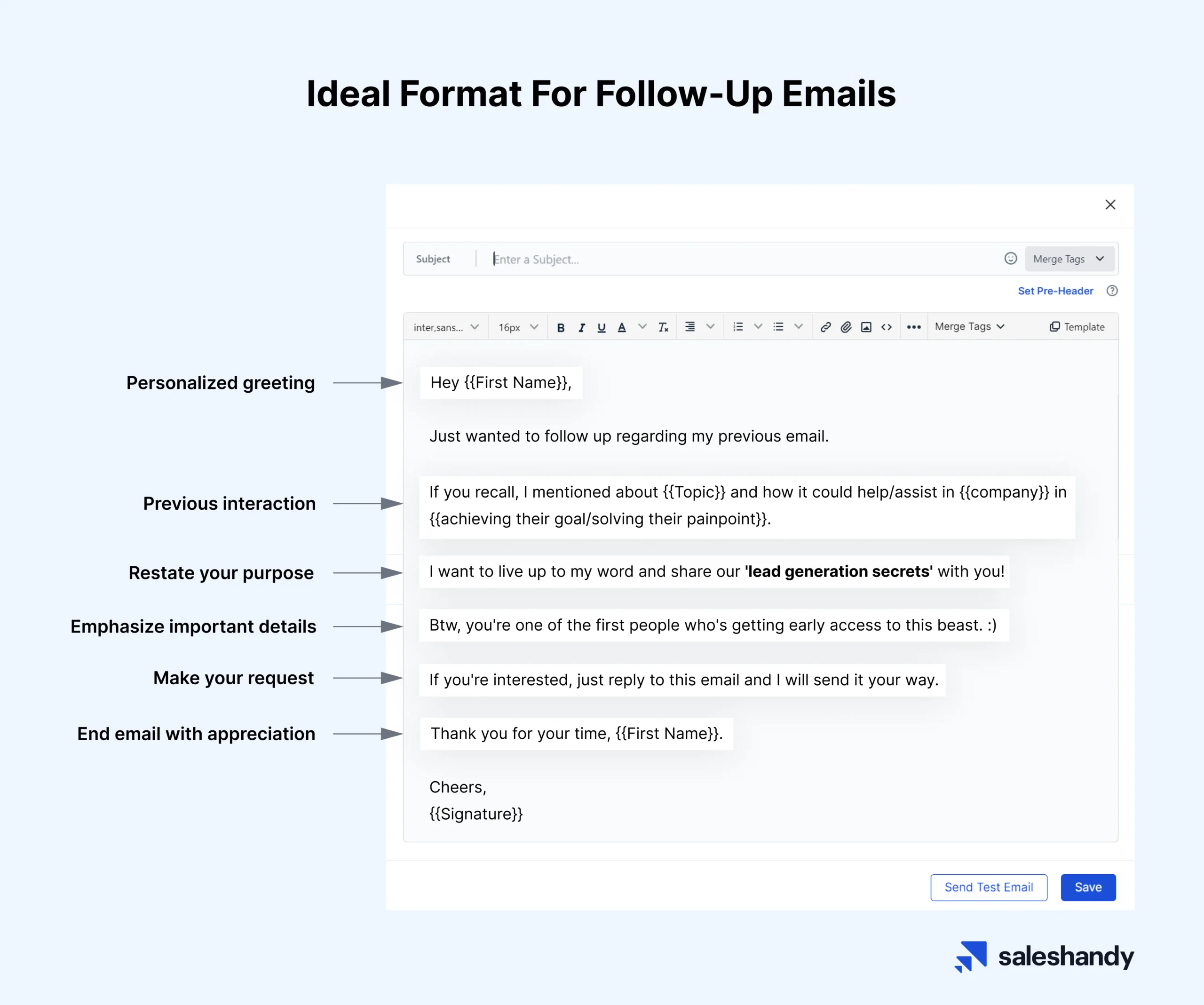
1. Personalized Greeting
When you’re sending a follow-up email to a prospect, it’s always a good idea to open your email message with a personalized greeting. It helps to establish a friendly tone.
So, the next time you write a follow-up email, begin with something like “Hey David” instead of launching right into the ask.
If you want to sound a bit more formal, you can also say “Dear [name]” or “Hi [name].” Just make sure to add your prospect’s name as it will help to grab their attention.
Pro Tip: Follow best practices to personalize your email with Saleshandy. Personalize subject lines, opening lines, and more using spintax and merge tags.
2. Hint About Last Interaction
After the personalized greeting, it’s a best practice to give some context by mentioning when you last spoke such as “I really enjoyed our phone call last week discussing [topic]”.
Or if it was an email exchange, then you could say “Just following up on the emails we exchanged last month about [topic]”.
The idea is to briefly recap what you talked about in 1-2 sentences. It will help to remind them who you are and why you’re reaching out to them again.
Don’t simply assume they’ll remember every detail or interaction they had with you previously.
3. Restate Your Purpose
After giving the context, it’s time to get to the point – the reason or purpose for reaching out. Simply put, you need to tell specifically why you want to connect again.
Here are some examples:
- “I wanted to check in and see if you had a chance to review that proposal I sent over?”
- “Just circling back to see if you were able to confirm our meeting for next Tuesday at 2 PM?”
- “Have you heard any updates regarding my job application? I’m very interested in the role and wanted to check in.”
Following up with such quick context and a specific ask will make it easy for them to respond positively. So, make sure to state your purpose clearly and directly to let your prospects know how they can help or respond.
4. Add More Value
In addition to stating your purpose for reaching out again, you should also consider either adding new information or re-highlighting important details that you think are still relevant to the conversation.
This will show the prospects why they should re-engage in the conversation with you.
Here are some options you can include:
- Request a meeting to demo your product
- Seeking feedback on a proposal or pricing quote
- Ask for a call to further discuss their needs
- Asking them to share the contact info of decision-makers
Doing so will bring your value proposition back to the forefront and increase the chances of getting a response.
5. Provide Clear Call to Action
This step is crucial in every follow-up email. So, make sure to clearly convey any requested actions or next steps that you’d like the prospect to take.
This will give them a clear call to action and move the conversation going.
For example: “I’d love to schedule a quick phone call to give a demo of our platform and discuss further how we can meet your needs.”
Being direct about the next steps you want creates momentum and keeps things progressing.
See Also – 100+ Cold Email CTAs (Call to Action) to Book More Meetings
6. Show Gratitude
No matter the reason for your follow-up, you must always take a moment to thank your prospects for their time and consideration.
You may believe it or not but a simple “Thank you for your time” or “I appreciate you taking the time to discuss this further” can significantly contribute to maintaining goodwill.
Here are some examples to end your follow-up emails with appreciation:
- I appreciate your time and look forward to connecting further.
- Thank you again for your consideration. Please don’t hesitate to reach out if you need anything else.
- I hope you have a wonderful rest of your week. Looking forward to hearing your thoughts.
7. Proofread and Preview
Finally, give your follow-up email message a final read-through before hitting the send button.
Proofreading will give you a chance to catch any typos, grammatical errors, or awkward phrasing.
We recommend reading out loud your email message. Once you’re satisfied with the content, don’t forget to review the recipient’s name, subject line, and email address to ensure everything is accurate.
It’s not just important but also extremely helpful to take an extra 5 minutes to thoroughly proofread your email message.
See Also – How to Write a Meeting Request Email? [+30 Templates]
When to send a follow-up email?
Most experts recommend waiting at least two or three days before you send out your first follow-up email.
If you’re planning to send multiple follow-up emails, your waiting period between each follow-up email should gradually increase depending on the number of follow-ups you plan on sending.
Below is a chart that depicts the ideal follow-up sequence for 6 follow-up emails (ideally 6 touchpoints, including the first one is a good number to follow).
Follow-Up Email Sequence Timeline:

Follow-up email templates & examples
- Follow-up email after no response templates
- Interview follow-up email templates
- Sales follow-up email templates
- Meeting follow-up email templates
- Networking follow-up email templates
- Proposal follow-up email templates
- Invoice follow-up email templates
- Marketing follow-up email templates
- Gentle follow-up email templates
- Discovery call follow-up email templates
- Inquiry follow-up email templates
Follow-up email after no response templates
Here is a follow-up email example when you get no response from the prospect:
1st Follow-Up Email – (Send 3 days after initial outreach email)
Re: Same subject line as the original email
Hi [name],
I'm following up on my email last week about [topic].
I wanted to see if you had a chance to consider the proposal I sent over.
Do let me know if there is any concern or any questions that you may have.
Thanks,
[Your name]

2nd Follow-Up Email – (Send 4-5 days after the first follow-up)
Re: Same subject line as the original email
Hi [name],
I'm circling back on the proposal I sent over last week regarding [topic].
I know things can get busy, so I wanted to touch base and make sure you received the information okay.
Please let me know if you need me to resend anything or if you have any other questions.
Let me know if we can discuss this before the end of this week.
Looking forward to your reply,
[Your name]

3rd Follow-Up Email – (Send 7 days after the second follow-up email)
Re: Same subject line as the original email
Hi [name],
I wanted to follow up one last time about the proposal I sent over on [date] regarding [topic] and [how it could help them/solve a pain point]
I know you're very busy, but I am interested in moving forward with this project.
If you could let me know whether you'd like to proceed or not, I'd greatly appreciate it.
If there's someone else on your team I should be speaking with instead, please let me know.
Thanks,
[Your name]

Interview follow-up email templates
1st Follow-Up Email – (Send 1 day after interview)
Re: Same subject line as the original email
Dear [interviewer name],
Thank you for taking the time to interview me yesterday for the [position] role at [company].
It was a pleasure speaking with you and learning more about the position and [company].
I'm very excited about the opportunity and look forward to hearing from you regarding your hiring decision.
Please let me know if you need any additional information from me.
Thanks again,
[Your name]

2nd Follow-Up Email – (Send 1 week after the interview if no response)
Same subject line as the original email
Dear [interviewer name],
I hope this email finds you well.
I wanted to follow up on my interview last week for the [position] role at [company].
Please let me know if there is any additional information I can provide to move my job application forward.
Looking forward to hearing from you.
Thank you,
[Your name]

3rd Follow-Up Email – (Send 1 week after the second follow-up email)
Same subject line as the original email
Hello [interviewer name],
I interviewed for the [position] role at [company] on [interview date] and wanted to check in on the status of the hiring process.
I'm still very enthusiastic about the role and believe I could make strong contributions to your team.
If the position has already been filled, I completely understand. Otherwise, I would appreciate any update you can provide on the next steps.
Thank you for your time and consideration.
Regards,
[Your name]
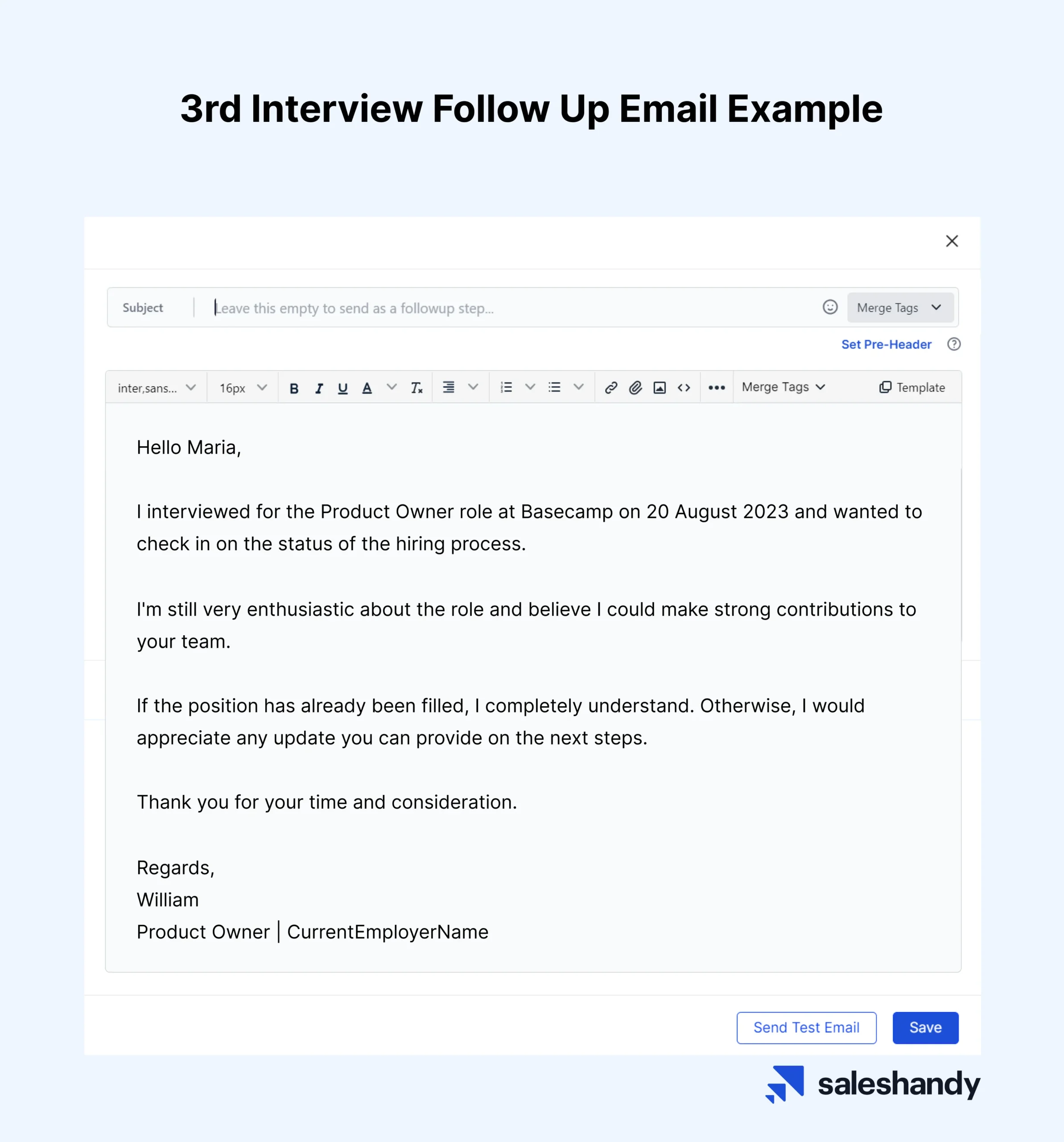
Sales follow-up email templates
1st Follow-Up Email – (Send 2-3 days after initial outreach email)
Same subject line as the original email
Hi [prospect name],
I wanted to follow up on my previous email about [product/service].
I know you must be very busy, but I'm confident that [product/service] can help your company with [key benefit].
Please let me know if you had a chance to review the information I sent over. I'm happy to answer any questions you may have or provide additional details.
Best,
[Your name]

2nd Follow-Up Email – (Send 4-5 days after the first follow-up email)
Same subject line as the original email
Hi [prospect name],
I'm reaching out regarding the proposal for [product/service] that I sent last week.
Have you had a chance to go through our proposal?
If you have any doubts or questions, I'm happy to schedule a call to discuss [product/service] and how it can address your specific business needs.
I look forward to your reply.
Regards,
[Your name]

3rd Follow-Up Email – (Send 1 week after the second follow-up email)
Same subject line as the original email
Hi [prospect name],
I'm circling back regarding the [product/service] proposal I sent on [date].
I understand you're busy, but I'm keen to answer any questions you may have about how [product/service] can benefit your organization.
If you need any additional information from me or would like to set up a quick call, please book a slot on my calendar at your convenience.
Best,
[Your name]

Meeting follow-up email templates
1st Follow-Up Email – (Send 2-3 days after initial meeting email)
Same subject line as the original email
Hi [name],
I'm following up on the meeting request I sent last week to discuss [meeting topic].
I know how busy things can get, so I wanted to make sure you received my email.
Let me know if you would like me to provide any additional details about the purpose of the meeting.
Here’s the meeting invite link to book my calendar that’s convenient for you.
Best,
[Your name]

2nd Follow-Up Email – (Send 4-5 days after the first follow-up email)
Same subject line as the original email
Hi [name],
I'm reaching out regarding the meeting I proposed last week about [meeting topic].
I understand you likely have a full schedule, but I believe this meeting could be very beneficial for both of us.
If you have some time available in the next couple of days, please let me know what dates/times could work for you. I'm happy to accommodate your schedule.
Looking forward to hearing from you soon!
Regards,
[Your name]

3rd Follow-Up Email – (Send 1 week after the second follow-up email)
Same subject line as the original email
Hi [name],
I wanted to follow up one last time about the proposed meeting to discuss [meeting topic].
If you are unable to make time for a full meeting, I'd be happy to connect via phone call as well.
Alternatively, if there is another contact I should reach out to instead to schedule this, let me know.
Best,
[Your name]

Networking follow-up email templates
1st Follow-Up Email – (Send 1-2 days after initial networking email)
Same subject line as the original email
Hi [name],
It was so great to meet you at [event] yesterday. I really enjoyed learning more about your role at [company] and your experience in [industry].
Like we discussed, I would love to stay in touch.
Please feel free to reach out if you would ever like to connect further.
I'm always happy to grab a cup of coffee or chat over the phone.
Have a great rest of your week!
Best,
[Your name]
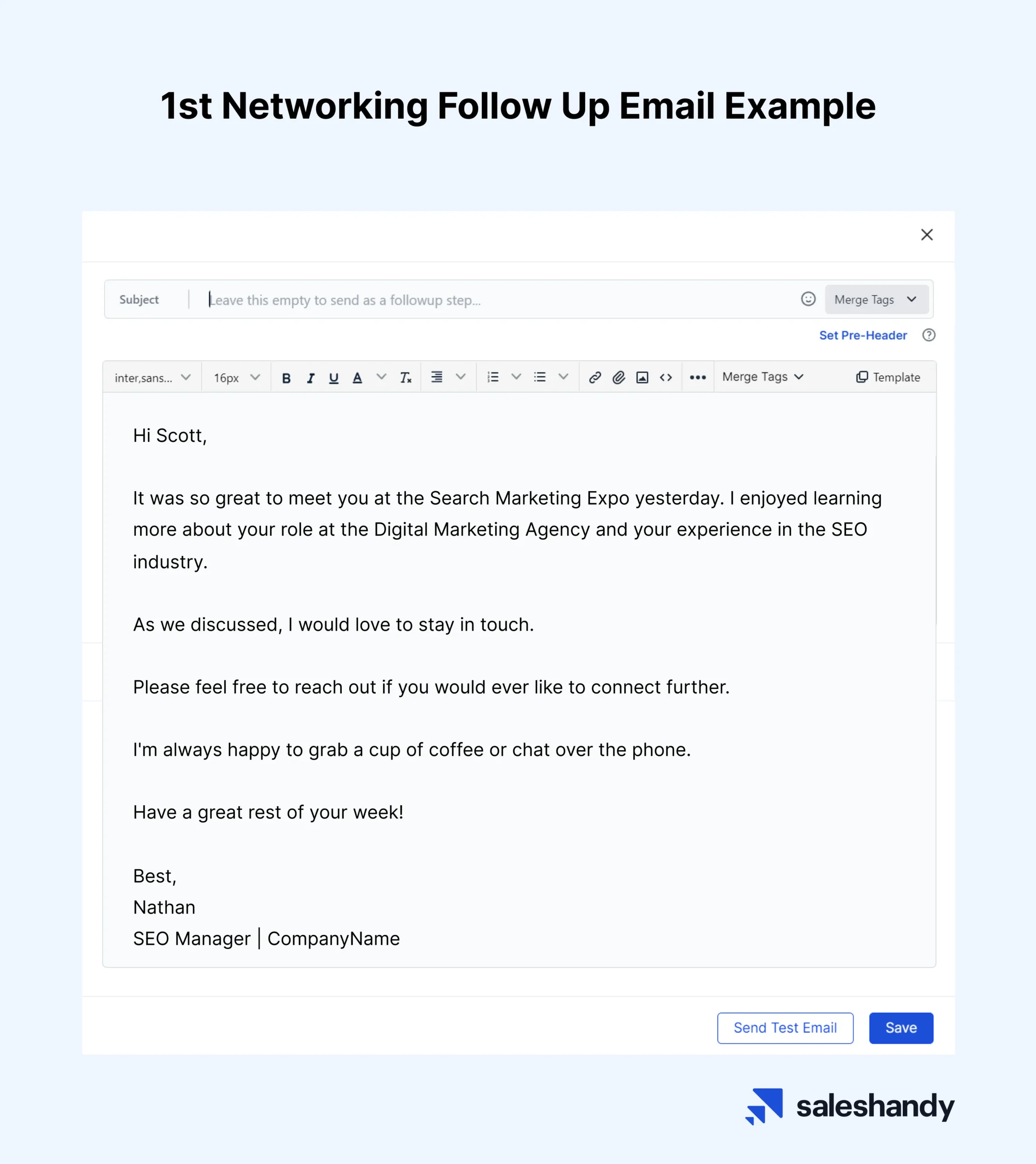
2nd Follow-Up Email – (Send 1 week after the first follow-up email)
Same subject line as original email
Hi [name],
I hope you've had a great week since we met at [event].
I wanted to follow up because I think we have a lot in common when it comes to [shared interest or goal].
When you have some time, I'd love to continue our conversation.
Would you be open to hopping on a quick phone call next week?
Just let me know what dates/times could work for you.
Looking forward to connecting more!
[Your name]

3rd Follow-Up Email – (Send 1 week after the second follow-up email)
Same subject line as original email
Hi [name],
I hope you've been doing well!
I realized it's been a couple weeks since we met at [event], so I wanted to say a quick hello.
Let me know if you'd ever like to meet up for coffee or have a quick phone chat.
I'm always happy to connect with fellow [industry] professionals like yourself.
Enjoy the rest of your week!
Best,
[Your name]

Proposal follow-up email templates
1st Follow-Up Email – (Send 3-4 days after sending your proposal)
Same subject line as original email
Hi [client name],
I hope you've had a chance to review the proposal I sent over for [project details].
Please let me know if you have any questions or need any clarification on my proposed approach.
I'm happy to discuss the project in more detail whenever is convenient for you.
I look forward to hearing your thoughts.
Regards,
[Your name]

2nd Follow-Up Email – (Send 4-5 days after the first follow-up email)
Same subject line as original email
Hi [client name],
I'm following up regarding the [project] proposal I sent on [date].
I wanted to make sure you received it and see if you have any other questions for me.
Let me know what your timeline is for the next steps regarding [project].
I'm happy to discuss further over the phone as well.
Thanks,
[Your name]

3rd Follow-Up Email – (Send 1 week after the second follow-up email)
Same subject line as original email
Hi [client name],
It’s me again! Just wanted to remind you one last time about the proposal for [project] that I sent on [date].
I understand you're likely very busy, but if you need any other information from me, please don't hesitate to reach out.
I'm available to hop on a call to discuss the proposal whenever works for you.
Best,
[Your name]

Invoice follow-up email templates
1st Follow-Up Email – (Send 1 day after invoice due date)
Same subject line as original email
Hi [client name],
I'm following up on [invoice number] that was sent on [date] and was due on [due date].
According to my records, this invoice is now overdue.
Please let me know if you have any questions or need me to resend a copy of the invoice.
If you've already sent the payment, please disregard this reminder.
Best,
[Your name]

2nd Follow-Up Email – (Send 3 days past the due date if no response)
Same subject line as original email
Hi [client name],
I wanted to reach out regarding [invoice number] which is now [3] days past due.
Since I haven't heard from you, I wanted to make sure you received my original invoice and previous reminder.
Let me know if you need a copy of the invoice resent or if you would like to discuss payment arrangements.
I look forward to resolving this promptly.
Regards,
[Your name]

3rd Follow-Up Email – (Send 1 week after the second follow-up email)
Same subject line as original email
Hi [client name],
I am writing to follow up on [invoice number], which is now over [10] days overdue.
As this payment is now significantly past due, I wanted to reach out before referring this to collections.
Please remit [$amount] by [date within 5-7 days] or let me know if you need assistance resolving this outstanding payment.
I'm happy to discuss payment plans as needed.
Let’s resolve this promptly.
Best,
[Your name]
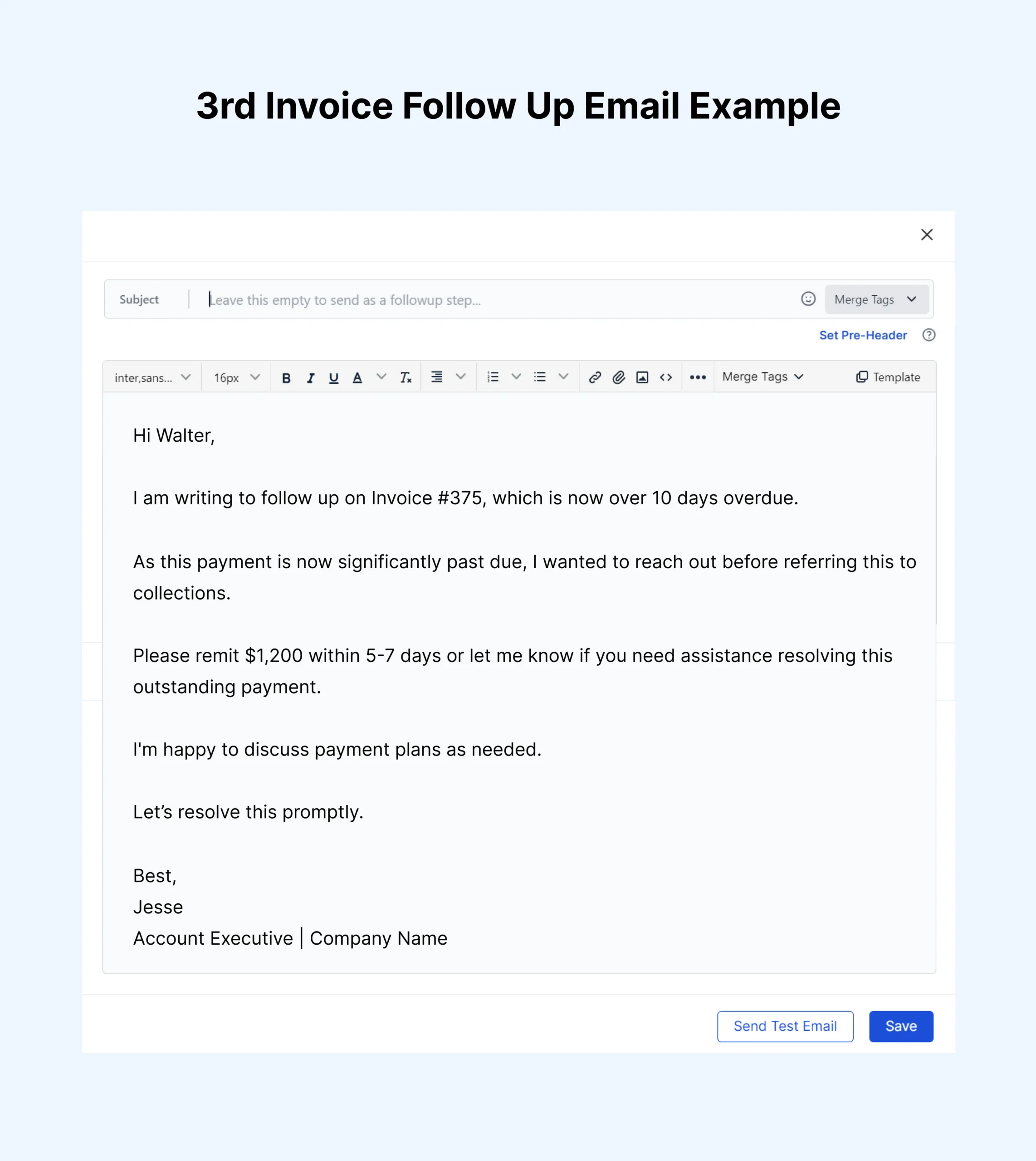
Marketing follow-up email templates
1st Follow-Up Email – (Send 2-3 days after initial outreach email)
Same subject line as original email
Hi [name],
I wanted to follow up on the information I recently sent about [company's] [product/service].
I know you're likely very busy, but I'm confident that [product/service] can help your company achieve [benefit].
Please let me know if you had a chance to review the material and if you have any other questions.
I'm happy to provide more details or set up a quick call to discuss how [product/service] can meet your specific needs.
Best,
[Your name]

2nd Follow-Up Email – (Send 4-5 days after the first follow-up email)
Same subject line as origianl email
Hi [name],
Just a friendly reminder regarding the [product/service] information I recently shared.
I understand you may still be evaluating options, but I wanted to make sure you had all the details you need from me. I believe [product/service] can help your company with [business goals].
Please feel free to reach out with any additional questions.
I'm happy to provide more specifics on [key features and benefits].
Talk soon,
[Your name]

3rd Follow-Up Email – (Send 1 week after the second follow-up email)
Same subject line as original email
Hi [name],
I'm following up one last time regarding the [product/service] information I sent over the last couple of weeks.
I know your team is likely weighing different options right now. But I'm confident [product/service] is the right solution to help you [business goals].
If you’re interested, we can set up a quick call to discuss how [product/service] can add value.
Best,
[Your name]

Gentle follow-up email templates
1st Follow-Up Email – (Send 3 days after initial outreach email)
Same subject line as original email
Hi [name],
I hope you've been doing well.
I wanted to touch base regarding the [project, proposal, etc.] I sent your way last week.
Please don't feel any pressure to respond, I just wanted to make sure you received it okay.
Feel free to reach out if you have any questions or need any clarification from me.
Hope you have a great rest of your week!
Warm regards,
[Your name]

2nd Follow-Up Email – (Send 7 days after the first follow-up email)
Same subject line as original email
Hi [name],
I hope this email finds you well.
I just wanted to bump this up in case my previous email regarding [project, proposal, etc.] got lost in the shuffle.
No need to respond if you're not interested or don't have availability at this time - I completely understand.
But if you do want to discuss further, please don't hesitate to reach out.
Thanks,
[Your name]
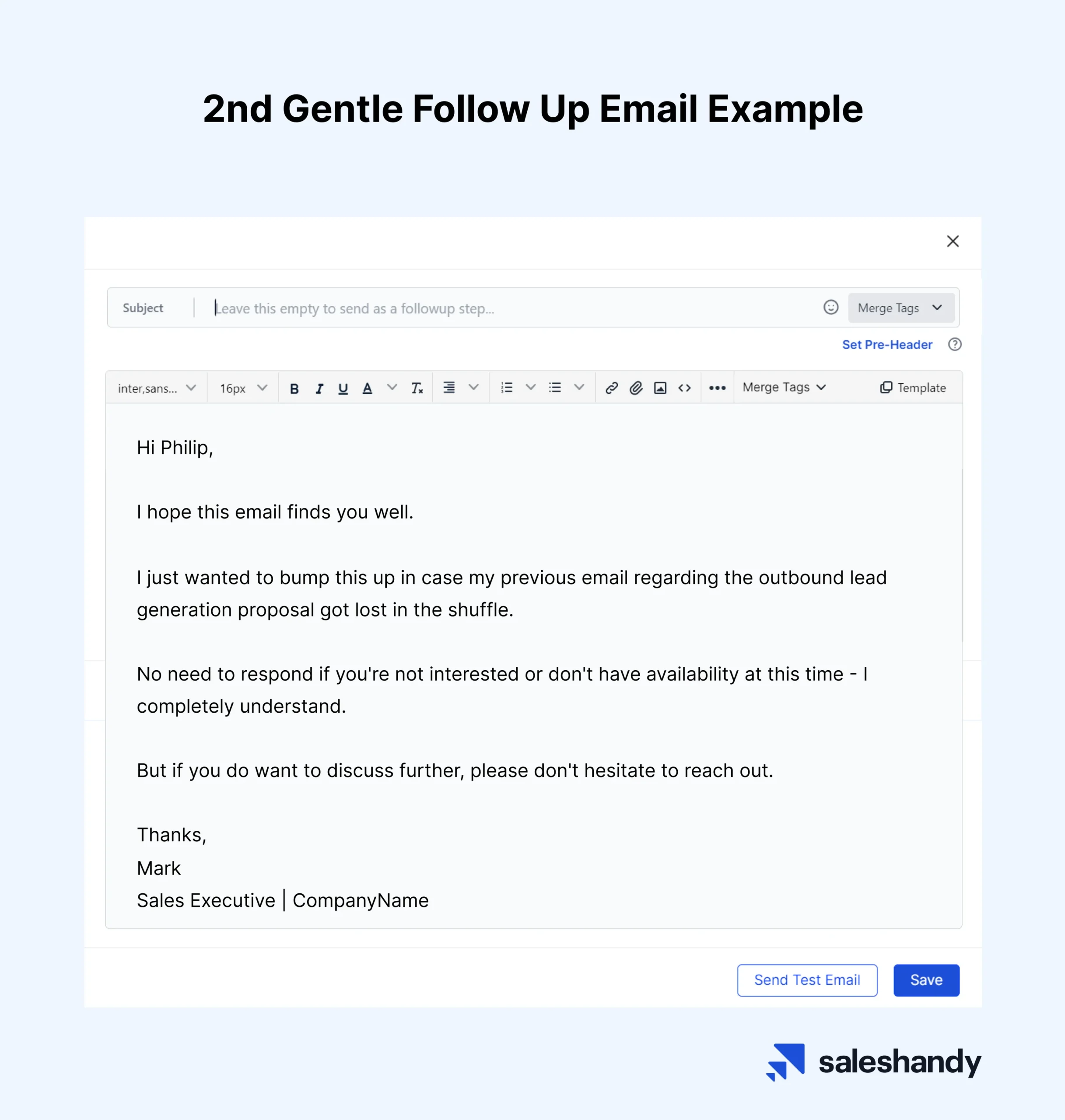
3rd Follow-Up Email – (Send 1-2 weeks after the second follow-up email)
Same subject line as original email
Hi [name],
I hope things have been going smoothly for you lately.
I noticed I haven't heard back regarding the [project, proposal] I sent previously.
No worries at all if you can't make this work right now.
But if you are interested in discussing, just say the word and I'd be happy to connect further.
Hope you have a great rest of your week!
Warmly,
[Your name]

Discovery call follow-up email templates
1st Follow-Up Email – (Send 1 day after the discovery call)
Same subject line as original email
Hi [name],
Thank you for taking the time to speak with me yesterday.
It was great learning more about [key topics discussed] and how we can potentially work together.
As discussed, I will put together a proposal for [services] and outline projected costs and timelines.
Please let me know if you need any other information from me at this stage.
I'm looking forward to further discussing how we can partner together.
Have a great rest of your week!
Best,
[Your name]

2nd Follow-Up Email – (Send 3-4 days after the first follow-up email)
Same subject line as original email
Hi [name],
I hope you're doing well. I wanted to follow up on our discovery call last week.
Please let me know if you need me to clarify or expand on anything we discussed about [key topics].
Also, please feel free to share any additional questions or concerns that have come up since our call.
I'm happy to discuss further and provide any other helpful information.
Regards,
[Your name]

3rd Follow-Up Email – (Send 1 week after the second follow-up email)
Same subject line as original email
Hi [name],
I hope you had a great weekend.
Just wanted to send one more reminder email regarding our discovery call about [project/services].
Let me know if you need me to resend my follow-up notes or have any other questions.
I'm looking forward to taking the next steps before the end of this week based on our productive discussion.
Feel free to reach out if you need me to clarify or expand on anything.
Talk soon!
[Your name]

Inquiry follow-up email templates
1st Follow-Up Email – (Send 2-3 days after responding to prospect’s inquiry)
Same subject line as original email
Hi [name],
I hope you've been having a great week so far!
I wanted to follow up on your inquiry about [product/service] and make sure you had all the details you needed.
Let me know if you have any other questions or need any clarification on what we discussed.
Regards,
[Your name]

2nd Follow-Up Email – (Send 4-5 days after the first follow-up email)
Same subject line as original email
Hi [name],
I hope you're doing well!
I wanted to bring your attention back to our recent discussion about [product/service].
I know you mentioned you were interested in learning more details.
So, would you like me to put together a quote or proposal with pricing, timelines, etc.?
Just say the word.
Looking forward to hearing from you!
Best,
[Your name]
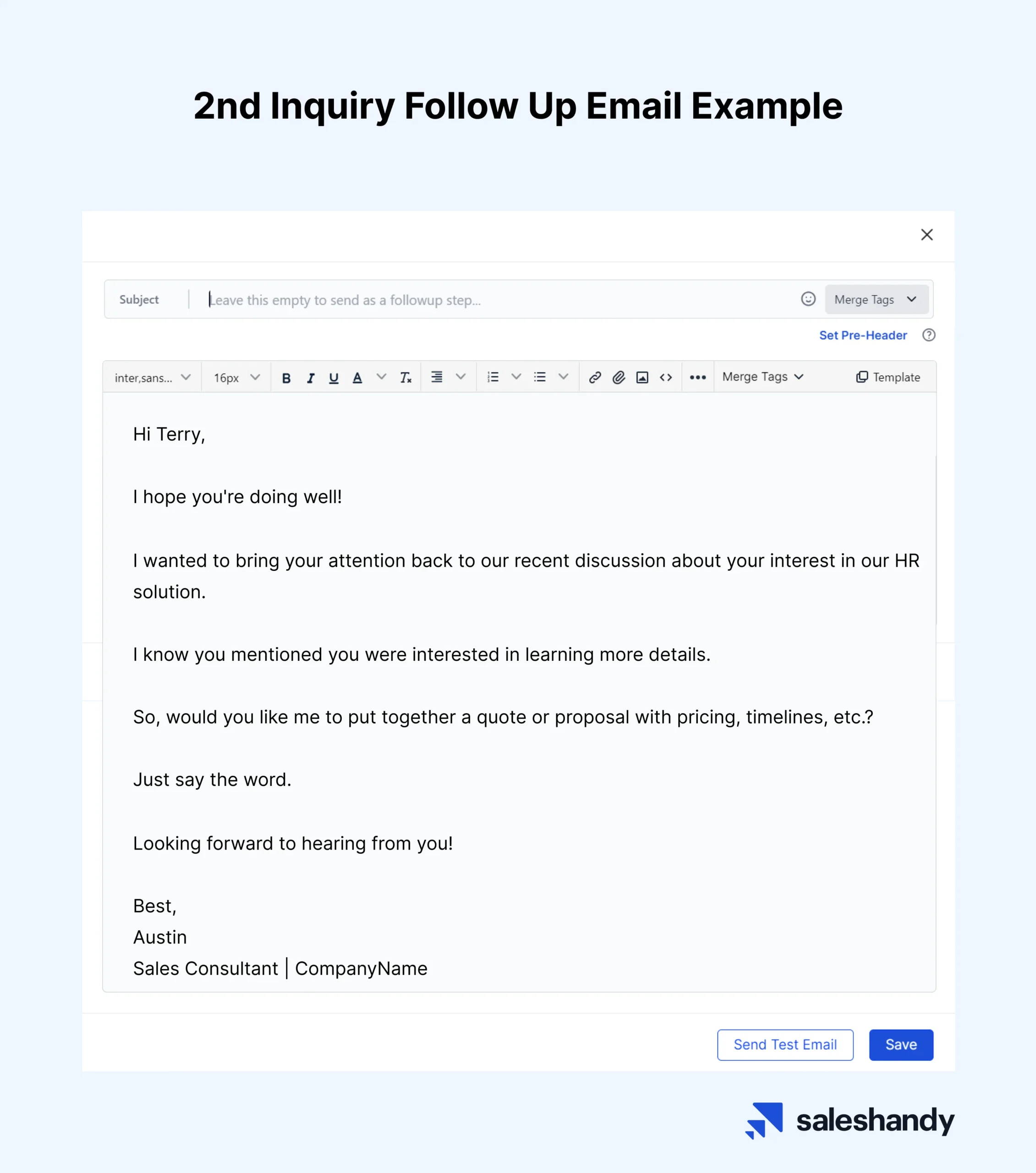
3rd Follow-Up Email – (Send 1 week after the second follow-up email)
Same subject line as original email
Hi [name],
I hope you had a great weekend! I wanted to follow up one last time regarding your inquiry about [product/service].
Do you need me to answer any other questions since we last spoke?
I'm confident [product/service] can meet your needs and get you the results you're looking for.
I look forward to further discussing and determining the next steps.
Regards,
[Your name]

How to send follow-up emails on autopilot?
Sending multiple follow-up emails is key to generating more responses and turning leads into customers.
This is because following up after an initial email shows that you care about and are invested in building an ongoing relationship.
Furthermore, it also gives you another opportunity to provide additional context or answer any additional questions your prospect may have.
But, if you’re reaching out to hundreds of prospects every week, following up on each prospect manually isn’t possible. That’s why we recommend using cold email software that lets you automate the entire follow-up process.
Saleshandy, for starters, is a leading cold email software that comes integrated with auto follow-up functionality. It lets you set up multiple follow-up emails that are sent out based on a pre-defined schedule.
But more than that, Saleshandy also helps you take care of your entire cold email campaign.
Let’s look at some of the key features that make Salehandy the number #1 cold email software in the market.
- Merge Tags – Merge tags allow you to personalize your emails by automatically inserting information like the recipient’s name, company, etc. into the email content. Helps make emails more targeted and personalized.
- Spintax – Spintax helps to write multiple variations of a section of text that can be randomly interchanged. This allows for greater variation in email content to avoid repetition.
- Email Ramp-Up – The email ramp-up feature gradually increases the number of emails sent over time after launching the automated email campaign. This prevents sending too many emails at once.
- A-Z Variants – A-Z Variants allows you to create 26 different variations of an email by substituting A to Z in certain parts of the email content. This adds more uniqueness to automated email campaigns.
- Auto Follow-Up – Automatically sends follow-up emails to recipients who haven’t opened or clicked on initial emails. This helps with improving lead engagement.
- Sender Rotation – Sender Rotation automatically rotates the sender name/email address used when sending emails in an automated campaign to avoid spam filters.
- Sequence Score – The Sequence Score feature gives a score to assess the effectiveness of an automated email sequence to help optimize it.
- Unified Inbox – Unified Inbox lets you manage multiple email accounts from different providers in one Saleshandy inbox. This improves email organization and productivity.
The best part? – Using Saleshandy to send personalized initial & follow-up emails automatically is pretty straightforward.
Here are the steps you need to follow to set up an automated initial + follow-up email sequence from Saleshandy.
Step 1 – Sign up on Saleshandy
First of all, go to Saleshandy’s website, click on the Sign Up for Free button, and create your account.
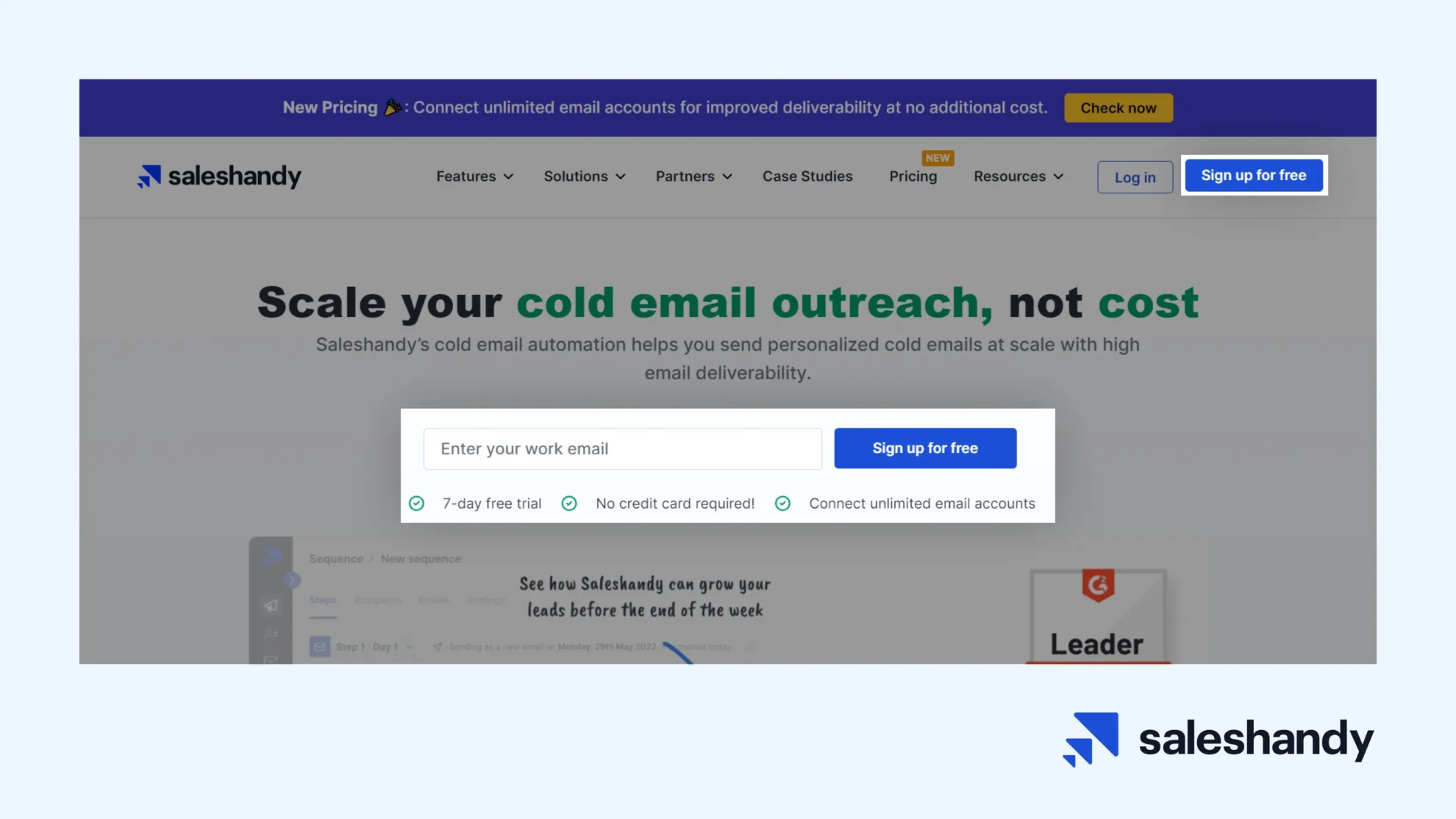
Once you’ve created your Saleshandy account, you’ll receive an automated verification email. Make sure to verify your account by clicking on the verification link.
Step 2 – Connect your email account(s)
After verifying your Saleshandy account, the next step is to connect your email account to Saleshandy.
Log in to Saleshandy, go to the ‘Settings’ section, and open the ‘Email Accounts’ tab.
Here, locate the ‘Add Email Account’ button from the top-right corner and click on it.

On the next screen, input your email address and password and hit the ‘Add Email Account’ button.
Once done, your email account will be successfully linked to Salehandy.
IMPORTANT NOTE – You can connect unlimited email accounts to Salehandy.
Step 3 – Authenticate your email domain
Once your email account(s) is connected, what you need to do next is authenticate your email domain.
For the uninitiated, email domain authentication helps to establish a good sender reputation and achieve high email deliverability, which is important for making sure your emails land in the Primary inbox of your recipients.
The good news is it’s quite simple to authenticate your email domain. You just need to set up SPF (Sender Policy Framework), DKIM (DomainKeys Identified Mail), and DMARC (Domain-based Message Authentication, Reporting & Conformance) records.
Step 4 – Warm up your email account
After email domain authentication, it’s time to warm up your email account before launching your email campaign.
Email ramp-up is a critical part of the process because it also contributes to establishing a good sender reputation.
The process basically involves sending a small number of emails from a new email account and gradually increasing the number of outgoing emails each day.
Best part? – Saleshandy lets you warm up your email account automatically.
Go to the ‘Email Warm Up’ section and click on the ‘Go To TrulyInbox’ button.
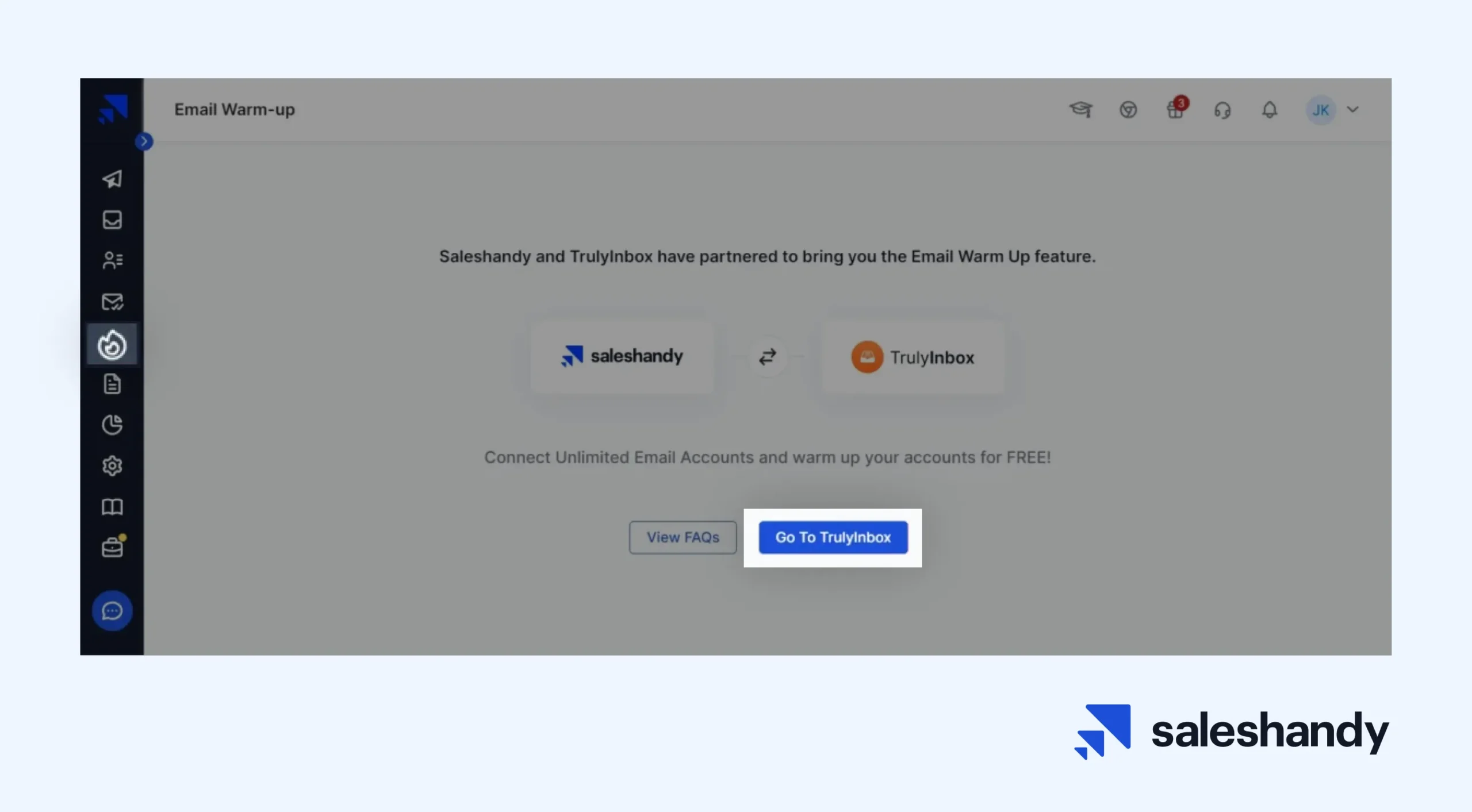
Saleshandy has partnered with TrulyInbox to provide email warm-up service to all its users for free.
So, go ahead and sign up on the TrulyInbox website using the email account you’d like to warm up automatically.

After that, click on the ‘Add Email Account’ button.
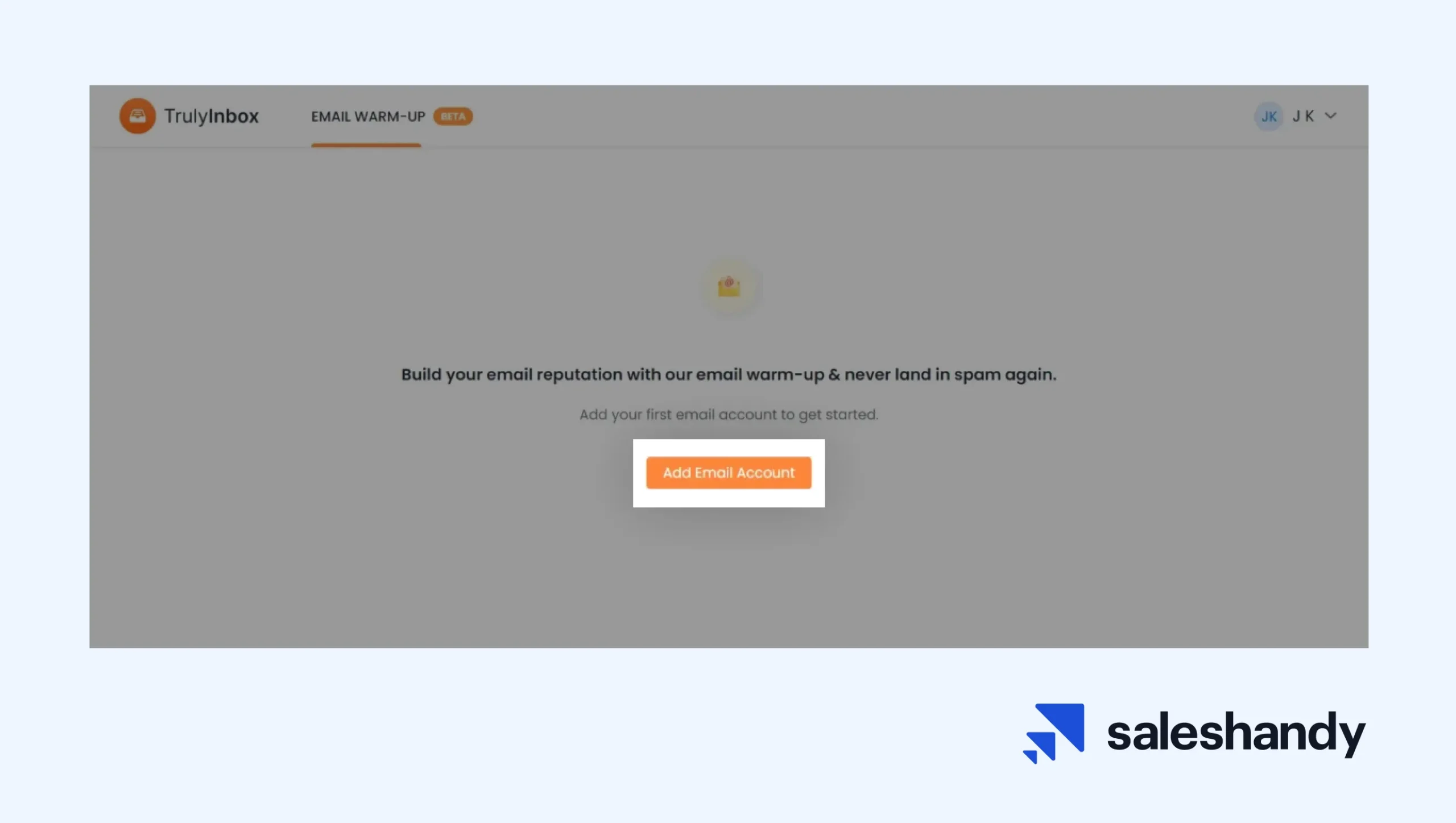
Next, select your ‘Email Service Provider’, enter the requested information, and click on the ‘Connect & Save’ button.
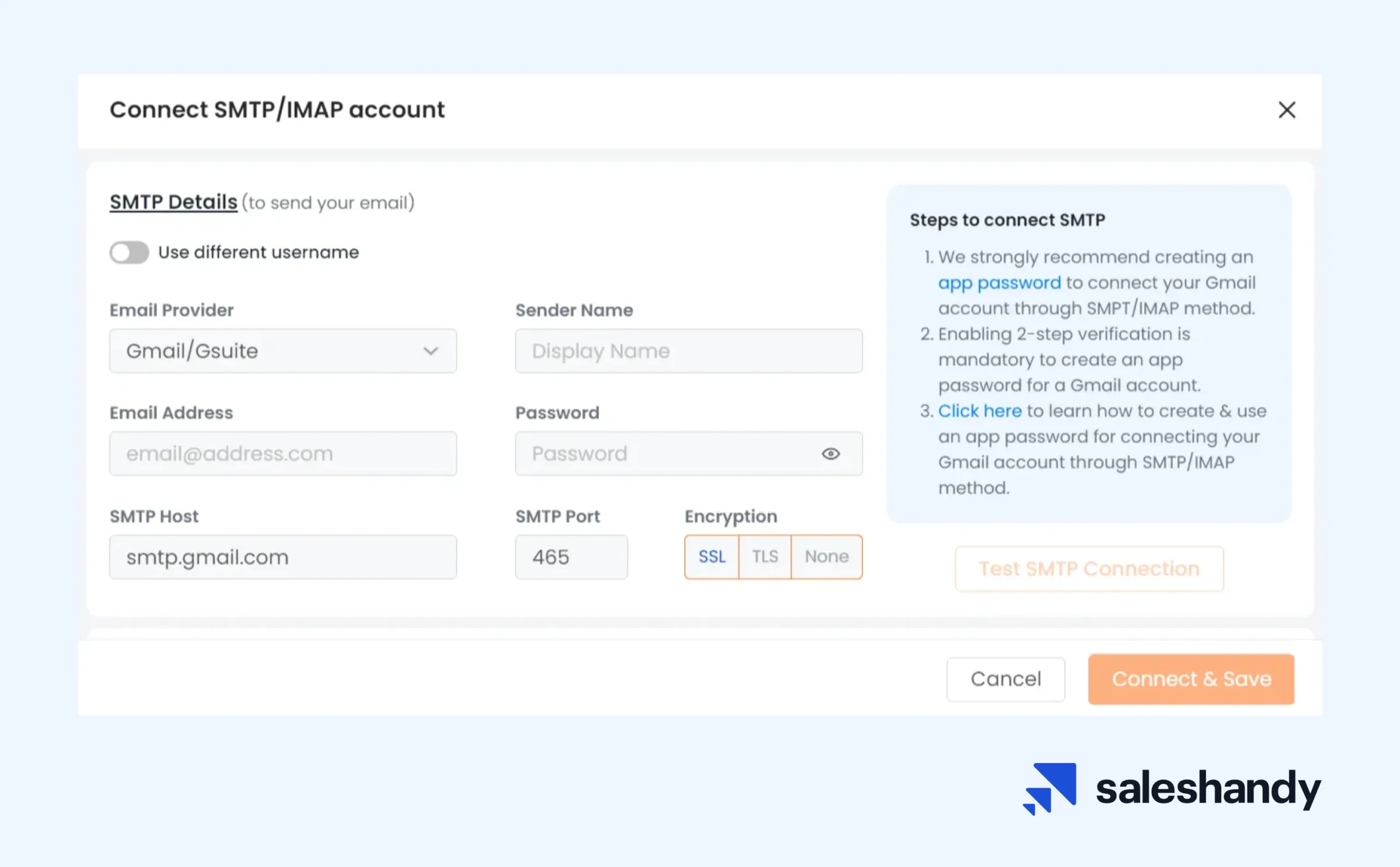
Upon clicking the button, TrulyInbox will start warming up your email account.
Step 5 – Add your prospects
While your email account is warming up, you can start uploading your prospects to Saleshandy.
Open the ‘Prospects’ section and click on either ‘Add Prospect’ to add your contacts one by one or select ‘Import Via CSV’ to upload them in bulk.
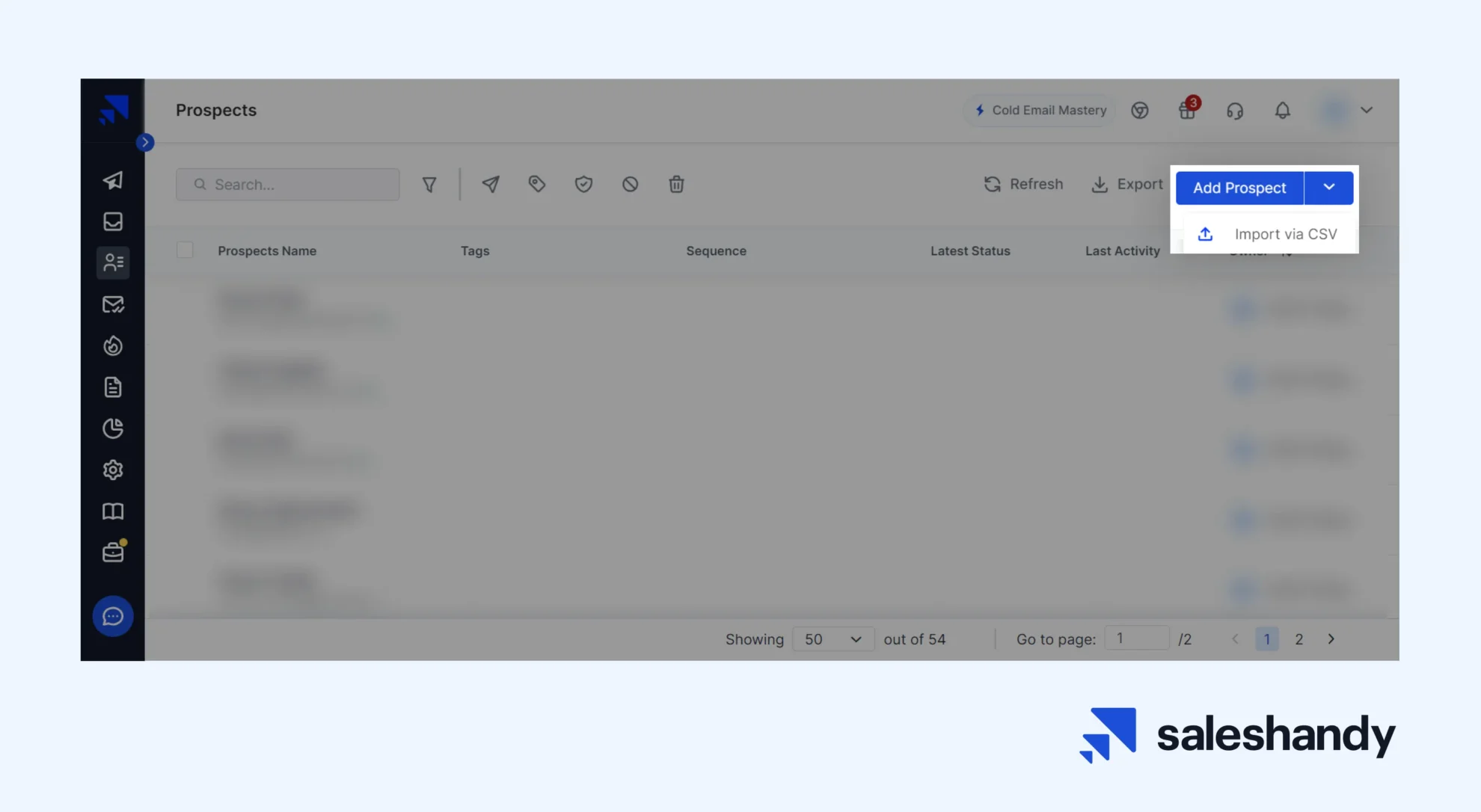
On the next screen, click on the ‘Choose File’ button, select your CSV file, and hit the ‘Next’ button.

Now, follow the instructions that show up on the next few screens to finish uploading your prospects to Saleshandy.
Step 6 – Write your initial email
Once you’ve uploaded your prospects to Saleshandy, you can finally start drafting your initial email copy.
Go to the ‘Sequences’ section and click on the ‘Create Sequence’ button.

After that, click on the ‘Add Step’ button as shown below.

Finally, start writing your initial email copy on the pop-up screen. Once you’re done writing the email copy, hit the ‘Save’ button.

Step 7 – Set up an automated follow-up sequence
After writing the initial email, you can also set up an automated follow up email sequence that will be sent based on pre-defined criteria.
Open the ‘Sequence’ section and click on the ‘Add Step’ displayed below your initial email.

Note that you can add multiple automated follow-up emails in Saleshandy.
Step 8 – Activate your email campaign
Finally, it’s time to activate your email campaign.
For this, go back to the ‘Sequence’ section and toggle the ‘Activate Sequence’ switch as shown in the screenshot below.

As soon as you activate the sequence, Saleshandy will start sending your emails to each prospect individually while keeping an appropriate time interval between each outgoing email for higher email deliverability.
Step 9 – Monitor your response rate
After activating your email sequence, wait for a few days to monitor your campaign performance.
Saleshandy has a built-in performance monitoring analytics feature that lets you check how many prospects have opened your emails, clicked on the links provided in the emails, and responded to them.
Reopen the ‘Sequence’ section and you can see your performance metrics of each email right there.

Best practices for sending follow-up emails
- Be timely but not pushy
- Add value to each follow-up email
- Be concise and direct
- Always personalize your follow-up emails
1 – Be timely but not pushy
When sending a follow-up email, you want to strike a careful balance between contacting the recipient soon enough that your initial outreach is still top of mind. But at the same time, you should make sure to avoid bombarding their inbox to the point of annoyance.
A good rule of thumb is to follow up 3-5 business days after your initial email if you have not received a response. This shows you are eager to connect without being overzealous.
Ideally, you should give the prospect about a week or so to reply before considering a second outreach attempt.
This is because people are super busy nowadays and they may need time to review your request or gather information before responding.
So, don’t barrage your prospect’s inbox with multiple unanswered emails over a short period. Sending too many follow-up emails will only increase the risk of coming across as aggressive or desperate.
2 – Add value to each follow-up email
Another best practice to keep in mind is to not simply send the exact same email repeatedly. Instead, always make sure that each follow-up email you send provides new value to the recipient.
In simple terms, you should strive to give them a reason to open it and be motivated to engage.
For this, you can consider including a relevant article, white paper, or industry report that would interest them based on their role. Furthermore, you can also share new company news or updates since you last connected.
Most importantly, if you have a recent testimonial from a shared connection or existing customer, make sure to highlight it. Alternatively, you can also offer an exclusive discount, trial, or sneak peek at your product.
Remember, the goal is to add something fresh and compelling that catches their attention. Don’t just rehash the same talking points or generically say “checking in.” Instead, give them something useful to consider, which also encourages them to respond.
3 – Be concise and direct
Your follow-up emails should be short, politely worded, and direct because ultimately, the purpose of sending follow-up emails is to jog their memory, not overwhelm their inbox.
So, start by briefly reminding them who you are, your company, and why you are reaching out. Mention your previous communication such as an introductory phone call or emailed proposal. Also, highlight any key details or requests you made that are still relevant.
The goal here is to check if they need any other information from you. Therefore, you should ask if they would like to schedule a meeting or reiterate clear next steps for both parties.
While you’re at it, make sure to avoid overly formal language or lengthy messages. The email should be focused and scannable.
4 – Always personalize your follow-up emails
When sending follow-up emails, always avoid blasting out identical generic mass emails. Instead, make a practice to personalize each follow-up with the individual prospect’s name, company, role, or other unique details.
Mentioning something like “Hi [name], I know as Director of [company] you’re likely busy with [initiative]…” shows this is not a blind copied template email.
The extra effort makes it clear you sincerely want to connect with that specific person, not just anyone in their role. This personal touch, in turn, helps to build rapport.
Common mistakes to avoid while sending follow-up emails
1 – Don’t be a pushover
Following up with prospects is important, but there’s a fine line between being persistent and a pushover.
Therefore, I always recommend refraining from bombarding someone’s inbox with repeated, frequent emails, especially if they are not responding.
Sending too many follow-ups in a short period of time can come across as desperate or pushy. That’s why you should give people reasonable time to review your outreach and gather information before responding – typically 7-10 business days.
2 – Don’t get overly sales-y
The goal of a follow-up email is to continue an active conversation, not amplify sales pressure. This is why always make sure that you’re not being overly promotional about your product, service, pricing, or capabilities.
What I’m trying to say is – do not treat a follow-up solely as a chance to pitch or close the deal. This aggressive approach is a major turn-off.
Therefore, focus on providing value through useful information and addressing their needs, not just selling.
3 – Don’t just say “Checking In”
Merely saying you’re “checking in” or “touching base” adds little value and gives the recipient no incentive to respond. Follow-up emails should aim to further the conversation in a meaningful way.
So, you should always try to share useful articles, address concerns brought up initially, or outline clear next steps. This will give your prospects a compelling reason to open up and respond beyond just saying hello.
4 – Don’t make demands
Last but not least, don’t use phrases that seem entitled or bossy like “I need you to provide pricing immediately” or “Let’s get this scheduled ASAP.”
Instead of this, you should allow your prospects autonomy to engage on their own preferred timeframe.
To do this, consider using polite requests like: “When you have a chance, let me know if you need any additional details from me.” or “If you’re interested, I’d be happy to set up a call at your convenience.”
Doing so will make your prospects less defensive and increase the likelihood of getting them to respond to your follow-up emails.
Key Takeaway
Following up with potential clients or leads via email can be an effective way to spark engagement and move deals forward.
But with the right balance of courtesy, consideration, and compelling content, you can craft follow-up emails that spark positive connections and drive real results.
FAQs
1. How many follow-up emails should I send?
When it comes to follow-up emails, there’s no one-size-fits-all approach on how many to send. But a general rule of thumb is sending between 3-9 strategic follow-up emails to get prospects to respond to your emails.
2. Why send follow-ups?
Sending follow-ups helps to reconnect and continue conversations, which will eventually lead to more fruitful connections and closed deals over time.
3. How often should you send follow-up emails?
For first follow-ups, 1-3 days after your initial outreach is ideal. For cold contacts, space out follow-ups progressively. Try 1 week after the initial email, 2 weeks after the 1st follow-up, then 3-4 weeks for any additional notes. The goal is to remain top of mind without being overbearing.
4. What should I do if I still don’t get a response after multiple follow-up emails?
If you still don’t get a response after multiple follow-up emails, it’s best to shift your energy to other prospects after a couple of attempts.
5. How do I automate a follow-up email in Gmail/Outlook?
Gmail and Outlook don’t provide the auto follow-up feature natively. You will have to use a third-party email outreach tool like Saleshandy for sending automated follow-up emails.





