Contents
- 1 Meeting Request Email – Table of Contents
- 2 How to Write a Meeting Request Email? – Step-By-Step Process
- 2.1 Step 1 – Find & Verify Email Address
- 2.2 Step 2 – Write a Catchy Subject Line
- 2.3 Step 3 – Open with a Personalized Greeting
- 2.4 Step 4 – Introduce Yourself
- 2.5 Step 5 – State the Purpose of the Meeting
- 2.6 Step 6 – Communicate WIIFM (What’s In It For Me?) to Showcase Value
- 2.7 Step 7 – Propose Possible Times/Dates
- 2.8 Step 8 – Close with a Call to Action
- 2.9 Step 9 – Proofread before Sending the Email
- 2.10 Step 10 – Follow-Up If No Response
- 3 Meeting Request Email Templates for Different Purposes
- 4 How to Send Meeting Request Emails on Autopilot?
- 4.1 Step 1 – Create your Saleshandy account
- 4.2 Step 2 – Connect your email account(s)
- 4.3 Step 3 – Authenticate your email domain
- 4.4 Step 4 – Warm up your email account
- 4.5 Step 5 – Add your prospects
- 4.6 Step 6 – Write your initial email
- 4.7 Step 7 – Set up an automated follow-up sequence
- 4.8 Step 8 – Activate your email campaign
- 4.9 Step 9 – Monitor your response rate
- 5 Bonus – Meeting Request Subject Lines
- 6 Next Steps…
- 7 FAQs
Imagine you’re a prospect.
You receive dozens of meeting requests every week from sales reps.
You say YES to a few and ignore the rest.
But have you ever wondered why?
What made you say YES to those few meeting requests?
Most likely, it’s because those requests stood out! – Whether through curiosity, intrigue, or simply because the email proved that taking that meeting could provide real value to you.
Now think about this! – What if you could also write meeting request emails that your prospects can’t say NO to?
In this post, we will show you exactly how to write a meeting request email that elicits a “YES” response from your prospects.
In addition, we’ve also shared 30 meeting request email templates you can use to kickstart your cold email outreach campaign.
Meeting Request Email – Table of Contents
- How to Write a Meeting Request Email? – Step-By-Step Process
- Step 1 – Find & Verify Email Address
- Step 2 – Write a Catchy Subject Line
- Step 3 – Open with a Personalized Greeting
- Step 4 – Introduce Yourself
- Step 5 – State the Purpose of the Meeting
- Step 6 – Communicate WIIFM (What’s In It For Me?) to Show Value
- Step 7 – Propose Possible Times/Dates
- Step 8 – Close with a Call to Action
- Step 9 – Proofread before Sending the Email
- Step 10 – Follow-Up If No Response
- Meeting Request Email Templates for Different Purposes
- How to Send Meeting Request Emails on Autopilot?
- Bonus – Meeting Request Subject Lines
- Next Steps…
- FAQs
How to Write a Meeting Request Email? – Step-By-Step Process
Writing a meeting request email that your prospects say YES to is not rocket science.
There is a series of steps you can follow to master writing meeting request emails.

Step 1 – Find & Verify Email Address
When sending a meeting request email (or any email for that matter), it’s important to find and verify the email addresses of the prospects you’re reaching out to.
If you send emails to unverified email addresses, there is a high probability that your email get bounced, which can hurt your sender’s reputation.
When this happens too many times, ESPs may flag you as a spammer and your emails will never get delivered to Primary inbox ever again!
So, it’s crucial to find and verify the prospect’s email address when sending a meeting request email. There are lots of places where you can find email addresses in general, such as the company website, LinkedIn, personal blog, etc.
If you’re not able to locate your prospect’s email address in common places, you can always use Email Finder Tools. There are lots of tools that let you find anyone’s email address for free.
Saleshandy Connect, for example, is our very own LinkedIn Email Finder Tool that lets you find verified email addresses with just one click.
Step 2 – Write a Catchy Subject Line
The subject line is one of the most important parts of your cold email because it determines if the recipient will open it.
So, you need to grab your prospect’s attention with a subject line that intrigues them to open your email.
Research has also shown that personalized email subject lines with the prospect’s name get a 43.41% higher open rate and boost response rate by 30.5%.
Ideally, you should keep your subject line short (up to 60 characters) and clearly describe the purpose of your email.
Here are a few meeting request subject line examples:
- [ProspectName], Let’s Connect?
- Quick Chat About [MeetingTopic]?
- Pick Your Brain on [MeetingTopic]?
- Your Thoughts on [MeetingTopic]?
- Discussion About [Prospect PainPoint]?
- 15 Minutes for [Topic]?
Taking the time to craft a compelling subject line will significantly increase the chance your email will stand out in your prospect’s inbox.
Step 3 – Open with a Personalized Greeting
When writing an email for any purpose, it’s always a good idea to open your email with a personalized greeting like “Hi [ProspectName]” instead of a generalized “Dear Sir/Ma’am” or “To Whom It May Concern.”
It only takes a few extra seconds to add your prospect’s name but it will demonstrate that you cared enough to personalize your message just for them.
Plus, this can go a long way in establishing a positive, friendly tone right from the beginning. So don’t be afraid to make it a little more casual and conversational.
To go one step further, you can even praise a recent achievement or comment on something admirable about the company’s work. This shows that you did your research and helps to establish a common ground.
Step 4 – Introduce Yourself
After the personalized greeting, briefly introduce yourself and your role within your company or organization. This helps to provide sufficient background for the recipient and establishes your credibility.
For example, you could say “I’m [Your Name], [Your Position] at [Your Company.]”
Providing these key details upfront establishes your credibility and qualifications for the rest of the conversation. It also saves the recipient from having to guess or look you up to figure out where you’re coming from.
Most importantly, it sets the stage for a productive dialogue by allowing the recipient to understand who you are right from the start.
Step 5 – State the Purpose of the Meeting
Once you’ve opened with a warm greeting and introduced yourself, it’s time to get down to business – stating the purpose and goals of your proposed meeting.
This is one of the most critical parts of your meeting request email. You need to clearly yet concisely explain why you want to meet and what you hope to accomplish.
For example, “I’d like to meet to explore potential partnerships between our companies” or “I’d like to arrange a brief 15-minute call to demo our new software and discuss if it may be a good fit for your needs.”
Being straightforward about your meeting goals shows professionalism and respect for the recipient’s time. It also enables them to gauge their interest and availability based on the context you provide.
Remember, if you state your purpose clearly, your prospects will be in a much better position to evaluate your meeting proposal and respond accordingly.
Step 6 – Communicate WIIFM (What’s In It For Me?) to Showcase Value
When you request a meeting, you’re asking the recipient to invest their precious time. That’s why it’s crucial to convey what’s in it for them – the inherent value proposition of meeting with you.
In other words, how will accepting this meeting potentially benefit them or their business? What tangible results or key insights could the discussion yield?
To improve your chances of getting the prospect to say YES, you need to get specific on the likely return on their time investment instead of making vague promises.
For example, you could say something like “I’d love to show you our cold email software. It could easily increase your outbound sales by 30% at a bare minimum.”
Additionally, you should also back up your claims with facts, stats, or use cases of your previous clients.
Remember, the goal is to communicate the value you’ll provide and not just take up their time. This is why it’s critical to convey the compelling potential upside because it will help show that you respect their schedule.
This, in turn, helps to establish worthwhile reasons for them to connect with you.
Step 7 – Propose Possible Times/Dates
Once you’ve conveyed why they should agree to meet with you, you need to close the meeting request by suggesting potential meeting times and dates that work for you.
This gives the recipient specific options to consider as they evaluate accommodating your request into their schedule.
Most people make the rookie mistake of broadly asking “Let me know when you’re available,” to the prospect. But it is much more effective to propose 2-3 windows that fit your schedule such as:
- Tuesday, September 5 | 11:00 AM
- Wednesday, September 7 | 3:00 PM
- Friday, September 9 | Flexible
In addition, you should also mention that your availability is flexible. This makes it easier for the prospect to assess their own availability and identify any overlapping openings.
Step 8 – Close with a Call to Action
After suggesting possible times/dates for the meeting, it’s time to close your email with a clear call to action.
Having a clear call to action is important because it helps to remove any uncertainty and makes it easy for your prospect to take the next steps.
For example, you can mention “If any of those times work for you, please let me know. Or please suggest an alternative that would be most convenient for you.”
When you state your call to action clearly, it eliminates the confusion and empowers the prospect to efficiently address your request.
In other words, it tells them exactly the response you need, whether that’s picking a timeslot offered, proposing an alternative, or declining the meeting.
With such a clearly defined next step, you’re also likely to get a response from the prospect.
See Also – 100+ Cold Email CTAs to Book More Meetings
Step 9 – Proofread before Sending the Email
The last step before hitting send on your meeting request email is to thoroughly proofread it. Having typos, grammar errors, or inaccurate information in such an important outreach email can leave a bad first impression.
Be sure to double-check:
- The recipient’s name, company, and contact information
- The clarity, flow, and tone of your writing
- Any dates, times, or other key details
- Spelling and grammar
It may be helpful to walk away for a few minutes and then come back to review it with fresh eyes. You may catch something you missed before.
Remember not to skip this step at any cost because proofreading can help prevent mistakes that could damage your credibility or cause confusion.
Once you’ve verified that your meeting request email copy is clean and polished, you can hit the Send button knowing you’ve put your best foot forward.
Step 10 – Follow-Up If No Response
Sometimes, despite your best efforts crafting an email, you may not receive a response to a meeting request. If it’s been more than 2-3 days, it’s highly recommended to send a follow-up email.
Follow-up emails act as a gentle nudge and show the prospect that you’re truly interested in meeting them.
However, writing a follow-up email is a bit different from writing a meeting request email.
Fortunately for you, we’ve also written a comprehensive blog post on how to write a follow-up email that generates responses. So if you don’t know how to write follow-up emails, be sure to read our blog post.
Just keep in mind that your follow-up emails must provide additional value to the prospect and suggest alternatives for the meeting.
For example, in your follow-up emails, you could:
- Offer alternative dates/times if their schedule is the issue
- Suggest a quick phone call if an in-person meeting is difficult
- Provide additional details on the topics you’d like to discuss
The key is to demonstrate flexibility and focus on finding a solution, not just reiterating your original ask.
For example, “I’m sure you’ve been very busy, so I wanted to follow up and see if there may be another time we could connect to discuss [purpose]?”
With persistence balanced with patience, there’s still a good chance of getting your meeting request back on track.
Meeting Request Email Templates for Different Purposes
If you’re writing a meeting request email for the first time, you may find it challenging to write an effective message for your specific goal.
To make this easier, we’ve created 30 meeting request email templates you can use for a variety of purposes.
You Might Also Like – How to Write a Sales Email that Books Meetings and Closes Deals
Generic Meeting Request Email Template
Meeting Request
Hi [Name],
I'd like to schedule a [length] meeting with you on [date] at [time]. This would allow us to discuss [topic].
The goal is to [desired outcome]. I think the meeting would be beneficial to [benefit to recipient].
Please let me know if you are free at that time. If not, I'm happy to reschedule for a more convenient time.
Looking forward to connecting.
Regards,
[Your name]
Interview Meeting Request Email Template
Interview Request
Dear [Hiring Manager Name],
I hope this email finds you well. I am writing to request a 30-minute interview to discuss the [Job Title] role at [Company Name] that I recently applied for.
I am available on [Date] at [Time]. Please let me know if this time works for you, or if there is another day and time that is more convenient.
I am very interested in this opportunity and believe my skills and experience make me a strong candidate.
Thank you for your consideration
Sincerely,
[Your Name]
Sales Meeting Request Email Template
Discuss Solutions for [Company]
Hi [Name],
I hope you're doing well. I'm reaching out because I think [Company] could greatly benefit from [product/service].
I'd like to schedule a brief 30-minute meeting to demo our [product/service] and show how it can help improve your [metrics/pain points].
Are you available this Friday at 10 AM? If that doesn't work, I'm happy to schedule another time that fits your calendar.
I look forward to speaking with you soon to discuss how we can help [Company] [achieve goals].
Best,
[Your Name]
[Your Company]
Partnership Meeting Request Email Template
Let's Partner Up!
Hi [Name],
I hope you're having a great week! I wanted to reach out because I see some amazing opportunities for us to collaborate.
Your company is doing incredible work in [their industry], and I think by partnering up, we could accomplish great things together.
I'd love to schedule a quick video chat to brainstorm ideas for how [Your Company] and [Their Company] could partner up for mutual benefit.
Are you free this Friday at 11 a.m. EST? I have some high-level ideas to discuss about ways we could collaborate on [product/service/project].
Let me know if the proposed time works with your schedule or if there's another day/time you prefer.
Talk soon,
[Your Name]
[Your Company]
Collaboration Meeting Request Email Template
Better Together!
Hi [Name],
In the spirit of working smarter, not harder, I think it's time we combine forces!
I believe our companies could accomplish incredible things together. I'd love to schedule a quick video chat to brainstorm potential collaboration opportunities.
Are you free for a 30-minute call this Thursday at 2 p.m. EST? I have some ideas to run by you about ways we could join forces to better serve our customers.
Let me know if the proposed time works or if you'd prefer another day/time.
Cheers,
[Your Name]
[Your Company]
Product Demo Meeting Request Email Template
See the Magic in Action!
Hi [Name],
Want to see something amazing? We've been cooking up something special at [Company] and we can't wait to show you!
We've just launched our newest product - [Product Name] - and we think [Relevant Company] would greatly benefit from its capabilities.
I'd love to schedule a brief 30-minute demo to showcase our newest innovations. Are you free next Tuesday at 2 p.m. EST?
You won't want to miss this sneak peek! In just 30 minutes, we'll walk through [Product]'s key features and show you how it can help [Relevant Company] [achieve goals].
Let me know if the proposed time works for you. If not, I'm happy to schedule whenever fits best.
Looking forward to your reply,
[Your Name]
[Company Name]
Polite Meeting Request Email Template
Let's Catch Up!
Hi [Name],
I hope you're having a wonderful week!
I’m reaching out because I'd love to schedule some time to catch up and hear about what you've been working on lately.
No big agenda items - just looking to check in and hear what's new.
Let me know if Tuesday at 10 a.m. or Wednesday at 2 p.m. works for you. Or if there's another time that fits your schedule better, I'm happy to make it work.
Best,
[Your Name]
Thank You for Meeting with Me Email Template
It was a pleasure!
Hi [Name],
Thank you so much for taking the time to meet with me today! It was so nice to put faces to names and make a personal connection.
I really enjoyed learning more about [key topics discussed] and appreciate you sharing your insights and expertise. My mind is swimming with new ideas thanks to you!
Let's keep the conversation going - I'm confident there are many more opportunities for us to collaborate in the future.
Have a wonderful rest of your week!
Gratefully,
[Your Name]
Schedule a Meeting Email Template
Let's Grow Together
Good morning [Prospect Name]!
I hope you're having an amazing start to your week. I wanted to reach out because I think there could be some very promising opportunities for us to collaborate.
I'd love to learn more about your goals for [company] and share some ideas about how we can partner to make an even bigger impact in [industry].
Just let me know which day and time works best for you. I'm keeping my calendar flexible!
Have a wonderful rest of your day,
[Your Name]
[Your Company]
Request a Meeting with Your Boss Email Template
Quick check-in
Hi [Boss Name],
I hope your week is off to a great start! I wanted to see if you have time this week for a quick 30-minute check-in.
I have a few ideas to run by you regarding [project name] and would love your insights.
Please let me know if Wednesday afternoon or Thursday morning would work for you.
I'm keeping my schedule flexible so I can make whichever time is most convenient.
Thanks,
[Your Name]
Meeting Request Email to a Colleague Template
Quick brain pick?
Hi [Colleague's name],
I hope you're having an epic week so far! I wanted to see if you have time this week to let me pick your brain for a bit.
Would you have 30 minutes to meet up on Thursday or Friday? I'd love to get your thoughts on [topic, project, initiative].
Just let me know what day and time works best for you.
Best,
[Your name]
Face-to-Face Meeting Request Email Template
Let's Meet Up!
Hi [Name],
It's been way too long since we caught up in person! What do you say we change that?
I'd love to schedule a quick coffee/tea or a bite to eat to catch up. Are you free next Tuesday or Wednesday afternoon?
Let me know.
Looking forward to finally seeing you in the flesh!
Cheers,
[Your Name]
Request for a Meeting with Supervisor Email Template
Let’s Discuss [Topic]?
Dear [Supervisor's Name],
I hope you're well. I have some ideas for [Topic] that I think could really drive results.
Would you be available for a quick 30-minute meeting this week or next to discuss?
I'm flexible on timing and eager to get your input.
Best,
[Your Name]
[Your Position]
Business Meeting Request Email Template
Let's Talk Business!
Hi [Name],
I hope you're having a great start to your week! I'm reaching out because I think [Company X] and [Company Y] could do incredible things together.
Are you free for a 30-minute video call next Tuesday at 10 AM EST?
I have some ideas I'd love to discuss about potential partnerships between our companies.
I think by collaborating, we could make huge strides in [industry].
Let me know if the proposed time works for you or if another day/time is better.
Talk to you soon!
[Your Name]
[Your Company]
Casual Meeting Request Email Template
Let's Catch Up! 📅☕
Hey [Name],
How are you doing?
I’m getting in touch as I’d like to arrange a meeting for us to discuss [Project/Topic].
I'm free [Your Available Days and Times].
Let me know what works best for you so we can get a date in the diary.
Looking forward to catching up!
Speak soon,
[Your Name]
Email Requesting Availability for a Meeting Email Template
Discuss [Project/Initiative]
Dear [Name],
I hope this email finds you well. As we move forward with [Project/Initiative], I think it would be beneficial for us to sit down and discuss some key milestones and strategies.
Would you be available for a 30-minute meeting sometime next week?
please let me know your availability for the following week, and I'll do my best to accommodate.
Best regards,
[Your Name]
Introduction Meeting Request Email Template
Invitation to Discuss [Project/Initiative/Opportunity]
Hi [Recipient's Name],
I'm [Your Name] from [Your Company]. I've admired your work in [area of interest] and see a great opportunity for collaboration on [Project/Opportunity].
Would you be open to a quick [15-minute] chat?
I'm flexible with timing and would love to discuss how we can create something amazing together.
Please let me know when you're available.
Best,
[Your Name]
Lunch Meeting Request Email Template
Open for a Tasty Chat?
Hello [Recipient's Name],
We've both been swamped, but I've been thinking—what better way to pause, recharge, and strategize than over some good food?
It would be an honor to host you.
Let's use the time to refresh and discuss some impactful ways to enhance our current projects or kickstart new initiatives.
Let me know how your schedule looks and we’ll sort out the rest.
Best,
[Your Name]
Request a Phone Call Meeting Email Template
Quick Chat Over a Phone Call? ☎️
Hi [Name],
I'm [Your Name], the [Your Position] at [Your Company]. I've admired your work in [Area or Project] and think we could mutually benefit from a quick discussion.
Could we pencil in a 20-minute phone call next week? I'm free on [Date & Time Option 1] and [Date & Time Option 2].
Hope to hear back from you soon.
Warm regards,
[Your Name]
Request to Reschedule a Meeting Email Template
Reschedule Request for Our [Date] Meeting
Hey [Recipient's Name],
Hope you're well! Due to an unexpected [reason], I can't make our meeting on [Original Date].
Bummer, I know!
Could we pivot to [Alternative Dates] or another day that works for you?
Sorry for the last-minute switch-up and thanks for understanding!
Cheers,
[Your Name]
Team Meeting Request Email Template
About Upcoming Team Sync-Up!
Hello Awesome Team,
As we sprint toward the end of the year, I'd love to gather everyone for a stimulating team meeting aimed at revisiting our achievements and plotting our course ahead.
🗓️ Date: [Insert Date]
⏰ Time: [Insert Time]
🏢 Venue: [Insert Physical Location] OR 💻 Virtual: [Insert Virtual Meeting Link]
Agenda:
Q3 Recap
Objectives for Q4
Your Questions, Addressed & Answered
Feel free to add any agenda points you'd like to discuss.
See you soon,
[Your Name]
Urgent Meeting Request Email Template
🚨 Urgent: Project X Pivot Needed!
Hi [Name],
We've hit a snag in Project X that needs quick action. Let's huddle ASAP to solve it together.
Are you available for a 30-minute call tomorrow?
Time's ticking, and your expertise is crucial.
Let me know,
[Your Name]
Request for Virtual/Zoom Meeting Email Template
Can We Connect?
Hey [name]!
Let's Zoom and chat - are you free for a video call sometime next week?
I'd love to sync up on [project, deliverables, initiative, etc.] and map out the next steps. Does Tuesday or Thursday work for you?
Shoot me some times that could work if you're game!
Looking forward to seeing you (virtually)!
[Your name]
Formal Meeting Request Email Template
Request to Connect, [Name]
Dear [Name],
I hope you are doing well! I wanted to connect regarding scheduling a meeting together in the coming weeks.
The purpose of our meeting would be to discuss [key topics, goals, projects].
Please let me know when are you available to meet this week.
I look forward to hearing back and finalizing plans.
Thank you in advance for your time.
Best,
[Your name]
Informal Meeting Request Email Template
Up for a Chat?
Hi [Name],
I recently learned about the impressive work [company name] is doing in [industry].
As the [title] at [your company], I'm always looking for innovative partners to work with.
I'd love to jump on a quick video call to discuss any pain points you have and see if my team might be able to help.
Please let me know if you have any time in the next couple of weeks for a 30-minute meeting.
I’m happy to work around your schedule.
Best,
[Your name]
Meeting with Someone You Met at an Event/Conference Email Template
Following up from [Name of Event/Conference]
Dear [Name],
It was a pleasure meeting you at [Name of Event/Conference] last week. I really enjoyed our conversation about [Topic You Discussed].
Your work on [details about their work] is particularly impressive.
Would you have any time for a meeting or phone call in the next few weeks?
I'd love to discuss potential partnerships and ways we could work together.
Please let me know if any dates/times work well for your schedule.
Best,
[Your name]
Request for a Meeting with an Investor Email Template
Let's connect about [Your Company]
[Investor's Name],
[Your Company] is raising a [Series A] round to scale our rapidly growing [industry] platform.
Your track record funding category leaders like [Relevant Company 1] is impressive. I'd love to share more about how we could be your next success story.
Got time for a quick call next week? Happy to work around your schedule.
Looking forward to connecting!
[Your Name]
[Your Title]
[Your Company]
Request for a Meeting with a Job Candidate Email Template
Let's chat about the [position] role
Hi [Candidate's Name],
I loved our initial phone screening for the [Position] role at [Company]. I think you could be a great fit for our team!
Let's continue the conversation in person. Are you free for a meeting at our office next Tuesday or Wednesday?
Looking forward to learning more about your background and sharing details on the role and our fast-paced company culture.
Best,
[Your Name]
Request for a Meeting with a Recruiter Email Template
Exploring new opportunities
Hi [recruiter name],
I'm looking to make my next great career move in [industry].
As a [current title] with [years of experience] years under my belt, I'm eager to bring my skills in [key skills] and [achievements/results] to a new role.
I'd love to meet and discuss any [industry] opportunities you may have for someone with my background.
Are you free for a 30-minute chat next week?
Best,
[Your Name]
Request for a Meeting with a Mentor Email Template
Seeking mentorship
Dear [mentor's name],
I'm an aspiring [profession] and am very impressed with your career path and experience in [their area of expertise].
As I work to grow my skills in [relevant areas], I would greatly benefit from your guidance and mentorship.
Would you have 30 minutes to meet and discuss if this could be a mutually valuable mentoring relationship?
I'm happy to meet over coffee, Zoom, or at your office - whichever is most convenient for you.
Looking forward to learning from you!
Sincerely,
[Your name]
You Might Also Like – 55 Cold Email Templates to Generate Responses
How to Send Meeting Request Emails on Autopilot?
Sending meeting request emails to each prospect manually can be time-consuming, especially when you’re reaching out to dozens or hundreds of prospects every week.
Luckily, there are now plenty of email outreach tools available that can streamline and automate the process.
Saleshandy, for example, is a leading cold email automation software that lets you send meeting request emails and follow-ups on autopilot. Not only that but it also streamlines your entire email outreach campaign with comprehensive tracking and analytics.
Here are some key features of Saleshandy that make it the best email outreach software to send meeting request emails.
- Merge Tags – Merge Tags lets you automatically insert prospect-specific information such as First Name, Company Name, etc. to hyper-personalize your meeting request outreach emails.
- Spintax – Spintax is a unique feature of Saleshandy that allows you to create unlimited variations of a section of text that is sent randomly to each prospect. This eliminates repetition in email content and improves email deliverability.
- Email Ramp-Up – Email Ramp-Up gradually increases the number of emails sent over time while also keeping an appropriate time interval between each outgoing email.
- A-Z Variants – The A-Z Variants feature lets you create 26 unique variations of an email message by substituting A to Z in certain parts of the email content. This is an extremely helpful feature for adding uniqueness to your automated outreach emails.
- Auto Follow-Up – Saleshandy automatically sends your meeting request follow-up emails to all prospects who haven’t responded to your initial emails.
- Sender Rotation – Sender Rotation automatically rotates your email accounts connected to Saleshandy when sending emails in an automated campaign to avoid spam filters.
- Sequence Score – The Sequence Score feature gives a score to assess the effectiveness of an automated email sequence based on your Email Setup, Sequence Setup, and Email Copy. It also provides suggestions to help increase your score.
- Unified Inbox – Unified Inbox lets you manage responses received in all your email accounts in one Saleshandy inbox. This drastically improves overall email organization.
The best part? – Using Saleshandy to send personalized initial meeting requests & follow-up emails automatically is pretty straightforward.
Here are the steps you need to follow to set up an entire automated meeting request email campaign in Saleshandy.
Step 1 – Create your Saleshandy account
The first step is to visit Saleshandy’s website, click on the Sign Up for Free button, and create your account.
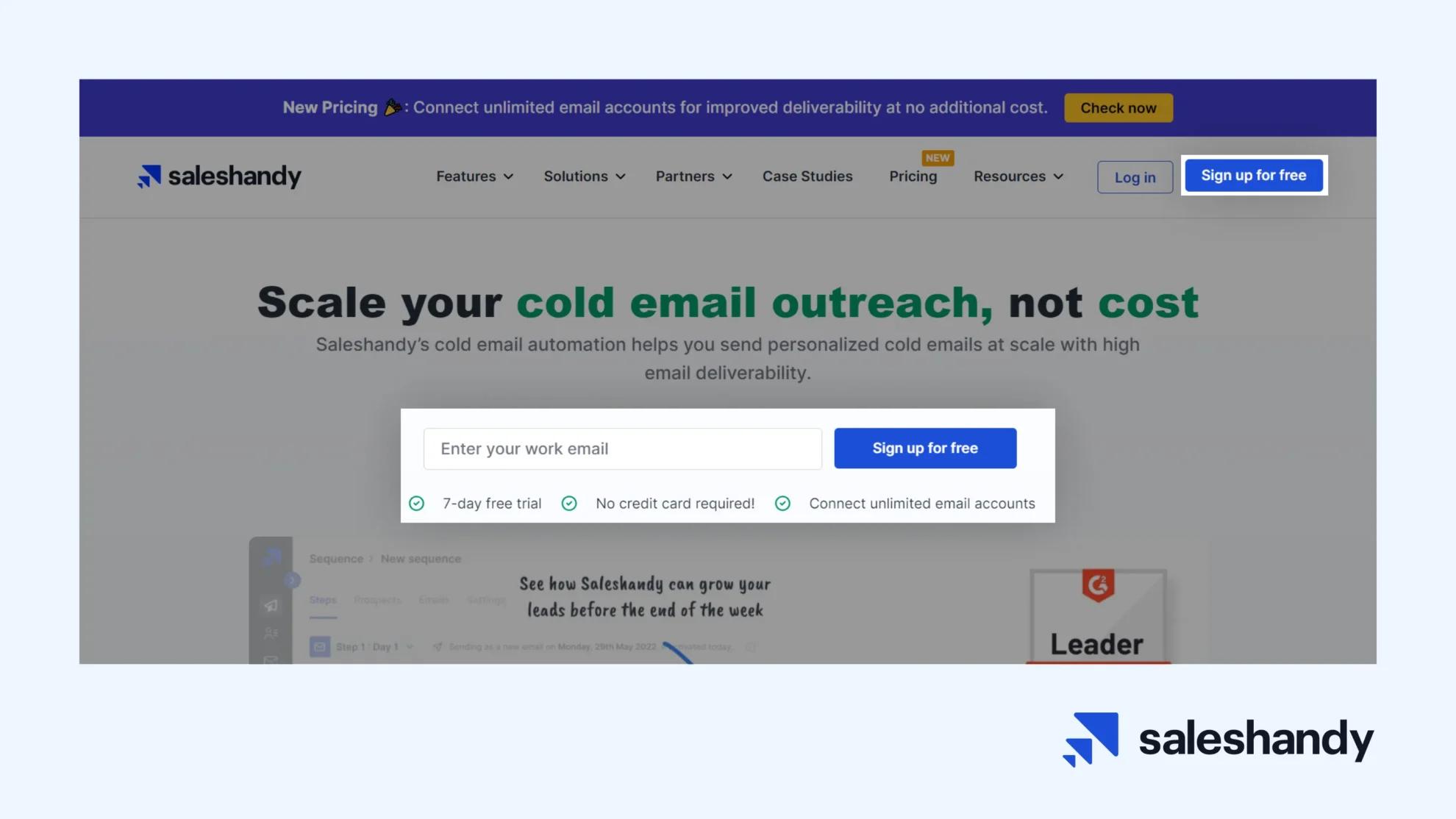
Once you’ve created your account on Saleshandy, you need to verify it by clicking on the verification link sent to you in the automated verification email.
Step 2 – Connect your email account(s)
Once your Saleshandy account is verified, it’s time to connect your email account to Saleshandy.
Open the ‘Settings’ section and navigate to the ‘Email Accounts’ tab.
On the next screen, click on the ‘Add Email Account’ button from the top-right corner.

After that, enter your email account credentials and click on the ‘Add Email Account’ button.
Once that’s done, your email account will be successfully linked to Salehandy.
IMPORTANT NOTE – You can connect unlimited email accounts to Salehandy.
Step 3 – Authenticate your email domain
After connecting your email account, the next step is to authenticate your email account domain.
For the uninitiated, email domain authentication allows you to establish a good sender reputation and achieve high email deliverability. This is crucial for making sure your meeting request emails land in the Primary inbox of your prospects.
The good news is it’s pretty straightforward to authenticate your email domain. You just need to set up SPF (Sender Policy Framework), DKIM (DomainKeys Identified Mail), and DMARC (Domain-based Message Authentication, Reporting & Conformance) records.
Step 4 – Warm up your email account
Once your email domain is authenticated, you need to warm up your email account before launching your meeting request email campaign.
Email ramp-up is a critical part of the process because it also contributes to establishing a good sender reputation.
The process basically involves sending a small number of emails from a new email account and gradually increasing the number of outgoing emails each day.
Saleshandy allows you to warm up your email account automatically.
Go to the ‘Email Warm Up’ section and click on the ‘Go To TrulyInbox’ button.

Saleshandy has partnered with TrulyInbox to provide email warm-up service to all its users for free.
So, go ahead and sign up on the TrulyInbox website using the email account you’d like to warm up automatically.
After that, click on the ‘Add Email Account’ button.

Next, select your ‘Email Service Provider’, enter the requested information, and click on the ‘Connect & Save’ button.

Upon clicking the button, TrulyInbox will start warming up your email account.
Step 5 – Add your prospects
While your email account is being warmed up, you can upload your prospects to Saleshandy.
Open the ‘Prospects’ section and click on either ‘Add Prospect’ to add your contacts one by one or select ‘Import Via CSV’ to upload them in bulk.
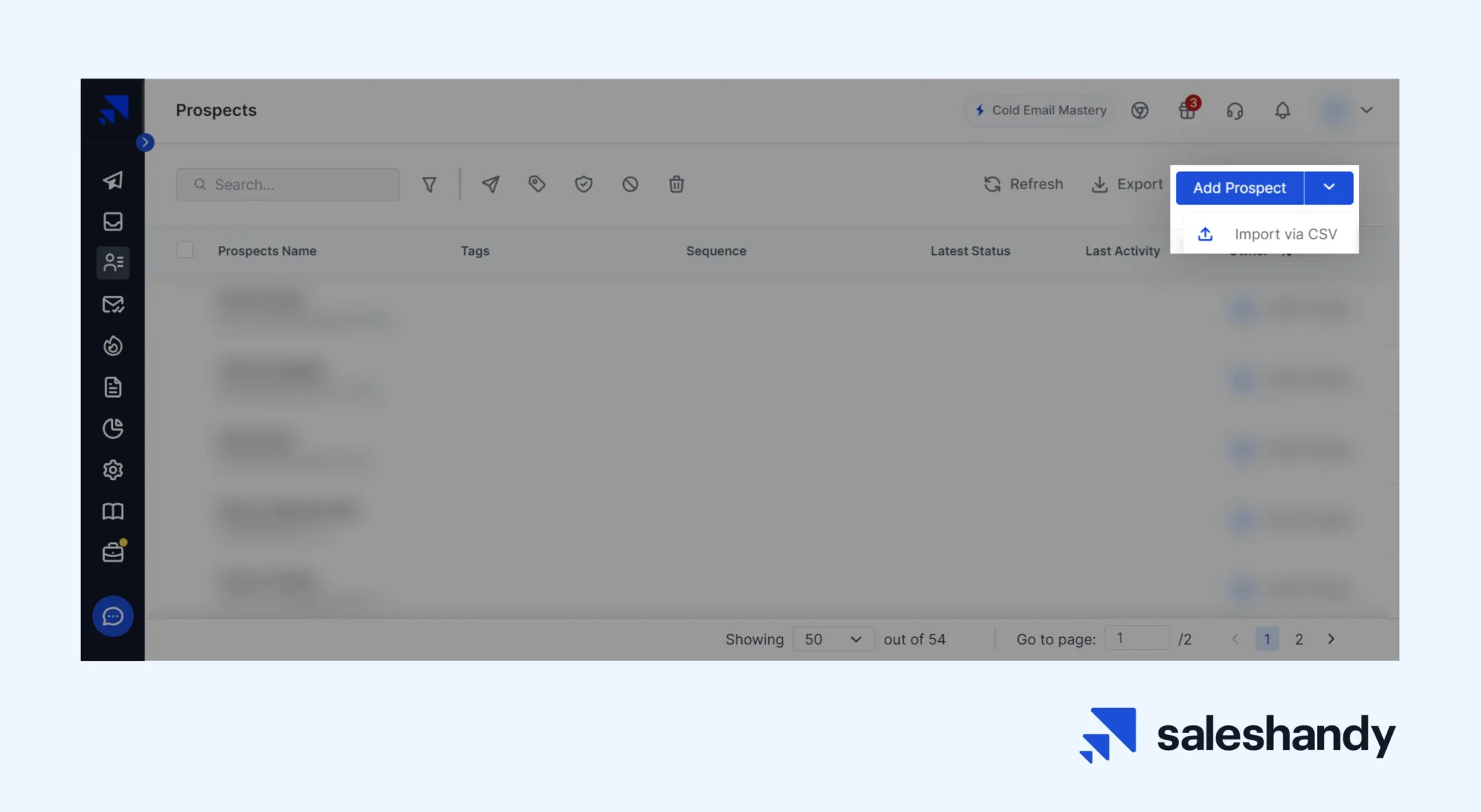
On the next screen, click on the ‘Choose File’ button, select your CSV file, and hit the ‘Next’ button.

Now, follow the instructions that show up on the next few screens to finish uploading your prospects to Saleshandy.
Step 6 – Write your initial email
Once you’ve uploaded your prospects to Saleshandy, you can finally start drafting your initial email copy.
Go to the ‘Sequences’ section and click on the ‘Create Sequence’ button.
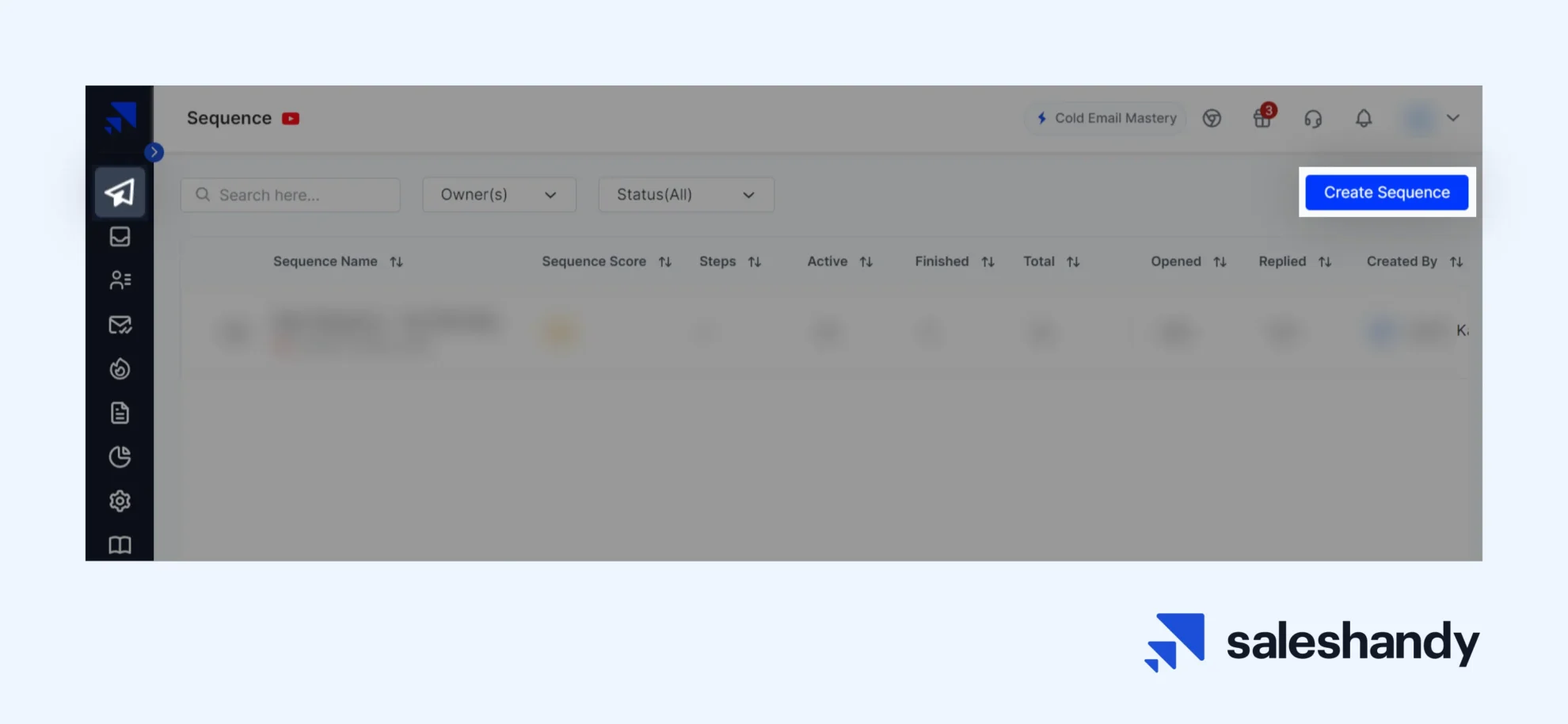
After that, click on the ‘Add Step’ button as shown below.
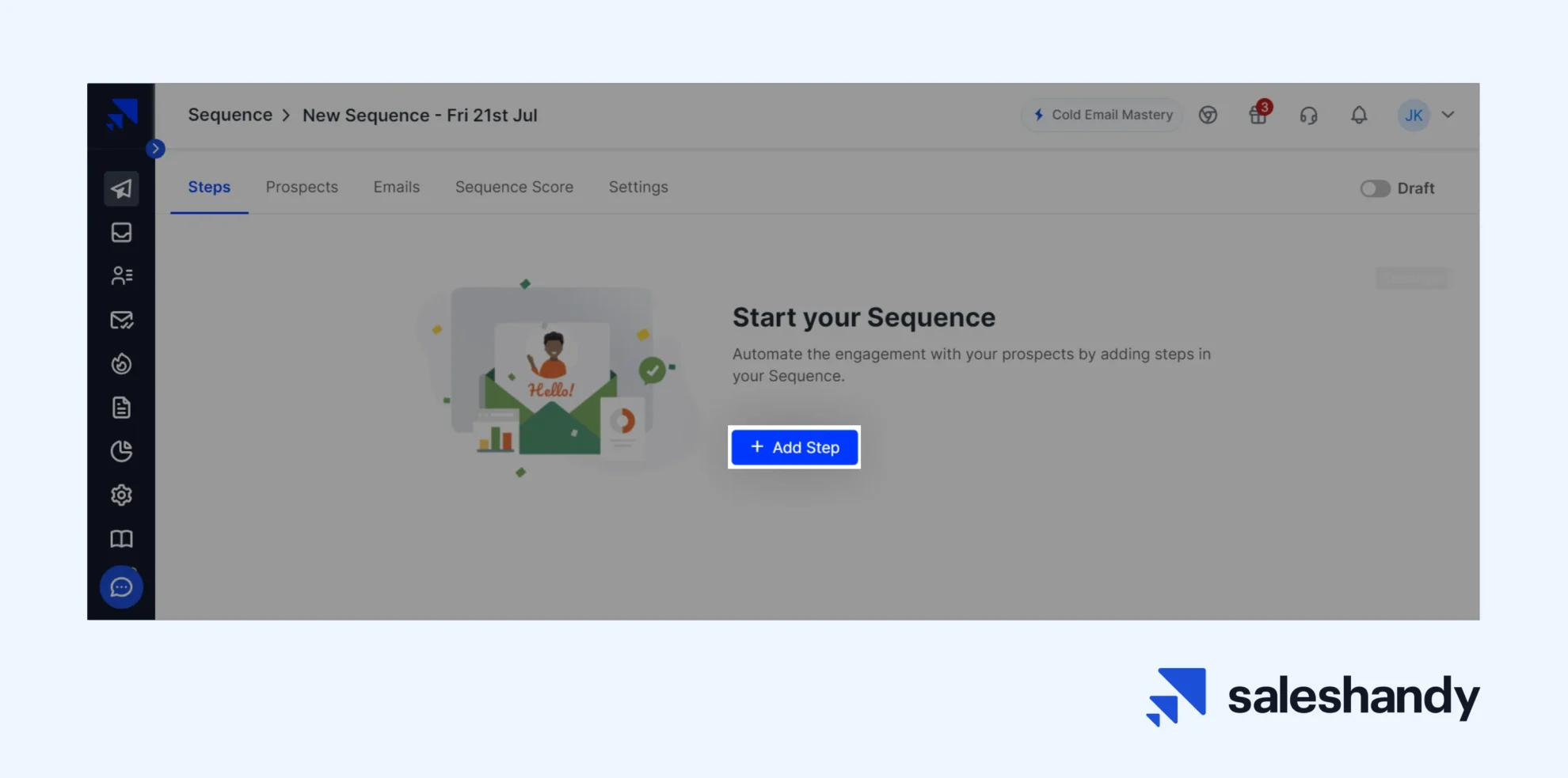
Finally, start writing your initial email copy on the pop-up screen. Once you’re done writing the email copy, hit the ‘Save’ button.

Step 7 – Set up an automated follow-up sequence
After writing the initial email, you can also set up an automated follow-up email sequence that will be sent based on pre-defined criteria.
Open the ‘Sequence’ section and click on the ‘Add Step’ displayed below your initial email.

Note that you can add multiple automated follow-up emails in Saleshandy.
Step 8 – Activate your email campaign
Finally, it’s time to activate your email campaign.
For this, go back to the ‘Sequence’ section and toggle the ‘Activate Sequence’ switch as shown in the screenshot below.

As soon as you activate the sequence, Saleshandy will start sending your emails to each prospect individually while keeping an appropriate time interval between each outgoing email for higher email deliverability.
Step 9 – Monitor your response rate
After activating your email sequence, wait for a few days to monitor your campaign performance.
Saleshandy has a built-in performance monitoring analytics feature that lets you check how many prospects have opened your emails, clicked on the links provided in the emails, and responded to them.
Reopen the ‘Sequence’ section and you can see your performance metrics of each email right there.

Bonus – Meeting Request Subject Lines
It’s crucial to write meeting request subject lines that compel your prospects to open and read your email.
The good news for you is that we’ve already created a list of 50+ best meeting request subject lines that work for everyone.
- Quick Intro Call Request
- Exploring Partnership Opportunities
- Meeting re: [Company] Collaboration
- Demo of [Product] on Your Schedule
- Scheduling a Brief Chat
- Connecting on [Industry or Topic]
- Can We Connect?
- Meeting to Discuss [Specific Purpose]
- Requesting Your Expert Perspective
- Picking Your Brain re: [Topic]
- Meeting Request – [Your Name]
- Finding a Time to Meet
- Let’s Hop on a Call
- Requesting 30 Minutes of Your Time
- Follow Up re: Our Meeting
- Meeting to Advance [Project or Goal]
- An Overdue Introduction
- Breaking the Ice
- Putting Faces to Names
- Let’s Meet for 30 Minutes
- Can We Sync Up This Week?
- Quick Call to Connect
- Meeting About [Company or Project]
- Let’s Align on Goals
- When Works for You?
- Finding Common Ground
- Next Steps for [Company]
- Ideas for Mutual Growth
- Let’s Collaborate on [Topic]
- Request for Your Advice
- Pick Your Brain?
- Meeting Request: [Specific Ask]
- Zoom Meeting Request
- Jump on a Video Call?
- Discuss Progress on [Project]
- Confirm Our Meeting on [Date]
- [Name], It’s Urgent!
- Spare Some Time?
- Time for a Quick Chat?
- Let’s Connect Soon!
- Connecting for Common Benefit
- Meeting to Combine Strengths
- Trade Knowledge?
- Exploring Ways to Work Together
- [Name], Tuesday morning?
- Quick question: [MeetingPurpose]
- Let’s hang out!
- Is Now a Good Time?
- Meeting Reminder!
- Are You Up For Our Meeting?
- [Name], I was hoping to connect…
- Are You Free, [Name]?
Next Steps…
And there you have it – the ins and outs of writing effective meeting request emails! we know, it can seem tricky figuring out exactly what to say to get someone to agree to meet with you.
Always remember, the key is keeping it warm but professional, stating your purpose clearly, and showing how the meeting would be worth your prospect’s time. Don’t forget to throw in some proposed dates, and follow up if you have to.
It will take some practice, but soon you’ll have a proven meeting request template that books the appointments you need to build relationships and drive success.
And if you’re doing cold email outreach at scale, it’s best to use cold email software like Saleshandy that lets you streamline and automate your campaigns.
FAQs
1) How do you politely ask for a meeting?
If you’re requesting a meeting via email, you should keep a respectful tone, convey a value proposition, and suggest a few possible dates/times for the prospect to choose.
2) How to follow up on your meeting request email?
Following up on a meeting request email is a delicate balance between being persistent and respectful of the other person’s time. In every follow-up email, you should maintain a polite and professional tone, and ask a clear and straightforward question to make it easy for the prospect to respond.





