Contents
Knowing where to find your prospects is crucial if you’re looking to use cold emailing as a lead-generation method. It may take time and effort to create a high-quality prospect list. However, if you know where you’re going beforehand, you can achieve great results.
If you’re just starting your search, it’s a good idea to experiment with different lead databases and platforms. Although several databases are available, you should test them before choosing the one that best fits your needs and provides good results.
It helps you discover the best databases and organize leads from them based on your target audience. Moreover, you will learn to set up a regular schedule to optimize your email list using best practices. Finally, you will learn how to find and verify leads using various email-finding methods.
By generating leads in this way, you can successfully make sales and close deals for your business.
4 easy Steps to finding leads
Research and develop a process
The first step toward finding leads is to develop a process and framework. Then, ensure that you follow specific steps to consistently find high-quality leads by following this process.
Create your ideal customer profile (those you want to reach)
Know your target audience: Decide who your target audience is before you begin your lead mining process. Ensure you target the right audience by identifying job titles, industries, and company sizes.
You can research your persona, considering who is the most appropriate audience to accept your offer and services. You can target based on different criteria:
- Decisions makers/Job Titles
- Monthly/Annual Revenue/MRR/ARR
- Technology used/CRM used/Software used
- Sales budget/Purchase budgets
- Employee size
- Industry/Geography/Country
Create tiers and segment your list: It is not feasible to reach everyone in your target group with the same message. Depending on their budget, urgency, and level of interest, they may have different priorities.
Thus, it is a good idea to segment your business. The more precise your segments, the more targeted your message will be, leading to better engagement and positive replies.
Create offers and case studies: The best way to support offer claims is to prepare case studies for similar clients in the same industry.
Organize your leads
The ultimate goal of making an effective lead list is to place a meticulous process in place so you don’t have to start your lead-finding activities every day or week from scratch. In addition, you might want to reuse the lists for re-targeting; therefore, keeping them organized like a shelf is beneficial.
Let’s look at the steps.
Step 1: Block 20-30 of your time to organize your lead lists daily.
Step 2: Make different folders in Google Drive for different niches. (You can also use free CRMs like Bitrix24 for the purpose)
Step 2: In each niche, make a folder with the names “New Leads,” “Verified Leads,” and “Uploaded Leads”
Step 4: For finding new leads, keep a pre-saved template in your database where you have already applied all the filters, and you just need to export fresh data. (We will discuss this with Apollo in the next section). Then, upload this CSV in the “New Leads” folder under the niche it belongs.
Step 5: Verify the exported lists and upload the clean list in the “Verified Leads” folder.
Step 6: You can keep all the lists that you upload in Saleshandy in the “Uploaded Leads”
For example, you can name the list “IT Service – CTO’s – 11/50 – US,” which indicates that the list contains leads in the IT industry, with the title of CTO, from companies with 11 to 50 employees.
For a pro tip, you can also automate your adding leads in Saleshandy using various automated tools like Pabbly, Zapier, etc. You can see a demo of automating adding leads in Saleshandy.
Finding leads from databases
Once you create your buyer persona and set up the procurement process, it’s time to choose the best tools or databases to extract them and test for responses. But you need the effort to get a database to work for you. You will need to check out different platforms to find the best-performing tool for your niche and offer.
Databases
Saleshandy Lead Finder
Saleshandy Lead Finder is one of the most reliable B2B Lead Database with over 750 million contacts from 35+ million companies from all over the world.
It lets you search by industry, company size, location, job title, and other criteria to find contacts that match what you’re looking for.

For example, you could search for IT managers at mid-sized companies in Southern California. Lead Finder will return a list of matching companies and people to target.
For each lead, it provides basic info like name, company, title, and contact details. Additionally, Saleshandy also integrates with CRM tools like HubSpot, Pipedrive, etc. to make lead management easy.
In summary, Saleshandy Lead Finder helps sales teams quickly find and qualify new potential customers so they can focus efforts on the prospects most likely to buy.
- Find Email Addresses and Phone Numbers – The main feature of Saleshandy Lead Finder is to help you find the email addresses and phone numbers of your prospects. This is especially useful for businesses looking to reach out to new clients or customers.
- Large B2B Lead Database Access – Saleshandy boasts a vast database, which includes over 750 million profiles and information from 35 million companies. This extensive database allows you to search for potential customers across various industries and regions.
- Advanced Search Filters – You can filter your search based on several criteria, such as company name, location, role and department, employee count, years of experience, revenue, and industry. This targeted approach helps you find the most relevant prospects for your business.
- Personal and Up-to-date Contact Details – Saleshandy doesn’t just provide business emails and phone numbers; it also uncovers personal contact details for a more profound connection with prospects. The data is kept up-to-date, ensuring that you’re reaching out to verified prospects.
- Built-In Cold Email Outreach Automation – Once you find your leads, you can directly import them into your Saleshandy outreach sequence. This feature eliminates the need to switch between different tools and streamlines the process of managing and running your sales campaigns.
- Free Leads to Start – Saleshandy offers an incentive for new users by providing 5 free leads upon signing up. This allows you to test the service and see how it fits with your business needs.
In summary, Saleshandy Lead Finder is a powerful tool for businesses looking to efficiently find and reach out to potential customers.
With its large database, targeted search capabilities, and cold email sequence automation, it simplifies the process of lead generation and outreach.
Apollo
Apollo is the most popular for those who use cold emailing for lead generation. Another reason for featuring Apollo is that it is the least expensive among the good-quality databases and easy to start and find your niche.
If you’re starting, you should create the lists by yourself for a short period before getting used to the process and making a reliable prospect list from Apollo.
This article covers how you perform actions in Apollo to get you a relevant list, put it on the verifier, and extract CSV to Saleshandy.
To generate leads using Apollo, follow these steps:
- Filter the data
Login to your account, click the Search tab, then click on the People tab.

Toward the left, you will see a list of filters that can help you find your buyer persona. Filters like Job Titles, Location, Employees, Industry & Keywords, Technologies, and Revenue are available to extract your tiered audience.

To begin your search, enter your desired job titles.

Using “Advanced Search,” switch on the “Is not any of” button, then type in the titles you don’t want to include in the search. When searching for more complex information, use Boolean Operators.

There are more options available in Apollo to make a targeted list. Let’s see how these filters work and how to customize them to get results.

Locate your contacts by continent (region) or city (city), like Illinois, US. You can also exclude the location you want to avoid in your search.

Another important filter is #Employees. Select the number of employees you want to see in the results.

You can include your target industries like computer software, marketing & advertising if you want to see specific industries in the results.

The industries in Apollo are broad, so if you are still looking for your niche there, you may have to choose a more general industry. However, you can use company keywords if you want a specific industry.

If you have tiered your list of technology your leads use, like any CRM or any marketing software like HubSpot, you can use the Technologies filter.

- Save and export a list
After applying all the filters, you can save the contacts to a list to export them later. However, due to limitations, basic plan users can only save 25 contacts per page, so you need to save contacts page by page.
When you apply the filters, save the contacts into a list. Then you can choose the maximum number of people per company by clicking the checkbox above the Name column. Next, select Lists and Add Lists. Then, add leads to the next page and select the newly created list.
Find the list you created under the Lists tab. Simply click on it to open it, select all of the people, and click on Export. Next, click on Start Export and then Download.
After downloading the list from Apollo, you can upload it to Saleshandy before you check it with a verifier tool.
Crunchbase (For SaaS, Startups & Funding niche)
If you’re looking for leads in the SaaS or Funding niches, Crunchbase is a good resource. It would be helpful to have a free trial of Crunchbase to test filters and see if it meets your needs.
First, head to the Crunchbase website and choose the category you want to research – companies, contacts, people, investors, funding, acquisitions, schools, or events. But let’s focus on the essential categories/filters for lead generation: Companies, Contacts, and People.

Once you select your category, you can begin applying filters. You can refine your search by using the filter options on the left. For example, in the industry filter, you can type “SaaS” to find SaaS companies.
By adding multiple filters, you can narrow your search and reach your buyer persona—for example, use filters for location, number of employees, and more.
As soon as you find some potential leads, add them to a list for future reference. Then, you just need to select a page, click “Select all results,” and click “Save to List.”
You can find the saved lists in the “Lists” section of Crunchbase. Then, simply click “Export to CSV” after opening a list.

Email Finders & Scrapers
Using email finders is an excellent option if you’re looking for a cheaper way to find emails for your leads. You can get email addresses from LinkedIn, Sales Navigator, Twitter, Facebook, and other social media platforms with an email finder.
Using an email finder is typically much cheaper than subscribing to a lead generation tool.
Using an email finder is as simple as typing the name or company of the individual or organization you want to reach. The tool will look up their email address from various online sources. Often email finders use data mining and web crawling techniques to extract emails from web pages.
It’s a good idea to research before choosing an email finder and to read reviews to ensure the tool is reputable.
The next step is to verify your found email addresses using a tool like Bulkemailchecker or MillionVerifier to ensure they are valid.
Prospectss
For anyone starting with lead generation and looking to grow and scrape Twitter, Facebook, LinkedIn, Instagram, and other data sources, Prospectss is a good tool.
A wide variety of options are available in terms of domains, phones, and emails. Furthermore, it helps you clean your emails automatically.
It’s an all-in-one solution, but you might only need some tools, but it’s a versatile tool to explore.
Let’s see how Prospectss can be used to scrape Twitter followers. First, Prospectss will provide you with an account key and associated credits upon signing up. Then, credits will be deducted from your account each time you scrape.
Before scraping, ensure you have installed the Chrome Extention for Prospectss.

You can visit the Twitter scraper from the mega menu.

After installing the Extension, you can visit any Twitter profiles you want to scrape. You will see the Twitter bird floating around on the right side, click on it and proceed with “Scrape Followers.”

It will take a few minutes to scrape the followers based on the number of followers. After it’s done you can “View Data” and download your list from the Prospectss dashboard.

Download the file and upload it in a spreadsheet or Google sheet to find the email address of the scraped list of followers. You can then verify the email list and upload it inSaleshandy to start your outreach.

ScrapyBird
ScrapyBird allows you to extract email addresses from Twitter handles. As an example, if you sell courses for cold email agencies, you could scrape the followers of a cold email influencer, or if you sell software automation tools, you could scrape their Twitter followers.
You can sign up to ScrapyBird to get ten free email addresses.
Before scraping, you can look for Twitter handles and list them containing keywords for your offers and services. Then, like in the below example, followers for a Twitter handle are scraped for the “cold email” keyword.

Click on “Scrape Followers” and ScrapyBird will take a few seconds to scrape. After that, you can check the scraping progress; getting all results takes time.

Click on the “Export to CSV” to download the list in CSV format. After that, get it verified by email verifiers and upload it directly to Saleshandy.
TweetScraper
TweetScraper is another email finder option you can try. In comparison to SrapyBird, it offers almost the same features and pricing. Again, similar to ScrapyBird, you can scrape followers, following, retweets, and tweets.
You can scrape by researching Twitter handles that provide services or products similar to yours, including your targeted keywords. Since you will often find accounts with broad intent audiences, starting with micro accounts is recommended.
- With TweetScraper, you’ll get ten free email addresses to scrape.
- Enter the Twitter handle and include the targeted keywords. Always have multiple keywords as a combination, as it helps to fetch a relevant, highly targeted list.
- After clicking “Scrape Followers” it will take a few seconds to scrape the entire list of followers, after which you can download it and upload it to Saleshandy.
- If you don’t get enough email addresses from a particular account, try a different tool and see what happens.

Saleshandy Connect
Saleshandy Connect is a free email finder tool you get when subscribing to Saleshandy. The Email Lookup tool helps you instantly reveal lead/prospect’s email addresses from popular social media platforms and CRMs.
Here’s how to get started with Email Lookup:
1. You will need to add and install the Saleshandy Connect extension.
2. Visit a profile & click the Extension.
3. It will automatically extract the Email, First & Last Name of the lead.
4. In the case of the CRM platform, click on the “Add to sequence” button.

Outsourcing your lead sourcing
As soon as you’ve mastered list building, you can hire freelancers or use various agencies in Fiverr or Upwork to handle it for you.
It is also possible to explore one other good option. Websites like ListKit allow you to purchase a niche lead list with customized options.
By outsourcing your list-making to such tools, you can focus on higher-priority tasks like copywriting and campaign management.
Click the “Order Your ListKit” button on the ListKit website to start. You will direct to their plans, which you can choose according to your needs.

If you want to see the samples’ quality and relevance before purchasing, you can download a sample file.

Directories & custom scraping
Directory services and custom scrapers help you scrape your email list from other databases or web pages where you can find information regarding their business, address, and contact info.
Scraping Clutch.io: Clutch.io is a good directory for Agency owners. It provides user reviews, ratings, and insights on software companies and digital agencies. Using tools like Apify, you can extract email addresses for different businesses.
Scraping LinkedIn Sales Navigator: LinkedIn Sales Navigator is costly, but you can find a few good quality lists for your relevant audience. In addition, you can hire a freelancer from Fiverr who can do web scraping for you.
E-commerce Directory/Database: Last but not least, the storeleads.app is a service that provides businesses with e-commerce leads. You can scrape it or look at their plans if you’re into the niche, but it’s always possible to get it scraped from a third party or a freelancer to get the best ROI.
Verify your leads
It doesn’t end here. Subscribing or outsourcing your list building doesn’t ensure the quality of your list.
You may end up only with 30-40% of verified leads. Therefore, it is vital to use email verifier tools to know what email addresses exist is very important.
Usebouncer
Usebouncer is one popular tool for verifying your leads in bulk. Although it’s subscription is a bit costly, it’s estimated to give good results. You can sign-up to Usebouncer to get 100 email credits for free.
Let’s try to upload the CSV file and see the results.

After that, you have to upload your CSV. Again, it will take a few minutes to get through, and finally, you will have a breakdown of the contacts. As in the below screenshot, out of 50 contacts, only 18 are deliverable.

To download your CSV, click the “Download” button, and don’t forget to select “All” options. Then, you can easily filter the emails in your spreadsheet.
Next, upload the downloaded CSV in a spreadsheet or Google sheet. Next, you need to apply filters on the status column added by the Usebouner tool. From there, select only deliverable email addresses.

After that, you used the “deliverable” filter, and this helps hugely to reduce your bounce rates and maintain deliverability. Finally, you can remove the unnecessary rows and columns, keep only verified addresses, and upload them in Saleshandy.

BulkEmailChecker
Bulkemailchecker is a much cheaper alternative to Usebouncer and will help you verify your leads in bulk. Compared to other verifiers at the same price.
First, you need to register or log in to Bulkemailfinder, and then you need to purchase a validation package. For example, if you need to verify 1000 contacts, it will cost you about $2.95.

In the left column, click “Bulk Verify,” On the right, click “Choose File” to upload your CSV. Select “This file contains multiple columns” if your CSV contains multiple columns.
It will take a while to verify, so you can keep checking the status.

After refreshing the status for 2 minutes, you need to select the column with email addresses.

For a bulk email checker to process your list, you need to pay validation and wait for a while.

When the processing is complete, export the verified list in CSV and open it on your computer or Google sheet.

You will see a status column in the spreadsheet, filter and include passed email addresses, and download it as a CSV to upload in Saleshandy.

Saleshandy’s Email Verification
Although you can try several more bulk email verifiers in the market, if you don’t want to buy verifications separately, you can go with Saleshandy’s email verification credits.
Saleshandy offers you free email credits when you sign-up so you can test it out. In addition, while uploading your contact list, Saleshandy allows you to verify them.
Compared to other expensive tools on the market, like Usebouncer, it is a cheaper and better option.
First, go into the “Prospects” tab from the left column and click the blue button with the name “Import via CSV.” Then, choose your CSV file and proceed with uploading.

When the upload’s complete, you can map your fields from CSV with the merge tags in Saleshandy for personalization. Finally, click “Next to proceed” with verification.

Put tags on your lists (it helps you segment your list and keep it organized in Saleshandy) and proceed to continue.
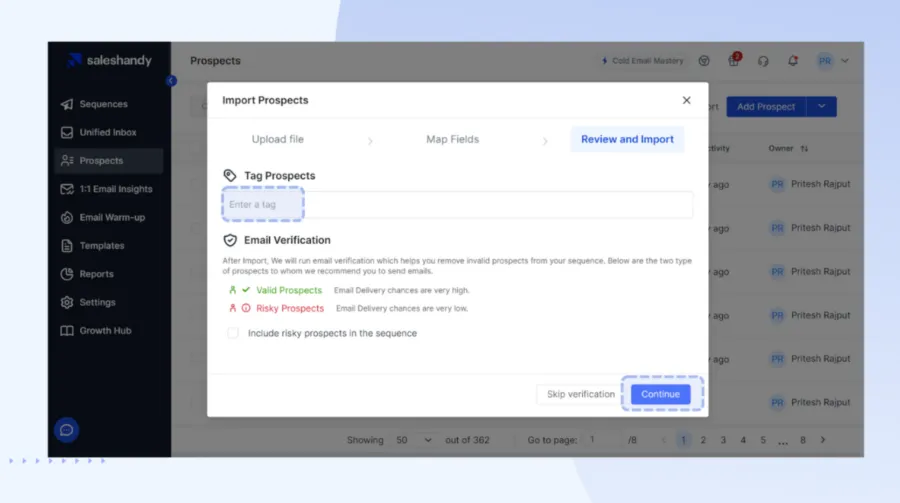
Saleshandy will shortly send you an email about the verification, and it will show you the breakdown of Valid, Risky, and Contacts in the prospect list.

After exporting the list, you can easily export the list and remove the bad, risky, and undeliverable email addresses before uploading it to Saleshandy.

Good database benchmarks
- A database or lead source that generates 50% more leads than verified leads is a good resource.
- When you get, good deliverability is a sign that your database leads are working well in quality. It’s now time to test its response rates.
- Change lead databases if bounce rates exceed 3%. It will help maintain your domain reputation.
- You should increase your scraping efforts by twice as soon as you receive responses from a database.
- Consider using various lead sources and databases to make list-building effective.





