Contents
Sending cold emails is a powerful way to generate qualified leads and enhance your sales process, but only if you’re using the right tool.
If you currently use GMass but it’s not delivering as you expected, you’re not alone.
Many GMass users are realizing that it does not offer the advanced cold email-related features provided by other tools.
But with so many cold email tools out there, it has become a headache to identify the right solution for your specific business needs.
If you’re feeling stuck on which software to choose, don’t worry—we’ve got you covered.
We’ve researched and reviewed the top seven alternatives to GMass and compiled everything you need to know. Our guide provides a detailed look at each alternative and highlights key features, pros and cons, and pricing information.
GMass Alternatives – Table of Contents
- Major Limitations of GMass
- Top 3 GMass Alternatives – At-a-Glance Comparison
- 7 Best GMass Alternatives
- Final Verdict!
- FAQs
Major Limitations of GMass
- Lacks Auto Email Warm-Up Capability – If you’re sending cold emails, you might already know that email warm-up is a critical feature for establishing a positive sender’s reputation and achieving high email deliverability. Unfortunately, GMass does not provide the email warm-up feature. This means you have two options:
- 1) Send cold emails without warming up your email accounts. If you choose to send cold emails without warming them up, the email accounts you use for cold email outreach will have a higher probability of being flagged as spam and will lead to poor email deliverability and low open rates.
- 2) Use external email warm-up tools. If you want to continue using GMass for cold email outreach but need a solution to improve your campaign performance, you’ll need to invest in external email warm-up tools.
If you do this, your campaign performance will definitely improve. But you should know that there are many cold email software programs that actually provide the email warm-up feature for free (along with other vital features) at the same cost as GMass.
- 1) Send cold emails without warming up your email accounts. If you choose to send cold emails without warming them up, the email accounts you use for cold email outreach will have a higher probability of being flagged as spam and will lead to poor email deliverability and low open rates.
- Works only with Gmail & Google Workspace Accounts – The next limitation of GMass is that it only allows you to connect and use Gmail and Google Workspace accounts.
That means if you’re using other email service providers (e.g., Outlook), you won’t be able to connect them to GMass and will be forced to invest in Google Workspace accounts for running cold email campaigns.
- No Auto Follow-Up in Standard Plan – Though you might already know this, it’s worth mentioning that GMass does not provide two essential features—email sequence creation and auto follow-up—in its basic plan, which starts at $25 per month.
While GMass offers both these features but only on higher-tier plans that cost more, if you don’t want to pay the extra for GMass’s higher-tier plans, there are plenty of other cold email tools that offer the auto follow-up feature in their basic plan, which costs the same as GMass.
- No A/B Testing in Standard Plan – GMass doesn’t provide an A/B Testing feature in its basic plan, like an email sequence and auto follow-up feature.
A/B Testing is actually a much-needed feature to optimize your cold email campaign. Without this feature, you simply won’t be able to achieve your target cold email goals.
- No Sender Rotation in Standard & Premium Plan – The Sender Rotation feature basically lets you connect multiple email accounts and randomly use them to send cold emails to your prospects. This is an extremely helpful feature to increase email deliverability score and maintain it.
Sending cold emails without sender rotation increases spam rates and decreases open rates, particularly with large email lists. Using a cold email tool with sender rotation improves deliverability and prevents emails from landing in spam folders by allowing multiple email accounts.
- No Native Integrations (Only Zapier Integrations) – GMass lacks native integrations, which can limit the efficiency and flexibility of your workflow. Native integrations allow seamless connections between different software platforms, enabling automated data transfer and synchronization without needing intermediary tools. This streamlines your operations and reduces the need for manual data entry, saving time and minimizing errors.
With GMass, you’re reliant on third-party services like Zapier to bridge the gap between your tools. While Zapier is powerful, it introduces additional complexity and potential points of failure in your processes. Having only Zapier integrations can hinder your ability to create smooth, automated workflows and may require more time and technical expertise to set up and maintain.
- No Unlimited Email Accounts – The absence of unlimited email accounts feature in GMass can restrict your cold email campaign success. Having the ability to use unlimited email accounts allows you to diversify your sending domains, manage multiple campaigns effectively, and scale your outreach without constraints. This flexibility is crucial to expand your reach and maintain high deliverability rates.
Without unlimited email accounts, you’re limited in the number of campaigns and sending strategies you can deploy. This can lead to higher spam rates and decreased open rates, as using the same email account for large volumes of emails increases the likelihood of being flagged by spam filters.
Top 3 GMass Alternatives – At-a-Glance Comparison
| GMass Alternative Tool | Key Features | Customer Ratings | Pricing (Starting at) |
|---|---|---|---|
| Saleshandy | • Hyper-Personalization • Sender Rotation • Sequence Score • A-Z Testing • Team Management • AI-Writing Assistant • Unified Inbox | • G2 – 4.6 / 5 ⭐ • Capterra – 4.5 / 5 ⭐ | $25 per month |
| Woodpecker.co | • Email Personalization • Email Warm-Up • Unified Inbox • Lead Management • AI Email Assistant | • G2 – 4.1 / 5 ⭐ • Capterra – 4.5 / 5 ⭐ | $25 per month |
| Instantly.ai | • Visual Campaign Builder • Email Automation • Lead Management • Unified Inbox | • G2 – 4.9 / 5 ⭐ • Capterra – No Reviews | $30 per month |
7 Best GMass Alternatives
We have researched 15+ cold email tools and compiled a list of the 7 best GMass alternatives you can reliably switch to for better results.
1 – Saleshandy
When it comes to cold email outreach, Saleshandy is the best GMass alternative for launching highly personalized cold email campaigns at scale.
Unlike GMass, Saleshandy lets you hyper-personalize your emails using merge tags & Spintax, connect unlimited email accounts, and offers:
- Auto Follow-Up
- Sender Rotation
- Email Warm-Up
- Native Integrations
- Unlimited Team Members
- Easy Client Management
- B2B Lead Database
…and other key features right from the basic plan, which eliminates the need for costly upgrades!
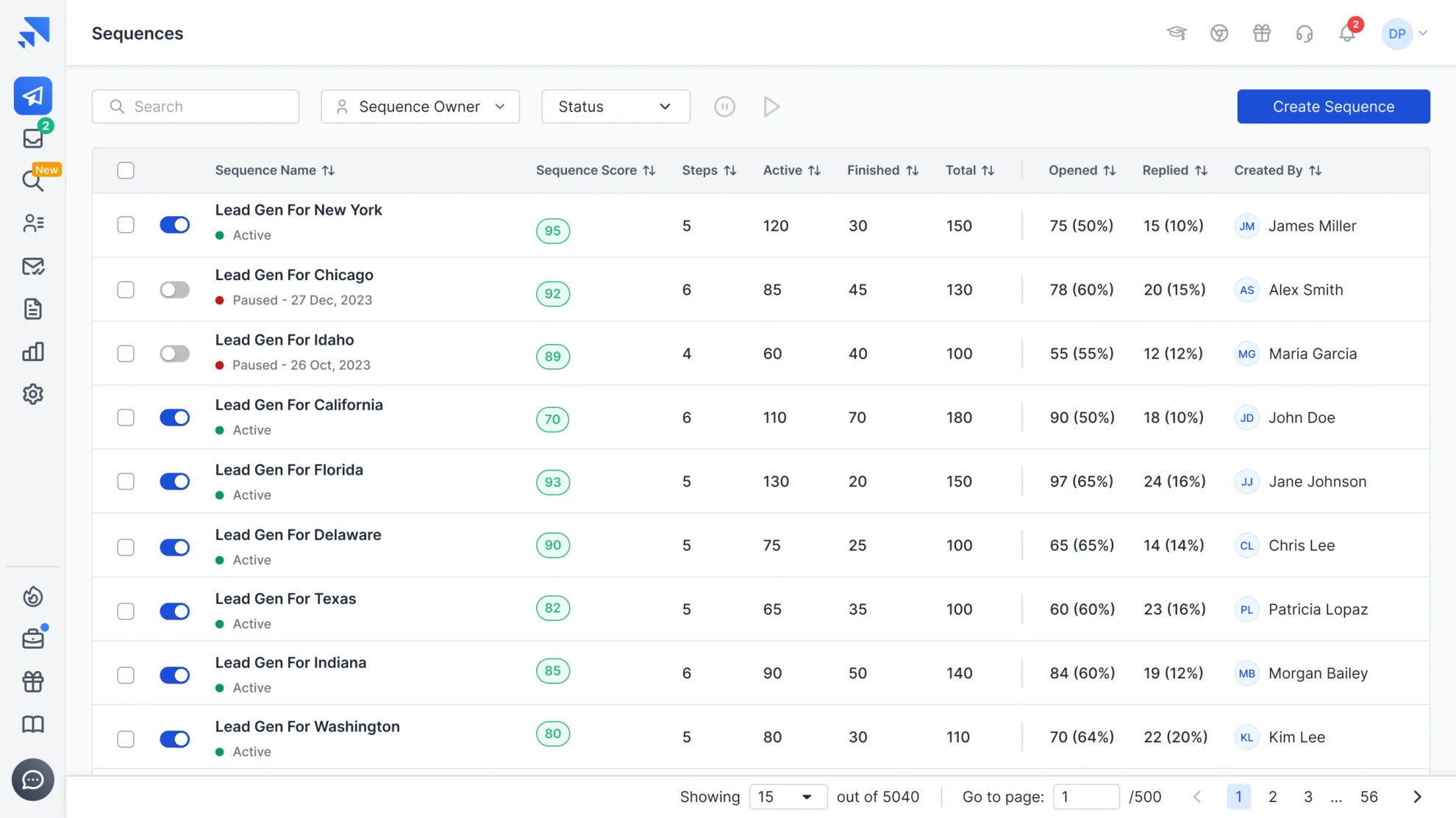
So, in short, if you’re looking for the best GMass alternative, Saleshandy should be your go-to choice.
Key Features of Saleshandy
- Email Sequence Automation — Saleshandy lets you automate your entire email campaign from start to finish. You can add auto follow-up emails that go out on no-response. This helps to ensure that you get the highest engagement on your cold email campaigns.
- Hyper-Personalization — With Custom Merge Tags in Saleshandy, you can automatically add unique details about your prospects, like their name or company, into your cold emails. This personal touch can make your outreach feel more genuine and tailored.
- Unified Inbox — The Unified Inbox in Saleshandy gathers all the replies from your linked email accounts into one centralized inbox. This makes it easy to monitor and continue conversations with prospects in one place.
- Sequence Score — Saleshandy gives you a clear score that shows how effective your email sequences are, plus tips to optimize them. With your Sequence Score as a guide, you can quickly improve your results.
- A-Z Testing — While A/B Testing is an essential feature, it’s no longer effective to get the most out of your cold email campaigns because it only lets you test two variables at a time. The A-Z Testing feature, on the other hand, lets you test up to 26 different variants of your email copy at once. So, if you’re considering switching to a GMass alternative, we suggest getting a cold email tool that offers A-Z Testing.
Pros and Cons of Saleshandy
Pros:
- Connect unlimited email accounts at no additional cost.
- Built-in email verification functionality.
- Allows creating unlimited sequences.
- Let’s you add unlimited team members.
- Import leads directly from the lead finder.
Cons:
- No free plan (7-day free trial available).
Saleshandy Pricing
Saleshandy’s pricing is divided into three parts:
1) Cold Emailing (Billed Annually)
- Outreach Starter – $25/Month
- Outreach Pro – $74/Month
- Outreach Scale – $149/Month
- Outreach Scale Plus – $219/Month
2) B2B Lead Finder (Only Email | Billed Annually)
- Lead Starter – $39/Month (1,000 Credits)
- Lead Pro – $79/Month (2,500 Credits)
- Lead Scale – $159/Month (5,000 Credits)
- Lead Scale Plus – $249/Month (10,000 Credits)
2.1) B2B Lead Finder (Email + Phone Number | Billed Annually)
- Lead Starter – $66/Month (1,000 Credits)
- Lead Pro – $144/Month (2,500 Credits)
- Lead Scale – $269/Month (5,000 Credits)
- Lead Scale Plus – $509/Month (10,000 Credits)
Customer Ratings:
- G2 – 4.6⭐/5 based on 500+ reviews
- Capterra – 4.5⭐/5 based on 100+ reviews
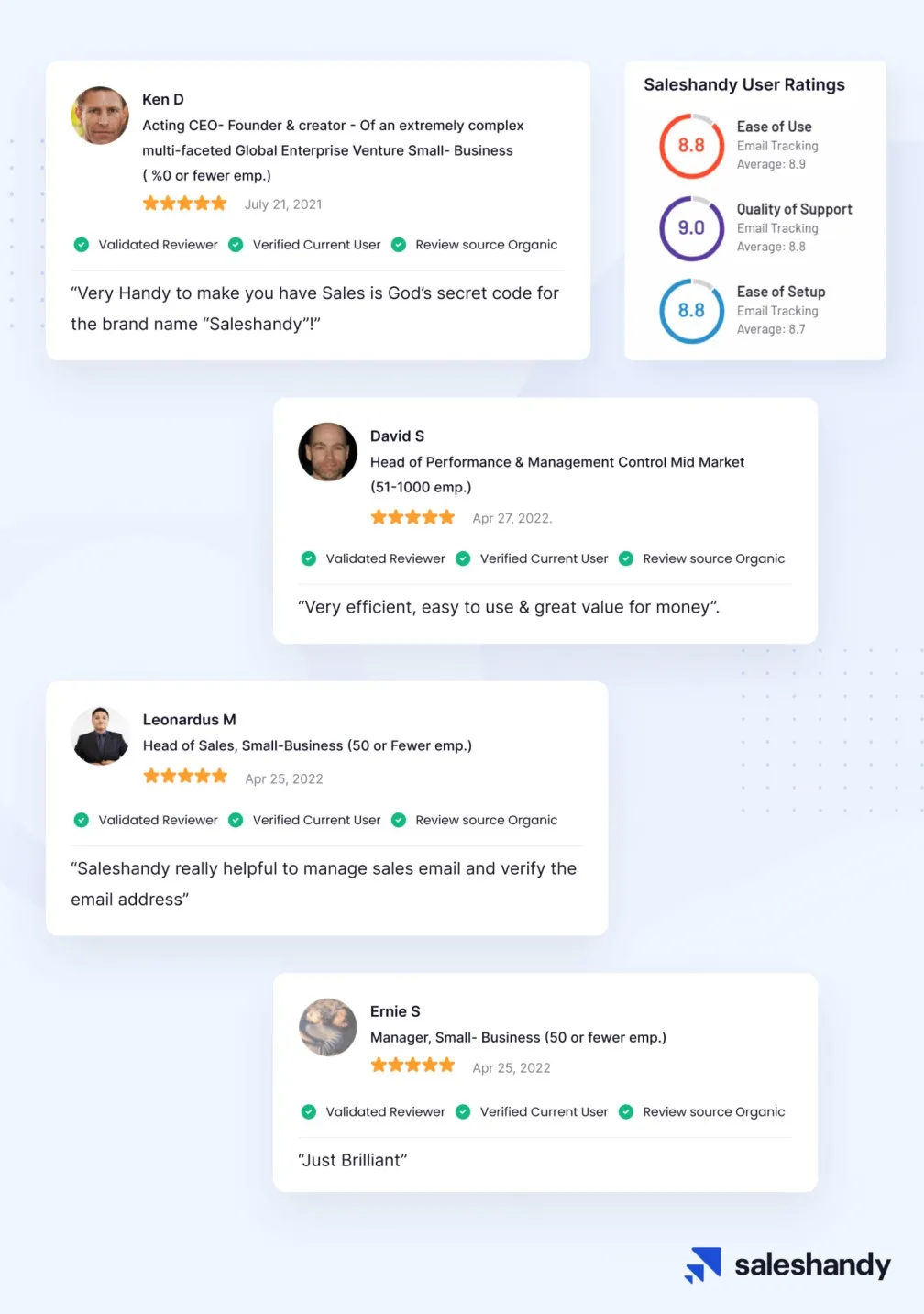
2 – Woodpecker.co
Woodpecker.co is the second best GMass alternative because, like Saleshandy, it offers all the essential features, such as auto follow-up, sender rotation, A/B testing, etc., in its basic plan.
Furthermore, GMass emphasizes mass mailing and automation, while Woodpecker.co focuses more on the personalization and deliverability of your cold emails.
In fact, just like Saleshandy, Woodpecker.co offers advanced personalization features using which you can auto-personalize your email copy for each prospect. This makes your outreach message feel more unique and directly relevant to all your prospects individually.
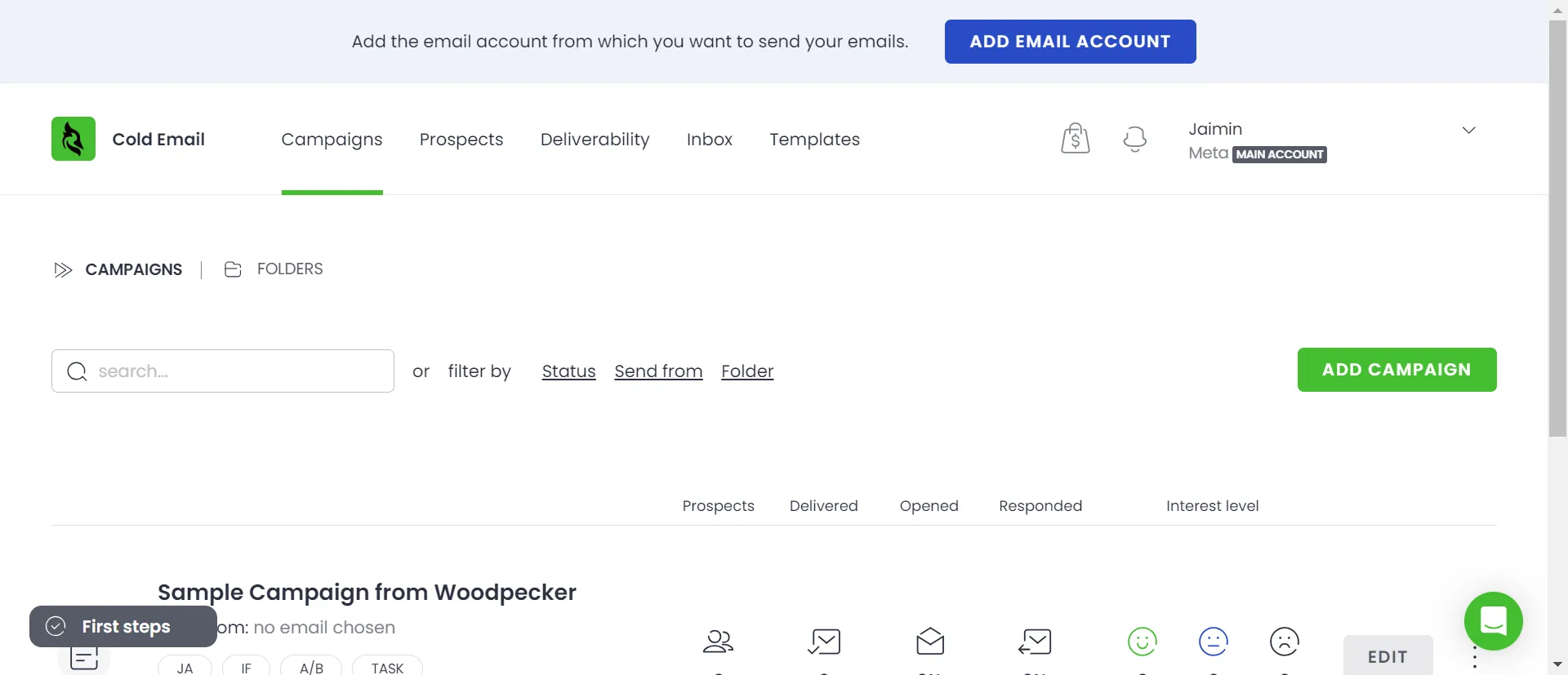
Unlike GMass, Woodpecker.co also seamlessly integrates with various CRMs and other sales tools so that you can maintain a cohesive workflow.
In short, Woodpecker’s advanced personalization feature set, integrations, and other cold email essentials make it a top GMass alternative.
Key Features of Woodpecker.co
- Email Personalization – With Woodpecker.co, you can craft email campaigns that really speak to your audience. This feature lets you tweak your cold emails to include details like the recipient’s company name, job title, and industry, which can really boost how many people engage with your emails.
- Email Warm-Up—The email warmup feature helps you ensure that your emails reach your prospects’ primary inboxes more reliably. It does this by gradually increasing your email-sending volume over time and building a good reputation with email service providers (ESPs).
- Lead Management—Woodpecker.co provides powerful tools for tracking prospects throughout the sales process. You can organize leads based on different factors, set up automated follow-ups, and keep your lead nurturing efforts running smoothly.
- Smart Inbox – The Smart Inbox feature of Woodpecker.co brings all your campaign replies together into one organized place. It smartly sorts these responses, whether they’re positive, negative, or need more attention, helping you stay on top of your email conversations.
Pros and Cons of Woodpecker.co
Pros:
- Provides detailed tracking and analytics.
- Lets you do in-thread follow-ups.
- Offers Bounce Shield System to prevent going over daily sending limit.
- Has a responsive customer support team.
Cons:
- Occasional glitches and screen-freeze issues.
- Limited reporting and analytics.
- You cannot build unlimited teams on Woodpecker.
Woodpecker.co Pricing
- Cold Email – $25 per month (Billed Annually)
- Agency – $52 per month (Billed Annually)
Customer Ratings
- G2 – 4.1/5 ⭐ based on 48 reviews
- Capterra – 4.5/5 ⭐ based on 32 reviews
See Also – 12 Woodpecker Alternatives for Higher ROI
3 – Instantly.ai
Instantly.ai is another GMass alternative you can consider to upgrade your cold email outreach game.
While Instantly.ai costs a little more ($5 extra, to be exact) than the previous two GMass alternatives, many people find the tool’s reliability worth the cost.
Compared to GMass, Instantly.ai offers all the essential cold email features, is very easy to use, and provides a clean, user-friendly interface.
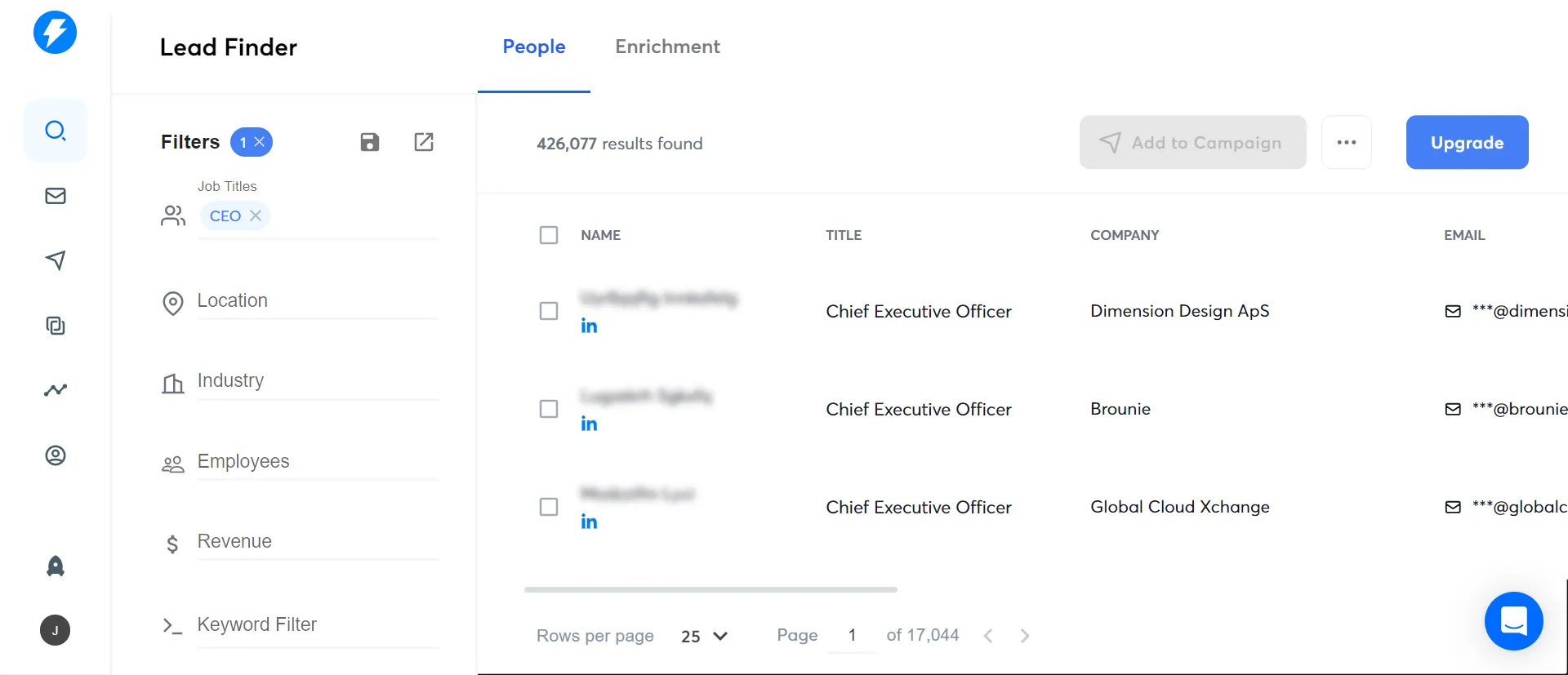
Just like Saleshandy and Woodpecker.co, Instantly.ai also offers a B2B Lead Database accessible directly within the platform. This database is truly a goldmine for any sales team looking to target specific industries or roles.
Key Features of Instantly.ai
- Email Automation – A big plus with Instantly is how you can automate a series of emails. Just create your emails and set up a schedule for when each should be sent out. It’s really straightforward and user-friendly.
- Email Warm-up—As explained earlier, email warm-up is an essential cold email feature for ensuring that your emails get into inboxes and stay out of the spam folder. Instantly provides unlimited email warm-up right from its basic plan.
- Analytics Dashboard – This is a unique feature of Instantly and is quite useful for checking out how your email campaigns are doing. To explain in detail, it basically shows how many of your prospects are opening your emails, clicking on links, and responding to your emails. Knowing these data is helpful to learn what’s working and optimize your campaign strategy accordingly.
- Contact Management – The Contact Management feature in Instantly.ai lets you upload and organize your contact lists easily, whether they’re coming from a CSV file or directly from your email inbox.
Pros and Cons of Instantly.ai
Pros:
- It offers a clean and intuitive user interface.
- Provides real-time insights on email deliverability.
- You get instant notifications for email bounces.
Cons:
- The basic plan does not include A/Z testing, CRM integrations, and team member invites.
- Pricing is a bit higher compared to other GMass alternatives.
Instantly.ai Pricing
Instantly.ai’s pricing is divided into two main parts:
1) Sending & Warmup
- Growth – $30 per month
- Hypergrowth – $77.6 per month
- Light Speed – $286.3 per month
2) Leads
- Growth Leads – $37.9/Month
- Hyperleads – $169.3/Month
Customer Ratings
- G2 – 4.5/5 ⭐ based on 1071 reviews
- Capterra – No reviews
Also read: Best Instantly.ai Alternative Tools
4 – Smartlead.ai
The next GMass alternative on our list is Smartlead.ai.
Smartlead.ai is a popular cold email outreach tool that helps sales teams, startups, and business owners automate cold email campaigns at scale.
The tool allows you to connect unlimited mailboxes, automate email warmups, and personalize features, among other things, so that you can manage your outreach efforts easily and efficiently.
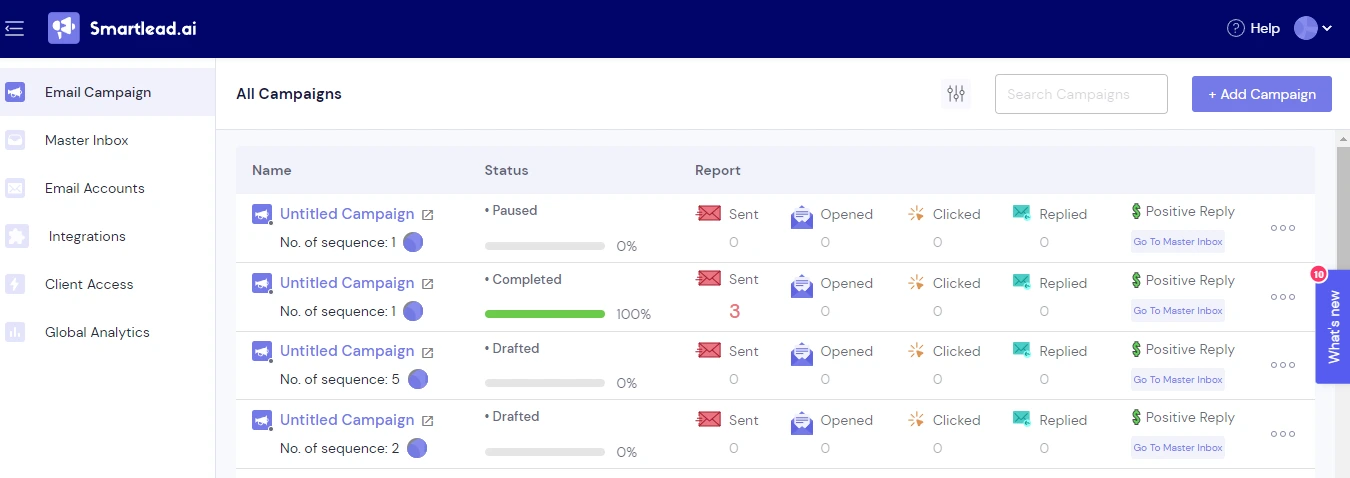
However, unlike Saleshandy, Smartlead.ai does not offer unlimited team members or a sequence score feature, which is essential to improving and maintaining high email deliverability.
So, in short, if you’re considering switching to Smartlead.ai, we highly recommend trying Saleshandy first. The tool offers a free 7-day trial and is more affordable than Smartlead.ai.
Key Features of Smartlead.ai
- Email Sequence Automation – This tool lets you create automated email sequences that activate depending on how your prospect interacts with your earlier emails. It’s a smart way to keep the conversation going based on their interest.
- AI Campaign Optimization—Smartlead uses AI to analyze your email campaigns and determine the best times to send them for the best engagement. It also suggests tweaks to your email subject lines and content to boost your results.
- AI-Driven Lead Scoring – Smartlead uses AI technology and helps you to automatically rank your leads based on their potential to become customers. Thanks to this feature, you can focus more of your outreach efforts on the most promising leads right from the start.
- Customized White Labeling – Smartreach gives you the tools to set up your own branded email platform on your domain. Your clients can see reports, manage campaigns, and check replies all from a master inbox that carries your brand’s look and feel.
Pros and Cons of Smartlead.ai
Pros:
- It offers a multi-channel outreach infrastructure.
- Comes with a simple drag-and-drop editor for convenience.
- Provides Unique IP servers for sender reputation protection.
- Offers unlimited email warm-ups.
- Gives you AI-generated suggestions.
Cons:
- The UI/UX is not intuitive.
- Limited integrations are available in the basic pricing plan.
- It does not have an email verifier.
Smartlead.ai Pricing
- Basic Plan — $33 per month (when billed annually)
- Popular Plan — $65 per month (when billed annually)
- Pro Plan — $78 per month (when billed annually)
Customer Ratings
- G2 – 4.9⭐/5 based on 10 reviews
- Capterra – No reviews
See Also – Top 10 Smartlead Alternatives & Competitors
5 – QuickMail
QuickMail is yet another considerable GMass alternative because this tool makes it easy to send personalized cold emails on autopilot and manage large-scale cold email campaigns.
The thing that sets QuickMail apart from GMass is its compatibility with all major email service providers. Simply put, unlike GMass, you can choose any ESP you prefer because QuickMail can integrate the major ESPs seamlessly.

In addition, QuickMail provides advanced tracking and analytics features so that you can easily monitor the performance of all your cold email campaigns in real time.
It lets you track open rates, click-through rates, and response rates of individual cold email campaigns and gives you much-needed insights into what strategies are working and what needs optimization.
However, compared to Saleshandy, QuickMail does not provide advanced analytics. Most importantly, the pricing of QuickMail basic plan is almost double of Saleshandy, which is $49 per month.
Key Features of QuickMail
- Email Personalization — The email personalization feature of Quickmail basically makes it effortless to personalize your cold email message for each prospect by automatically inserting personal details like the prospect’s first name or company name.
- Auto Follow-Up — Quickmail helps you keep the conversation going with automatic follow-ups. Suppose you didn’t get a response from one of your prospects. In this case, Quickmail will auto-send follow-up emails based on the conditions you’ve pre-set so that no potential leads are ignored.
- Email Scheduling—As the name suggests, QuickMail’s email scheduling feature lets you schedule your cold emails to be sent according to your prospects’ time zones so that they’re read by the maximum number of your prospects.
- Email Warm-Up — The warm up feature basically builds a positive sender reputation of your email accounts by gradually increasing your email sending volumes so that the maximum number of your cold emails reach the primary inbox.
- AI Sentiment Detection — This is a unique feature of QuickMail that is quite useful because it automatically analyzes the tone and sentiment of your prospects’ replies. Then, it gives you insights about how each of your prospects are reacting to your outreach message or pitch so that you can make necessary adjustments in your next emails.
Pros and Cons of QuickMail
Pros:
- Automatically stop a follow-up email when a response is detected.
- Automatically detects & handles unsubscribe requests.
- You can add unlimited team members.
Cons:
- It doesn’t have a B2B database.
- You can only run up to 50 live campaigns.
- Pricing is way high for almost the same features.
QuickMail Pricing
- Basic Plan – $49 per month (When Billed Annually)
- Pro Plan – $89 per month (When Billed Annually)
- Expert Plan – $129 per month (When Billed Annually)
Customer Ratings
- G2 – 4.6⭐/5 based on 86 reviews
- Capterra – 4.9⭐/5 based on 25 reviews
Also Read – 10 Best Quickmail Alternatives 2024
6 – Apollo.io
Apollo.io is a sales intelligence and engagement platform. For the uninitiated, sales engagement tools are considered a step above cold email software.
It’s designed to make the sales process smoother by offering tools that help you find, connect with, and engage potential customers.
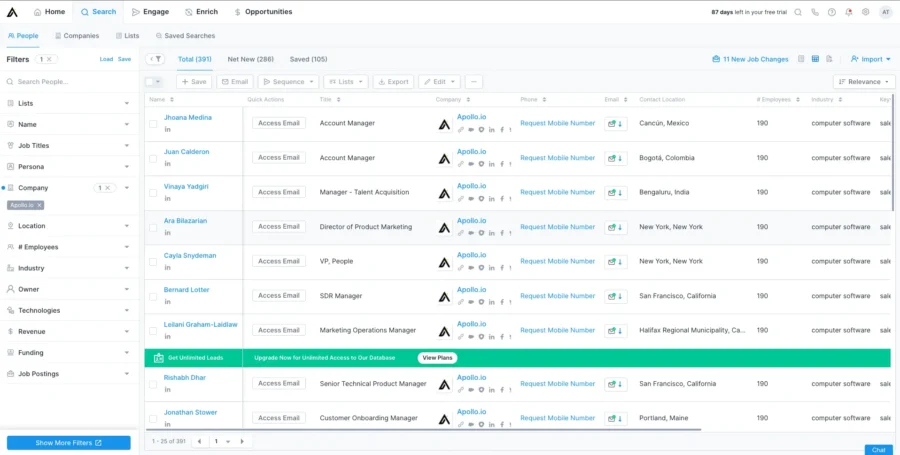
Compared to GMass, Apollo.io offers a more comprehensive set of features. For starters, Apollo.io provides a broader toolkit that includes detailed lead scoring, advanced segmentation, and robust analytics.
This allows you to not only send emails but also to understand and act on the behavior of your prospects.
Overall, this could be a good choice if you’re looking for a single platform to manage every step of your outreach efforts.
Key Features of Apollo.io
- Sales Engagement – Apollo lets you set up and run your whole outreach sequence automatically. This includes everything from cold emails to LinkedIn requests and even cold calls.
- Email Automation – Apollo.io helps you automate your cold email campaigns, allowing you to contact a large number of prospects quickly. The platform also provides deep personalization options using its detailed data.
- AI Personalization – Using its huge database of over 270 million contacts and various sales data points, Apollo customizes your messages to make sure they connect with your prospects.
- Buying Intent – This tool allows you to search for companies by intent topic, score, or within a specific time frame to find leads interested in products or services like yours.
Pros and Cons of Apollo.io
Pros:
- Helps prioritize high-value leads and companies using AI.
- Offers end-to-end automation for sales processes.
- Has an in-tool meeting scheduler.
- Offers great and reliable customer support.
Cons:
- You cannot connect unlimited email accounts.
- Offers limited Integrations.
Apollo.io Pricing
- Free – $0 per month (60 Mobile & 120 Export Credits/year)
- Basic – $49/user per month (900 Mobile & 12,000 Export Credits/year)
- Professional – $79/user per month (1,200 Mobile & 24,000 Export Credits/year)
- Organization – $99/user per month (2,400 Mobile & 48,000 Export Credits/year)
Customer Ratings
- G2 – 4.1/5 ⭐ based on 48 reviews
- Capterra – 4.5/5 ⭐ based on 32 reviews
Read Also – 15 Best Apollo.io Alternatives to Find Verified B2B Leads
7 – Lemlist
Lemlist is a dynamic email outreach and sales engagement platform.
It’s a step up from basic cold email tools because it is designed to streamline your outbound sales process with features that help you discover, connect with, and engage potential clients.
Compared to GMass, Lemlist offers a more extensive set of features, such as personalized email campaigns, automated follow-ups, detailed performance tracking, and, most importantly, multi-channel outreach.
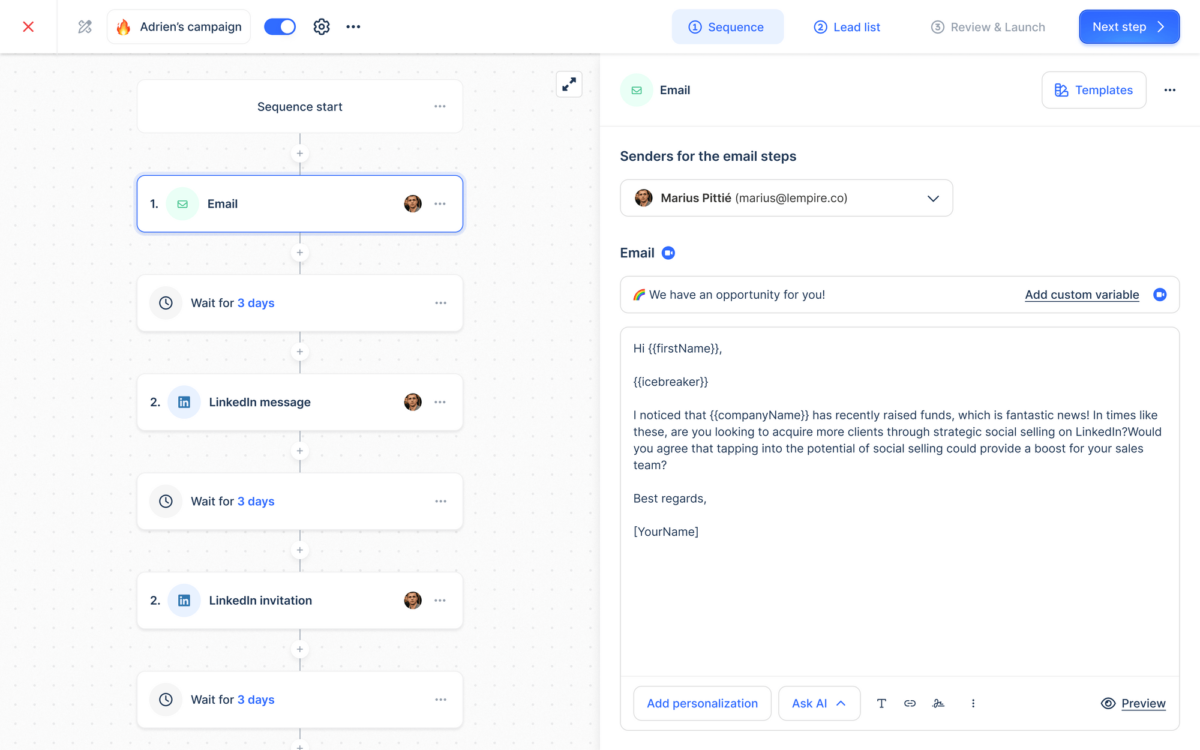
In summary, Lemlist is a comprehensive cold email outreach tool that automates cold email sending and assists in creating a more engaging, personalized, and efficient sales process.
So, if your goal is to launch multi-channel campaigns & manage every aspect of your outreach efforts effectively, you can most certainly consider Lemlist.
Key Features of Lemlist
- Multi-Channel Outreach – Lemlist enables you to set up automated outreach sequences that include follow-ups and even LinkedIn interactions. This helps you connect with prospects through various channels, increasing your chances of engagement.
- Lead Database – Lemlist offers access to a large database of over 450 million verified B2B contacts. You can use detailed filters like industry, role, and company size to find exactly the right prospects for your business.
- Easy-to-Use Campaign Builder—Lemlist’s straightforward campaign builder makes it easy to create multi-step email sequences. Its drag-and-drop interface simplifies the entire campaign set-up process.
- Advanced Personalization—With Lemlist, you can personalize your emails on a large scale. It allows you to automatically insert personalized details such as the prospect’s name, company, job title, and even hobbies into your emails.
Pros and Cons of Lemlist
Pros:
- It offers A/B Testing.
- Has AI to help you create effective icebreaker messages.
- Has an advanced email verifier tool.
- Provides detailed analytics on email campaigns.
- Has a library of customizable email templates.
Cons:
- You need to pay extra for email warm-up (Lemwarm).
- Does not allow adding unlimited email accounts.
Lemlist Pricing
- Email Starter – $32 per user/Month/ 1 Sending Email
- Email Pro – $55 per user/Month/ 3 Sending Email
- Multichannel Expert – $79 per user/Month/ 5 Sending Email
- Outreach Scale – $129 per user/Month/ 15 Sending Email
Customer Ratings
- G2 – 4.2⭐/5 based on 128 reviews
- Capterra – 4.6⭐/5 based on 364 reviews
See Also – 8 Lemlist Alternatives for Effective Cold Email Outreach
Final Verdict!
After exploring the top 7 GMass alternatives, it’s clear that there are plenty of powerful cold email outreach tools out there to help you streamline your outbound campaigns.
While all the alternatives covered offer unique features and competitive pricing, Saleshandy is the all-in-one solution.
It’s one of the few cold email tools that offer all the advanced features and the biggest and most accurate B2B lead database with 750+ million contacts.
And with affordable pricing plans for teams of any size, Saleshandy delivers unbeatable value for your money.
The bottom line? – While there are plenty of solid GMass alternatives available, none can quite match the personalization, deliverability, and automation that Saleshandy brings to the table.
FAQs
1) Which cold email tool is better than GMass?
Some good GMass alternatives include Saleshandy, Lemlist, Woodpecker, Smartlead, and QuickMail.
2) What factors should I consider when choosing a GMass alternative?
When choosing a GMass alternative, you should opt for a cold email tool that offers essential features like auto-personalization, advanced email deliverability features, unified inbox, and allows you to connect unlimited email accounts for scalability.
3) Why might I need an alternative to GMass?
While GMass is a popular tool for cold email outreach, it has some drawbacks. These include its lack of native integrations, single email account allowance, and no auto follow-up as well as sender rotation feature in its basic plan to name a few.
4) Do these alternatives provide robust analytics and tracking tools for monitoring campaign performance?
Yes, these alternatives offer comprehensive analytics and tracking tools that ultimately allow for in-depth monitoring and evaluation of campaign performance. Specifically, they provide robust tools to measure key metrics, track conversions, analyze prospect engagement, and gain valuable insights into the effectiveness of your cold email campaigns.





