Contents
- 1 Email Followup Software – Table of Contents
- 2 Top 10 Best Email Follow Up Software
- 3 1. Saleshandy
- 4 2. QuickMail.com
- 5 3. Woodpecker
- 6 4. Instantly
- 7 5. Smartlead
- 8 6. FollowUpThen
- 9 7. Boomerang for Gmail
- 10 8. Rebump
- 11 9. Gmelius
- 12 10. HubSpot CRM
- 13 What To Do Next After Choosing Email Follow-Up Software?
- 14 Conclusion
Follow-up emails are an integral part of email campaigns! We get it, most sales reps/marketers are reluctant to follow up after receiving no response out of fear of rejection or being told off.
However, it’s been reported 60% of customers say ‘no’ four times before saying yes. Additionally, a recent study also revealed that only 2% of sales take place after the initial point of contact. This means that prospects are not easily convinced to make a purchase after receiving the first email.
So you get it, follow-up emails are a must if you want to close deals. But manually following up with each prospect?
Luckily email follow-up software exists! With email follow-up software, you can automate and streamline your follow-up email process. These tools help with setting up email sequences that are triggered based on specific actions or events. Thus saving you a ton of time and effort!
This blog explores the best email follow-up software in the market for you to choose from. But first, let’s find out how to choose the right email follow-up software.
Email Followup Software – Table of Contents
Top 10 Best Email Follow Up Software
1. Saleshandy
- G2: 4.7⭐/5 (500+ reviews)
- Capterra: 4.5⭐/5 (100+ reviews)
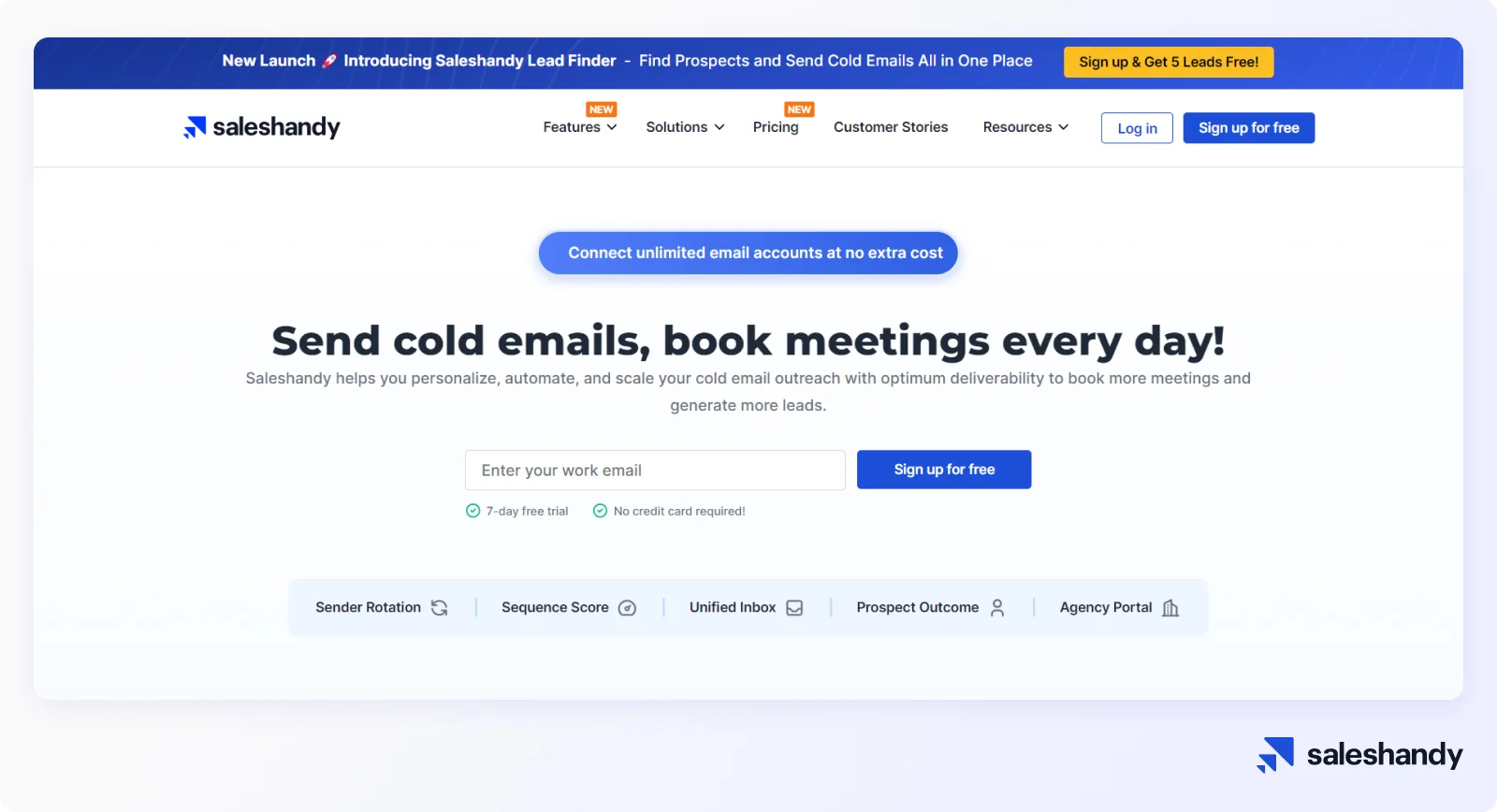
Saleshandy is an email follow up software that allows helps professionals streamline their email outreach efforts and improve productivity. The features are focused on lead generation including automated follow-ups, email sequences, email tracking, A/Z testing, and more.
Let’s take a look at some of Saleshandy’s most prominent and important features to support your follow-up email activities.
Features:
- Automated Follow-Ups

Create multi-stage automated follow-ups (add up to 26 different variants of email content) with unique subject lines and personalization for each prospect. Send or schedule follow-ups in the timezones of prospects to catch them at right time. You can also make use of the email assistant to measure the level of personalization and spamminess of your email copies in real time.
- A/Z Testing

A/Z testing allows prospects to add up to 26 variants of email content in their email sequences steps to test out which is working the best. This feature helps you boost open and reply rates.
- Merge Tags

Personalize all your emails at scale using merge tags. Upload the data using a CSV file, and Saleshandy will add the corresponding information to your email copy when a specific custom merge tag is inserted.
- Unified Inbox

The Unified Inbox feature allows users to manage all their email accounts from one unified place, making it easier to manage email sequences, track leads, and respond to prospects. This is especially useful for those who manage multiple mailboxes and must keep track of all their conversations.
- Unlimited Email Accounts
Saleshandy allows users to connect an unlimited number of email accounts. Most follow-up email tools charge per account connected.
- Spintax:

Did you know identical email content sent out in masses is often flagged by Email Service Providers (ESPs)? With the spintax feature, you can ‘spin’ your email content to avoid this issue. Additionally, by adding different variations of a certain sentence/phrase you can gauge what resonates with prospects as well.
- Sequence Score:

With Sequence Score, you can evaluate if your email sequences are optimized for optimum results. It scores your sequence based on a combination of three key elements – email account setup, sequence setup, and email writing.
You can connect Saleshandy to your CRM platform, such as Zoho, HubSpot, or Pipedrive. Saleshandy has bidirectional native integrations with these platforms, synchronizing data seamlessly between the tools.
Pricing
For more details on pricing, you may visit the pricing page.
- Outreach Starter – $25/Month
- 2,000 Total Prospects
- 10K Emails per Month
- Outreach Pro – $74/Month
- 30K Total Prospects
- 125K Emails per Month
- Outreach Scale – $149/Month
- 60K Total Prospects
- 250K Emails per Month
- Outreach Scale Plus – $219/Month
- 100K Total Prospects
- 350K Emails per Month
Reviews

2. QuickMail.com
- G2 4.6⭐/5 based on 81 reviews
- Capterra 4.8⭐/5 based on 25 reviews

QuickMail.com is an email outreach tool that helps businesses and individuals send personalized email campaigns at scale. The tool has all other important email outreach and is known for its email deliverability capabilities.
Their automated follow-up feature can be customized to include different content and messaging, depending on the prospect’s behavior and engagement with previous emails.
Features
- Auto warmer (email warm up)
- Automatic and personalized follow ups
- Time intervals between emails
- Email templates
- Multi-channel steps
- Team collaboration
- Email metrics
- Integrations
Pricing
- Basic plan: $49 per month
- Pro plan: $89 per month
- Expert plan: $129 per month
3. Woodpecker
- G2 4.1⭐/5 based on 48 reviews
- Capterra 4.5⭐/5 based on 33 reviews
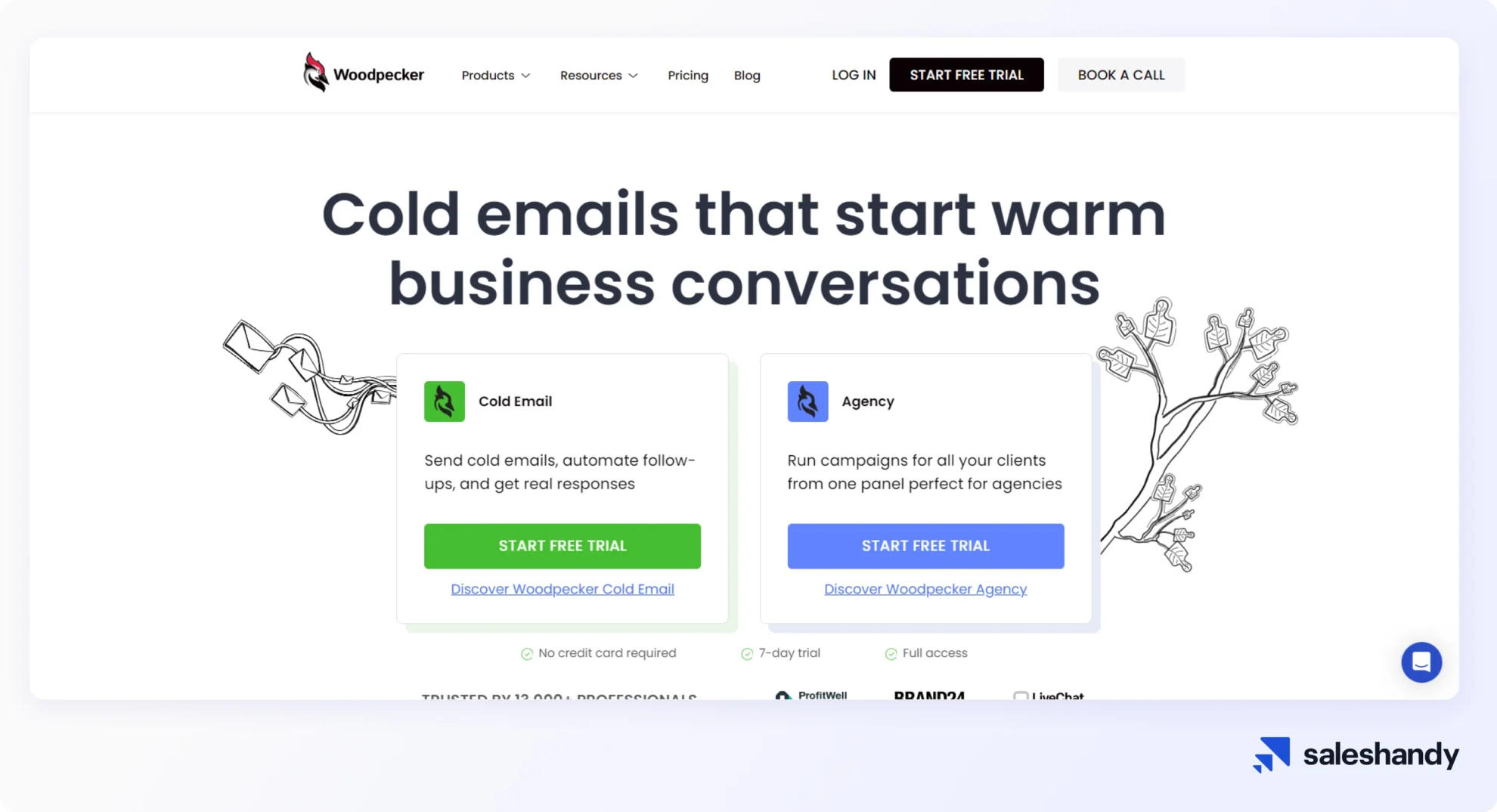
Woodpecker is an email outreach tool with all the necessary follow-up features. Woodpecker allows you to add custom merge tags to personalize your follow-up emails so they don’t look like automated emails. Moreover, you can randomize the follow-up email sending frequency so it looks like a human has sent the follow-up email, but Woodpecker has sent it to you.
You can add multiple follow-up variants so the same email is not sent to all your prospects. Woodpecker could be a perfect email tool for automating those follow-up emails.
Features:
- In-thread follow-ups
- Inbox Rotation
- Invalid email detection to improve email deliverability
- Deliverability monitor
- Sending volume monitor to monitor outgoing emails
- Advance sending parameters for smart outreach and follow-ups
Pricing:
- $25 per month (500 prospects) (billed annually)
- $41 per month (1000 prospects) (billed annually)
- $56 per month (2000 prospects) (billed annually)
- And so on..
4. Instantly
- G2 4.9⭐/5 based on 2200+ reviews
- Capterra N/A
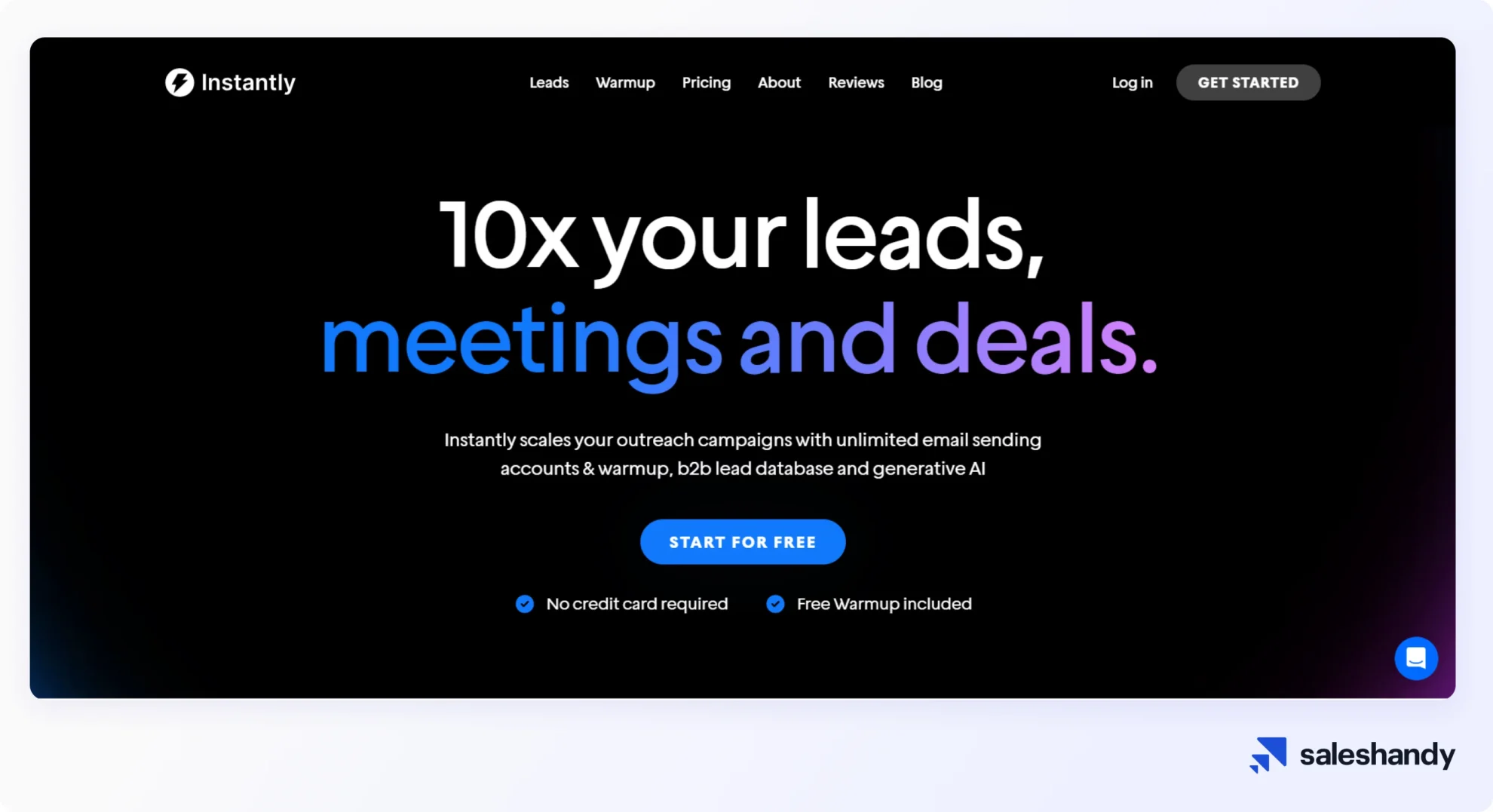
Instantly is a popular tool mainly used to send cold emails. It provides smooth email follow-up features, and that’s why it secured a position in the top 3 tools in this blog. Instantly provides a linear email sequence feature where you can send your prospects a linear series of emails. The series of emails are sent between pre-defined intervals in days.
If you are looking for a simple email follow-up software that doesn’t have complex branching or conditions, you can consider using Instantly.ai to send your outreach emails and their follow-ups.
Features:
- Smart scheduling of emails and follow-ups helps you increase deliverability.
- Inbox Rotation lets you use multiple sending email accounts.
- Connect with Zapier for advanced email follow-up automation.
- Unibox will track responses to all email accounts in one place.
- Connect unlimited email accounts.
- Unlimited Warmup lets you warm up your email accounts
Pricing:
- Growth Plan – $30 per month (billed annually)
- Hypergrowth Plan – $77.6 per month (billed annually)
- Light Speed Plan – $286.3 per month (billed annually)
5. Smartlead
- G2 4.8⭐/5 based on 78 reviews
- Capterra 4.7⭐/5 based on 3 reviews
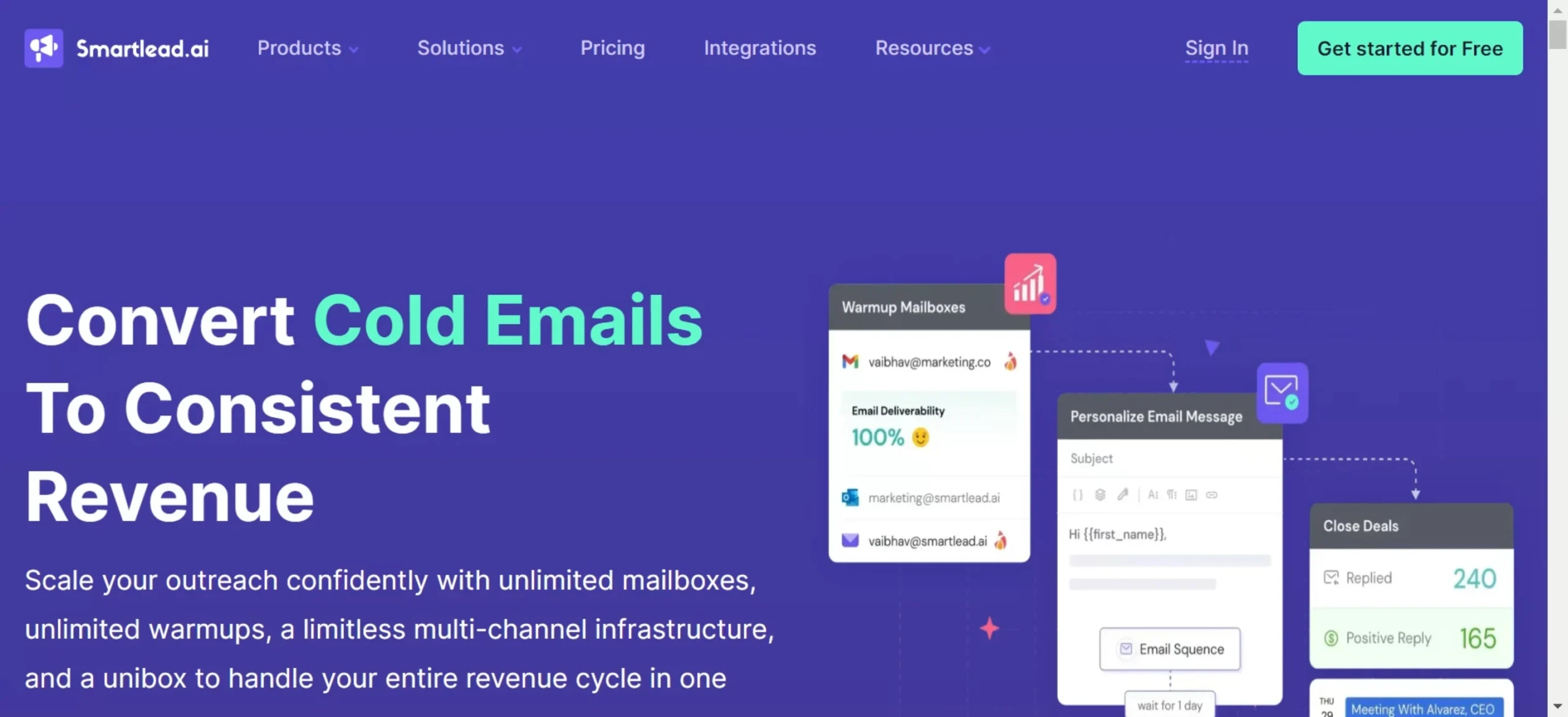
Smartlead is email follow-up software designed to send follow-up emails while maintaining email deliverability. It offers smart follow-ups, advanced automation, hyper-personalization, and other features that make it one of the most liked email follow-up software.
Smartlead ensures that your cold emails land in the primary inbox and that timely follow-up is sent if prospects do not respond.
Features:
- Email follow-up automation
- Unified Inbox
- Dynamic IP address for each campaign
- Deliverability capacity
- Email personalization
- Email warmup
- APIs
Pricing:
- Basic Plan: $34 per month (billed annually)
- Pro Plan: $79 per month (billed annually)
6. FollowUpThen
- G2 5⭐/5 based on 2 reviews
- Capterra – N/A

FollowupThen is an email productivity tool that can be used with any email system and is mainly used for email reminders. To use it, users simply send an email to a pre-set address and then receive a reminder from FollowupThen at the designated time. For example, if a user wants to be reminded to email back in 2 weeks, they can Bcc the email to [email protected].
FollowupThen offers additional features such as SMS reminders for tasks and alerts for a no-reply on an urgent email. It doesn’t offer email tracking and cannot be integrated with CRMs.
Features
- SMS Reminders
- Private/group reminders
- Web app to manage upcoming follow-ups
Pricing
- Free $0
- Base $4/Monthly
- Team $4/User/Monthly
7. Boomerang for Gmail
- G2 4.5⭐/5 based on 344 reviews
- Capterra 4.7⭐/5 based on 169 reviews

Boomerang for Gmail is an email management tool that helps users manage their inboxes more efficiently. The tool has email scheduling and follow-up reminders available. The follow-up reminder feature notifies users to send a follow-up based on conditions like not opened, not replied, etc.
Features
- Email Scheduling
- Follow-up reminders
- Mobile compatible (Android & iOS)
- Email assistant
- Inbox pause
- Autoresponder
- One-click calendar
Pricing
- Basic: Free
- Personal: $4.99/Month (Billed Annually)
- Pro: $14.99/Month (Billed Annually)
- Premium: $49.99/Month (Billed Annually)
8. Rebump
- G2 4.9⭐/5 based on 55 reviews
- Capterra 4.7⭐/5 based on 7 reviews

Rebump is a follow up email tool specifically created for this function. The emails can be customized to your liking. You can also track and analyze your follow-up email campaigns. The tool works as a Chrome extension for GSuite users.
Features
- Automated follow-ups
- Customizable emails (merge tags)
- Email tracking
- Analytics
- Integration
- Simple setup (Chrome extension)
Pricing
- Unlimited: $7.99/monthly (Billed Annually)
- Unlimited Plus: $19.99/ month (Billed Annually)
- Unlimited Premium: $36.99/ month (Billed Annually)
9. Gmelius
- G2 4.4⭐/5 based on 717 reviews
- Capterra 4.7⭐/5 based on 41 reviews

Gmelius is a productivity and collaboration software that helps teams and individuals manage their email communication more efficiently. It works only for GSuite users and is a Chrome extension. The tool has the functionality of sending automated follow-ups. Gmelius offers trigger action based email follow-ups. You can create your own workflows and set conditions for each follow up in the process.
Features
- Shared inbox – With the team, for better collaboration
- Trigger action based email follow-ups
- Email workflow builder
- Email templates
- Easy team collaboration – emails directly assigned to team members based on conditions set
Pricing
- Growth: $24/month/user
- Pro: $36/month/user
10. HubSpot CRM

HubSpot CRM is a comprehensive customer relationship management tool that integrates seamlessly with email services. It’s particularly known for its powerful email tracking and engagement capabilities. Those features help its customers with their email outreach efforts.
It’s particularly useful for businesses looking to enhance their email marketing strategies and maintain consistent engagement with their contacts to generate leads. Hubspot CRM’s integrated approach allows its users to seamlessly connect their email activities with broader sales and marketing efforts.
Features
- Email tracking and notifications
- Email scheduling
- Email templates and personalization
- CRM integration
- Marketing automation
- Sales automation
- Lead management
- Detailed reporting and analytics
Pricing
- Starter: $45 per month (billed annually)
- Professional: $800 per month (billed annually)
- Enterprise: $3,200 per month (billed annually)
Reviews
- G2 4.4⭐/5 based on 10,000+ reviews
- Capterra 4.5⭐/5 based on 4,000+ reviews
What To Do Next After Choosing Email Follow-Up Software?
- Setup Your Account: Create an account with the email follow-up software and connect your email account(s) to the tool. Explore the features of the tool in-depth so you don’t miss out on any important features.
- Import Your Prospects: Import your list of prospects into the software for your email campaign. Choose a tool that verifies email addresses to avoid high bounce rates.
- Create Emails: Create the initial email content with subject lines and any follow-up emails that you want to send to your prospects. Always keep in mind the best email and follow up email practices.
- Set-Up Follow-Up Sequence: Set up the automated follow-ups and choose the timing to ensure that they are sent at the appropriate intervals.
- Test and Refine: Test your email campaign (email content, subject line, and preheader text) and make any necessary changes to ensure that it is optimized for high conversions.
- Monitor and Respond: Monitor the performance of your email campaign and respond to any replies or inquiries from your prospects in a timely manner.
Why Saleshandy?
Saleshandy offers all important email follow-up features intended to help you boost reply and conversion rates. Automated follow-ups are equipped with personalization elements (merge tags), A/Z testing, scheduling emails in different timezones, email writing assistant, email list verification, trigger action based emails, and email tracking. These features if used correctly, can help you achieve your email campaign goals.
Conclusion
The average business professional receives roughly 121 emails per day, making it easy for your email to get lost in the shuffle.
Most of your prospects prioritize emails from their co-workers, business partners, and clients. Responding to or opening a cold email from a business would be a secondary priority to them, thus revealing the importance of follow-up emails.
Choose an email follow up software that suits your business needs and close more deals.





