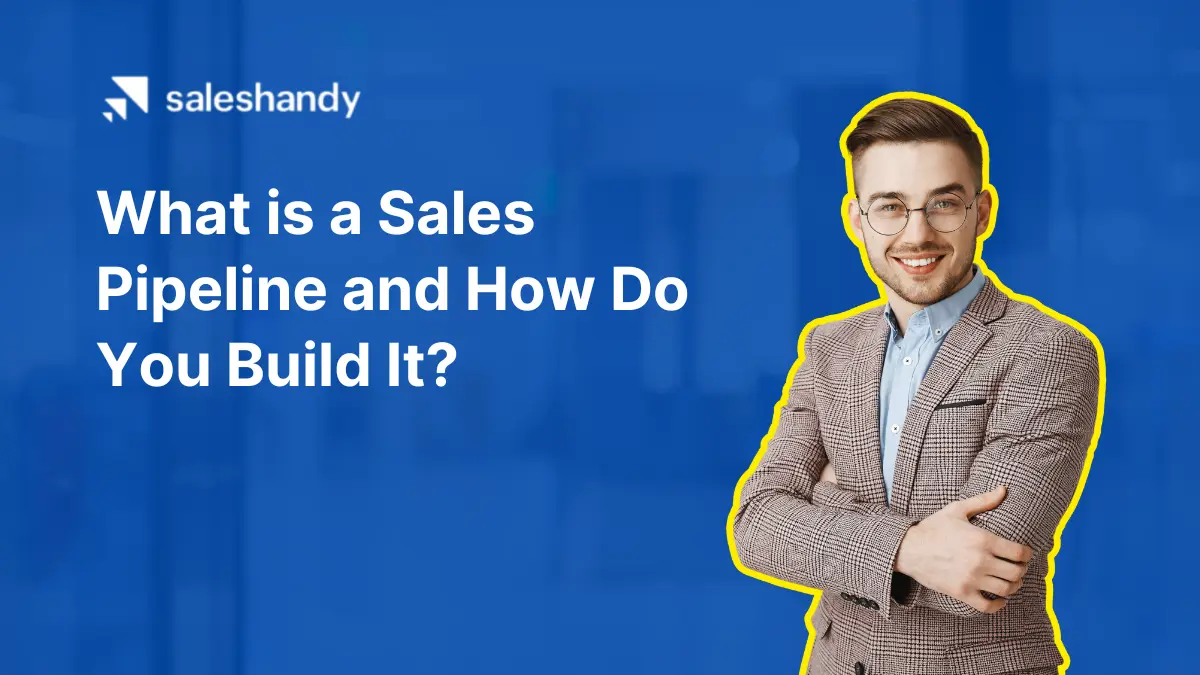Contents
- 1 Sales Pipeline – Table of Contents
- 2 What is a Sales Pipeline?
- 3 What Are the Benefits of Having a Sales Pipeline?
- 4 Sales Pipeline vs Sales Funnel: What is the Difference?
- 5 What Are the Different Stages of a Sales Pipeline?
- 6 What Do You Need Before You Build Your Sales Pipeline?
- 7 How to Build a Sales Pipeline From Scratch
- 8 Sales Pipeline Metrics: What to Track to Evaluate Your Sales Efforts
- 9 Which Are the Best Sales Pipeline Management Tools?
- 10 Ready to Build an Effective Sales Pipeline?
- 11 FAQs
If you want to boost sales, you’re likely focused on the end goal – closing the deal.
But to understand how selling works, think of it like a journey from the beginning to the finish line.
How does someone go from being interested in your product to actually buying it?
That’s where a sales pipeline comes into the picture. It gives you an overview of the path that your sales team can take to turn prospects into paying customers.
With a well-optimized sales pipeline, you can guide potential customers through clear stages and keep customers for the long run.
In this article, we’ll go through how you can build an effective sales pipeline that brings in more sales and revenue.
We’ll also look at some handy tools for managing your sales pipeline, making it easy to keep track of the entire sales process.
Let’s get started!
Sales Pipeline – Table of Contents
- What is a Sales Pipeline?
- What Are the Benefits of Having a Sales Pipeline?
- Sales Pipeline vs Sales Funnel: What is the Difference?
- What Are the Different Stages of a Sales Pipeline?
- What Do You Need Before You Build Your Sales Pipeline?
- How to Build a Sales Pipeline From Scratch
- Sales Pipeline Metrics: What to Track to Evaluate Your Sales Efforts
- Which Are the Best Sales Pipeline Management Tools?
- Ready to Build an Effective Sales Pipeline?
- FAQs
What is a Sales Pipeline?
A sales pipeline is the visual representation of all the stages in the sales cycle – from a prospect’s initial contact with your business to becoming a long-term customer.
An effective sales pipeline creates a structure for your sales process and makes it easy to track the status of a prospect within your pipeline.
It consists of the key milestones and activities from lead to close.
What Are the Benefits of Having a Sales Pipeline?
Introducing a sales pipeline into your overall sales strategy can transform your ability to sell, forecast, and meet your business goals.
Here are all the benefits of having a sales pipeline:
- Predict Revenue More Accurately: A pipeline gives you a clear view of your upcoming sales opportunities. This allows you to make reliable revenue forecasts and confidently work towards your revenue targets.
- Identify Gaps in Your Sales Process: Take a look at your pipeline stages to pinpoint where potential customers might be dropping out of the process. This insight helps you improve those areas and keep the pipeline flowing.
- Prioritize Your Efforts Better: By knowing which deals are close to closing, you can focus your efforts on high-potential opportunities.
- Optimize Your Sales Performance: Utilize pipeline metrics to measure sales results over time. This helps you identify what’s working well and where improvements are needed.
- Budget Better: More accurate pipeline data allows for realistic budgeting and the setting of achievable targets.
Sales Pipeline vs Sales Funnel: What is the Difference?
A sales pipeline is often confused with a sales funnel. However, they differ in how they look at the entire sales process.
The main difference between the two is in their approaches: A sales funnel is customer-focused while a sales pipeline is business-focused.
A sales pipeline shows how sales teams move a potential customer toward making a purchase. On the other hand, a sales funnel looks at the overall buying journey from the customer’s viewpoint.
A sales team can use a sales pipeline to gauge the effectiveness of its sales process.
For instance, they keep track of how many promising leads they’re engaging with, the number of demos they conduct, the number of proposals they send out, and how many deals they close.
Meanwhile, a marketing team can use a sales funnel to record how customers discover their business and which marketing channels they use to find it.
In a nutshell, sales pipelines and sales funnels are closely related for any business but they are quite different.
What Are the Different Stages of a Sales Pipeline?
That said, there is one thing that both sales pipelines and sales funnels have in common — they both have stages.
In your sales pipeline, different stages serve to structure and track your sales process.
Each stage in your sales pipeline represents a checkpoint that shows where a lead is in the process of becoming a customer.
Every stage requires specific actions and strategies to progress the prospect to the next level.
With clearly defined stages, your sales team can easily track progress, prioritize efforts, and move prospects toward successful deals.
It can also help you identify bottlenecks, and assist in sales forecasting.
However, the stages in all sales pipelines aren’t exact.
Every company can choose their stages and goals to match their specific needs and aims. This means that what works for one company might not work for another.
However, most sales pipelines cover the following stages:
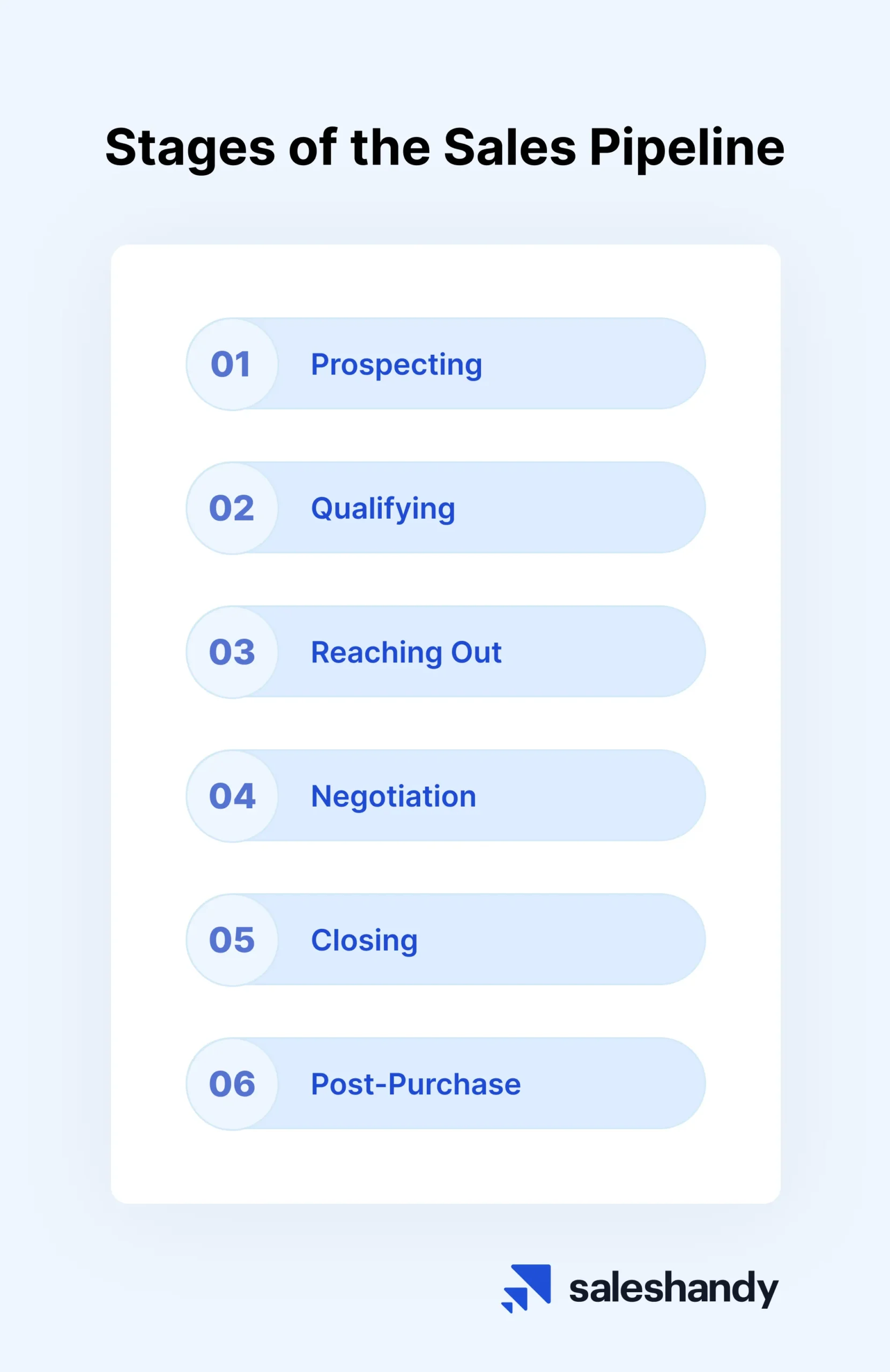
1. Prospecting
Prospecting is the first step in the sales process – identifying and connecting with potential new customers.
You can uncover promising leads in two different ways: Outbound prospecting or inbound prospecting.
- Outbound Prospecting: It involves proactively reaching out to cold contacts who have not yet expressed interest.
This could include leads identified through research on LinkedIn, industry directories, or other sources.
Pro Tip: For LinkedIn prospecting, you can download the free Saleshandy Connect Chrome extension. It helps you effortlessly find verified email addresses for your prospects.
- Inbound Prospecting: This means engaging with warmer leads who have already shown some interest, like visiting your website or signing up for a newsletter. They’ve already taken the first step, making them more open to follow-up.
An effective prospecting strategy combines both outbound and inbound methods. It is best to conduct thorough research across various channels to build your prospect list.
If you want to drive new business for your business rather than waiting for it to come to you, make prospecting a priority.
2. Qualifying
The next step is separating hot leads from the pack via effective lead qualification.
This involves vetting your prospects to identify those most likely to convert to customers. When you identify such leads, you can focus your real efforts on them as there is a higher chance of closing.
The key is to assign scores and categorize your leads for better prioritization. Here’s a sample of how you can do that:
- High score: These are hot leads with a high likelihood of conversion, making them top priority for follow-up.
- Medium score: These prospects show potential and warrant further nurturing.
- Low score: While less likely to convert immediately, they can be placed on a nurturing track for future engagement.
With these scores, you’ll be able to quickly identify which prospects in your sales pipeline are the most valuable.
That brings us to an important question — How do we decide these lead scores?
What are the qualifying criteria for your leads?
They can be completely flexible. You can decide your qualifying criteria for each stage of the funnel based on your business needs.
But here are a few factors you can consider while setting your qualifying criteria:
- Budget: Assess whether the prospect has the financial resources to make a purchase.
- Need: Determine if your product or service aligns with the prospect’s specific needs or challenges.
- Authority: Identify whether the prospect has the decision-making authority to make a purchase.
- Timeline: Evaluate the prospect’s timeframe for making a decision or purchase.
- Fit: Consider how well the prospect’s profile matches your ideal customer persona.
- Engagement: Measure the prospect’s level of interest and interaction with your content or offerings.
- Previous Interactions: Take into account any prior engagements or interactions the prospect has had with your brand.
- Industry Relevance: Assess whether the prospect belongs to an industry that aligns with your target market.
After considering these factors, finalize your qualifying criteria.
The key to effective lead scoring is to standardize your processes so that you can consistently and objectively evaluate prospects.
3. Reaching Out
Once your sales representatives have identified qualified leads, the next step is to initiate contact with your top prospects.
This initial interaction allows your sales representatives to gauge whether there’s scope to establish a valuable rapport with the prospect.
Now, your team can reach out to these potential customers in different ways:
- Cold Emails
- Cold Calls
- Social Media
- Networking Events
- Referrals
Your sales team needs to choose the best way to reach out based on what works for the customer and your business.
Let’s take a look at how you can use each of these channels for your sales outreach:
Cold Emails
One of the best ways to reach out to prospects and fill up your sales pipeline is via cold emailing. It provides a low-cost, scalable way to introduce yourself to prospects and show them how you can provide them with value.
The key advantage of cold outreach is initiating contact on your terms in a polite, personalized manner.
You can invest some time in research and then reach out to qualified prospects with messages tailored to their needs and interests.
This approach humanizes you and makes it easy for prospects to engage.
Well-written cold emails allow you to:
- Address key pain points
- Introduce and showcase your offerings
- Highlight how you can help your prospects
- Create opportunities for meaningful interactions
The purpose of your cold outreach is clear: Get your prospects interested.
You want to start a conversation that tells your prospects how you can help them solve their pain points. Then, you can showcase your product and offerings without making them seem too salesy.
With a series of well-crafted cold emails, you can guide your prospects to becoming a customer.
For this progression, sending follow-up emails is crucial.
People might not always check your first cold email. They might be busy, or they might have missed your email in their inbox.
With timely follow-up emails, you can re-engage your prospects multiple times. That way, you can have a better chance of catching their attention and progressing them in your sales pipeline.
For instance, you can schedule your first follow-up emails to be automatically sent two days after your initial email.
And then, the first follow-up email, three days after that. This way, you can nurture your prospects and set up multiple engagement points.
The best part is that you can send all your follow-up emails to your prospects’ time zone.
When you send emails to your prospects based on their availability, they are more likely to open their emails.
So, the conversation flows in a way that provides value with automated follow-ups, and you’ll be able to nurture promising prospects into sales opportunities.
If you send your follow-up emails easily, you can use a specialized tool like Saleshandy. It enables you to send automated emails at pre-defined intervals.
Here’s how you can use Saleshandy to send cold emails and follow-up emails easily:
Step 1: Sign up or log in to your Saleshandy account.
Step 2: Connect the email account that you want to send emails from in Saleshandy.
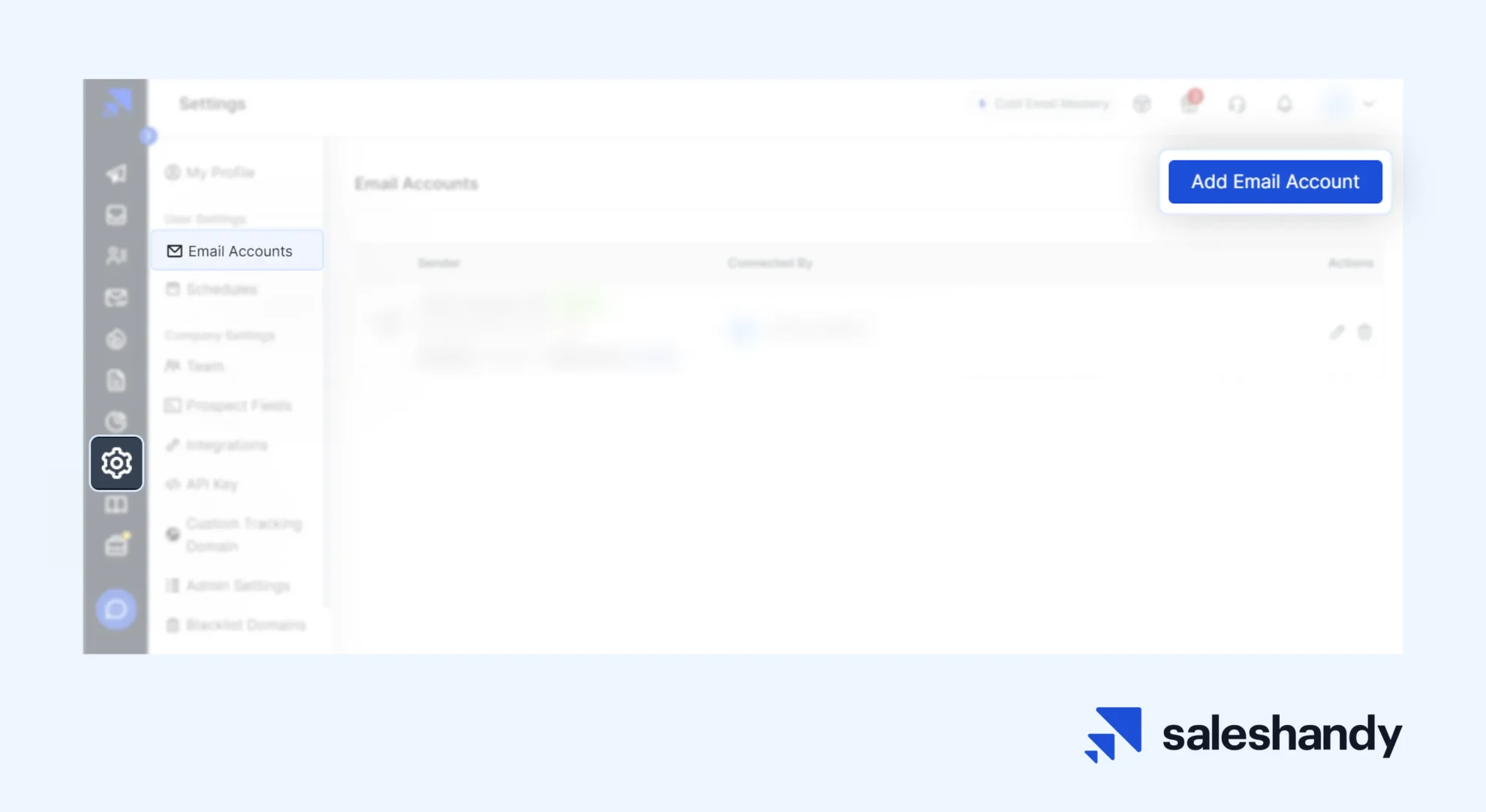
Step 3: Put your email account on warmup.
In the ‘Email Warm Up’ section, go to the “Go To TrulyInbox” button. Add your email account, email service provider, and other required details.
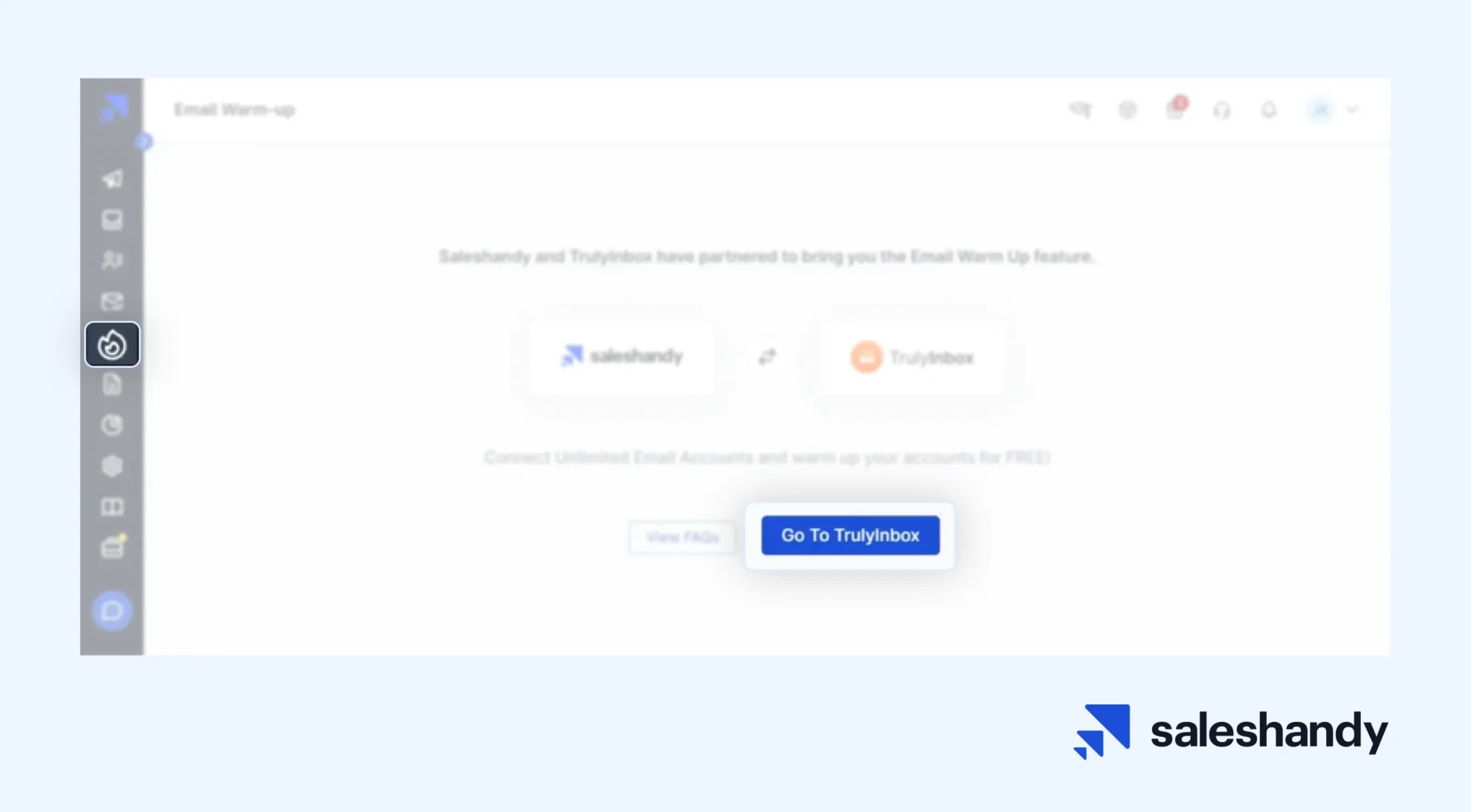
Step 4: Write your email copy.
You can also use Saleshandy’s templates to speed up the process. To do this, click on the “Templates” option in the left-hand column of the Saleshandy dashboard.
Pro Tip: Customize these templates and add an engaging subject line to make your cold emails more enticing.
Step 5: Schedule automated follow-ups.
Go to the “Sequences” section in Saleshandy and click on “Add Step” to add your first step in the follow up campaign.

Here, select one of the pre-saved emails, save your email, and customize it as necessary in the email editor.
If the email looks good, save it and move on to the next step.
In the sequence, you can continue to add steps as follow-ups and even change the number of days or intervals between each step by using the drop-down button next to it.

Pro Tip: If you want a response, you should send at least four follow-up emails with appropriate intervals between them.
Step 6: Upload and verify your email list.
You can add contacts manually from the Prospects section by clicking on the, “Add Prospect” option. If you want to import multiple contacts together, you can select the “Import via CSV” button.

Plus, you can verify your email list with Saleshandy’s credits to make sure that you only send emails to verified email addresses.
Step 7: Now, let’s make your email sequence active. Go back to the Sequences section and switch on the option for “Activate Sequence.”
Step 8: Once it’s live, you can monitor your performance metrics in the Sequences section.
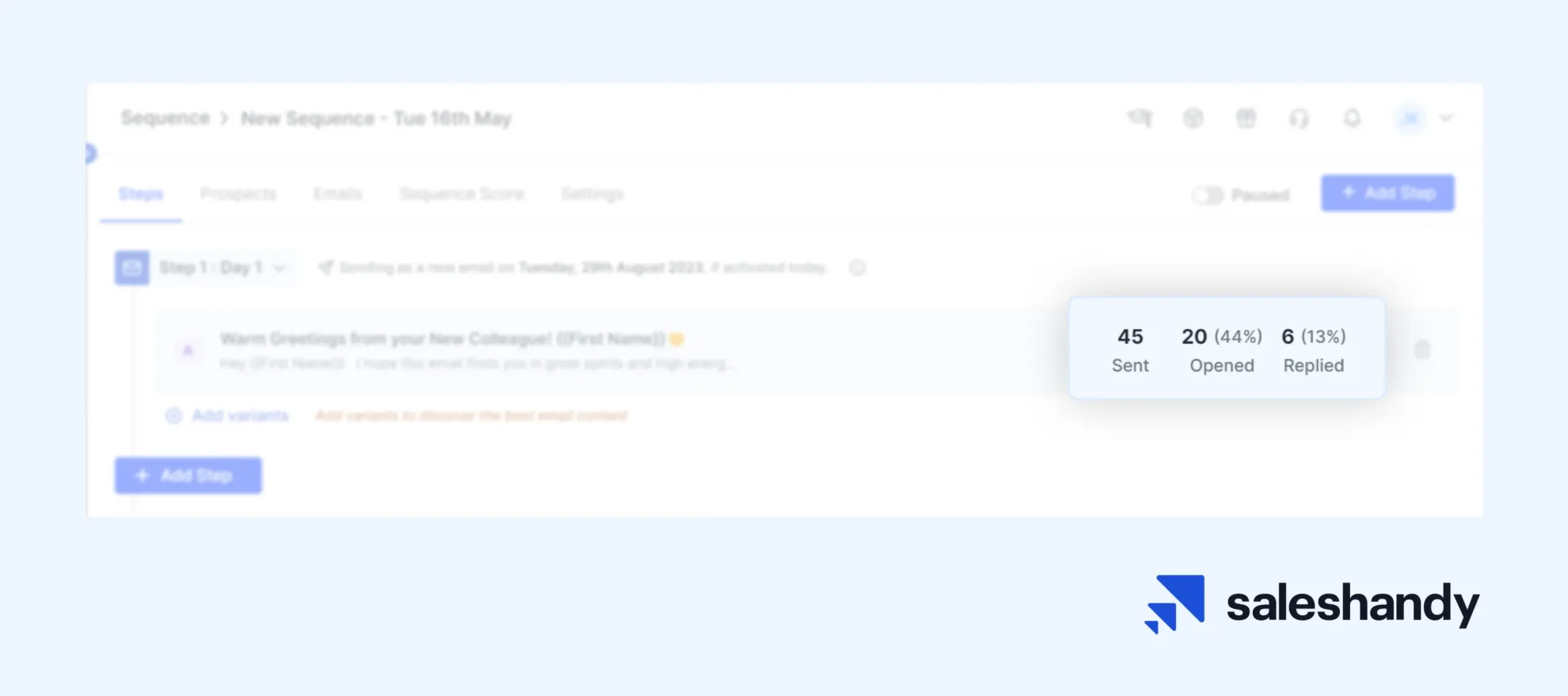
With just a few clicks, your cold email campaigns can be up and running, reaching more prospects and freeing you up to focus on other sales priorities.
Now that you know how to use Saleshandy for cold emailing, let’s explore its key features that can make your outreach easier:
- LinkedIn Prospecting: You can effortlessly discover verified email addresses of prospects using the Saleshandy Connect Chrome extension directly from their LinkedIn profiles. It makes outreach easier and more efficient for your sales team.
- Email Personalization: You can make your emails more personalized using Merge Tags. They are like placeholders that dynamically populate your email content with customized information.
This means you can address your prospects with their name, company name, and add pain points specific to them. Basically, it allows your emails to become more relatable to your readers.
- Email Deliverability: With Sender Rotation, you can rotate multiple sender addresses in one sequence. By spreading emails across different accounts, you can reduce the risk of exceeding sending limits and getting caught by filters.
Overall, it helps you improve the chances of your emails being delivered to your recipients’ primary inbox.
- Unified Inbox: When you send emails from multiple sender addresses, responses can get scattered across different inboxes. With the Unified Inbox feature, you can track all prospect responses into a single inbox.
- Advanced Team Management: For easier management, you can set up role-based hierarchy and permissions for all your cold email campaigns. This ensures that all your team members have access to only the relevant data that they need.
Additionally, you can set up customized levels of management and reporting for clear communication within your sales team.
Cold Calls
Next up, let’s talk about cold calling.
Traditionally, sales reps have always relied on cold calls for a broader outreach.
Even today, it remains one of the most direct and effective ways to engage promising prospects in the pipeline.
That’s because cold calls allow real-time, two-way interaction with prospects.
You can have an actual conversation to ask qualifying questions, discuss needs, and begin building rapport.
This dynamic engagement makes it easier to capture a prospect’s attention and convey confidence and competence.
Prospects can also hear the expertise in your voice and response to questions.
Though calls require more real-time effort than some other outreach methods, they enable impactful, personalized prospect interactions.
When used for focused lead qualification and nurturing, cold calling can deliver great results.
Also Read: Cold Email vs. Cold Call
Social Media
With nearly half the world’s population using social platforms, it’s a crucial platform for even salespeople.
People already spend 151 minutes per day on social media, so it makes sense to reach them where they are already available.
Even your sales team can use social media to find potential customers in two main ways:
1. Cold messages: On platforms like LinkedIn, you can send personalized messages to people, even if they’re not in your network. This direct approach helps you find potential leads.
2. Social selling: By sharing helpful content and showing your expertise in your industry, you can attract followers. You can also participate in discussions and engage with other thought leaders in the industry, you can build trust with potential customers.
Ideally, you should combine both of these methods to make the most of social media for finding sales prospects.
Networking Events
Till now, we’ve only discussed offline outreach methods.
However, even industry networking events offer a valuable opportunity to expand their sales pipeline. That’s because attendees at such industry events often include potential leads or decision-makers.
If your sales reps can identify and connect with these individuals, they can initiate meaningful conversations.
You can even reach out after the event through follow-up emails to keep the conversation going.
Since they have already spoken to you, it enhances the chances of getting a response and them moving along the sales pipeline.
At such events, your sales representatives can:
- Present on an industry topic and show how your product solves a pain point
- Participate in discussions and share relevant insights
Such interactions can position them as industry authorities. In turn, it makes them more appealing to potential clients.
Referrals
Another effective way to fill your sales pipeline is through referrals.
When someone refers you, they vouch for your credibility, making it easier to establish rapport with potential clients.
And that can eventually translate to more sales.
If you want to make the most of this strategy, consider setting up a referral program with rewards for those who bring in new clients.
Having a set process in place can help your business grow.
While you’re creating a referral program to boost sales, here are a few things you need to keep in mind:
- Decide on Appropriate Rewards: Pick rewards that will motivate your customers to refer others. It could be in the form of discounts, cash rewards, upgrades, or anything that your customers like.
- Make It Easy: Keep the process of referring others simple. You should only ask for the necessary details for customers to enter your referral program.
- Spread the Word: Tell as many people as you can about your referral program. You can use email, social media channels, and your website to spread the word.
- Track and Optimize: Pay attention to your data to see how many referrals you are getting and how long they stay as paying customers. These insights will help you improve your referral program and build a stronger sales pipeline.
Before you finalize the rewards for your referral program, you should also check out what your competitors are up to.
Looking at their referral programs can give you fresh ideas and help you understand what works in your industry.
4. Negotiation
After you reach out using the methods we listed above, you’re likely to have some prospects in your sales pipeline.
And when they are engaged and ready to make a purchase, it’s time to negotiate terms.
This negotiation phase is vital because you clarify expectations, pricing, and other details. It helps ensure that both you and your customer are on the same page before moving forward.
A successful negotiation phase can lead to a closed deal, while a mismanaged one may result in lost opportunities.
Here are a few things you should consider in the negotiation process:
- Ask multiple sales questions to understand their situation and requirements fully.
- Propose your solution, showing how it solves your prospects’ needs and challenges.
- Communicate the value and ROI your product/service will deliver.
- Address objections transparently with data.
- Provide pricing/quotes aligned to the value being offered.
- Negotiate discounts, terms, and add-ons to create a mutually beneficial deal.
Remember that smooth negotiations lead to satisfied customers and profitable business for you both. So, approach this negotiation process with preparation and flexibility.
5. Closing
The final step in the sales pipeline is closing the sale.
Once everything looks good, you ask for a clear commitment. This could involve signing a contract or making a purchase.
And once they do that, it’s time to celebrate and welcome a new customer to your business!
In a nutshell, the closing phase is where you turn your hard work into a win. It’s the final handshake that makes all your efforts worthwhile.
6. Post-Purchase
Your relationship with your prospects continues after closing the sale.
How you make customers feel after their initial purchase can determine whether they come back for more or move on.
At this stage, you should nurture the customer relationship so that you can transform one-time buyers into enthusiastic advocates.
Here are some things you can do in the post-purchase phase:
- Show Sincere Appreciation: A simple thank you goes far in making customers feel valued. So, go ahead and send them a thank you email for choosing your product or service.
- Open the Feedback Channel: Asking for input on their experience shows you care while enabling improvements. At this point, you should also address any constructive criticism.
- Provide Support: If your customers have questions or issues, provide quick and helpful support. This builds trust and satisfaction.
- Upsell/Cross-Sell Relevant Products/Services: Thoughtfully share complementary or higher-tier products or services that your customers might find useful.
- Keep in Touch: Send updates, relevant content, or special deals to keep your customers engaged and informed. This way, you can nurture the relationship while providing them with value.
- Ask for Testimonials: You can turn happy clients into brand advocates by requesting testimonials to showcase their positive experiences. When you showcase these testimonials on your website and social media, you can win the trust of potential customers.
In a nutshell, your aim in the post-purchase phase should be to keep your prospects engaged and satisfied.
What Do You Need Before You Build Your Sales Pipeline?
Now that you know all the stages of the sales pipeline, we can move on to the next step.
Before we start building, it’s essential to establish a strong foundation for your sales pipeline. This foundation serves as the base upon which your entire sales process is built.
In this section, let’s take a look at some things you need to decide before you build a sales pipeline:
ICPs
The first step toward building a strong sales pipeline starts with creating an Ideal Customer Profile (ICP).
Your ICP represents the types of businesses that align perfectly with what you offer.
It’s important to have a clear idea of who your ICPs are so you can focus your efforts on potential customers who are likely to convert.
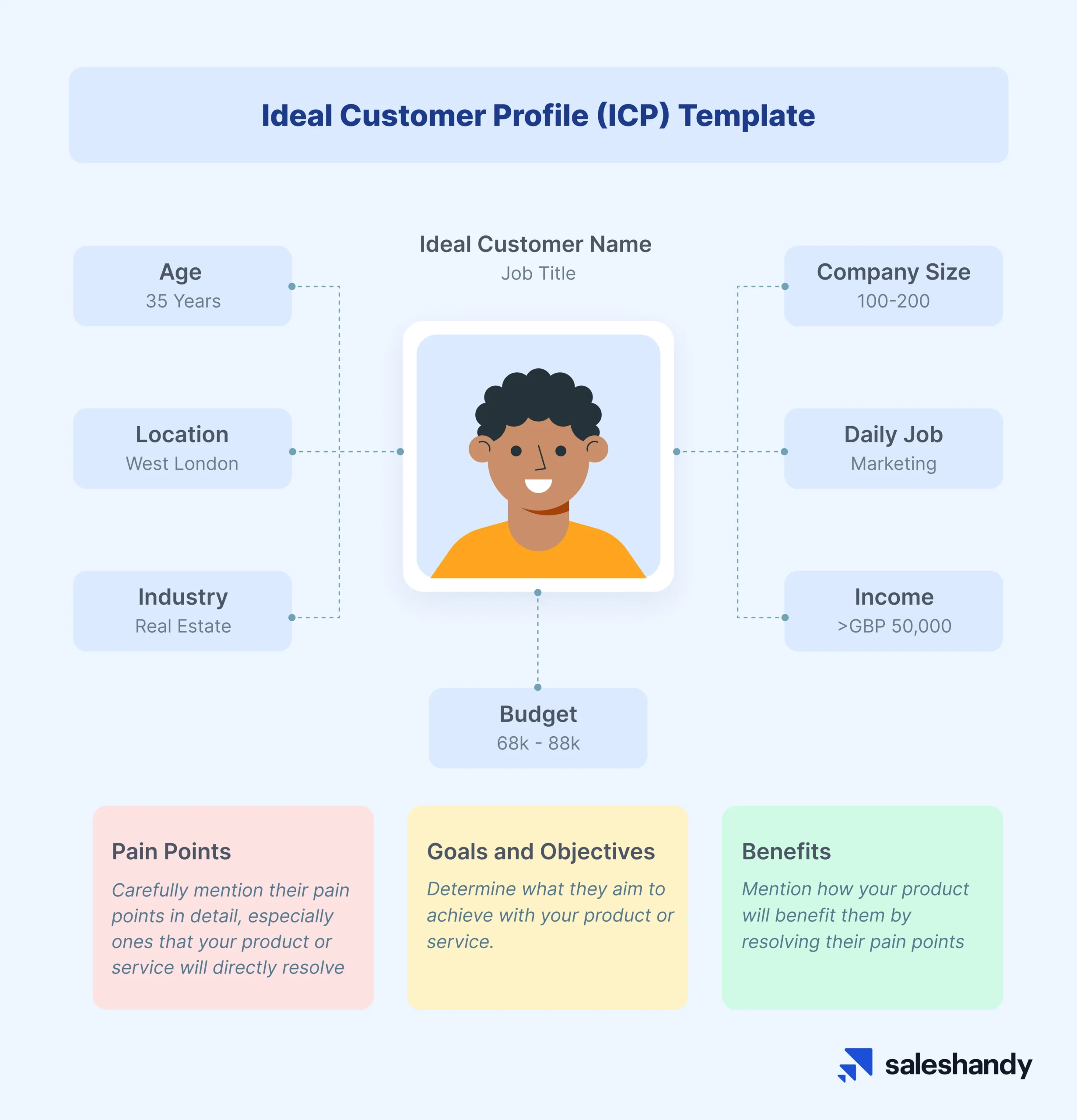
Here are some criteria you can use to define your ICPs:
- Industry Focus: Identify the industries or niches that your ideal customers operate in.
- Company Size: Determine the range of company sizes that align with your product or service.
- Geographic Location: Specify the regions or locations where your ideal customers are based.
- Industry Verticals: Understand if your ideal customers have a specific focus within their industry.
- Common Challenges: Identify the typical problems or challenges your ideal customers face.
- Goals and Objectives: Determine what your ideal customers aim to achieve with your product or service.
- Income Bracket: Analyze whether your product or service provides value within their income range. Assess if your offering caters to a specific income demographic, such as high earners or budget-conscious consumers.
- Budget: Assess the budgetary preferences of your ideal customers. This is especially important if you offer products or services with varying price points.
- Age Group: Identify the age range that your ideal customers typically fall into. This can be particularly relevant if your products or services are tailored to specific age demographics, such as those targeting millennials or seniors.
Once you’ve created your ICP, you should know what challenges your customers face, the world they work in, and what they want to accomplish.
Your main task is to show them why your product or solution is the best choice for them compared to what else is out there.
Sales Pipeline Stages
Every lead moves through a series of stages on their journey from prospect to closed customer. Before you build your pipeline, you need to decide the exact stages you want to include.
As we discussed earlier, typical stages in a sales pipeline include:
- Prospecting
- Qualifying
- Reaching Out
- Negotiation
- Closing
- Post-purchase
However, your pipeline may require more or fewer stages depending on sales cycle complexity.
Carefully consider which stages make the most sense for your pipeline based on goals like deal size, sales cycle length, and customer lifecycle.
Well-defined stages allow you to track lead progression and forecast revenue.
Ideal Pipeline Size
Figuring out the right size for your sales pipeline is important for managing your sales effectively.
First, think about how many leads your sales team can handle without getting too busy. You don’t want to overwhelm them.
Next, look back at your past sales data. This will help you see how many leads you need to meet your money goals. Making sure you have a steady stream of potential customers is a big part of keeping your business going strong.
Lastly, think about your big goals for your business, what’s going on in the market, and how much you want to grow.
Having a bigger pipeline can help you grow more, but you don’t want to make it so big that it’s hard to handle.
Remember, it’s a good idea to check and adjust your ideal pipeline size as your business keeps growing and changing.
Revenue Targets
Your sales pipeline should directly align with overarching revenue targets. Establish quarterly and annual goals for sales growth to guide pipeline KPIs:
- Desired deal size or contract value range
- Number of quality leads needed in each stage
- Target conversion rates between stages
With revenue goals mapped to pipeline metrics, you can model the number of prospects needed at each stage to hit your targets. This enables data-driven pipeline benchmarks.
Sales Cycle Length
The sales cycle length is how long it takes to turn a lead into a customer. Knowing your cycle length is like understanding how long a prospect’s journey will take.
A shorter sales cycle means quicker sales, while a longer one means more time and patience are needed.
In a survey by Databox, they found that the average sales cycle length for most B2B companies is between 1-3 months.
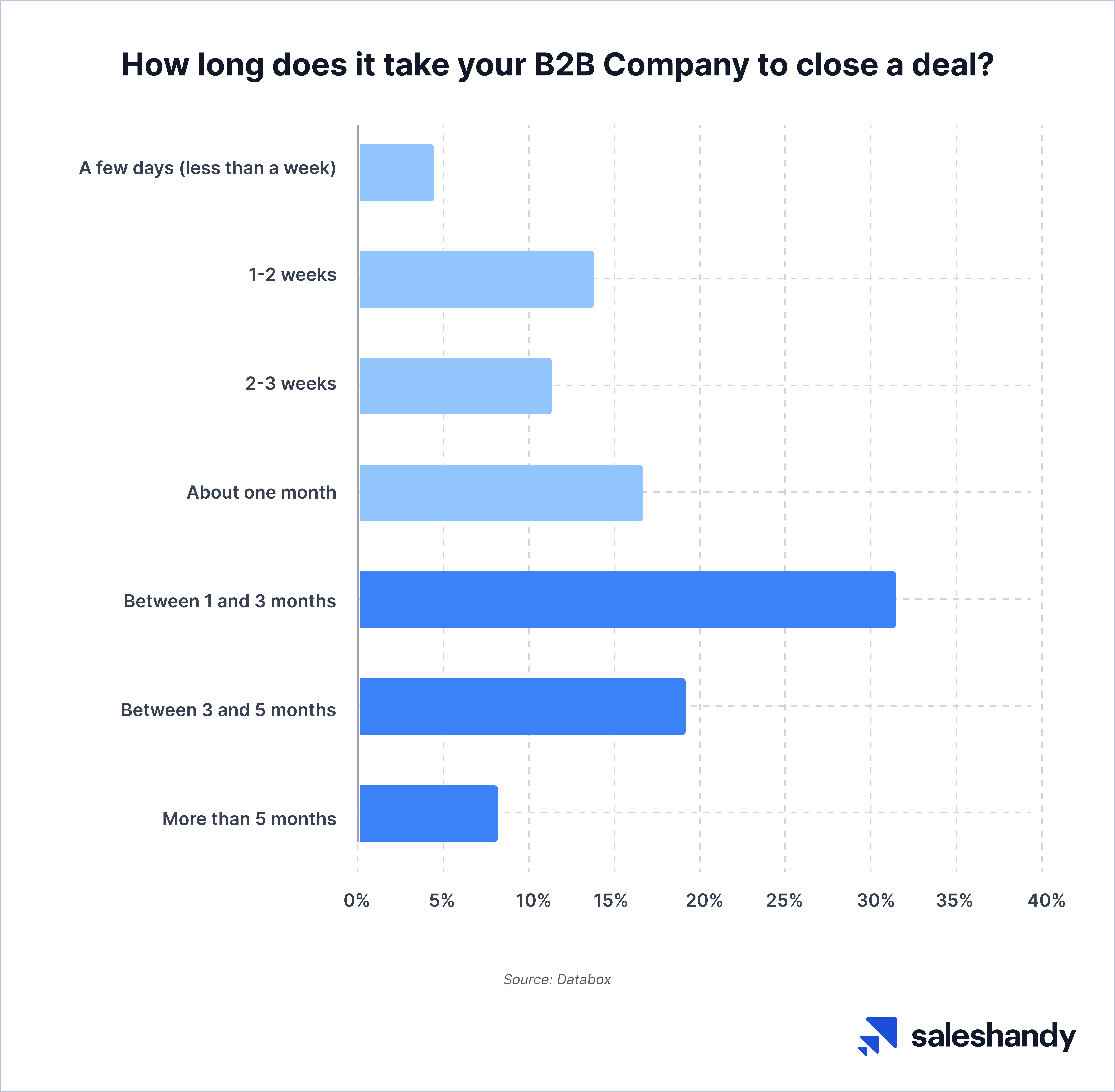
However, all businesses have different cycle lengths. You should invest some time in research to set the ideal sales cycle length for your business.
Here are some of the factors you should consider while deciding your sales cycle length:
- Complexity of the Product or Service: More complex offerings often require a longer sales cycle due to the time it takes for customers to fully understand and evaluate them.
- Customer Decision-Making Process: If your potential customers have lengthy internal approval processes or multiple decision-makers, it can extend the sales cycle.
- Lead Source and Quality: The source and quality of your leads influence the sales cycle. Well-qualified, high-quality leads often progress through the sales process at a faster pace.
- Customer Budget and Resources: If your customers need time to secure a budget or allocate resources, it can prolong the sales cycle.
- Competitive Landscape: Facing strong competition may require more time to differentiate your product and persuade potential customers.
Once you have all these factors ready, you’ve got all the data ready to build your sales pipeline.
How to Build a Sales Pipeline From Scratch
Now that you have the basic framework ready, there’s a clear direction we’re headed in. Let’s see how you can build upon it to create a well-structured sales pipeline for your business.
Step 1: Find the Best Channels to Reach Your ICPs
The first step in building your sales pipeline is establishing clear targets and identifying the types of prospects most likely to convert to customers.
Now, if you’ve done the preparation work well, you already know your revenue goals and ICPs. You have the answer for who you want in your sales pipeline and how many such prospects you need.
The next step is to figure out how to reach out to them.
Based on your ICP’s preferences, you can pinpoint relevant channels to obtain these converting prospects.
Here are some tips for selecting the right channels to reach your ICPs:
- Conduct Market Research: Check which platforms your competitors use to engage their customer base. This can provide insights into where your audience may be present and responsive.
- Conduct Customer Surveys: Survey current customers directly to learn which social networks, media sites, or forums they actively use and prefer for brand interactions. Based on their input, decide which channels would work for you.
- Analyze Data: Use analytics tools to identify where your existing traffic and engagement levels are highest. Monitor website visits, email open rates, social media followers and engagement. Based on the analysis of this data, decide which channels to prioritize.
- Test and Adapt: Test out a variety of channels in small campaigns and measure results. You may find certain platforms outperform others in generating conversions and engagement.
So, continuously evaluate performance across marketing channels and optimize your mix accordingly. Be prepared to adapt and shift resources to the platforms providing the best ROI.
Step 2: Standardize the Process
Once you know who you want to bring into your pipeline and from which channel, develop a standardized sales process to move them efficiently from prospect to customer.
Based on your decided sales pipeline stages, create sales email templates and scripts to support each stage.
These might include email templates for initial outreach, demo agendas for evaluating leads, and pricing proposals for negotiation.
The key is to standardize each step.
Finally, define team member responsibilities at each part of the process. For example, who qualifies a prospect as a lead ready for demos?
Outlining roles creates accountability.
With a documented process, you can repeatedly turn promising prospects into customers in a scalable way.
Step 3: Keep Your Sales Pipeline Updated
If you want to maximize the value of your sales pipeline, it must be maintained in real-time with updated prospect statuses and next steps.
That’s where Customer Relationship Management (CRM) software can make things easy for you.
A CRM system can keep all your customer data in one place, automate tasks, and track interactions.
In the context of your sales pipeline, CRM can also help you with:
- Identifying and managing important leads
- Managing communication history
- Setting reminders for important tasks
- Providing insights for lead prioritization
- Generating reports for performance analysis
- Streamlining collaboration among sales team members
(We’ll check out the best sales pipeline management tools with CRM in the next section)
By providing insights and analytics, it can help you make better decisions and enhance the efficiency and effectiveness of your sales pipeline.
In your CRM, you can track every lead with key details and stage progression. Plus, you can log all communications and add follow-up tasks, so nothing falls through the cracks.
That said, it’s a good idea to conduct regular pipeline reviews to audit overall health and capacity. They help ensure it’s running smoothly and can handle the workload.
Here’s an example:
If you have a target of closing 50 deals a month, but your pipeline only has leads for 30, you’ll know you need to find more leads to reach your goal.
Keep track of upcoming opportunities to estimate revenue forecasts and then assess if you have enough prospects to hit goals.
By keeping your sales pipeline organized and current, you gain visibility into business growth potential.
Step 4: Adapt Your Sales Process Based on What’s Working
As you establish your sales pipeline, you should consistently analyze what is and isn’t working and make adjustments to optimize results.
For this, you should keep a close eye on the following key metrics:
- Sales pipeline conversion rate
- Win rate
- Churn rate
- Average sales cycle length
(We’ll discuss these factors in more detail in the next section)
This data will reveal what parts of your process are performing well and which ones need improvement.
Let’s take an example:
If your prospect-to-lead conversion rate is low, assess why prospects are dropping out and refine your qualifying criteria or outreach messaging.
And if your deals are stalled at a certain stage, review that part of the process for sticking points.
Additionally, you can gather feedback from both converted and lost prospects on what resonated or turned them off.
In the responses that you receive, look for patterns you can address and strengthen elements that are proving effective.
By constantly fine-tuning your sales process based on real data, you can remove blockers promptly and accelerate your sales velocity.
Sales Pipeline Metrics: What to Track to Evaluate Your Sales Efforts
We know it’s important to check and improve your sales pipeline. But how do you evaluate your sales pipeline?
Here are some of the key metrics you should look at to evaluate your sales pipeline:
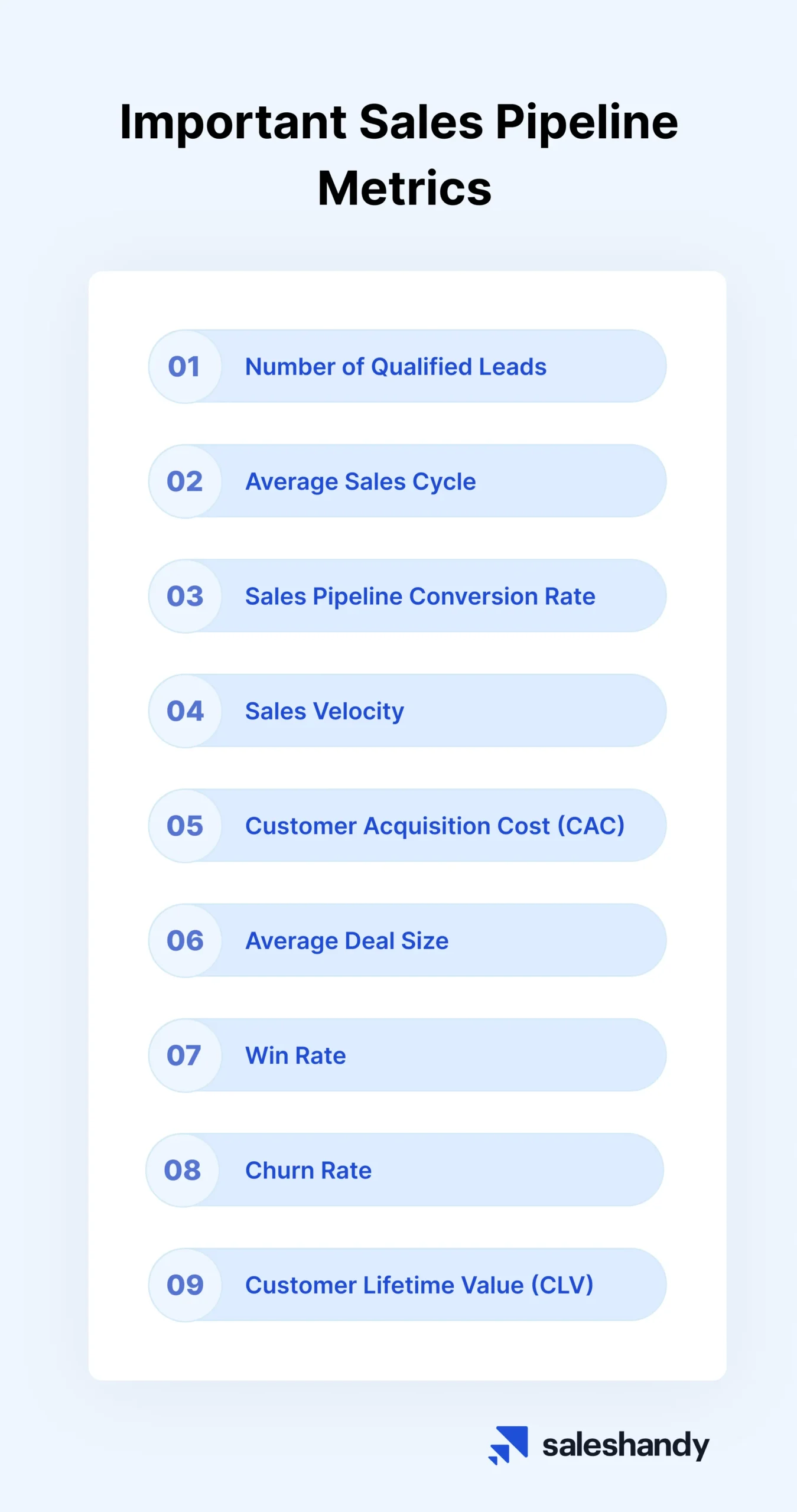
Number of Qualified Leads
A qualified lead is someone who has shown interest in your offering. Plus, they also match your ideal customer profile, and have the budget, authority, and need to make a purchase.
They have engaged on your website, submitted a form, or had sales conversations.
A low number of qualified leads is a red flag that you lack enough viable prospects to hit revenue goals.
It indicates issues like poor lead gen ROI, ineffective nurturing, or unfocused targeting.
How to Calculate the Number of Qualified Leads
Identify the total number of leads generated in a given period and the percentage that become qualified (customers) based on your definition.
The higher this percentage, the healthier your pipeline.
Average Sales Cycle
The average sales cycle length refers to the typical amount of time it takes to convert a lead from initial contact to a closed, won deal. It measures how long your sales process takes on average.
Tracking sales cycle length is important because it enables you to:
- Gauge sales productivity – shorter cycles drive faster growth.
- Set expectations with leads on typical timelines.
- Identify parts of your process that cause delays.
- Improve forecasting for deals in progress based on stage.
How to Calculate Average Sales Cycle
To determine your average cycle length, record the number of days from initial contact to deal closure for each of your won deals over a set period.
Add up the total number of days for all deals and divide by the number of deals to calculate the mean.
For example, if 3 deals took 10 days, 15 days, and 30 days respectively to close, your average cycle length is (10+15+30) / 3 = 55/3 = 18 days.
Sales Pipeline Conversion Rate
This metric evaluates the efficiency of your sales pipeline by showing how well leads progress through the stages to become customers.
A low conversion rate signals the need for scrutiny and adjustment in your strategies, tactics, or touchpoints.
To enhance revenue generation, prioritize refining your sales pipeline conversion rate.
How to Calculate Sales Pipeline Conversion Rate
Divide the number of deals closed by the number of deals in your pipeline and multiply by 100 to get a percentage.
Sales Velocity
Sales velocity measures the pace at which prospects move through your sales pipeline from initial contact to a closed deal.
It indicates how quickly deals progress on average from one stage to the next.
A higher velocity signifies a more efficient sales process. Slow pipeline velocity points to inefficiencies that delay deals, like ineffective lead nurturing or follow-up.
How to Calculate Sales Velocity
The sales velocity is calculated by multiplying the number of sales opportunities by the average deal value and the win rate, and then dividing this product by the length of the sales cycle.
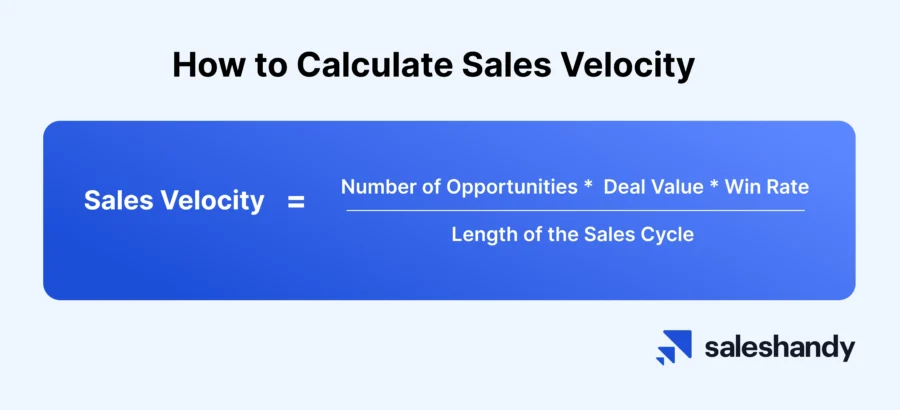
Customer Acquisition Cost (CAC)
Customer Acquisition Cost (CAC) is a sales pipeline metric that measures the total cost incurred to acquire a new customer.
It includes expenses like marketing, sales, and lead generation allocated per new customer gained.
Tracking CAC enables you to gauge the efficiency of your sales and marketing efforts. A low, controlled CAC means you are acquiring customers cost-effectively.
A high CAC signals excessive spending to get customers. You may need to refine targeting, improve conversions, or scale back certain activities with low ROI.
How to Calculate Customer Acquisition Cost (CAC)
To calculate CAC, add up all customer acquisition expenses over a period and divide by the number of new customers won in that time frame.
For example, if you spent $20,000 to acquire 80 new customers, your CAC is $20,000/80 = $250.
Average Deal Size
Average deal size is the typical dollar value of your closed won deals.
Regularly monitoring your average deal size provides insights to set sales quotas, predict revenue, assign account executives effectively, and identify areas to grow deal values.
This metric should inform your overall sales strategy and process.
How to Calculate Average Deal Size
To calculate your average deal size, take the total revenue generated from closed sales over a defined period of time and divide that by the number of deals closed within the same timeframe.
For example, if you closed 15 deals totaling $150,000 in revenue last quarter, your average deal size for that period would be $150,000 / 15 = $10,000 per deal.
Win Rate
Win rate refers to the percentage of proposals or deals that ultimately result in closed wins out of the total number quoted or pitched. It measures your overall sales team’s effectiveness at converting prospects into paying customers.
A high win rate indicates your sales team’s ability to match prospects with the right solutions and negotiation skills to seal the deal.
On the other hand, a low win rate signals issues with qualifying leads, ineffective pitching, or competitive disadvantages.
How to Calculate Win Rate
Divide the number of closed won deals in a given timeframe by the total number of deals quoted or pitched in that same period.
For example, if you closed 10 out of 20 potential deals last month, your win rate is 10/20 = 50%.
Churn Rate
Churn rate is a metric that measures the percentage of customers you lose over a defined period of time.
It calculates customer cancellations or non-renewals of your service or subscription.
A high churn rate signals issues with customer satisfaction, retention efforts, or competitive gaps. Customers may be canceling due to poor product quality, lack of support, price concerns, or switching to competitors.
How to Calculate Churn Rate
Identify the total number of customers you had at the start of the measurement timeframe. Then count how many of those customers canceled during that period.
Divide the number of cancellations by the starting customer count.
For example, if you lost 50 out of 1,000 customers in a month, your monthly churn rate is 50/1000 = 5%.
Customer Lifetime Value (CLV)
Customer Lifetime Value (CLTV) is a measure of how much a customer is expected to spend with your business over the entire time they remain a customer.
Knowing your customer LTV allows you to:
- Identify your most valuable customer segments
- Focus marketing on high lifetime value segments
- Optimize retention and loyalty strategies
- Compare acquisition costs to LTV to inform investments
How to Calculate Customer Lifetime Value (CLV)
Customer Lifetime Value = Customer Value x Average Customer Lifespan
Keeping an eye on these sales pipeline metrics assists you in spotting bottlenecks, evaluating the state of your pipeline, and making informed decisions.
This, in turn, will help you allocate resources more efficiently, predict revenue more precisely, and, most importantly, enhance your sales team’s productivity and overall success.
Which Are the Best Sales Pipeline Management Tools?
When it comes to efficient sales pipeline management, having the right tools can make all the difference. They can help you automate repetitive sales tasks, identify hot leads, and access key metrics to assess the effectiveness of your efforts.
In a nutshell, they can make it easy to manage and optimize all your sales processes.
Here are some of the best sales pipeline management tools that you can check out to make your workflow smoother:
1. Pipedrive
When you explore Pipedrive, you’ll discover a powerful sales pipeline management tool with a built-in CRM system.
This visual platform allows you to manage your entire sales process and update deals seamlessly using the drag-and-drop feature.
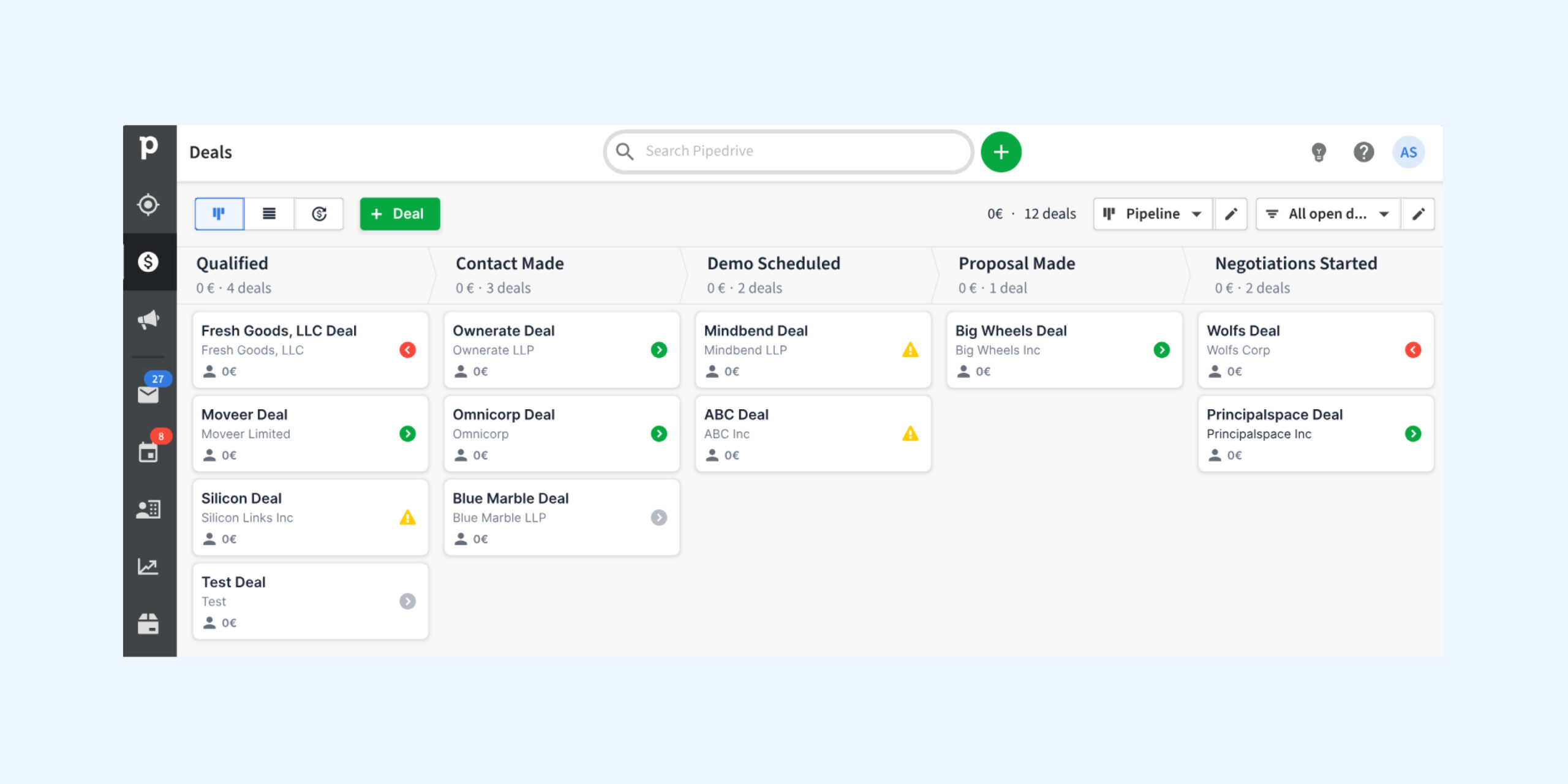
Plus, you have complete control over your Pipedrive sales pipeline. You can add custom fields and stages tailored to your unique needs.
With Pipedrive, you can also organize your sales team into groups and get insights into their performance. And if you want to keep better track of your sales activities, you can add goals and generate reports on losses, wins, and other sales activities.
Key Features
- Sales Pipeline Management: Using Pipedrive, you can input deals along with their value, win probability, and anticipated closing date.
You can even tailor your pipeline stages to match your sales cycle, create team-specific pipelines, and filter results based on team members or stages.
For better prioritization, use color-coded indicators to highlight deals that may be nearing a less favorable outcome.
- Lead Management: With Pipedrive, you can capture lead data from multiple sources, assign quality scores to leads, and pair new leads with your sales representatives.
- CRM Capabilities: You can store data for all your contacts in one place and get access to their financial, sales, and revenue performance.
- Reporting and Analytics: From within the platform, you can track key metrics including deal velocity, deal conversion rates, and sales cycle length.
Pricing
- Essential Plan: $9.90 per user per month, billed annually.
- Advanced Plan: $19.90 per user per month, billed annually.
- Professional Plan: $39.90 per user per month, billed annually.
- Power Plan: $49.90 per user per month, billed annually.
- Enterprise Plan: $59.90 per user per month, billed annually.
2. HubSpot Sales Hub
HubSpot’s sales pipeline management software offers an array of tools to help you track and optimize your sales process. With the sales dashboard, you gain a comprehensive view of both individual and team performance.
You can also add, edit, or delete deal stages and assign tasks to your team to propel deals forward. The user-friendly drag-and-drop functionality enables you to move deals between stages as they advance.
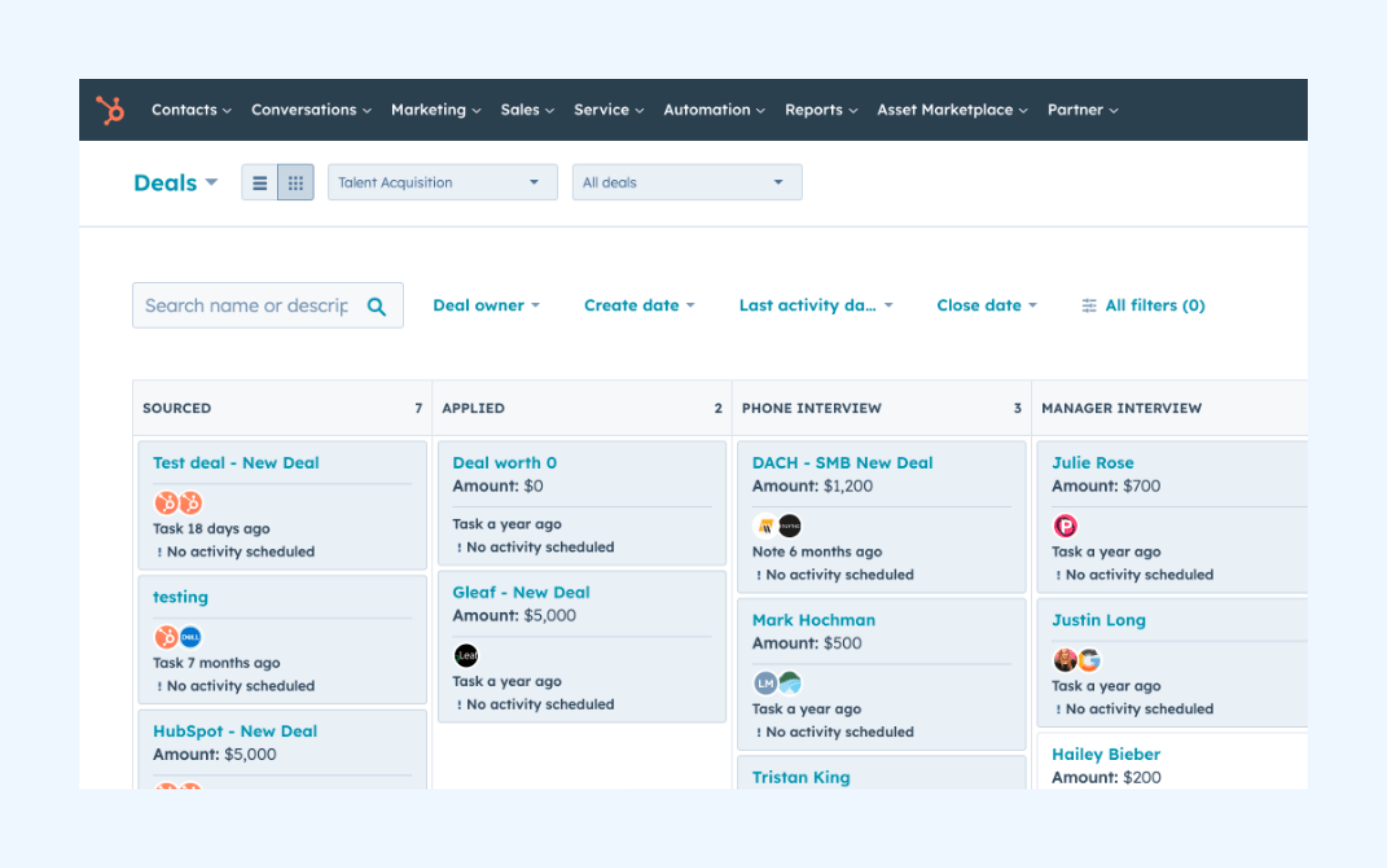
What’s more, you can monitor key sales activities, check deal forecasts, and keep a tab on other key metrics to manage the health of your sales pipeline.
Key Features
- Activity Tracking and Trends: You can easily track key metrics, quota attainment, and monthly trends in HubSpot Sales Hub. With easy access to data, you can make informed, data-driven decisions.
- Sales Productivity: By automating activity tracking, note logging, and record updates, you can focus on what truly matters – selling. This feature frees up your time and enables you to dedicate more energy to revenue-generating activities.
- Playbooks: HubSpot’s playbooks offer you interactive cards that provide structured guidance and note-taking capabilities. Your sales representatives can easily access these playbooks when interacting with prospects and customers.
This streamlined process allows your reps to adapt quickly to various sales situations, whether they’re qualifying leads, negotiating deals, or exploring new verticals.
- Analytics and Reporting: Track key metrics and create visual, customizable reports with real-time data updates. You can even use the custom report builder to find cross-object data for better insights.
Pricing
[HubSpot Sales Hub]
- Professional Plan: $450/month
- Enterprise Plan: $1500/month
3. Freshsales
Freshsales is a sales CRM and sales pipeline management software that provides you with a clear visual representation of your deals in progress.
On the dashboard, you can check the lifecycle stage of a prospect, contact information, tasks, tickets, and other relevant details.
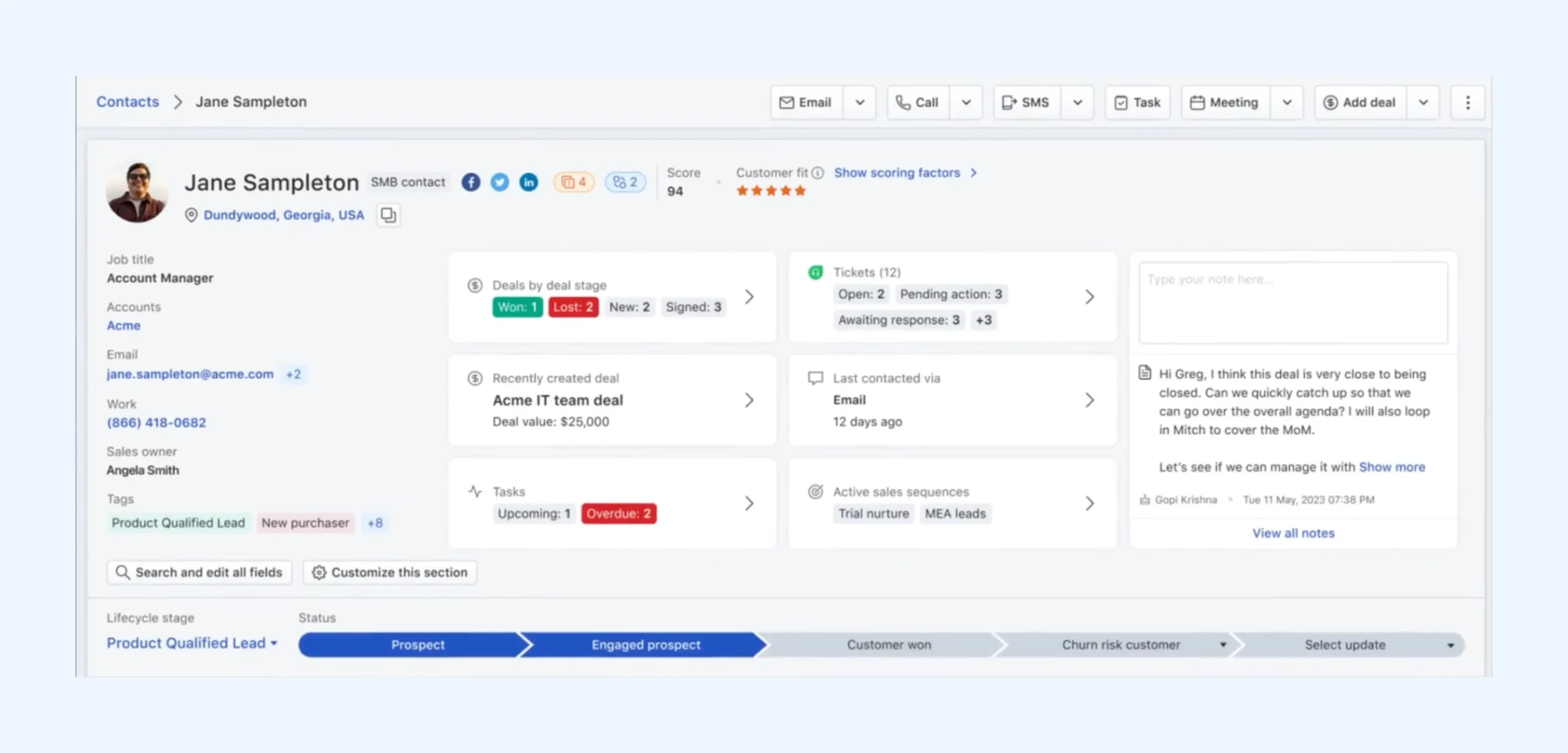
You can even prioritize your leads more efficiently with Freddy AI’s contact scoring feature. Plus, you can also identify the best deal and get predictions with their AI-powered insights.
In a nutshell, it can give your sales team a full view of customers for better communication and help you make data-driven decisions.
Key Features
- Automated Task Management: You can take a load off your plate with automated tasks like assigning leads, sending emails, adding tasks, updating fields, and setting reminders – all done automatically.
Plus, you can also use behavior-based sales sequences to reach out faster and more efficiently.
- AI-Powered Deal Optimization: With Freshsales, you can get AI-backed thoughtful recommendations and predictions that are based on historical data. They can help you fine-tune your sales strategy and make the most of your efforts.
- Dynamic Revenue Forecasting: You can gain a deeper understanding of your revenue predictability with dynamic forecasting. Based on it, you can adapt and plan your strategies more effectively by using insights that match your evolving business requirements.
- Multichannel Communication: You can reach out in ways that suit your customers best – be it through phone, email, WhatsApp, or chat.
Pricing
- Free Plan: $0 (for up to 3 users)
- Growth Plan: $12/user/month (billed annually) (Approx)
- Pro Plan: $33.62/user/month (billed annually) (Approx)
- Enterprise Plan: $60/user/month (billed annually) (Approx)
Also Read: 15 Best Sales Acceleration Software to Boost Your Sales
Ready to Build an Effective Sales Pipeline?
Building an effective sales pipeline is an exciting journey of continuous optimization. First, lay the foundations with well-defined ICPs, stages, cycle length, revenue targets, and ideal pipeline size.
Then, find the best outreach channels, create templates and sales scripts for each stage, and then standardize your processes.
Once it’s all in place, you need to continuously monitor the health of your sales pipeline. That way, you’ll be able to identify areas that need improvement and optimize your processes.
With the steps outlined in this post, you now have an actionable blueprint to build a solid sales pipeline.
If you do it right, it will generate consistent, predictable growth and revenue for your business. And most importantly, you’ll have happy, long-term customers that drive your business forward.
FAQs
Q1. What are the stages of a sales pipeline?
The main stages of a sales pipeline include lead generation, prospecting, qualifying, outreach and follow-up, proposal, negotiation, closing, and retention.
Q2. Which metrics should you track for your sales pipeline?
You should track the following key metrics for your sales pipeline: Sales pipeline conversion rate, sales pipeline velocity, customer acquisition cost, average deal size, win rate, churn rate, and customer lifetime value.
Q3. How can you use sales pipeline software?
Sales pipeline software is a tool that you can use to manage and optimize your sales process. It allows you to keep track of leads, opportunities, and deals at different stages, providing a visual roadmap of your sales journey.
This software helps you better organize your efforts, forecast revenue, improve communication, and improve the efficiency of your sales team.