Contents
- 1 Sales Automation Tools – Table of Contents
- 2 Best Sales Automation Tools
- 2.1 Cold Email Automation Tools
- 2.2 Cold Calling Tools
- 2.3 Sales Prospecting Tools
- 2.4 Sales Intelligence Tools
- 2.5 Sales Enablement Tools
- 2.6 Sales Pipeline Tools
- 2.7 Sales Forecasting Tools
- 2.8 Meeting Scheduling Tools
- 2.9 CRM Tools
- 2.10 Chatbot and AI Sales Assistants
- 2.11 All-in-one AI-powered Sales Automation Tools
- 2.12 Lead Management Software
- 3 Close more deals with sales automation tools!
- 4 FAQs
We know why you’re here.
You’re not just looking for a random list of disorganized sales automation tools.
You’re looking for something that is well-researched and data-backed that you could rely upon with your eyes closed.
We hear you, and we’ve got just what you need!
Picture this. – You’re trying to manage a complex sales pipeline with unsorted leads and disorganized data. Now, imagine someone handing you sophisticated sales automation software that sorts your leads, streamlines your sales process, and even handles follow-ups.
Sounds impressive, doesn’t it? Well, that’s precisely what this post will give you!
We’ve compiled a list of the 30+ best sales automation tools (both free and paid) that can turn your sales nightmare into organized & automated operations, skyrocketing your sales!
To help you navigate seamlessly and find exactly what you need, we’ve organized the list into 11 unique subcategories.
So, feel free to jump to the ones that catch your interest the most from the below table.
Sales Automation Tools – Table of Contents
Best Sales Automation Tools
Cold Email Automation Tools
Sending sales emails are a great way to accelerate lead generation and drive more sales for your business. But as your business grows, manually managing email campaigns can become a tedious task.
This is where email automation tools come in handy. They help to streamline and automate your entire email outreach campaigns.
Let’s look at the best email automation tools you can consider using for launching your email outreach campaigns.
1. Saleshandy
If you’re looking for a comprehensive solution to automate and streamline your cold email outreach, Saleshandy has got you covered!
It excels at automating personalized email campaigns, making it a valuable asset for outbound sales, IT services, SaaS companies, and more.
With a focus on cold email automation, Saleshandy offers a suite of powerful features such as unified inbox, advanced email deliverability, hyper-personalization, A-Z variant testing, sequence score, and advanced reporting capabilities, all designed to help you achieve your sales goals in no time.

Additionally, its user-friendly interface and dedicated focus on cold email outreach have helped the tool stand out from other sales automation tools on the market.
Key Features:
- Spintax – Spintax makes your cold emails even more personal. It helps you make different versions of your email text, so each one is unique. You just have to put Spintax between words, sentences, or even whole paragraphs in your email. This way, you can have lots of different emails, each with its own personality!
- Sender Rotation – Sender Rotation feature helps to improve the chances of your sales emails landing in the Primary inbox of your recipients by splitting the email sending volume amongst multiple email accounts. In Saleshandy, you can connect up to 50 email accounts and utilize them via the sender rotation feature.
- Sequence Score – Sequence Score feature gives your sales email a score based on important metrics such as open rates, reply rates, click-through rates, etc. This, in turn, lets you optimize your sales emails and increase your campaign performance.
- Unified Inbox – Unified Inbox provides a central hub for managing all responses from your email outreach campaigns. As a result, you can stay better organized and find important emails instantly, making it easier to be up-to-date about your lead generation efforts.
- Auto Follow-Ups – Saleshandy lets you set up personalized auto follow-up emails to maximize the open rates of your outreach campaigns. It saves you a lot of time and ensures every lead is nurtured diligently and no opportunities are missed.
- Advanced Team Management – This allows you to set up different roles and permission levels for your team members, like owner, manager, etc. It provides a dashboard to monitor team performance, which helps you effectively manage your team’s workflows.
- CRM Integrations – You can connect Saleshandy to your CRM platform like Zoho, HubSpot, or Pipedrive. This syncs up your customer information between the two tools. When you sync them, activities you do in Saleshandy will automatically transfer over to your CRM. This integration saves you time and keeps all your customer data seamless.
Pros and Cons of Saleshandy:
Pros:
- Connect unlimited email accounts at no additional cost
- Built-in email verification functionality
- Advanced email deliverability features
- Automatically rotates multiple email accounts for optimum email deliverability
- Auto email warm-up
- A-Z Variants Testing capability
- Real-time email tracking
- Email health score
- AI-powered email writing assistant
- Support for multiple email service providers
Cons:
- No free plan (7-day free trial available)
- Limited to email communication
Pricing:
Cold Emailing
- Outreach Starter – $25 per month
- Outreach Pro – $74 per month
- Outreach Scale – $149 per month
- Outreach Scale Plus – $219 per month
B2B Lead Finder (Only Email)
- Lead Starter – $39/Month (1,000 Credits)
- Lead Pro – $79/Month (2,500 Credits)
- Lead Scale – $159/Month (5,000 Credits)
- Lead Scale Plus – $249/Month (10,000 Credits)
B2B Lead Finder (Email + Phone Number)
- Lead Starter – $66/Month (1,000 Credits)
- Lead Pro – $144/Month (2,500 Credits)
- Lead Scale – $269/Month (5,000 Credits)
- Lead Scale Plus – $509/Month (10,000 Credits)
You can check more details about its pricing on the pricing page.
Customer Ratings:
- G2 – 4.6⭐/5 based on 500+ reviews
- Capterra – 4.5⭐/5 based on 100+ reviews

2. Mailchimp
Mailchimp is a comprehensive, user-friendly marketing platform that specializes in email marketing. It is trusted by businesses of all sizes, helping them create and manage mailing lists, newsletters, automated campaigns, and more.

In addition to its email capabilities, Mailchimp also offers tools for social media ads, landing pages, and CRM functionalities.
Overall, Mailchimp is a versatile email automation solution that aims to simplify and amplify sales and marketing efforts for businesses.
Key Features:
- Email Marketing – Mailchimp allows users to create, send, and track personalized email campaigns to reach out to their audience effectively.
- Marketing Automation – The platform provides automated marketing solutions that enable businesses to schedule and deliver targeted messages at the right time.
- Landing Pages – Mailchimp lets you design and build custom landing pages to attract and convert potential customers.
- Performance Analytics – Mailchimp offers in-depth analytics and reporting to help businesses measure the effectiveness of their campaigns and make data-driven decisions.
- Multichannel Marketing – Mailchimp supports multichannel marketing, which enables businesses to connect with their audience via email, social media, and other digital platforms.
Pros and Cons of Mailchimp:
Pros:
- Easy-to-use interface
- Automated marketing solutions
- Advanced analytics and reporting
- A/B testing capabilities
- Wide range of customizable templates
- In-built photo editor for enhancing visuals
Cons:
- Limited customization options in the free plan
- Occasional complexity in advanced features
- Limited customer service in lower-tier plans
- Can be expensive for small businesses
Pricing:
- Free plan – $0 per month
- 1 User
- 1000 monthly email sends
- Email customer support for the first 30 days
- Essentials plan – $13 per month
- 3 Users
- 5,000 Monthly email sends
- 24/7 Email & chat support
- Standard plan – $20 per month
- 6,000 Monthly email sends
- 5 Users
- 24/7 Email & chat support
- Premium plan – $350 per month
- Unlimited users
- 150,000 Monthly email sends
- Phone & priority support
Customer Ratings:
- G2 – 4.4⭐/5 based on 4,990 reviews
- Capterra – 4.5⭐/5 based on 16,338 reviews
3. Woodpecker
Woodpecker is a powerful email automation platform that helps businesses streamline their outreach strategies. It’s great for sending out personalized emails automatically, which can help sales teams, recruiters, and businesses dealing with other companies.

With Woodpecker, you can create and automate a series of personalized initial and follow-up emails, which saves you a lot of time. It even lets you see how people interact with your emails, like when they open them or click on a link.
Whether you’re using Gmail, Outlook, or any other email service, Woodpecker fits right in with how you already do things, making it even easier to use.
Key Features:
- Personalized Email Campaigns – Woodpecker allows you to tailor each email to the person you’re sending it to, and send out lots of personalized emails all at once.
- Follow-up Scheduling – The platform can automatically send reminders or follow-up emails to make sure you stay in touch with your contacts.
- Email Tracking – With Woodpecker, you can see when someone opens your email or clicks on a link, helping you monitor how people react to your messages.
- Campaign Analytics – Woodpecker offers tools that let you see how well your email campaigns are doing, giving you the info you need to make them better.
Pros and Cons of Woodpecker:
Pros:
- Powerful email automation features
- Effective follow-up scheduling
- Detailed email tracking
- Comprehensive campaign analytics
- Supports cold emails and drip campaigns
Cons:
- Lacks in-built templates
- Limited capacity for large-scale email campaigns
- Limited email deliverability features
- No built-in spam score-checking functionality
Pricing:
- Cold Email plan – $54 per month
- Agency plan – $59 per month
- Sales Assistant plan – $64 per month
Customer Ratings:
- G2 – 4.3⭐/5 based on 41 reviews
- Capterra – 4.6⭐/5 based on 31 reviews
Cold Calling Tools
Cold calling can be a challenging task, but with the right tools, you can maximize your success rates and drive better results.
Below, we’ve shared the best cold calling tools available in the market that can help your sales team and take your sales outreach efforts to the next level.
4. Phoneburner
Phoneburner is a leading cold calling tool that provides a range of features to accelerate your outreach efforts. The tool is equipped with a power dialer feature that enables you to make multiple calls at once, which helps you save time and increase your call volume.

In addition, Phoneburner also offers pre-recorded voicemail drop options, personalized email templates, and real-time analytics to help you measure the performance of your approach.
Furthermore, you can streamline your cold calling process and focus on engaging with prospects more effectively.
Key Features:
- Local Presence Dialing – With local presence dialing, your calls appear to be coming from local area codes, increasing the likelihood of prospects answering and improving call connection rates.
- Call Recording – Phoneburner allows you to record calls for quality assurance, training purposes, or compliance, ensuring you have a reliable record of important conversations.
- Pre-Recorded Voicemail Drops – You can use pre-recorded voicemail messages to quickly leave personalized voicemails without having to repeat the same message over and over again.
- Real-Time Analytics – The tool provides real-time analytics and reporting, giving you insights into call performance, conversion rates, and other key metrics, helping you make data-driven decisions.
Pros and Cons of Phoneburner:
Pros:
- Automatic call logging and note-taking for comprehensive call records.
- Call dispositioning to categorize and track the outcome of each call.
- Customizable caller ID to display specific numbers or names to recipients.
- Local presence of caller ID to enhance trust and improve answer rates.
- Smart lead distribution to ensure fair distribution of leads among your team
Cons:
- Some advanced features may require additional training or setup
- Limited customization options for certain functionalities
- May not be cost-effective for small-scale or infrequent calling needs
Pricing:
- Standard plan – $127/user per month
- Professional plan – $152/user per month
- Premium plan – $169/user per month
Customer Ratings:
- G2 – 4.7⭐/5 based on 169 reviews
- Capterra – 4.8⭐/5 based on 167 reviews
5. Dialpad
Dialpad is one of the leading cold-calling software many sales teams use. Its robust cold-calling feature and insights make it stand out from the competitors. It is famous for its Voice Intelligence feature, which provides real-time call transcriptions and actionable insights for the whole call. Companies whose sales teams require cold-calling often use this software.

It also offers easy integration with majorly used CRMs to ensure the user’s data is stored, captured, and synced properly. These features enable sales teams to manage their workflow efficiently.
Key Features:
- AI Voice: It offers major calling features including making and receiving calls, recording calls, call routing, and call forwarding, etc.
- AI Contact Center: It provides real-time call assistance and analytics so you can make data-backed decisions.
- AI Meetings: It creates helpful call summaries so you don’t have to make notes while on the call.
- CRM Integration: As the name suggests, you can connect it with your favorite CRM to sync data.
Pros and Cons of Phoneburner:
Pros:
- Real-time call transcription
- Offers unlimited calling and texting to the US and Canada (any plan)
- Offers mobile app for on-the-go calling
- Comprehensive call analytics
Cons:
- Limited UI customization
- Higher learning curve to use some features
Pricing:
- Standard: $15/user/month (billed annually)
- Pro: $25/user/month (billed annually)
- Enterprise: Contact sales team
Customer Ratings:
- G2 – 4.4⭐/5 based on 1800+ reviews
- Capterra – 4.2⭐/5 based on 500+ reviews
6. CloudTalk
CloudTalk is a cloud-based phone system specifically designed for sales and customer service teams. This tool provides a seamless and efficient calling experience, allowing you to handle inbound and outbound calls from anywhere.

It’s easy to set up, offers a range of useful features, and can be integrated with other tools to streamline your business processes.
Overall, CloudTalk is a modern cold calling solution that helps businesses communicate more effectively with their customers.
Key Features:
- Internet-based Calling – CloudTalk allows you to make and receive phone calls using the internet, eliminating the need for a traditional phone line.
- Interactive Voice Response (IVR) – With IVR, CloudTalk can use a robot voice to guide callers through a menu of options, making it easier for them to reach the right person or department.
- Call Queuing – When there are many callers at the same time, CloudTalk can put them in a waiting line and play music or messages while they wait, ensuring everyone gets a chance to talk to you.
- Call Recording – CloudTalk can record your conversations, so you can listen to them later for important details or to review how the conversation went.
- Remote Accessibility – CloudTalk can be accessed from anywhere with an internet connection, allowing you to make and receive calls on your computer, smartphone, or other devices, even when you’re not in the office.
Pros and Cons of CloudTalk:
Pros:
- Click-to-call functionality for easily initiating calls with just a click on a contact.
- Local phone number availability in different countries for a more personalized calling experience.
- Whisper coaching feature that allows managers to provide real-time guidance to agents during calls without the customer hearing.
- Advanced call analytics to gain insights into call quality, duration, and agent performance.
- Automatic call distribution to evenly distribute incoming calls among available agents.
Cons:
- Limited customization options for certain features and the user interface.
- Requires a stable internet connection for reliable service.
- International calling rates or additional fees for certain countries or regions.
Pricing:
- Starter plan – €25/user per month
- Essential plan – €30/user per month
- Expert plan – €50/user per month
- Custom plan – Request for a quote
Customer Ratings:
- G2 – 4.3⭐/5 based on 714 reviews
- Capterra – 4.4⭐/5 based on 259 reviews
Sales Prospecting Tools
Prospecting is a vital step to identify and engage potential customers in the sales process. Luckily, there are powerful tools available to streamline and enhance your prospecting efforts.
If you’re looking for powerful sales prospecting tools to optimize your sales operations, you can consider using the following tools.
7. Saleshandy Connect
Saleshandy Connect is a free Chrome extension by Saleshandy.
It is one of the best LinkedIn email finder tools that helps you fetch verified email addresses of your prospects from their LinkedIn profiles.
To use this tool, you just have to download and install the extension, create an account, and you’re good to go!

If you’re into the outbound sales or recruitment industry, Saleshandy Connect can be a game-changer to easily find verified email addresses and reach out to your prospects outside the platform.
How to Use Saleshandy Connect:
- Download & install the Saleshandy Connect Chrome extension.
- Log in to your LinkedIn account and open a prospect’s profile.
- Click on the extension icon and you’ll see a small pop-up appear on the right side of your browser.
- The pop-up will reveal your prospect’s first name, last name, and verified email address.
For easy understanding, watch the following video on how Saleshandy Connect exactly works:
(Note: A Saleshandy account is required to utilize this tool.)
Key Features:
- Lead Generation – Saleshandy Connect Chrome Extension helps you find new leads by providing contact information and company details with just a few clicks.
- Email Tracking – This feature allows you to track emails you send, providing real-time notifications when your emails are opened or links are clicked, giving you insights into prospect engagement.
- Templates and Personalization – Saleshandy offers pre-designed email templates and personalization options, allowing you to send tailored messages to your prospects more efficiently.
- Automated Follow-ups – This feature automates your follow-up process by sending timely reminders and follow-up emails to ensure you stay on top of your prospects’ minds.
Pros and Cons of Saleshandy Connect:
Pros:
- Find the email addresses of your prospects with just one click.
- Add prospects’ contact information directly to your email sequence.
- Smart contact management to organize and segment your contacts effectively.
Cons:
- Limited functionality compared to other sales prospecting tools
- Requires a Saleshandy account to activate the extension
Pricing:
- This is a free-to-use Chrome extension.
Customer Ratings:
- Chrome Web Store – 5⭐/5 star
8. Leadfeeder
Leadfeeder is a powerful tool that helps you identify the companies that visit your website. These insights, in return, help to prioritize your sales efforts and engage with potential leads more effectively.

It integrates with Google Analytics and reveals the companies that have visited your website, giving you valuable insights into potential leads.
With this information, you can prioritize your outreach efforts and tailor your messages to address specific company needs, increasing your chances of converting website visitors into customers.
Key Features:
- Website Visitor Identification – Leadfeeder identifies the companies that visit your website and show you which businesses are showing interest in your offerings.
- Lead Scoring – This feature assigns scores to website visitors based on their behavior and engagement, which helps you prioritize high-quality leads for follow-up.
- Contact Information – Leadfeeder provides contact information for key decision-makers at the visiting companies and make it easier to reach out and connect with potential leads.
- Real-time Notifications – You can receive real-time notifications when target companies or high-scoring leads visit your website so that you can take timely follow-ups.
- Lead Source Tracking – Leadfeeder tracks the sources from which leads come to your website and help you identify which marketing channels are driving the most valuable traffic.
Pros and Cons of Leadfeeder:
Pros:
- In-depth visitor behavior analysis to understand how potential leads engage with your website.
- Multi-user collaboration features for seamless teamwork and sharing of lead insights.
- Advanced filtering options to segment and focus on specific target audiences or industries.
- Integration with other marketing tools to enhance lead nurturing and campaign optimization.
Cons:
- Complex user interface
- Lacks integration with ActiveCampaign
- Missing advanced activity tracking capabilities
- Poor lead segmentation features
- Inaccurate real-time alerts
Pricing:
- Free plan – €0 per month
- Free forever
- Data from the last 7 days only
- Only 100 identified companies
- Paid plan – €199 per month
- 2,500 credits annually
- No time limit on data storage
- Unlimited identified companies
Customer Ratings:
- G2 – 4.3⭐/5 based on 765 reviews
- Capterra – 4.2⭐/5 based on 108 reviews
9. Growbots
Growbots is a powerful sales automation and prospecting tool. It combines lead generation, email automation, and intelligent follow-ups to streamline your prospecting process.

With Growbots, you can create targeted prospect lists, send personalized emails at scale, and track prospect engagement. Its advanced algorithms help optimize your email campaigns, ensuring that your messages reach the right people at the right time.
Key Features:
- Targeted Prospect Lists – This feature enables you to build targeted lists of prospects based on specific criteria, such as industry, job title, or company size to make sure that your outreach is focused on the right audience.
- Personalization Tokens – Growbots offers personalization tokens that dynamically insert prospect-specific information into your emails to help make your messages more relevant and engaging.
- Intelligent Email Sending – The tool leverages machine learning algorithms to optimize the timing and frequency of your email sends, which drastically increases the likelihood of higher engagement and response rates.
- Lead Engagement Scoring – This feature assigns engagement scores to prospects based on their interactions with your emails so that you can prioritize and focus on the most interested leads.
Pros and Cons of Growbots:
Pros:
- Advanced email reply detection to identify and prioritize engaged prospects.
- A/B testing functionality to experiment with different email variations and optimize campaign performance.
- Email deliverability monitoring to ensure that your emails reach the recipients’ inboxes.
- Improve email engagement and conversion rates based on data analysis insights.
Cons:
- Limited availability of phone support or dedicated customer service.
- Potential challenges in maintaining high deliverability rates
- Complicated setup process & complex automation workflows.
- Limited flexibility in terms of email design customization options.
Pricing:
- Outreach plan – $49 per month
- All-In-One plan – $199 per month
- PRO plan – Request for a custom quote
Customer Ratings:
- G2 – 4.5⭐/5 based on 137 reviews
- Capterra – 4.7⭐/5 based on 44 reviews
Sales Intelligence Tools
Sales intelligence is crucial for sales teams to identify opportunities, target the right prospects, and close deals effectively. Thankfully, there are exceptional sales intelligence tools available to empower sales professionals with valuable insights and data-driven strategies.
Let’s discuss the top sales intelligence tools that can help to optimize your sales strategy and achieve better results.
10. Gong
Gong is a popular and powerful sales intelligence tool that transforms sales efforts through its advanced features. It analyzes sales conversations with potential customers and provides important insights and analytics so that sales teams can constantly improve their sales process to optimize conversion.

This platform uses Artificial Intelligence to provide real-time feedback and assistance to optimize your sales process based on the analytics of your past sales conversations. This feature makes it a unique tool and stands apart from the rest.
Key Features:
- Deal Intelligence: This feature gives the user insights into deals, what’s working and what’s not, to forecast deals and revenue.
- Conversation Intelligence: This feature automatically transcribes the calls made by the same team and extracts key insights and actionable items from them.
- Revenue Intelligence: Gong provides a complete insight into the sales pipeline and performance. The user can easily see the potential cash inflow and many other things.
- Integrations: It allows easy integration with major sales tools and CRMs, so salespeople can sync their data with their CRMs and Sales Tools.
Pros and Cons:
Pros:
- Offers AI-based recommendations to improve the sales pipeline
- In-depth analysis of sales conversations and action items to improve the sales process
- Easy integration with major CRMs, ESPs, and sales tools
- User-friendly interface and easy-to-understand dashboard
Cons:
- Pricing could be too high for small businesses
- Complex setup process
Pricing:
- Contact sales teams for pricing
Customer Ratings:
- G2 – 4.7⭐/5 based on 5700+ reviews
- Capterra – 4.8⭐/5 based on 500+ reviews
11. LinkedIn Sales Navigator
LinkedIn Sales Navigator is a powerful tool specifically designed for sales professionals. It leverages LinkedIn’s vast network to provide accurate and up-to-date information about companies and decision-makers.

Sales Navigator’s advanced search filters, lead recommendations, and social selling features make it an indispensable tool for prospecting, building relationships, and driving sales success.
Key Features:
- Lead Recommendations – The tool provides lead recommendations based on your preferences and saved leads making it easier to discover new prospects that align with your target audience.
- InMail Messaging – Sales Navigator allows you to send direct messages, called InMails, to reach out to potential leads even if you’re not connected.
- TeamLink Connections – Sales Navigator’s TeamLink feature shows you shared connections between your colleagues and your prospects, which enables you to leverage existing relationships for warm introductions and improved engagement.
- Account and Lead Management – The tool provides a centralized dashboard for managing your leads and accounts so that you can organize and track your interactions and progress effectively.
- Sales Insights and Analytics – Sales Navigator offers insights to gauge engagement, track performance, and make data-driven decisions to optimize your sales efforts.
Pros and Cons of LinkedIn Sales Navigator:
Pros:
- Extended network visibility allows you to see second and third-degree connections.
- News and insights from LinkedIn’s vast network keep you updated on industry trends.
- Highlights potential leads who have recently engaged with your LinkedIn content.
- Allows you to track and monitor specific prospects or companies
- Ensures you never miss an opportunity to engage with them.
Cons:
- Relies on user engagement and response for successful outreach.
- Limitations in certain industries or regions where LinkedIn usage is less.
- Some users may limit or restrict their public profile visibility, reducing the available information for prospecting.
Pricing:
- Core plan – Custom pricing. Request for a quote.
- Advanced plan – Custom pricing. Request for a quote.
- Advanced Plus plan – Custom pricing. Request for a quote.
Customer Ratings:
- G2 – 4.3⭐/5 based on 1,721 reviews
- Capterra – 4.5⭐/5 based on 116 reviews
12. Cognism
Cognism is an AI-powered sales intelligence tool that offers a plethora of features to enhance your sales strategy. It provides accurate company and contact data, predictive analytics, and personalized email automation.

The software enables you to identify high-potential prospects, prioritize outreach, and engage with personalized messaging, resulting in improved conversion rates and revenue growth.
Key Features:
- Accurate Data Enrichment – Cognism offers accurate and up-to-date data enrichment, and provides comprehensive company and contact information to fuel your sales efforts.
- Predictive Analytics – This feature utilizes machine learning algorithms to predict which leads are most likely to convert. This lets you prioritize your outreach and focus on high-potential prospects.
- Personalized Email Automation – Cognism enables personalized email automation and send targeted and customized emails at scale.
- Smart Prospecting – The tool offers smart prospecting features that help you identify and discover new leads based on your ideal customer profile.
- Sales Triggers and Alerts – Cognism provides real-time sales triggers and alerts to notify you about the latest key events or changes within your target companies. This lets you reach out at the right time with relevant messaging.
Pros and Cons of Cognism:
Pros:
- AI-powered data cleansing to ensure data accuracy.
- Account-based marketing (ABM) to personalize campaigns based on specific accounts.
- Monitor prospect engagement and identify potential buying signals.
- Allows leveraging social platforms in your prospecting and engagement strategies.
Cons:
- Limited availability of data for certain regions or industries.
- May encounter issues when accessing contact information for certain contacts or organizations
- Depends on third-party data sources
- Difficult to fully utilize tool’s advanced features
Pricing:
- No pricing plans. You need to reach out for a custom quote.
Customer Ratings:
- G2 – 4.7⭐/5 based on 430 reviews
- Capterra – 4.4⭐/5 based on 29 reviews
Sales Enablement Tools
In today’s competitive environment, arming your sales team with the right tools and resources is non-negotiable.
Sales enablement tools can help to assist your sales team to deliver compelling and effective presentations, access relevant content, and streamline their sales processes.
If you’re planning to invest in sales enablement tools, we recommend you to consider any of the following.
13. Highspot
Highspot is a leading sales enablement platform that provides a centralized hub for all sales content. It helps sales teams to find, customize, and deliver engaging presentations and collateral.

With Highspot, you can ensure that your sales representatives have access to the most up-to-date and relevant content at their fingertips.
Key Features:
- Sales Content Management – Highspot offers a centralized platform for managing sales content to ensure easy organization, accessibility, and updates to your collateral.
- Sales Playbooks – The tool provides customizable sales playbooks to assist your sales teams with step-by-step guidance, best practices, and relevant content for different sales scenarios.
- Content Customization – With Highspot, sales reps can easily customize and personalize sales collateral, and tailor it to specific prospects and enhancing engagement and relevance.
- Content Recommendations – The tool utilizes AI-powered recommendations to suggest the most relevant and effective content for each stage of the sales cycle.
- Content Sharing and Presentations – Highspot enables seamless content sharing and presentation capabilities. This helps your sales reps to deliver impactful and visually engaging presentations to prospects.
Pros and Cons of Highspot:
Pros:
- Intuitive user interface and easy adoption for sales teams.
- AI-powered content scoring to identify the most effective and impactful content.
- Seamless integration with other sales and marketing tools.
- Advanced search capabilities for quickly finding the right content.
- Content version control and collaboration features for efficient content management.
Cons:
- Difficult and sometimes impossible to integrate with legacy or customized CRM systems.
- Lacks advanced customization options for the user interface.
- Depends on accurate and up-to-date user engagement data for content recommendations.
- Managing and updating large content libraries can get tough.
Pricing:
- You need to reach out for a demo and custom pricing.
Customer Ratings:
- G2 – 4.7⭐/5 based on 1,021 reviews
- Capterra – 4.6⭐/5 based on 44 reviews
14. Seismic
Seismic is a comprehensive sales enablement platform that focuses on content automation and personalization. With Seismic, you can optimize your sales materials, increase efficiency, and gain valuable insights into content performance.

The tool offers advanced content management capabilities, intelligent recommendations, and sales analytics to help sales teams deliver the right content to the right prospects at the right time.
Key Features:
- Sales Enablement Dashboards – Seismic provides customizable dashboards for tracking and managing sales content. It gives complete visibility into content usage and performance across the organization.
- Content Management – Seismic provides a centralized platform for managing and organizing sales content, and provides easy access.
- Personalization and Customization – The tool allows you to tailor sales materials to specific prospects and enhance engagement.
- Intelligent Content Recommendations – Seismic utilizes AI-driven algorithms to recommend the most relevant content based on prospect profiles.
- Content Automation – The tool automates content generation and assembly so that your sales teams can quickly create customized presentations and proposals.
Pros and Cons of Seismic:
Pros:
- Lets you generate personalized sales collateral on the fly.
- Sales readiness tools for onboarding, training, and coaching sales teams.
- Interactive and engaging content formats, such as interactive calculators or ROI tools, to captivate prospects.
- Advanced content analytics to track content usage and performance.
- Translation capabilities for effectively reaching global or multilingual audiences.
Cons:
- Complex to configure the tool to align with your specific sales process.
- Longer deployment time compared to other sales enablement tools in the market.
- Requires regular content maintenance to ensure accuracy and relevancy.
Pricing:
- You need to reach out for a custom quote.
Customer Ratings:
- G2 – 4.7⭐/5 based on 1,344 reviews
- Capterra – 4.6⭐/5 based on 200 reviews
15. Showpad Content
Showpad Content is a user-friendly sales enablement tool designed to streamline content management and enhance sales effectiveness. It provides a centralized repository for all sales collateral, including documents, videos, and presentations.

The platform is packed with intuitive search and sharing functionalities, ensuring that sales representatives can access and distribute the most impactful content for each sales interaction.
Key Features:
- Content Repository – Showpad Content provides a centralized repository for storing and organizing sales collateral, which provides easy access and management of marketing materials, documents, and videos.
- Intuitive Search and Navigation – The tool offers intuitive search and navigation features so that your sales reps to quickly find the right content they need for their sales interactions.
- Content Sharing and Presentations – Showpad Content enables seamless content sharing and presentation capabilities to enable your business to deliver impactful and engaging presentations to prospects.
- Mobile Access – Showpad Content offers mobile access, making it easier for sales reps can access and share content on-the-go, even without an internet connection.
- Content Customization – With Showpad Content, sales reps can easily customize and personalize sales collateral for specific prospects to enhance engagement and relevance.
Pros and Cons of Showpad Content:
Pros:
- Seamless integration with popular presentation tools, such as PowerPoint or Google Slides.
- AI-powered content recommendations to suggest the most relevant and effective content.
- Interactive content features such as quizzes or interactive PDFs to enhance prospect engagement.
- Gamification elements such as leaderboards or badges to drive sales team motivation.
Cons:
- Limited user interface customization features.
- Requires continuous data management for accurate content recommendations.
- Limited offline usage.
Pricing:
- Essential plan – Request for a custom quote.
- Plus plan – Request for a custom quote.
- Ultimate plan – Request for a custom quote.
Customer Ratings:
- G2 – 4.6⭐/5 based on 1,666 reviews
- Capterra – 4.4⭐/5 based on 31 reviews
Sales Pipeline Tools
A well-managed sales pipeline is the backbone of a successful sales process. It helps sales teams visualize and track their deals, prioritize activities, and effectively manage their customer relationships.
To optimize your sales pipeline, you need the right tools that provide transparency, automation, and collaboration. Let’s check out the top ones in the market.
16. Pipedrive
Pipedrive is a leading sales pipeline management tool that provides a visual and intuitive interface to track deals and activities.
The tool offers customizable pipelines and integrations with popular CRM systems, ensuring a seamless workflow and empowering sales teams to close deals more efficiently.

With Pipedrive, you can easily move deals through various stages, set reminders for follow-ups, and gain valuable insights into your sales performance.
Key Features:
- Visual Pipeline Management – Pipedrive offers a visually intuitive interface to track and manage deals at different stages. This gives a clear overview of your sales pipeline.
- Deal Tracking and Activity Reminders – The tool allows you to track and update deal progress, set reminders for follow-ups, and ensure timely actions to keep your pipeline moving.
- Customizable Pipelines – Pipedrive provides the flexibility to customize your pipelines to match your sales process.
- Email Integration and Tracking – Pipedrive integrates with various email platforms so that you can send and receive emails within the tool, track email opens, and log the communication history for each deal.
- Mobile App – Pipedrive offers a mobile app for on-the-go access to your sales pipeline, making it seamless for you to manage and update deals anytime, anywhere.
Pros and Cons of Pipedrive:
Pros:
- Pipeline collaboration and team activity tracking for improved sales team coordination and visibility.
- Goal setting and performance tracking features to help sales reps stay motivated and focused on targets.
- Web forms and lead capture capabilities to easily capture and manage leads directly within the tool.
- Workflow automation options to streamline repetitive tasks and save time.
- Extensive marketplace with integrations to various sales and marketing tools.
Cons:
- Difficult to manage and organize a large number of deals and contacts.
- Limited customer support options for addressing technical or usage-related issues.
- Missing advanced customization features to generate complex reports.
Pricing:
- Essential plan – $9.90/user per month
- Advanced plan – $19.90/user per month
- Professional plan – $39.90/user per month
- Power plan – $49.90/user per month
- Enterprise plan – $59.90/user per month
Customer Ratings:
- G2 – 4.2⭐/5 based on 1,654 reviews
- Capterra – 4.5⭐/5 based on 2,876 reviews
17. Salesmate
Salesmate is a comprehensive sales CRM software that includes robust sales pipeline management capabilities. It allows you to manage leads, track deals, and automate repetitive tasks.

Unlike other sales pipeline software, Salesmate provides a clear overview of your pipeline, helping you identify bottlenecks, forecast accurately, and focus on high-value opportunities.
The tool offers pipeline customization, email automation, and reporting features to streamline your sales process and drive revenue growth.
Key Features:
- Deal Management – Salesmate provides a centralized platform to manage deals, and allows you to track progress, update deal stages, and monitor the status of your sales pipeline.
- Lead Management – The tool lets you capture and organize leads, assign them to sales reps, and track their progress throughout the sales process.
- Automation and Workflow – Salesmate enables the automation of repetitive tasks and workflows. This saves a great amount of time and ensures consistency in your sales processes.
- Task and Activity Management – Salesmate allows you to create and assign tasks, set reminders, and track activities related to your sales process so that nothing falls through the cracks.
- Sales Forecasting – Salesmate enables you to predict and estimate future revenue based on your sales data and historical trends.
Pros and Cons of Salesmate:
Pros:
- Built-in calling and communication features to make and track sales calls easily.
- Advanced deal scoring and prioritization to focus on high-value opportunities.
- Intelligent notifications and reminders to ensure timely follow-ups.
- AI-powered lead scoring and qualification to identify the most promising leads and prioritize your sales efforts accordingly.
Cons:
- Not ideal for large sales teams or complex sales processes.
- Average customer support.
- Limitations in user interface customization and reporting dashboards.
Pricing:
- Starter plan – $12/user per month
- Growth plan – $24/user per month
- Boost plan – $40/user per month
- Enterprise plan – Request for a custom quote
Customer Ratings:
- G2 – 4.2⭐/5 based on 1,654 reviews
- Capterra – 4.5⭐/5 based on 2,876 reviews
18. Zapier
Zapier is an automation tool that helps you connect and integrate different sales and marketing applications. This, in turn, enables you to streamline your sales pipeline and enhance the overall productivity of your sales team.

With Zapier, You can create custom workflows, trigger actions based on specific events, and eliminate manual data entry across multiple systems.
As a result, your sales pipeline operates more smoothly and allows your team to focus more on closing deals.
Key Features:
- Integration Hub – The tool serves as an integration hub, connecting different sales and marketing applications, and enabling data sharing and streamlining workflows.
- Custom Workflows – Zapier allows you to create custom workflows by letting you define the sequence of actions and connect multiple apps to accomplish complex tasks automatically.
- Data Syncing – Zapier facilitates data syncing between different apps to maintain consistency across various systems.
- Multi-Step Zaps – The tool supports multi-step zaps to create complex automation workflows with multiple actions and conditions.
- App Marketplace – Zapier provides an extensive app marketplace with a wide range of pre-built integrations to connect popular sales and marketing tools without the need for coding or technical expertise.
Pros and Cons of Zapier:
Pros:
- Advanced scheduling options for setting specific times and intervals for automated workflows.
- Webhooks support for integrating with custom-built applications and receiving real-time data updates.
- Error handling and notifications to alert users of any issues or failed actions in their automation workflows.
- Allows multiple users to collaborate on creating and managing automation workflows.
Cons:
- Expensive pricing tiers for advanced features.
- Potential delays in data syncing or triggering actions at some times.
- Limited control over certain actions and integrations.
Pricing:
- Free plan – $0 per month (100 tasks/month)
- Starter plan – $19.00 per month (750 tasks/month)
- Professional plan – $49 per month (2K tasks/month + Unlimited Premium Apps)
- Team plan – $69 per month (2K tasks/month + Unlimited Users & Premier Support)
- Company plan – $99 per month (2K tasks/month + Advanced Admin Permissions)
Customer Ratings:
- G2 – 4.5⭐/5 based on 1,132 reviews
- Capterra – 4.7⭐/5 based on 2,696 reviews
Sales Forecasting Tools
Sales forecasting is vital for making informed decisions and driving business growth. But, it is impossible to achieve reliable sales forecasts without appropriate tools.
There are plenty of sales forecasting tools out there. We have found the following three tools to be the most reliable for sales forecasting in 2024.
19. Clari
Clari is a leading sales forecasting tool that leverages artificial intelligence and machine learning to provide accurate sales predictions.
With Clari, sales teams can gain visibility into their pipeline, identify risks and opportunities, and forecast revenue with confidence.

The tool offers customizable forecasting models, real-time insights, and collaboration features to enhance accuracy and alignment across the organization.
Key Features:
- AI-Powered Sales Forecasting – Clari utilizes artificial intelligence and machine learning algorithms to provide accurate sales predictions and forecasts.
- Pipeline Visibility and Management – The tool offers real-time visibility into the sales pipeline to track deals, identify risks, and prioritize opportunities.
- Customizable Forecasting Models – Clari enables businesses to create customizable forecasting models based on their unique sales processes and data for maximum forecast accuracy.
- Team Collaboration – Clari provides collaboration features that facilitate unified communication among sales teams, managers, and executives for more accurate forecasts.
- Forecasting Accuracy Monitoring – Clari provides tools to monitor and evaluate the accuracy of sales forecasts, and gives valuable insights to refine and improve their forecasting models over time.
Pros and Cons of Clari:
Pros:
- Advanced sales activity tracking and analysis to gain insights into sales performance.
- Automated data capture and enrichment to ensure data accuracy and completeness.
- Territory and quota management features to effectively allocate sales targets and track performance.
- Dynamic what-if analysis to simulate various scenarios and assess the impact on sales forecasts.
Cons:
- Difficult to manage complex sales processes and unique data structures
- Limited customization options for certain forecasting models
- Required training for onboarding sales team members
Pricing:
- Execution plan – Request for a custom quote
- Forecasting plan – Request for a custom quote
- Platform plan – Request for a custom quote
Customer Ratings:
- G2 – 4.6⭐/5 based on 1,140 reviews
- Capterra – 4.4⭐/5 based on 18 reviews
20. Anaplan
Anaplan is a robust sales forecasting platform that enables businesses to create dynamic forecasts based on various factors, such as historical data, market trends, and sales projections.

The platform offers powerful modeling capabilities, scenario planning, and advanced analytics to improve forecast accuracy. Furthermore, it also allows for collaboration and what-if analysis just like Clari, which enables sales teams to make data-driven decisions and adjust strategies accordingly.
Key Features:
- Dynamic Forecasting Models – Anaplan allows businesses to create dynamic forecasting models that consider various factors, such as historical data, market trends, and sales projections, for accurate and flexible forecasting.
- Scenario Planning – The tool allows users to simulate different business scenarios and assess their impact on sales forecasts and revenue targets.
- Customizable Reporting and Dashboards – With this feature, you can create personalized views and reports tailored to their specific needs.
- Advanced Analytics – Anaplan provides insights into key sales metrics, performance trends, and revenue projections to drive data-driven decision-making.
- Collaboration and What-If Analysis – Anaplan facilitates collaboration among sales teams and stakeholders for real-time collaboration and what-if analysis to refine sales forecasts and strategies.
Pros and Cons of Anaplan:
Pros:
- Robust modeling capabilities to create complex forecasting models.
- Scalability and flexibility to accommodate growth and changing business needs.
- Workflow automation features to streamline and optimize sales forecasting processes.
- Advanced security and data governance measures to ensure data confidentiality and compliance.
- Dedicated customer support and training resources to assist users in maximizing the tool’s potential.
Cons:
- Lengthy setup and configuration process.
- May require high-level technical knowledge to utilize all features to their full potential.
- Higher pricing compared to some other sales forecasting tools.
Pricing:
- Basic plan – Request for a custom quote
- Professional plan – Request for a custom quote
- Enterprise plan – Request for a custom quote
Customer Ratings:
- G2 – 4.6⭐/5 based on 285 reviews
- Capterra – 4.5⭐/5 based on 24 reviews
21. Outreach
While Outreach is primarily known as a sales execution platform, it also provides sales forecasting capabilities. The tool combines sales activity data, customer interactions, and pipeline visibility to generate accurate forecasts.

The tool offers several customizable forecasting reports, real-time dashboards, and automated data capture. This, in turn, allows sales teams to track performance, identify trends, and make proactive adjustments to achieve sales targets.
Key Features:
- Sales Engagement Automation – Outreach enables users to streamline and automate their sales communication and outreach efforts.
- Sequencing and Cadence – The tool gives users to create personalized sequencing and cadence for their sales activities to ensure consistent and targeted communication with prospects.
- Email Tracking – Outreach lets you monitor email opens, clicks, and response rates to gauge prospect engagement.
- Meeting Scheduling – The tool lets you easily schedule and coordinate meetings with prospects and customers.
- Sales Performance Insights – Outreach provides visibility into team performance, activity metrics, and performance trends to drive continuous improvement.
Pros and Cons of Outreach:
Pros:
- Seamless integration with popular sales enablement and productivity tools
- Intelligent sales coaching and training features
- Prospect and lead prioritization capabilities to focus on high-value opportunities
- Dedicated customer support and training resources
Cons:
- Difficult to manage and track multi-channel outreach campaigns effectively
- Limited control over email deliverability
- Better and more cost-effective options available in the market
Pricing:
- Standard plan – Request for a custom quote
- Professional plan – Request for a custom quote
Customer Ratings:
- G2 – 4.3⭐/5 based on 3,174 reviews
- Capterra – 4.4⭐/5 based on 288 reviews
Meeting Scheduling Tools
Managing meeting schedules effectively is imperative for sales teams to achieve their sales targets.
Fortunately, there are several excellent meeting scheduling tools that can help to simplify the process and eliminate the hassle of back-and-forth emails.
22. Calendly
Calendly is a popular meeting scheduling tool that simplifies the process of finding mutually convenient meeting times. It syncs with your calendar and allows participants to view your availability and book meetings with you based on predefined time slots.

The best thing about Calendly is that you can integrate it with other calendar platforms and ensure your schedule consistency.
Key Features:
- Customizable Availability – The tool allows users to set their availability preferences, defining specific time slots and duration for meetings based on their schedule and preferences.
- Automated Reminders – Calendly sends automated email reminders to participants to reduce no-shows and ensuring everyone is well-prepared for the scheduled meeting.
- Time Zone Detection – Calendly automatically detects participants’ time zones and adjusts the available meeting times accordingly. This eliminates confusion and scheduling conflicts across different regions.
- Event Types and Customization – Users can create multiple event types in Calendly, each with specific meeting purposes, durations, and customizable fields to collect necessary information from participants.
- Integration with Video Conferencing Tools – Calendly integrates with popular video conferencing tools like Zoom and Microsoft Teams, and automatically includes meeting links in the event invitations.
Pros and Cons of Calendly:
Pros:
- Calendly offers an intuitive and easy-to-use interface, making it simple for both organizers and participants to schedule meetings.
- Users can set time buffers before and after meetings to allow for breaks, preparation, or travel time.
- The tool allows users to create different types of appointments with unique settings and requirements to cater to diverse meeting needs.
- Calendly supports multiple languages, making it accessible to users around the world and facilitating scheduling across language barriers.
Cons:
- Calendly has rescheduling options and requires manual coordination if participants want to change meeting time
- The tool is not suitable for coordinating group meetings or team events
- Does not allow customizing the complete appearance and branding of scheduling pages
Pricing:
- Basic plan – $0 per month
- Essentials plan – $8/seat per month
- Professional plan – $12/seat per month
- Teams plan – $16/seat per month
Customer Ratings:
- G2 – 4.7⭐/5 based on 1,886 reviews
- Capterra – 4.7⭐/5 based on 2,820 reviews
23. Doodle
With Doodle, you can easily find the most suitable time slot that works for everyone involved.

Doodle is a versatile meeting scheduling tool that enables users to create polls and invite participants to vote on the best meeting times. This eliminates the need for long email chains and facilitates quick decision-making.
Key Features:
- Poll Creation – Doodle allows users to create simple and intuitive polls to gather participants’ availability for scheduling meetings.
- Participant Voting – The tool enables participants to vote on their preferred meeting times within the poll to facilitate easy decision-making based on consensus.
- Calendar Integration – Doodle integrates with popular calendar platforms such as Google Calendar and Outlook and syncs scheduled meetings with participants’ calendars.
- Comments and Discussion – Doodle provides a space for participants to leave comments and engage in discussions about the meeting, which greatly improves communication and collaboration.
- Anonymous Polling – Doodle offers the option for anonymous polling so that participants can provide honest feedback and availability without revealing their identity.
Pros and Cons of Doodle:
Pros:
- Doodle allows participants to indicate their availability and preferences, providing them with options and a sense of control in the scheduling process.
- The tool is accessible across various devices and platforms.
- Unlike Calendly, Doodle can easily accommodate group scheduling and allow multiple participants to vote on their availability.
Cons:
- Lacks advanced meeting features like agenda management, document sharing, etc.
- When scheduling across multiple time zones, participants may encounter difficulty coordinating due to overlapping availability.
- Once a meeting time is finalized based on poll results, making changes or rescheduling requires communication outside of the Doodle platform.
Pricing:
- Free plan – $0 per month
- Pro plan – $6.95/user per month
- Team plan – $8.95/5 users per month
- Enterprise plan – Request for a custom quote
Customer Ratings:
- G2 – 4.4⭐/5 based on 2,061 reviews
- Capterra – 4.6⭐/5 based on 1,740 reviews
24. SimplyMeet
SimplyMeet is a user-friendly tool designed to help people connect and communicate online. It provides a convenient way to have virtual meetings, whether for work or personal purposes.

With SimplyMeet, you can easily schedule, join, and conduct video conferences with multiple participants, share screens, and collaborate on projects. It’s a straightforward and accessible tool that makes online meetings simple and efficient.
Key Features:
- Video Conferencing – SimplyMeet allows you to have face-to-face meetings with others through live video calls.
- Screen Sharing – You can share your computer screen with others and easily present documents, slideshows, or demonstrate software during the meeting.
- Meeting Recording – SimplyMeet lets you record your meetings so you can revisit important discussions or share them with those who couldn’t attend.
- Chat and Messaging – It provides a chat feature where you can send instant messages to other participants, which enables real-time communication during the meeting.
- Participant Management – With this feature, you can invite, manage, and remove participants from your meetings.
- Cross-Platform Compatibility – SimplyMeet works on various devices and operating systems, including desktop computers, laptops, tablets, and smartphones.
Pros and Cons of SimplyMeet:
Pros:
- SimplyMeet allows you to create separate virtual rooms within a meeting, enabling smaller group discussions and collaboration.
- You can conduct live polls and surveys during meetings to gather feedback and opinions from participants.
- The tool facilitates interactive Q&A sessions where participants can ask questions and receive real-time responses.
- It provides robust encryption and security measures to protect your data and conversations.
Cons:
- Limited user interface customization options.
- Does not offer offline functionality.
- Offers very few third-party integrations
Pricing:
- Individuals plan – $0 per month
- Professional plan – $9.99/user per month
- Enterprise plan – Request for a custom quote
Customer Ratings:
- G2 – 4.1⭐/5 based on 12 reviews
- Capterra – 4.7⭐/5 based on 75 reviews
25. SavvyCal
SavvyCal is another popular meeting scheduling and management tool that is used by lots of freelancers and agencies to manage their meetings. Give the fair price of their tool; it is popular among freelancers. Even the free plan offers many features, including ad-free meeting polls, unlimited calendar connections, and more.

With SavvyCal, you can easily share your availability with your prospects, colleagues, and clients, and they can book a meeting with you based on your availability. You can also schedule one-on-one meetings, team meetings, panel meetings, and more using SavvyCal. Wait, did we mention that you can also collect payments with SavvyCal?
Key Features:
Multiple Meeting modes: SavvyCal allows users to create one-on-one and team meetings.
Collect Answers: It allows you to collect custom answers before a guest book any meeting with you.
Collect Payments: It allows you to easily collect payments from your clients with SavvyCal, making it popular amongst freelancers.
Embed Meeting Links: Easily embed your meeting scheduling page on your website or blog.
Pros and Cons:
Pros:
- Simple set-up process
- Offers free forever plan
- Time-zone converter
- Offers round-robin meeting scheduling option
- Payment collection option
- Custom answer collection before booking a meeting
Cons:
- It doesn’t provide pre-configured meeting templates
- No mobile app to manage meetings from mobile
Pricing:
- Free forever plan (limited features)
- Basic: $12 per user per month
- Premium: $20 per user per month
Customer Ratings:
- G2 – 4.7⭐/5 based on 35 reviews
- Capterra – 5⭐/5 based on 2 reviews
CRM Tools
CRM (Customer Relationship Management) tools are software applications that help businesses manage and nurture their relationships with customers.
With these tools, businesses can streamline sales processes, automate tasks, and generate insights to make data-driven decisions that lead to better customer service and increased sales.
Here are the top 3 CRM tools we recommend you to consider for your business in 2024.
26. Zoho CRM
Zoho CRM is a customer relationship management tool designed to help businesses manage and streamline their customer interactions. It provides a centralized platform to store and organize customer information, including contact details, leads, and sales opportunities.

With Zoho CRM, businesses can track their sales pipeline, automate tasks, and collaborate with team members to enhance productivity.
The tool offers several features to improve customer relationships and make data-driven decisions based on data insights.
Key Features:
- Contact Management – Zoho CRM allows businesses to efficiently manage and organize their contacts including customer details, communication history, and lead status.
- Sales Pipeline Tracking – It provides a visual representation of the sales pipeline and helps businesses track and manage their sales opportunities at each stage.
- Email Integration – Zoho CRM integrates with various email services to send, receive, and track emails directly within the CRM platform.
- Task Automation – The tool enables businesses to automate routine tasks and workflows to save more time and increase overall efficiency.
- Team Collaboration – It facilitates team collaboration by providing a shared workspace where team members can collaborate, share information, and stay updated on customer interactions.
Pros and Cons of Zoho CRM:
Pros:
- Zoho CRM enables businesses to automate complex workflows and processes.
- The tool offers lead-scoring capabilities, allowing businesses to prioritize and focus on leads with the highest potential for conversion.
- Enables businesses to engage with customers through social channels.
- Allows to store and manage important sales collateral, contracts, and other relevant documents within the CRM.
Cons:
- Integration with certain third-party applications requires technical expertise.
- Customizing reports is quite complex.
- The extensive features may be unnecessary for small businesses.
Pricing:
- Free plan – $0 per month
- Standard plan – $14/user per month
- Professional plan – $23/user per month
- Enterprise plan – $40/user per month
Customer Ratings:
- G2 – 4.0⭐/5 based on 2,457 reviews
- Capterra – 4.3⭐/5 based on 6,324 reviews
27. Monday Sales CRM
Monday Sales CRM is a customer relationship management tool specifically designed to help businesses streamline and manage their sales processes. It provides a user-friendly interface where businesses can track leads, manage deals, and nurture customer relationships.

Overall, Monday Sales CRM is ideal for businesses that are looking for an easy tool to organize sales pipelines, automate tasks, and collaborate with team members to drive sales efficiency.
Key Features:
- Sales Pipeline Management – Monday Sales CRM allows businesses to track and manage their sales pipeline, visualizing the stages of deals and their progress.
- Deal Tracking – The tool enables businesses to track individual deals to gain a clear overview of the status, value, and associated activities.
- Contact Management – Monday Sales CRM provides a centralized database to store and manage customer information including contact details, interactions, and communication history.
- Integration Capabilities – Monday Sales CRM integrates with various third-party apps and tools to connect and synchronize data across multiple platforms.
Pros and Cons of Monday Sales CRM:
Pros:
- allows businesses to create and customize workflows tailored to their specific sales processes and requirements.
- provides easy import and export options, allowing businesses to seamlessly transfer data between Monday Sales CRM and other systems.
- features to track and analyze individual and team sales performance.
- Has a reminder and notification system that keeps users informed about important tasks, deadlines, and upcoming events.
Cons:
- Businesses with complex sales processes may face difficulty in customizing workflows within Monday Sales CRM.
- No integration with social media platforms, which can be a drawback for businesses that rely on social media channels for sales and lead generation.
Pricing:
- Basic plan – $10/seat per month
- Standard plan – $14/seat per month
- Pro plan – $24/seat per month
- Enterprise plan – Request for a custom quote
Customer Ratings:
- G2 – 4.6⭐/5 based on 601 reviews
- Capterra – 4.7⭐/5 based on 374 reviews
28. Freshsales
Freshsales is another popular CRM tool that provides a centralized platform for businesses to store and organize customer information, track leads, and monitor sales pipelines.

With FreshSales, businesses can streamline their sales workflows, automate tasks, and gain insights into their sales performance.
The tool is specially designed to simplify sales management and boost productivity, ultimately driving growth and success for businesses.
Key Features:
- Deal Management – The tool helps businesses track and manage their sales deals, providing visibility into deal stages, values, and associated activities.
- Sales Pipeline Tracking – Businesses can visually track their sales pipeline, monitor the progress of deals, and identify bottlenecks or opportunities for improvement.
- Sales Activity Tracking – Freshsales enables businesses to track and log sales activities such as calls, meetings, and tasks with a comprehensive view of the sales team’s efforts.
- Territory Management – The tool allows businesses to define and assign territories to their sales representatives for efficient distribution of leads and better sales coverage.
- Lead Routing and Assignment – Freshsales automatically assigns leads to the appropriate sales representatives based on predefined rules or criteria.
Pros and Cons of Freshsales:
Pros:
- Provides smart notifications that keep users updated on important activities, reminders, and follow-ups.
- Offers advanced segmentation capabilities, allowing businesses to segment and target their customer base based on various criteria
- Enables businesses to assess and prioritize leads based on predefined criteria.
- Easy data import and export options to migrate data or integrate with other systems seamlessly.
- Reliable customer support through various channels, including phone, email, and live chat
Cons:
- In certain industry-specific cases, Freshsales may have limited integration options
- Limited collaboration features compared to dedicated team collaboration tools
Pricing:
- Growth plan – $15/user per month
- Pro plan – $39/user per month
- Enterprise plan – $69/user per month
Customer Ratings:
- G2 – 4.5⭐/5 based on 1,065 reviews
- Capterra – 4.5⭐/5 based on 574 reviews
29. LeadSquared
LeadSquared offers a comprehensive Sales CRM suite tailored for businesses across various fields, including education, manufacturing, healthcare, financial services, and more.

It specializes in automating lead management, customer relationship management, and sales engagement, making it necessary for sales teams, marketing professionals, and customer support departments.
In addition, LeadSquared is user-friendly and straightforward to set up, though the ease may depend on the customization and business requirements.
Key Features:
- Automated Lead Distribution: This feature automatically assigns leads to salespeople based on geography, source, product type, or other preferred criteria.
- Lead Prioritization: It combines quality score with lead activity score to dynamically create lists of leads that should be prioritized, making your team more efficient.
- Visibility into team performance: This feature gives managers detailed performance reports to evaluate individual and team achievements against set targets.
- No Code Automation: With LeadSquared, you can use the drag-and-drop builder feature to create faster automation that fits into your respective sales process without the hassle of coding.
Pros and Cons of LeadSquared:
Pros:
- Detailed email tracking
- Efficient follow-up schedule
- Advanced analytics and reporting
- Scalable for businesses of all types
- Mobile CRM for remote accessibility
- Automatically reassigns missed calls
Cons:
- Initial learning curve for new users
- Advance features may require additional training
Pricing
Contact LeadSquared for pricing details
Customer Ratings:
- G2 – 4.5⭐/5 based on 225 reviews
- Capterra – 4.3⭐/5 based on 160 reviews
Chatbot and AI Sales Assistants
Chatbots and AI-powered sales assistants has become a game-changer for sales teams. These tools enhance customer interactions, streamline workflows, and drive sales growth.
While there are dozens of chatbots and sales assistant tools out there, it is crucial to identify the right one to fully leverage their potential.
Here are the top 3 tools you should use if you’re looking for a chatbot or AI sales assistant for your business.
29. Intercom
Intercom is quite a popular tool used by many Enterprises and SaaS companies to help their customers with Sales and Customer Support. It offers features like live chat, chatbots, customer support, and more to support customers and drive sales. It is powered by Artificial Intelligence to provide a personalized customer experience and improve engagement.

Intercom allows its users to qualify the leads, offer customer support with AI, let the customers chat with live human agents, everything from one tool and dashboard, Intercom! This tool fulfills almost every requirement for customer support and driving sales.
Key Features:
- Conversational Bots: Reduce your human workforce and let the AI-powered conversations serve your customers.
- Lead Qualification: It collects information from the customer, and based on those questions, it qualifies leads, helping you identify high-potential prospects.
- Personalized Messaging: It lets you send customized messages to your customers based on their behavior.
- Live Chat Support: Real-human agent account to serve your customers on the go in live chat.
Pros and Cons:
Pros:
- You send personalized messages based on the user’s behavior
- Integration with CRMs and Sales Tools for better workflow management
- Smooth handoffs from chatbots to real-human agents for customer support
- Detailed insights and analytics on customer engagement and behavior
- Multichannel communication support with email, in-app messaging, social media, etc.
Cons:
- There is a great learning curve in using some advanced features
- Require ongoing maintenance and updates to keep chatbots effective
Pricing:
- Essential: $39 per user per month
- Advanced: $99 per user per month
- Expert: $139 per user per month
30. Drift
Drift is a chatbot and conversational marketing platform that helps businesses engage with website visitors, capture leads, and drive sales conversions. It utilizes artificial intelligence (AI) to power intelligent chatbots that can have real-time conversations with potential customers.

Drift allows businesses to automate lead qualification, schedule meetings, and provide instant support, all through interactive chat interfaces.
The platform even enables personalized interactions, targeted messaging, and intelligent routing, ensuring that customers receive prompt and relevant responses.
Key Features:
- Intelligent Chatbots – Drift offers AI-powered chatbots that can engage in real-time conversations with website visitors, and provide instant support and capturing leads.
- Lead Qualification – The tool automates lead qualification by asking relevant questions and gathering information to help businesses identify high-potential prospects.
- Targeted Messaging – Drift allows businesses to deliver personalized messages and offers to website visitors based on their behavior or specific criteria to increase engagement and conversions.
- Intelligent Routing – It ensures that conversations with potential customers are routed to the most appropriate sales representative based on predefined rules or criteria, improving response times and customer satisfaction.
- Conversational Playbooks – The platform offers conversational playbooks, which are predefined sets of chatbot responses and actions designed to guide visitors through specific scenarios or sales processes.
Pros and Cons of Drift:
Pros:
- Allows businesses to prioritize leads based on predefined criteria.
- CRM integration to sync and manage lead data effectively.
- Automates conversational marketing campaigns.
- Delivers personalized messages and offers at the right time to engage prospects and drive conversions.
- Supports multilingual chatbots.
- Seamless escalation from chatbots to live chat with a human representative when needed.
Cons:
- Ongoing training and maintenance of chatbot responses and playbooks require regular updates and monitoring.
- Some of Drift’s more advanced features require technical expertise to configure effectively.
- Drift’s chatbot may occasionally misinterpret or provide inaccurate responses, which could lead to customer frustration or misunderstandings.
- May be less affordable for startups and small businesses with limited budgets.
Pricing:
- Premium plan – $2,500 per month
- Advanced plan – Request for a quote
- Enterprise plan – Request for a quote
Customer Ratings:
- G2 – 4.4⭐/5 based on 974 reviews
- Capterra – 4.5⭐/5 based on 180 reviews
31. Conversica
Conversica is an AI-powered virtual sales assistant tool designed to automate and enhance customer interactions. It leverages artificial intelligence to engage and communicate with leads and prospects through natural, human-like conversations.

Conversica acts as a virtual assistant, initiating and maintaining personalized conversations via email or text messages, nurturing leads, qualifying prospects, and scheduling appointments for sales teams.
With its AI capabilities, Conversica aims to improve lead conversion rates, accelerate sales cycles, and drive overall sales effectiveness.
Key Features:
- Lead Engagement – Conversica engages leads in natural, two-way conversations, responding to inquiries and nurturing them through personalized interactions.
- Lead Qualification – The tool uses AI to qualify leads based on predefined criteria to find out if the sales teams focus their efforts on high-potential prospects.
- Follow-Up and Nurturing – Conversica automates follow-ups and leads nurturing to maintain high engagement with leads over time.
- Performance Analytics – The tool provides detailed analytics and insights into lead engagement, conversion rates, and sales team performance to enable data-driven decision-making.
- Multichannel Communication – Conversica supports communication across various channels including email and text messages to ensure flexibility and convenience for both leads and sales representatives.
Pros and Cons of Conversica:
Pros:
- Conversica’s AI-powered virtual assistant can adapt to different languages.
- The virtual assistant operates 24/7 and ensures consistent availability and responsiveness to leads.
- Provides personalized conversations with each lead at scale without manual effort.
- Can handle a large volume of leads simultaneously.
Cons:
- May not comprehend complex or nuanced inquiries that require in-depth contextual understanding.
- The effectiveness of Conversica relies on receiving clear and unambiguous user input.
- May struggle to handle complex queries or scenarios that deviate from predefined patterns or scripts.
- Some businesses may find the customization options in Conversica limited.
Pricing:
- Custom plan – Request for a quote
Customer Ratings:
- G2 – 4.5⭐/5 based on 154 reviews
- Capterra – 4.5⭐/5 based on 17 reviews
32. SleekFlow
SleekFlow is an omnichannel messaging platform that helps businesses of all sizes deliver exceptional customer service across multiple messaging channels. It is designed to enhance businesses’ online presence and improve the customer experience. With SleekFlow, businesses can provide 24/7 customer support, launch marketing campaigns, and sell products and services directly through chat. SleekFlow can also be a powerful chatbot and AI sales assistant that allow businesses to track customer conversations, close deals faster, segment their customers, and analyze their data to generate leads and sales.
Key Features:
- Omnichannel Team Inbox – SleekFlow’s Omnichannel Team Inbox consolidates messages from various platforms, providing a real-time overview of customer interactions in a single view. It streamlines collaboration and assigns conversations to team members for personalized responses.
- Automation – AI chatbots and automation tools help businesses deal with a high volume of messages while ensuring consistent communications by automating tasks. This feature helps save manpower by allowing agents to focus on more complex customer inquiries, resulting in a seamless and satisfying customer experience.
- Broadcast Campaign – Businesses can send personalized messages and announcements to specific customer groups across various channels, enhancing engagement and fostering stronger relationships.
- Integration – Seamlessly integrating with popular e-commerce stores, CRM platforms, and other third-party tools, SleekFlow provides businesses with a comprehensive view of customer interactions, facilitating personalized support and informed decision-making.
- In-chat Payment Links – Businesses can accept payments from customers through secure payment links directly within chat conversations without having to switch tabs or get redirected to another website, ensuring a seamless and convenient customer experience.
- Analytics and Reporting Tools – Offer businesses with valuable insights into customer interactions and team performance, enabling decision-makers to identify trends and optimize their communication strategies for better sales performance.
Pros and Cons of SleekFlow:
Pros:
- Integrates multiple messaging platforms, streamlining interactions.
- Personalized interactions and timely responses enhance customer satisfaction.
- Automates processes for smoother interactions and internal operations.
- Enables seamless teamwork and coordination for better customer support.
- Scales with business growth, accommodating increased messaging volume
- Provides valuable insights for data-driven decisions and performance improvement.
- Offers free-forever trial plans for start-ups.
Cons:
- As with any new software, users unfamiliar with the platform may have a learning curve that requires time and effort to fully understand and utilize all features.
- Since SleekFlow is cloud-based software, its effectiveness is dependent on a stable and reliable internet connection.
- Limited features on the free plan, and require additional costs for extra features or requests
Pricing:
- Startup Plan – Free
- Pro plan – $79 per month for yearly plans, $99 per month for monthly plans.
- Premium plan – $299 per month for yearly plans, $349 per month for monthly plans.
- Enterprise plan – Custom pricing, you need to contact them for Enterprise plan’s pricing.
Customer Ratings:
- G2 – 4.7⭐/5 based on 58 reviews
- Capterra – 4.3⭐/5 based on 3 reviews
All-in-one AI-powered Sales Automation Tools
Unlike all the tools explained above, all-in-one AI powered sales automation tools offer comprehensive features to automate and optimize various aspects of the sales process. This, in turn, helps businesses nurture customer relationships, close deals faster, and drive success.
Let’s have a look at the best all-in-one AI powered sales automation tools you should try for your business.
33. Salesforce Sales Cloud
Salesforce Sales Cloud is a comprehensive sales automation tool that helps businesses manage and optimize their sales processes. It provides a centralized platform for businesses to track leads, manage customer relationships, and close deals efficiently.

With Salesforce Sales Cloud, your sales teams can effectively manage their pipeline, track customer interactions, and collaborate seamlessly.
Key Features:
- Lead Management – Salesforce Sales Cloud allows businesses to track and manage leads throughout the entire sales cycle, ensuring effective lead nurturing and conversion.
- Opportunity Management – The tool enables sales teams to manage and track sales opportunities to give businesses visibility into deal stages, values, and probability of closure.
- Sales Forecasting – Salesforce Sales Cloud allows businesses to project and estimate future sales revenue based on historical data and current opportunities.
- Sales Performance Dashboards – The platform provides customizable sales performance dashboards that offers real-time insights into key metrics, KPIs, and sales activities to monitor progress and identify areas for improvement.
- Sales Coaching and Training – Salesforce Sales Cloud provides tools and resources for sales coaching and training to enhance the skills and performance of sales teams.
Pros and Cons of Salesforce Sales Cloud:
Pros:
- Allows businesses to tailor the tool to their specific sales processes and requirements.
- Offers a wide range of pre-built integrations and third-party applications to extend the functionality.
- enables businesses to forecast sales by territories.
- Provides insights into regional performance and helping with resource allocation.
Cons:
- May be an overkill for small businesses with limited resources and simple sales processes.
- Increased complexity and maintenance challenges.
- High cost of ownership because of licensing, customization, training, and ongoing maintenace fees.
Pricing:
- Starter plan – $25/user per month
- Professional plan – $75/user per month
- Enterprise plan – $150/user per month
- Unlimited plan – $300/user per month
Customer Ratings:
- G2 – 4.3⭐/5 based on 15,607 reviews
- Capterra – 4.4⭐/5 based on 17,708 reviews
34. Hubspot Sales Hub
HubSpot Sales Hub is a comprehensive sales automation tool that helps businesses manage and optimize their sales processes. It provides a range of features to streamline sales activities, including contact management, deal tracking, email automation, and sales analytics.

HubSpot Sales Hub offers a user-friendly interface and integrates seamlessly with other HubSpot tools, creating a unified platform for marketing, sales, and customer relationship management.
Key Features:
- Contact Management – HubSpot Sales Hub provides a centralized database to manage and organize contacts to make sure sales teams have easy access to relevant customer information.
- Deal Tracking – The tool allows sales teams to track and manage deals throughout the sales pipeline and gives visibility into deal stages, values, and key actions required for closure.
- Sales Analytics – The platform provides insights into sales performance, deal velocity, and individual sales representative productivity.
- Sales Activity Tracking – HubSpot Sales Hub gives a comprehensive view of interactions, calls, and email engagements to sales teams stay organized and follow up effectively.
- Live Chat and Conversations – The platform offers live chat and conversations features to engage with website visitors in real-time, answer questions, and provide real-time support.
Pros and Cons of Hubspot Sales Hub:
Pros:
- Helps sales teams with valuable recommendations for personalized engagement.
- Allows to personalize sales sequences with dynamic variables.
- Offers a library of email templates and sales documents.
- Project and estimate future sales revenue based on historical data, deal progress, and sales pipeline health.
Cons:
- Some advanced features are limited to higher-tier pricing plans only.
- Have limitations on the number of emails that can be sent per day or month.
- Does not provide flexibility to generate highly-tailored reports.
- Users on lower-tier plans may experience longer response times from customer support.
Pricing:
- Professional plan – $450 per month (Includes 5 users)
- Enterprise plan – $1,200 per month (Includes 10 users)
Customer Ratings:
- G2 – 4.4⭐/5 based on 10,440 reviews
- Capterra – 4.5⭐/5 based on 428 reviews
35. Keap
Keap is an all-in-one sales automation tool designed for small businesses. It combines customer relationship management (CRM), marketing automation, and e-commerce capabilities into a single platform.
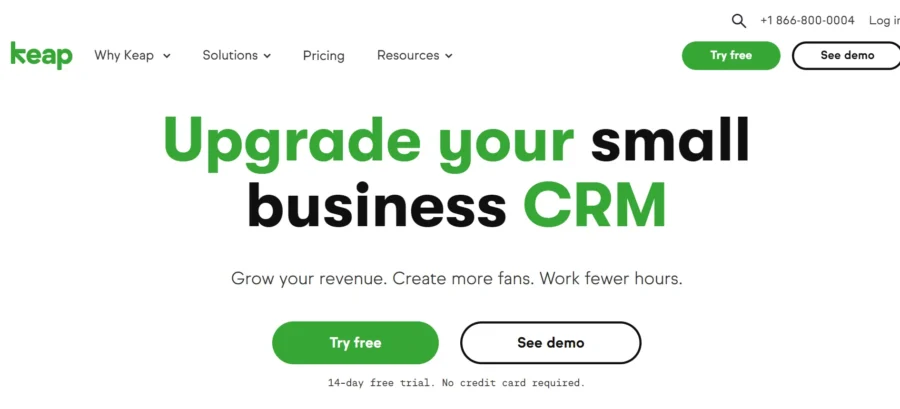
Keap helps businesses streamline their sales processes, nurture customer relationships, and drive growth. It is designed to simplify sales and marketing efforts, enabling businesses to focus on delivering exceptional customer experiences and achieving their sales goals.
Key Features:
- Email Marketing – The tool allows businesses to create and send personalized emails to nurture leads and engage with customers.
- Lead Generation – Keap provides lead generation tools to capture and convert website visitors into potential customers.
- Sales Pipeline Management – The platform lets you track and manage leads, opportunities, and deals at each stage of the sales process.
- Online Payments – Keap enables businesses to accept payments, create invoices, and manage transactions within the platform.
- Marketing Automation – The tool allows businesses to automate marketing campaigns such as drip sequences and follow-ups to nurture leads and drive customer engagement.
Pros and Cons of Keap:
Pros:
- Allows businesses to automate and manage appointment bookings.
- Seamlessly integrates with e-commerce platforms.
- Provides visual representations of sales funnels.
- Helps businesses identify bottlenecks, optimize conversion rates, and improve sales performance.
- Sends automated follow-up reminders to ensure timely communication with leads and customers.
Cons:
- May face scalability challenges for rapidly growing businesses or those with complex sales processes.
- The functionality of Keap’s mobile app may be limited compared to its web-based counterpart.
- Some businesses may find Keap’s pricing structure complex or restrictive.
Pricing:
- Pro plan – $159 per month (1,500 contacts | 2 users)
- Max plan – $229 per month (2,500 contacts | 3 users)
Customer Ratings:
- G2 – 4.2⭐/5 based on 1,445 reviews
- Capterra – 4.1⭐/5 based on 1,222 reviews
Lead Management Software
36. Refrens
Refrens, trusted by over 150,000 sales reps, entrepreneurs, agencies, and freelancers across 178 countries, offers a robust Sales CRM solution designed to unlock sales potential and boost revenue. It’s an all-in-one tool for managing leads, monitoring pipeline progress, and driving sales success.

Key Features:
- Effortless Sales Pipeline Management: Import leads instantly from any source, visualize your entire sales pipeline, and make data-driven decisions.
- Engage and Nurture Prospects: Segment and assign leads easily, stay connected via WhatsApp and Email, and set auto-reminders for impeccable follow-up.
- Close Deals Efficiently: Oversee follow-ups and generate quotations with a click, accelerating deal closures and enhancing sales success.
- Intelligent Insights & Reports: Gain actionable insights and a weighted pipeline report to calculate sales and revenue probability.
- Comprehensive Communication: Manage all communications with leads via Email, chat, or WhatsApp directly within Refrens.
- Customizable and Scalable: Tailor the CRM with unlimited custom fields, multiple sales pipelines, and manage unlimited stages to adapt to your business growth.
Pros:
- Integrates seamlessly with various channels for lead capture, including direct integration from a business profile on Refrens.
- Features customizable forms for lead capture and multiple sales pipeline management.
- Streamlines communication by centralizing the platform’s email, chat, and WhatsApp interactions.
- Provides intelligent insights and reports for sales and revenue probability assessments.
- Supports multiple team members with varied access levels, enhancing collaboration and efficiency.
- Simplifies follow-up process with automated reminders and internal notes for better lead nurturing.
- Enables quick creation of quotations and invoices directly from the lead section, streamlining the sales process.
Cons:
- Limited Trial Period.
- Advanced features are available only in paid plans.
Pricing
- Free Plan: Free plan for small businesses to create up to 50 documents/year
- Premium Plan: Pricing starts from as low as ₹500/month or $5/month depending on the number of users & features
Ratings
- Capterra – 4.9⭐/5
- G2 – 4.6⭐/5
Close more deals with sales automation tools!
Investing in the best sales automation tool can be a game changer for your business in 2024. Believe it or not but these tools have become an essential asset for businesses looking to increase their revenue and stay ahead of the competition.
And given the wide range of options available in the market, you now have the power to choose the sales automation tool that best fits your business.
Whether you want to streamline lead management, automate repetitive tasks, or optimize your entire sales process, there are sales automation tools that cater to all kinds of business needs and objectives.
With that said, we hope that you found this post helpful in identifying the right sales automation tool for your business.
FAQs
1. What is a sales automation tool?
A sales automation tool is software designed to automate and streamline various tasks and processes in the sales cycle. It helps sales teams manage leads, track customer interactions, automate follow-ups, and optimize sales activities.
2. Why should you invest in a sales automation tool?
Investing in a sales automation tool can help businesses streamline their sales processes, increase productivity, and drive revenue growth. They allow sales teams to focus on high-value activities, provide valuable insights, and help businesses optimize their sales strategies & make data-driven decisions.
3. Which are the best sales email automation tools?
The best sales email automation tools are Saleshandy, Mailchimp, Woodpecker, and Outreach.





