Contents
LinkedIn has indeed become the go-to platform for professionals to establish meaningful business connections and uncover potential clients.
While sending messages to individuals on LinkedIn is relatively easy, generating a substantial number of leads from the platform can be quite challenging.
To make things worse, LinkedIn has implemented certain restrictions that limit continuous communication with potential leads.
We understand how frustrating this can be. But you can always reach out to your LinkedIn prospects outside the platform. Using LinkedIn email finder tools, you can extract contact details of your LinkedIn prospects and reach out to them via email.
Best part? – There are now plenty of LinkedIn email finder tools out there to overcome cold outreach challenges.
These tools can help you to efficiently gather contact lists and utilize email communication instead of relying solely on LinkedIn’s InMail feature and generate more qualified leads.
In this blog, we have compiled the list of best LinkedIn email finder tools to make your LinkedIn prospecting simpler.
Linkedin Email Finder – Table of Contents
- What is a LinkedIn email finder?
- 15 Best LinkedIn email finder tools
- Benefits of LinkedIn email finder tools
- Convert LinkedIn prospects into qualified leads!
- FAQs
What is a LinkedIn email finder?
LinkedIn email finders, also known as email scrapers & extractors, are specialized tools that help to extract email addresses from LinkedIn profiles.
Most LinkedIn email finders are available as either Google Chrome extensions or web apps.
Many businesses use LinkedIn email finders to find email addresses of potential prospects as a part of their sales outreach campaign.
With the best LinkedIn email finders, you can find verified email addresses, build a strong prospect list, and engage with them via cold emailing to generate highly-qualified leads for your business.
15 Best LinkedIn email finder tools
- Saleshandy Connect
- Getprospect
- Skrapp
- Snov.io
- SalesQL
- Prospeo
- Apollo.io
- LeadLeaper
- Hunter.io
- ContactOut
- RocketReach
- Lusha
- Kloser
- Salesflare
- AeroLeads
1. Saleshandy Connect – Best Linkedin Email Finder
- G2 – 4.6⭐/5 based on 525 reviews
- Capterra – 4.5⭐/5 based on 123 reviews
Saleshandy Connect is a free Google Chrome extension that helps you find email addresses from your prospects’ LinkedIn profiles directly. It offers verified email addresses of your potential prospects with just one click.

Saleshandy Connect is the best Linkedin email finder tool that can be a handy solution for business professionals especially recruiters, sales reps, outreach specialists, marketers, and others who want to build a quality prospect list with verified email addresses.
Saleshandy also offers Lead Finder, which lets you find email addresses of business professionals by targeting their Job Title, Company, Revenue, Area, etc.
Coming to our point, here’s how to use Saleshandy Connect:
- Visit the Chrome Web Store and download the ‘Saleshandy Connect‘ extension. Make sure you have added the extension to your browser and enabled it as well.
- Click on the Saleshandy Connect extension icon.
- Login to your Saleshandy Account, or sign up if you do not have a Saleshandy account.
- Log in to LinkedIn and go to your prospect’s profile.
- Click on the Saleshandy Connect extension icon.
- You can now see a small pop-up on the right-hand side of your screen. The pop-up will show the prospect’s email address and first and last name.
Watch the following video to see how Saleshandy Connect works in action.
(Note: A Saleshandy account is required to use this tool.)
To speed up the process, you can directly add the found prospect’s email to your Saleshandy email sequence.
This free LinkedIn email finder is compatible with all versions of LinkedIn – Free LinkedIn, LinkedIn Business Premium, LinkedIn Recruiter Lite, and LinkedIn Sales Navigator.
Pros:
- Operates at lightning-fast speed and can produce a verified email address within one second.
- Goes beyond simply matching assumptions, offering email data that is 99.99% accurate and verified in real-time, leading to improved deliverability compared to other personal email finders.
- Provides an email address and supplies the first name, last name, and occupation title for any desired profile.
- Even without technical expertise, you can maximize the tool’s benefits due to its user-friendly interface.
Cons:
- If a prospect’s email is not publicly available, the tool cannot find it, as it uses publicly available data to find email addresses.
- Any gaps in the data or lack of new information on prospects may prevent the tool from finding all the desired email addresses.
Pricing:
- This extension is completely free to use.
2. Getprospect
- G2 – 4.2⭐/5 based on 37 reviews
- Capterra – 4.2⭐/ 5 based on 30 reviews
Getprospect is an easy-to-use LinkedIn email finder tool with CRM features. Some use cases of this tool are lead generation, prospecting, searching for relevant job candidates, and preparing cold email sequences.

During our research, we saw that most people recommended Getprospect or Snov.io since Hunter, which is one of the most popular email finder tools, has removed its LinkedIn integration.
Pros:
- Boasts an intuitive and user-friendly interface, making it easy for you to navigate and utilize its features efficiently.
- Can handle bulk email finding and verifying to process a large number of emails at once
- Offers a convenient Google Sheets Add-on to integrate the tool seamlessly into their existing workflow within Google Sheets.
Cons:
- You may find the software to be relatively expensive compared to similar alternatives available in the market.
- There have been occasional reports of the software not always displaying valid emails, which may require further manual verification or investigation.
Pricing:
- Free plan – $0 per month (50 valid emails| 100 verifications)
- Starter plan – $49 per month (1000 valid emails| 2000 verifications)
- Basic plan – $99 per month (5000 valid emails| 10000 verifications)
- Plus plan – $199 per month (20000 valid emails| 40000 verifications)
- Pro plan – $399 per month (50000 valid emails| 100000 verifications)
3. Skrapp
- G2 – 3.9⭐/5 based on 96 reviews
- Capterra – 4.6⭐/5 based on 54 reviews
Skrapp lets its users find email addresses directly from LinkedIn profiles and company websites. Many sales reps and marketing professionals use Skrapp to find the email addresses of their LinkedIn prospects to build email lists for outreach campaigns.
Skrapp extracts email addresses as the users browse through various LinkedIn profiles. This feature ensures that the user does not have to leave LinkedIn and yet find their prospects’ email addresses directly from the browser extension.
Pros:
- Offers a simple and intuitive interface, enabling ease of use for users of all skill levels.
- Provides a high accuracy rate in email verification, ensuring the reliability of the collected data.
- Features a bulk email finder option, which lets the users collect multiple email addresses simultaneously, saving the users’ time and effort.
- Skrapp Integrates with popular CRM software so that users can easily import the collected data into their CRM.
Cons:
- The free plan comes with a limited number of searches, which might be restrictive for users with high-volume needs.
- Some users have reported occasional delays in retrieving email addresses, particularly when conducting bulk searches.
- While the tool is efficient, it relies heavily on LinkedIn, which may limit its use in scenarios where LinkedIn profiles are not the primary source of contact information.
Pricing:
- Starter plan – $19 per month (1,000 emails/month)
- Seeker plan – $59 per month (5,000 emails/month)
- Enterprise plan – $140 per month (20,000 emails/month)
- Global plan – $225 per month (50,000 emails/month)
- Enterprise plan – Custom pricing for higher volume needs
4. Snov.io
- G2 – 4.5⭐/5 based on 265 reviews
- Capterra – 4.6⭐/5 based on 195 reviews
With Snov.io‘s LinkedIn email finder extension, you can swiftly create a prospect list in a matter of minutes. The emphasis on lead generation in their CRM software is evident, as their email finder tool offers numerous standout features.

In addition to LinkedIn, this tool allows you to search for emails directly from Google search results, expanding your reach beyond a single platform.
Pros:
- You can use it for specific purposes, like locating and extracting email addresses, or as a comprehensive platform for your CRM requirements.
- Efficiently retrieves data from LinkedIn profiles, saving you time.
Cons:
- Lacks sufficient in-app guidance for new users.
- Purchased credits expire within one month, with the number of credits charged varying based on the specific tool used, such as email finder, email verifier, or email drip campaigns.
Pricing:
- Trial plan – $0 per month (150 credits | 100 email recipients)
- Starter plan – $30 per month (1,000 credits | 5,000 email recipients)
- Pro plan – $75 per month (5,000 credits | 10,000 email recipients)
5. SalesQL
- G2 – 4.7/⭐5 based on 138 reviews
- Capterra – 4/⭐5 based on 43 reviews
SalesQL simplifies the process of locating personal and business emails of prospects on LinkedIn, including 1st, 2nd, and 3rd-degree connections.
This email finder on LinkedIn goes beyond emails and also offers phone number inf ormation. It is widely utilized by recruiting managers, B2B sales teams, and lead generation agencies.

SalesQL provides a comprehensive dashboard where all leads can be efficiently managed and categorized.
Additionally, the tool seamlessly integrates with various popular CRM, outreach, and productivity applications, enhancing overall workflow and productivity.
Pros:
- The interface is user-friendly, ensuring a seamless experience for you.
- The tool offers a high percentage of accuracy in retrieving email addresses.
- Instead of providing just one email, it provides multiple emails for testing, allowing you to choose the most accurate one.
- It has a fast load time, minimizing waiting periods.
Cons:
- The email validation feature could benefit from improvement to enhance accuracy.
- Some of the retrieved emails may be outdated or no longer in use.
- The tool lacks automation or crawling features, requiring a manual process for each extraction.
Pricing:
- Free plan – $0 per month (50 monthly credits)
- Starter plan – $39 per month (1,000 monthly credits)
- Advanced plan – $79 per month (4,000 monthly credits)
- Pro plan – $119 per month (10,000 monthly credits)
6. Prospeo
- G2 – 4.3⭐/5
- Capterra – 5 ⭐/ 5
Prospeo is yet another Linkedin email finder tool that delivers accurate email addresses of your desired Linkedin prospects. Apart from LinkedIn email finding, Propseo lets you search emails by website. It also offers an email verification feature to verify your email addresses to maintain your email deliverability.

Prospeo has a Google Chrome extension that lets you find your LinkedIn prospects’ email addresses right when you browse their LinkedIn profiles. This tool’s awesome features will surely help you reach your prospects more effectively.
Pros:
- It provides accurate and verified prospects’ email addresses.
- It has an intuitive user interface; even a novice can use it easily.
- Offers bulk email finding and verification support.
- Supports domain search/website search.
Cons:
- Very limited credits for free users
- Occasionally, users get inaccurate information
- Doesn’t offer credit rollover
Pricing:
- Starter Plan – $39/month (1,000 credits)
- Growth Plan – $99/month (5,000 credits)
- Pro Plan – $199/month (20,000 credits)
- Business Plan – $369/month (50,000 credits)
7. Apollo.io
- G2 – 4.8⭐ /5 based on 6419 reviews
- Capterra – 4.6⭐/5 based on 334 reviews
Apollo.io is a sales engagement platform with a powerful LinkedIn email finder tool, which helps to find the email addresses of prospects on LinkedIn very easily.
With this tool, you can easily identify and extract the email addresses associated with potential leads and contacts.

One of the key advantages of using Apollo’s email finder in LinkedIn is its seamless integration with CRM software.
Once you have discovered the email addresses, you can effortlessly sync the obtained information directly into your CRM system.
This integration eliminates the need for manual data entry and ensures that all the relevant details are stored in a centralized location for efficient lead management and nurturing.
Pros:
- The tool can be used for specific purposes like extracting email addresses or as a comprehensive CRM platform to meet various business needs.
- Efficiently retrieves data from LinkedIn profiles, saving you valuable time.
- Provides a trustworthy email validation feature to ensure accurate results.
- You can obtain people’s email addresses even without being connected to them on LinkedIn.
Cons:
- Lacks comprehensive guidance within the application for new users, which may require additional external resources for learning.
- When multiple email addresses are discovered for a contact, the tool does not prioritize or display the most commonly used email, which may require manual selection or additional investigation.
- The tool is priced at a higher range compared to other alternatives available in the market.
Pricing:
- Free plan – $0 per month
- 10,000/month per account
- 60 mobile credits/year
- Basic plan – $49 per month
- Unlimited email credits
- 900 mobile credits/year
- Professional plan – $79 per month
- Unlimited email credits
- 1200 mobile credits/year
- Organization plan – $119 per month
- Unlimited email credits
- 2400 mobile credits/year
8. LeadLeaper
- G2 – 4.6/ ⭐5 based on 36 reviews
- Capterra – 4.2/⭐ 5 based on 16 reviews
LeadLeaper helps you in finding validated business email addresses on LinkedIn, ensuring there are no duplicate entries in your lead list.

To access details, you can use LeadLeaper’s Chrome extension while visiting LinkedIn profiles.
The comprehensive database provided by LeadLeaper includes all the essential information required for effective lead generation and communication.
Pros:
- Undergoes regular updates by the product team to ensure its effectiveness.
- Offers efficient tracking of opened emails and clicked links, providing valuable insights.
- You can quickly extract multiple LinkedIn profiles with ease using the tool.
- Allows you to analyze specific client behaviors such as open rate, link clicks, and time of opening provides valuable data for evaluation.
Cons:
- The tool only keeps track of email titles and does not record the content of the messages.
- Subscription plans do not include an annual discount option.
- Capturing leads individually instead of extracting an entire page of leads from LinkedIn Sales Navigator can be time-consuming with this tool.
Pricing:
- Free plan – $0 per month (100 monthly email credits)
- Sales plan – $20 per month (3,000 monthly email credits)
- Sales team plan – $49 per month (10,000 monthly email credits)
- Enterprise plan – Request for a custom quote
9. Hunter.io
- G2 – 4.4⭐/5 based on 531 reviews
- Capterra – 4.6⭐/5 based on 600 reviews
Hunter.io is another Chrome extension that lets you search for the email addresses of your LinkedIn prospects. This tool is popular among Sales teams, marketing teams, recruiters, and many more business professionals engaged in outreach. You simply have to visit your prospects’ LinkedIn profile, and then click on the Hunter extension, and you can find their email address there.

Hunter.io extension fetches your data from over 100 Million email addresses from millions of companies around the world. This extension offers awesome features, various filters, and much more so you can always find the right prospect and their email addresses.
Pros:
- Hunter offers a free tier. It lets you search 25 searches every month, which is quite generous compared to other players.
- Hunter provides email addresses from its robust email verification system, which is designed to deliver accurate email addresses.
- It offers seamless integrations with popular third-party tools and CRMs, such as Pipedrive, Hubspot, Google Sheets, Outlook, Airtable, and more.
- Hunter’s intuitive user interface also makes it super easy for non-tech-savvy people to use.
Cons:
- Some users have reported occasional inaccuracies or outdated email addresses in the database.
- Pricing can be a problem for small businesses who have a short budget.
Pricing:
- Free Plan: $0 per month (25 searches & 50 verifications/month)
- Starter Plan: $49 per month (500 searches & 1,000 verifications/month)
- Growth Plan: $99 per month (2,500 searches & 5,000 verifications/month)
10. ContactOut
- G2 – 4.6⭐ /5 based on 91 reviews
- Capterra – 4.3⭐/5 based on 9 reviews
ContactOut is another LinkedIn email finder tool specifically designed for LinkedIn to efficiently discover and verify email addresses of potential clients or candidates. This makes it an invaluable resource for professionals in sales and recruitment.
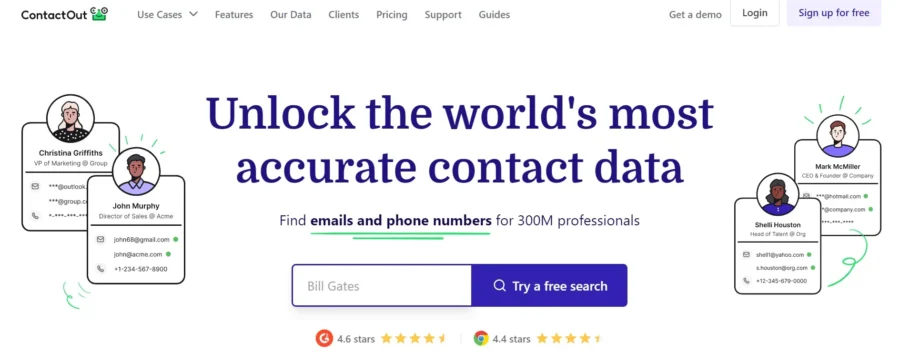
ContactOut seamlessly integrates with popular email platforms such as Gmail, making it effortless to add contacts directly from the tool.
Pros:
- Boasts a user-friendly platform offering a seamless experience for you.
- It is affordable, making it an attractive option if you are seeking cost-effective solutions.
- Seamlessly integrates with Salesforce to swiftly add contact information to your CRM and initiate campaigns with just a few clicks.
Cons:
- The information provided by ContactOut may not always be verified, leading to the possibility of outdated or incorrect email addresses.
- While there is a bulk data enrichment feature, extracting contact information for a large list of people requires significant manual input on your part.
- ContactOut focuses on providing email addresses without qualifying prospects or candidates.
Pricing:
- Free plan – $0 per month (40 emails | 3 phone numbers)
- Sales plan – $79 per month (6,000 emails/year | 600 phone numbers/year)
- Recruiter plan – Reach out for a custom quote
- Team plan – Reach out for a custom quote
11. RocketReach
- G2 – 4.4⭐/5 based on 1200 reviews
- Capterra – 4.2⭐/5 based on 100 reviews
RocketReach is mostly used for finding email addresses and phone numbers, having a vast database covering over 700 million professionals globally from over 35 million companies. RocketReach is effective for reaching out to decision-makers in various industries, making it a go-to platform for sales, marketing, and recruiting professionals to find their prospects’ emails from Linkedin.

The tool allows you to find contact information directly from LinkedIn profiles. This integration simplifies the process of connecting with potential leads or candidates.
Pros:
- Offers a massive database, increasing the chances of finding accurate contact information.
- Provides a user-friendly interface, making it easy to navigate and utilize its features.
- Integrates with popular CRM systems, allowing for seamless synchronization of contact details.
- Includes a verification system, reducing the likelihood of encountering outdated or incorrect contact details.
Cons:
- Some users have reported occasional inaccuracies in the data provided.
- The cost may be a concern for smaller businesses or individuals with limited budgets.
- Depending on your subscription plan, there may be limitations on the number of searches or contacts you can access.
Pricing:
- Essentials plan – $48 per month (1,200 exports)
- Pro+Phone plan – $108 per month (3,600 exports)
- Ultimate+Phone plan – $249 per month (10,000 exports)
12. Lusha
- G2 – 4.3⭐/5 based on 1357 reviews
- Capterra – 4/⭐ 5 based on 349 reviews
Lusha is a sales intelligence solution that allows you to find email addresses conveniently from LinkedIn. It is designed specifically for individuals seeking decision-makers within companies.

With its user-friendly interface, it allows you to swiftly expand your prospects list by effortlessly locating email addresses and contact numbers. The Lusha Plugin seamlessly integrates with popular platforms such as LinkedIn, Gmail, and Salesforce, ensuring a smooth and efficient experience for users.
Pros:
- Offers a team account option.
- Provides features such as social network search on platforms like LinkedIn and Twitter, providing up-to-date email and phone number information.
- Automatically scans the profile page being visited, presenting contact information.
Cons:
- Can be inconsistent in its results.
- The trial version of the tool has limited credits, restricting its usage.
- The extension is not directly accessible from the company’s website.
Pricing:
- Need to contact their sales team for pricing
13. Kloser
- G2 – 4.7⭐/5 based on 77 reviews
- Capterra – 4.7⭐/5 based on 19 reviews
Kloser is a free email finder extension for LinkedIn that extracts work email addresses and phone numbers of business professionals.
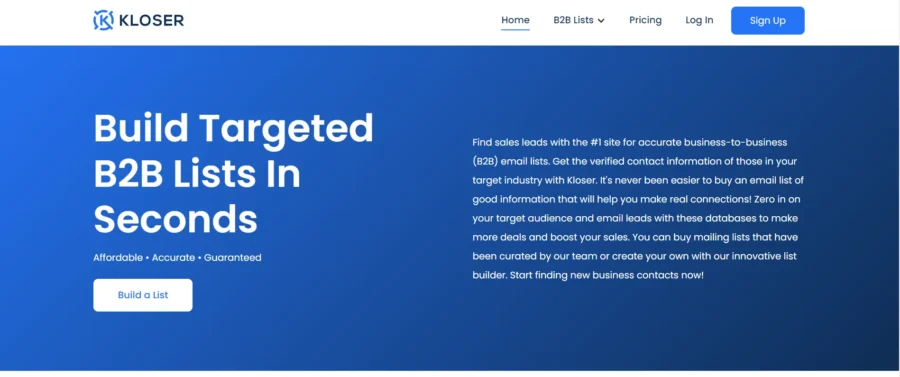
With just a simple click of a button, this tool empowers sales teams to discover and connect with prospects effortlessly.
Its user-friendly interface ensures ease of use, making it a convenient solution for extracting contact information from LinkedIn.
Pros:
- Excels in finding contact information for specific prospects, making it easier to reach out and engage with potential leads.
- Offers a browser extension, enabling you to effortlessly retrieve data while browsing or on the go.
- Supports integrations with other tools and platforms so you can convert your lists to .CSV files for further use and analysis.
Cons:
- Some users have reported occasional inaccuracies in the data provided by the tool, which may require additional verification or cross-referencing.
- Despite claiming to be affordable, Kloser’s pricing plans have been regarded as relatively expensive by some users, potentially limiting its accessibility to certain budgets.
Pricing:
- Free plan – $0 per month
- Free reveals 10/month
- More reveals $1.00/ contact
- Standard plan – $40 per month
- Free reveals 300/month
- More reveals $0.70/ contact
- Premium plan – $80 per month
- Free reveals 1000/month
- More reveals $0.40/ contact
14. Salesflare
- G2 – 4.8⭐ /5 based on 233 reviews
- Capterra – 4.7⭐/5 based on 136 reviews
Salesflare is the only B2B sales CRM we know that offers a built-in LinkedIn email finder extension, which makes it super easy to manage all your LinkedIn leads in one place throughout the whole sales pipeline.
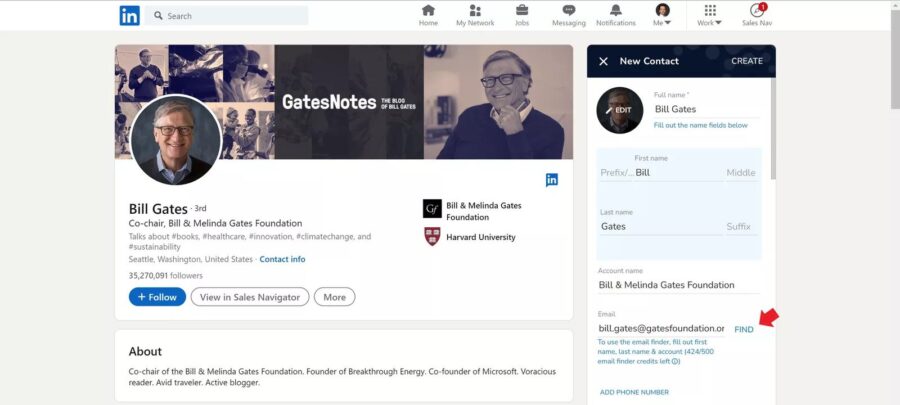
Want to send emails? Add new leads to an email sequence? Create companies and deals? It’s all possible from within Salesflare’s handy Chrome extension, which also works in Gmail, as well as from the desktop app.
Pros:
- Offers everything in one place for your convenience: a LinkedIn extension, an email finder, email templates, email sequences, email and web tracking, and of course a full sales CRM.
- It’s a really cool intelligent CRM that automatically reminds you which companies you’re in touch with, who you know at these companies, what you discussed, and when to follow up.
- Integrates very closely with Google Workspace and Microsoft 365, so you can stop managing customers in a series of different places.
Cons:
- If you’re only looking for a LinkedIn email finder extension and need to find lots of email addresses, Salesflare’s packages may not completely fit you.
- May provide some invalid email addresses.
- The extension is not directly accessible from the company’s website.
Pricing:
- Trial – $0 per month (5 email finder credits)
- Growth plan – $29 per month (most features + 25 email finder credits)
- Pro plan – $49 per month (email sequences etc. + 500 email finder credits)
- Enterprise plan – $99 per month (lots of service + unlimited email finder credits)
15. AeroLeads
- G2 – 4⭐/5 based on 60 reviews
- Capterra – 4.6⭐/5 based on 37 reviews
AeroLeads, a widely used email capturing and verification tool, is favored by leading marketing professionals globally. This LinkedIn email finder allows you to effortlessly find business emails and phone numbers from platforms like LinkedIn and Xing with just a single click.
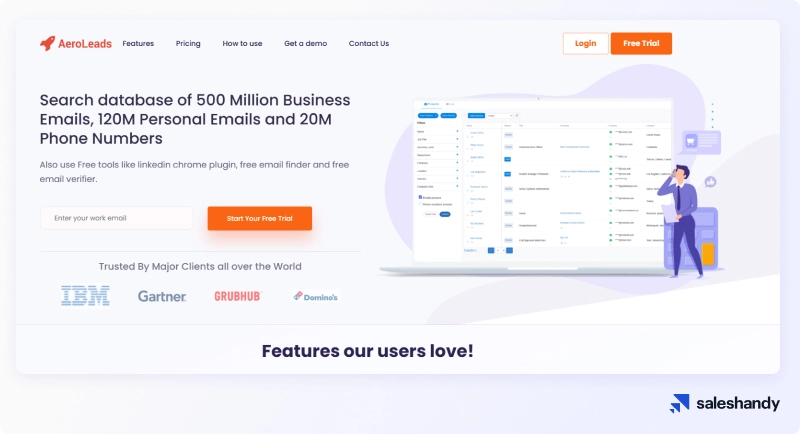
One of AeroLeads’ key strengths is its capability to automate the email searching process, leading to efficient and fruitful results within a shorter timeframe.
To access this feature, simply navigate to the AeroLeads search bar, enter the name of your prospect or their company, and press enter. In no time, you will receive comprehensive contact details for your prospect, including their name, email address, phone number, company name, and more.
Pros:
- Provides an extensive range of information, offering up to 15 data points for each search.
- Offers various search features, including bulk domain search and searching by company name, among others.
- Ensures a seamless integration with popular third-party applications like Zoho CRM, Salesforce, HubSpot CRM, and Zapier.
- You can conveniently export data to CSV files or transfer it directly to other third-party apps.
Cons:
- Results rely on the timeliness of the prospect’s updated information.
- May provide some invalid email addresses.
Pricing:
- Take Off plan – $19 per month (Total 24,000 credits/year)
- Climb plan – $49 per month (Total 60,000 credits/year)
- Cruise plan – $79 per month (Total 120,000 credits/year)
- Enterprise plan – $199 per month (Total 240,000 credits/year)
That’s it! These were the best LinkedIn email finder tools of 2024 that you can use for finding your prospects.
What are the benefits of LinkedIn email finder tools?
Leveraging LinkedIn email finder tools helps you expand your network and drive business growth on the platform.
With these tools, you can easily connect with a larger audience. Additionally, the tools also offer remarkable benefits that streamline your sales success.
Here are some of the benefits of using LinkedIn email finder tools.
- Saves time – When you use email finder on LinkedIn, you can retrieve email addresses with one click and save the time you spend on manually searching for email addresses
- Finds valid email addresses – Email finder tools for LinkedIn allows you to extract valid email addresses of potential prospects who align with your desired criteria.
- Eliminates email bounce – Email finder for LinkedIn tools comes equipped with email validation capabilities, guaranteeing the accuracy of the email addresses obtained through the software. As a result, it eliminates the risk of bounced emails, enhances email deliverability, and boosts email open rates.
Convert LinkedIn prospects into qualified leads!
When it comes to B2B lead generation, LinkedIn reigns supreme as the go-to platform. With numerous tools available, automating your prospecting efforts and enriching your email list has become easier than ever.
Choosing the best email finder depends on your specific requirements. If your need is simply to obtain basic email addresses, any of the providers listed here will suffice.
However, if you seek additional features such as an affordable all-in-one solution with an extensive toolkit, multiple functionalities, exceptional customer support, and a strong reputation, Saleshandy could be the ideal choice for you.
FAQs
1) Are LinkedIn email finder tools legal?
It generally varies on the laws and regulations of different countries. A lot of businesses use such tools to find their prospects’ email addresses worldwide. You just have to make sure that the tool you are using is following ethical practices to collect the email addresses.
2) Can I find anyone’s email address using the mentioned tools?
You can find any LinkedIn prospects’ email addresses most of the time. This is generally based on publicly available data and your prospects’ privacy settings. Most users can find their prospects’ email addresses.
3) Can I cold email with the email addresses I collected from these tools?
You may use the collected email addresses for cold emailing, but you have to ensure that you’re offering something valuable in your cold email and also follow the cold emailing best practices.
One should always include the “Unsubscribe” link in their cold email so your prospects can opt out of your emails at any time.
4) Can using a LinkedIn email finder tool improve my sales campaigns?
If you offer something valuable in your cold email and attract your prospects’ attention in your cold emails, you can always find good results from your campaign. A lot of companies worldwide use cold emails for their sales campaigns and earn gigantic deals from it.





