Contents
- 1 Lead Generation Software- Table of Contents
- 2 20 Best Lead Generation Software & Tools
- 2.1 1. Saleshandy
- 2.2 2. Cloud Talk
- 2.3 3. LinkedIn Sales Navigator
- 2.4 4. Taplio
- 2.5 5. Wati
- 2.6 6. Gong.io
- 2.7 7. Salesforce
- 2.8 8. Intercom
- 2.9 9. Outplay
- 2.10 10. Buffer
- 2.11 11. Apollo.io
- 2.12 12. ZoomInfo
- 2.13 13. Optinmonster
- 2.14 14. Leadpages
- 2.15 15. Zoho Webinar
- 2.16 16. Typeform
- 2.17 17. Google Ads
- 2.18 18. Calendly
- 2.19 19. Hotjar
- 2.20 20. Zapier
- 3 Choose The Right Lead Generation Software
- 4 Lead Generation Software- FAQs
Do you know what is the biggest bottleneck with lead generation?
Not having enough time to engage with all your prospects at the right time, missing the golden opportunity to convert them into leads.
Well, this can easily be solved by having the right tools to make your lead-generation process more efficient and effective.
With lead generation tools, you can automate manual efforts, maximize your positive reply rate, and book meetings as quickly as possible.
In this blog, we have mentioned the 20 best B2B lead generation software & tools that can help make the entire process less labor-intensive and more ROI-oriented!
Let’s dig in!
Lead Generation Software- Table of Contents
20 Best Lead Generation Software & Tools
In this section, you will find the best lead generation tools, and to make the process of choosing the best tool for your business, we have mentioned the following:
- G2 & Capterra ratings
- Key features
- Pricing plans
- What users have to say
Here is the list of best lead generation software & tools
- Saleshandy – All-in-One Lead Generation Tool for Cold Email Outreach
- Cloud Talk- AI-powered Cold Calling Software
- LinkedIn Sales Navigator – Outreach and Prospecting Tool
- Taplio- LinkedIn Automation AI generated posts & Lead extraction
- Wati- Whatsapp Automation
- Gong.io- Sales & Revenue Intelligence
- Salesforce- All-in-one Sales CRM
- Intercom- AI-first Chat Bot
- Outplay- Sales Engagement Platform
- Buffer- Social Media Scheduling Tool
- Apollo.io- B2B Lead Database
- ZoomInfo- Website Visitor Identification Tool
- OptinMonster- CTAs & Pop-up Tool
- Leadpages- Landing Page Creator Tool
- Zoho Webinar– Online Webinar Software
- Typeform- Form & Survey Builder
- Google Ads- Pay-per-click Platform
- Calendly- Scheduling Automation Platform
- Hotjar- Website Heatmaps & Behavior Analytics Tools
- Zapier – For Seamless Automation
Let’s get started!
1. Saleshandy
G2: 4.6/5 ⭐ (570+ reviews)
Capterra: 4.5/5 ⭐ (120+ reviews)
Saleshandy is an all-in-one lead generation tool that allows you to perform prospecting and outreach on a single platform.
You can find and target your prospects by getting their accurate email addresses and phone numbers from the B2B database of 750+ million profiles and 60+ million companies. And then automate and scale your cold email outreach campaigns.
The best part? With the help of Saleshandy’s multi-stage sequencing and automatic follow-up functionalities, you can schedule follow-up emails to arrive at your target audience’s time zone, ensuring you get their attention at the right time.

Moreover, you can use features like Spintax and Merge Tags to ensure maximum engagement in your cold email campaigns to create hyper-personalized emails. Additionally, you can choose and customize from 15+ pre-built email templates tailored for various use cases, such as lead generation, sales, etc, and save your time.
Apart from this, you can analyze and monitor your prospects’ open rates and replies within Saleshandy’s dashboard to optimize your outreach and make better decisions.
Key Features of Saleshandy
- Cost-Effective and Scalable Solution: Saleshandy is a scalable and cost-effective solution as you can connect unlimited email addresses, add unlimited team members without paying additional charges.
- Advanced Lead Filters: Saleshandy’s B2B lead finder tool provides you with 13+ advanced search filters such as name, designation, job, company, and revenue to find targeted prospects and their contact information.
- A-Z Testing: You can improve your conversion rates with Saleshandy’s advanced A-Z testing feature where you can test up to 26 versions of your cold emails and choose what’s working best for you.
- Built-in Agency-Focused Features: With Saleshandy’s built-in robust capabilities, specially curated for lead generation agencies, you can seamlessly add and handle multiple clients and their lead generation campaigns.
- AI-enabled Reply Categorization: Saleshandy categorizes replies in a unified inbox under meeting booked, interested, not interested, not now, do not contact, deal closed, and out-of-office categories to prioritize your leads with the help of AI.
- Boost Email Deliverability: To build a strong domain reputation and avoid being flagged, you can utilize features like sequence score and sender rotation.
Pricing Plans (Billed Annually)
- Outreach Starter: $25 /Month
- Outreach Pro: $74 /Month
- Outreach Scale: $149 /Month
- Outreach Scale Plus 100k: $219/month
Explore Saleshandy’s pricing plans and pick the one that best fits your requirements.
What do Users have to Say?

Source: G2
2. Cloud Talk
G2: 4.3/ 5 ⭐ (900+ reviews)
Capterra: 4.4/5 ⭐ (200+ reviews)
Cloud Talk is an intuitive and AI-powered cold calling software that allows you to automate your inbound and outbound calling processes. With this lead generation software you can reach out to your lead through cold calling.
It automatically curates call transcriptions in multiple languages and gets immediate feedback on your prospect’s mood during the call with the sentiment analytics feature.

Moreover, it has integrations with various tools like Salesforce, HubSpot, Zendesk, Intercom, Gong, and Pipedrive, enabling you to work with your favorite productivity tools to boost efficiency.
Key Features of Cloud Talk
- Real-Time Dashboard: You can monitor your team’s and individual team members’ activities in real-time, including phone calls, performance metrics, and their general availability.
- Virtual Caller ID: With CloudTalk, you can generate caller IDs with appropriate local area codes or with numbers of your customers in more than 160 countries.
- Auto-Answer: Seamlessly route inbound calls to the first available agent automatically, drastically reducing waiting time.
Pricing Plans (Billed Annually)
- Starter: $25/user/month
- Essential: $30 user/month
- Expert: $50/ month/ user/month
- Custom: Contact Sales Team
What do Users Have to Say?

Source: G2
G2: 4.3/5 ⭐ (1,800+ reviews)
Capterra: 4.5/5 ⭐ (140+ reviews)
LinkedIn Sales Navigator is the perfect lead generation tool for you if your lead generation channel is LinkedIn. With this tool, you can get crucial data on the right accounts you should prioritize and spend your time on.
You can utilize LinkedIn’s vast database of 860M+ members, 60M+ companies, and 200 countries and territories and use 14+ account filters to reach out to the right prospects.

Moreover, you can easily sync all the key data and contacts directly into your CRM with a single click. Additionally, with buyer intent capabilities, you can discover the accounts and even individuals who have a high probability of engaging with you.
Key Features of LinkedIn Sales Navigator
- Key decision-maker alerts: You will receive real-time updates on the alerts that matter, like job changes, to engage with decision-makers when they’re most likely to reply.
- Account IQ: With it, you can get access to generative AI and LinkedIn data to gain a deep understanding of accounts and get insights to tailor your strategy accordingly.
- Discover customer insights: Get insights at a granular level into company trends, department headcount, and recent hires to help you build rapport and engage with your prospects.
Pricing Plans (Billed Annually)
- Customized pricing plans.
What Do Users Have to Say?

Source: G2
4. Taplio
G2: 3.5/5 ⭐ (2 reviews)
Capterra: N/A
Taplio is one of those lead generation tools that can help you bring in inbound leads through LinkedIn by creating engaging posts.
You can build a solid personal brand on LinkedIn by posting engaging and personalized posts created by AI and increasing your reach and followers.

You can use this all-in-one LinkedIn tool to brainstorm your ideas and access 5M+ viral posts to find inspiration on every topic. Moreover, by just entering any URL or topic, you can create LinkedIn carousels (isn’t that amazing?).
Key features of Taplio
- Chrome Extension: With Taplio’s free Chrome extension, you can find the best-performing posts on any profile you visit, directly on LinkedIn.
- Advanced Scheduling Features: You can schedule text, image, video, and carousel posts with one click on LinkedIn and, in fact, schedule auto-comments.
- Post Preview: With the post-preview feature, you can get a preview of your posts and see how they will appear in the LinkedIn feed when they are posted.
Pricing Plans (Billed Annually)
- Starter: $49 / mo
- Standard: $149 / mo
- Pro: $149 / mo
What do Users have to Say?

5. Wati
G2: 4.6/5 ⭐ (200+ reviews)
Capterra: 4.6/5 ⭐ (50+ reviews)
If WhatsApp is your lead generation channel, then Wati can be the best tool you can rely on. With Wati, one of the best WhatsApp lead generation tools, you can use a WhatsApp Business API platform to send personalized messages in bulk automatically.

Moreover, you can create no-code chatbots to provide instant responses to common user requests.
Additionally, it supports native integrations with popular platforms like Zoho, Shopify, Google Sheets, Hubspot, Zapier, Pabbly, WooCommerce, etc.
Key features of Wati
- Shared Team Inbox: Your team can access all the customer queries in one shared team inbox.
- WhatsApp Ads: Wati allows you to run click-to-WhatsApp ads on Instagram & Facebook to drive traffic directly to your WhatsApp business profile.
- Custom Notifications: You can send customized sales and update notifications to your customers.
Pricing Plans (Billed Annually)
- Growth: $24/month/5 users
- Pro: $ 54/month/5 users
- Business: $162/ month/5 users
What do Users Have to Say?

Source: G2
6. Gong.io
G2: 4.7/5 ⭐ (5,600+ reviews)
Capterra: 4.8/5 ⭐ (500+ reviews)
Gong is a robust lead generation tool that utilizes proprietary and patented AI technology to understand customer interactions and forecasts revenue and sales data accurately.
Moreover, with robust features like deal likelihood scores which use AI to indicate how healthy a deal is and its likelihood to close in the quarter, you can focus on the right deals.

Additionally, with forecast dashboards, you can view all the critical revenue analytics in one place and seamlessly track your pipeline health, and improve win rates.
Key Features of Gong
- Get Insights in One Platform: You can get all your data stitched together in a single view rather than having the context across fragmented tools.
- Built-in AI Models: Gong has 40+ built-in AI models that produce high-quality sales data, and you can further customize them to produce more accurate results.
- Pipeline Inspection: With Gong, you can quickly inspect your deals in the pipeline and get deep insights into your customer interaction insights.
Pricing Plans (Billed Annually)
- Customized pricing plan
What do Users Have to Say?

Source: G2
7. Salesforce
G2: 4.3/5 ⭐ (19,000+ reviews)
Capterra: 4.4/5 ⭐ (18,000+ reviews)
Salesforce is an all-in-one sales CRM that is built with the help of crucial data and AI to enable you to sell faster, smarter, and more efficiently.
Moreover, you can use their AI-driven insights and predictive analysis to prioritize your most critical deals. Also, you will get an action plan based on lead potential, opportunity, and relevant sales activities.

Key Features of Salesforce
- Omnichannel Customer Engagement: You can create a seamless and personalized customer service experience across voice, email, video, and other digital channels.
- Conversation Mining: Salesforce has an incredibly smart feature that enables you to get insights into what your targeted audience is talking about regarding your competitors and products.
- Buyer Assistant: With Salesforce, you can connect a virtual buyer assistant to your qualified leads and further push them down the funnel to close deals faster.
Pricing Plans (Billed Annually)
- Customized pricing plan.
What do Users Have to say?
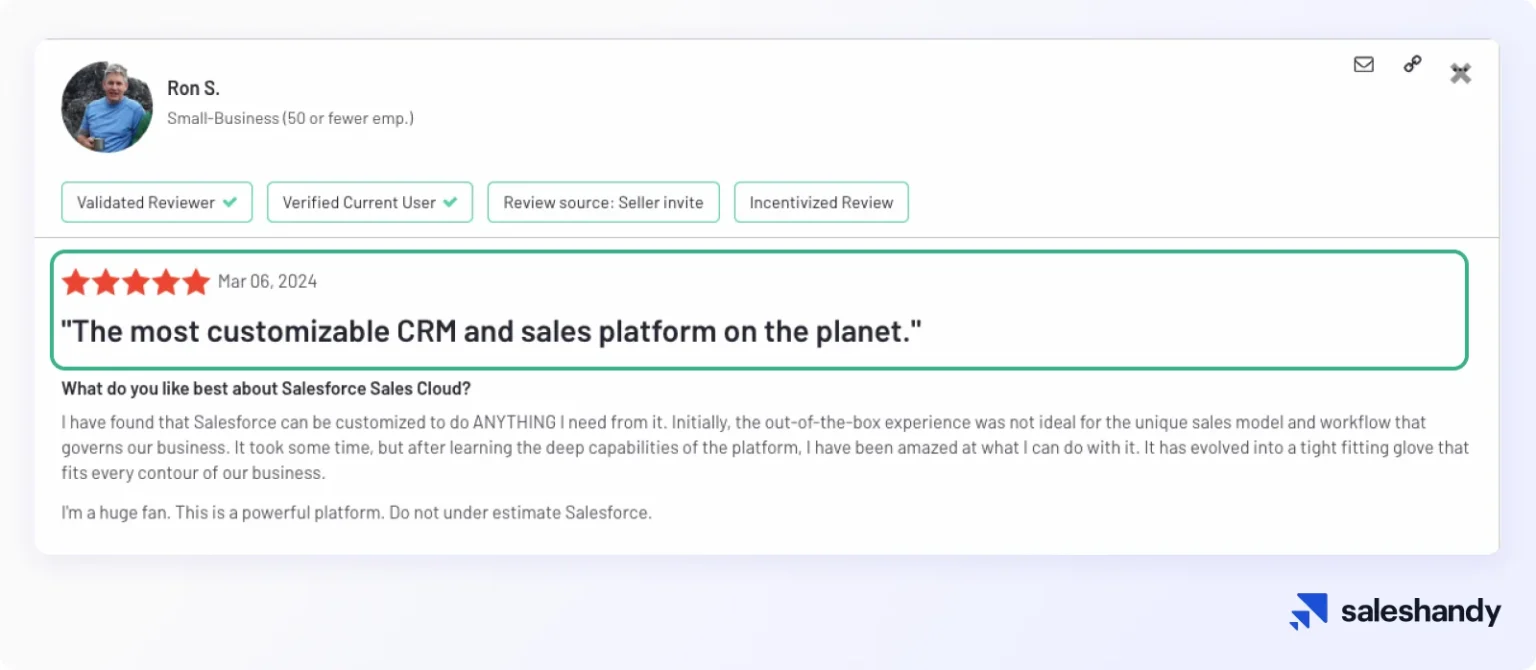
Source: G2
8. Intercom
G2: 4.5/5 ⭐ (2,000+ reviews)
Capterra: 4.5/5 ⭐ (1,000+ reviews)
Intercom is a lead generation tool that acts as a personal assistant and supports each of your support agents.
Primarily, the AI-powered customer support tool offers two built-in AI models: Fin AI Agent, which is more than a chatbot. It instantly caters to your customers’ issues across channels and supports 45+ languages.

On the other hand, Fin AI Copilot acts as a personal assistant to your customer support representatives and works in real time to provide quick answers to ongoing queries. This allows your team to focus on more important tasks.
Key Features of Intercom
- AI Insights & Reports: Intercom generates solid AI reports and allows you to monitor team performance and tasks in real time.
- Omnichannel: With Intercom, you can start attending to your customers’ queries on various channels like Instagram live chat, emails, SMS, WhatsApp, Facebook, and phone.
- AI-enhanced Inbox: Intercom allows you to centralize all your tickets and data into a single workplace for easier collaboration and to connect with your team.
Pricing Plans (Billed Annually)
- Essential: $39 per seat/mo
- Advanced: $99 per seat/mo
- Expert: $139 per seat/mo
What do Users Have to Say?

Source: G2
9. Outplay
G2: 4.5/5 ⭐ (250+ reviews)
Capterra: 4.7/5 ⭐ (70+ reviews)
Outplay is a sales engagement platform that allows you to engage with your leads through multiple channels like email, phone, SMS, social media, WhatsApp, and chat.
With this lead generation platform, you can diversify and scale your outreach efforts across all digital channels and be present where your prospects are to book more meetings.

Moreover, with its free Chrome extension, you can import all crucial contact information, such as company, name, email, phone number, and more, all in one place.
Key Features of Outplay
- Detailed Insights: You can track all the important information like prospects contacted, touch points, meetings booked, tasks completed, pipeline metrics, etc.
- Track Your Prospects: With OutPlay, you can get real-time notifications on any action taken by your prospects and reach out to them as soon as they show interest.
- Conversation Intelligence: OutPlay has a Conversation Intelligence capability that uses Generative AI to analyze conversations and provide actionable customer insights.
Pricing Plans (Billed Annually)
- Free: $0
- Growth: $79/month /user
- Enterprise: Custom Price
What do Users Have to Say?

Source: G2
10. Buffer
G2: 4.3/5 ⭐ (1,000+ reviews)
Capterra: 4.5/5 ⭐ (1,000+ reviews)
Buffer is a lead generation software that allows you to attract leads through social media channels. With its in-built library, you can create click-worthy content to draw your target audience’s attention.

Apart from creating content, you can also schedule it on all digital channels like Facebook, Google Business Profile, Instagram, LinkedIn, Mastodon, Pinterest, Shopify, etc from one simple dashboard.
Key Features of Buffer
- AI Assistant: With Buffer’s AI Assistant, you can generate new ideas, rewrite copies, and repurpose your existing posts in any style and language you prefer.
- Reply to Comments: You can seamlessly reply to all comments on your social media platforms through your desktop.
- In-depth Analysis: You can measure important social media metrics like engagement, likes, impressions, and reach rate and track the performance of all social media campaigns from one platform.
Pricing Plans (Billed Annually)
- Free: $0
- Essentials: $5/ monthly
- Team: $ 10/ monthly
- Agency: $ 100/ monthly
What do Users Have to Say?

Source: G2
11. Apollo.io
G2: 4.8/5 ⭐ (6,000+ reviews)
Capterra: 4.3/5 ⭐ (300+ reviews)
Apollo.io is the perfect lead generation tool that allows you to access the most accurate database of 275M+ contacts and 73M companies.
Moreover, with 65+ filters, such as employee headcount, contact title, job function, and location, or account industry and revenue, you can build a list in seconds.

Apollo also has strong website visitor identification capabilities that help you reveal the anonymous website visitors and highlight the hottest leads who are actively viewing your website.
Key Features of Apollo.io
- Chrome extension: Apollo offers a free Chrome extension that you can use on LinkedIn, Salesforce, Gmail, or any other website to get instant insights on contacts and accounts.
- Account-Based Prospecting: With this feature you can maximize your opportunities of identifying prospects and use signals like intent data, website visitor tracking to reach out when the time is right.
- AI-recommended prospects: With the help of AI, you can build a list of new and high-value leads based on your past successful prospecting activities.
Pricing Plans (Billed Annually)
- Free: $0
- Basic: $49/user/ month
- Professional: $79/user/month
- Organization: $119/user/ month
What do Users Have to Say?

Source: G2
12. ZoomInfo
G2: 4.4/5 ⭐ (8,000+ reviews)
Capterra: 4.1/5 ⭐ (200+ reviews)
ZoomInfo uses a sophisticated AI model to generate accurate B2B insights and intel.
This lead generation software allows you to focus on the best accounts that you can prioritize to spend more time selling and win faster.
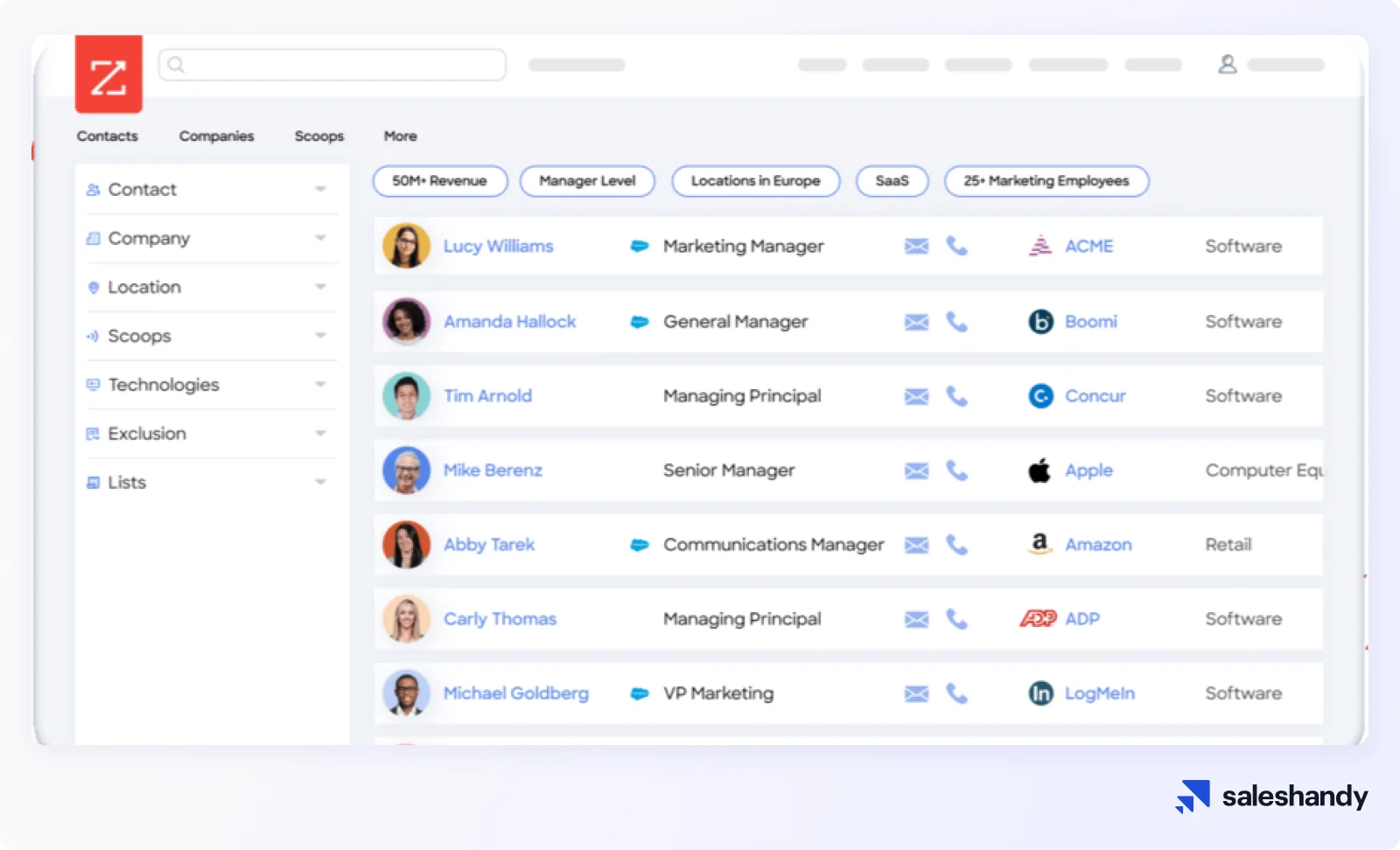
Additionally, ZoomInfo’s advanced visitor identification and insights functionality allows you to identify buyers from their browsers.
You can seamlessly pair your conventional website insights with website visitor tracking software to uncover anonymous website visitors who align perfectly with your best-fit customers.
Key Features of ZoomInfo
- Contact and Company Data: Zoominfo has a B2B database of 70M+ phone numbers and 174M-plus verified email addresses.
- Conversation Intelligence: You can analyze customer interactions over time, understand why a deal is won or lost, and forecast sales numbers.
- Sales Automation: Zoominfo allows you to build sales cadences with direct phone dialers and emails.
Pricing Plans (Billed Annually)
- Customized pricing plans.
What do Users Have to Say?

Source: G2
13. Optinmonster
G2: 4.3/5 ⭐ (90+ reviews)
Capterra: 4.7/5 ⭐ (70+ reviews)
Optinmonster is the best lead generation and customer acquisition tool in the market.
With brilliant features like smart targeting, you can create CTAs and popups to guide your customers through your sales funnel by presenting new offers at each stage.

Additionally, you can easily understand and monitor the important metrics to refine your lead generation strategy and boost your conversion rate.
Key Features of Optinmonster
- Easy A/B Testing: With this functionality, you can make data-driven tests and decisions that will improve the conversion rate of your campaign.
- Exit Intent Technology: Optinmonster detects the exit of prospects and pops up a CTA to target the abandoning visitors.
- Drag ‘n’ Drop Builder: The Optinmonster interface is highly easy to set up and offers 70+ customizable templates. With an easy drag-and-drop builder, you can build your campaigns.
Pricing Plans (Billed Annually)
- Growth: $ 39.97/ month
- Pro: $ 22.97/ month
- Plus: $ 9.97/ month
- Basic: $ 5.97/ month
What do Users have to Say?

Source: G2
14. Leadpages
G2: 4.3/5 ⭐ (200+ reviews)
Capterra: 4.6/5 ⭐ (200+ reviews)
Leadpages is a no-code website and landing page builder that allows you to build landing pages in seconds. It is one of the best lead generation software to generate leads through hyper-targeted landing pages.

Moreover, it will equip you with the complete conversion toolkit that will make it simple for you to create landing pages at a scale.
Key Features of Leadpages
- Extensive Template Library: You can browse their library of 250+ conversion-optimized templates, and choose the perfect design that suits your brand.
- Drag-and-Drop Builder: To build a landing page, all you have to do is click, drag, and drop elements into place. Yes, that’s all. There is no need to code anything!
- Integration capabilities: With LeadPages, you can seamlessly integrate with any CRMs, outreach platforms, etc and boost your productivity.
Pricing Plans (Billed Annually)
- Standard: $37/ Month
- Pro: $74/ Month
- Advanced: Customized
What do Users Have to Say?

Source: G2
15. Zoho Webinar
G2: 4.5/5 ⭐ (30+ reviews)
Capterra: 4.5/5 ⭐ (20+ reviews)
You can seamlessly attract leads by hosting webinars online with Zoho Webinars.
With this lead generation tool, you can engage your attendees with interactive surveys, raise hands, polls, and various other intuitive features.

Moreover, you can smoothly record and share your recorded webinars on the cloud. With the help of advanced webinar analytics, you can take a look at your past webinars and compare them.
Key features of Zoho Webinar
- Personalized branding: With Zoho webinar you can highlight your business name through customizable webinar registration links, selecting what will display at the end of your webinar and livestream your webinar on YouTube.
- Advanced Analytics: You can track your webinar attendee list and analyze the engagement level of your audience.
- Generate Leads: To generate ROI via your webinar, you can smoothly push your webinar attendee’s information into Zoho CRM and start nurturing your leads.
Pricing Plans (Billed Annually)
- Free: $0
- Standard: $4.50/organizer/month
- Professional: $9.51/organizer/month
What do Users Have to Say?

Source: G2
16. Typeform
G2: 4.5/5 ⭐ (700+ reviews)
Capterra: 4.7/5 ⭐ (800+ reviews)
Typeform is the lead generation tool you can consider to create forms and capture leads from there. You can embed forms from websites to email and ask the right questions at the right time to get deeper insights.

Moreover, it seamlessly integrates with popular tools like Slack, Google Sheets, Mailchimp, Zapier, Airtable, Google Analytics, Hubspot, etc., enhancing your sales productivity.
Key Features of Typeform
- Form Builder: Typeform allows you to access more than 28 types of questions, brand kits to add logos, colors, and styles, and build a customized form without any coding.
- Survey maker: With more than 20 survey templates, you can create surveys and distribute them across channels.
- Quiz Maker: You can make personalized quizzes and brand them by adding your brand logos and styles.
Pricing Plans (Billed Annually)
- Basic: $25/mo
- Plus: $50/mo
- Business: $83/mo
- Enterprise: Customized
What do Users Have to Say?

Source: G2
17. Google Ads
G2: 4.3/5 ⭐ (1,900+ reviews)
Capterra: 4.5/5 ⭐ (900+ reviews)
Google Ads is one of the best lead-generation tools you can use to maximize leads and conversion rates. It is a pay-per-click (PPC) advertising platform where you have to pay per click on an ad.
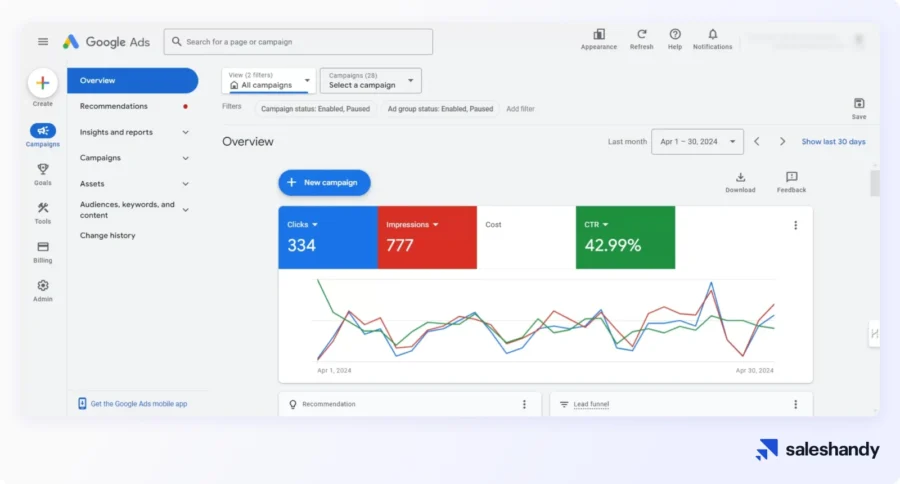
With it, you can get better quality leads and increase site traffic and sales. Additionally, you can use Google’s AI to find the best-performing ad formats across channels like YouTube, Discover, Search, and more.
Key Features of Google Ads
- Keyword Planner: With Google’s keyword planner, you can choose the right keywords and put them in your ads to attract the right ads.
- Manager Accounts: If you are running multiple PPC campaigns, then with Google ads advanced account management features, you can manage multiple accounts from a single login and dashboard.
- Insights Finder: You can gather intent-based audience insights and discover search trends to create strategies that directly attract leads.
Pricing Plans (Billed Annually)
– Customized pricing plans.
What do Users Have to Say?

Source: G2
18. Calendly
G2: 4.7/5 ⭐ (2,000+ reviews)
Capterra: 4.7/5 ⭐ (3,000+ reviews)
If you are looking for a lead generation tool that automates your meeting scheduling then Calendly is your best shot. It eliminates the back-and-forth efforts that go into finding the perfect time — and so much more.

With Calendly, all you have to do is create a meeting link, specify your availability, share it with your prospects, and let them select the perfect meeting time.
Key Features of Calendly
- Automate Reminders: With Calendaly, you can automatically send pre-meeting reminders and meeting confirmations.
- CRM Integrations: Calendaly enables you to seamlessly integrate with the top CRMs like Grammarly, HubSpot, Salesforce, etc.
- Browser Extensions: You can use Calendaly’s free browser extensions to book meetings directly from LinkedIn and other platforms.
Pricing Plans (Billed Annually)
- Free: $0 (forever free)
- Standard: $10 /seat/mo
- Teams: $16 /seat/mo
- Enterprise: $15k/ year
What do Users Have to Say?

Source: G2
19. Hotjar
G2: 4.3/5 ⭐ (300+ reviews)
Capterra: 4.7/5 ⭐ (500+ reviews)
Hotjar is an all-in-one lead generation tool that you need to use to identify your users’ movement on your website. It generates analytical data based on where users move, click, and scroll, so you can eliminate the bottleneck and create opportunities to convert.

Moreover, it also has capabilities to provide insights into product experience and give you behavioral analytics and feedback data to help you empathize with and understand your customers.
Key Features of Hotjar
- Identify quick wins: With Hotjar’s advanced analytics, you can see what grabs the attention of your users and prompt them to convert.
- Analyze behavior pre- & post-launch: You can tailor your strategy whenever you want, as Horjar automatically saves the heatmaps in the form of charts.
- Identify why your users bounced back: Hotjar has the ability to detect rage clicks maps and show you exactly where the users got frustrated.
Pricing Plans (Billed Annually)
- Basic: $0/forever
- Plus: $32/month
- Business: $80/month
- Scale: $171/month
What do Users Have to Say?

Source: G2
20. Zapier
G2: 4.5/5 ⭐ (1,200+ reviews)
Capterra: 4.7/5 ⭐ (2,800+ reviews)
If you are interested in automating your entire lead generation process, then Zapier is the tool for you. Zapier allows you to choose from 7,000+ apps and automate your workflow with triggers and actions.

In summary, with Zapier, you can effortlessly capture leads and draw insights to Align your marketing and sales teams. Moreover, you can build a unified view of the customer journey to ensure all stakeholders are on the same page.
Key Features of Zapier
- Built-in AI- Zapier gives you access to its inbuilt AI which you can use to automate and delegate your tasks.
- Built-in forms: You can use Zapier’s easy and drag-and-drop interface to create customized forms and landing pages in minutes.
- Visualize your Business Workflow: With Zapier’s Canvas feature, you can create a diagram for every part of your workflow and keep your team aligned.
Pricing Plans (Billed Annually)
- Free: $0mo
- Professional: $19.99/mo
- Team: $69/mo
- Enterprise: Customized pricing
What do Users Have to Say?

Source: G2
Choose The Right Lead Generation Software
That’s all; we have listed the best lead generation tools depending on every use case relevant to the lead generation process.
However, your work is not done yet!
Now, you have to choose the right lead generation software!
Hence, we suggest investing a good amount of time in researching and comparing options thoroughly. Select lead generation software that will aid you in achieving your lead generation goals and driving sales.
Lead Generation Software- FAQs
1. What types of lead generation tools are essential for a comprehensive sales strategy?
Here is a list of tools you will need to help you find, reach out, and convert the right prospects into leads.
- Prospecting Software
- Cold Outreach Platform
- Customer Relationship Management Software
- Chatbots
- All-in-one Sales Platform
2. What features should I look for in a prospecting tool?
Look for features that align with your current business needs and can scale to meet your future requirements as well. Here are some must-have features you should look for:
- Large database with accurate information
- Advanced Search Filters
- In-built contact verification
- Integrations with other software
- Option to export your revealed contacts
All these features are available in Saleshandy. Hence, you can consider it as your go-to option.
3. How do sales intelligence tools contribute to a more effective lead generation process?
Sales intelligence tools provide you with detailed insights into prospects. This can help make your outreach more relevant and personalized. It also helps you monitor industry trends to spot emerging opportunities and stay ahead of competitors.





