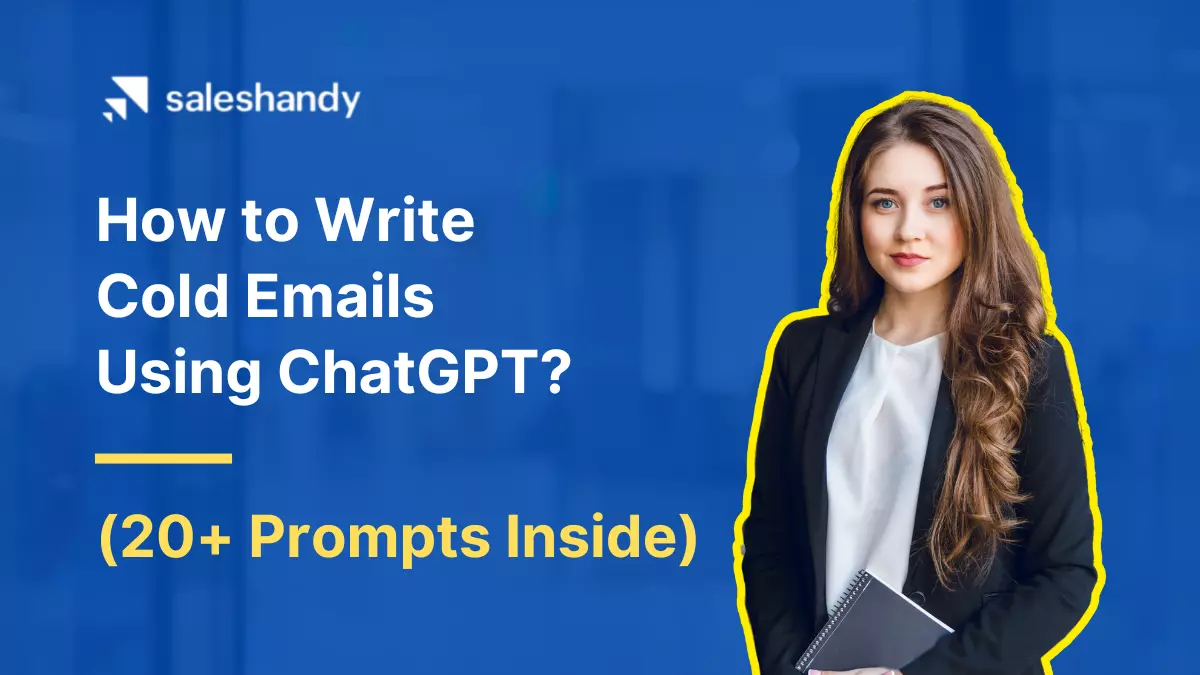Contents
ChatGPT’s arrival has revolutionized almost every industry across the globe.
When I first heard about ChatGPT, the very first thought I had was “Will it replace me?”.
So like everybody else, I quickly signed up (it’s free!), and one of the first things I prompted ChatGPT to do was “Write a cold email”.
While the cold email that ChatGPT generated lacked personalization, I realized it was my fault. I did not provide enough information to write an effective cold email that could generate my desired results.
So, the next thing I did was feed ultra-specific instructions to improve the cold email.
And guess what? – I was blown away by the results.
The new cold email that ChatGPT generated was near-perfect. I did not have to make any major changes except for a few minor tweaks.
In fact, I tested the ChatGPT-generated cold email in real life and it received an impressive response rate of just over 10%. 📈
Best part? – I have shared the entire process of writing cold emails using ChatGPT in this blog so that you don’t have to reinvent the wheel! 🤑
How to write a cold email using ChatGPT: Step-by-step process
Step 1: Write a detailed prompt
Step 2: Generate a subject line
Step 3: Generate automated follow-up emails
Step 4: Check the quality of your cold email content
Step 5: Optimize for your ideal customer profile
Step 1: Write a detailed prompt
Prompts are the foundation of any AI-based application. But what is a prompt? A prompt is a ‘command’ that contains information about what you want the AI software to do.
If you want to generate a compelling cold email, start by prompting ChatGPT to write a cold email for a prospect. It is recommended that you key in details like your ideal customer, their industry, their pain points, and the product or service you are offering to resolve said pain point.
Also Read: Cold Email AI: How to Use AI to Close 10x More Deals in 2024
Let’s enter all these details and prompt ChatGPT to write a cold email with the following prompt:
Prompt – Write a cold email to a prospect in the Sales Industry. Their main pain points are not generating enough qualified leads at scale, and manually trying to reach leads one by one which is proving to be time-consuming. The solution we offer is cold emailing software. Keep the email within 100 words.

As you can see, the email is too long and lacks personalization. Additionally, it would be very difficult to personalize this cold email for multiple recipients.
So, let’s ask ChatGPT to add personalization placeholders and shorten it.
Prompt – Can you add personalization placeholders?

Pro Tip: In case you are unsatisfied with the response generated, you can click on ‘regenerate response’ and the AI tool will give you an alternative one.
If you can notice, the CTA given in this cold email is not up to par. So, let’s add another prompt in the same thread to write a compelling call to action.
Prompt – Can you add a more compelling call to action, one that would prompt a click?

With the new CTA, the email is almost perfect. But it looks like there is still scope for improvement in the overall tone of the message.
Let’s add another prompt to make the tone more friendly and conversational.
Prompt – Can you make the tone sound more friendly and conversational?

If you feel the email content still isn’t optimized for a high conversion rate, you can always ask ChatGPT to make necessary improvements with the following prompt.
Prompt – Can you optimize the email content for higher conversion?

Step 2: Generate a subject line
When you prompt the ChatGPT to write a cold email for you, it automatically provides you with a subject line as a precursor to the body. But perhaps you want more subject line options for A/B testing!
Let’s ask ChatGPT to provide multiple subject line options for your cold email in the same thread.
Prompt – Can you write 10 subject lines for this email?

Most subject lines provided by ChatGPT aren’t good. They appear way too long and most likely will truncate on a desktop, let alone a mobile screen.
While I was engineering the prompt to optimize the length of subject lines, I thought let’s also ask ChatGPT to provide preview text for each subject line as well.
So, I input the following prompt into the same thread.
Prompt – Can you optimize the length of the subject lines paired with preview texts for mobile use? Make it less than 50 characters and make them attention-grabbing!

There you go!
You have finally engineered an effective cold email using ChatGPT along with different subject lines and preview text options.
Step 3: Generate automated follow-up emails
A follow-up email is an essential part of any cold email outreach campaign.
According to a Backlinko study, sending multiple follow-up emails can generate 2x responses from your prospects.
Unfortunately, lots of people struggle with writing multiple follow-up emails. They simply don’t know what to write in follow-up emails or how to make their product or service more appealing to the recipients.
The good news is that ChatGPT can help us write multiple follow-up emails.
As a continuation of the example shared above, we asked chatGPT to generate a few follow-up emails for prospects that have opened the email but have not responded.
Prompt – Could you please share 3 follow-up emails for this same email for prospects that have opened the email but not responded? Add a lead magnet too.
In return, ChatGPT provided 3 follow-up emails to send to the prospects who did not respond to the initial email.
1st follow-up email:

2nd follow-up email:

3rd follow-up email:

Voila! Just like that, you now have 3 ready-to-use follow-up emails to add to your email sequence.
Step 4: Check the quality of your cold email content
How many times have you sent an email only to realize the myriad of mistakes you’ve made when you view it in the ‘sent’ folder? Too many times to count!
Thankfully, we can now ask ChatGPT to proofread cold emails and even gauge the tone of the message.
If you’re someone who isn’t a native English speaker, you’ll find this incredibly helpful to you.
We asked ChatGPT to gauge the tone of an email and to suggest edits with the following prompt.
Prompt – Can you please describe the tone of this email, and suggest edits?
“Add your email content here”


Next, we asked chatGPT to proofread an already crafted email we had written.
Prompt – Can you proofread this email for me?
“Add your email content here”
Here is its response:

Step 5: Optimize for your Ideal customer profile
It can be tough to come up with content specific to your ideal customer profile. Oftentimes, despite knowing their pain points, we simply don’t know how to piece together content that would resonate with them.
So, we turned to ChatGPT for help.
Prompt – Can you create a cold email for a start-up owner that requires Lead Generation software? His main pain point is that he has too many options in the market. Keep the email short.

Ready-to-Use ChatGPT Prompts for Cold Email
As you learned so far, using ChatGPT to write cold emails can save a lot of time and effort. However, you have to figure out the right prompts to generate desirable results.
This is where cold emailers struggle the most. They don’t know how to prompt ChatGPT to write cold emails for a particular purpose.
To help with that, we’ve compiled a list of ChatGPT cold email prompts for various purposes.
- ChatGPT cold email prompts for B2B lead generation
- ChatGPT cold email prompts for sales
- ChatGPT cold email prompts for affiliate marketing
- ChatGPT cold email prompts for job & internship
- ChatGPT cold email prompts for guest posting
IMPORTANT NOTE – ChatGPT is a generative AI tool and it generates a fresh response even if you give the same exact prompt twice. That means if you use the below prompts, it might not generate the same response as it did for me. However, you can always (and it is recommended) edit the cold emails generated by ChatGPT to add a human touch and make them more effective.
ChatGPT cold email prompts for B2B lead generation
1. ChatGPT cold email prompt for digital marketing agencies
Write a cold email for B2B lead generation with personalization placeholders for a Digital Marketing Agency selling [services]. Keep it under 100 words max.
Result:

2. ChatGPT cold email prompt to take the desired action
I’m looking for a short yet powerful cold email template that will get the attention of [ideal customer persona] and encourage them to take [desired action].
Result:

3. ChatGPT cold email prompt for a product demo
I’m looking for a cold email template that helps my [ideal customer persona] overcome a key challenge they may have about my [product/service] and convince them to take [desired action]. Make it short, concise, and effective.

4. ChatGPT cold email prompt to sign up for a free trial
Please write a cold email that will help draw in my [ideal customer persona] with a relevant and authentic message, and then persuade them to sign up for a free trial.

5. ChatGPT cold email prompt to showcase USPs
I need you to write a cold email that will showcase the unique selling points of my [product/service] and persuade my [ideal customer persona] to make a purchase with a sense of urgency and exclusive offers.

ChatGPT cold email prompts for sales
6. ChatGPT cold email prompt to introduce product/service
Write a sales cold email that effectively introduces my [product/service] to [ideal customer persona] and mention how it could revolutionize their sales game. Make sure the email content is less than 100 words.

7. ChatGPT cold email prompt to attract ICPs
Can you provide me with a sales email template that will get the attention of [ideal customer persona] by relating to their primary pain point, introducing my [product/service] as the solution, and encouraging them to try it out? Make the email short and attention-grabbing.

8. ChatGPT cold email prompt to ignite responses
Give me an effective cold email template that will generate leads for my [product or service] and get [ideal customer persona] interested. Write something intriguing that will get them to sign up or at least reply to my email to learn more.

9. ChatGPT cold email prompt to hook prospects
Write a short and compelling cold email for [your company/business name] introducing its [product/services] to [ideal customer persona]. Write a hook, in the beginning, to grab their attention and close the email strongly to encourage them to [take my desired action].

ChatGPT cold email prompts for affiliate marketing
10. ChatGPT cold email prompt to offer an exclusive affiliate deal
Write an attention-grabbing cold email to target affiliates in my industry and persuade them to market my [product/service] to their loyal audience. Offer an exclusive affiliate deal that’s hard to say no to. Keep the email extremely short and to the point.
Result:

11. ChatGPT cold email prompt for affiliate partnership deal
Write a cold email that targets affiliate marketers in my niche, and offer an affiliate partnership deal to encourage them to market among their loyal audience. Make sure to keep the email concise, and thoughtful, and keep the email length under 150 words.
Result:

12. ChatGPT cold email prompt to schedule a meeting with affiliate marketers
Give a 100-word cold email idea to reach out to affiliate marketers in my industry and offer a partnership opportunity, and encourage them to schedule a demo meeting.
Result:

13. ChatGPT cold email prompt to join the affiliate program
I need your help in writing an effective cold email to reach out to affiliate marketers in our niche and encourage them to join our affiliate program. Keep email content less than 150 words only.
Result:
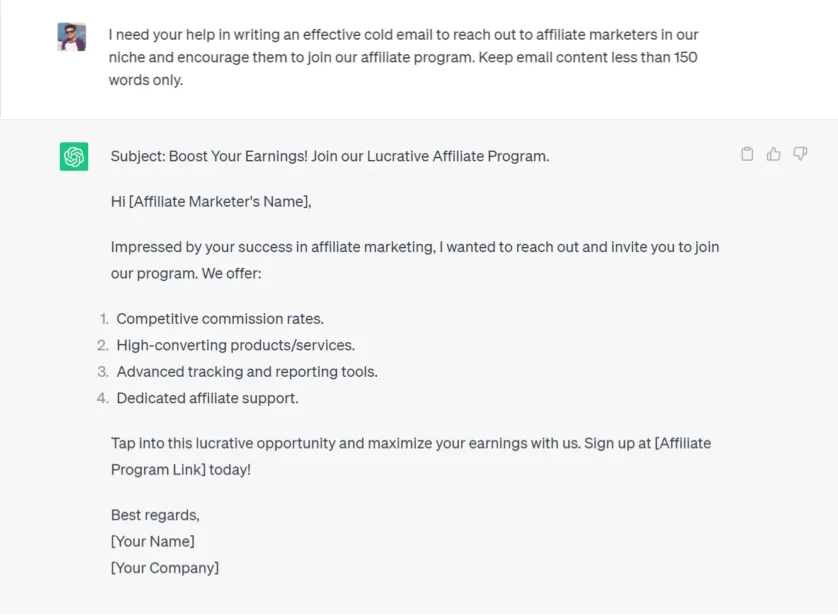
ChatGPT cold email prompts for job & internship
14. ChatGPT cold email prompt to apply for a job
Write a cold email as a recent graduate to apply for a job position at [company name]. list 3 attention-grabbing reasons that resonate with [job profile] and end the email with a captivating statement.
Result:

15. ChatGPT cold email prompt to apply for an internship
Write a cold email to apply for an internship at [company name]. make the email concise and to the point. Add a hook sentence that grabs the recipient’s attention. Finish the email in under 200 words.
Result:

16. ChatGPT cold email prompt for a short job application
Write a cold email to apply for a job at [company name]. Keep the tone of the email confident and keep the length of the email to 3 short paragraphs only.
Result:

17. ChatGPT cold email prompt that highlights skills for a job
I want to apply for a job at [company name]. Can you write a cold email for me? Make sure to highlight how I can contribute to the growth of the company. keep it under 150 words.
Result:

ChatGPT cold email prompts for guest posting
18. ChatGPT cold email prompt for a guest post contribution request
Write a cold email to reach out to [website name] for a guest post contribution request. Introduce me as a published content marketer in the [industry]. Share these links to my recently published guest posts on other platforms: [link 1], [link 2], [link 3].
Result:

19. ChatGPT cold email prompt to share guest post topic ideas
I want to reach out to the editor [blog] and ask if they accept guest post contributions. if they do accept, pitch the following three ideas: [idea 1], [idea 2], [idea 3] and request their response. Write a cold email covering these.
Result:

20. ChatGPT cold email prompt to request editor’s approval
Write a guest post pitch email to reach out to the editor of [website]. Include 3 guest post ideas that would sound interesting to the editor and ask for their approval.
Result:

21. ChatGPT cold email prompt to pitch topics for a guest post
Give me a guest post pitch email template I can use to reach out to website owners in my industry. The email should cover the following: my introduction in one sentence, links to my last 3 published articles, 3 topic ideas for them to consider, and a strong closing statement that would urge them to reply.
Result:

ChatGPT limitations for writing cold emails
While chatGPT is a great tool to generate cold emails, there are a few limitations you must keep in mind.
Limitation #1 – The first limitation to keep in mind is that no matter how much specificity you feed the tool, at the end of the day only you know and understand the needs of your Ideal Customers, what you offer, and who you are as an organization.
Limitation #2 – The second limit is the level of personalization it can offer. We’re all aware that cold emailing can only work if heavy personalization is used. I am talking about the type of personalization that successfully demonstrates the recipient’s needs and problems. ChatGPT is unable to offer specific personalization that only a real person can.
“I recently read your LinkedIn post where you talked about the importance of Email Warm Up tools for your higher email deliverability. I especially like the carousel graphic you made!”
The above-mentioned sentences are personalized specifically for a particular recipient. ChatGPT for the most part is only able to offer generic-level personalization.
Limitation #3 – If you’ve been writing cold emails for a while now then you are aware, there are several successful cold emailing formulas. For example, the pain and relief formula, the pitch drop and run formula, or the star story solution formula.
ChatGPT is unable to provide nuanced responses that these formulas make use of. Even if you feed it prompts with the data of the formula, it will still require a lot of tweaking and editing on your part.
Limitation #4 – ChatGPT lacks email strategy-building skills. As mentioned a few times, the responses offered by chatGPT are extremely generic. Refer to the example below:

While the answer provided isn’t wrong, it is extremely generic and lacks a lot of important points.
Important aspects of a cold emailing campaign such as:
- Create an ideal customer profile
- Prospect list building and verification
- Correct time to send emails
- A/B testing
- How many links or images are acceptable
- Best email deliverability practices
…and so on and forth.
Key Takeaways From ChatGPT:
- Using chatGPT to your advantage for writing cold emails is an actual lifesaver!
- ChatGPT is not ready to take over your cold email campaigns (it’s best to rely on cold emailing software for that for now)
- Prompts, prompts, prompts! Without detailed prompts, you won’t get the response you want! Be as detailed as possible!
- Let chatGPT write many subject lines for you, there’s no need to wrack your brain around trying to write catchy subject lines anymore.
- Unsure what to write for your follow-ups? ChatGPT is here to help.
- ChatGPT can be used as a proofreading tool. Unsure of your tone? Prompt the tool to find out how you sound.
- You still need to rely on your own skills to refine the content generated. Most of the content generated by chatGPT is still very generic. ChatGPT isn’t aware of cold emailing formulas.
- ChatGPT still lacks the level of personalization only you bring to the table!
- Your cold email campaign strategy is to be determined by you.
- Everything post your campaign, corresponding with qualified leads and analyzing campaign analytics is to be handled by you.
What should be your next step?
Now that you have a tool that can undertake the tough part of cold emailing (writing and perfecting them), let’s move on to the easier part: Creating cold email campaigns.
As you already know, chatGPT does not offer any campaign management features, especially since it is only a generative tool.
Therefore, you will require cold email software that will take care of all your cold email campaign needs such as scheduling follow-ups with conditions, A/B testing, merge tags, analytics, email warm-up, and more.
As it turns out, Saleshandy is currently the best cold email outreach software in the market to create email sequences.
What is Saleshandy?
Saleshandy is a cold emailing tool that can be used to create automated follow-up sequences for maximum campaign performance. It offers a variety of features that especially focus on personalization and email deliverability—which are two tenets for successful cold emails.
After you have generated your email content from chatGPT, you can start using those emails to launch your cold email campaigns in a few simple steps. And very soon, you will be converting leads into paying customers!
Let’s delve into some of these features:
- Sender Rotation
Sender rotation is a highly effective technique for cold emailing that can significantly improve your email deliverability and minimize technical hurdles.

Saleshandy’s Sender Rotation feature takes this concept to the next level by distributing your outreach volume across multiple email accounts.
With Saleshandy, you can now connect up to 50 email accounts for sender rotation, ensuring that your emails bypass spam filters and reach the intended recipients.
- Sequence Score
Sequence Score provides a comprehensive evaluation of the overall effectiveness of your cold email sequences.
It takes into account three key factors:
- Health check of your email account setup
- Methodology and structure of your email sequences
- Quality of your email content
By assessing your Sequence Score, you gain valuable insights into the factors that influence the success of your outreach efforts.

This score offers actionable product recommendations based on industry best practices, enabling you to optimize your email campaigns for maximum impact and engagement.
- Automated Follow-Ups
Create automated follow-ups with merge tags and set different A to Z variants. All follow-ups can have condition-based triggers for higher conversion rates.
- LinkedIn Prospecting
Directly find and extract verified email addresses of prospects through LinkedIn and import them into ongoing email sequences.
To use this feature, you have to download the Saleshandy Connect Chrome extension. By the way, this Chrome extension doubles as an email tracking plug-in as well.
- Spintax
The Spintax feature allows you to ‘spin’ your email content with different variations within the same campaign. This helps reduce your chances of being seen as a spam sender since a lot of email service providers penalize those accounts that send mass identical emails.
- AI-Powered Email Writing Assistant
The email writing assistant shares real-time analysis of your email content. Beyond that, it also looks at the spamminess of your email (whether you many too many spammy words, attachments, or links).
- Email Analytics
With advanced email analytics, you can deep into the performance of your campaigns. Analyze open rates, replies, bounce rates, time spent on emails, and a lot more!
Saleshandy offers so many other features that will yield high conversion rates!
In case you want to learn more about the software before committing (or cold emailing), I recommended watching our Cold Email Masterclass video series on Youtube.
Concluding Thoughts…
Using chatGPT for writing cold emails has loads of benefits.
It’s cost-effective, can help you write emails in different languages, can be prompted to include highly specific personalized, can generate a large sum of email content, increase engagement rates, and help automate the ‘writing’ bit of your cold email campaign.
In case you are apprehensive about using chatGPT to write cold emails for you because you fear quality issues—then don’t be! ChatGPT is constantly learning and improving with time.
Not using chatGPT to your advantage for writing cold emailing would not be a wise decision. While this generative AI tool is here to help you, keep in mind that it is still not ready to completely take over your cold email campaigns.
It still requires a lot of training and isn’t quite ready to replace an actual salesperson with years of experience. At the end of the day, chatGPT is still a tool that is improving and evolving.
So remember, for any piece of content you generate from chatGPT, you must add the human touch it needs.
Yes, this means you still have to invest some amount of time and effort into campaigns to see results.
FAQs
1. How to ask ChatGPT to write an email?
To write an email using ChatGPT, you need to give a specific prompt that mentions the goal of the email, the content you want to add in the email body, specify the tone of the message, and your recipient’s profile.
2. Can I use ChatGPT for sales emails?
Yes, you can use ChatGPT to help write, edit, improve, and proofread sales emails for you. You just need to feed your requirements accurately and it will instantly generate a sales email you can use.
3. How to use ChatGPT to write cold emails?
To write cold emails using ChatGPT, you need to provide important details such as your prospect’s profile, what you want to pitch, what value you offer, and what desired action you want your prospect to take.
4. How to improve the quality of ChatGPT-generated cold emails?
If you’re using ChatGPT to generate cold emails, you should know that the first result it gives is rarely accurate. So, it’s best to ask ChatGPT to make improvements on specific parts of the cold email such as tone of the message, email length, shortening the subject line, and so on.