Contents
- 1 Best Email Deliverability Tools – Table of Contents
- 2 Top 5 Email Deliverability Tools – At-a-Glance Comparison
- 3 12 Best Email Deliverability Tools to Use in 2024
- 4 Bonus – Benefits of Using an Email Deliverability Tool
- 4.1 Benefit #1 – Email Authentication
- 4.2 Benefit #2 – Email Deliverability Testing
- 4.3 Benefit #3 – IP Reputation Monitoring
- 4.4 Benefit #4 – Inbox Placement Analysis & Monitoring
- 4.5 Benefit #5 – Domain Sender Score Tracking
- 4.6 Benefit #6 – Spam Content Analysis
- 4.7 Benefit #7 – Bounce Rate Handling
- 4.8 Benefit #8 – Compliance Monitoring
- 5 Final Verdict!
- 6 FAQs
If your emails keep ending up in the spam folder, you likely have an email deliverability problem.
Fortunately, there’s a simple fix: email deliverability tools.
These specialized tools are designed to help your emails reach your prospects’ primary inboxes.
They analyze your emails for content quality, authentication protocols, reputation scoring, and more to identify potential issues.
With these insights, you can improve your inbox placement rates, open rates, and the ROI of your campaigns.
The best part for you is that we’ve already compiled an updated list of 12 best email deliverability tools so that you can easily select one as per your individual needs.
Best Email Deliverability Tools – Table of Contents
- Top 5 Email Deliverability Tools – At-a-Glance Comparison
- 12 Best Email Deliverability Tools to Use in 2024
- Benefits of Using an Email Deliverability Tool
- Final Verdict!
- FAQs
Top 5 Email Deliverability Tools – At-a-Glance Comparison
| Email Deliverability Tool | Key Features | Customer Ratings | Pricing (Starting at) |
|---|---|---|---|
| Saleshandy | • Advanced Deliverability Toolkit • Hyper-Personalization • Sequence Score • Sender Rotation • AI-Writing Assistant • Email Ramp-Up • Unified Inbox | • G2 – 4.6 / 5 ⭐ • Capterra – 4.5 / 5 ⭐ | $25 per month |
| MX Toolbox | • Inbox Placement Analysis • Email Delivery Reports • Sender Blacklist Monitoring | • G2 – 3.9 / 5 ⭐ • Capterra – 4.4 / 5 ⭐ | $129 per month |
| MailGenius | • Real-Time Email Analysis • Detailed Delivery Insights • Reputation Monitoring | • G2 – 4.4 / 5 ⭐ • Capterra – 2.5 / 5 ⭐ | $8 per month |
| SpamCheck | • Inbox Placement Monitoring • Blocklist Monitoring • Email Authentication Validation • Content Spam Analysis | • G2 – 4.6 / 5 ⭐ • Capterra – 4.9 / 5 ⭐ | Free |
| GlockApps | • Email Testing • Email Monitoring • Spam Filter Testing • DMARC Analytics | • G2 – 4.3 / 5 ⭐ • Capterra – 4.8 / 5 ⭐ | $79 per month |
12 Best Email Deliverability Tools to Use in 2024
- Saleshandy
- MX Toolbox
- MailGenius
- SpamCheck by Postmark
- GlockApps
- NeverBounce
- Google Postmaster
- Spamhaus
- MailTester
- UnSpam.email
- Mailtrap
- InboxAlly
1. Saleshandy
Saleshandy is a leading cold email outreach software that empowers you to automate and send cold email sequences that successfully land in your prospects’ primary inboxes.
Its advanced deliverability toolkit ensures your emails bypass spam filters and reach primary inboxes. This toolkit includes features such as email warmup and email authentication setup to maximize your email deliverability rates.

Saleshandy isn’t just an ordinary email deliverability tool. In fact, it’s an all-in-one cold email outreach software equipped with personalization and automation features, along with an advanced email deliverability toolkit, to streamline your email outreach campaigns.
In short, if you’re looking for the best tool to generate more leads for your business, Saleshandy is the right investment to achieve your long-term sales goals.
Key Features of Saleshandy
- Sequence Score – The Sequence Score feature lets you assess, optimize, and track the performance of your cold email sequence so that your emails have higher chances of reaching your prospects’ primary inboxes.
- Sender Rotation – Sender Rotation lets you connect unlimited email accounts and rotate them randomly when sending cold emails. This distribution of outgoing email across multiple accounts effectively improves deliverability and avoids landing into the spam folder.
- Email Warm-Up – The Email Warm-Up feature is a technique that gradually increase the volume of emails sent from a particular IP address or domain over time. The primary goal of email warm-up is to establish a good reputation with email service providers (ESPs) and avoid being flagged as spam or having emails blocked or filtered.
- Email Health Score – The Email Health Score evaluates your overall account set up against various factors and rates your email account health where 10 is the highest score.
- Real-Time Email Writing Assistant – Saleshandy offers Real-Time Email Writing Assistance as you draft your emails. It provides valuable suggestions to enhance your email content, making it more deliverability-friendly.
Additional email deliverability features
- Saleshandy auto pauses a sequence when there are any chances of an email bounce.
- Saleshandy verifies your email list before sending any sequence to avoid email bounce back.
- Saleshandy sets a time interval of a few seconds between each email to make the process look more human-like so that it does not affect your email deliverability.
Pros and Cons of Saleshandy
Pros:
- Connect unlimited email accounts at no additional cost.
- Built-in email verification functionality.
- Allows creating unlimited sequences.
- Let’s add unlimited team members.
- Test up 26 different variants of your cold email templates.
- Import leads directly from the lead finder.
Cons:
- No free plan (7-day free trial available).
- Only 5 Free lead credits when you sign up.
Saleshandy Pricing
Saleshandy’s pricing is divided into three parts:
1) Cold Emailing (Billed Annually)
- Outreach Starter – $25/Month
- Outreach Pro – $74/Month
- Outreach Scale – $149/Month
- Outreach Scale Plus – $219/Month
2) B2B Lead Finder (Only Email | Billed Annually)
- Lead Starter – $39/Month (1,000 Credits)
- Lead Pro – $79/Month (2,500 Credits)
- Lead Scale – $159/Month (5,000 Credits)
- Lead Scale Plus – $249/Month (10,000 Credits)
2.1) B2B Lead Finder (Email + Phone Number | Billed Annually)
- Lead Starter – $66/Month (1,000 Credits)
- Lead Pro – $144/Month (2,500 Credits)
- Lead Scale – $269/Month (5,000 Credits)
- Lead Scale Plus – $509/Month (10,000 Credits)
Customer Reviews
- G2 – 4.7⭐/5 based on 500+ reviews
- Capterra – 4.5⭐/5 based on 100+ reviews
2. MX Toolbox
MxToolbox is another top-notch tool that can really move the needle when it comes to boosting your email deliverability game.
Actually, MxToolbox was originally created with one main goal in mind – helping regular folks like you and me detect and solve email authentication issues as quickly as possible.
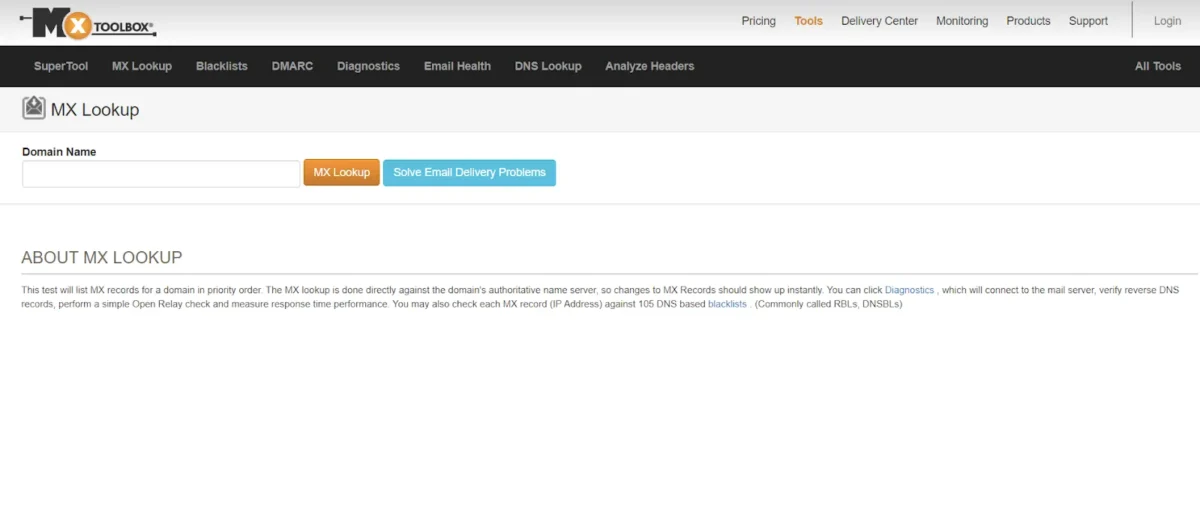
By examining your domain, the tool offers comprehensive insights into sender identification, sender score, and overall DNS performance.
With MxToolbox, you have access to crucial information about the sources of emails sent from your domain and can address any issues affecting your authentication measures.
Key Features of MX Toolbox
- Email Server Testing – MX Toolbox’s email server testing feature is supremely important because it lets you test and diagnose potential email server issues by checking DNS records, SMTP connections, and more.
- Blacklist Monitoring – Knowing about your IP blacklisting as soon as possible is crucial because then you can take necessary actions to get off these lists, and this feature helps you get alert the moment you hit on any of the blacklists.
- Email Analysis Tools – You can use MX Toolbox to analyze email headers, body text, and attachments to troubleshoot issues or check for spam/malware.
- Domain Health Reports – You can generate a report card on your domain’s overall email setup and configuration to proactively identify potential problems.
- Spam Testing – This allows you to run your emails through spam filter checks before sending them to improve deliverability by avoiding common spam triggers.
Pros and Cons of MX Toolbox
Pros:
- Seamless user experience
- Helps troubleshoot email delivery issues
- Offers a straightforward interface with minimal complexity
- Reliable customer support team
Cons:
- Limited in functionality compared to more comprehensive email deliverability tools
- It does not provide insights into other aspects of email deliverability
- It may require additional tools or services to evaluate email deliverability fully
- Limited options for troubleshooting or resolving DNS configuration issues
MX Toolbox Pricing
- Free – $0/month
- Delivery center – $129/month
- Delivery center plus – $399/month
Customer Reviews
- G2 – 3.9⭐/5 based on 20 reviews
- Capterra – 4.4⭐/5 based on 5 reviews
3. MailGenius
The third best email deliverability tool on our list is MailGenius.
For the uninitiated, MailGenius is also a comprehensive email deliverability software solution that can help you improve your email deliverability score.
The thing that sets MailGenius apart from other tools is advanced algorithms. Using these algorithms, MailGenius can instantly identify potential issues in your emails that might trigger spam filters or cause emails to be flagged as junk.
That means when you leverage insights given by MailGenius, you can optimize your email content and increase email deliverability rate.

Apart from MailGenius’s content analysis, the software also lets you track your sender’s reputation as well as email infrastructure. To elaborate, MailGenius gives you a detailed report with a set of actionable recommendations to maintain a positive sender reputation.
This includes suggestions for improving email authentication, configuring mail servers correctly, and adhering to best practices.
Key Features of MailGenius
- Optimizes Email Content – MailGenius scans outgoing emails for spam triggers and provides suggestions to improve the content, subject lines, etc., for better deliverability.
- Monitors Blacklists – It continuously monitors major spam blacklists/blocklists and alerts you if your IP or domain gets listed, which could impact delivery rates.
- Handles Bounced Emails – The tool automatically handles bounced emails by removing invalid addresses from your lists to maintain a good sender reputation.
- Inbox Placement Tests—MailGenius lets you test how popular email service providers like Gmail, Outlook, etc. filters them, whether in an inbox or spam folder.
- Authenticates Senders – Along with other features, MailGenius gives you step-by-step instructions on how to set up proper email authentication protocols like SPF, DKIM, and DMARC so that you can prove to major ESPs that you’re a legitimate sender.
Pros and Cons of MailGenius
Pros:
- Offers real-time email deliverability monitoring.
- Compatible with all email platforms.
- Includes a free email spam test.
- Compatible with all email platforms.
Cons:
- Does not offer a free trial.
- Limited warm-up features.
- Does not provide active blacklist monitoring.
MailGenius Pricing
- Newbie – $8 per month (Billed Annually)
- Standard – $20 per month (Billed Annually)
- Genius – $39 per month (Billed Annually)
- Automatic Domain Monitoring – $79 per month (Billed Annually)
Customer Reviews
- G2 – 4.4 ⭐/5 based on 5 reviews
- Capterra – 2.5 ⭐/5 based on 2 reviews
4. SpamCheck by Postmark
SpamCheck by Postmark is a convenient online tool that analyzes your email and provides a score. By simply pasting your code directly onto the website, the system thoroughly analyzes your email and gives a score on a scale of 0 to 5.

Zero score means your emails have higher probability of reaching primary inboxes, while higher score means you’ve to first work on improving your deliverability score before sending emails.
In short, SpamCheck lets you check the effectiveness of your email content so that you successfully avoid spam filters and land in your recipients’ primary inboxes.
Key Features of SpamCheck by Postmark
- Instant Spam Score Analysis – SpamCheck evaluates your email’s content by analyzing it against common spam filters using the SpamAssassin rules, which is a popular method for identifying spammy characteristics in emails.
- Detailed Reporting – It doesn’t just score your emails; it also provides detailed feedback and suggestions on what you can improve to avoid spam filters.
- Simple Integration – SpamCheck offers a straightforward API, which allows developers to integrate spam score testing directly into email systems or applications to make the process automated and seamless.
- Real-time Suggestions – Beyond scoring, SpamCheck highlights specific parts of your email that could trigger spam filters.
Pros and Cons of SpamCheck by Postmark
Pros:
- SpamCheck is completely free.
- Requires minimal technical expertise.
- Analyzes emails in real time.
Cons:
- Does not offer historical tracking.
- Does not actively monitor email deliverability.
SpamCheck by Postmark Pricing
This tool is available for free and can be accessed by anyone, including through APIs.
With API integration, you can automate the process of spam scoring for all your outgoing emails.
Customer Reviews
- G2 – 4.6 ⭐/5 based on 24 reviews
- Capterra – 4.9 ⭐/5 based on 33 reviews
5. GlockApps
GlockApps is an advanced email deliverability tool that you can consider if you really want to optimize your email deliverability score at any cost.
The good thing to know about GlockApps is that you can easily learn to use this tool and increase your email deliverability score in a short period of time.
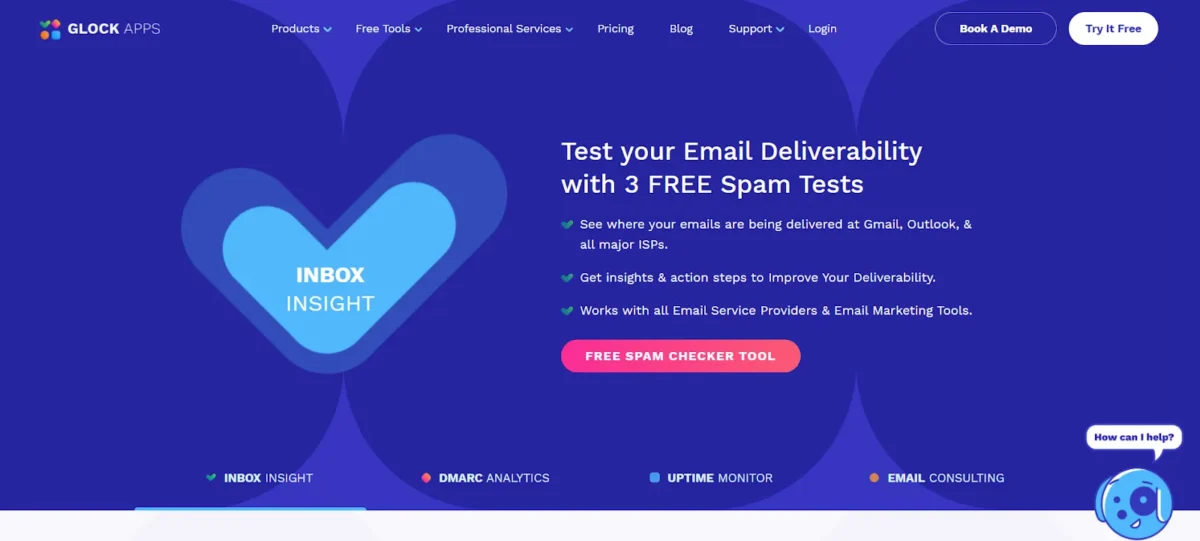
Instead of just sending out your messages and hoping for the best, it runs a simulation to see exactly where those emails would hypothetically end up – main inbox, spam folder, or getting bounced because of invalid addresses on your list.
Key Features of GlockApps
- Email Spam Testing – The email spam testing of GlockApps can help you discover harmful elements in your emails that could potentially trigger spam filters. Thanks to this, you can then make necessary adjustments before sending emails.
- Authentication Testing – GlockApps lets you run authentication checks to confirm everything is properly set up and verified for protocols like SPF, DKIM, and DMARC. This is crucial because it helps you prove that you’re a legitimate, non-spammy sender.
- Inbox Placement Tests – Where your emails actually land mostly depends on your email deliverability. But, running inbox placement tests through GlockApps lets you simulate sending to the major email giants like Gmail, Yahoo, and Outlook ahead of time. That way, you can see if your messages will be delivered to the primary inbox or get filtered into the spam.
- Real-Time Alerts – GlockApps also keeps a watchful eye on your deliverability performance. If your sender reputation takes a hit or you accidentally get blacklisted somewhere, you’ll get pinged with a real-time alert.
Pros and Cons of GlockApps
Pros:
- Offers detailed tests across various email providers.
- The platform is accessible and easy to navigate.
- Provides in-depth reports with actionable insights.
Cons:
- Free version offers limited features.
- Expensive than some other tools.
GlockApps Pricing
- Personal – Free
- Basic – $79/month
Customer Reviews
- G2 – 4.3 ⭐/5 based on 13 reviews
- Capterra – 4.8 ⭐/5 based on 37 reviews
6. NeverBounce
NeverBounce is actually an email verification tool, but it is essential to improve your sender’s reputation and maximize email deliverability.
Unlike other email verification tools, NeverBounce uses a special email list cleaning process where the tool goes through 20 steps while also implementing both real-time and hybrid verification methods to ensure the accuracy and validity of your email addresses.

NeverBounce can also identify and flag unsafe addresses depending on the email systems you use, further optimizing your email lists. This, in turn, reduces your bounce rate and improves your sender’s reputation. As a result, you can successfully reach a larger volume of your target audience.
Key Features of NeverBounce
- Real-Time Email Verification – NeverBounce checks email addresses in real-time to confirm they are valid and active. This immediate verification helps reduce bounce rates by preventing emails from being sent to inactive or incorrect addresses.
- Bulk Email List Cleaning – Users can upload their entire email lists for cleaning. NeverBounce processes large lists quickly, identifying and removing outdated or invalid email addresses, which enhances the overall health of your mailing campaigns.
- Detailed Analytics and Reporting—After cleaning email lists, NeverBounce provides detailed reports that outline the verification process’s results. These reports include data on the number of valid, invalid, catch-all, and disposable emails, giving users clear insights into the quality of their lists.
- API Access – NeverBounce offers API access, allowing developers to integrate its verification technology directly into their applications. This feature supports automated and continuous email verification within any user-built systems or applications.
- Automatic List Monitoring – Some plans include a feature that continuously monitors your lists to ensure they remain clean over time to further safeguard against deliverability issues.
Pros and Cons of NeverBounce
Pros:
- Offers precise real-time verification.
- 85 different platforms can be integrated seamlessly.
- The tool is mainly known because of its easy-to-use interface.
Cons:
- The free tier offers limited features.
- Expensive than some competitors.
NeverBounce Pricing
The pricing of NeverBounce is a bit different because the cost is calculated per email.
Here’s a breakdown of the pricing tiers:
- $0.008 per email (up to 10,000 emails).
- $0.005 per email (up to 100,000 emails).
- $0.004 per email (up to 250,000 emails).
- $0.003 per email (up to 1,000,000 emails).
Customer Reviews
- G2 – 4.4 ⭐/5 based on 131 reviews
- Capterra – 4.4 ⭐/5 based on 42 reviews
7. Google Postmaster
If you’re looking to gain some valuable insights into how your emails are being received and treated by Gmail’s systems, Google Postmaster is a must-have tool.
Using this tool, you can quickly identify potential issues and make informed adjustments to ensure your messages are connecting with recipients’ primary inboxes every time.

To explain in simple terms, Google Postmaster can work as a feedback loop to understand how Gmail views your email traffic and what might be affecting your email deliverability.
As a matter of fact, when you use Google Postmaster Tools before sending emails, you can see lots of important metrics like spam rates, domain reputation, IP reputation, and feedback loop results. Knowing about these metrics beforehand can help you discover potential issues that could affect how emails are received.
Key Features of Google Postmaster
- Domain Reputation Tracking – Google Postmaster is known for giving accurate insights about your domain’s reputation, which is extremely useful for learning how your Gmail emails are perceived in terms of spamminess and trustworthiness.
- IP Reputation Monitoring – Just like domain reputation tracking, you can also track your IP address reputation and even identify if there are any issues specific to the IP that might affect your email deliverability.
- Spam Rate Data – This tool shows the percentage of your emails that Gmail users have reported as spam.
- Delivery Errors – Google Postmaster Tools reports on any delivery issues your emails might encounter, such as blocked messages or failing authentication checks. This can help you solve your deliverability-related problems and prevent your future emails from going into the spam folder.
- Authentication Results – Last but not least, the authentication results by Google Postmaster basically shows you the performance of your email authentication protocols, including SPF, DKIM, and DMARC.
Pros and Cons of Google Postmaster
Pros:
- Available at no cost.
- Offers clear insights into how Gmail handles your emails.
- Tracks the reputation of both your sending domain and IP addresses.
- Shows the percentage of your emails marked as spam.
Cons:
- Only provides data for emails handled by Gmail.
- Does not offer real-time monitoring.
Google Postmaster Pricing
- Free Forever
Customer Reviews
- G2 – No reviews
- Capterra – No reviews
8. Spamhaus
Spamhaus is a non-profit group on a mission to combat spam emails and shady email practices happening all around the world.

For the uninitiated, Spamhaus is essentially a massive spam-tracking system that lets you monitor and pinpoint the sources of spam across the internet.
They have developed an incredibly far-reaching network of sensors and data feeds that are constantly gathering intel on suspect email activities. This network basically collects intel on unsolicited bulk email blasts, phishing scams, malware distribution via email, and so on.
But Spamhaus doesn’t just track spam, it also maintains sprawling blocklists loaded with the IP addresses, domains, and networks linked to known spammy culprits.
Key Features of Spamhaus
- Blocklists (DNSBLs) – As mentioned earlier, Spamhaus has a long list of blocklists that help you identify and block potential spam sources. This includes listings of known spamming IP addresses (SBL), compromised servers that may have been hijacked (XBL), and even domains that are shady malicious activity hotbeds (DBL).
- Domain Block List (DBL) – This particular list from Spamhaus keeps tabs on machines and systems that have been compromised.
- Exploits Block List (XBL) – The next list maintained by Spamhaus is the Exploits Block List. This list basically contains compromised machines, such as bots and other malware-infected systems that send spam.
- Spamhaus Query Service (SQS) – Last but not least, the Query Service acts as a real-time lookup to cross-check IP addresses and domains against Spamhaus’s massive database. This allows you to quickly determine if those sources are potentially associated with any spamming shenanigans before engaging with them.
Pros and Cons of Spamhaus
Pros:
- Offers a variety of blocklists.
- Updates its lists in real-time.
- Widely used by ISPs and email service providers.
Cons:
- Occasionally misidentify legitimate emails as spam.
- Premium services require a subscription.
Spamhaus Pricing
- Contact the sales team for custom pricing.
Customer Reviews
- G2 – No reviews
- Capterra – No reviews
9. MailTester
MailTester, as the name suggests, is another popular email verification tool known for being highly effective in improving the hygiene and accuracy of your email list.

The best part about Mailtester is that anyone can learn to use the tool for email verification activities. To verify an email list using Mailtester, you just need to upload your file, and it will automatically check and validate each email address from your list.
Once the verification process is complete, you can easily download the file and launch your email campaign.
Furthermore, you can also leverage MailTester API to block any invalid email addresses from making its way into your email list.
Key Features of MailTester
- Spam Score Analysis – One of MailTester’s super handy features is its spam score analyzer. Basically, it lets you run your email content through a scanner to calculate a spam score rating. This gives you a heads up on how likely those messages are to get zapped as junk by email providers.
- Email Authentication Testing – On top of that spam scoring, MailTester also allows you to verify if you’ve properly implemented authentication protocols like SPF, DKIM, and DMARC.
- Detailed Feedback – After testing, MailTester provides detailed feedback on what elements of your email may trigger spam filters. This includes suggestions on how to fix these issues to improve deliverability.
- Blacklist Checking – MailTester checks if your sending IP address is listed on major DNS-based blacklists (DNSBLs). Being listed on a blacklist can severely impact your email deliverability.
Pros and Cons of MailTester
Pros:
- Provides instant email spamminess results.
- Simple to use.
- Checks if your sending IP is on any blacklists.
Cons:
- Primarily focuses on technical aspects.
- Does not provide historical analysis.
MailTester Pricing
- $19 – 100 emails/day (1 user)
- $39 – 1000 emails/day (Up to 2 users)
- $79 – 5000 emails/day (Up to 10 users)
- $139 – 10000 emails/day(Up to 50 users)
Customer Reviews
- G2 – 4.2⭐/5 based on 10 reviews
- Capterra – 3.2⭐/5 based on 12 reviews
10. UnSpam.email
Unspam.email, while not exactly an email deliverability tool but rather an email testing tool, using which you can test your email deliverability.
That means you can find out if your emails are likely to be marked as spam or successfully reach primary inboxes, which in turn, allows you to make necessary adjustments to improve deliverability.

More than this, you can also view how your emails will appear in various email service providers and even on different devices. Once you find out, you can resolve if you find any rendering issues before sending your future batch of emails to your prospects.
In a nutshell, you can use unspam.email to identify issues related to email content, design, and sender reputation that might affect email deliverability.
Key Features of UnSpam.email
- Content Analysis – On top of that spam scoring, UnSpam also thoroughly analyzes the actual written content and composition of your emails. It keeps an eye out for any risky word choices, overly promotional language, or other potential red flags that could trigger spam traps. If it catches anything questionable, it’ll suggest some tweaks to improve your chances of inboxing.
- Spam Score Evaluation – The spam score evaluation feature of UnSpam.email allows you to analyze your emails and calculate a spam score for them. As you can already guess, this spam score can help you understand how likely your email is to be flagged as spam by common email filters.
- Blacklist Monitoring – The blacklist monitoring feature helps you make sure your sending IP address or domain hasn’t accidentally gotten blacklisted anywhere. In other words, UnSpam gives you visibility into your blacklist status so you can get ahead of any potential blocking issues.
- Email Authentication Checks – Another great thing about the UnSpam.email tool is that you can even check whether your authentication protocols are properly configured.
Pros and Cons of UnSpam.email
Pros:
- Provides a detailed spam score.
- Offers feedback on email content.
- Delivers immediate insights after testing.
Cons:
- The free version offers limited functionality.
- Does not provide historical data.
UnSpam.email Pricing
- Free — $0 per month (3 spam tests | 3 inbox tests)
- Basic — $9 per month (50 spam tests | 10 inbox tests)
- Business — $19 per month (200 spam tests | 50 inbox tests)
- Agency — $29 per month (500 spam tests | 250 inbox tests)
Customer Reviews
- G2 – 5 ⭐/5 based on 2 reviews
- Capterra – No reviews
11. Mailtrap
Mailtrap.io is yet another email testing tool that also provides fake SMTP service. Using this tool, you can easily test and debug email workflows without having to send real emails.
To explain in simple terms, Mailtrap gives you a fake SMTP server that automatically captures emails sent to any prospects on the platform rather than actually delivering your emails to them.
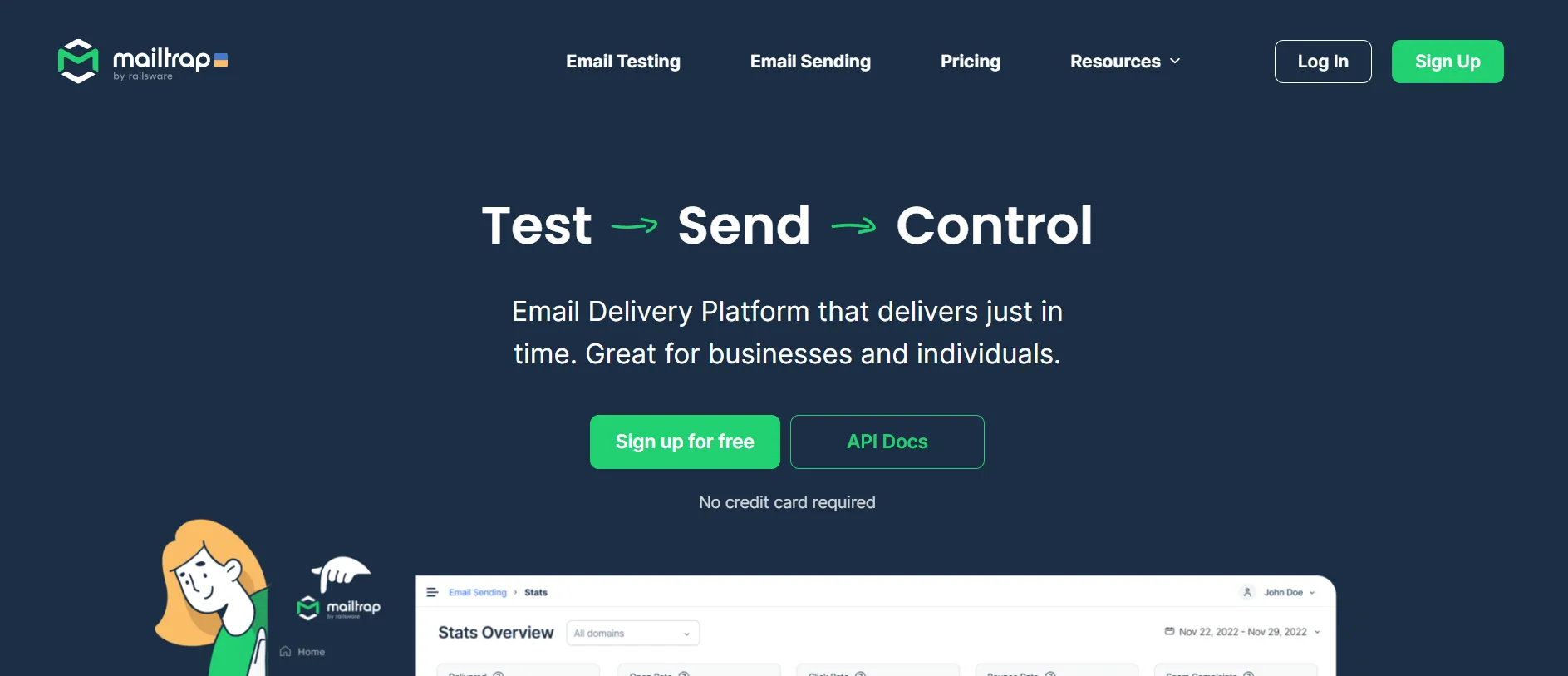
Put it simply, Mailtrap provides you with a fake email environment to safely test email sending without spamming the real users (a.k.a. your prospects).
Key Features of Mailtrap
- Safe Testing Environment – Mailtrap provides a fake SMTP server to catch emails in a safe, isolated testing environment. This prevents actual emails from being sent to real recipients during the testing phase.
- Email Analysis – It checks your emails for spam scores and validates whether HTML/CSS is supported across different email clients. This ensures that emails look consistent and perform well across various platforms.
- Bounce Email Simulation – Mailtrap can simulate different scenarios, including email bounces, to test how your application handles email delivery failures.
- Shared Inboxes – Teams can share inboxes in Mailtrap, allowing multiple developers to access and work with the test emails facilitating collaboration on email-related projects.
Pros and Cons of Mailtrap
Pros:
- Provides detailed insights into HTML/CSS compatibility.
- Shared inboxes facilitate teamwork.
- Supports automation and integration through API.
- Maintains logs of all sent emails.
Cons:
- Initial setup and configuration are complex.
- The free plan has limitations.
Mailtrap Pricing
- Free — $0 per month (100 monthly test emails)
- Individual — $14.99 per month (5,000 monthly test emails)
- Team — $34.99 per month (15,000 monthly test emails)
- Business — $64.99 per month (50,000 monthly test emails)
- Premium — $129.99 per month (100,000 monthly test emails)
- Enterprise — $399.99 per month (10,000,000 monthly test emails)
Customer Reviews
- G2 – 4.8 ⭐/5 based on 46 reviews
- Capterra – 4.9 ⭐/5 based on 30 reviews
12. InboxAlly
The last tool on our list of best email deliverability tools is InboxAlly.
InboxAlly’s main focus is helping you improve your sender’s reputation and optimize your email delivery strategies so that your email campaigns achieve your desired goals.

The tool basically interacts with your email list and stimulates genuine engagement activities. These activities generally include opening your emails, marking them as necessary, and even moving them from the spam folder to the primary inbox.
When InboxAlly performs these activities on your behalf, it signals to email service providers’ algorithms that you’re a legitimate sender, and your emails are not spam.
Key Features of InboxAlly
- Inbox Placement Improvement – InboxAlly is a special tool because it uses plenty of different techniques that ultimately help to actively improve the placement of your emails.
- Sender Reputation Management – The Sender Reputation Management feature is quite useful, especially if you want to demonstrate positive engagement metrics in the eyes of popular email service providers.
- Real-Time Monitoring – Apart from sender reputation management, InboxAlly is also equipped with real-time monitoring feature that gives you detailed insights into your email campaign’s performance. To put simply, this feature tells you how many emails are reaching the primary inbox and how engagement is being simulated.
- Detailed Reporting – Finally, InboxAlly also comes with a detailed reporting feature to help you improve the effectiveness of your email strategies and optimize your outreach campaigns.
Pros and Cons of InboxAlly
Pros:
- Straightforward and easy to navigate.
- Simulates authentic interactions.
- Good tool for both small businesses and large enterprises.
Cons:
- Comparatively, the tool is a bit pricey.
- The basic plan doesn’t include customer support.
InboxAlly Pricing
- Starter – $149 per month
- Plus – $645 per month
- Premium – $1,190 per month
- Enterprise – Contact sales for a custom quote.
Customer Reviews
- G2 – No reviews
- Capterra – 5 ⭐/5 based on 2 reviews
Bonus – Benefits of Using an Email Deliverability Tool
Email tools that help your messages get delivered can be super handy if you want your email marketing or outreach campaigns to be successful.
Below, I’ll cover 8 key reasons why using these tools can be so beneficial before you launch any new campaigns:
Benefit #1 – Email Authentication
These tools make sure your email account is properly set up and verified so big email providers like Gmail and Yahoo know your messages are coming from a real, legitimate source and not a spammer.
They do this through special verification steps like SPF, DKIM, and DMARC. When your account is authenticated, email services can easily recognize your messages as safe and allowable rather than potentially dangerous spam that should be blocked or filtered out.
Benefit #2 – Email Deliverability Testing
Before sending out your emails, you can run practice tests to double-check if there are any hiccups that might prevent successful delivery to someone’s inbox.
The tools will meticulously examine every aspect of your email, including the written content, subject line, images, etc., to catch any potential red flags that could trigger the email from being marked as junk mail.
Benefit #3 – IP Reputation Monitoring
The reputation of the specific IP address your emails are being sent from is crucial.
These tools keep tabs on how trustworthy and reliable that numerical IP address is viewed by others when it comes to sending email messages. An IP with a good reputation means smooth sailing for your emails.
But a poor reputation can lead to blockages since that IP is seen as potentially problematic or spammy.
Benefit #4 – Inbox Placement Analysis & Monitoring
It’s important to know if your emails are actually making it to the main inbox where people will see them instead of getting buried in the spam/junk folder that most people ignore.
Email deliverability tools help you to analyze exactly where your emails are being delivered so you can measure engagement. Inboxes mean more opens/clicks, spam folders mean minimal engagement.
Benefit #5 – Domain Sender Score Tracking
The big email companies like Gmail and Yahoo score how trustworthy and reliable the domain/email address is that your messages are being sent from.
This score is based on things like spam complaints, bounce rates, authentication records, and the overall quality of the sending domain’s email practices.
Email deliverability tools allow you to continuously monitor this ever-changing sender score. This way, you know exactly how your sending domain is viewed by the email providers in terms of being potentially spam or legitimate.
Benefit #6 – Spam Content Analysis
The written content of your email, the subject line, any images included…all of it gets carefully analyzed by email deliverability tools to catch anything that might appear spammy or trigger those email spam filters before you hit send.
Certain words, phrases, or formatting in your email could inadvertently trigger spam filters at the recipient’s end.
Like if you use too many sales-y words like “free” or “buy now!” The tools will flag this kind of potentially problematic content before you send so you can modify accordingly to improve deliverability.
Benefit #7 – Bounce Rate Handling
Like it or not, some emails on your list will “bounce” and fail to get delivered, usually due to invalid addresses, full inboxes, or server errors on the recipient end.
These bounced emails just get rejected before even reaching the spam filter stage.
The deliverability tools diligently track and report on any bounced messages so you can investigate the cause. This allows you to remove any addresses that continually result in bounces from your email list, keeping things clean and improving your overall metrics.
Benefit #8 – Compliance Monitoring
There are laws and regulations around email marketing practices that you need to comply with to avoid any legal issues.
For example, the CAN-SPAM Act requires you to include working unsubscribe links in commercial emails.
These tools actively monitor your email campaigns and sending practices to ensure you are following the latest compliance rules and regulations around areas like unsubscribe functionality, consent requirements, content guidelines, and more.
Furthermore, they also alert you if any new compliance changes get rolled out that you need to adapt to.
Final Verdict!
The tools mentioned above offer a plethora of powerful features and capabilities, ensuring that your emails land in the right inbox at the right time.
But solving email deliverability is just the beginning. You must use a comprehensive cold outreach tool to take your cold outreach to the next level and streamline your entire process.
In other words, Saleshandy is the tool you want. With Saleshandy as your trusted ally, you can automate your cold outreach like a pro, saving time and effort while achieving remarkable results.
FAQs
1) What is email deliverability?
Email deliverability means whether your emails actually make it to the intended recipient’s inbox or if they get caught up and filtered out as spam or blocked entirely.
2) What are email deliverability tools?
These are special software programs designed to help you monitor, analyze, and improve your email delivery success rates. They provide valuable insights into things like your sender reputation, content quality, technical setups – all the factors that impact whether your emails get inboxed or not.
3) How to improve email deliverability?
There are a few key strategies that can boost deliverability. Keeping your email lists nice and clean, properly verifying and authenticating your sender details, maintaining a good sender reputation, and avoiding any content that could trigger those pesky spam filters.
4) What is an email deliverability score?
It’s essentially a rating or grade that evaluates how likely your emails actually are to successfully reach the inbox based on your sending practices, reputation, and setup.
5) What is a good email deliverability score?
While “good” scores can vary by provider, generally, a deliverability score of 80 or above is considered pretty solid.





