Contents
Cold emailing is a very effective strategy for lead generation and establishing valuable connections.
But reaching prospects’ primary inboxes can becoming challenging, especially when you’ve not set up your infrastructure correctly.
Fortunately, the right cold email infrastructure providers can help you set up and manage your outreach domains to ensure they are ready to reach your prospects’ primary mailboxes.
That is why we decided to take the matter into our own hands and prepare a list of the best cold email infrastructure providers you can rely on.
In this post, we shared the top 5 providers to set up successful cold email infrastructure with minimal effort.
Cold Email Infrastructure Providers – Table of Contents
- What is Cold Email Infrastructure?
- Top 6 Cold Email Infrastructure Providers – At-a-Glance Comparison
- Best Cold Email Infrastructure Providers
- Best Practices to Optimize Your Cold Email Infrastructure
- Conclusion
- FAQs
What is Cold Email Infrastructure?
If you are into cold email outreach, you need to have the proper infrastructure in place.
But what does it mean to have the proper cold email infrastructure?
Cold email infrastructure refers to the technical setup and tools used to successfully send cold emails at scale while maintaining high deliverability and avoiding spam filters.
This includes everything from your email service provider, email verification software, email warm-up service, and everything in between.
Out of all these components, your email service provider is the most important. After all, this is the platform you use to send emails. Therefore, it’s extremely crucial to choose a provider that is reliable, easy to use, and has a good deliverability rate.
Fortunately, there are now cold email infrastructure providers that select the best email service provider (ESP) based on your needs and take care of other aspects on your behalf.
Top 6 Cold Email Infrastructure Providers – At-a-Glance Comparison
| Top Cold Email Infrastructure Providers | Key Features | Pricing (Starting at) |
|---|---|---|
| Maildoso | • Out-of-the-Box Setup • Domain Forwarding • IP Address Rotation • Master Inbox • OOO Email Filter | $99 every 3 months |
| Mailscale | • Automated DNS/DKIM/SPF Setup • Multiple Cold Email Tool Integrations • Cost Efficiency | $79 per month |
| Mailforge | • Rapid Deployment • Automated DNS Setup • Highly Cost-Effective | $1.67 per mailbox |
| Inframail | • Unlimited Email Inboxes • 1 Dedicated IP • FREE Automation to Setup Emails | $99 per month |
| Mission Inbox | • Pre-Send Email Validation • Dedicated Healthy IPs • Dedicated IPs API Integration | $250 per month |
| Superwave.ai | • Client Slot System • Bounce Rate Tracker • Auto DNS Setup | Custom Pricing |
Best Cold Email Infrastructure Providers
Let’s check out each cold email infrastructure in more detail so that you can identify the right fit for your business needs.
1 – Maildoso
Maildoso is the best cold email infrastructure provider for automating secondary domain setup, email account creation, and DNS setup with domain forwarding. It helps to ensure maximum deliverability for your outreach emails.

The provider also automates IP address rotation so that your email deliverability score remains intact and no email is filtered into the spam folder.
In addition, Maildoso provides a master inbox that automatically identifies from what email account a reply should be sent based on conversation history. The provider even detects out-of-office (OOO) replies and archives them to keep your inbox clean.
Key Features of Maildoso
- Out-of-the-Box Setup – Maildoso has quite a user-friendly interface.
- Domain Forwarding – Maildoso forwards all your secondary outreach domains so that visitors are automatically redirected to your main site.
- IP Address Rotation – Maildoso automatically rotates different IP addresses to send your emails. This helps your emails avoid spam filters and increases the chances of being delivered successfully.
- Master Inbox – All prospect responses from different accounts are collected in one main inbox. This makes it easy to manage and check all the messages from one place.
- Out-of-Office Email Filter – This filter automatically detects and manages out-of-office replies. When someone is on vacation or away and sends an automated response, Maildoso automatically archives it so that your inbox remains clean and organized.
- Integrations – You can integrate several popular cold email tools as well as communication software natively with Maildoso.
Pros and Cons of Maildoso
Pros
- Maildoso is highly scalable and can easily handle emails for businesses of various sizes.
- Let’s use your favorite email client to send and receive emails from your secondary sending accounts.
- Automatically sets up SPF, DKIM, DMARC, and other DNS records for you.
- Plenty of integration options with various communication and cold email software.
Cons
- Advanced customization options can be overwhelming for new users.
- No monthly plan.
Maildoso Pricing
- Small Package – $99 every 3 months
- Starter Package – $299 every 3 months
- Growth Package – $999 every 3 months
- Pro Package – $2,199 every 3 months
What Maildoso Customers Have to Say

2 – Mailscale
Mailscale is another cold email infrastructure provider designed to streamline and enhance business email outreach by automating the creation and management of email accounts.
It addresses common challenges in cold email, such as the high costs and technical complexities associated with setting up and maintaining multiple email accounts necessary for large-scale outreach.

The provider configures all the necessary DNS records, such as SPF, DKIM, DMARC, etc., to help improve your email deliverability, ensure your emails reach primary inboxes, and scale your cold email campaigns without hiccups.
In fact, Mailscale guarantees 95-100% email deliverability during the initial warmup period and ensures your emails avoid spam filters and successfully land in your prospects’ primary inboxes.
Key Features of Mailscale
- Automated DNS/DKIM/SPF Setup – Mailscale can save you a significant amount of time and effort required to set up secondary email accounts and configure SPF, DKIM, and DMARC records.
- Multiple Cold Email Tool Integrations – Mailscale offers seamless integrations with various cold email tools, including Saleshandy, Instantly, Smartlead, and ReachInbox.
- Cost Efficiency – Mailscale offers plans that are considerably cheaper than traditional email providers like Google Workspace and Outlook. For instance, their solopreneur plan starts at $79 per month for up to 15 email accounts. This means you pay just $5.26/mo for a warmed-up email account for outreach campaigns.
Pros and Cons of Mailscale
Pros
- Fast email setup process where your accounts are ready within 24 hours of filling out a simple form.
- Provides a comprehensive cold email course on setting up emails and writing high-converting emails.
- It gives you a dedicated support team to assist with any issues.
Cons
- You cannot add your own domains.
- Lower-tier plans do not include priority access to new features.
Mailscale Pricing
- Solopreneur – $79 per month (Up to 15 Email Accounts)
- Business Plan – $119 per month (Up to 50 Email Accounts)
- Enterprise Plan – $249 per month (Up to 200 Email Accounts)
What Mailscale Customers Have to Say

3 – Mailforge
Mailforge is a popular cold email infrastructure provider that makes setting up and managing cold email campaigns easier and more cost-effective.
With Mailforge, you can now easily streamline the setup and management of cold email infrastructure. Using this provider, you can create hundreds of domains and mailboxes within minutes and save significant time.

In summary, Mailforge can help you create hundreds of mailboxes in minutes with high email deliverability and DNS setup.
Key Features of Mailforge
- Rapid Deployment – With Mailforge, you can easily and quickly set up hundreds of domains and email accounts so you can instantly start sending cold emails to your prospects.
- Automated DNS Setup – Mailforge simplifies and automates the complex and technical process of configuring DNS records so that your emails are properly authenticated and deliverable.
- Highly Cost-Effective – Mailforge is a highly cost-effective cold email infrastructure solution, with pricing starting as low as $1.67 per mailbox. This makes Mailforge easily accessible for businesses of all sizes.
Pros and Cons of Mailforge
Pros
- Has a clean and easy-to-use interface.
- Automated DNS configuration reduces the complexity and risk of errors.
- Provides comprehensive analytics and reporting tools.
Cons
- Integrating with certain third-party tools can get complex.
- You can only purchase .com domains.
Mailforge Pricing
- $1.67 per mailbox
What Mailforge Customers Have to Say

4 – Inframail
Inframail.io is a pioneer in the cold email infrastructure providers market. It offers a 5000% faster email setup with SPF, DKIM, and DMARC records set up, along with domain redirects and email forwarders within seconds.
What sets Inframail apart from other cold email infrastructure providers is it allows you to create unlimited email accounts at one flat price that are ready to use.

The process to set up mailboxes is quite simple. You must sign up, choose a plan, and create your inboxes in the dashboard.
In short, if you want to set up a reliable cold email infrastructure, Inframail provides a professional-grade infrastructure and ensures that your emails are delivered reliably.
Key Features of Inframail
- Automated Email Setup – With Inframail’s automated setup feature, you can quickly configure multiple email addresses without the hassle of manual entry. This ensures that you can start sending emails efficiently right away.
- Unlimited Inboxes – Inframail allows you to create unlimited inboxes, which is helpful when you want to scale your cold email outreach campaigns.
- Advanced Monitoring Tools – Inframail offers a specialized tool to monitor the delivery of your outreach emails so that you can quickly identify and resolve any issues.
Pros and Cons of Inframail
Pros
- Automates the process of configuring email accounts.
- Provides advanced email management to organize and prioritize emails.
- Offers 24/7 customer support to resolve issues promptly.
Cons
- Limited email-sending tool integrations.
- There are storage limitations despite offering unlimited inboxes.
Inframail Pricing
- Unlimited Plan – $99 per month
- Agency Pack – $249 per month
What Inframail Customers Have to Say

5 – Mission Inbox
Mission Inbox is a dedicated cold email infrastructure provider that helps businesses send cold emails more effectively.
The provider is highly popular for allowing its users to monitor and optimize email deliverability components like IPs, Domains, and Mailboxes and guarantee that your emails always land in the primary inbox.
Unlike most cold email infrastructure providers, Mission Inbox allows you to bring your existing domains and use your preferred email clients, which makes it highly flexible.

The Best part? Mission Inbox is great for lead generation agencies and offers a dedicated dashboard to manage all your clients in one place.
Overall, Mission Inbox is worth considering if you want to own and manage your email deliverability infrastructure for cold email campaigns.
Key Features of Mission Inbox
- Pre-Send Email Validation – This feature checks each email address to confirm it is valid and active. It helps avoid sending emails to invalid addresses, which can improve your email deliverability rates by preventing them from being marked as spam.
- Dedicated Healthy IPs – With Mission Inbox, you get your own unique IP address for sending emails, which isn’t shared with anyone else. This helps maintain a good sending reputation because your email deliverability isn’t affected by the actions of others.
- Dedicated IPs API Integration – Dedicated IPs API integration allows you to programmatically manage and utilize your dedicated IPs. This will enable the setup and assignment of dedicated IPs for use in an automated way when sending mail through email-sending tools.
Pros and Cons of Mission Inbox
Pros
- Offers an extensive free trial of 21 days to test before investing.
- Provides a dedicated support team to resolve your issues promptly.
- It is user-friendly and easy to navigate.
Cons
- Limited integration options are available.
- Cost is high compared to its competitors.
Mission Inbox Pricing
- Professional Infrastructure – $250 per month
- Managed Infrastructure – $650 per month
What Mission Inbox Customers Have to Say

6 – Superwave.ai
The last cold email infrastructure provider on our list is Superwave.ai.
This particular provider made it to our final list because it allows you to send a significant volume of emails from the first day. Initial sending limits start at 797 emails per domain on day one and can increase to 2000 emails per domain by day 15.
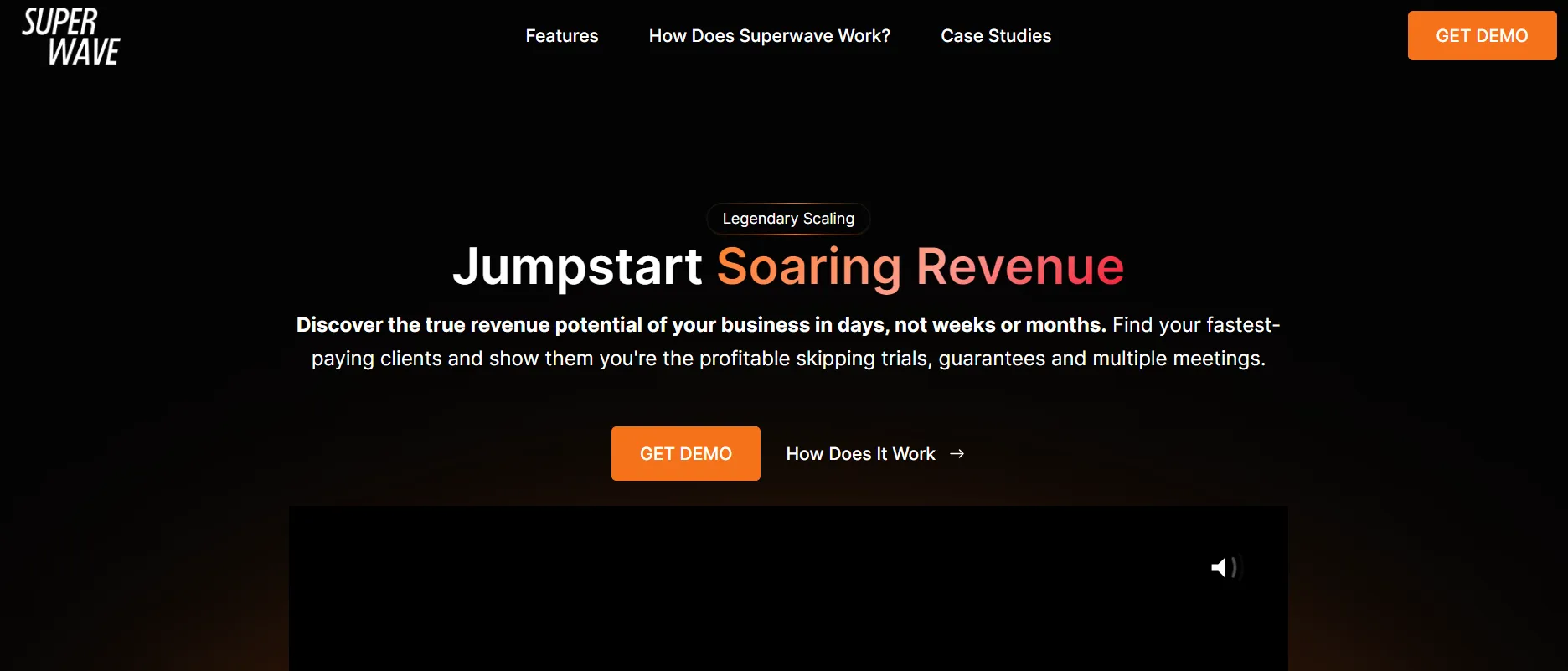
Apart from high sending limits, Superwave.ai offers various tools to monitor your email performance and deliverability metrics. This, in turn, helps you gain data-backed insights and continuously improve your email outreach strategies.
Overall, Superwave.ai is a great provider to scale your cold email outreach. It offers advanced infrastructure, high email deliverability, and a competitive price.
Key Features of Superwave.ai
- Auto DNS Setup -This feature automatically configures essential email settings for your domain to ensure that your emails are authenticated and have a higher chance of reaching your prospects’ primary inbox. It takes care of all technical aspects, such as setting up SPF, DKIM, and DMARC records, without you having to intervene to adjust these records manually.
- Client Slot System – The client slot system lets you easily manage and replace any domains that have any issues. For instance, if one of your domains gets blacklisted or faces any problem, you can switch it out with a new one.
- Bounce Rate Tracker – This feature lets you monitor how often your emails are getting bounced (returned) because they didn’t reach your prospects for whatever reason. Furthermore, the tool also manages and distributes these bounces across multiple user accounts to prevent your domain from being flagged for high bounce rates.
Pros and Cons of Superwave.ai
Pros
- It lets you send a large number of emails right from the start.
- Has a vast network of experts who regularly share valuable tips and support.
- Easy to scale your email-sending volume without getting your domain(s) blacklisted.
Cons
- Connecting your domains to Superwave is a bit complicated.
- Only compatible with Smartlead and Instantly.
Superwave.ai Pricing
- Custom – You need to contact the sales team for a quote.
What Superwave.ai Customers Have to Say

Best Practices to Optimize Your Cold Email Infrastructure
Now that we talked about the top cold email infrastructure providers, let’s quickly go over best practices to make sure your cold emails (always) get delivered.
Best Practice #1 – Buy Top-Level Domains
Top-Level Domains (TLDs) are the last part of a domain name, like .com, .net, or .org. These are crucial because they help establish the credibility of your email address.
In fact, having multiple TLDs can help you improve email deliverability in multiple ways. For starters, it can enhance your emails’ credibility, making them look more professional and trustworthy.
Secondly, when you have multiple domains, you can easily switch between one another in case one domain gets flagged or blacklisted.
The best practice is to diversify your sending domains across different TLDs to spread out the risk of getting blacklisted and monitor the performance of each TLD to focus more on those with higher delivery rates.
Best Practice #2 – Redirect Domains
Once you’ve bought the secondary domains to send your outreach emails, the next important step is to redirect all of them to your primary domain.
For example, if your primary domain is:
www.example.com
and your secondary domains are:
www.getexample.com
www.examplepro.com
Both of your secondary domains should automatically redirect all visitors to your primary domain, which is www.example.com.
This helps to ensure a cohesive brand presence and prevents any potential confusion among your prospects.
Best Practice #3 – Set Up DMARC Properly
DMARC (Domain-based Message Authentication, Reporting & Conformance) is an email authentication protocol that helps protect your domain from being used in email spoofing and phishing.
When setting up DMARC records for your secondary domains for outreach, ensure you’re setting your policy to “quarantine.” This basically instructs email service providers like Gmail, Yahoo, etc., to treat messages that fail DMARC checks as suspicious and move them to the spam or junk folder.
Best Practice #4 – Custom Tracking Domain
Having custom tracking domains is equally important to improve and maintain high email deliverability across all your secondary domains.
A custom tracking domain allows you to track emails and website visits that come from your cold outreach emails. This custom domain looks more professional and trustworthy to your prospects.
Plus, using a custom tracking domain helps improve email deliverability because it separates your email traffic from your main website domain.
As a result, it keeps your main domain’s reputation clean while giving you more control and ownership over your email data and analytics.
Best Practice #5 – Warm-Up Email Accounts
Email warming is the process of gradually increasing the volume of emails sent from a new or inactive email account. This is an extremely crucial step to build a positive sending reputation with email providers.
While cold email infrastructure providers provide email warmup service for free, you should still ensure that your email accounts are regularly warmed up to avoid consistently landing in the spam folder.
Conclusion
So there you go! As you’ve learned, the right cold email infrastructure providers can drastically increase your email deliverability and, thus, your open rates. This will lead to more engagement and, eventually, more conversions.
Just remember to monitor your email deliverability, stay up-to-date with the latest best practices for your emails, and adjust your strategy as needed.
FAQs
1) What does email deliverability mean?
Email deliverability is basically the ability of your emails to successfully reach your prospect’s primary inbox and avoid their spam folder. If your email deliverability is high, more of your emails will hit the primary inboxes, giving you a better chance of opening and reading.
2) How to fix email deliverability?
Fixing email deliverability issues involves a few key steps:
- Clean Your Email List: Make sure you’re only sending emails to people who want to receive them. Remove any invalid or inactive addresses.
- Authenticate Your Emails: Set up DNS records like SPF, DKIM, and DMARC to verify your email’s authenticity. This tells email providers that your messages are legit.
- Avoid Spammy Content: Keep your email content clean and professional. Avoid using too many links, all caps, or excessive punctuation.
- Monitor Your Sender Reputation: Monitor your sender score. If it drops, email providers mark your messages as spam.
3) How to increase the email deliverability rate?
There are several strategies you can deploy to increase your email deliverability rate. The most recommended methods include using a professional ESP, regularly validating your prospect list, authenticating, and warming up email domains designed for outreach to attain maximum deliverability.





