Contents
- 1 Cold Email Lead Generation – Table of Contents
- 2 What is Cold Emailing?
- 3 Why should you use Cold Emailing for Lead Generation?
- 4 How to Generate High-Quality Leads Using Cold Email?
- 5 Frost Fire Framework (FFF) of Cold Emailing to Generate Leads
- 6 Step 1: Research
- 7 Step 2: Set-up & Email Deliverability
- 8 Step 3: Write
- 9 Step 4: Analyze
- 10 Step 5: Optimize
- 11 5 Best Cold Emailing Templates for Leads Generation
- 12 Best Tools that will help you Generate Leads through Cold Emailing
- 13 Final Thoughts
- 14 Frequently Asked Questions (FAQs)
Research has shown that cold emails generate higher ROIs than any other lead generation method.
The fact is buyers are keen to receive communication from sales representatives during their research stage, with 71% of them showing interest in learning about new products or services.
Despite becoming increasingly difficult, cold emailing continues to be an effective lead-generation method.
In this article, we will take you through a step-by-step guide on how you can generate leads through cold emailing. We will touch upon every aspect of your cold email that must give you an extra edge to achieve the results you desire, including the templates and tools required.
By following these cold emailing lead generation tips consistently and with dedication, you will soon be flooded with leads. Let’s begin right away!
Cold Email Lead Generation – Table of Contents
- What is Cold Emailing?
- Why use Cold Emailing for Lead Generation?
- How to Generate High-Quality Leads Using Cold Email?
- Frost Fire Framework (FFF) of Cold Emailing to Generate Leads
- 5 Best Cold Emailing Templates for Leads Generation
- Best Tools that will help you Generate Leads through Cold Emailing
- Final Thoughts
- Frequently Asked Questions (FAQs)
What is Cold Emailing?
The definition of Cold Emailing is “Cold email is an initial email that is sent to a receiver in order to gain a benefit in terms of favor, sales, opportunity or any other dual-sided gain.”
In simpler terms, a cold email is an unsolicited message sent to someone who has never heard of you and hopes to gain a favor, an opportunity, or a closed deal. Acquiring leads through cold emailing has become increasingly difficult recently, as a large number of people are now leveraging this method and the inboxes are becoming noisy and cluttered!
It has indeed become a competitive place, but here is why you should still go for Cold Emailing for Lead Generation:
Why should you use Cold Emailing for Lead Generation?
Cold emailing is crucial for businesses for numerous reasons. Here are some of the crucial reasons why you should consider cold emailing for your lead generation:
1. The usage of Email is still increasing
As shown in the graph below, it has been predicted that the number of emails sent in the next few years will multiply itself, and in 2025, it might reach 376 Billion emails per day.
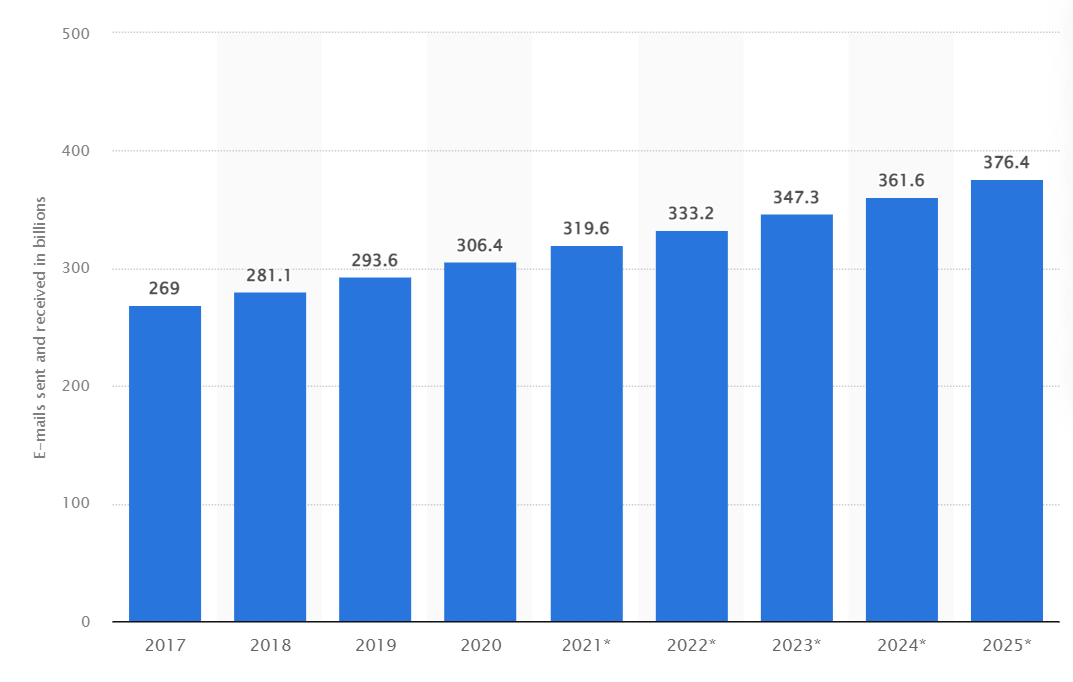
2. Both B2B business decision-makers and millennials have a strong preference for email.
Millennials highly favor email over phone calls, even for work-related matters. In a recent study, it was revealed that 59% of millennials access their emails via smartphones.
Therefore, if your email catches their attention, it is more likely to be noticed and opened.
3. Lead generation machine
The most important reason for cold emailing is that it is highly targeted & you can generate unlimited leads.
By doing so, you are targeting individuals who have demonstrated an interest in your product or service. This allows you to contact potential customers and raise awareness of your offerings.
How to Generate High-Quality Leads Using Cold Email?
Frost Fire Framework (FFF) of Cold Emailing to Generate Leads
Here is Saleshandy’s 5-Step Frost Fire Framework for Cold Emailing that you can use to generate unlimited leads:

Step 1: Research
Researching who is your Ideal Target
Why put in the effort to create a small but targeted audience when you can send emails to a larger group and increase your chances of a response?
However, mass emailing people without considering their specific needs will not be effective. According to a Gartner report, only 23.9% of sales emails are opened. To improve your chances of a response, it is important to ensure that your email is sent to the right person.
In addition, spam filters and other measures make it more challenging to get past recipients. Sending emails to a non-targeted audience will likely result in few responses and more emails being marked as spam.
By narrowing down your audience, you can create emails that are relevant and appealing to each person you want to connect with.
Develop an Ideal Customer Profile
An Ideal Customer Profile (ICP) contains details of the individuals in a company who would benefit the most from your product or service. It identifies the most valuable prospects and customers who are most likely to make a purchase.
To identify your ideal customer, begin by analyzing your existing customer base. Look for common characteristics and focus on two types of data subsets: quantitative and predictive data.
1. Quantitative data involves analyzing historical customer data from CRM software or sales automation software, as well as information gathered through Sales Development Representatives (SDRs), internal stakeholders, account managers, and other sources.
2. Predictive data is obtained by analyzing various datasets, often through a third party.
By now, you likely have a general understanding of your current customers. After conducting research and analysis, it’s time to compile your findings. Based on what you’ve gathered, create a list of key customer characteristics you’d like to see in your ideal customer. This can be thought of as a behavioral profile.
Some characteristics to consider may include:
- Location
- Company size
- Age range
- Annual revenue
- Industry
- Technologies/software utilized
- Department
- Budget

After gathering all available data from your top customers, search for commonalities by comparing their profiles. Certain patterns may be readily apparent, while others may necessitate closer examination. Once you’ve identified the most prevalent patterns, it’s time to formalize your data.
Wait! to save you time we have already created an Ideal Customer Profile (ICP) template for you, in the ‘best tools required to generate leads using cold email’ section below.
Start to find your Prospects
In the world of sales, prospecting is an essential process that involves identifying new prospects through careful research, initiating a conversation with them, and ultimately providing them with valuable solutions that can address their specific needs and problems.
Prospecting typically begins with researching and analyzing the characteristics of your ideal prospects. By understanding your product and services and the type of buyers they cater to, you can focus your efforts on the right segment of the market.
With proper prospect research, you can identify potential prospects from among your leads and gain valuable resources that can help you create a list of potential prospects.
You can use a variety of tools to help you with conducting market research on your product and analyzing your competitors’ ideal customer profiles. You can also use specialized prospecting tools like Saleshandy’s Lead Finder to create a verified list of prospects.
By taking advantage of these tools and employing a comprehensive prospecting strategy, you can improve your chances of success in the highly competitive world of sales.
In the following sections, we will provide you with a detailed list of tools and techniques that you can use to identify and engage with potential prospects effectively.
Step 2: Set-up & Email Deliverability
Choose a Good Domain
When you use your primary domain for cold emailing, it can negatively impact your domain reputation, particularly if you want to achieve a high open and response rate for your emails. In addition to this, having secondary domains and email accounts is crucial for maintaining good email deliverability.
Email deliverability is the most important reason for having secondary domains and email accounts, as some email providers may flag your emails as spam if they all come from a single domain or account. This could lead to your primary domain or account getting blacklisted if too many of your emails are flagged as spam.
Having secondary domains and accounts can prevent this from happening and increase the chances of your emails reaching their intended recipients. It also makes it easier to segment and target your emails, enabling you to tailor your messages to different groups of people and improve their effectiveness.
In the future, having secondary domains and accounts can also help you increase your email sending volume without harming your domain reputation.

Here are a few things to remember while purchasing your domains and email accounts:
- Make sure your domain is unique and stands out from your competitors
- Look for domains that protect your data. Make sure you use trust-worth registrars that won’t misuse your data in any way.
- Check the email service provider’s sending limit to know if it aligns well with your needs.
- Look for Email Service providers (ESPs) that support important authentications like SPF and DKIM, which are essential protocols to prove that you are a genuine sender and keep your account safe from spammers.
Warm up your Domain
Email deliverability is a crucial aspect of cold email outreach. It’s been reported that over 20% of emails fail to reach the inbox. One of the major reasons behind this issue is the lack of a warm-up process for new email accounts.
Email warm-up is a process of establishing a reputation for a new email account and gradually increasing its email-sending limit. It involves sending emails from a new email account, starting with a small number and gradually increasing the number of emails sent each day.
To warm up an email account before sending a cold email, you can use two methods: manual and automated.
The manual method requires effort and time investment to gradually build the reputation of the new email account.
On the other hand, the automated method is the most recommended option because it’s an effortless way to warm up your email account. Tools like Saleshandy automate the email warm-up process, allowing you to grow your email reputation and improve email deliverability.
By automating the warm-up process, you can save time and effort and ensure that your emails are delivered straight to the primary inbox. This, in turn, can increase the chances of your cold email outreach being successful, resulting in more replies and conversions.
Authentication Records (to ensure better deliverability)
Authentication Records are an important step when it comes to deliverability. You are mistaken if you think that hitting the send button and having a valid email address will ensure your email is delivered successfully.
Authentication Records is a set of steps that need to be followed in order to place your emails in the primary inbox of your recipients. And it includes the following:
DKIM:
What is DKIM?
DKIM (Domain Keys Identified Mail) is a type of email authentication that allows receivers to check whether an email is indeed sent and authorized by the owner of that particular domain. This is done by assigning the email a digital signature.
Why DKIM is Important?
It is an advanced authentication protocol that ensures ESPs that your email wasn’t modified or tampered with on its way to the sender. You run the risk of having your emails tampered with or having their content changed without the DKIM framework. Spam filters will not allow email content that has been tampered with into their receiver’s inbox.
How to Set up DKIM?
SPF:
What is SPF?
Sender Policy Framework (SPIF) is an email authentication system that allows the owner of a domain to specify which users are allowed to send emails on behalf of their domain. A set of ‘SPF records’ is usually added to your DNS records beforehand.
Why SPF is Important?
SPF helps you to:
- Identify the sender of the email.
- Verifies the sender has the authority to send emails from that domain.
- Acts as a possible return route.
How to Set up SPF?
DMARC:
What is DMARC?
DMARC, or Domain-based Message Authentication, Reporting & Conformance, is a protocol that integrates SPF and DKIM. It basically aims to ensure the authenticity of an email message by checking if your domain is authenticated against those two authentications.
Why DMARC is important?
This security standard helps prevent spammers from using your domain to send emails without your permission. Spammers can forge the “From” email address so users assume the email is from your domain.
DMARC records make it easier for ESPs to prevent spam email practices such as domain spoofing that try to phish recipients’ sensitive information. In sum, it allows email senders to specify how to handle those email messages that are not authenticated against SPF or DKIM. Senders can opt to have those emails sent to the junk folder or blocked altogether.
Read more : What are SPF & DKIM records and how to set it up?
How to Set up DMARC?
MX Records:
What are MX Records?
MX records (a.k.a. Mail Exchanger records) are used to identify which server should be used when sending emails to an address at the domain that the records are for.

Here,
- example.com is the domain of the record.
- MX is the type of record.
- 10 (or 20) is the priority of the record (lower the value higher the priority).
- mail1.example.com is the value of the record (this is the address of the server that handles the email for the domain).
- 3600 is the Time to live (TTL) of the record (which means, when there’s an update in the records, then it will take ‘n’ time to update).
Why MX Records are Important?
Lower-priority records are always tried first when attempting to deliver mail.
In a case, if the mail server specified in the record with the lower value returns an “error” when attempting to deliver mail, the next highest priority MX record will be used.
Note: If multiple records have the same priority, then one will be chosen at random as a means to spread the load over multiple email servers.
How to set up MX Records?
Though the setup differs based on the domain service provides, you can follow these generic steps:
Step 1: Log in to your domain host website
Step 2: Locate the page where you can update your domain’s DNS records
Step 3: Find the MX records section
Step 4: Edit the records (priority, value, or destination)
Note: It takes time to update your MX records, the time it takes will depend on your previous MX records.
Custom Tracking:
What is Custom Tracking?
A custom tracking domain is your own domain that you can use to track opens and clicks in your emails.
Why Custom Tracking is Important?
Custom tracking domains are known to preserve sender reputation, boost deliverability, and also help in improving click-through rates (of links inserted in emails)
How to Set up Custom Tracking?
Step 3: Write
Make a Compelling Subject Line
The subject line of your email is one of the most critical components in achieving a successful email campaign. Research has shown that more than 33% of email recipients decide whether to open an email solely based on the subject line. It is crucial to take the time and effort to create a compelling and memorable subject line that entices your prospects to click on your email.
Personalization is an effective way to increase your open rates. Including the recipient’s name in the subject line can boost your open rate by up to 22%.
However, personalization should not end there. Using information that your prospects can relate to, such as mentioning their recent blog post or something relevant to their interests, can further increase the likelihood of them opening your email.
If you fail to create a connection with your prospects through your subject line, the chances are high that they will delete your email.

To craft the perfect subject line, you can use the following steps:
- Avoid using spammy language that can trigger spam filters.
- Try to personalize the subject line as much as possible by using personal data.
- Keep your subject line short and to the point.
- Excite your prospects’ curiosity with an intriguing subject line, and make sure you are honest about your offers.
- Finally, A/B testing can help you determine which subject lines are more successful in prompting email opens, so you can refine your approach and improve your open rates over time.
Personalize your Email
When it comes to cold emailing, personalization can make all the difference. Generic, copy-pasted emails are likely to be ignored or deleted. But emails that are personalized can make a real impact and resonate with the recipient.
One of the simplest ways to personalize an email is by using the recipient’s name. But there’s much more you can do to add a personal touch. For example, you can do a little research on the recipient to find out more about them and their business. You might find mutual connections or personal pain points that you can reference in your email.
In addition to the recipient’s name, you can include their designation, company name, and other personal details that shows, ‘you have done your homework’. If you find something particularly interesting or relevant during your research, you can even quote it in your email to show that you have a genuine interest in the recipient and their business.
Personalization doesn’t have to be difficult, and it can make a big difference in the success of your cold emailing efforts. By taking the time to personalize your emails, you can build trust and rapport with your prospects, increasing the likelihood that they will respond positively to your message.
Keep your Email Short and Sweet
It is essential to understand that when it comes to cold emailing, the individuals on the other side of the email are often busy. As a result, it is crucial to be respectful of their time and ensure that the email’s content is concise and to the point. In fact, business professionals receive a large volume of emails every day, with an average of 129 emails per day.
In order to capture their attention and make an impact, you must make sure that your email stands out from the crowd.
There is now research that suggests that cold emails that range from 50 to 125 words tend to receive the highest response rate. This is because these emails get straight to the point and capture the attention of the recipient in just 15 to 20 seconds. It is critical to understand that these individuals are busy and often have limited time to spend reading emails.
As a result, the email should be short, clear, and direct. This will help to increase the chances of the email being read and ultimately increase the chances of a response. So, when crafting a cold email, keep it short and to the point.
Pro Tip: You can use the cold emailing templates for the lead generation we have provided in the template section below.
Offer Value in your Cold Email
After you have captured the attention of your recipient with a strong opening line, you need to make it clear why you are contacting them. Busy professionals want to know the reason they are being contacted, so it’s important to get straight to the point.
They want to know why they were contacted, so once you have a great opening line, get straight to the point and talk about:
- Reasons for reaching out.
- How your organization is going to add value to their life.
- The advantages of starting a professional business relationship with you.
- Case studies showcasing how other organizations have benefited from what you are offering.

Include a Clear Call to Action
When it comes to cold emailing, it is important to have a clear and concise call-to-action (CTA) that encourages the recipient to take the desired action. A CTA can be in the form of scheduling a Zoom meeting, signing up for a free trial, or any other appropriate action. However, it is best to stick to a single CTA to avoid confusion and make it simple and straightforward.
Your CTA should clarify the purpose of your email in a single sentence, conveying a sense of urgency and encouraging the recipient to take immediate action. A clear CTA can help to ensure that your message is not lost or overlooked and that you achieve the desired result. It is important to ensure that the CTA is short and to the point, leaving no room for ambiguity or confusion.
Some examples of effective CTAs that can be used in cold emailing include:
- “Can we connect this Friday to discuss this in detail?”
- “You can sign up for our 7-day free trial here”
- “Are you available for a quick call? Let’s connect”
By using an effective CTA, you can increase the chances of converting prospects into leads, and ultimately growing your business.

Follow-up
When it comes to follow-up email sequences, you can adopt one of two strategies: a time-based sequence or an intent-based sequence.
A time-based sequence involves consistently emailing prospects with 7 to 8 touchpoints, with timely intervals in between. This strategy ensures that each prospect on your list receives equal attention, regardless of where they are in their buyer’s journey.

On the other hand, the intent-based sequence is more focused on the interests of prospects. Only those prospects that are in the solution-searching stage of their buyer’s journey are targeted. These prospects are identified using “intent signals” such as reply rates, link clicks, open rates, or downloads.
Intent-based sequences are particularly valuable because they enable you to target the right prospects. They are also more personalized, which can help increase your conversion rate. Regardless of which strategy you choose, your follow-up emails should follow the same strategy as your primary email, as outlined above.
Step 4: Analyze
After crafting and sending your cold emails, it’s essential to analyze the results. When you are using cold emailing to generate leads, you must measure the following:
Deliverability
Email Deliverability in cold emailing refers to the ability of your cold email(s) to reach the inbox of your ideal prospects (or recipients) and not in the spam or junk folder.
And one thing you should be aware of is email deliverability does not mean email delivery!
Both are different email deliverability will determine ‘will’ your email land in the inbox of the prospect based on the factors like sender’s reputation, domain’s reputation, and your domain set-up. Whereas email delivery means the number of emails that have been accepted into the prospect’s mailbox.
So now you know what is email deliverability all about, here are a few metrics which helps you decide your cold emailing deliverability:
- A bounce rate higher than 3% can compromise your email deliverability.
- A delivery rate of 95% (or higher) is considered good by Email Service Providers (ESPs).
- If your spam rate (i.e. your emails marked as spam by the recipients) exceeds 0.01% then you have a higher risk of losing your account.
Click Through Rate
What does a Click Through Rate also abbreviated as CTR mean in cold emailing? A CTR in cold email means a number of people who have taken action (be it scheduling a call or signing up for a product or service, etc.) based on what was the goal of that cold email.
And according to a recent study, the average CTR for cold emailing is 2.3%. Though it may differ from industry to industry, you can consider this as an initial benchmark when you are starting with cold emailing for your lead generation.
Unsubscribe Rate
The unsubscribe rate tells you how many email recipients unsubscribed from your emails either by clicking an unsubscribe link or by sending you a reply asking you to stop emailing them.
Every cold email campaign you send will have people unsubscribing or asking you to stop. And just to let you know It’s pretty normal to have negative replies; however, if you’re seeing a large portion of recipients unsubscribing from your cold emails then you should be worried!
So what is an average unsubscribe rate? According to campaign monitor the industry wide average unsubscribe rate for cold emailing is 0.1%.
Open Rate
You can determine whether your emails are being opened or inboxed by looking at your open rate. The open rate is an important metric to keep track of so that you can make sure your message is getting across to your readers.
Now you might have a question – What is a good open rate? According to Task Drive, 25% or more is a good open rate for your cold email outreach campaign and if you hit over 37%, consider your campaign very successful.
But a thing you should note is that the rate of your email open might differ from industry to industry and from campaign to campaign, and also it’s not just limited to this, there are other factors that make a difference in an email open rate. So it’s always trying and testing based on your business.
Reply Rate
The reply rate refers to the percentage of your total sent emails that receive a reply. In order to make it easy to understand, here is an example:
If you sent 1,000 emails and got 100 replies, then your cold emailing reply rate is 10%.
Now you might have this question – ‘So what is a good reply rate?’ Though there is no such strong/accurate research or survey done in the past, according to some cold emailing experts, the average email reply rate ranges anywhere between 10-20% of total emails sent.
Step 5: Optimize
After analyzing your cold emailing results the next step is to optimize & and make the necessary adjustments to improve your future campaigns.
Here are the things you should consider for optimizing your cold emailing campaigns for lead generation:
Timing
One of the critical factors to consider when optimizing your cold email campaign is the timing of your outreach. It’s important to understand what works best for your target audience and the industry you’re targeting.
For instance, if your target audience is tech companies, sending your emails on Monday mornings might be the perfect timing. However, if you’re targeting HR professionals, afternoons may work best. It’s crucial to keep in mind that different industries have different preferences, so it’s advisable to conduct research and test out various times before settling on what works best for you.
Email Length
Another crucial aspect to consider is the length of your emails. The ideal email length and the type of content within the email that works best for you may differ based on the preferences of the different industries. Research has shown that cold emails ranging between 50 to 125 words received the highest response rates.
However, it’s important to test different lengths and types of content to see what works best for your audience and make necessary adjustments.
Value
Optimal open rates but low reply rates indicate that you need to rethink your value proposition. To make your offer more relevant to your ICP, you need to restructure it and write a new pitch or CTA. Because it’s obvious that if your open rates are high but your reply rates are low then your email content is not relevant to your target whereas it’s the thumb rule that relevance is key in any type of business, even in cold emailing!
In a nutshell, analyzing the results of your cold email campaign and making the required adjustments can help you improve your future campaigns’ effectiveness. By understanding your target audience’s preferences, you can optimize your timing and content, resulting in better response rates and, ultimately, more successful outreach efforts.
5 Best Cold Emailing Templates for Leads Generation
Cold Emailing Template for Sales Outreach
{First Name}, do you need help with [email marketing - example solution]?
Hi {First name},
I am {Your name} from {Company name}.
Our company helps platforms like yours to {one liner about your product}. I want to connect with you to understand how you operate in this area and how our solution can simplify the process.
Would you like to connect tomorrow around {time}? Looking forward to our meeting.
Thanks, {Your name}
Cold Emailing Template for B2B Partnership
{First Name}, do you need help with [email marketing - example solution]?
Hi {First Name},
I'd like to introduce myself as your {Your Role} here at {Your Company Name}. I work with businesses in the {what you work in} industry, and noticed you visited our website in the past.
This inspired me to spend a few minutes on {Company name} website to learn more about how you're approaching {What they are into}. I noticed some areas of opportunity and decided to reach out to you directly.
{Your Company} is working with similar companies in your industry, such as {X Company Name}, to help them accomplish {Y goals}, and give them the {Z tools/solutions} to succeed.
Do you have 15 minutes to discuss {Prospect's Company} this week?
If so, you can book time directly onto my calendar here: {Meetings Link}
Looking forward to meeting,
{Your Name}
Cold Emailing Template for Business Development
{First Name}, do you need help with [email marketing - example solution]?
Hi {First Name},
I know you’re super busy doing [specific things you’ve noticed they do well], so I’ll make this quick.
At {company name}, we have great {product/service/customer support} that can help you solve {pain point}. We’d like to {how you can help}.
Are you available later this week to speak on the phone for 15 minutes? We’d love to see if we can help you!
Thanks,
{Your name}
Cold Emailing Template for Meeting Scheduling
{First Name}, do you need help with [email marketing - example solution]?
Hi {First Name},
My name is {Your Name}, and we work with organizations like yours to {Your offer}.
I looked at your website [or other] and I have a few ideas on how exactly you can increase [your offer] by using our tools. For example, {add how you can help with an existing issue}.
This is just one of the many ideas I have to help {insert company name} undertake this.
Let’s set up a meeting and discuss this further.
Cheers,
{Your Name}
Cold Emailing Template for Lead Generation
{First Name}, do you need help with [email marketing - example solution]?
Hi {{name}},
{Inform ‘Why’ you are sending this email}
As you’re {what they are into], {pain point/s}. If you’re struggling to keep up, I’d love to show you {solution/s your business provides}.
Can I have ten minutes of your time next week to give you a personalized demo?
Best Tools that will help you Generate Leads through Cold Emailing
Prospect Finding Tools
Here are some of the best B2B prospect-finding tools that you can use to come up with a list of desired prospects for your business:
Saleshandy Lead Finder (Coming Soon)
Saleshandy’s Lead Finder is one of the largest B2B lead databases, having over 750M professional profiles across 35M companies.

You can use advanced filters like company name, location, revenue, and more to find and build your ideal list of prospects. The database is regularly updated so that you get the latest verified contact information.
Moreover, you can directly add your revealed prospects to your Cold Email Sequence in Saleshandy and start your outreach.
Saleshandy is your All in One Platform for prospecting and cold email outreach in 2024.
Apollo.io
Apollo.io is a cost-effective lead source that covers the essentials. By layering more advanced lead sources on top of it, you can enhance its functionality.

Lusha
Lusha is a prominent data enrichment tool that allows you to find contact details, such as email addresses and phone numbers.
If you’re targeting a smaller number of prospects for high-ticket products or services then we would recommend going for it.

Developing Ideal Customer Profile
An ideal customer profile (ICP) is a detailed description of the characteristics and qualities that define the type of company or organization that would derive maximum benefit from your product or service. These are the companies that are most likely to become your loyal customers and advocate for your brand, thereby fueling your business growth.
By identifying and understanding your ICP, you can tailor your marketing efforts to attract and engage with these target companies, which can ultimately result in a higher ROI and a more sustainable revenue stream.
We have done the work for you, grab our FREE Ideal Customer Profile (ICP) Google Sheet from here:
Cold Emailing Tool
Saleshandy is the best cold emailing tool in the market and the only one you’ll need.
Here why?
- Personalization: Craft personalized emails using merge tags and spintax in Saleshandy. A personal touch boosts cold email effectiveness.

- Automation & Scheduling: Automate follow-ups and track emails with Saleshandy. Efficiently plan outreach for scaling your efforts.

- Deliverability: Ensure emails hit primary inboxes using Saleshandy’s deliverability tools like ramp-up, custom domain tracking, and bounce guard.

- Sender Rotation: Boost deliverability effortlessly by connecting multiple email accounts through Saleshandy’s Sender Rotation.

- Unified Inbox: Manage all prospect replies in one dashboard with Unified Inbox, saving time from switching between accounts. Track pipelines seamlessly.

- Sequence Score: Fix outreach issues proactively using Saleshandy’s Sequence Score feature for high results and outcomes.

Not convinced? Check out what our users have to say
Final Thoughts
In conclusion, generating leads through cold emailing can be a simple and effective strategy for businesses. By following the cold emailing lead generation steps outlined above, you can craft personalized and attention-grabbing emails that are more likely to convert prospects into leads.
Remember to stay focused on your ideal customer profile and avoid wasting time pitching to uninterested prospects. For even greater results, consider using cold emailing software to automate your process, access helpful analytics, and take advantage of advanced features designed to boost lead generation.
Frequently Asked Questions (FAQs)
1. What should be included in a cold email for lead generation?
A cold email should include a personalized greeting, a brief introduction, a clear value proposition, and a clear call-to-action.
2. How often should I follow up on my cold emails?
It is recommended that one should follow-up four to five times over a span of two weeks if you do not get a response from the recipient. You need to make sure that you are not being too pushy.
3. What metrics should I track in my cold email campaigns?
You should track open rate, response rate, bounce rate, and conversion rate in a cold email campaign. These metrics provide insights into your campaign, and you can improve their cold email campaigns based on those insights.





