Contents
- 1 Best Agency Tools – Table of Contents
- 2 Lead Generation Tools For Agencies
- 3 SEO Tools For Agencies
- 4 Project Management Tools For Agencies
- 5 Analytics and Website Building Tools For Agencies
- 6 Social Media Tools For Agencies
- 7 Meeting Scheduler Tools For Agencies
- 8 Graphics/Visual/Music Content Tools For Agencies
- 9 Employee Tracking Tools
- 10 Landing Page Creator Tools For Agencies
- 11 Report Generating Tools For Agencies
- 12 CRM Tools For Agencies
- 13 Content Marketing Tool For Agencies
- 14 Team Collaboration Tools For Agencies
- 15 Payroll Management Tools for Agencies
- 16 Invoicing Tools for Agencies
- 17 Conclusion
The agency world is unique in the sense that it offers a myriad of functionalities. An agency is an umbrella of sorts that provides different services. All of that calls for the use of different types of apps and software—each serving its own purpose towards its unified primary goal. Thanks to the advancement of technology, we have tools and applications available for various functions.
Agency tools can help you stand out from your competition. Agencies work for several different organizations around the world that put their business goals in their hands in the form of online/offline marketing, digital campaigns, advertising, lead generation, sales prospecting, etc.
For one to experience success in the agency world, you need tools to back your skill set. Agency tools are important because agencies use a multi-faceted approach that places an equal emphasis on teams and client success. Whether you have a big or small agency, efficient agency tools can help in improving your overall team’s productivity and optimize workflows.
Most projects will require you to undertake multilevel functions which would warrant the need for different tools such as time tracking, digital marketing, file management, project management, SEO, and graphic designing tools.
To help you automate and streamline your agency growth, we have put together a list of 30+ must-have agency tools. We have categorized each tool based on its functionality.
Best Agency Tools – Table of Contents
- Lead Generation Tools For Agencies
- SEO Tools For Agencies
- Project Management Tools For Agencies
- Analytics and Website Building Tools For Agencies
- Social Media Tools For Agencies
- Meeting Scheduler Tool For Agencies
- Graphics/Visual Content Tools For Agencies
- Employee Tracking Tools for Agencies
- Landing Page Creator Tools For Agencies
- CRM Tools For Agencies
- Content Marketing Tool For Agencies
- Team Collaboration Tools For Agencies
- Payroll Management Tools for Agencies
- Invoicing Tools for Agencies
Lead Generation Tools For Agencies
1. Saleshandy

Saleshandy is a cold email outreach tool that lets you set up your cold email automation at scale to generate high-quality leads for your business. It offers numerous features, including sender rotation, merge tags, spintax, unified inbox, etc. By using all these features, you can maximize your email deliverability and book more meetings.
Agency Use:
Saleshandy also offers an in-built client management feature where you can add and manage unlimited clients on a single dashboard without additional costs. You just need one account and a single login to manage multiple clients. Managing many clients will also require a team, so Saleshandy lets you add unlimited team members with different roles. You can also be completely transparent with your clients by giving them a client view for their cold email campaigns.
Apart from that, Saleshandy offers deeper insights into all campaigns and integrates with major ESPs, CMSs, and automation tools.
Saleshandy Agency Features:
- Client Management: Manage unlimited clients from a single platform and assign them to your team members.
- Team Members: Just like managing your clients, you can add and manage unlimited team members.
- Permission management: You can easily manage role-based permissions to assign your team members.
- Deliverability tools: Achieve higher deliverability with built-in features that ensure your email lands in the primary inbox.
- Client view: Give your clients more control by giving them access to edit their sequences, view prospects, and reply in unified inboxes. This makes your processes transparent with your clients.
- Integrations: Connect 6000+ apps with your client’s sequence and create a workflow that automates the prospect management process. You can connect Saleshandy with Zapier, Salesforce, Pipedrive, Zoho, etc.
- Detailed Analytics: Gain valuable insights into your client’s campaigns’ performance with comprehensive analytics and reporting features, enabling data-driven decision-making and continuous optimization.
Saleshandy Pricing:
- Outreach Starter – $25/Month
- 2,000 Total Prospects
- 10K Emails per Month
- Outreach Pro – $74/Month
- 30K Total Prospects
- 125K Emails per Month
- Outreach Scale – $149/Month
- 60K Total Prospects
- 250K Emails per Month
- Outreach Scale Plus – $219/Month
- 100K Total Prospects
- 350K Emails per Month
2. Saleshandy Connect
Saleshandy Connect is an email tracker and finder tool that is extremely beneficial for your lead generation process. The tool has two main functionalities: email tracking and extracting email addresses through LinkedIn. It operates as a Google Chrome extension. The email tracking feature can be used for multiple inboxes. The email finder tool provides you with verified information that can directly be imported into your CRM software if needed.
Agency Use
Whether for your clients or yourself, using an email finder and tracker tool will help you accelerate the speed of your lead generation. As an agency, you need verified email addresses. Using this tool you can build a verified email list and build your network for your agency or clients. The email tracking feature can help your agency keep track of engagement metrics. With desktop notifications, you can reach out to prospective clients as soon as they open your emails and close deals faster.
Features
- Email Tracking
- Works with multiple inboxes
- Desktop notifications when a recipient interacts with your emails
- Track link clicks (how many times clicked, time opened)
- Track email opens
- Export data
- Email Finder
- Instant and accurate results
- Import data extracted directly into an email sequence (Saleshandy account)
- Import data extracted to your CRM software
- Works with LinkedIn
- Pricing
- 14 days free trial available
- Plans start from $9 Per Month
Get more : Best business development tools to close more deals
3. Leadfeeder

Leadfeeder is a B2B lead generation software that allows you to analyze your website visitors in depth. Through this software, you are able to uncover users/companies that are visiting your website, how they got there, and which pages they are clicking on.
It easily allows you to manage new leads by directly exporting them into your CRM software for ease of use. It also integrates with multiple tools such as Google Analytics, Pipedrive, Salesforce, HubSpot, MailChimp, and many more!
Agency Use
Leadfeeder is beneficial for agencies that are looking for valid lead generation sources. You can easily narrow down the prospects that have visited your website frequently. And also strengthen the use of a particular platform once you find out the most popular source that people are coming in from.
They offer four solutions – lead generation, web visitor tracking, sales prospecting, and account-based marketing.
Features
- Lead management
- Contact management
- Third-party integrations
- API
- Reporting & statistics
- Data import/export
- Intent data
- Goal setting/tracking
Pricing
- Lite (free forever) – $0
- Premium – from $80 onwards
- 14-day free trial (no credit card required)
4. OptinMonster
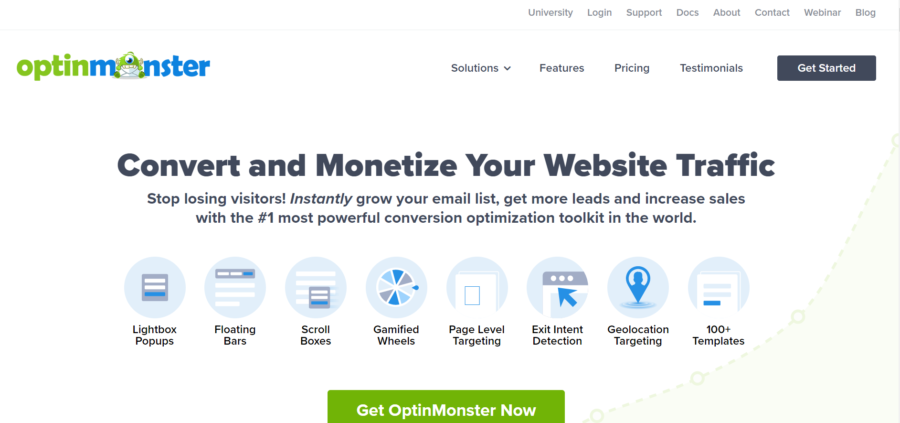
OptinMonster is a lead generation and customer acquisition application that allows you to creative opt-in forms (plus exit pop-ups, in-line call to actions, floating bars, slide-in scroll boxes, welcome mats, etc) and track conversions.
Through the use of this application, you can convert abandoning website visitors into subscribers or customers. It also has personalization and targeted display rules that allow your campaigns to reach people at the right time.
Agency Use
As an agency, most of your prospects will most likely visit your website (there may be many returning visitors as well). By using OptinMonster you can easily target the right prospects through attractive and eye-catch pop-ups so they can be convinced of using your services.
Features
- Drag & drop builder
- Different campaign types to choose from
- Campaign triggers
- Targeted campaigns
- A/B testing
- Detailed insights
- Integrations with email marketing apps – MailChimp, HubSpot, GetResponse, Campaign Monitor, ActiveCampaign, SendinBlue, etc.
Pricing
- Basic – $9 Per Month
- Plus – $19 Per Month
- Pro – $29 Per Month
- Growth – $49 Per Month
SEO Tools For Agencies
1. Ahrefs

Ahrefs is one of the most popular SEO tools used by many professionals. This tool works as your keyword research tool and provides in-depth analysis and tips on growing your website’s search traffic.
Through the use of Ahrefs, you are able to delve deeper into SEO metrics and make use of the helpful inside to increase website traffic. Some of the data provided by Ahrefs includes keyword analysis, content analysis, traffic reports, and domain-based content analysis.
Agency Use
As an agency, you want more organic traffic to your website. By using Ahrefs you can make improvements to your existing SEO strategy resulting in more organic traffic. If you are an agency that offers SEO services, then you can use this tool for competitive analysis, and formulate an action plan so they can outrank their competitors.
Features
- Search engine keyword research
- Backlink research
- SERP history
- Content explorer
- Site explorer
- Site audit
- Rank tracker
- Alerts
Pricing
- Lite $99 Per Month
- Standard $199 Per Month
- Advanced $399 Per Month
- Enterprise $999 Per Month
2. Moz

Moz is a comprehensive SEO tool perfect for agencies that want to improve their website ranking and visibility. What makes Moz unique is that it has its own community of SEO professionals that can help you make the most out of the tool.
The all-in-one SEO tool provides you with site audits, social data, metrics, domain authority, link building, tracking of keywords, and page ranks. An added bonus of the tool is that it also provides beginner to advanced level courses and resources for those who want to expand their SEO knowledge.
Agency Use
Moz is especially beneficial for marketing and digital marketing agencies that want to improve their online presence. Whether you use it for business or your clients you can seamlessly track website progress and see how you line up against competitors.
Features
- SEO Monitoring and auditing
- SEO Content and rankings
- SEO Reporting
- Link explorer
- Fresh web explorer (brand monitoring tool)
- Insights
- Moz Bar (for SERP)
Pricing
- Standard – $99 Per Month
- Medium – $179 Per Month
- Large – $299 Per Month
- Premium – $599 Per Month
- Moz Pro – 30 days free trial available
3. SEMRush
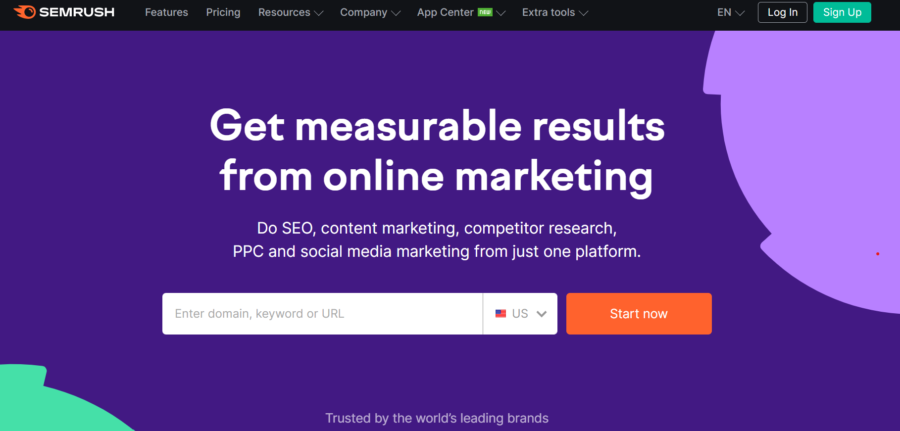
SEMRush isn’t just another SEO tool. This online visibility management tool has an intelligence suite that generates analytics reports that consist of competitor strategies, keyword difficulty, domain strengths and so much more!
Most users use this tool for SEO, PPC, SMM, keyword research, PR, content marketing, marketing insights, competitive research, and campaign management.
Agency Use
SEO and content management play a huge part in an agency’s day-to-day functions (especially for SEO or content marketing agencies). SEMrush is great for agencies of all sizes. It allows you to track and use actionable SEO insights for your clients (or yourself). If your main goal is to build an iron-clad online presence, then this tool is highly recommended for you. Agency teams use this tool to help clients (or their organization) with content marketing, improving their overall SEO on all channels, creating PPC campaigns, and managing their social media presence.
Features
- Keyword research
- On-page SEO
- Competitor analysis
- Social media management
- Paid advertising
- Link building
- PPC keyword research
- Integrations
Pricing
- Pro $129.95 Per Month
- Guru $249.95 Per Month
- Business $499.95 Per Month
- 7 Days Free Trial
4. Sitechecker

Sitechecker is a user-friendly tool that helps improve how well your website shows up on search engines. It’s great for beginners and pros alike, offering an easy way to keep an eye on different parts of your site, from on-page SEO to checking backlinks. Whether you’re just starting or you’re an SEO expert, Sitechecker is a flexible choice to audit your website for search engine ranking.
Agency Use
Agencies love using Sitechecker because it’s excellent at handling many client websites efficiently. It gives detailed reports and analytics, helping agencies see and prove the impact of their SEO strategies. The tool also checks out the competition, helping agencies stay on top in the market. Plus, agencies can make the reports their own by adding their logos and colors for a more professional touch.
Features
- Website Audit
- Backlink Tracker
- Rank Tracker
- Site Monitoring
- White-Label Reporting
- Chrome Extension for On-Page SEO
Pricing
- Basic Plan: $49/month
- Standard Plan: $199/month
- Premium Plan: $399/month
5. SEOmator

SEOmator is a comprehensive all-in-one SEO toolkit designed to empower agencies in achieving unparalleled search engine optimization results. With its robust suite of features, SEOmator provides agencies with deep insights into website performance, competitor analysis, keyword rankings, and more.
Most SEOmator users prefer it for SEO audit, enhanced keyword research capabilities to learn keyword volumes, difficulties with the competition, domain authorities of competitors, which rank on SERP, and gaining deep insights from the AI SEO assistant, etc.
Agency Use
Providing easily understandable reports to agency clients is of great importance. SEOmator offers both reasons and clear improvement suggestions for performance. In addition, its dashboard with a user-friendly interface allows agencies to track performance improvements for their customers practically and easily.
Features
- Google Rank Tracking
- Bing Rank Tracking
- SEO Audit
- Keyword Research
- Backlink Checker
- AI SEO Assistant
- PDF Reports
Pricing
- Lite Plan – $49 Per Month
- Standard Plan – $99 Per Month
- Advanced Plan – $249 Per Month
Find more SEO tools, the best combination of your needs and budget.
Project Management Tools For Agencies
1. Hive
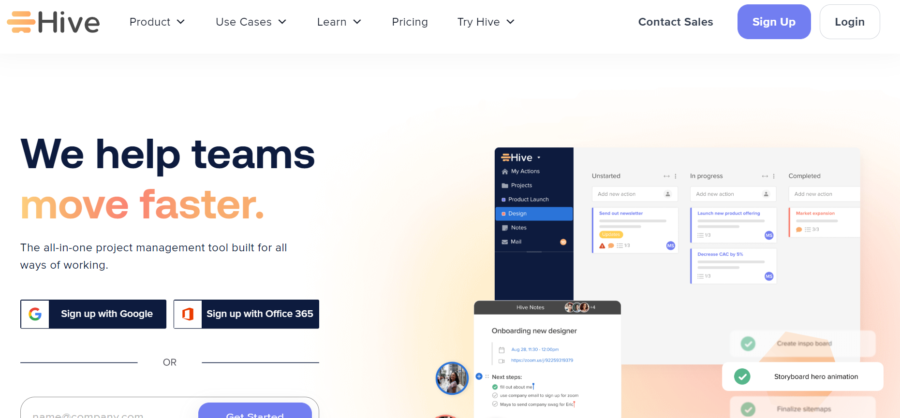
Hive is a product management platform that offers flexible project layouts, group messaging, file sharing, tracking of tasks, and a lot more features that optimize and streamline workflow.
Agency Use
Hive is especially useful for agencies since they do a lot of project-based work. When you are tracking and managing several projects, you want a tool that can help you track tasks and monitor progresses.
Features
- Project views
- Hive chat (internal use)
- Hive email
- Time tracking
- Automations
- Team collaboration
- Integrations
Pricing
- Solo $0 Free Forever
- Teams $12 Per Month
- Enterprise – Consultation required
2. Trello

Trello is a project management tool that allows you to collaborate with your team members with ease. With Trello, you can create and keep track of tasks using boards, lists, and cards. Trello is best used for organizations that manage a lot of projects at once and require a space to organize all their efforts.
Agency Use
If you are in the market for a tool that has advanced collaboration features then go for Trello. You can manage several projects, organize tasks and build team collaboration from one single dashboard. Trello offers solutions for teams in various industries such as marketing, engineering, human resources, design, product management, support, etc. Although, Trello lacks time-tracking and reporting functionality—making it more suitable for small-scale teams or individuals.
Features
- Workflow automation
- 360 project management and view
- Preset workflow templates for different types of teams
- Task cards
- Create project boards
- Integrations available with Slack, Microsoft Teams, Dropbox, and more
Pricing
- Free $0
- Standard $5 Per User/Month
- Premium $10 Per User/Month
- Enterprise – Price depends on the number of users (estimated cost for 25 users: $17.50 per user)
- 14-day free trial
3. Nifty: Project Management

Nifty is a project and task management tool that acts as a collaboration hub. You can manage teams, tasks, clients, and projects from a master dashboard. What makes Nifty stand out from the other project management tools listed here, is its one-click video meeting feature—both for clients and team members.
Agency Use
Nifty was specially designed with the personal pain points of agencies in mind. It aims to solve daily workflow disruptions that arise from using multiple tools. If you are an agency with a large team, then you can utilize this tool as it has the features to support unlimited members.
Features
- Time and expense tracking
- Budget management
- Project templates
- Project portfolios
- Status tracking
- Instant chat feature
- Docs & file storing and sharing
Pricing
- Free forever version available
- Starter $5 Per User/Month
- Pro $10 Per User/Month
- Business $16 Per User/Month
- Unlimited $399 Per Month
4. Asana

Asana is yet another project management tool that allows users to personalize and customize their experience. It enables effective collaboration through task displays, creating projects, work management, calendars and so much more. This tool has been around for a lot longer than most, which means they had time to build up a solid list of useful features.
Agency Use
Asana is an excellent tool for all kinds of agencies. It mostly works well for agencies that are process-driven and want to follow set procedures for projects. Asana also has the option of integrating with numerous other applications, so if you are using other agency tools you can most likely connect them with Asana and keep your projects running smoothly.
Features
- Workflow builder
- Kanban boards
- Calendar
- App integrations
- Timelines
- Teammate view
- Internal instant messaging
- Forms creation
Pricing
- Free forever $0 (15 members only)
- Premium $10.99 Per User/Month
- Business $24.99 Per User/Month
- Asana Enterprise – Consultation required
5. Teamwork.com

Teamwork.com is a project management platform built to help agencies manage the entire lifecycle of their client work in one place. Teamwork provides all of the features you’d expect, as well as integrated time tracking, financial management, robust reporting, and free access for clients, to ensure your projects are delivered on time and on budget.
Agency Use
Teamwork.com was specifically designed for agencies who are looking for a single platform that enables them to take back control, get organized, and be more productive and profitable. The platform is built to help agencies manage the entire lifecycle of their client work in one place. Have complete control over your projects without having to use disparate tools that waste time.
Features
- Resource & workload management
- Gantt charts
- Time tracking
- Budget management
- Intake forms
- Project templates
- Utilization report
Pricing
- Free forever version available
- Starter $5.99 per user/month
- Deliver $9.99 per user/month
- Grow $19.99 per user/month
Analytics and Website Building Tools For Agencies
1. Google Analytics

Google Analytics (GA) is one of the most advanced analytics tools you will find in the market for your business. Any business that has a digital presence must use this tool to understand their prospects, customers, and how they operate and mainly—unveiling the part of your website that resonates with them.
Agency Use
You can use GA for your agency or your clients. With GA one can easily track website visitors, new users and their source, user behavior, time spent on pages, key demographics, and a lot more. One of the best things about GA is the fact you can see how users are engaging with content in every way possible. Agencies can use this data to measure the success of their ongoing campaigns.
Features
- Track user behavior from your website or client’s website
- Demographics insights
- Conversion tracking
- Multi-channel reporting
- Set various goals in-platform
- Create custom reports based on traffic by source, URL, goals, and more
- Find out where users are coming from
- Integrations
- Real-time reporting
Pricing
- Google Analytics is free to use (also known as ‘freemium’)
2. Matomo

Matomo, formerly known as Piwik, is a reliable analytics platform that stands as a powerful alternative to Google Analytics. Matomo is especially useful for agencies and businesses prioritizing data privacy and ownership. It’s an open-source tool, which means you have full control over your data without the concerns of third-party data sharing.
Agency Use
Agencies can leverage Matomo to provide clients with detailed insights while ensuring data privacy and compliance with regulations like GDPR. It’s ideal for tracking user engagement, website performance, and behavior across client websites.
Matomo’s flexibility in hosting (either on your own server or through their cloud service) offers a unique advantage for agencies looking for tailored data solutions.
Features
- Full ownership and control of the analytics data
- GDPR compliant and offers enhanced privacy features
- Customizable dashboard and reporting
- E-commerce tracking
- Event tracking
- Goal conversion tracking
- Visitor profiles
- Campaign tracking
- Seamless integration with various platforms and CMS
- Real-time data updates
Pricing
Matomo offers a free version for self-hosted setups, with premium features available through a subscription model for their cloud-hosted service.
3. WordPress

WordPress is an open source content management system (CMS) (open source means it can be customized and hosted from a third-party server) that comes with numerous pre-built website templates and extensions. It is one of the most popular website platforms in the world. It is very flexible and works seamlessly with many third-party tools and services. WordPress offers you many options for building websites in any form you wish.
Agency Use
With WordPress, you can host all of your agency’s websites on the platform and have control over them from one dashboard. As an agency, you will most likely be managing many websites, your own and your clients. Making WordPress a suitable choice for your agency. WordPress has a built-in feature called ‘Multisites’ that allows you to run multiple websites through one single WordPress dashboard.
Features
- Manage website content from the dashboard
- Create unlimited pages
- Post scheduling
- Plug-ins
- Automatic backups
- Website and blog templates (themes)
Pricing
- Free version available
- Personal $4 Per Month
- Premium $8 Per Month
- Business $25 Per Month
- eCommerce $45 Per Month
4. GoDaddy
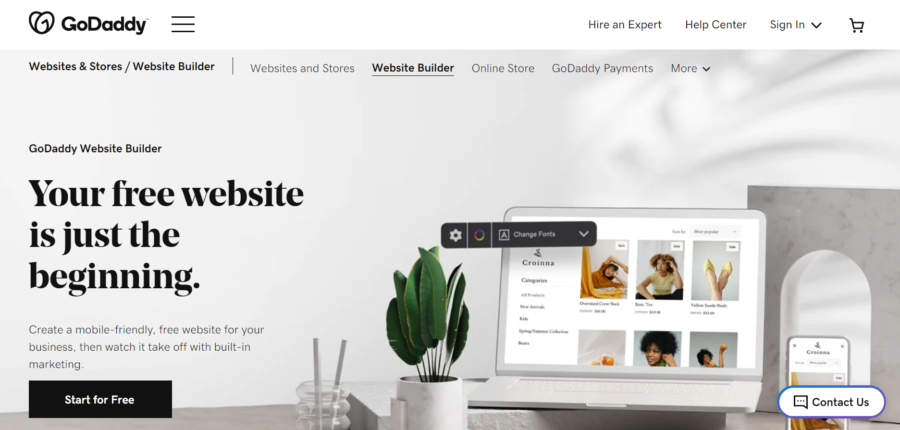
GoDaddy is largely known for buying domain names or web hosting services. The tool also offers website builder software. They offer modern templates that you can edit and publish with no technical knowledge required. You can also hire a GoDaddy website designer if you want to.
Agency Use
If you need to create websites for your clients then the GoDaddy website builder can be your choice. They also offer built-in marketing tools that can help your website have a better online presence.
Features
- Designer made templates
- Manage everything from one dashboard
- Add on premium services: SEO, set up recurring appointments, accept online payments, connect a custom domain
- Email and social media marketing
- SSL certificate
Pricing
- Freemium version available (first 7 days premium features are available)
- Upgrade to premium features – plans start at $9.99/Per Month
5. SeedProd
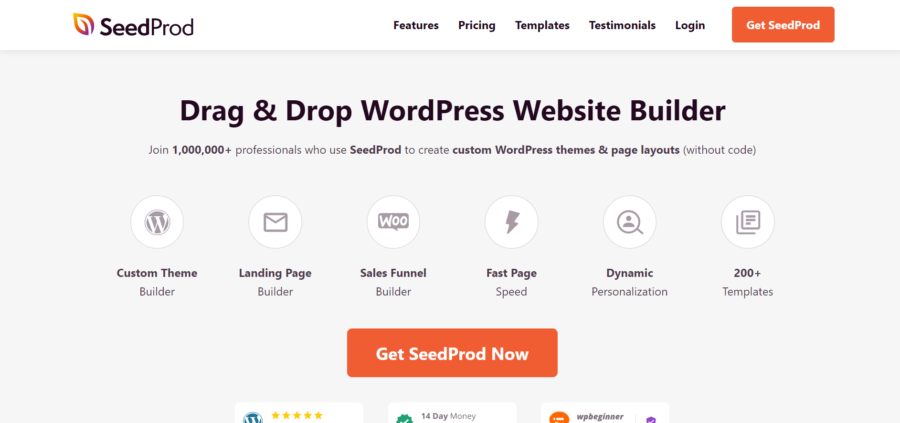
SeedProd is a WordPress landing page builder. It works as a plug-in for WordPress that is solely meant for building landing pages. It is easy to use with a drag and drop page editor and includes a growing library of top-notch templates.
Agency Use
If you want to gain more clients for your agency, then creating a landing page would be the next option for you. With a landing page, you can have specific traffic (targeted prospects). Using SeedProd you will have access to more features than a regular website page builder since the sole function of this plugin is to build landing pages. You can even create traffic-generating landing pages for your clients as well.
Features
- Landing page templates
- Landing page sections
- Font themes and color palettes
- Domain mapping
- Mobile preview
- Drag and drop builder
- Email marketing integrations
Pricing
- Basic $39.50/Year
- Plus $99.50/Year
- Pro $199.50/Year
- Elite $239.60/Year
Social Media Tools For Agencies
1. Hootsuite

Hootsuite is a social media marketing and management tool you can use to schedule social media posts across all platforms. This tool also provides users with performance analytics that can help your team gain insights into the success or failure of your campaigns. They also have the option of paid ads. As well as, Hootsuite is amongst the best Facebook post scheduler in the market.
Agency Use
If you are managing several social media accounts of different clients, then you will require a tool that can help you schedule and manage all posting. Additionally, all messaging of social media platforms can be managed from your Hootsuite dashboard as well. Hootsuite is the perfect social media management tool for agencies and aids in saving time.
Features
- Schedule and plan social media posts across all platforms
- In-depth analytics of past and current performance
- Monitor social media trending topics
- Advertise content (paid ads)
- Integrate with over 250 tools
- Instantly reply from different social media accounts
Pricing
- Professional $39 Per Month
- Team $109 Per Month
- Business $699 Per Month
- Enterprise – Consultation Required
- 30 days free trial
2. Buffer
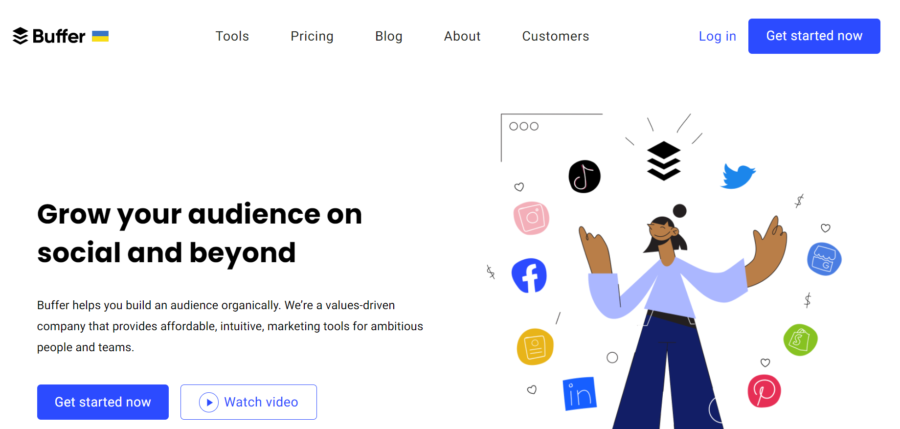
Buffer is social media toolkit that allows users to plan and publish content across all social media channels from a single dashboard. Buffer has three apps, Buffer Publish, Buffer Reply, and Buffer Analyze.
Agency Use
Buffer is a user-friendly application with an easy user interface. Buffer offers specific plans for agencies that are managing their client’s social media accounts. With Buffer for agency, you can even add your team members on the app, for better collaboration.
Features
- Easily create, schedule, and post across all social media platforms
- Monitor upcoming campaigns via the calendar
- Delve into in-depth insights
- Create a ‘start page’ for social media
- Priority customer service for agency accounts
- Team collaboration
Pricing
- Pricing starts at $100 Per Month
- 14 days free trial
3. Contentstudio

ContentStudio is a comprehensive social media management tool that allows agencies, businesses, and marketers to manage all their social media accounts in one place. You can plan, create, organize, and schedule content on 30+ social media channels and blogs. Besides social media scheduling, it also offers social media analytics, a social inbox, and a content discovery tool.
For Agencies
It offers instant post previews for all stakeholders, including content creators, social media managers, and clients. Individual task assignments enhance approval workflows and scheduling, boosting your team’s productivity.
Features
- Measure and report social media KPIs
- Social customer support with a unified inbox.
- Saves time via content automation such as RSS to social, bulk upload, and Evergreen
- Generate relevant captions and engaging content suggestions with AI
Pricing
- Starter $25 Per Month
- Pro $49 Per Month
- Agency $99 Per Month
- 14 Days Free Trial
4. SocialBee

SocialBee is an all-in-one social media automation tool that you can use to optimize your social media strategy. You can add, organize, schedule, and share content across various social channels such as Facebook, Twitter, LinkedIn, Pinterest, Instagram, Google Business Profile, TikTok, and YouTube. This makes it easier to manage and maintain a consistent online presence.
Agency Use
In SocialBee, you can easily juggle several social media profiles at once. As an agency handling multiple accounts, you can keep your clients’ dashboards in separate workspaces, as well as leverage the team collaboration features, such as assigning roles for each of your colleagues, getting the content approved by your clients, and leaving notes on posts.
Features
- Add visuals to your posts with Canva, Unsplash, and Giphy integration
- Use AI to generate captions and post ideas
- Create content schedules and automate publishing
- Customize content for each social media platform
- Organize your posts in content categories
- Recycle evergreen posts or expire time-sensitive content
- Track the performance of your posts and accounts
- Export customized analytics reports
Pricing
- Bootstrap – $19 per month
- Accelerate – $39 per month
- Pro – $79 per month
- 14-day free trial (no credit card required)
Meeting Scheduler Tools For Agencies
1. Calendly
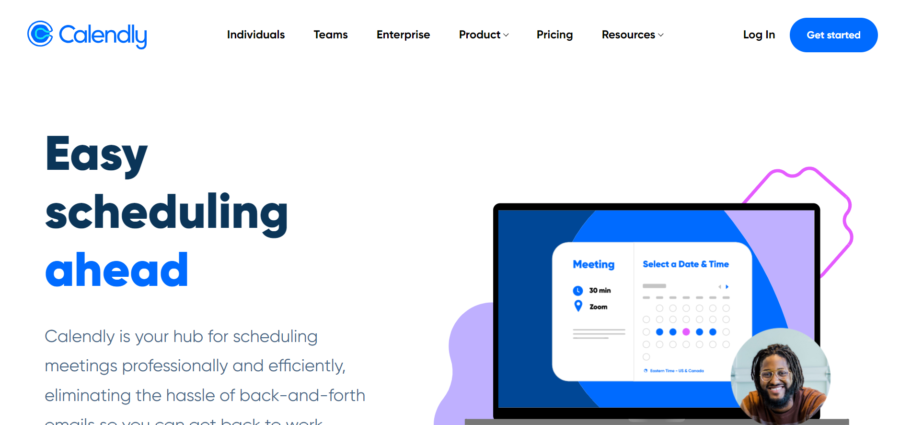
Calendly is a meeting scheduling tool that can be used to book appointments. Instead of having a dozen back and forth emails about availability, with Calendy you can save time and let clients choose their own timings. Calendly integrates with your own calendar to check your availability to help connect with clients and prospects effortlessly.
Agency Use
As an agency, you will be booking a lot of meetings. Calendy will help you organize all your meeting schedules and make it easy for clients or prospects to pick out time slots depending on an individual’s availability.
Features
- Availability preferences
- Teams scheduling
- Routing forms
- Website scheduling (can be added to your website)
- Calendar connections (connect up to 6 calendars)
- Meeting polls
- 70+ integrations
Pricing
- Basic – Always free
- Essentials $8 Per Month/User
- Professional $12 Per Month/User
- Teams $16 Per Month/User
- Enterprise – Consultation required
2. Acuity Scheduling

Agency Use
Acuity Scheduling streamlines the appointment booking process for agencies, offering a robust platform for managing client meetings and sessions. It facilitates easy scheduling, allowing clients to choose their own time slots, and integrates seamlessly with various calendars to prevent double bookings.
Features
- Client self-scheduling for easy appointment booking
- Unlimited services and appointments offered
- Accept payments from your clients through Stripe, Square, or PayPal
- Integrations with Google Meet, Zoom, GoToMeeting for online meetings
- Advanced features including confirmation, reminder, and follow-up emails, plus worldwide text message reminders
- Sell subscriptions, memberships, and gift certificates
- Automatic time zone conversion for clients
- Customization options including logo display and multiple time zones for staff
- Custom API & CSS for developer integration
Pricing
- Free – $0 per month
- Emerging – $20 per month
- Growing – $34 per month
- Powerhouse – $61 per month
Graphics/Visual/Music Content Tools For Agencies
1. Canva

Canva is a graphic designing web application. The tool offers a library of graphical templates that include, social media posts, websites, newsletters, powerpoints, flyers, invitations, infographics, and more. Canva comes with a drag and drop editor allowing you to create freely with a thousand other design elements.
Agency Use
Canva is a visual communication tool that your agency can use to make creative graphics. The graphics you create can be used for social media posts, newsletters, emails, and your website. If your clients require you to create graphics for them then you can use this tool too. The best part about Canva is that it is free to use with limited features (as a simple graphic designing tool, advanced features require you to pay).
Features
- Drag and drop editor
- Library of thousands of templates
- Easily share your designs through links, social shares, embed codes, etc
- Edit videos
- Download designs in any format
Pricing
- Canva Free $0
- Canva Pro $12.99 Per Month
- Canva For Teams $14.99 Per Month (for the first 5 users)
2. Visme

Visme is a graphic designing tool made for non-design professionals to create business presentations, infographics, schedules, flyers and so much more. They offer professionally designed templates that can be customized as per your choice. The tool comes with an intuitive design mechanism with color themes, fonts, animations, and stickers. One of the most unique things about Visme would be the animated graphics and illustrations that have been designed by their own designers for users to add to their graphics.
Agency Use
With Visme you can centralize all your design needs on one platform. You can store design assets specific to each client and organize your efforts.
Features
- Project templates
- Content database
- Graphics and charts
- Drag and drop editor
- Presentation themes
- Animated illustrations
- Edit videos
- Share and download options
Pricing
- Basic – Free
- Personal $12.25 Per Month
- Business $24.75 Per Month
- Visme for teams – Consultation required
3. Pexels

Pexels is a free stock photography website with global contributors. Pexels allows you to download HD stock photos and videos for your projects, graphics, social media posts, or any other purpose. All of the images and videos are free to download.
Agency Use
When you are designing graphics, making presentations, making videos, or creating your website you will need some stock photos/videos. Pexels is completely free to use, so you can use their library of unlimited 3 million photos and videos for this purpose. If you are working on a project for a client and they require some graphic designing you can use Pexels’ visual elements to tell their story.
Features
- 4K HD stock videos
- HD photos
- Download in various formats
- Leaderboard (highlights from top contributors)
Pricing
- Pexels is completely free to use
4. Free Logo Maker
ZillionDesigns.com’s free logo generator is a powerful tool that allows individuals and businesses to create professional and unique logos effortlessly. With its user-friendly interface and extensive library of design elements, fonts, and templates, it provides a seamless logo creation experience. Whether you’re a small business owner or a creative professional, ZillionDesigns.com offers a wide range of customization options to suit your brand’s identity and vision. From selecting color schemes to tweaking font styles, the logo maker provides creative freedom while ensuring high-quality output.
Agency Use
For agencies, ZillionDesigns.com logo maker proves to be an invaluable asset. It streamlines the logo creation process, enabling agencies to quickly generate logos for their clients without compromising on quality. The tool’s collaborative features allow team members to work together seamlessly, making it easy to gather feedback, make revisions, and finalize designs efficiently. With its extensive design resources and comprehensive branding capabilities, agencies can deliver exceptional logo designs that align with their clients’ brand guidelines and objectives.
Features
- Extensive library of design elements, fonts, and templates.
- Customization options to tailor the logo to your brand’s unique identity.
- Collaborative tools for seamless team collaboration and client feedback.
- High-quality output with scalable vector graphics for versatile use.
- Instant download of logo files in various formats for easy integration into branding materials.
Pricing
- Basic plan: Free to create and download.
5. Renderforest

Renderforest is a design platform with popular online video editing and animation features, known for its user-friendly interface and a vast library of templates and media assets.
Agency Use
Renderforest offers a range of features, including animated video maker tool, customizable templates, video creation templates, and animations that can enhance your video marketing strategy. Users can easily personalize these templates by adding text, music, and their own media to produce professional-looking videos. Renderforest covers a wide array of categories, from logo animations to promotional videos, making it a versatile choice for a variety of purposes, whether you’re working on personal projects or business marketing.
Features
- AI video creation
- Logo animation making
- 3D video editing and animations
- Intros and outros making for videos
6. Wideo.co

Wideo is an online video creation platform that allows users to create professional animated videos without any prior video editing or design experience. Wideo offers a variety of templates, stock photos, videos, and many features to create videos for any purpose, including explainer videos, marketing videos, educational videos, presentations for clients, and more.
Agency Use
Agencies can use Wideo for newsletters, social media posts, and engaging marketing materials. Wideo’s user-friendly platform with drag-and-drop editing and pre-built templates, allows agencies to deliver high-quality videos without needing extensive video editing expertise.
Features
- Easily share your videos on social media
- Customizable templates
- Drag and drop editor
- Photos, Videos, and Music stock
- AI Video Creation
- Animation features
Pricing
- Wideo Basic $19 per month
- Wideo Pro $39 per month
- Wideo Pro+ $79 per month
7. HookSounds

HookSounds is a distinguished royalty-free music service that offers exclusive, original tracks, sound effects, and intros, ensuring users can enjoy high-quality music without worrying about copyright issues. Unlike many other royalty-free music providers, HookSounds produces all its music in-house. This guarantees that every track is unique and specifically curated, avoiding the common issue of overused or generic stock music.
Agency Use
HookSounds is ideal for agencies, as it provides tailored solutions through its business plan. This plan allows agencies to use the music for themselves or their clients, monetizing up to 15 channels. Key features include a video clearance tool for clients, access to unlimited team members, and numerous other benefits designed to streamline operations and enhance creative output.
Features
The Business Subscription plan includes everything from the Premium Subscription, plus additional perks:
- Monetize up to 15 channels
- Video clearance tool for clients
- Access for unlimited team members
- Permissions for digital ads, video games, and apps
- One custom music request per month
- Personal music advisor
- All rights covered for TV
- No need for cue sheets
- 100 credits per month for the AI Studio®
Pricing
- Premium Subscription: $14.99/month (billed yearly)
- Business Subscription: $49.00/month (billed yearly)
- 7-day free trial
Employee Tracking Tools
1. Insightful

Insightful Employee Tracking Tool is a powerful solution designed to enhance your workforce management. This tool offers comprehensive functionalities that streamline employee monitoring and boost overall productivity. With real-time insights and data-driven analytics, our tool empowers businesses to optimize operations, improve task allocation, and ensure efficient collaboration among team members.
Agency Use
Employers can seamlessly track work progress, task completion rates, and project timelines, allowing for better project management and resource allocation. The tool’s intuitive interface provides a user-friendly experience, making it easy to monitor employee activities and performance metrics. In addition, our desktop monitoring software offers customizable features that cater to your specific business needs, ensuring a tailored solution that aligns with your organizational goals.
Features
- Real-time Employee Monitoring
- Time Tracking
- Attendance Tracking
- Integration Capabilities
- Automatic Time Mapping
- Project Budgeting and Cost Tracking
Pricing
The price starts from $6,40$ to 12$ annually. And has a Free 7-day trial.
2. Traqq

Traqq is a comprehensive time-tracking tool empowering remote and onsite teams to manage their work hours efficiently. Traqq includes features such as app and website monitoring, activity tracking, and idle time detection to provide a holistic view of work habits.
Agency Use
Traqq proves invaluable by offering a centralized platform for monitoring team productivity. It enables agencies to track billable hours accurately and enhance overall efficiency. The software provides the flexibility of customizable reports, allowing agencies to tailor insights according to their specific requirements.
Features
- Automatic time tracking
- Customizable reports
- Application and website monitoring
- Individual pay rates for team members
- Attendance tracking
- Smart reminders and notifications
Pricing
- Premium Starter: Free plan for up to 3 seats.
- Premium Teams: Starts at $6 per user per month.
- Enterprise: Custom quote available for teams of over 100 people.\
3. Timeular

Timeular is an automated time-tracking app with leave management features, too. It uses AI to speed up the time-tracking process, which leads to capturing work effortlessly in less than 1 minute a day. It includes comprehensive time-tracking features, however, what makes Timeular a great choice are its policy against employee surveillance, its unique physical tracking gadget, and its ease of use.
Agency Use
Timeular allows teams to fill out their timesheets in under one minute a day using multiple methods: flipping a physical tracker, automatically capturing work in the background, or receiving AI suggestions based on calendar entries. It also helps you ensure that you are capturing every billable minute based on pre-set hourly rates and sends you alerts to execute projects on time. With its leave management feature, it allows you to distribute work evenly, track overtime, plan capacity, and manage all types of leaves with a click.
Features
- Automatic time tracking on tasks, tools, and calendar events;
- AI-generated productivity dashboard, available only to the user;
- Calendar-like intuitive interface;
- Billable hours tracking;
- Detailed reports with time spent on tasks, projects, or clients;
- 100% data privacy, as all data is stored locally;
- 3000+ Integrations
Pricing
Paid plans start at $7.50 per user/month. They al offer a 30-day free trial.
Landing Page Creator Tools For Agencies
1. Unbounce

Unbounce is a landing page creator that uses AI technology to help you create high-performing landing pages. It is considered to be one of the best landing page creator tools in the market. It uses the data of over 1.5 billion conversions to generate on-brand landing pages that best match exactly what you are looking for. If you are struggling to write a copy for your page, then they also provide AI-generated original content in 30+ languages.
Agency Use
If you need to create a lot of landing pages, then using Unbounce for your agency is a good idea especially if you are providing web designing services. Since Unbounce uses AI technology, it will be easier for you to generate landing pages at scale with a guarantee that you are delivering high converting pages for your clients. They also offer the option of sending your clients leads in real-time. The Unbounce mechanism supports campaign management and easy client collaboration.
Features
- Customizable templates
- A/B test landing pages
- Send clients leads in real time
- Set different client permissions
- Smart copy (AI Copywriter)
Pricing
- Launch $90 Per Month
- Optimize $135 Per Month
- Accelerate $225 Per Month
- 14-day free trial
2. Leadpages

Leadpages is a website and landing page builder that helps businesses with creating compelling landing pages that drive more leads. The tool is user-friendly, and comes with a drag-and-drop editor that lets the user create and customize landing pages according to their custom requirements.
Agency Use
Leadpages is also suitable for agencies, with features that allow for easy collaboration and management of multiple clients and campaigns. It also provides detailed analytics to help you optimize your landing pages for better performance.
Features
- Drag-and-drop editor
- Library of professionally designed templates:
- Pop-up forms
- A/B testing of landing pages
- Integration with email marketing tools, CRM, and more
Pricing
- Standard: $37 per month – Includes one site, landing pages, pop-ups, alert bars, and free hosting.
- Pro: $79 per month – Includes everything in Standard, plus online sales and payments, unlimited A/B testing, email trigger links, and 10 opt-in text campaigns.
- Advanced: $321 per month – Includes everything in Pro, plus advanced integrations, five pro sub-accounts, 50 extra opt-in text campaigns, and one-on-one quick start call.
Report Generating Tools For Agencies
1. Whatagraph

Whatagraph is a marketing reporting tool that helps agencies send beautiful, automated reports to their clients from a variety of marketing platforms. Whatagraph currently has 40+ integrations with tools such as Google Analytics, Facebooks Ads, LinkedIn Ads and many others.
Agency Use
Connect your clients’ accounts from various platforms such as Google Search Console, Ahrefs, and SEMRush and send automated reports at your desired intervals. You can cut down the hours of work you would spend on manual reporting.
Features
- 40+ data sources
- 100+ report templates
- Extensive report customisation options
- White label feature for agencies
- Report automation (send out reports at specific time intervals)
- Real-time dashboards for clients
Pricing
It starts at $223 monthly, valid for up to 5 users and 25 data sources. There is a free trial available.
CRM Tools For Agencies
1. HubSpot

HubSpot is a customer relationship management (CRM) software that allows you to centralize your sales, customer service, and marketing activities. The CRM software provides you with a real-time view of your sales pipeline through an easy-to-use dashboard. Viewing the activities of your team members is easy and you can monitor productivity and individual performance.
Agency Use
If you are a customer-centric agency then using HubSpot will be beneficial in monitoring your sales representatives’ activities and customer engagement. You will also be able to keep a keen eye on your customers.
If needed, HubSpot offers a Solutions Partner Program that deals with marketing, sales, website development, CRM implementation services, and more. This program pairs you with a HubSpot expert that aims to help you expand your services, get more clients, and improve customer retention. The expert provides you with continued support for your growth to help you reach your goals. The plans for this program start at $25/Per Month.
Features
- Real-time sales information on a customized dashboard
- Access to customer information and data
- Tracking of customer interactions
- Filter customers by quota performance, meetings schedules, and number of deals closed
- Live chat/chatbots
Pricing
- HubSpot offers a completely free forever version of their software which includes marketing, CMS, customer service, and sales/CRM functionalities.
- They have paid plans depending on your functionality and most of them start at $45/Per Month.
2. Pipedrive
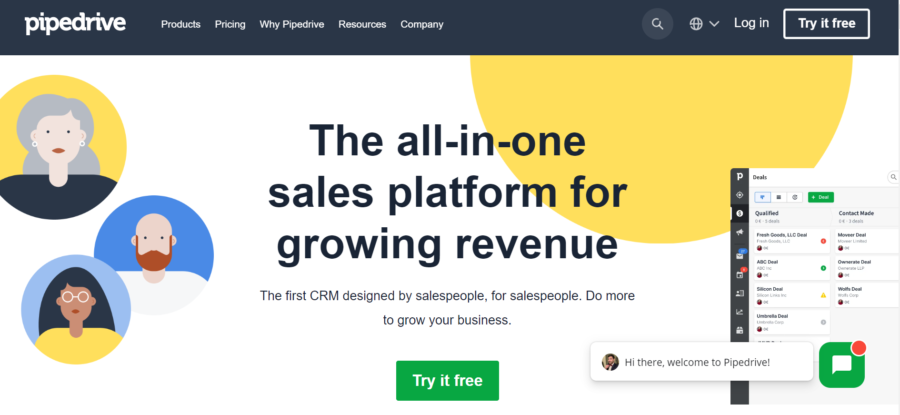
Pipedrive is a cloud-based customer relationship management (CRM) solution that also works as an account-management tool. The tool helps sales and marketing teams automate and organize their entire process. Their slogan is ‘the first CRM designed by salespeople, for salespeople.’ Through Pipedrive, your business can easily manage and track customer interactions and the sales pipeline. Pipedrive can be integrated with Google Apps, Gmail, and Outlook.
Agency Use
Keeping a track of all your customer interactions can be a tough task. With Pipedrive you can keep a keen eye on leads, opportunities, and deals. This will help your team stay on top of things, and resolve any issues a customer/client may have almost immediately. All your customer data can be stored here, making it easy for you to connect with customers when you speak to them.
Features
(Currently, Pipedrive offers three software packages, email marketing, sales, and lead generation. Depending on your choice, the features are different for each.)
- Email marketing software
- Sales software
- Lead generation software
- Marketplace integrations
- Documents and templates
- Web visitor tracking
- Customizable dashboard
- Task management
Pricing
- Essential $9.90 Per User/Month
- Advanced $19.90 Per User/Month
- Professional $39.90 Per User/Month
- Enterprise $59.90 Per User/Month
- 14-day free trial
3. Zoho

Zoho is a comprehensive cloud-based customer relationship management (CRM) software to manage sales, marketing, and customer support needs.
Agency Use
If you want to centralize all of your clients’ projects as well as combine team efforts on one platform then Zoho is a great solution. You can store all your client information on the software and have a 360 view. Zoho also offers omnichannel communication so you can reach out to your clients wherever they are. Within the platform, they offer emails, calls, and live chat. You can choose to get notified anytime a prospect is browsing a clients/your website, reading an email from your campaign, or engaging with your clients/your brand. There is also a social CRM section that lets you know what people are saying about your brand online as well as manage social media accounts.
Features
- 360 client management
- Social media management
- Run marketing campaigns
- Omnichannel communication
- Automated workflows
- Document storage
- Integrations
Pricing
- Free forever version – 3 users
- Standard $14 Per User/Month
- Professional $23 Per User/Month
- Enterprise $40 Per User/Month
- Ultimate $52 Per User/Month
4. Vcita

Vcita is an intuitive CRM designed to help busy business owners and teams stay organized and deliver exceptional client experiences. You can automate time-consuming admin tasks like payment collection & billing, scheduling, client interactions, and marketing communication, all from one place. Vcita can be integrated with your favorite tools such as QuickBooks, Zappier, Google, Stripe, and more.
Agency use
Get notified of any new incoming leads, track all of your client interactions and communication on the platform, and nurture your prospects with integrated SMS and email marketing campaigns. Vcita also allows your clients to schedule meetings with you, securely collect payments, send branded invoices, and automated reminders.
Vcita also offers a partnership program – inTandem – for digital marketing agencies that are looking to expand their SMB offering and increase their revenue. inTandem by Vcita complements agencies’ existing digital marketing services and delivers added value to agency clients. inTandem by Vcita offers various partnership models, from DIY to a fully-managed partnership program, with a complete team of professionals to support agencies and their clients.
Features
- Client management
- Estimates, invoicing, and billing
- Payment collection & processing
- Online scheduling and calendar management
- SMS & email marketing campaigns
- Automated reminders
- Secure and personalized client portal
- Lead capture
- Documents management
- Integrations
Pricing
- Free 14-day trial
- Essentials – $29/month
- Business – $54/month
- Platinum – $93/month
Content Marketing Tool For Agencies
1. BuzzSumo

BuzzSumo is a content marketing tool that allows you to analyze top content, find influencers, run social reports, and perform keyword research. Buzzsumo curates the most engaging content your users will want. It also helps you find new potential opportunities to broaden your outreach.
Agency Use
Use BuzzSumo to help your clients find the most relevant and engaging content. This content marketing tool can also help your agency stay keep up with trending content. Beyond this, you can use a content idea generator for your agency or your clients in case you ever run out of fresh content ideas. This will aid in always having something to offer your clients, be it trends, the information you have procured through social monitoring to fresh content ideas.
Features
- Daily content discovery
- Keyword research
- Content research
- Social monitoring and tracking
- Find influencers
- Content ideas generator
- Chrome extension
Pricing
- Free version – 10 searchers per month
- Pro $99 Per Month
- Plus $179 Per Month
- Large $299 Per Month
- 30 days free trial
2. Yoast

Yoast is an SEO WordPress plug-in that helps you with website optimization and provides users with suggestions based on SEO best practices. With Yoast, you can rank on search engines and drive more traffic to your website.
Agency Use
If you want your agency to do well, then you will need your clients’ (and your own) websites to rank on the first pages of search engines. With the help of Yoast, you can make use of all the suggestions it provides and ensure your website is ranking on search engines.
Features
- Instant SEO suggestions
- Estimated reading time
- In-depth analysis of your content (suggestions of what you can change content-wise)
- Keyword density
- Keyword use
Pricing
- Yoast SEO – Free
- Yoast SEO Premium $99 Per Year
Team Collaboration Tools For Agencies
1. Basecamp

Basecamp can be regarded as one of the ‘OGs’ of team collaboration as it’s considered the best in the industry. It is an efficient tool for team collaboration with features such as automatic check-ins, file sharing, assignable to-do lists, project cards, and so much more.
Agency Use
Basecamp has one feature that makes it perfect for agencies (and also makes it stand out from all the other team collaboration tools listed here). Clients can be given access to certain projects (you have full control over what they can see). This helps you work collaboratively with your clients, keeping both sides organized. Decisions, feedbacks, and approvals can all be centralized on Basecamp with the client having access as well. This not only makes weekly client meetings redundant but also gives a great impression and automatically builds through transparency.
Features
- To-do lists
- Message boards
- Schedules
- Documents and file storage
- Real-time group chat
- Automatic check-ins
- Client Access
- Direct messages (Pings)
- Reports
Pricing
- Basecamp – $15/User Per Month
- Basecamp Pro Unlimited: $299 Per Month (Unlimited Users)
2. Slack
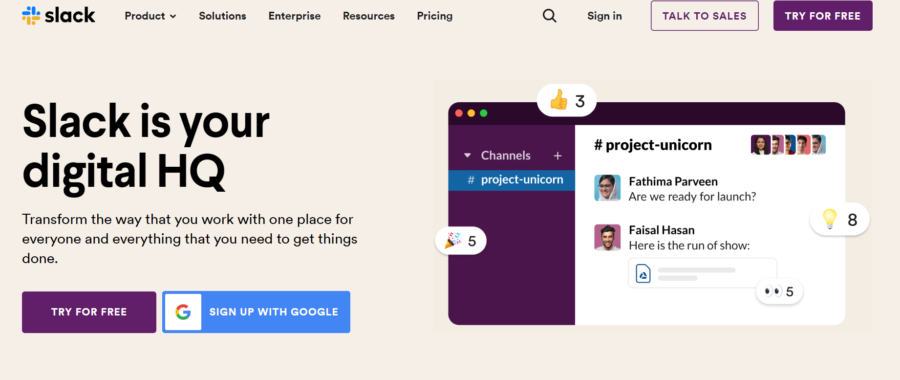
Slack is a team communication tool that is used by several organizations. With Slack, you can create different channels serving various functions and stay up to date with the happenings of your organization.
Agency Use
As an agency, having a platform where you can communicate instantly is important. Moreover, the platform should have different channels where you can monitor other interactions as well so everyone is kept in the loop. Slack also offers file sharing which is an added bonus for agencies. Slack mainly functions as a communication platform that integrates with any device and a number of other tools.
Features
- Multiple channel creation
- Set reminders
- Notifications
- Voice and video call
- File sharing
- Apps and integrations
- Privatization of channels
- Workflow builder
Pricing
- Free $0
- Pro $6.67 Per Month
- Business+ $12.20 Per Month
- Enterprise Grid – Contact sales
3. Monday.com

Agency Use
Monday.com stands out as a versatile and visually intuitive team collaboration tool, especially beneficial for creative agencies. Its customizable workflows enable agencies to streamline their project management, client interactions, and internal communication.
The platform also allows for easy tracking of project progress, allocation of tasks, and setting deadlines, ensuring everyone is on the same page.
Features
- Customizable Workflows to tailor the platform to your agency’s specific needs
- Visual Project Tracking with boards and timelines
- Time Tracking for efficient resource management
- Automated Workflows to enhance productivity
- Integration Capabilities for seamless operations
- Client Portals for transparent collaboration
- Advanced Reporting for informed decision-making
Pricing
- Individual: Free, for up to two users
- Basic: $8/seat per month
- Standard: $10/seat per month
- Pro: $16/seat per month
- Enterprise: Custom pricing based on the needs of the agency
4. Zoom

Zoom is one of the most popular video conferencing tools that a wide range of professionals use. Since it has been one of the most used tools, Zoom has upgraded many of its features to support better team collaboration. Whether you have remote employees or clients, collaborating with them can be done seamlessly with high-quality video and sound.
Agency Use
Zoom is an essential tool that your agency will need. Through features like screen sharing, instant messaging, webinars, meeting recording, and breakout rooms you can collaborate with teams and clients without having to worry about geographical constraints.
Features
- Create rooms and workspaces
- Schedule recurring meetings
- Video call recording/screen recording
- Instant live chat and file sharing
- Breakout rooms
- Virtual backgrounds
- HD Video & Audio
- Webinar-only mode
- Integrations
Pricing
- Basic – Free (40-minute limit)
- Pro $149 Per User/Month
Zoom has different pricing for industries and solutions. They also provide add-on services. The pricing listed above is for ‘Zoom One’ which includes meetings, chat, phone, and more. For detailed pricing please visit their official website.
5. Fellow.app

Fellow.app is a meeting productivity tool for project management meetings. The meeting notes app helps teams collaborate by providing real-time note-taking, action item tracking and instant feedback requests. The tool even integrates with your favorite project management apps to carry over tasks after your check-in meeting.
Agency Use
Whether you are meeting internally with your team, for a 1:1 or with an external client, you need an agenda to guide the conversation. Use Fellow’s meeting agenda for organized and productive meetings across your agency.
Features:
- Use a meeting agenda
- Real-time note taking
- Track action items
- Gather real-time feedback
- Use expert meeting templates
- Track quarterly objectives
Pricing
Fellow is free for a maximum of 10 users. – The Pro plan is $5 per user per month, and custom-priced plans are also available.
6. Krisp.ai

Krisp.ai is a leading AI noise reduction technology for video conferencing and voice communication. Trusted by professionals across various industries, Krisp.ai offers advanced features to enhance collaboration and productivity during virtual meetings.
Agency Use
Krisp.ai is an indispensable tool for your agency’s communication needs. With its cutting-edge noise-canceling technology, Krisp.ai ensures crystal-clear audio quality, enabling seamless collaboration with teams and clients regardless of their location. Features such as screen sharing, instant messaging, webinar hosting, and breakout rooms further facilitate efficient communication and collaboration.
Features
- Advanced noise-canceling technology
- Screen sharing
- Instant messaging
- Webinar hosting
- Meeting recording
- Breakout rooms
- Virtual backgrounds
- HD Video & Audio
- Integrations with popular platforms
Pricing
Krisp.ai offers flexible pricing plans to suit your agency’s requirements:
- Basic – Free (limited features)
- Pro – $96 billed annually
- Enterprise – Custom pricing tailored to your agency’s needs
Payroll Management Tools for Agencies
1. FactoHR

FactoHR’s payroll management software is a comprehensive solution designed to simplify and streamline the often complex process of payroll processing for businesses. Businesses can automate calculations, manage tax compliance, and guarantee correct and timely employee payments with its user-friendly interface and comprehensive abilities.
You can confidently concentrate on strategic HR activities and business growth with factoHR’s payroll software, whatever your size of business or startup. It is a trusted resource for effective and error-free payroll management.
Agency Use
Payroll management software plays a crucial role in agencies of all types and sizes. Whether it’s a marketing agency, a creative design agency, or a staffing agency, efficient payroll management is essential for maintaining smooth operations.
The system streamlines the process of managing deductions, figuring out employee pay, and making sure tax laws are followed. This software is a vital tool that helps to increase financial transparency and streamline payroll processes.
Features
- Automated Tax Calculations
- Leave management
- Time and Attendance Integration
- Employee Self-Service
- Tax Compliance
Pricing:
Need to contact the vendor
Invoicing Tools for Agencies
1. Zintego

Zintego is an innovative online invoicing tool designed for small to medium-sized businesses, freelancers, and entrepreneurs. This intuitive platform simplifies the invoicing process, enabling users to create, send, and manage invoices. With Zintego, you can ensure your billing operations are seamless, professional, and efficient, freeing up more time to focus on growing your business.
The software is packed with features that allow for comprehensive invoice management. From creating detailed and customized invoices to tracking payments and managing client information, Zintego provides all the tools you need to keep your billing operations smooth and streamlined.
Agency Use
Agencies, in particular, will find Zintego to be a powerful ally in managing client billing. The ability to generate detailed invoices with custom branding allows agencies to maintain a professional image while efficiently handling billing for multiple clients. Furthermore, the platform caters to the need for creating estimates and receipts, making it a versatile solution for all your financial transaction management needs.
Features
- Invoice Management
- Client Management
- Data Import/Export
- Payment Tracking
- Customizable Templates
- Mobile Accessibility
- Streamlined Estimates and Receipts
Pricing
- Lite Plan – Get up to 50 invoices and estimates. The plan starts at $3.00/month.
- Advanced Plan – Starting from $15/month, unlock two users growing businesses.
- Unlimited Plan – Get unlimited invoices, estimates, and time tracking. Starting at $33.34/month. Best for large businesses.
Conclusion
All of the tools mentioned in this blog will help your agency grow and achieve its goals. These tools are designed to improve particular areas of your business. Before you select a tool for your agency, review, and research each tool thoroughly and choose ones that align with your business’ future trajectory.





