Contents
If you want to get more leads quickly, you need to get your hands on a good business database.
These B2B databases can give you quick access to targeted leads along with their contact information. Since you don’t have to go after leads one by one, it provides a speedy and effective way to broaden your cold outreach.
However, you have to be careful while choosing business databases because many of them are not accurate or up-to-date.
We know searching through all the business database options can make your head spin. That’s why we have done the legwork for you!
We have compiled a list of 15 business databases to help you find leads for your business.
These databases source data from ethical sources and have features to enhance your overall marketing and efforts.
Ready to find reliable leads?
Let’s dive in!
15 Top Business Databases to Grow Your Business
In this section, we have mentioned the top 15 business databases with their ratings, pros, cons, and pricing plans to make it easier for you to make a decision.
To create this list we have carefully evaluated several key parameters like data accuracy and quality, data sources and integrations, compliance with regulations and online reviews on reputable sites like G2 and Capterra.
- Saleshandy Lead Finder
- Clay
- Uplead
- Persana
- Apollo
- Cognism
- RocketReach
- Linkedin Sales Navigator
- Lusha
- Lead411
- Snov.io
- Skrapp.io
- SalesIntel
- LeadIQ
- Clearbit
We’ve got a lot to cover, so don’t forget to take a pen and notebook to take notes!
1. Saleshandy Lead Finder
- G2: 4.6/5 ⭐ (500+ reviews)
- Capterra: 4.5/5 ⭐ (100 + reviews)
Saleshandy is a robust B2B lead provider and an all-in-one cold email outreach platform. On Saleshandy, you can find prospects and directly add them to your email sequences. It allows you to find leads and their contact information, such as email addresses and phone numbers.
You can find your ideal leads with their database of 700 M+ contacts across 60 M+ companies worldwide. What’s more, they update their database regularly so that you can have access to active and verified email addresses.
While they do have a vast database, you can easily narrow down targeted leads with the use of advanced search filters.
Using this feature, you can search for leads by name, role and department, keyword, job title, location, and other criteria.
The best part is that you can add prospects through the lead finder directly to your cold email sequences. So, the process of prospecting and outreach becomes seamless and efficient.
Pros
- It has an extensive, verified, and updated database of 700 million+ contacts across 60 million+ companies worldwide.
- It offers advanced search filters for company details, professional profiles, location, roles, and more, facilitating precise targeting.
- You can directly add leads from the Lead Finder to your email sequences within the same platform.
- You can easily connect unlimited email accounts and send prospects directly to sequences and start with cold emailing.
- You will get emails and phone numbers in one tool.
- The interface of the tool is easy to use and interactive.
Cons
- Only 5 free leads when you sign up for the trial.
Pricing
Only Email
- Lead Starter – $39/month for 1,000 credits (billed annually)
- Lead Pro – $79/month for 2,500 credits (billed annually)
- Lead Scale – $159/month for 5,000 credits (billed annually)
- Lead Scale Plus – $249/month for 10,000 credits (billed annually)
Email + Phone Numbers
- Lead Starter – $66/month for 1,000 credits (billed annually)
- Lead Pro – $144/month for 2,500 credits (billed annually)
- Lead Scale – $269/month for 5,000 credits (billed annually)
- Lead Scale Plus – $509/month for 10,000 credits (billed annually)
2. Clay
- G2: 4.9/5 ⭐ (139 reviews)
- Capterra: NA
Clay could be your most extensive business database as it fetches your prospects’ data from multiple sources and enriches it through the waterfall method. Suppose you want information about the prospect ABC, and if tools A and B have some information fields about your prospect ABC, then Clay will collect all the information fields from both tools A and B and enrich the data about your prospect ABC.
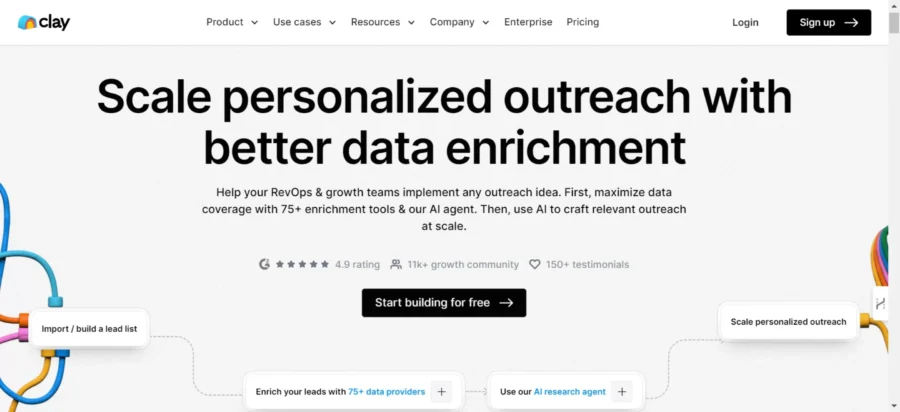
Many sales and lead generation teams are using Clay to collect details of their prospects so they can contact them and generate leads. It is helping many sales teams automate their sales contact process with just a few clicks.
Pros:
- Comprehensive data collection from 75+ data sources
- AI-powered email personalization for outreach
- User-friendly interface for better user adaptability
- Easy integration with various data sources and through API
Cons:
- Despite the user-friendly interface, some features have a higher learning curve
- It is too costly for businesses that are just starting out
Pricing:
- Free Plan – 100 credits/month
- Starter – $134/month (24k credits/year)
- Explorer – $314/month (120k credits/year)
- Pro – $720/month (600k credits/year)
- Enterprise – Contact their sales team for individualized pricing.
3. Uplead
- G2: 4.7/5 ⭐ (727 reviews)
- Capterra: 4.7/5 ⭐ (74 reviews)
Uplead is a large business database that provides instant access to thousands of prospects’ data in seconds. Sales teams use this data to send personalized cold emails for lead generation. Many sales teams are already using Uplead to collect their ICP’s data.
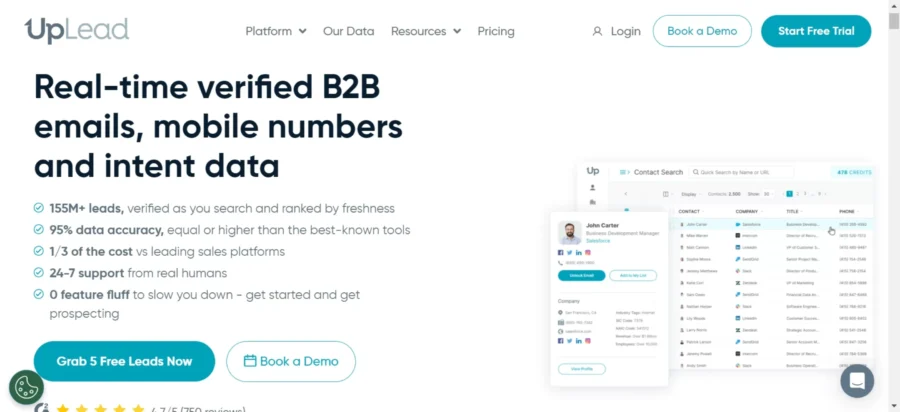
The tool ensures proper data delivery by passing the data through an 8-step verification process, so that the user can achieve higher email deliverability. It also offers more than 50 filters to narrow your target audience and collect accurate data.
Pros:
- Data enrichment provides verified contact information from multiple sources
- List-view of all the prospects for improved lead organization
- Built-in sales email template to support outreach efforts
- Integration support with major tools like Zapier, Salesforce, HubSpot and more
Cons:
- Frequent data inaccuracy reports from users
- Costlier compared to other tools
Pricing:
- Free Trial – 5 Credits
- Essentials – $74 per month, 170 credits per month (billed annually)
- Plus – $149 per month, 400 credits per month (billed annually)
- Professional – Contact their sales team
4. Persana
- G2: 4.5/5 ⭐ (<10 reviews)
- Capterra: NA
Persana AI is an intelligent sales copilot that allows the user to collect data about prospects, including their names, companies, industries, email addresses, phone numbers, etc. The data is extracted from more than 75 data sources through waterfall enrichment.

This tool can even help you write and send personalized outreach emails and messages to your prospects. You can connect Persana with your favorite CRMs for better workflow. Sales teams can improve their workflow by automating their work with Persana.
Pros:
- AI-driven waterfall enrichment of prospect email addresses
- Easy integration with Salesforce, HubSpot, and major CRMs
- Sales templates for AI- automation of your outreach campaign
- Persana Academy for learning and mastering Persana skills and features
- Chrome extension for faster prospecting from LinkedIn
Cons:
- There is no email integration in the basic plan
- Pricing is too costly for small businesses just starting out
Pricing:
- Starter: $85/month (2k credits/month)
- Growth: $189/month (5k credits/month)
- Pro: $350/month (10k credits/month)
- Enterprise: Talk to Sales
5. Apollo
- G2: 4.8/5 ⭐ (7000+ reviews)
- Capterra: 4.6/5 ⭐ (300+ reviews)
Apollo is one of the largest business databases, with more than 2 million contributing data sources. All those data sources make up a prospect database of more than 250 million from more than 60 million companies. The collected email addresses go through a 7-step email verification process to ensure correct data delivery.

- The user can narrow down their search through various filters, including company name, company size, industry, job role, location, and much more. This is how the user can get accurate prospects and, later, their contact information to reach out to them.
Pros:
- Intuitive user interface any novice users can use easily
- Higher data accuracy
- Extensive prospect database of hundreds of millions of prospect’s data
- Google Chrome extension for faster data prospecting
Cons:
- Inaccurate email tracking
- There is a steep learning curve for beginners
Pricing:
- Free: 600 Credits/month
- Basic: $39/month (2.4k credits/year)
- Professional: $79/month (Unlimited credits)
- Custom: Starts at $5k/year
6. Cognism
- G2: 4.6/5 ⭐ (558 reviews)
- Capterra: 4.7/5 ⭐ (65 reviews)
Cognism is a sales intelligence tool that combines artificial intelligence (AI) and human verification to provide accurate data.
With Cognism, you get access to advanced filters like firmographics, technographics, emails, and cell phone numbers to filter the data and build a targeted leads list. That way, you only get leads that you want to contact.

You can use Cognism as a Chrome extension and as a mobile app, both of which are simple to use. Moreover, Cognism is very stringent about maintaining data compliance therefore they keep a “do not call” list to prevent bothering any customers.
A Do Not Call or DNC list is a list of direct phone numbers whose users have opted out from receiving unsolicited phone calls by applying to the national do-not-call registry.
Cognism uses innovative technology and integrations with top CRM and sales engagement platforms to help build your sales pipeline and generate leads.
Pros
- The database is cleaned against global do-not-call lists for compliant data.
- You can easily install the Chrome extension and use the platform on any website.
- The data they source is secured with GDPR and CCPA compliance.
- The support team is fast and friendly when you need help.
Cons
- Some users felt that the platform’s prospecting capabilities could be improved.
- The user interface design has drawn concerns from some customers for not being intuitive.
Pricing
- Customized pricing plan.
Read More: 15 Best B2B Data Providers in 2024 to Boost Your Business Reach
7. RocketReach
G2: 4.6/5 ⭐ (646 reviews)
Capterra: 4.2/5 ⭐ (126 reviews)
RocketReach offers a high-quality business database that can help you find the email addresses, phone numbers, and social media accounts of your ICPs.
With RocketReach, you can build out contact and company lists with accurate emails and direct dials. They also have a browser extension to find leads on LinkedIn and Google.

With RocketReach, you can validate that your leads are real people at legitimate companies, analyze their seniority level and other attributes, and enrich their contact records with direct dials, email addresses, and more.
This empowers you to qualify and prioritize your leads, craft targeted outreach, and accelerate your sales process. RocketReach gives you the lead intelligence you need to increase the value of your pipeline.
Pros
- You can easily access and save your prospect lists for quick reference.
- The intuitive interface makes it easy to find relevant prospects.
- The browser extension lets you get contact information directly on LinkedIn.
- You can narrow your searches with filters to target specific markets and get the prospects you need.
Cons
- Some users have said that emails marked as verified can still get bounced, indicating the account is no longer in use.
Pricing:
Individual Plans
- Essentials (Emails Only): $48/month
- Pro (Emails + Phone): $108/month
- Ultimate (Emails + Phone): $249/month
Team Plans
- Team Pro (Email + Phone): $83/month
- Team Ultimate (Email + Phone): $207/month
- Custom (Email + Phone): Customized pricing plan
- G2: 4.3/5 ⭐ (1,824 reviews)
- Capterra: 4.5/5 ⭐ (136 reviews)
LinkedIn Sales Navigator is an easy tool to use that helps you find new leads and build relationships with potential customers.
With it, you can identify potential leads from over 860 million members in 60 million companies across 200 countries.

It comes with 14 filters to help you find leads that are relevant to your business.
You can filter the results by the name of a company, their job title, and other details on their profile.
Moreover, it seamlessly integrates with CRMs like Hubspot to create a hassle-free lead-generation experience.
Pros
- You can use LinkedIn Sales Navigator’s 14+ advanced search filters to easily find qualified leads that match your ICP.
- You can use it to find both new leads and talent to recruit.
- The InMail feature enables you to message prospects who haven’t accepted your connect request.
- You get unlimited searches to find and connect with the right prospects on LinkedIn.
Cons
- Customer support is not up to the mark.
- The software may crash frequently.
Pricing
- Core: $99.99/ month
- Advance: $169.99/month
- Advance Plus: Customized pricing plan
9. Lusha
- G2: 4.3/5 ⭐ (1420 reviews)
- Capterra: 4.1/5 ⭐ (359 reviews)
Lusha is an easy-to-use prospecting tool that enables you to find B2B leads. With its fresh and high-quality insights and data, you can reach out to the right people at the right time.

According to many users, the USP of this platform is that it is easy to set up without any lengthy onboarding processes.
Another differentiating factor is that Lusha is the only sales intelligence tool accredited under ISO 27701 which is the highest international privacy standard in the world.
It is also compliant with all GDPR and CCPA privacy laws.
Pros
- With a single search, you can easily find up to 1000 contacts and then easily export your prospect lists to a CSV file or your CRM.
- It works as a Chrome extension so you can use it right in your browser.
- It connects with platforms you may already use like Salesforce, Outlook, Gmail, Hubspot, and Zoho.
- Lusha has lead and performance monitoring capabilities that can help you enhance your efforts.
Cons
- Users reported that filters are limited compared to other alternatives.
- You can’t export the prospecting list with the free plan.
Pricing
- Free: $0/month
- Pro: $36/month (1.9k credits/year)
- Premium: $59/month (3.8k credits/year)
- Scale: Customized pricing plan
10. Lead411
- G2: 4.5/5 ⭐ (456 reviews)
- Capterra: 4.7/5 ⭐ (61 reviews)
Lead411 is a popular B2B sales leads database powered by intent data. Lead generation and sales teams use this tool to find your prospects’ email addresses and phone numbers. This tool integrates with popular ESPs and CRMs to make your workflow more efficient and automated.

Many sales teams find this tool an excellent investment as it offers unlimited email views in the basic plan while restricting the export to 200 per month. The main advantage of this tool is that it also provides buyer intent, which is helpful to sales teams as it saves their time and effort.
Pros:
- Comprehensive data with verified email addresses and phone numbers
- Easy-to-use and understandable user interface
- Buyer intent data
- Highly active and responsive customer support
Cons:
- Occasional data inaccuracies
- Lack of automation in the saving process
Pricing:
- Free Plan: 7 days
- Basic Plus: $99 per user per month
- Unlimited: Contact their sales team
11. Snov.io
- G2: 4.5/5 ⭐ (345 reviews)
- Capterra: 4.5/5 ⭐ (207 reviews)
Snov.io is a sales intelligence platform that will provide you with accurate and up-to-date information on companies and buyers.
Apart from finding email addresses, it also has built-in capabilities for verifying email addresses, campaign management, and tool integrations.

With Snov.io, you can easily begin your B2B lead creation process by finding email addresses for contacts you wish to target.
You can use the email verification tool to validate leads, then automate email outreach, send email warm-up messages, and manage customer relationships to improve marketing efforts.
Pros
- Snov.io integrates with over 5,000 tools and apps.
- With its REST API, you can integrate Snov.io features directly into your platform to sync your leads, find emails, manage prospects, and more.
- It has analytical capabilities that provide valuable insights into the performance of my outreach efforts.
- Advanced filters make it easy to build a targeted list.
Cons
- Some users have regularly encountered bugs.
- The CRM functionalities are messed up.
Pricing
- Trial: $0/mo (50 credits)
- Starter: $30/mo (1k credits)
- Pro (for 5K credits): $75/mo (5k credits)
- Managed Service: $3999/mo
12. Skrapp.io
- G2: 3.9/5 ⭐ (98 reviews)
- Capterra: 4.6/5 ⭐ (54 reviews)
Skrapp.io is an email lookup and business data enrichment tool for B2B sales outreach and email marketing.
It is available as a web app and Google Chrome extension. You can use this platform to search professional platforms like LinkedIn and go through member profiles to extract verified email addresses.

With Skrapp.io’s powerful email finder, you can find and verify the email addresses of your potential customers or clients.
It offers both individual and bulk email-finding options to help you get target email addresses. Moreover, Skrapp.io integrates with CRMs like Salesforce and HubSpot too.
Pros
- The interface is easy to use.
- Skrapp.io integrates with CRMs like Salesforce and HubSpot too.
- Their support team is responsive when you need assistance.
Cons
- Some users have mentioned that the email addresses found may not always be 100% accurate, so you need to manually verify each email before reaching out to avoid mistakes.
- Free search is limited to 100 searches.
Pricing
- Free: $0 (100 emails/mo)
- Starter Plan: $29/mo (1k emails/mo)
- Seeker Plan: $79/mo (5k emails/mo)
- Enterprise Plan: $140/mo (20k emails/mo)
- Global Plan: $ 225/mo (50k emails/mo)
13. SalesIntel
- G2: 4.4/5 ⭐ (306 reviews)
- Capterra: 4.3/5 ⭐ (28 reviews)
SalesIntel is a business intelligence platform that will provide you with B2B data. They use patented AI technology and human verification to source accurate emails and phone numbers.
What’s amazing is that they have one of the largest databases of 100M+ contacts available with emails and mobile phone numbers.

They offer great features like Intent Data to see who is researching your solution. You can also view company technographics to understand each company’s tech stack.
Their Company Firmographics feature lets you identify target accounts by size, location, industry, and more.
Pros
- You can access their large and accurate database of business contacts and decision-makers to reach out to your ideal ICP.
- You can customize their data solutions to fit your specific business needs.
- Their Bombora-powered intent data helps you identify leads that are actively searching for or researching a product or solution similar to yours.
- The customer service team is always ready to assist you.
Cons
- SalesIntel offers Research-on-Demand to get missing prospects added to their database within 2 hours, but users report this rarely works as advertised.
- They don’t offer a free/trial plan.
Pricing
- Individual: $69/month (100 credits/mo)
- Teams: $199/user billed annually (500 credits/mo)
- Unlimited Everything: Customized plan
14. LeadIQ
- G2: 4.2/5 ⭐ (734 reviews)
- Capterra: 4.5/5 ⭐ (24 reviews)
LeadIQ is a smart B2B prospecting and sales platform that helps you find prospect data, track buying signals, and personalize cold outreach for outbound prospecting.
They provide millions of verified profiles, emails, and mobile numbers as they are focused on providing quality and accurate data.

LeadIQ also helps you personalize your outreach emails and messages. You can customize them for each prospect with the help of AI get more responses and build a sales pipeline.
You can integrate LeadIQ with LinkedIn Sales Navigator and use LinkedIn filters to search for prospects within LeadIQ. The prospects you identify in LeadIQ can be pushed directly into your CRM like Salesforce or HubSpot.
This integration allows you to unify prospect data across the systems you use for a more seamless workflow.
Pros
- It will provide you with accurate contact information, including emails and phone numbers.
- LeadIQ can provide intent data that identifies leads showing buying signals.
- It seamlessly integrates with popular CRM systems.
- Once you identify data, you can import and export CSV business data.
Cons
- It sometimes pulls incorrect email addresses, frustrating users who then have to spend time verifying them.
- Their Chrome extension can be buggy.
Pricing
- Freemium: $0/user
- Essential: $45/month (1k emails/mo)
- Pro: $89 /month/ user (2k emails/mo)
- Enterprise: Contact us
15. Clearbit
- G2: 4.4/5 ⭐ (616 reviews)
- Capterra: 4.5/5 ⭐ (33 reviews)
Clearbit is a B2B data provider that uses artificial intelligence, to ensure accurate contact information.
Moreover, Clearbit enriches your records and reveals your visitors’ buying intent to accelerate your lead-generation process.

Recently acquired by HubSpot, Clearbit is a platform that provides up-to-date information on companies and buyers to give you a comprehensive overview of their target market.
With access to over 100 data points spanning firmographic, technographic, and buyer intent categories, Clearbit enables you to get a better understanding of your target audiences and accounts.
Pros
- It seamlessly Integrates with Salesforce, Marketo, HubSpot, Pardot, Segment, and more to automate and optimize your workflows.
- It is easy to use and has an intuitive interface.
- It has an API that allows developers to build custom integrations and automate data enrichment workflows. This flexibility empowers users to tailor Clearbit to their specific needs.
- Customer support is responsive and helpful.
Cons
- Some users encountered challenges while integrating Clearbit with specific CRMs or marketing platforms.
- At times, the data within Clearbit can be old and outdated.
Pricing
- Customized pricing plans.
How To Choose a Business Database For Lead Generation
When you’re choosing a database for your business to help with lead generation, there are some key features you’ll want to look for.
- Advanced Filters: Make sure the business database you choose has powerful filtering tools. Filters enable you to sort through your data easily to find exactly what you need. For example, you could filter your contacts by location or job title to target your outreach.
- Data Quality: This is a crucial factor to consider while choosing a business database. Make sure the business database you go for is frequently updated, ideally in real-time, to provide you with accurate and current information to boost your lead generation strategy.
- System Integration: The database should seamlessly integrate with your current software and systems like your CRM, email service provider, and marketing automation platform like Hubspot, Salesforce etc.
- Data Sources: Carefully evaluate where the data comes from and how it is collected. Sources like first-party opt-ins, public records, and reputable data partners can yield high-quality lead data.
When you choose the right business database that aligns with your specific business needs, it can become a powerful engine to boost your outreach, customer engagement, and business growth.
Opt For a Business Database to Accelerate Your Lead Generation
Business databases can be great places to obtain leads. However, when purchasing a quality B2B database, you should consider a few key factors.
When looking for a B2B database, you should consider the price, data quality, and types of information included. If you’re looking for a comprehensive database that is affordable, you should consider Saleshandy.
It has a vast database of over 700 million professional contacts across 60+ companies. The best part is that you can try it for free!
Business Database FAQs Answered
- What is a business database?
A business database is a collection of contact info and details about potential customers for your business. It helps you reach new leads and grow your customer base.
- Where is the best place to get leads?
One of the best ways to generate leads is to use SalesHandy. By accessing its business database you can get pre-qualified, actionable insights that are ready to be contacted and match your buyer intent.
- How do I get more B2B leads?
The most reliable way to acquire quality B2B leads is through a comprehensive business database. Robust databases provide instant access to high-intent prospects and their contact information that can be filtered and segmented based on your unique business needs.





