Contents
As you delve deeper into the world of cold emailing, you become aware of the importance of email deliverability. Spending hours and hours on a campaign only to have your emails land up in the recipients’ spam inbox isn’t ideal for anyone.
While researching ‘cold emailing best practices you have probably come across the concept of ‘inbox warm-up’ or ‘email warm-up’ as they call it. This concept is gaining popularity in the emailing industry as cold email service providers find hacks to work their way around the ‘spam filter’.
Nearly 85% of all emails that are received are considered spam. Email Service Providers (ESPs) are well aware of these numbers and have taken measures to protect users from such occurrences by implementing a spam filter.
A spam filter is a mechanism set in place to detect unwanted, virus-infected, and unsolicited emails from reaching a recipient’s primary inbox. The mechanism automatically detects such emails through various elements, such as spam triggering verbiage, too many images, high volume of emails, sender reputation, etc.
Email Warm-up Tools – Table of Contents
- Why is email warm-up important for your domain?
- 10 Best Email Warm-Up Tools
- Wrapping up
- Frequently Asked Questions (FAQs)
Why is email warm-up important for your domain?
The primary goal behind warming up your inbox is to maximize the results generated through your cold email campaigns with optimized deliverability. Ultimately, a warmed-up inbox results in higher open, reply, and click rates.
When your domain is warmed up, it increases your sender reputation making it easier for your emails to land in the recipient’s main inbox.
These are some of the benefits of warming up your inbox:
- Inbox placement is largely based on engagement, and warming up your inbox highlights your engagement rates.
- By warming up your inbox, you are able to track your sender’s reputation and deliverability.
- Once you launch your campaign, you will automatically see higher open rates because your warmed-up domain will increase your visibility.
- As you undertake the process of email ramping up, your sender reputation increases as ESPs assess the credibility of your domain.
- A warmed-up domain entails the highest possible deliverability leading to decreased bounce rates. All your emails will reach your target audience in their main inbox.
- Email warm-ups are extremely effective because they use a smart algorithm, a network of high reputation inboxes, and meaningful warm-up email exchanges.
- It helps you increase and maintain maximum deliverability even during email campaigns.
10 Best Email Warm-Up Tools
Undertaking the process of manually warming up your email will consume a lot of time and resources. It is best to invest in an email warm-up tool that automates the entire process. Moreover, by using such tools you don’t have to hassle yourself with the technical side of warming up your inbox (which is often complicated).
There are a wide variety of email warm-up tools available in the market today. But which tool aligns with your organization’s needs and fits within your budget?
Based on your goals and spending power, our team of experts has compiled a list of the top 10 best email warm-up tools that will help you avoid the spam folder forever!
- TrulyInbox
- Warmy.io
- Lemwarm by lemlist
- Warmup Inbox
- Mailreach
- MailFlow by QuickMail
- Warm Up Your Email By Mailshake
- MailToaster
- Folderly
- Mailwarm
1. TrulyInbox

TrulyInbox is the most affordable Email Warm-Up tool that allows you to warm up your inbox in a few simple steps. With TrulyInbox, you can warm up multiple emails simultaneously hassle-free.
With TrulyInbox’s Email Warm-Up, you can improve your domain reputation gradually through a smart algorithm to achieve maximum deliverability in a short period of time. TrulyInbox gradually increases the number of emails sent out per day to have a positive impact on your domain rating.
Features:
- Connect Multiple Email Accounts
- Fully automated set-up
- Advance warm-up reports
- Adjust sending volume with a single click
- Sends highly personalized emails to avoid spam
Pricing :
- Starter – $29 Per Month (Billed Annually)
- Growth – $79 Per Month (Billed Annually)
- Scale – $159 Per Month (Billed Annually)
- Business – $239 Per Month (Billed Annually)
You may learn more about its pricing on its pricing page.
2. Warmy.io

Warmy.io is an innovative email warm-up tool designed to enhance your email deliverability rates. Using a combination of AI-driven algorithms and human-like interactions, Warmy.io ensures that your emails comes across as legitimate by various ESPs (Email Service Proiders).
This tool offers a seamless integration with popular email platforms such as Gmail, Outlook, and SMTP, allowing for a seamless setup. Warmy.io’s unique approach to warming up your inbox involves engaging with real users within its network, creating a more authentic experience.
Features:
- Realistic interactions with actual users
- Customizable warm-up schedules
- Detailed analytics and reporting
- Integration with popular ESPs
- Spam score monitoring and adjustments
- Easy-to-use dashboard for tracking progress
Pricing Plans:
- Starter – $49 Per Month Per Mailbox
- Business – $129 Per Month Per Mailbox
- Premium – $189 Per Month Per Mailbox
- Expert – $279 Per Month Per Mailbox
- Platinum – $429 per month per Mailbox
Warmy.io’s pricing structure is designed to cater to various needs, from individual users to large-scale businesses. Warmy.io stands as a robust solution for anyone looking to improve their email deliverability and domain reputation.
3. Lemwarm

Lemwarm is a sub-product of lemlist that was solely created for the purpose of inbox warming up. Lemwarm uses a ‘best in class’ algorithm that makes use of real people resulting in better domain reputation and open rates.
If you want to use lemwarm only, it costs around $29 per month, which is a little pricey just to warm-up your inbox and not be able to use their other features. The email warm-up is only available as a paid plan and is not included in the free trial version.
Features:
- Conversation threads
- Control daily sending limits
- Detailed reports
Pricing Plan:
- Essential Plan – $29 Per Month Per Email
- Smart Plan – $49 Per Month Per Email
4. Warmup Inbox
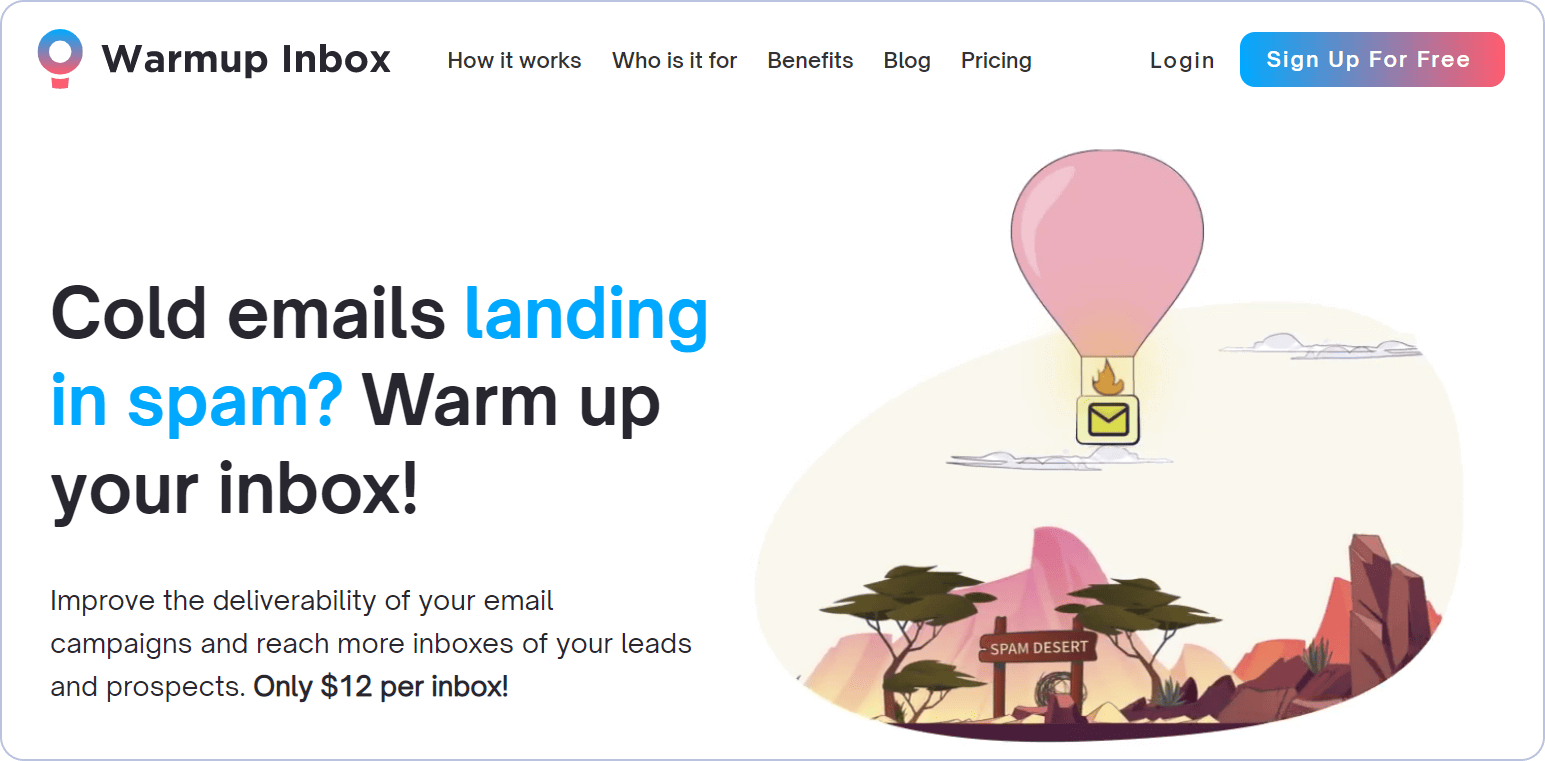
WarmUp Inbox is another standalone inbox warm-up tool that floods your inbox with ‘good’ emails. This tool creates and sends smart dynamic content for each and every email. They use a network of over 15,000 inboxes talking to each other to provide users with the most authentic experience.
Features:
- Outlook, Gmail, and SMTP integration
- Domain age tracking
- Blacklist monitoring
- Full sending control
- Inbox health scores
Pricing Plans:
- Basic – $19 Per Month
- Pro – $59 Per Month
- Max – $99 Per Month
5. Mailreach

Mailreach is a popular email warmup tool that charges per mailbox account and gives you email spam checker credits. With Mailreach, one can easily set up their mailbox for warming up and check if their emails are landing in inbox or spam with spam checker credits.
It has a pool of over 20,000 real human inboxes connected with it, which are used to receive emails and warm up your email inbox. It is very easy to set up and use. Even a novice user can easily connect their email accounts to Mailreach to warm up their email accounts.
Features:
- AI-enabled smart warming algorithm
- Over 20,000 real human accounts in the pool for receiving emails
- Email spam tester
- Email reputation tracking dashboard
- Support for all the major ESPs and custom SMTP
Pricing:
- Starts from $25 per month (billed annually)
6. MailFlow by QuickMail
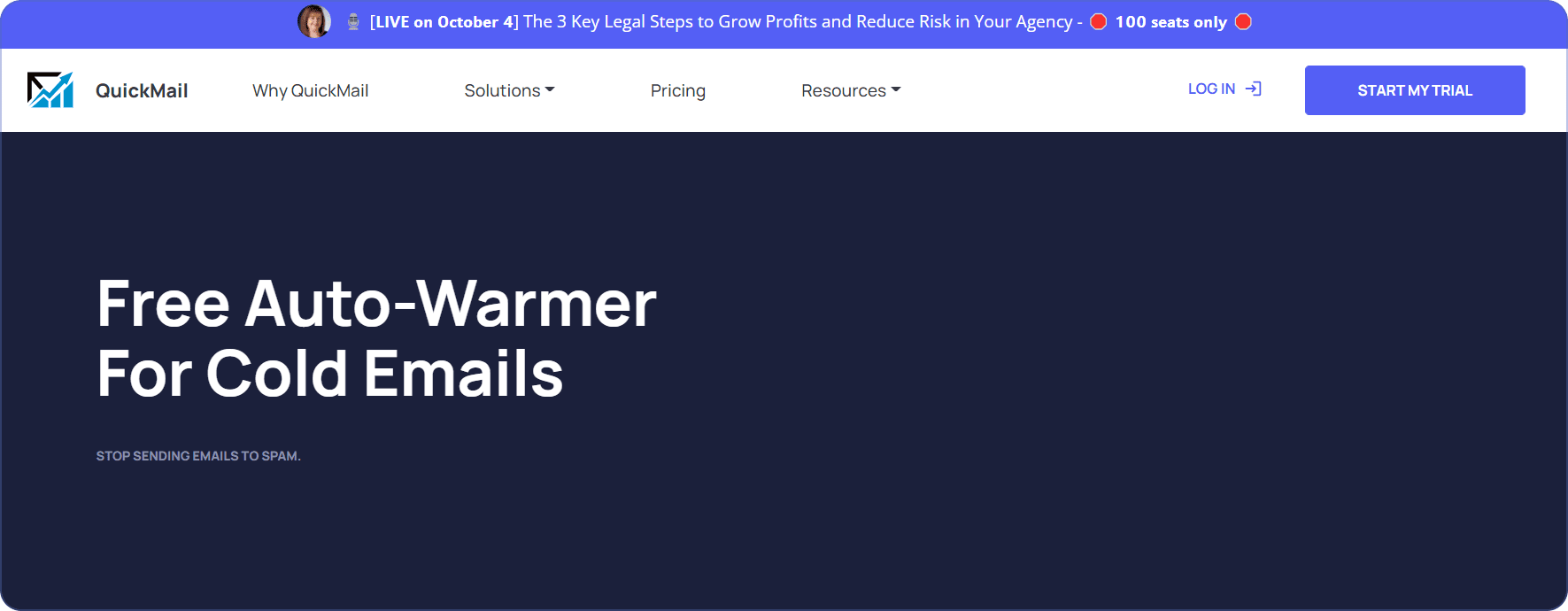
QuickMail offers an email warm-up tool called ‘MailFlow’. This tool is integrated with their main cold email automation platform. After you have linked your email account with MailFlow, your domain will automatically start sending and receiving emails to and from other users using the MailFlow tool.
One of the reasons this tool stands out from the rest is because it is completely free to use. However, there are some limitations to the number of emails sent in a day and the number of inboxes you can connect.
Features:
- Connects to Gmail, Outlook, and other inboxes
- Specifically designed for cold emailers
- Deliverability reports
- Engagement with real people
Pricing Plans:
- Free – 100 Email Addresses
- Starter – $49 Per Month
- Pro – $99 Per Month
7. Warm Up Your Email By Mailshake
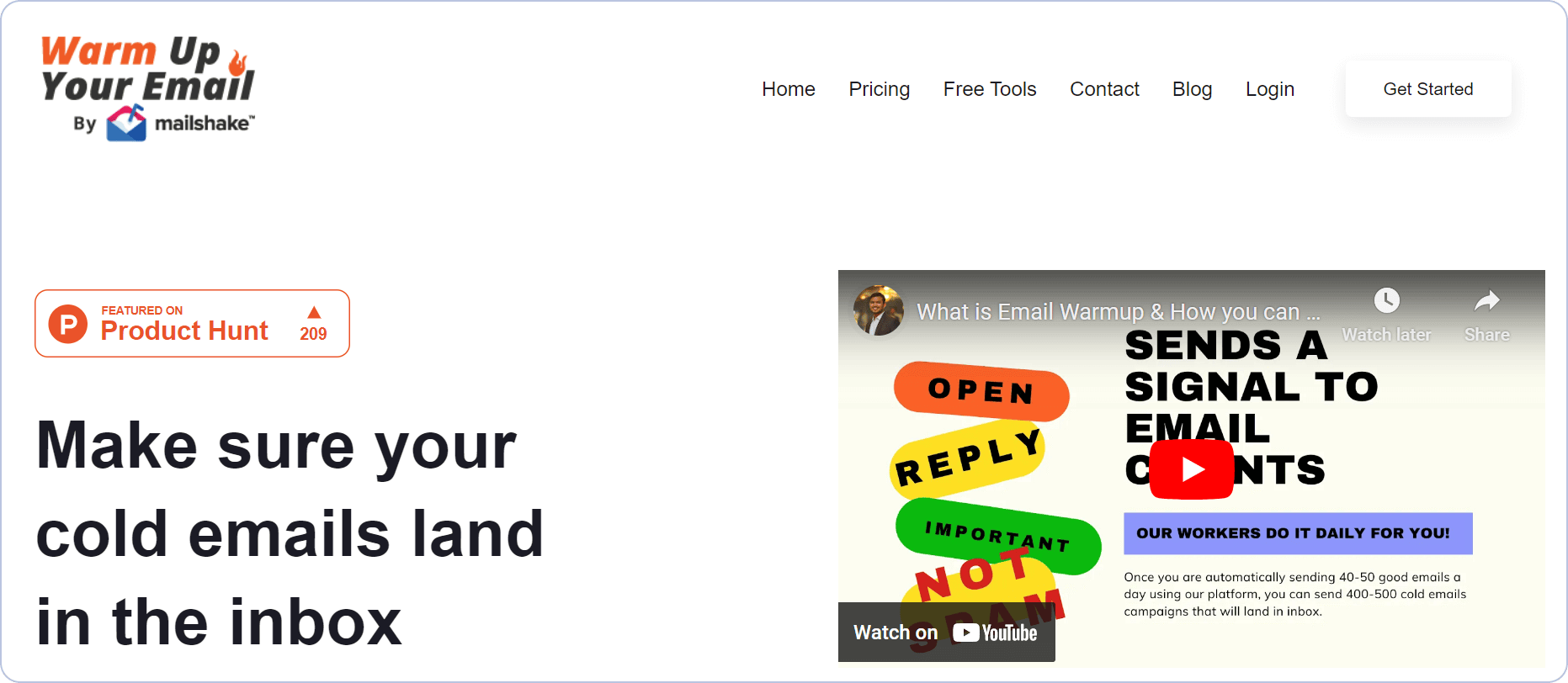
Warm Up Your Email is a tool that was acquired by Mailshake in 2021. What sets this tool apart from the rest is the fact that they use their actual team members to generate engagement for your emails. They also provide a free tool to review your DMARC, SPF, and SMTP configuration.
Features:
- Real people reply, open, and read your emails
- Spam score and pattern monitoring
- Both human and computer warming are combined
- Connects with Gmail, Outlook, SMTP, and other popular inboxes
Pricing Plans:
- Sole Sender – $29 Per Month
- Pro Sender – $49 Per Month
- Agency Sender – $99 Per Month
8. MailToaster

MailToaster is another email warmup software that helps you improve your email deliverability by warming up your email accounts through engaging with real inboxes, like sending and receiving emails, replying to your emails, marking them as important, etc.
MailToaster requires no technical skills. All the users have to do is connect their mailboxes, and everything else will be done by MailToaster. It protects and improves your domain reputation and shares detailed progress reports on your email warmup.
Features:
- Real-inboxes network for email warmup
- Multiple warmup profiles
- Auto-generated texts and email templates for warmup
- Detailed warmup progress reporting
Pricing:
- $29 per email account per month
9. Folderly

Folderly is an AI-based platform that increases your email deliverability. They offer an all-in-one email deliverability platform that allows you to maximize your email deliverability for any ESP. Their AI-powered machine learning mimics human-to-human conversations to successfully warm up your inbox or resolve any spam-related issues.
Folderly is another expensive tool on this list, their basic warm-up plan starts at $120 per month.
Features:
- Integrates with the most popular ESPs
- Deliverability tests
- Spam checker tool
- Email deliverability audit
Pricing Plans:
- $120 per mailbox / month
10. Mailwarm

Mailwarm is a marketing software that ensures your emails reach your recipients’ inboxes. This tool makes your domain active by gradually increasing its sending and response rates to build a positive sender reputation.
The Mailwarm team uses a network of 1000+ email accounts that interact with your domain in accordance with the schedule you set.
Out of all the inbox warm-up tools listed in this blog, this is by far the most expensive one; the starter pack is $69 (for one inbox only).
Features:
- Create your own unique reply and send schedules
- Integrates with Gmail, Outlook, SMTP, and other popular ESPs
- Easy setup
- Daily insights
Pricing Plans:
- Starter – $69 Per Month (1 Inbox)
- Growth – $159 Per Month (3 Inboxes)
- Scale – $479 Per Month (10 Inboxes)
Wrapping up
It is impossible to start sending bulk emails from a new email account, adversely affecting your deliverability and sender reputation. It is, therefore, essential to warm up your Inbox. Above mentioned tools are the best solution if your company works at scale and values time.
Frequently Asked Questions (FAQs)
1. Can I warm up my email manually?
Yes, you can. It is absolutely possible to warm up your email manually, but it is a time-consuming process that requires a lot of effort. You will have to send out emails daily and ensure that you are getting engagement. One of the key factors in gaining a solid domain reputation is a high response rate. This entire process will take you months (provided you are consistent in your efforts) to get ESPs to deem you as a trustworthy sender.
2. When should I warm up my email?
It is recommended that if you are sending out high volumes of emails from a new email account, then you should warm up your inbox to avoid the spam folder. The warm-up process should be continued even when the email campaign is running to achieve maximum deliverability.
3. How long does it take to warm up an inbox?
It takes roughly 3 to 4 weeks to properly warm up your inbox. However, as mentioned previously, even after you have warmed up your inbox and launched your campaign; keep the warm-up process ongoing to continually increase your sender reputation. Warming up only before sending does not immunize your domain from spam filters.
4. Can I start my email campaign without warming up my inbox?
Yes, you can but ideally, you shouldn’t. If you do, your emails will most likely land in the recipient’s spam folder which will harm your sender reputation and could ultimately lead to your account being blacklisted.
5. Will I have better email deliverability if I warm up my inbox?
Yes, 100%! Without warming up your inbox, ESPs will most likely consider your new domain as spam. When you warm up your inbox with the best practices in mind, you will achieve boosted email deliverability and avoid triggering spam filters altogether. When ESPs see that your email account has a very high engagement rate, they will automatically deem you as a trustworthy sender.
If you continually warm up your inbox, you will also be able to maintain that deliverability. This is why it is recommended, that you keep warming up your inbox even when your campaigns are up and running.





