Contents
Let me guess… You are here looking for Warmy.io alternatives because it costs you an arm and a leg to pay for the tool.
Undoubtedly, Warmy.io is a popular email warm-up tool, but with its high price tag, it’s only natural to look for more affordable options to build your sender reputation.
In this blog, we have mentioned the top 10 Warmy.io alternatives that offer similar or better features at a fraction of the cost.
Let’s get started!
Warmy.io- An Overview
Warmy.io is an email warm-up tool that automatically warms up your emails using AI. It is the only tool that offers email warming in over 30 languages and allows you to add custom email warm-up templates seamlessly.

Moreover, Warmy has robust analytics features to visualize important statistics on a dashboard and present key data to users in the easiest way.
Why Should You Look for Warmy.io Alternatives?
Like every coin has two sides, Warmy, despite being a great email warm-up tool, also has its own set of limitations that should not be overlooked when evaluating Warmy.io.
1. Cost vs. Benefit
If you are a small-scale business owner, then this can be one of the biggest drawbacks of choosing Warmy.io as an email warm-up tool. For every email account, you want to warm up, you need to pay an additional cost.
For instance, if you are paying $20 to connect one email account for an email warm-up, you have to pay $20 again to connect another email account. Hence, the cost of using Warmy.io might outweigh the benefits.
You will find other email warm-up tools like Trulyinbox that allow you to connect unlimited email accounts at a very low cost.
Source: G2
2. Technical Expertise Required
According to G2 and Capterra users, there is a learning curve that you need to go through while using Warmy.io. You will need to be a bit technically sound to set up your account, learn its features, and understand how the tool works.
Source: G2
3. Limited Customization
Warmy.io is an automated email warm-up tool; therefore, it offers limited customization features.
If you are looking for an email warm-up tool that offers advanced customization features, such as spam score analysis, domain blacklist checking, and segmentation capabilities, consider alternatives.
These features enable you to tailor your warm-up process according to your strategy and achieve results that align with your business goals.

Source: G2
Now that you have an overview of Warmy.io and its limitations let’s jump right into the section you are here for!
Top 10 Warmy.io Alternatives in 2024
Here is a list of warmy.io alternatives that have cost-effective pricing plans and much more advanced features and capabilities. These alternatives will definitely enable you to reach your prospect’s inbox.
- TrulyInbox
- Lemwarm
- Warmbox.AI
- MailWarm
- Folderly
- Warmup Inbox
- Auto-warmer by QuickMail
- InboxWarm by OutreachBin
- InboxAlly
- Woodpecker
Let’s jump straight in!
1. TrulyInbox
TrulyInbox is the best warmy.io alternative in terms of affordability. It enables you to enhance your email deliverability rates by increasing the chances of your messages reaching the inbox rather than being flagged as spam.

With its innovative features and user-friendly interface, this tool takes the hassle out of email warming and helps businesses establish a strong sender reputation.
On top of these, it gives you full control over the warm-up process, as you can set parameters such as sending intervals, email volume, and recipient preferences.
Moreover, with its analytical and reporting capabilities, you can track key metrics and note down actionable insights to make informed decisions, optimize the warm-up strategy, and improve overall email deliverability.

Key Features
- AI-Powered Content: TrulyInbox uses AI to send unique content in every email, ensuring each message that goes out is distinctive.
- Simplified Reporting: TrulyInbox has a visually appealing and simplified dashboard for deliverability reports to keep track of your deliverability and sender reputation.
- Customizable Email Ramp-up: With TrulyInbox, you can create customized ramp-up schedules that gradually increase your outbound email volume and frequency. This builds trust with email service providers and increases inbox placement rates.
- Dedicated Support Team: TrulyInbox provides support from dedicated email deliverability experts who help you optimize campaigns and improve inbox placement.
Pros
- It has affordable pricing plans.
- You can connect unlimited email accounts for warm-up.
- Trulyinbox has an intuitive interface and is easy to use.
- There is a free 7-day trial available without requiring a credit card.
- It mimics human-like behavior by creating real B2B conversations and replying within threads.
Cons
- No advanced reporting
Pricing Plans (Billed Annually)
- Starter: $29/Month (5 email accounts for warm-up)
- Growth: $79/Month (unlimited email accounts)
- Scale: $159/Month (unlimited email accounts)
- Business: $239/Month (unlimited email accounts)
What do Users Have to Say?

2. Lemwarm
The next best alternative to Warmy.io has to be Leamwarm by Lemlist. It sends warm-up emails that look like real interactions with individuals tailored to your industry.
This helps establish and enhance your email reputation with ESPs.

Moreover, it also has robust analytical capabilities that allow you to monitor your email warm-up performance, sender reputation, and overall deliverability.
With these detailed insights, you can empower your email and outreach strategies.
Key Features
- Automated Warm-up Sequences: Lemwarm automates the process of warming up your email account by gradually increasing the volume and frequency of emails sent, thereby improving deliverability.
- Custom Email Domain Setup: The tool allows for the setup of custom email domains, which helps in making your emails appear more authentic to email providers.
- Advanced Scheduling Options: Offers the flexibility to schedule emails at specific times and intervals.
Pros
- Improves email deliverability and performance.
- Provides real-time analytics and improved team collaboration.
- Integrates with Gmail and Office 365.
Cons
- The pricing is a bit high just to warm up your inbox without access to other features.
Pricing Plans (Billed Yearly)
- Smart: $490 /Year (1 email account)
- Essential: $290 /Year (1 email account)
What do Users Have to Say?

3. Warmbox.ai
Another Warmy.io alternative on our list is Warmbox.ai, which uses a smart warm-up algorithm to adjust the warm-up parameters based on individual sending patterns and recipient behavior.
This advanced approach reduces the risk of triggering spam filters and maximizes the chances of reaching the intended recipients.

Apart from having all these great features, Warmbox also has a user-friendly dashboard where you can see comprehensive insights and analyze your campaigns.
You can track key metrics like engagement rates, open rates, and click-through rates.
Key Features
- Automated Email Interactions: Warmbox.ai uses GPT-4 technology to automate sending emails, retrieving them from spam, opening, and marking them as important, among other actions, to improve your email sending reputation.
- Spam Score Monitoring and Blacklist Checker: It has built-in features to monitor your spam score and check your IP/domain blacklist status, helping to maintain and improve email deliverability.
- Customizable Warm-Up Options: It allows you to customize warm-up parameters, including the number of emails sent per day and the reply rate, to tailor the process to your specific needs.
Pros
- It allows you to filter the warm-up messages in the inbox.
- You can choose your warm-up strategy, i.e., you can decide how many email volumes you want to set per day.
- You can easily customize the reply rate, sending limit, and the maximum number of emails sent daily.
Cons
- Once your subscription ends, you can no longer access the warm-up results.
- You can’t choose your own email templates for the warm-up.
Pricing Plans (Billed Annually)
- Solo: $15/month (1 inbox warm-up)
- Start-up: $69/month (3 inbox warm-up)
- Growth: $139/month (6 inbox warm-up)
- Team: Customized pricing plan
What do Users Have to Say?

4. MailWarm
Mailwarm is also one of the great warmy.io alternatives that you can consider to enhance your email domain’s deliverability score and prevent it from getting caught in spam filters.

Mailwarm works behind the scenes to build trust with email providers and designates your emails as priority messages so they have a higher likelihood of reaching the intended recipient’s inbox.
Additionally, it also generates replies and takes steps so your emails avoid spam filters.
In addition, Mailwarm keeps track of what happens after you send emails – whether recipients open them, click links, unsubscribe, etc.
Key Features
- Multiple Warm-up Options: It offers customized warm-up strategies that suit different domain ages and campaign histories.
- Realistic Email Templates: You can utilize millions of realistically created email templates to increase your sender reputation and engagement.
- Spam Score Monitoring: You can monitor spam score and use the feedback to avoid emails landing in your subscribers’ spam folders.
Pros
- It has a visually appealing dashboard with a graph displaying the total number of replies and interactions.
- You can send around 1,000 emails per day.
- It integrates with Google Login, Yahoo, AOL, Custom SMTP, Google SMTP, and Yandex.
- It checks IPs/domain blacklist & DNS deliverability for free.
Cons
- There are no filters to organize messages automatically.
- You cannot get analytics for a specific time period.
Pricing Plans (Billed Annually)
- Starter: $69 (1 account to warm up)
- Growth: $159 (
- Scale: $479/ month/billed annually
For any plan, you have to pay $0.05 per email if you want to add additional emails.
What do Users Have to Say?

5. Folderly
Folderly is an AI-powered warmy.io alternative that focuses on more than just the warm-up process.
It uses machine-learning systems that help email inboxes to interact with emails like real people would do – by creating and opening, marking, and interacting with messages, etc.

With Folderly, you can monitor the performance of your emails and constantly monitor the performance of your warm-up sequence.
Key Features
- AI-Powered Automation: The platform uses AI to ensure emails are delivered effectively, increasing open and engagement rates.
- Robust Integration: It supports integration via API and SMTP with major email service providers and also supports custom providers.
- Custom Email Templates and Dashboard: You can access an intuitive dashboard for managing email templates to customize templates to avoid spam triggers.
Pros
- Easy to use and works well to make email more deliverable
- Helps increase email deliverability rates
- Provides deep email deliverability fixes, technical setup, access to an up-to-date deliverability score, template management, team accounts, and spam trigger detection.
- Offers email placement analytics, spam folder percentage statistics, spam triggers, and advice on eliminating them.
Cons
- Some users have reported issues with customer support
- Setting up all the features and functions can be confusing at first
Pricing Plans (Billed Annually)
- 1-9 mailboxes: $96/ mailbox/ month
- 10-24 mailboxes: $72/ mailbox/ month
- 25-99 mailboxes: $56/mailbox/ month
- 100+ mailboxes: Custom price
What do Users Have to Say?

6. Warmup Inbox
Warmup Inbox is a warmy.io alternative that will help you significantly improve email deliverability and open rates.

It encompasses several features that make it one of the best email warm-up tool, including real inboxes, automatic engagement, a gradual increase in sending volume, reporting and recommendations, an API, multiple warm-up options, and a dashboard and monitoring.
Key Features
- Real inboxes: Warmup Inbox uses a network of real inboxes to make warm-up communication more realistic and improve the sender’s reputation.
- Automatic engagement: The service automatically interacts with warm-up emails, replying to them to make sure they are not marked as spam.
- Gradual increase in sending volume: It has features to slowly increase the volume of sent emails to make the process look unsuspicious.
Pros
- Multiple warm-up options with smart rules and settings
- Dedicated dashboard for monitoring email sending, replies rate, spam score, and warm-up schedule
- Cost-effective pricing plans
Cons
- Some users have reported issues with the quality of the warm-up and its email pool
- Some users have reported changes in pricing plans
Pricing Plan
- It has custom pricing plans.
What do Users Have to Say?

7. Auto-warmer by QuickMail
Auto-Warmer by QuickMail is a great warmy.io alternative that you can use to warm up your email. It has features to boost your email deliverability and speed up your sender reputation.

The standout feature of Quickmail Auto-warmer is that it automatically generates and sends out responses, which helps to avoid email spam filters and build a positive sender reputation.
Plus, to promote transparency and accountability, the autowarmer offers an audit log feature that comprehensively records all account activities.
Key Features
- Business Vocabulary: You can be assured your email content won’t include informal language or slang words. The tool ensures all content uses proper business vocabulary.
- Deliverability Improvement: It has features including inbox rotation, email verification, custom domain tracking, and human-like sending to avoid spam filters and improves the chances of your emails landing in the inbox.
- Integration Capabilities: It integrates with popular email service providers (ESPs) or offers SMTP support for you.
Pros
- If you are a paid Quickmail user, then you can use an auto warmer for free.
- It can generate detailed reports to see where your emails land.
- It offers a range of other features, including CRM integration, Zapier integration, and LinkedIn integration.
Cons
- You need a credit card to sign up for a free trial.
Pricing Plan
- It is free to use if you are a paid Quickmail user.
What do Users Have to Say?

8.InboxWarm by OutreachBin
OutreachBin is an email outreach tool, but it also has a built-in email warm-up tool called InboxWarm for email warm-up, which is aimed at growing your sender’s reputation.

With its impressive features like email personalization, it can be considered one of the best warmy.io alternatives.
Personalized emails allow you to craft tailored messages that resonate with the recipients, leading to higher engagement and improved deliverability.
Key Features
- Manage Interactions: This helps you manage interactions with your contacts, ensuring that your communication is organized and timely.
- Improve Deliverability: You receive assistance in setting up your email accounts to improve deliverability, aiming to minimize the chances of your emails being marked as spam.
- Schedule Emails: You have the ability to schedule your emails to be sent at specific times, optimizing for when your recipients are most likely to engage.
Pros
- Outreach has affordable pricing, making it a suitable option for small businesses and individuals on a budget.
- It is a simple platform.
- It protects the sender’s reputation and offers email deliverability tracking to determine any potential sources of problems with email delivery.
Cons
- Outreachbin is less comprehensive and advanced than other sales engagement platforms like Outreach.io.
- It is not suitable for larger sales teams or businesses with more complex sales workflows.
Pricing Plans (Billed Monthly)
- For 12 Months: $19 .97 /mo for 1 Email Account
- For 6 Months: $24 .99 /mo for 1 Email Account
- For 3 Months: $39 .99 /mo for 1 Email Account
What do Users Have to Say?

9. InboxAlly
You should consider InboxAlly as a warmy.io alternative if you want to send mass emails using your current ESP.

InboxAlly has capabilities to enhance your open rates and bypass spam folders by training email providers to deliver your messages to the intended inbox rather than spam folders.
This increase in opens directly translates into more revenue generation over time.
Key Features
- Increases Open Rates: It trains the email providers to prioritize your messages and increase your email open rates.
- Real-Time Engagement Tracking: It allows you to see your emails being engaged with in real-time, providing insights into how well your campaigns are performing.
- Progress Tracking: It offers tools to track your progress in moving out of the spam folder, helping you to adjust strategies as needed for better deliverability.
Pros
- It improves email deliverability rates, ensuring that messages are successfully delivered and not flagged as spam.
- Inboxally enables real-time tracking of email engagement progress.
- It offers insights into email authentication, list hygiene, and inbox monitoring
- It offers a 10-day free trial.
Cons
- It may have a learning curve for new users to email deliverability optimization.
Pricing Plans (Billed Monthly)
- Starter: $149 / month (1 sender profile)
- Plus: $645 / month (5 sender profiles)
- Premium: $1,190 / month (10 sender profiles)
- Enterprise: Customized pricing (Unlimited sender profiles)
What do Users Have to Say?

10. Woodpecker
Woodpecker is a cold email and sales automation platform that features an automated email warm-up sequence as part of its cold email solution.
The email warm-up feature can properly inbox your cold outreach messages for improved deliverability.

You should consider Woodpecker as a warmy.io alternative if your goal is to buy a sales and cold email outreach platform where an automated warm-up sequence improves deliverability.
With Woodpecker, the warm-up functionality specifically supports email campaigns to new prospect contacts, properly inboxing those cold messages for increased open and response rates.
Key Features
- Customizable Warm-up Schedule: You have the flexibility to tailor your warm-up schedule and adjust the pace at which your email reputation builds over time.
- Domain and IP Reputation Building: Woodpecker gradually increases your email activity, increasing the reputation of your domain and IP address.
- Recovery from bad deliverability score: If you’ve hit a snag with deliverability in the past, this feature can help. This feature establishes a consistent pattern of positive email behavior that gives a green signal to the email providers that you’re committed to maintaining high standards.
Pros
- Woodpecker offers a fully automated warm-up feature that saves time and effort.
- The warm-up process is autonomous and intelligently adjusts to your mailbox, making it safe and effective.
- Woodpecker also offers a recovery feature to help you build your reputation back up if something goes wrong.
Cons
- The tool can be a bit complicated due to its many features.
- The warm-up runs automatically on Woodpecker, so you can’t customize any settings.
Pricing Plan
- You can use it for free if you are a paid Woodpecker user.
What do Users Have to Say?
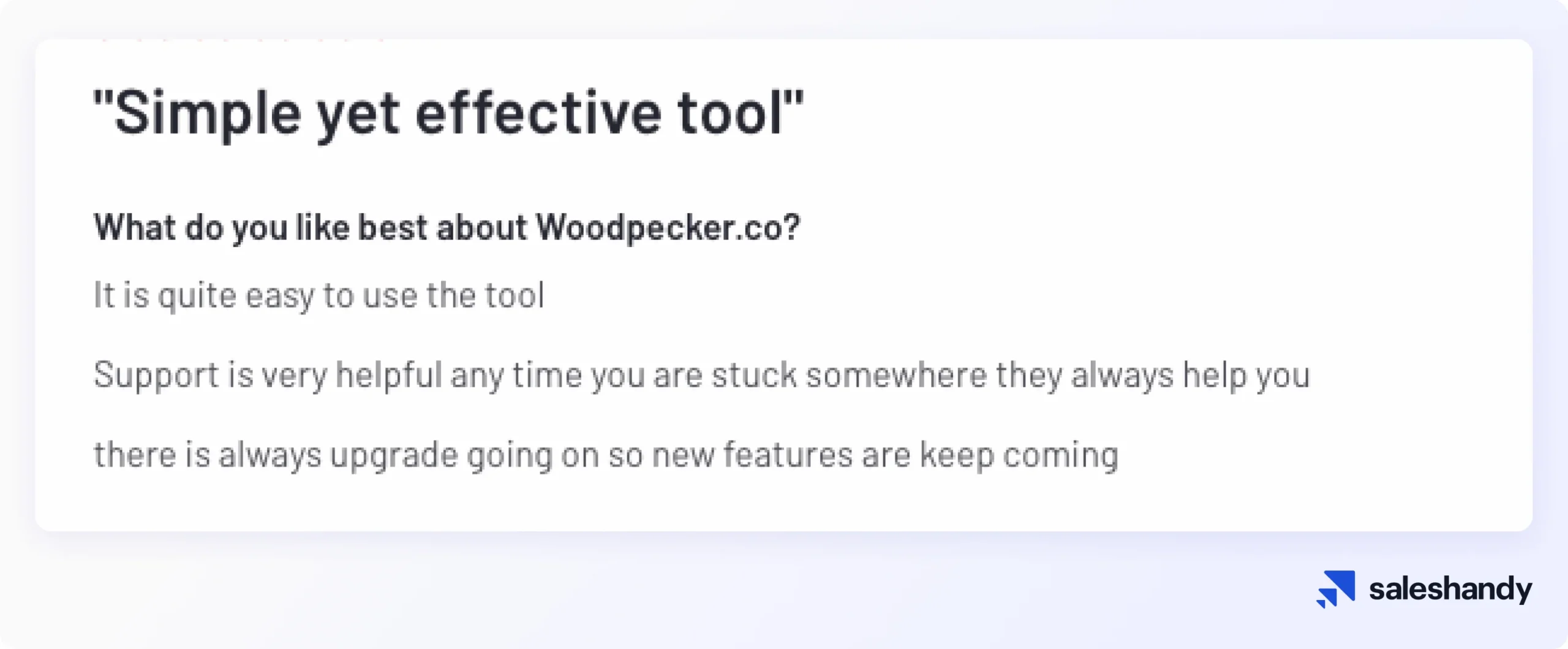
6 Tips to Improve Email Deliverability
Improved email deliverability is the key to successfully reaching your prospects’ inboxes!
That was our list of top 10 warmy.io alternatives; however, you can do a few more things to improve your email deliverability.
Here are the 6 pro tips to boost your email deliverability so more of your cold outreach emails reach the inbox:
1. Use Secondary Domains for Cold Email Outreach
If you send a lot of cold emails, don’t send them from your primary business domain.
Sending high volumes can hurt your domain’s sender reputation, causing both cold outreach and important emails to land in the spam folder.
Instead, purchase several secondary domains strictly for cold email campaigns.
For example, if your primary domain is acme.com, buy acme-sales.com, acmeoutreach.com, etc. Make sure the secondary domains resemble your primary ones.
2. Authenticate Your Secondary Domains
Before sending any emails, authenticate your secondary domains by setting up SPF, DKIM, and DMARC records. This proves to email service providers that you own and control the domain.
3. Gradually Ramp Up New Email Accounts
When you start sending emails from a new account, email providers don’t know your sending reputation yet. So they’ll be extra cautious, increasing your chances of getting flagged as spam.
The solution is to slowly ramp up new accounts, known as “warming up.” Start by sending just 15-20 emails per day in the first week. Then, increase your volume by 10-15% per week until you reach 50 emails per day. Tools like TrulyInbox can automate this process.
4. Verify Your Prospect List Before Sending
Emailing fake or invalid addresses is one sure way to wreck your sender score. Always buy email lists from authentic and verified sources. Removing bad emails improves both deliverability and list health.
5. Send Relevant, Personalized Emails
Getting labeled as spam often boils down to sending irrelevant, generic content. Research prospects beforehand and craft emails that speak directly to their needs and avoid words to avoid spam filters. This shows recipients you took the time to understand them.
6. Monitor Deliverability Starting Day 1
Keep a close eye on key email stats like spam reports and inbox placement rates, starting from your first email campaign. If you notice particular emails underperforming, investigate why ASAP. Identifying issues early is much easier than recovering a damaged sending reputation.
By following these pro tips, your inbox placement rates will thank you!
Choose TrulyInbox – The Best Warmy.io Alternative
We have come to the end of our blog on warmy.io alternatives. All of the alternatives mentioned above stand out with their own set of features and strengths.
However, if you still want to know which one I would choose as the best warmy.io alternative, I would recommend TrulyInbox. Here are some reasons why:
- Affordable Pricing – TrulyInbox has competitive pricing plans to fit different budgets. This makes it accessible even for smaller businesses.
- Robust Features – It has all the key features needed to build a great sender reputation and boost email deliverability. This includes things like IP warming, domain authentication, inbox placement tools, and more.
- Easy to Use – The platform is intuitive and easy to use, even for those without too much technical expertise. You don’t need dedicated IT resources to operate it.
Sign up for free and boost your email deliverability.
FAQs
- How can I migrate from Warmy.io to one of these alternatives?
Unfortunately, you can’t directly migrate from Warmy.io to another email warm-up tool, as there is no built-in export or import functionality.
However, you can manually migrate by choosing the best-suited Warmy.io alternative and configuring your warm-up emails and data on that platform.
- Are there any alternatives specifically tailored for small businesses?
Yes, most of these alternatives are best for small businesses. You can try TrulyInbox, the most affordable Warmy.io alternative specifically tailored for small businesses. It allows you to connect unlimited email accounts for email warm-up at a minimal cost. - What factors should I consider when choosing Warmy.io alternatives?
Choosing a Warmy.io alternative depends on your specific needs and priorities. Here are some key factors to consider:
Cost
Ease of use
Features
Integrations for a smoother workflow
Analytical capabilities - Do these alternatives offer customer support services similar to Warmy.io?
Yes, almost all the warmy.io alternatives, such as Lemwarm, TrulyInbox, and Inboxwarm, offer excellent customer support to their users.
However, TulyInbox excels in terms of customer assistance. Its team of seasoned email deliverability experts and support professionals is available to help you optimize your campaigns and improve inbox placement.









