Contents
- 1 Yesware Alternatives – Table of Content
- 2 Top 5 Yesware Alternatives At-a-Glance Comparison
- 3 What’s wrong with Yesware?
- 4 Top 3 Yesware alternatives (2024)
- 5 8 Other Yesware alternatives you can try
- 5.1 4. Gmelius – Gmail Team Collaboration Software
- 5.2 5. Mailtrack – Email Tracking for Gmail
- 5.3 6. MixMax – Sales Engagement & Prospecting Platform
- 5.4 7. Mailtag.io – Chrome Browser Extension
- 5.5 8. RightInbox – Email Productivity Tool for Gmail
- 5.6 9. SalesLoft – Sales Engagement Platform
- 5.7 10. Outreach.io – Sales Execution Platform
- 5.8 11. HubSpot Sales Hub – Sales CRM & Outreach Tool
- 6 Final verdict!
- 7 How to switch from Yesware to Saleshandy?
- 7.1 Step 1 – Sign Up / Create an Account
- 7.2 Step 2 – Connect your email accounts
- 7.3 Step 3 – Write your email copy
- 7.4 Step 4 – Set up an automated follow-up sequence
- 7.5 Step 5 – Import prospect lists from Yesware
- 7.6 Step 6 – Enable Sender’s Rotation and pick a schedule
- 7.7 Step 7 – Activate the sequence
- 8 Frequently Asked Questions (FAQs)
Yesware is no longer a completely reliable email outreach software it once was.
Though Yesware still helps to streamline email outreach activities to improve your sales engagement, many of its users find it not the best fit for their evolving business needs.
If you’re a Yesware user and feel the tool is not fulfilling your expectations lately, you’re not alone. Plenty of people are looking for better Yesware alternatives for the same (or similar) reasons as you are.
These reasons may include the fact that Yesware does not provide the advanced features you may need to scale your outreach efforts. Or perhaps, you have been facing a lot of technical issues and Yesware’s customer support isn’t very responsive.
But, whatever reasons led you to look for Yesware alternatives, don’t worry. We have got your back!
We recently tried and tested 11 alternatives to Yesware and shared our detailed findings in this blog post.
Yesware Alternatives – Table of Content
- Top 5 Yesware Alternatives At-a-Glance Comparison
- What’s wrong with Yesware?
- Top 3 Yesware alternatives
- 8 Other Yesware alternatives you can try
- Final verdict!
- How to switch from Yesware to Saleshandy?
Top 5 Yesware Alternatives At-a-Glance Comparison
| Yesware Alternative Tool | Key Features | Customer Ratings | Pricing (Starting at) |
|---|---|---|---|
| Saleshandy | • Email Personalization • Sender Rotation • Sequence Score • Unified Inbox • Team Collaboration • A-Z Variant Testing • Email Ramp-up | • G2 – 4.6 / 5 ⭐ • Capterra – 4.5 / 5 ⭐ | $25 per month |
| Klenty | • Email Personalization • Multi-Channel Outreach • Email Validation • LinkedIn Automation | • G2 – 4.6 / 5 ⭐ • Capterra – 4.6 / 5 ⭐ | $35 per month |
| Mailshake | • Automated Email Outreach • Multi-channel Outreach • Dialer • Lead Catcher | • G2 – 4.7 / 5 ⭐ • Capterra – 4.6 / 5 ⭐ | $59 per month |
| MixMax | • Email Templates • Email Sequences • Calendar Availability • Polls and Surveys | • G2 – 4.6 / 5 ⭐ • Capterra – 4.5 / 5 ⭐ | $29 per month |
| HubSpot Sales Hub | • Email Scheduling • Email Templates • Email Tracking • Recurring Emails | • G2 – 4.2 / 5 ⭐ • Capterra – 4.3 / 5 ⭐ | $45 per month |
What’s wrong with Yesware?
There are 4 primary reasons why people are considering switching to a better Yesware alternative.
- Value for money – Pricing is undoubtedly a critical factor when evaluating email outreach software. If Yesware’s pricing doesn’t seem to align with your budget, it’s worth taking a look at other options in the market.
- Lack of important features – Yesware doesn’t offer many important features like email warm-up, advanced email deliverability, sender’s rotation, etc. that Saleshandy does. These particular features can help to scale your outreach efforts and win more leads for your business.
- Poor customer support – If you’re experiencing recurring issues with Yesware’s customer support such as low response times, unhelpful support agents, or lack of timely resolution to your problems, it’s a clear sign that the company’s customer service is not fulfilling your expectations. In such instances, considering Yesware alternatives with better customer support is a good idea.
- Evolving business needs – If you’ve been doing email outreach for a while, then you know that your sales processes and requirements will evolve over time. That said, if Yesware is no longer aligned with your evolving business needs, or in simple terms if you have outgrown its capabilities, it is a perfect reason to explore Yesware alternatives.
Ultimately, the decision to move on from Yesware completely depends on your specific circumstances. But if you’re ready to take the plunge, we’ve already compared Yesware with other email outreach software in the market to help you make an informed decision.
Top 3 Yesware alternatives (2024)
Based on our detailed comparison, we found the following 3 tools to be the top Yesware alternatives.
1. Saleshandy – Software for Personalized Email Outreach

Saleshandy is an All-in-one email outreach tool that ensures you achieve your desired email outreach goals like increased conversions, lead generation, and sales with advanced email outreach features.
It allows you to find leads, nurture them, and convert them into recurring customers on one single platform. Compared to Saleshandy, Yesware is nowhere near when it comes to doing email outreach at scale.
Most importantly, Saleshandy costs less than Yesware and offers more features.
Let’s see the in-depth feature-wise comparison:
Common Features of Saleshandy & Yesware
A. Auto Follow-ups (Sequences)
Leveraging Saleshandy, you can effortlessly dispatch automatic follow-up emails based on recipient actions. By setting up triggers tied to specific behaviors like email opens or link clicks, you can automate follow-ups. This blend of personalization and automation works in tandem to enhance response rates, as timely interactions are maintained.
B. Email Sequences with Advanced Personalization
Saleshandy offers advanced merge tags and Spintax functionality, enabling you to craft highly personalized emails for each recipient. This dynamic personalization includes inserting individual names, company details, and specific information to create unique messages. This heightened level of personalization significantly boosts engagement, open rates, and responses, setting it apart from generic mass emails.
C. Sender’s Rotation
To mitigate potential deliverability challenges associated with sending substantial volumes of cold emails, using multiple email addresses for any campaign is essential, which is possible with Saleshandy sender’s rotation.
This feature allows you to connect an array of sender email accounts. The intelligent rotation mechanism employs different sender addresses for each email dispatched, reducing the likelihood of emails being flagged as spam and enhancing overall deliverability.

D. Email Attachment
Saleshandy allows you to attach documents to your emails. You can add different types of documents in different formats. This allows you to share as much information about yourself and your business and create a long-term impact in your prospect’s mind.

E. Email Tracking
Initially, Yesware provided free email tracking, but now it charges for email tracking apart from the plan. Since there are no such free tools available now, we at Saleshandy decided to offer it in our plan for free no extra charges, that too without a branding signature.
Furthermore, Saleshandy provides advanced tracking reports that provide analysis about open rate, reply rate, clicks on links, bounce rate, engagement tracking, etc.
F. Email Templates
Saleshandy allows you to create custom templates, the same as Yesware. It helps users save time while sending general emails frequently. Also, you can share your personal templates with your team with just one click.
All team members can access these shared team templates directly from their Gmail or Outlook. Additionally, Saleshandy provides the success rate of each template based on its usage by every team member.
Plus, you can even assign one key shortcut for these templates and save plenty of time which Yesware doesn’t provide.
Features only Saleshandy provides
A. Email Outreach
- Multi-Stage Personalization capabilities: Saleshandy excels in enabling personalized outreach at scale. It offers dynamic field insertion, which allows you to automatically insert recipient-specific details such as names, company information, or custom variables into your emails. This level of personalization enhances the effectiveness of your sequences by making them more relevant and engaging for your prospects. Yesware, on the other hand, offers limited personalization options compared to Saleshandy.

- Email writing assistance: Saleshandy provides AI-based writing assistance that gives you real-time suggestions while writing to send successful emails. This increases the response rate of your outreach. Unfortunately, Yesware doesn’t have such advanced features to help increase the response rate.
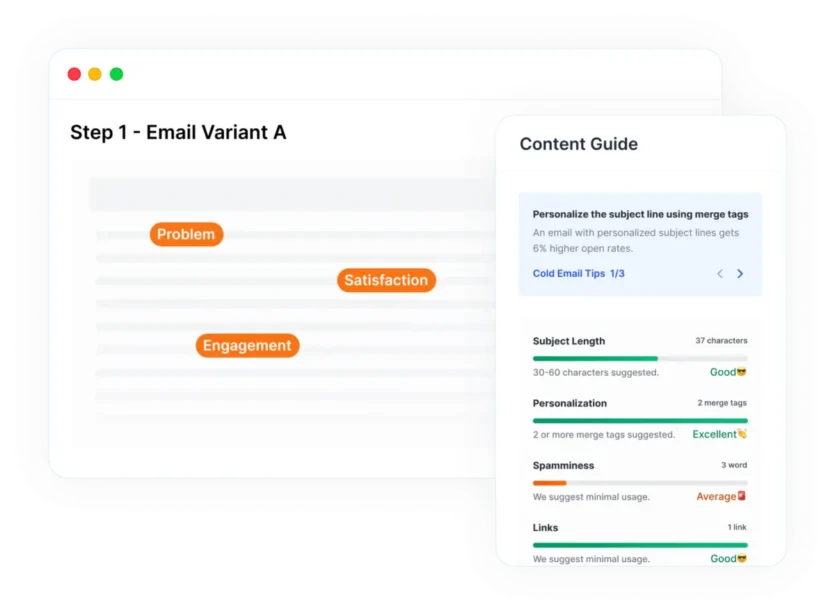
- LinkedIn Prospecting: Finding the lead has never been so easy. With the Saleshandy Connect Chrome extension, you can easily add prospects directly to your prospects list with a single click.

- SMTP Integration: Saleshandy does not just limit you to just Google and Microsoft now. You can send emails from any email account which supports SMTP/IMAP protocol. There won’t be any restrictions when you use an SMTP-type email to send your sequences.
- Unified Inbox: The Unified Inbox feature amalgamates all incoming responses from recipients into a single platform. This comprehensive view ensures that you stay informed about all interactions with prospects and never overlook critical responses. Not only this you can also use AI to categorize your prospect’s outcomes as per their intent. Assigning value to prospect deals is an added feature to help you prioritize leads.
- A-Z Variant Testing: Saleshandy empowers you to conduct comprehensive email testing through its A-Z variant testing functionality. Crafting 26 distinct versions of an email by making subtle copy adjustments is possible. These variant emails can then be sent to subsets of recipients to gauge engagement levels. Armed with this data, you can concentrate on the highest engagement versions, thus optimizing your outreach strategies.
B. Advanced Email Deliverability Features
- Bounce Guard: When the system detects a bounceback possibility, it will automatically pause the sequence (campaign). With this feature, you can check the reason behind the sequence pause and resume the sequence manually.
- Pre-header: This feature allows your recipients to preview the email to get a high open rate. You can now give a preview of the body content of your mail to increase both reply and open rates.

- Ramp-up: This feature enables you to ramp-up your email accounts for outreach and make your email accounts utterly ready for outreach. It also helps in building the sender’s reputation.

- Health score: This feature helps you fix any email deliverability problems. It will allow you to assess the health of your email account. Moreover, it will also guide you on actions to take in order to fix any of the email issues that were reflected in the score. It gives scores on deliverability factors such as SPF, email age, DMARC, and custom tracking domain.

- Sequence Score: Saleshandy integrates a Sequence Score that evaluates the effectiveness of your automated email sequences. This algorithmic analysis provides valuable insights, ensuring your deliverability efforts are on point and messaging resonates optimally with recipients at every workflow stage. Leveraging this data, you can continually refine and optimize your sequencing strategies for more favorable outcomes.
Pricing
Saleshandy provides all features under one roof, from tracking to email deliverability, so you don’t have to switch between different tools for different features.
Best part? Saleshandy also provides all these features under very cost-effective pricing plans.
Here are the details on the yearly plan of Saleshandy:
- Cold Emailing
- Outreach Starter – $25/Month
- 2,000 Total Prospects
- 10K Emails per Month
- Outreach Pro – $74/Month
- 30K Total Prospects
- 125K Emails per Month
- Outreach Scale – $149/Month
- 60K Total Prospects
- 250K Emails per Month
- Outreach Scale Plus – $219/Month
- 100K Total Prospects
- 350K Emails per Month
- B2B Lead Finder
(Only Email)
- Lead Starter – $39/Month (1,000 Credits)
- Lead Pro – $79/Month (2,500 Credits)
- Lead Scale – $159/Month (5,000 Credits)
- Lead Scale Plus – $249/Month (10,000 Credits)
(Email + Phone Number)
- Lead Starter – $66/Month (1,000 Credits)
- Lead Pro – $144/Month (2,500 Credits)
- Lead Scale – $269/Month (5,000 Credits)
- Lead Scale Plus – $509/Month (10,000 Credits)
Check out Saleshandy’s pricing plans to compare with Yesware pricing.
Reviews & Ratings
After going through so many features you might be thinking… what is the proof that these features work or if Saleshandy is the safe option to invest in for marketing?
Well, don’t just take our word for it see what other professionals say about Salehsandy.

2. Klenty – Sales Engagement Software

Klenty is an email outreach tool that offers a lot more than Yesware. It helps you scale your outreach process through advanced personalization.
To elaborate, Klenty lets you create personalized email campaigns and set up automated sequences, allowing you to reach a large number of prospects with tailored messages while still maintaining that personal touch.
You can also validate the email addresses of your prospects and ensure that you have accurate and up-to-date information. This helps to achieve higher email deliverability and more successful outreach campaigns.
Features
- Email personalization
- Multi-Channel outreach
- Email validation
- LinkedIn Automation
- Email Deliverability
- Email Reports
Pricing
- Startup – $50 per user per month (billed annually)
- Growth – $70 per user per month (billed annually)
- Pro – $100 per user per month (billed annually)
- Enterprise – Request for a custom quote
Read more : 10 Klenty Alternatives that are genuinely better
Reviews & Ratings
- Capterra – 4.6/5 ⭐
- G2 – 4.6/5 ⭐
3. Mailshake – Sales Engagement & Automation Software
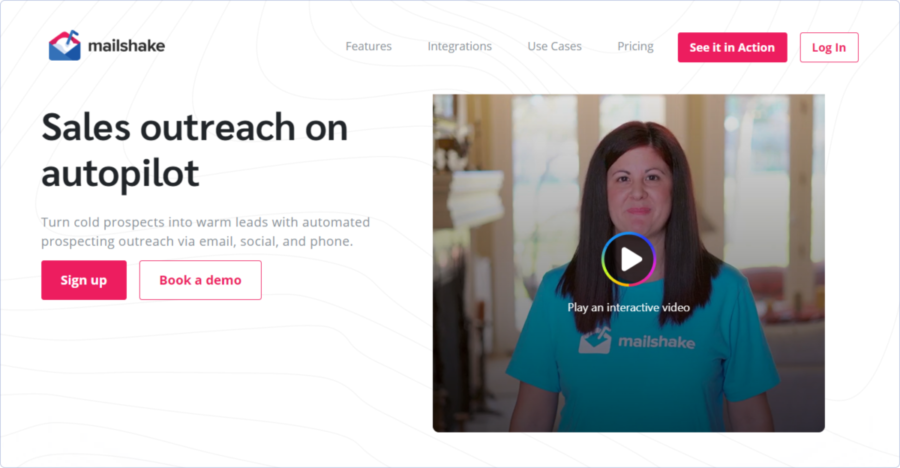
Mailshake gives some serious competition to Yesware when it comes to sales outreach. It provides a suite of features and tools that help sales teams send personalized emails, automate follow-ups, and track engagement.
Like Yesware, you can do outreach through Omni- channels using Mailshake. It also allows you to integrate with tools like G Suite, Outlook, SMTP, Salesforce, Pipedrive, Hubspot, and more.
Overall, Mailshake is designed to increase efficiency, improve response rates, and streamline sales outreach.
Features
- Automated Email Outreach
- Email Tracking
- Multi-channel Outreach
- Dialer
- Lead Catcher
- AI email writing with SHAKEspeare
Pricing
- Free trial – Not available
- Email Outreach – $58 per user per month (billed annually)
- Sales Engagement – $83 per user per month (billed annually)
Reviews & Ratings
- Capterra – 4.7/5 ⭐
- G2 – 4.7/5 ⭐
8 Other Yesware alternatives you can try
If you want to check out other Yesware alternatives besides the top 3 we discussed above, keep reading.
4. Gmelius – Gmail Team Collaboration Software
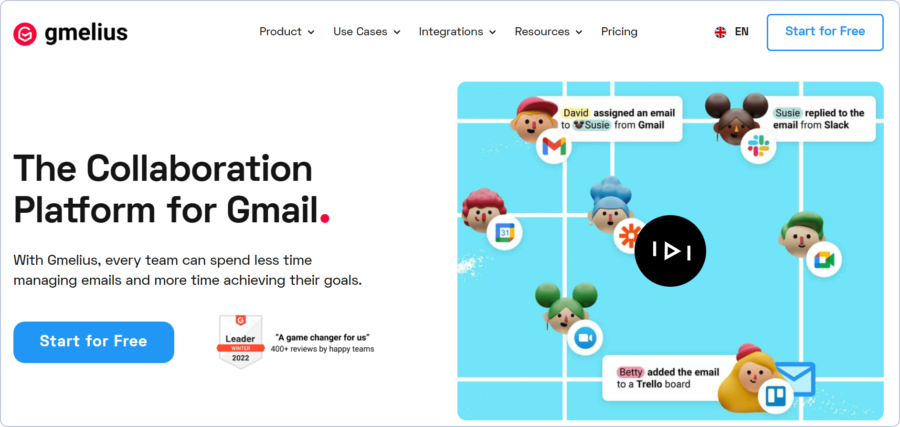
Gmelius is cost-effective when compared to Yesware and it also provides similar features. For example, you can manage shared inboxes such as support@ or sales@ with the $20/month plan with Gmelius.
These little extra features help you achieve a productive day when used properly. Also, it is easy to manage and keep track of your team’s combined efforts with shared inboxes.
Apart from this, Gmelius also offers additional features like email tracking, email sequences, snooze, and even Kanban boards to visualize and manage your tasks.
Features
- Email sequencing
- Email Tracking
- Shared Templates
- Workflow Automation
- Meeting scheduler
Pricing
- Flex – $15 per user per month
- Growth – $24 per user per month
- Pro – $36 per user per month
Reviews & Ratings
- Capterra – 4.7/5 ⭐
- G2 – 4.4/5 ⭐
5. Mailtrack – Email Tracking for Gmail

Mailtrack is primarily an email tracking tool. It helps to add a tracking feature to your Gmail. Once you install the Mailtrack Chrome extension, you’ll be able to see real-time notifications when your emails are opened.
What’s more, Mailtrack.io goes beyond just tracking email opens. It also provides you with additional information like how many times your email has been opened, the device used, and even the location of the recipient.
This is gold for anyone who wants to gauge interest, follow up at the right time, or simply get a better understanding of their email recipients. If you’re a salesperson, Mailtrack can help to stay on top of your email outreach game.
Features
- Real-time link click notifications
- Email activity dashboard
- Click report
- Daily reports on sent, opens, and clicks
- Monitor reply
- Revival notifications
Pricing
- Free plan – with Mailtrack signature
- Pro – $2.99 per user per month (billed annually)
- Advanced – $5.99 per user per month (billed annually)
Reviews & Ratings
- Capterra – 4.5/5 ⭐
- G2 – 4.6/5 ⭐
6. MixMax – Sales Engagement & Prospecting Platform

MixMax is a comprehensive sales engagement platform with advanced prospecting capabilities for Gmail. It helps to make your email communication more effective, engaging, and efficient.
Additionally, MixMax also offers reliable email tracking features with real-time notifications. These features tell you when your emails are opened, track link clicks and attachment downloads, and even schedule email follow-ups.
Apart from this, you can even schedule your emails to be sent at a later time to ensure that your emails get noticed, opened, and read.
Features
- Email tracking with real-time notifications
- Email scheduling
- Email sequences
- Calendar availability
- Ready-to-use email templates
- Polls and Surveys
Pricing
- Free plan – Up to 5 team members
- SMB – $29 per user per month
- Growth – $49 per user per month
- Growth + Salesforce – $69 per user per month
- Enterprise – custom pricing (request for a quote)
Reviews & Ratings
- Capterra – 4.6/5 ⭐
- G2 – 4.6/5 ⭐
7. Mailtag.io – Chrome Browser Extension

Mailtag.io is just like Mailtrack, an email-tracking Chrome browser extension for Gmail. It lets you add an email tracking feature to your outgoing emails. It gives real-time notifications as soon as your recipients open your emails.
Additionally, you can even track link clicks and email attachments, which gives a clear picture of how your recipients interact with your content.
Apart from this, Mailtag also comes with an email scheduling feature. This means you can schedule your emails to be sent at an ideal time to improve email open rates and reply rates.
Overall, it’s a direct Mailtrack competitor and a considerable Yesware alternative if you want to run basic-level email outreach campaigns.
Features
- Email tracking with real-time notifications
- Link click tracking
- Email attachments tracking
- Email Scheduling
- Reminder notifications
Pricing
- Free Trial– 14 Days
- Pro – $9.99 per user per month (paid annually)
Reviews & Ratings
- Capterra – 3.7/5 ⭐
- G2 – 3.9/5 ⭐
8. RightInbox – Email Productivity Tool for Gmail

RightInbox is an email productivity Chrome browser extension that makes Gmail management efficient and productive. It is equipped with many useful features including email scheduling, email reminders, email tracking, and more.
Using RightInbox, you can schedule emails to be sent at a later time, track open rates and reply rates, and even monitor the overall performance of your email campaigns.
Additionally, RightInbox also offers pre-designed email templates for common types of messages such as sales pitches, follow-up emails, meeting requests, etc.
This makes it easy to scale your email outreach efforts and bring in more leads and increase your revenue.
Features
- Send later
- Email templates
- Email tracking
- Recurring emails
- Signature
Pricing
The pricing of RightInbox is divided into two categories – Professionals and Teams.
Professionals Pricing
- Free plan – Only 5 emails tracking per month
- Personal – $7.95 per month (billed annually)
- Professional – $14.95 per month (billed annually)
Teams Pricing
- Personal – $5.95 per month (billed annually)
- Professional – $10.95 per month (billed annually)
Reviews & Ratings
- Capterra – 4.1/5 ⭐
- G2 – 4.8/5 ⭐
9. SalesLoft – Sales Engagement Platform

SalesLoft is a popular sales engagement platform that helps to revolutionize the way you connect and engage with your prospects.
Using SalesLoft, you can create customized email cadences, call scripts, and social touches to reach out and engage with your prospects on multiple channels. Furthermore, the platform offers analytics and reporting features to track the overall success of your sales campaigns.
Overall, it’s a good alternative to Yesware to empower your sales team and scale your outreach efforts.
Features
- Cadence automation
- Team collaboration
- Dialer
- Sales Intelligence
- Analytics and Reporting
Pricing
SalesLoft offers customized pricing, so you have to reach out to them for a quote.
Reviews & Ratings
- Capterra – 4.3/5 ⭐
- G2 – 4.5/5 ⭐
10. Outreach.io – Sales Execution Platform

Outreach.io is a sales execution platform that is primarily designed to help sales teams streamline their outreach efforts. It offers a set of features to enable salespeople to personalize, automate, and track their email communications with prospects.
Using Outreach.io, you can create customized sequences or cadences that combine various outreach activities to reach your prospects and increase the open rate & reply rate.
The tool allows you to automate repetitive tasks like sending follow-up emails to save time and effort. As a result, it helps to stay on top of your outreach campaign and leverage every opportunity to connect with your prospects.
Features
- Sales sequences
- Sales dialer
- Task and activity management
- Sales performance coaching
- Team collaboration
Pricing
Like SalesLoft, Outreach.io also offers customized pricing, so you have to reach out to them for a quote.
Reviews & Ratings
- Capterra – 4.4/5 ⭐
- G2 – 4.3/5 ⭐
11. HubSpot Sales Hub – Sales CRM & Outreach Tool

HubSpot Sales Hub is a powerful sales CRM and outreach tool designed to help businesses streamline their sales processes and improve efficiency. It includes everything from email tracking, scheduling, automation, to meeting scheduling, and more.
This tool integrates seamlessly with Gmail, providing you with real-time notifications when a prospect opens an email or clicks a link. It also includes a shared team email feature, which allows for collaboration within teams, helping to coordinate and manage communications effectively.
HubSpot Sales Hub allows you to automate the sales process with sequences of personalized emails and follow-up reminders, thereby reducing the need for manual tasks. It also offers robust reporting and analytics features to give you a detailed insight into your sales funnel.
Features
- Email tracking and notifications
- Email automation and sequences
- Meeting scheduling
- Task automation and follow-up reminders
- Sales analytics and reporting
- Integration with HubSpot CRM
Pricing
- Starter – $45 per user per month (billed annually)
- Professional – $450 per month (billed annually)
- Enterprise – $1,200 per month (billed annually)
Reviews & Ratings
- Capterra – 4.3/5 ⭐
- G2 – 4.2/5 ⭐
Final verdict!
As you have just learned, after a thorough analysis of the features and capabilities of all Yesware alternatives, it’s evident that Saleshandy is the clear winner.
Saleshandy’s unique combination of features, such as email tracking, document tracking, email templates, mail merge, and meeting scheduling, provides sales professionals with the tools they need to excel in their outreach efforts.
Not only does Saleshandy offer an impressive feature set, but its commitment to customer success sets it apart from the competition. The platform provides top-notch customer support, regular updates, and continuous improvement based on user feedback.
In short, Saleshandy truly understands the challenges faced by sales teams and strives to provide the best possible solutions to drive their success.
How to switch from Yesware to Saleshandy?
If you’re still reading this, it means you’re interested to try Saleshandy and want to get started straight away.
Well, the good news is, switching from Yesware to Saleshandy is pretty easy. Just follow the below steps and your free Saleshandy account will be set up in no time.
Step 1 – Sign Up / Create an Account
Creating your account on Saleshandy is easy. Just visit the website, click on the “Sign up for free” button, fill in the necessary details, and verify your email address.
Once the account is created, follow the provided onboarding steps to learn how Saleshandy works.

Step 2 – Connect your email accounts
Once you’re done with the onboarding process, the next step is to connect your email accounts to Saleshandy.
Adding your email accounts is very simple and you can connect unlimited email accounts to Saleshandy. Plus, you can connect your email accounts via native integration or using SMTP/IMAP.
To add an email account to Saleshandy, navigate to settings and click on “add email accounts”.

Step 3 – Write your email copy
Once you have connected your email accounts, you need to write the copy for your initial (and follow-up) email. While doing so, remember to put your email accounts on the warm-up so that your email deliverability is at an optimum level when you’re ready to send the emails.
If you’re not good at writing email copy, Saleshandy offers various email templates for different types of messages. So, go ahead and select the one that want to use and move forward to the next step.

Step 4 – Set up an automated follow-up sequence
In this step, you need to decide the number of email variations according to your email outreach copy and set up automated follow-ups.
After setting up your sequence, it’s time to add your prospects to Saleshandy.
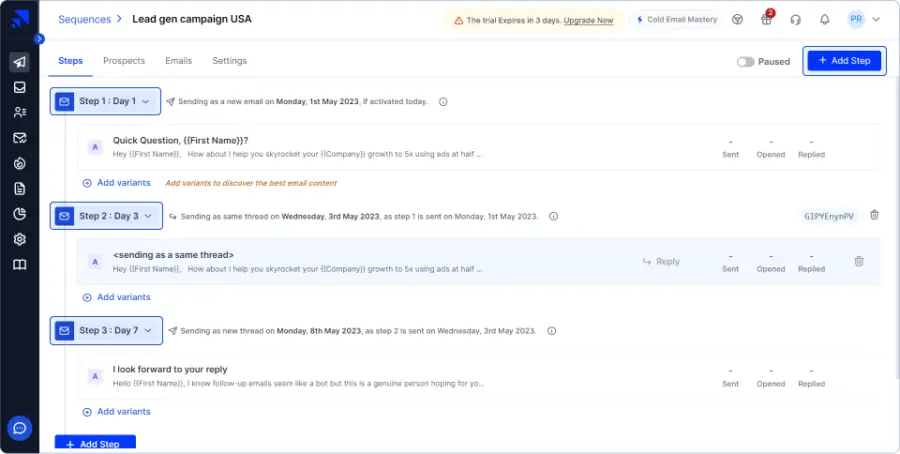
Step 5 – Import prospect lists from Yesware
The process of importing your existing prospect lists from Yesware is quite simple. All you need to do is log in to your Yesware account and export your existing prospect lists into a CSV file.
Once the prospect lists are exported, head back to the Saleshandy, open the “Prospects” link from the left-side menu, tap on the downside arrow right beside “Add Prospect”, and click on the “Import via CSV” button.

After clicking on the button, you’ll be prompted to choose the CSV file. Here, you need to select the CSV file you exported from Yesware and click “Next”.
With this, your prospects will start getting imported to Saleshandy while also verifying the list using the free credits.
Step 6 – Enable Sender’s Rotation and pick a schedule
Once all prospects are successfully uploaded to Saleshandy, make sure to enable the sender’s rotation feature and select the email accounts you want to use for your first email outreach campaign
Read more : How to set up Sender Rotation?.

Step 7 – Activate the sequence
Finally, it’s time to activate your sequence. Simply toggle the switch from Draft to Activate and Saleshandy will automatically start sending emails to your prospects at the scheduled time and do so in a natural manner. This will help to maintain your domain reputation and email deliverability.

Frequently Asked Questions (FAQs)
1. What are some limitations of Yesware?
Yesware users have reported several limitations including lack of advanced features like email warm-up and sender’s rotation, and issues with value for money. If Yesware’s pricing or feature set doesn’t align with your needs, it may be worth exploring alternatives like Saleshandy.
2. What should I consider when looking for a Yesware alternative?
When looking for a Yesware alternative, consider features that address Yesware’s shortcomings. This could include tools that offer advanced features like email warm-up and sender’s rotation, and provide better value for money.
3. What is better than Yesware?
There are several tools that might be considered better than Yesware depending on your specific needs. Some popular alternatives are Saleshandy, Klenty, and Mailshake. These tools often offer advanced features like email warm-up, sender’s rotation, and improved email deliverability.





