Contents
AI is revolutionizing sales for most companies worldwide.
Specifically in 2024, you have a mass of AI sales tools that are really going to make your job more straightforward, not more complex.
These solutions are data-driven to predict customer behavior and, of course, give you more time to do what you truly do best: CLOSE MORE DEALS.
On the other side, this poses the question that, with the many AI sales tools now available in the market, it becomes pretty confusing to make the right choice.
But worry not; here are the best AI sales tools particularly listed out to ensure you meet and beat your sales targets in 2024.
AI Sales Tools – Table of Contents
- Overview of AI Sales Tools
- What are the Factors to Consider When Choosing AI Sales Tools?
- The 15 Best AI Sales Tools
- Conclusion
- FAQs
Overview of AI Sales Tools
AI sales tools are software applications that use artificial intelligence to improve your sales process.
These tools analyze customer data and interactions to automate the most important tasks that a sales team must tackle, from lead generation to outreach, and they provide the sales representatives with real-time insights.
Compared to traditional sales tools, they are quite capable tools that process large amounts of data, make accurate predictions about customer behavior, and automate the operation.
For instance, sales AI tools can:
- Help in finding potential customers through data analysis and the identification of leads.
- Predict which leads are most likely to become your customers.
- Automate repetition to follow up on emails or schedule appointments.
- Provide insights on sales performance, what is working, and what is not.
In short, using AI sales tools can save you priceless time, allow you to work smartly, and allow you to focus on your strongest area: creating relationships with your customers.
What are the Factors to Consider When Choosing AI Sales Tools?
There are many factors you should consider when you are about to invest significantly in AI sales tools.
Let’s check them out.
AI Capability
The most important thing with AI sales tools is how smart and capable artificial intelligence is. You don’t want a tool that just automates basic tasks. You need one that can truly understand and learn from your sales data.
An effective sales AI tool should be able to learn past sales information and interactions with customers. By analyzing all of this information, the tool should be able to identify meaningful trends that would have gone unnoticed by the human mind.
Customization
Another critical factor to consider is the level of customization the AI sales tool offers.
Every business is unique, and a one-size-fits-all approach rarely works. That’s why your chosen tool should allow you to tailor its functionalities to fit your specific sales processes, workflows, and goals.
Sales Automation
Another major use case of AI sales tools is automating certain menial tasks.
AI will help you automate tasks like data entry and email follow-up after meetings, freeing up time for important business activities such as making sales presentations and interacting with potential customers.
Integration Capabilities
Choosing an AI sales tool that can easily work with your existing systems and tools is non-negotiable.
This is why you should always prefer using AI sales tools that can natively connect to your CRM, collaboration apps, and other core business software.
With native integrations, you can automatically sync data between the AI tool and your other apps. This means you don’t have to waste time manually copying information back and forth or jumping between a bunch of different windows. The AI sales tool directly pulls in data from your CRM to provide insights and suggestions.
Detailed Analytics
beyond basic task automation, the right AI sales tool will provide detailed analytics on how your team is doing and how you can improve.
After all, knowing what happens at each step in the sales process is key to attaining your goals.
Fortunately, AI sales tools can analyze data from your CRM, emails, deal progress, and more. Based on these insights, these tools can show you important numbers and insights you’d probably never find on your own.
Scalability
As your sales organization grows and takes on more prospects, customers, and deals, you need AI sales tools that can easily scale up to handle the increased workload and complexity.
Many AI sales tools are built from the ground up with scalability in mind. These tools can leverage distributed cloud infrastructure and automatically spin up more computing power whenever required.
Apart from this, as your CRM gets flooded with new leads and opportunities, the AI seamlessly scales to crunch all that new data rapidly.
Also Read: Top 15 B2B Sales Tools to Boost Your Revenue in 2024
The 15 Best AI Sales Tools
Now that you fully understand what to look for in AI sales tools, we reveal our curated list of the top 15 options you can consider.
All the tools described below have been selected based on the five criteria discussed above.
AI Data Provider Tools
When it comes to sales, having accurate and up-to-date data is crucial. AI-powered data providers can help you find and verify leads, saving time and effort.
Here are a few top AI data providers to consider:
1 – Saleshandy Lead Finder
Saleshandy Lead Finder is a B2B Lead Database that helps you find verified email addresses and phone numbers of your sales prospects.
You can use Saleshandy Lead Finder to get an easy lead search by company, job title, and location and find the most relevant leads for your business.

Besides this, Saleshandy can add all the new leads it finds to your email outreach sequences. You can set up automatic follow-up emails to go out as well.
Saleshandy can basically automate the whole process of reaching out to prospects.
Key Features of Saleshandy Lead Finder
- Contact Database – Saleshandy has a large database of over 700 million contact people and 60 million profiles of companies. With this database, you can easily find respective email addresses, phone numbers, and other contact details for these customers in whom you are interested for your purpose. That means getting the information needed to connect with new leads and prospects is extremely easy.
- Data Quality Verification – Saleshandy verifies every piece of data found to ensure that email addresses, phone numbers, and other contact details are correct and up to date. With valid contact info, you will not contact the wrong people or use outdated data that will not work.
- Advanced Filters—Saleshandy’s Lead Finder tool comes with special filters for a more refined approach to pinpointing potential customers who would be the best fit for your business. The result can be further customized by filtering out the contact information based on the company’s name, location, job role, size, or revenue. That way, you get the relevant contact information for only the best-run prospects.
- Cold Email Campaigns – Saleshandy also helps you send personalized emails to your prospects at scale. You can write and schedule your emails at specific times, including follow-up emails.
Pros and Cons of Saleshandy Lead Finder
Pros
- Filter leads by industry, title, etc.
- Affordable pricing plans
- Good customer support
- Built-in email verification functionality
- Advanced email deliverability features
- Real-time email tracking
- Support for multiple email service providers
Cons
- No free plan (7-day free trial available)
Pricing
Here are the yearly pricing plans for Saleshandy:
B2B Lead Finder (Only Email)
- Lead Starter – $39/Month (1,000 Credits)
- Lead Pro – $79/Month (2,500 Credits)
- Lead Scale – $159/Month (5,000 Credits)
- Lead Scale Plus – $249/Month (10,000 Credits)
B2B Lead Finder (Email + Phone Number)
- Lead Starter – $66/Month (1,000 Credits)
- Lead Pro – $144/Month (2,500 Credits)
- Lead Scale – $269/Month (5,000 Credits)
- Lead Scale Plus – $509/Month (10,000 Credits)
Customer Ratings
- G2 – 4.7⭐/5 based on 500+ reviews
- Capterra – 4.5⭐/5 based on 100+ reviews
2 – Apollo.io
The Apollo.io software platform helps discover your company’s potential customers and business partners.
The company’s search database comprises more than 200 million professional contact profiles that can be easily searched under the most subtle criteria, such as company, job title, location, and many others.
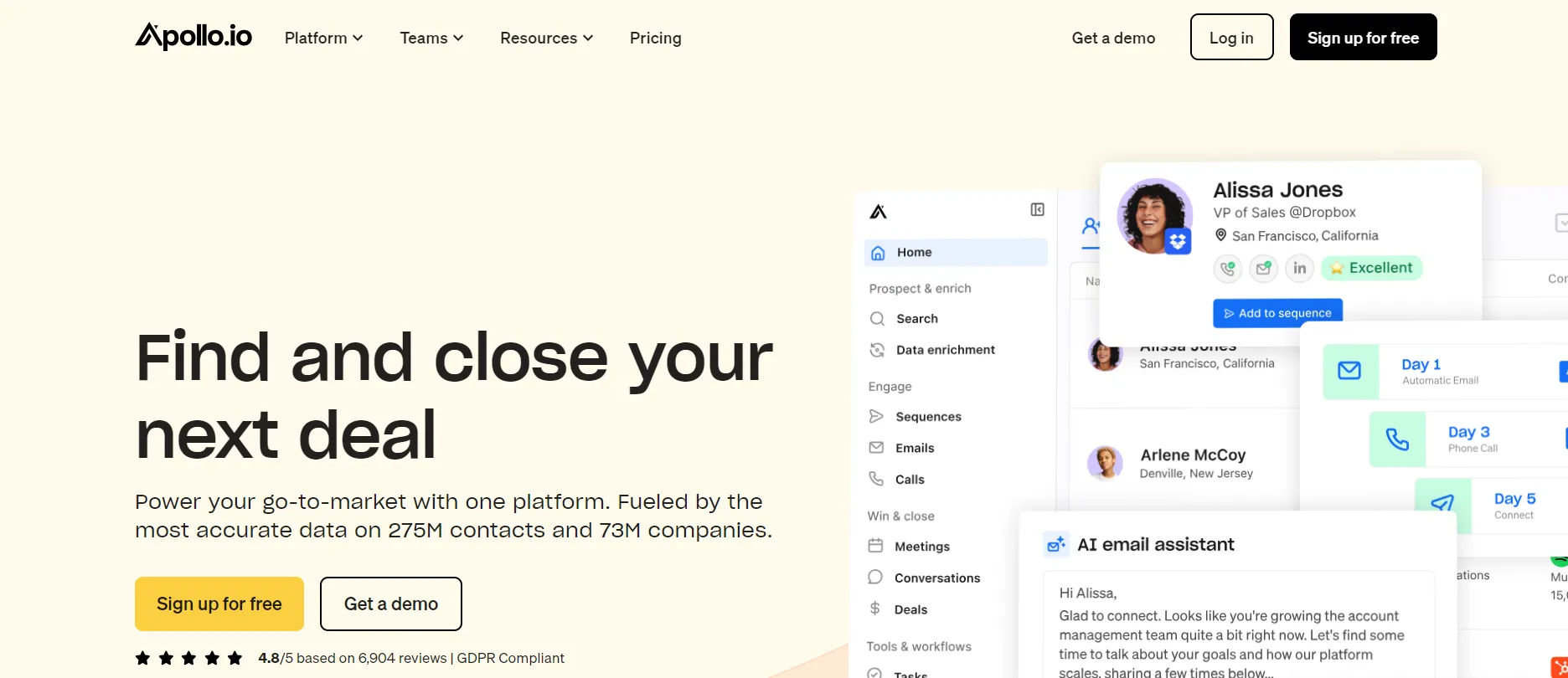
Once you have your target contacts list set up, Apollo will provide you with their email, telephone numbers, and contacts to touch base with them via a personalized email, call, or social media message.
The best part is that Apollo.io keeps track of all your outreach activities in one place. This allows you to focus more time on actually engaging the right people to move deals forward successfully.
Key Features of Apollo.io
- Huge Lead Database – Apollo.io has a large list of over 275 million people’s contact details. This makes it easy to find many different kinds of potential customers, whether you need a few hundred or thousands.
- AI-Generated Lead Scoring – Apollo.io’s AI-generated lead scoring feature uses artificial intelligence to help you figure out which potential customers are most likely to buy from you. This score tells your sales team which leads to focus on, making their job easier and more effective.
- Buyer Intent – The platform gives you detailed and correct information about people who might want to buy your products or services. This helps you understand these potential customers better and figure out the best ways to reach out to them.
- Lead Scoring – Apollo.io uses artificial intelligence to identify and rank the most valuable potential customers and companies. This means you can focus your efforts on the prospects most likely to buy from you.
- Chrome Browser Extension – The Apollo Chrome extension allows you to use Apollo.io across different websites, making it convenient to access and use the tool wherever you are.
- Outreach Features – The platform includes tools for reaching out to ideal potential customers, including sending emails, making calls, and connecting on LinkedIn. Sales AI supports these tools so you can send the right message at the right time.
Pros and Cons of Apollo.io
Pros
- Apollo has a straightforward and easy-to-navigate user interface.
- The lead database is regularly updated.
- The platform offers end-to-end automation for sales processes.
Cons
- Apollo’s pricing plans are expensive.
Pricing
- Free – $0 per month (60 Mobile & 120 Export Credits/year)
- Basic – $49/user per month (900 Mobile & 12,000 Export Credits/year)
- Professional – $79/user per month (1,200 Mobile & 24,000 Export Credits/year)
- Organization – $99/user per month (2,400 Mobile & 48,000 Export Credits/year)
Customer Ratings
- G2 – 4.8⭐/5 based on 6,600+ reviews
- Capterra – 4.6⭐/5 based on 300+ reviews
3 – Lusha
Lusha is the AI-powered data provider that lets you find the right contact info for your sales prospects.
All you do is enter a person’s name and company into Lusha; it scans the Internet and its databases to find verified contact details, such as his or her work email, direct phone line, office, and links to professional social media profiles.

In addition to finding contacts individually, Lusha also allows you to upload entire lists of prospects. It will then automatically return all the available contact intelligence in a nicely organized spreadsheet.
In addition, Lusha offers a Chrome extension that makes it easy to find and verify leads while browsing the web.
Key Features of Lusha
- Accurate & AI-Enriched Contact Info – This feature helps you find and use the most up-to-date and reliable contact details for potential customers. It uses artificial intelligence among other data points to provide genuine, reliable contact information and business details. Thus, you can rely on data collected this way after contacting potential clients or partners.
- Direct Access to Decision Makers – Lusha helps uncover key decision-makers in a company in order to make sure that you are in more favorable contact to close a deal and form a new partnership.
- Sales Intelligence – In addition to providing contact details, Lusha serves as a full-featured platform offering various helpful insights like how prospects behave, alerts about job changes, and filters for finding new job prospects relevant to sales.
- Buyer Intent – The platform offers services like enhancing contact data and insights into what potential buyers are interested in. This extra information helps you understand your prospects better and communicate with them in a way that meets their needs.
Pros and Cons of Lusha
Pros
- The platform is user-friendly with a simple setup process.
- It integrates seamlessly with CRM tools like Salesforce.
- Provides global data, including EMEA (Europe, Middle East, and Africa) regions.
Cons
- Lacks certain advanced filtering options.
- May provide personal email IDs rather than business email addresses.
Pricing
- Free – $0/user per month (5 credits)
- Pro – $29/user per month (480 credits)
- Premium – $51/user per month (960 credits)
- Scale – Custom pricing
Customer Ratings
- G2 – 4.3⭐/5 based on 1,400+ reviews
- Capterra – 4.1⭐/5 based on 300+ reviews
AI Lead Qualification Tools
Not all leads are created equal, especially in sales. AI-based lead qualification tools enable you to identify which leads will convert successfully so that you can focus on them and spend your energy where it matters most.
The following are tools that should be considered:
4 – Leedfeeder
Leadfeeder is an AI-driven sales tool that enables you to discover which companies visit your website, even if the companies are not filling out forms or leaving contact information.
Say you run an online business selling a product or service. Every time a visitor is detected on your website, Leedfeeder works under the hood to identify the person based on their IP address and other data trails left behind. Then, it will save important details like their name, company, job title, city, and email address.

All these visitor leads are shown in a dashboard within Leedfeeder from where you view the full profiles. Such aggregation gives you immediate insights into the kinds of people and businesses showing interest in what you have to offer online.
The great advantage of this: Leedfeeder enables you to be very targeted in your outreach rather than shooting in the dark. You know exactly who has landed on your site, so you can promptly reach out with a personalized sales pitch.
Key Features of Leedfeeder
- Identify Website Visitors – Leadfeeder will alert you of the visiting companies on your website, even if they did not fill out any contact form. This helps you have insights on potential new customers.
- Company Information – It provides detailed information about companies, including the name of the company and location, along with what industry they are in. This enables you to know more about the companies visiting a website.
- Track Page Views – With Leadfeeder, you’ll get to know exactly which pages a company comes to view on your website. You’ll know what exactly interests them and in what manner they engage with your site.
- Email Notifications – The system will shoot an email each time a possible new customer from your target company visits your website. This will enable you to follow up promptly.
- Rank Leads – Leadfeeder ranks leads according to how much they are interacting with your website. This will let you focus and follow up further with the most interested and likely to convert customers.
Pros and Cons of Leedfeeder
Pros
- Provides detailed company information and page tracking.
- CRM integration for seamless lead management.
- Sends email alerts for potential lead visits.
Cons
- Limited information on individual website visitors.
- Advanced features are only accessible if you purchase the premium plan.
Pricing
- Lite plan – €0/month
- Data from the last 7 days only
- Max 100 identified companies
- Premium plan – €79/month
- Unlimited visits to data storage
- Unlimited users
Customer Ratings
- G2 – 4.3⭐/5 based on 764 reviews
- Capterra – 4.2⭐/5 based on 108 reviews
5 – Chili Piper
Chili Piper is an AI-powered scheduling tool that helps you book more meetings with your leads.
With this tool, you can either share a single link or embed a booking calendar on a particular page where you wish to show visitors your availability in real-time. The person on the other end simply picks an open slot that works for them based on your customized booking rules and routing settings.
The best part? – The software intelligently qualifies each booking based on information gathered upfront through customizable intake forms. This allows you to seamlessly route different meeting types to the proper team member best suited to handle it.
Key Features of Chili Piper
- 1-Click Scheduling – You can schedule meetings directly from within their email or web interface using this feature. It will find free time by itself, and scheduling appointments becomes much easier without all that back-and-forth e-mailing.
- Smart Scheduling Links – You can create customized scheduling links that prospects or customers can share via email or embed on their website. These support the ability of a lead or client’s ability to choose an appropriate meeting time, which totally depends on your real-time availability.
- Meeting Routing – This feature automatically routes and assigns meetings to the appropriate team member based on predefined rules such as geographic location, account size, or expertise. This ensures that leads are always matched with the best point of contact.
- Group Meetings – You can set meetings that involve different people by arranging different calendars and searching for free time; therefore, it is quite useful for team meetings or cross-departmental collaboration.
- CRM Integration—Chili Piper works with the most popular CRM and ensures that there is no chance of discrepancy between data syncs or record updates. This helps maintain accurate customer records and enables seamless handoffs from marketing to sales teams.
Pros and Cons of Chili Piper
Pros
- Chili Piper makes it easier to book meetings.
- It integrates seamlessly with popular CRMs like Salesforce.
- Automatically assigns meetings based on predefined rules.
- Keeps calendars synced in real-time.
Cons
- The initial setup and integration are complex.
- customization options are limited for certain integrations.
- Customer support quality is not always consistent.
Pricing
- Instant Booker – $15/user per month
- Handoff – $25/user per month
- Form Concierge – $30/user per month
- Distro – $35/user per month
Customer Ratings
- G2 – 4.6⭐/5 based on 684 reviews
- Capterra – 4.4⭐/5 based on 121 reviews
6 – Drift
Drift is an AI-based chatbot that helps you communicate with users in real time on your website via live chat, video calls, and automated chatbots.
For instance, let’s assume you run some online business or a company website; Drift will equip you with tools that enable you to be available to your potential customer who visits your website to answer their questions instantly.

Using Drift, you can proactively design a personalized chat window pop-up that can greet people on the website and offer help at their time. You can jump in personally and have back-and-forth chats, just like sending texts on your phone. If no one is free, it’s possible to set up an AI chatbot to take over based on conversational rules you set.
This chatbot handles the most frequently asked questions and subjects users to important related information, capturing leads and scheduling meetings in a humanly interactive manner.
This helps you attend immediately and convert an interested visitor into a buyer, warming them up without letting go of all the hotlines that may have slipped away.
Key Features of Drift
- Live Chat – Live chat allows website visitors to communicate directly with your team in real time. This feature helps answer questions on time, hence contributing to better customer service and quicker sales.
- AI-Powered Chatbots – This AI-powered feature automates all chats with Drift bots that engage, qualify, and route visitors to the right person on one’s team—completely without a human. This lets people handle the enormous number of inquiries in a most worthwhile way.
- Meeting Scheduling – Using this feature, you can leverage calendars to enable visitors to schedule an appointment right in the chat window. This takes the entire meeting set-up process to a whole new world of convenience between customers and the sales team.
- Email Playbooks – Helps send automated follow-up emails to the customer after the website visit; this helps retain that potential customer and helps them move down the sales funnel.
- Account-Based Marketing (ABM) Tools – This lets you target specific high-value accounts with personalized messaging and content.
Pros and Cons of Drift
Pros
- Drift enables immediate communication with website visitors.
- Offers personalized chat experiences based on visitor behavior.
- Provides detailed analytics that helps understand customer interactions.
- Uses artificial intelligence to learn from interactions and improve responses over time.
Cons
- Complex to set up and use.
- Requires continuous monitoring and optimization to maintain effectiveness.
Pricing
- Premium – $2,500 per month
- Advanced – Chat with the Sales team
- Enterprise – Custom pricing
Customer Ratings
- G2 – 4.4⭐/5 based on 1175 reviews
- Capterra – 4.5⭐/5 based on 198 reviews
AI Email Outreach Tools
AI-based email outreach tools save time and are very efficient if you want to automate the process.
Here are some of the best AI tools for email outreach that you can use to up your sales process:
7 – Saleshandy
Saleshandy is AI-powered cold email outreach software that enables you to automate your cold email campaigns.
You can create personalized email templates, schedule emails, and track their open rate, click, and reply rates with Saleshandy.
In addition, Saleshandy includes email analytics, which can help you optimize your email campaigns and sales process.

With Saleshandy, you can add unlimited email accounts, even if you have the cheapest plan, which costs $25 per month.
You don’t need to keep switching between different email accounts to see the replies if you run multiple cold email campaigns. Saleshandy gives you a unified inbox to view all your conversations with clients and decide which ones are most important.
Also, with the inbox rotation feature, you can slowly send more emails without exceeding your email limits or damaging your domain’s reputation for sending bulk emails.
Key Features of Saleshandy
- Email Sequence Automation – This feature lets you automate email campaigns from the first contact to the final follow-up. You can even customize every step to make it suitable for the requirements of your particular campaign, which means that the messages you send are relevant for the time you have set.
- Hyper-Personalization – With Custom Merge Tags in Saleshandy, you can automatically add unique details about each recipient, like their name, company, etc., to your cold emails. This makes your outreach feel more personalized.
- AI Outcome – You can organize your responses based on results and make smarter choices when deciding which leads are worth pursuing.
- AI Reply Categorization – The AI reply categorization feature automatically sorts replies into categories like meeting booked, interested, not interested, not now, do not contact, deal closed, and out of the office. This helps you focus on and respond to prospects who are interested in your offer.
- B2B Lead Finder – You can easily find B2B leads with Saleshandy by using the Lead Finder database of over 700 million contacts in over 60 million companies. Furthermore, you can apply filters to find leads relevant to your business by industry, role, company size, and location, amongst many more. Then, effortlessly add those leads directly into your outreach sequence.
- Unified Inbox – The feature allows the user to have a view of all replies that come in from the linked email accounts in one single unified inbox. This makes it easy to carry on continuous conversations with prospects in one place.
- Sender Rotation – Sending too many sales emails from one account can cause delivery issues. With Sender Rotation, you can rotate automated emails across unlimited linked accounts to maintain deliverability.
- Native CRM Integrations – Saleshandy integrates directly with popular CRMs like Zoho, HubSpot, or Pipedrive. That means all your Saleshandy activities and prospect details are automatically transferred.
- Sequence Score – Saleshandy gives you a clear score showing how good your sequences are, plus suggestions for improving them. You can use your Sequence Score to quickly get better results.
- Advanced Team Management – You can use Advanced Team Management to create access rules based on roles and monitor team performance together for better collaboration.
- Built-In Agency Features – The Saleshandy offers built-in agency features that allows agencies to manage clients and assign them to corresponding employees. Your agency employees can create and send cold email sequences for the assigned client.
Pros and Cons of Saleshandy
Pros
- Connect unlimited email accounts at no additional cost.
- It has a built-in tool to verify email addresses.
- You can create an unlimited number of email sequences.
- You can add and manage unlimited number of clients without extra cost.
- You can add an unlimited number of team members.
- You can test up to 26 different versions of your cold email templates.
- You can import leads directly from the lead finder tool.
Cons
- There is no free plan (but you can try it for free for 7 days).
Pricing
Saleshandy’s pricing is divided into two parts:
1) Cold Emailing (Billed Annually)
- Outreach Starter – $25/Month
- Outreach Pro – $74/Month
- Outreach Scale – $149/Month
- Outreach Scale Plus – $219/Month
2) B2B Lead Finder (Only Email | Billed Annually)
- Lead Starter – $39/Month (1,000 Credits)
- Lead Pro – $79/Month (2,500 Credits)
- Lead Scale – $159/Month (5,000 Credits)
- Lead Scale Plus – $249/Month (10,000 Credits)
2.1) B2B Lead Finder (Email + Phone Number | Billed Annually)
- Lead Starter – $66/Month (1,000 Credits)
- Lead Pro – $144/Month (2,500 Credits)
- Lead Scale – $269/Month (5,000 Credits)
- Lead Scale Plus – $509/Month (10,000 Credits)
Customer Ratings
- G2 — 4.6⭐/5 based on 500+ reviews
- Capterra — 4.5⭐/5 based on 100+ reviews
8 – Instantly.ai
Instantly.ai is an AI-powered cold email software that can easily contact potential clients and customers.
It helps you craft personalized email campaigns that will likely interest your prospect.

Using Instantly.ai, you can automate the entire process of sending out cold emails. The software uses artificial intelligence to understand the type of message that works best with different audiences, ensuring that your emails feel personal and relevant.
This tool also allows you to schedule these emails so that your emails are more likely to be exposed. Furthermore, Instantly.ai provides detailed analytics. Based on the data you see, you can better understand what is working and what is not and iterate upon it again.
Key Features of Instantly.ai
- Contact Management – Makes it easy to upload and organize your contact lists for emailing. You can import contacts from sources like CSV files or directly from your email inbox.
- Email Editor – Use the simple email editor to create customized email messages for your outreach. You can add personalized details like name, company, etc. to make each email feel customized.
- Email Sequence Automation – One of Instantly’s biggest strengths is the ability to set up automated sequences of multiple emails. You write the emails, then tell Instantly when to stagger and send the first, second, third email, and so on. It’s extremely easy and simple.
- AI-Powered Workflows – Instantly.ai’s AI-Powered Workflows feature uses artificial intelligence to automate and streamline your tasks. It helps you manage and organize your work more efficiently by automatically performing routine tasks, sending follow-up emails, and tracking your progress.
- Visual Campaign Builder – The drag-and-drop campaign builder makes it simple to visually map out your entire multi-email sequences. You can customize delays, conditions, and branching paths.
- Email Warmups – Improve your sender reputation with automated warmups to ensure your emails consistently reach inboxes and avoid spam filters, improving deliverability.
Pros and Cons of Instantly.ai
Pros
- Instantly.ai has a clean, easy-to-use interface.
- It provides detailed data on email opens, clicks, replies, and campaign engagement.
- Its pricing is competitive and affordable.
Cons
- It doesn’t integrate as smoothly with CRM and other sales tools.
- The email composer lacks advanced design/HTML features.
Pricing
Instantly.ai’s pricing is divided into two main parts:
1) Sending & Warmup
- Growth – $30 per month
- 1000 Active Leads
- 5000 Emails Monthly
- Hypergrowth – $77.6 per month
- 25K Active Leads
- 125K Emails Monthly
- Light Speed – $286.3 per month
- 500K Emails Monthly
- 100K Uploaded Contacts
2) Leads
- Growth Leads – $37.9/Month
- Hyperleads – $169.3/Month
Customer Ratings
- G2 – 4.5/5 ⭐ based on 1071 reviews
- Capterra – No reviews
Read More: Top 10+ AI Email Writing Tools (2024): Write Better Emails Faster
9 – Smartlead.ai
Smartlead.ai is one of the top cold email tools in the market with AI capabilities.
Using Smartlead.ai, you can send personalized cold emails efficiently to a wide audience. This tool helps you tailor each email to the recipient’s interests and needs by analyzing data such as their business type, role in the company, and previous interactions with similar content.

Smartlead.ai also optimizes your email’s timing for you: it sends emails exactly when the recipient is most likely to open them and respond. This allows you to refine your approach based on what works best.
By automating repetitive tasks and offering intelligent recommendations, Smartlead.ai makes your cold emailing process more effective. It helps you generate leads and grow your business with less effort.
Key Features of Smartlead.ai
- AI-Driven Lead Scoring – It automatically score and rank your leads with AI technology and predicts how probable it is that the lead will become a paying customer. Smartlead helps you instantly focus on your most promising opportunities.
- Smart Segmentation – This feature gathers your leads and places them in the correct groups or segments using factors such as demographic data and email engagement.
- Email Sequence Automation – You can design email sequences where the next emails are triggered based on how the prospect interacted with the previous emails.
- Campaign Optimization – Using AI, Smartlead analyzes your campaigns and data to determine the best times to send emails for highest engagement. It also recommends optimizations and changes to things like your email subject lines and content to improve performance.
- Detailed Analytics – Smartlead provides in-depth reports with charts and metrics giving you insights into how your email campaigns are performing across key areas like open rates, click-through rates, and how many leads actually converted into customers.
Pros and Cons of Smartlead.ai
Pros
- It allows you to reach out through multiple channels, not just email.
- You can do an unlimited number of email warm-ups.
- The customer success team provides great support and assistance.
Cons
- Sometimes, the software does have a few bugs and slight lags.
- The user interface and experience are not very intuitive or easy to use.
Pricing
- Basic Plan — $33 per month (when billed annually)
- Popular Plan — $65 per month (when billed annually)
- Pro Plan — $78 per month (when billed annually)
Customer Ratings
- G2 – 4.9⭐/5 based on 10 reviews
- Capterra – No reviews
AI Sales Engagement Tools
AI-powered tools can assist in automating and optimizing your sales engagement efforts.
These are three leading AI sales tools that can assist in optimizing your sales workflow:
10 – Klenty
Klenty is an advanced sales engagement outreach system powered by AI.
Klenty allows you to create personal email campaigns, set follow-up emails, schedule follow-up emails, and track engagement metrics.

In addition, Klenty integrates with other popular CRM tools so that leads and contacts can be easily managed.
You can input your email sequences into an automation workflow that is activated by actions like leads opening emails or clicking on links. This will help you stay fresh in a potential customer’s mind, improving your likelihood of successfully finalizing a sale.
Key Features of Klenty
- AI Cadence Writer – Using this feature, you can automate writing personalized email sequence and schedule them to be delivered on a preset time, streamlining your follow-up procedure and reducing the amount of time you spend.
- Email Tracking – Track opens, clicks, and replies in real time. You will see how prospects are engaging through emails.
- Reply Detection – The system will automatically identify replies that are coming in from leads and then stop or pause your email sequences. This ensures that your prospect does not receive multiple follow-ups when they have already responded to your email.
- Prospect Management – Klenty is a powerful tool that allows the management of one’s prospects properly. You can segment them into various lists, track where they are in your sales funnel, and make sure that you’re following up with the right people at the right time.
- Deliverability Tools – Klenty offers domain warming and spam testing to ensure that your emails reach the inbox.
Pros and Cons of Klenty
Pros
- You can easily set up outreach campaigns across multiple channels like email, calls, and social media in Klenty.
- Klenty seamlessly integrates with many CRM tools.
- It has an AI writing assistant that can help you craft your email content.
- Shows you the percentage of emails actually reaching your prospects’ inboxes.
Cons
- Setting up the integration with your CRM can get complicated.
- You can only send an email capacity of 500 a day, no matter which tier of pricing you are under.
Pricing
- Startup — $50/user per month (when billed annually)
- Growth — $70/user per month (when billed annually)
- Pro — $100/user per month (when billed annually)
- Enterprise — Request for a custom quote
Customer Ratings
- G2 — 4.6⭐/5 based on 204 reviews
- Capterra — 4.7⭐/5 based on 34 reviews
11 – Reply.io
Reply.io is a multichannel sales engagement platform powered by AI that you can utilize to automate your outreach efforts.

The best thing about Reply.io is that it’s a multichannel outreach platform. You can reach prospects through Email, Phone, and Social Media right from one single platform.
This way, you can engage your prospects through even more channels and boost closing the deal.
Key Features of Reply.io
- Email Automation – Your email sequence is automated based on your prospects’ behavior, such as the opening of one of your emails without a response; Reply.io will automatically send the appropriate follow-up according to that action.
- AI assistant – Reply.io’s AI assistant provides smart and helpful suggestions to help you write and improve your emails. It also categorizes conversations and can automatically start handling them to provide basic customer responses.
- A/B Testing – You can test different versions of your emails to find out which messaging works best. This way, you will be able to optimize your approach based on data.
- Performance Analytics – Get advanced, detailed reports of the performance of your current email campaign, including the rate of opening, the rate of replying, and everything beyond to help you fine-tune your strategy toward better results.
- Team Collaboration – You can share successful email templates, campaigns, and reports with all the teammates so that everyone is on the same page and a unified outreach strategy is kept smoothly.
Pros and Cons of Reply.io
Pros
- It provides AI-driven insights to help optimize your email content.
- Reply.io supports outreach through various channels like email, LinkedIn, SMS, and WhatsApp.
- Easy to integrate into popular CRM tools, for example, Salesforce and Hubspot.
Cons
- The user interface and user experience of the analytics dashboard are not user-friendly.
- The first campaign can take a pretty long time to set up.
Pricing
- Free — $0 per month
- Starter — $60/user per month
- Professional — $90/user per month
- Custom — Request for a custom quote
Customer Ratings
- G2 — 4.6⭐/5 based on 996 reviews
- Capterra — 4.6⭐/5 based on 96 reviews
12 – SalesLoft
SalesLoft is a robust AI sales engagement solution designed to make your sales process faster, more efficient, and more effective.
In other words, the platform provides tools for automating outreach, tracking emails, and scheduling calls, helping you connect with leads at the best time and in the best way.

With SalesLoft, you can set sequences of actions with a prospect: send an introduction email to someone, then a reminder, and then schedule a call with them. This will help you systematically follow up with your leads without missing any opportunity.
Moreover, there are collaborations with different tools that a user would probably have already used, such as CRM systems, in which all the information about the customer is synchronized and will be available while the system is in operation.
This makes your tasks more streamlined and really lets you spend time building relationships and closing deals.
Key Features of SalesLoft
- Cadence Management – This feature helps automate all communication sequences with a prospect and manages the schedule and execution of sales emails, calls, and updated interactions on social media to be constantly in touch and interacting with customers.
- AI Forecasting – Salesloft.com’s AI Sales Forecasting feature analyzes past sales data and trends to give you an accurate estimate of how much you might sell in the coming weeks or months. This helps you plan better, set realistic goals, and make informed business decisions.
- Email Tracking and Analytics – Track how and when your sent emails are interacted with—opens, clicks, and replies. Helps sales teams understand the effectiveness of their email outreach.
- Sales Dialer – This feature enables sales representatives to make calls directly from the platform, with calls logged and the ability to track and easily analyze call data.
- Integration with CRM – Integrate seamlessly with the best CRM in the market to ensure that all the data reflects everywhere else. CRM is updated with customer interactions and activities, and with that, you can maintain a single source of truth.
Pros and Cons of SalesLoft
Pros
- Intuitive and easy to navigate.
- Offers tools to create structured sequences of emails and calls.
- Integrates well with a variety of CRM systems.
- Provides robust analytics that helps track performance.
Cons
- It can be expensive for smaller companies or startups.
- Adequate training is necessary due to its complexity.
Pricing
- Salesloft has 3 different pricing plans, but you have to contact them directly to get the exact cost of each plan.
Customer Ratings
- G2 — 4.8⭐/5 based on 3,800+ reviews
- Capterra — 4.3⭐/5 based on 200+ reviews
AI CRM Tools
AI-powered CRM tools can help automate tasks, analyze data, and enhance customer service in managing customer relationships.
The following section will examine three commonly used AI CRM platforms:
13 – Salesforce
Salesforce is a cloud-based CRM tool that acts as the central command of your business.
In simple terms, it uses the power of AI to help you keep all customer interactions in one place and manage your relationships effectively with all customers.

With Salesforce, you can automate all lead scoring, email campaigns, and customer data analysis to derive the best possible conclusions about your customer behavior. It also includes a mobile app to manage customer relationships on the go.
Key Features of Salesforce
- Reports and Dashboards – Reports and Dashboards feature provide real-time insights into business performance. The business metrics are monitored in the measurement effectiveness of the several strategies put in place in the business.
- Email Integration – This feature smoothly integrates with emailing platforms, such as Outlook and Gmail, for users to remain connected through professional communication, accessible without exiting the application.
- AI-Powered Einstein 1 Platform – Einstein 1 Platform uses artificial intelligence to help you make smarter business decisions. This platform can help you understand your customers better, improve your sales, and make your marketing more effective.
- Contact and Account Management – This gives you a holistic view of each customer, including their activity history, key contacts, and customer communication combined with internal account discussions.
- Opportunity Management – Sales teams can keep track of the opportunities—from leads to closure. It provides details about the stage the deal is in, products, competition, and quotes, which helps in the easy management of sales opportunities.
- Sales Forecasting – Offers features to predict sales revenue in a visual format based on the compiled data from your sales team. This tool helps in making informed business decisions by forecasting future sales.
Pros and Cons of Salesforce
Pros
- Salesforce provides a complete suite of tools for sales, marketing, and customer relations.
- Highly customizable to fit different business needs.
- Scales effectively with your business.
- Offers easy access from anywhere, at any time, and on any device with internet connectivity.
Cons
- It can be quite expensive.
- Setting up, customizing, and maintaining the system may require IT support.
- Add-ons and upgrades often come with additional costs
Pricing
- Starter Suite – $25/user per month
- Professional – $80/user per month
- Enterprise – $165/user per month
- Unlimited – $330/user per month
- Einstein 1 Sales – $500/user per month
Customer Ratings
- G2 — 4.3⭐/5 based on 19,800+ reviews
- Capterra — 4.4⭐/5 based on 18,300+ reviews
14 – HubSpot
HubSpot CRM is customer relationship management software that enhances customers’ interactions and relationships with potential customers.
It organizes all your customer information in one place so that you can easily be up-to-date with your communication, deals, and details about your customers.

Using HubSpot CRM, you can automate most of your sales and marketing tasks, especially sending follow-up emails or scheduling meetings.
Moreover, this CRM is user-friendly and contains tools meant to help businesses attract, engage, and delight customers to grow their businesses and do so more effectively.
Key Features of HubSpot CRM
- Contact Management – Contact management centralizes all information about a given contact and interaction, giving teams a clear and detailed record of every email, call, or meeting with a contact. This means that every member of a team gets full visibility into the background and context of any given customer.
- Deal Stages – This allows you to track the stage of a deal within the sales pipeline, from the first contact to the final close. It helps sales teams manage their efforts by knowing which deal to advance forward, depending on the stage of advancement.
- ChatSpot.AI – ChatSpot.ai is a new tool that helps HubSpot customers complete various tasks through a chat-based user experience. It allows users to add contacts and companies to HubSpot CRM, create custom reports for marketing, sales, and customer service, and draft personalized, professional sales emails.
- Email Tracking & Notifications – Email tracking and notification alert the respective salespeople whenever the recipient opens the email or clicks on a link in the mail. This lets them know the best time for follow-up in order for them to realize greater chances of engagement when one is likely to buy.
- Task and Activity Scheduler – This feature allows a team to create tasks, set reminders, and schedule meetings from inside a CRM, keeping everyone on schedule with their own duties and ensuring that nothing ever slips through the cracks.
- Marketing Automation – These are software programs that can be integrated with the marketing software of HubSpot to automate the repetitive sending of emails, lead scoring, and data management. This is what really aligns the sales and marketing parts, and better lead conversion actually happens in a more streamlined process.
Pros and Cons of HubSpot CRM
Pros
- Offers a free version that is quite robust for small businesses & startups.
- Seamlessly integrates with other HubSpot products and a wide range of third-party applications.
- Automates many aspects of the sales process.
- Offers powerful analytics and customizable reporting options.
Cons
- Slow performance with larger databases or when multiple integrations are in use.
- limitations to customization in the free version.
- Free and lower-tier plans have limitations on data storage.
Pricing
- Free Tools – $0 per month
- Starter Customer Platform – $15/user per month
- Professional Customer Platform – $1,080 per month (5 users)
Customer Ratings
- G2 — 4.4⭐/5 based on 11,200+ reviews
- Capterra — 4.5⭐/5 based on 4,100+ reviews
15 – Freshsales
Freshsales is an AI-powered customer relationship management (CRM) tool that helps businesses manage and enhance their interactions with current and potential customers.
With Freshsales, you can easily track all your customer details, communications, and transactions in one place. This helps you stay organized and ensures you always have the latest information when you need it.
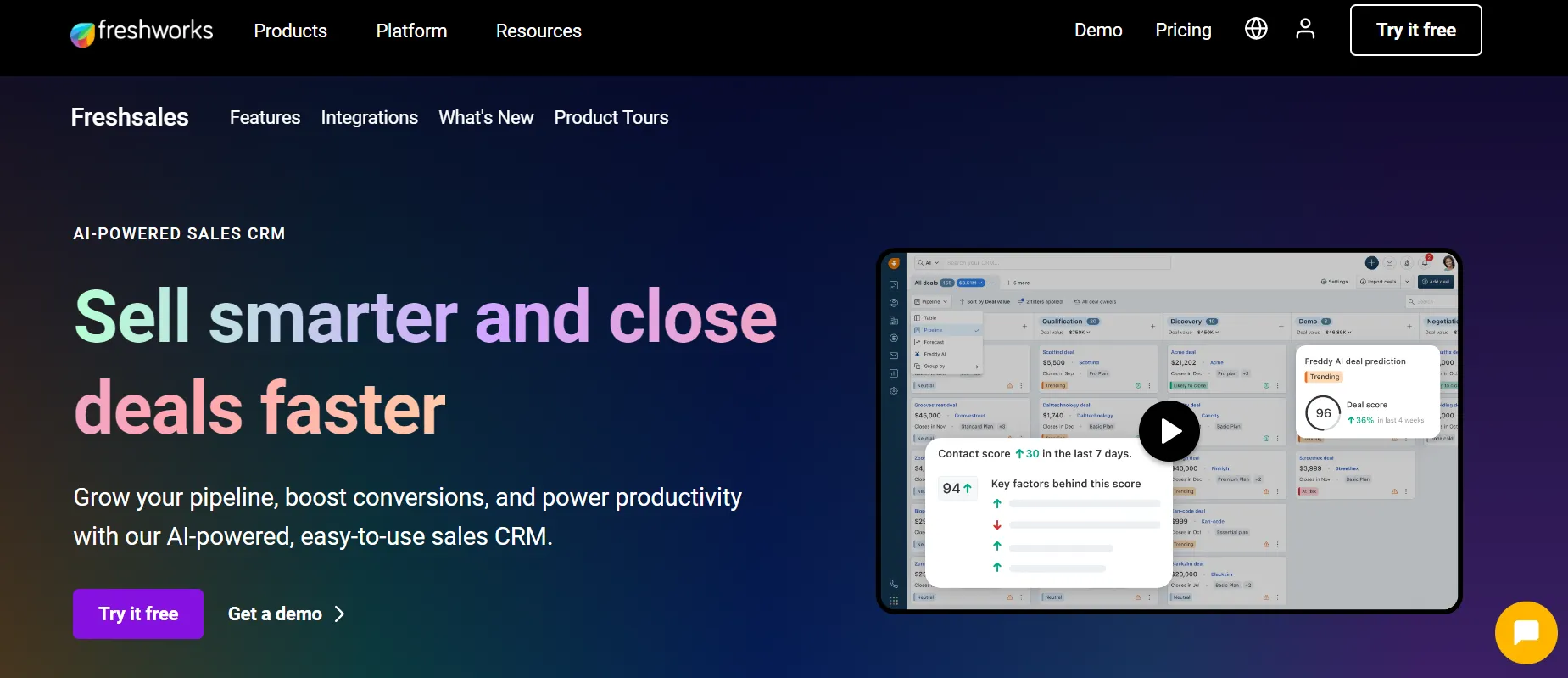
When you use Freshsales, all phone calls, emails, and meetings are automatically logged, and you can even get a reminder about follow-ups—not to miss any chance to meet a customer.
To add to this, the tool, in its features, includes the ability to rate leads, which is a way to prioritize contacts.
Overall, Freshsales offers sales optimization, relationship building, and growth-driving software for businesses.
Key Features of Freshsales
- Visual Sales Pipeline – An easy-to-use drag-and-drop interface that clearly and visually allows for the tracking of the progress of a deal across the various stages of selling. Consequently, sales teams immediately know the status of their pipeline and can easily manage the state of deals.
- AI-based Insights – This feature helps take informed decisions through insights based on data analytics, which increases the probability of success.
- Lead Scoring – This feature scores and automates the leads by their engagement level with a business, which includes visits to the business website, email interactions, and activity on social media. This way, sales representatives can easily identify priority leads that are likely to convert, saving lots of valuable time and focusing on these leads.
- Built-in Phone and Email – Integrates phone and email functionalities directly within the CRM, enabling sales reps to make calls, send emails, and track all communications without leaving the platform. This consolidation simplifies workflow and improves productivity.
- Automated Workflows – Build in phone and email right into the CRM so sales reps can call, email, and capture every communication without ever leaving the platform. It mainly brings efficiencies in the workflows and improves productivity through the consolidation of features.
Pros and Cons of Freshsales
Pros
- Freshsales has a clean and intuitive interface.
- Provides a 360-degree view of customers.
- Integrates phone and email services directly into CRM.
Cons
- Limited CRM and other third-party integration options.
- Migrating data from another CRM to Freshsales can be challenging.
Pricing
- Growth – $9/user per month
- Pro – $39/user per month
- Enterprise – $59/user per month
Customer Ratings
- G2 — 4.5⭐/5 based on 1,100+ reviews
- Capterra — 4.5⭐/5 based on 600+ reviews
Conclusion
So here you go – these are the 15 best AI sales tools you should consider using this year and beyond.
To adopt these tools in the most successful manner, you need to:
- Begin integrating these tools into your sales process.
- Start with the tool that meets your most urgent needs.
- Expand your toolkit gradually as you see benefits.
This way, you will always be one step ahead of the competition and maximize your sales potential.
FAQs
1) How to use AI in B2B sales?
AI can be used in B2B sales to automate tasks, analyze data, and improve customer interactions. For example, AI can help identify potential customers by analyzing large data sets to find patterns and insights. It can also automate repetitive tasks like sending follow-up emails, allowing sales teams to focus on building relationships and closing deals.
2) How is AI transforming the future of sales?
Artificial intelligence has transformed sales with streamlined efficiency and effectiveness. With AI tools processing and analyzing customer data, it is easy to suggest the next best step, assist with the lead-scoring process, and forecast sales trends through data-driven, successful sales strategies.
3) How to use AI to generate leads?
Through AI in lead generation, you can analyze customer data and catch prospects of high potential. Therefore, AI can be used to track online behavior, social media activities, and other data parameters to find leads promisingly turning into conversions. It also automates the manner of approach and follow-up so that no lead is lost.
4) How much do AI sales tools cost?
AI sales tool pricing varies greatly and depends on features and providers. Prices can start from free basic versions and run up to several hundred dollars every month for advanced packages. Most providers these days will already have a tiered pricing plan that can fit different-sized businesses well, from small to large. For the most accurate price quote, it’s best to check with specific vendors and consider your unique requirements.





