Contents
- 1 How to Get More SaaS Customers through Cold Emails – Table of Contents
- 2 Here’s why your SaaS organization should invest in a Cold Email Outreach
- 3 Here is how you can get more customers for your SaaS organization through cold emails
- 3.1 #1 Gain a Thorough Understanding of Your Prospects
- 3.2 #2 Create The Ideal Customer Profile
- 3.3 #3 Find The Correct Recipients (Decision Makers)
- 3.4 Here’s how you can access Saleshandy Connect and start seeing results instantly
- 3.5 #4 Personalize Email Content And Highlight Your Value Proposition
- 3.6 #5 Craft The Perfect Subject Line
- 3.7 #6 Add A Follow-Up Email
- 3.8 #7 Automate Your Process With Cold Email Outreach Tools
- 4 Why choose Saleshandy over other Cold Email Outreach Platforms?
- 5 SaaS Cold Email Templates
- 6 Benefits of Cold Emailing for SaaS
- 7 Conclusion
- 8 FAQs
Software as a Service (SaaS) has become one of the most booming industries in this century. SaaS organizations are automatically at an advantage as they are breaking the barriers of traditional business models.
Much like any other industry, SaaS organizations require valid lead generation avenues to bring in more customers.
Cold emailing is one such avenue that has huge potential to grow your business. The software industry has a cold email open rate of just 20%, which means around 80% of cold emails are left unread; getting lost in a sea of emails.
If cold emailing is such an effective tactic, then why are SaaS companies not seeing results?
Cold emailing isn’t rocket science! It just requires a strategic approach.
It needs to be meticulously thought out and planned. The notion that emails can be written in plain and simple language is false.
Did you know your open rates can increase by 22% if you include the recipient’s name in the subject line? As mentioned before, cold emailing can bear fruit if undertaken in the right manner.
Cold emailing is a lesser-known avenue that most SaaS marketers are unaware of.
A literal goldmine awaits you! If SaaS companies create emails that help them build a connection whilst simultaneously showcasing their value proposition to prospective customers then this lead generation avenue can bring in a lot of revenue.
This blog thoroughly explains how exactly one can bring in more SaaS customers through the art of cold emailing.
How to Get More SaaS Customers through Cold Emails – Table of Contents
- Why SaaS should invest in Cold Email Outreach?
- How to get more SaaS customers with Cold Emails?
- Why choose Saleshandy over other cold email platforms?
- SaaS cold email templates
- Benefits of Cold Emailing for SaaS
- Conclusion
- FAQs
Here’s why your SaaS organization should invest in a Cold Email Outreach
- It is a well-known fact that cold emailing is less intrusive than cold calls. Decision-makers are busy! They need to be woo-ed in a way that doesn’t disrupt their busy day.
- A well-planned cold email outreach strategy for outbound sales is a surefire way of bringing in more responses than other forms of outreach.
- Cold emails are extremely effective and scalable with numerous automation tools available at a low cost. They can also be tracked and help you make data-driven decisions.
Here is how you can get more customers for your SaaS organization through cold emails
#1 Gain a Thorough Understanding of Your Prospects
Before you come up with a cold email strategy, it is of utmost importance to understand who your prospects are.
If you already have a pre-existing list then you can use that as a starting point in building the ideal customer persona.
Remember, having basic information about prospects such as their name, job title or the contact information is not enough to recognize their needs.
Refer to your pre-existing customer data warehouse to give you a broad idea about the response rate. Analyze which emails are garnering the most response rates and use that information to gain insight into the mind of your prospect.
The next step would be to dig a little deeper and learn more about their organization. Here are a few questions that will help you gain a better understanding of the inner workings of a particular organization you wish to target:
- What industry/function should I target?
- How many employees do they have?
- Which software/solution are they using currently?
- Are they using any of your competitors’ software?
- What are their growth plans?
It is up to you how much data you wish to gather, either from a broad or narrow lens. The bottom line here is to develop a clear picture of your target prospect and their pain points.
One of the most important elements of this process is figuring out how exactly your product or service acts as a solution to their problem (i.e. how will you help them overcome it?)
#2 Create The Ideal Customer Profile
By building a buyer persona through the use of the specific data you have acquired you can craft the perfect cold email.
Once you have a rough idea of the type of prospects your organization is attracting, you can further narrow it down to the type of customer you wish to attract.
Consider having a sit-down and brainstorming on the ideal customer profile. Ask yourself these questions:
- What type of customers do I wish to reach?
- What particular points am I trying to address?
- What makes my product or service different from my competitors?
The information you gathered in the first step will come in handy when answering these questions. If you have a thorough understanding of the industry/function you are targeting then it becomes easier to craft the perfect buyer persona.

When identifying and creating buyer personas take into consideration two datasets: demographic and psychographic data.
Demographic data such as gender, location, employment status, and age can be obtained via Google Analytics, customer service database, and contact database (CRM).
Psychographic data is much harder to obtain but holds a lot of value for the content of your email. This type of data aids in creating a personalized message that connects at a deeper level with your prospect and increases the chance of a conversion.
Such data includes the interests, values, and attitudes of your audiences. Psychographic data can be obtained from email replies, software forums (quora and Reddit), and social media monitoring.
#3 Find The Correct Recipients (Decision Makers)
Once you have created the ideal customer profile, it’s time to move on to the next step: finding the right recipients for your emails.
Creating a verified email list will help in decreasing bounce rates (no one likes bounced emails after putting so much effort into your campaign!)
The good news is that email finder tools exist to make your job 10x easier.
An example of one such tool is Saleshandy Connect. This is a prospecting tool that allows you to find verified email addresses of prospects and create a verified list within minutes. Email lists can be automatically added to email sequences or imported from native CRM software to speed up the process of your cold email campaign. This tool is especially beneficial for SaaS organizations, as it helps in improving deliverability through verified email addresses.
Here’s how you can access Saleshandy Connect and start seeing results instantly
Step 1: Search for Saleshandy Connect
Step 2: Click on “LinkedIn Email Finder – Saleshandy Connect”
Step 3: Click on “Add to Chrome”
Step 5: Login to your LinkedIn Account
Step 6: Jump onto your prospect’s profile
Step 7: Click on the “Saleshandy Connect” extension
Step 8: Login to your Saleshandy account
Step 1: Go to the Chrome Webstore, and type in ‘Saleshandy Connect’ in the search bar
Step 2: Click on the search results that reads ‘LinkedIn Email Finder – Saleshandy Connect’ (pictured below for reference)

Step 3: Next, click on the blue-colored tab that reads ‘Add to Chrome’ (Allow the relevant permissions needed to add the extension to your Google Chrome browser)
Step 4: When the extension has been successfully been added to your Google Chrome browser, you will receive a pop-up notification (pictured below)

Step 5: To use the extension, Log into your LinkedIn account
Step 6: Go to the desired individuals’ profile you wish to extract the email address of
Step 7: To launch the extension, click on the puzzle shaped icon, select Saleshandy Connect (we recommend pinning the extension for faster use)
Step 8: Log into your Saleshandy account (Freemium version available)
Step 9: Et voila! The first name, last name, and the verified email address of the individual will appear (pictured below)
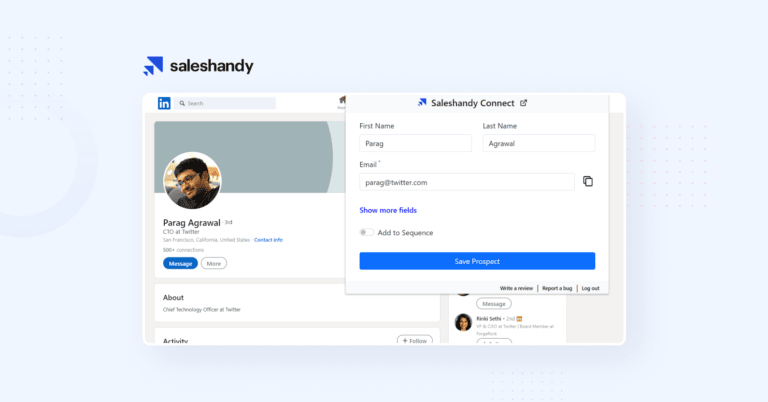
Optional Step: Add the email address directly to your email sequence (Saleshandy Account only)
Additional Information: Email addresses can be imported via your CRM software directly onto your email sequence list, same steps as above to be followed for this.
How does Saleshandy connect work?
The decision-makers in an organization hold a lot of weight in your campaign being successful. LinkedIn is a great avenue to find the right recipients for your campaign.
61 million LinkedIn Users are senior-level executives and out of those 40 million are in decision-making positions. Lucky for you, Saleshandy Connect works seamlessly with LinkedIn and allows you to extract verified email addresses within seconds of visiting their profile.
When you are curating your email list, focus on the qualified prospects (the ones you know will bring in results).
High-quality leads equal high-quality engagements and eventually conversions. It is important to keep a keen eye on your email list and get rid of the email addresses that are no longer in use.
Verifying your email address list is not enough. If you don’t monitor your list closely, it will increase your bounce rate and have an impact on email deliverability which ultimately leads to a bad sender reputation.
A compromised sender reputation can cause you to get blacklisted, which will completely defeat the purpose of your cold email campaign.
#4 Personalize Email Content And Highlight Your Value Proposition
We all like personalized email content! It is a well-known fact that tailored content works. 70% of brands fail to send personalized emails, which is probably why their open and click rates are suffering.
A study by InstaPage found that personalized emails deliver six times higher transaction rates and bring in an average open rate of 18.8%.

I’m sure you’ve heard the adage “data is king”, and it is indeed; especially when it comes to personalization.
When a recipient receives a personalized email specifically written just for them they are more likely to engage with the content (it resonates with them!).
It shows them you have done your homework and that you care about their pain points.
This is where your data collection comes in, all the data you have gathered in the previous steps can be used here.
Find small nuggets of information that will make your email stand out from the rest. For example, if someone has recently been promoted then you can use this information to personalize your email. “Hey {First_Name}, Congrats on the big promotion!”
Now I know you’re probably wondering, how can I personalize every email in my campaign (sequence) when I have over 100 recipients (or more)? Once again, you have technology to thank! Here are two words that will make this possible: Merge Tags
Merge tags are used to insert personal user data from your mailing list into your email content. For example, if you would like to insert the first and last name of a user in their email, you can use the merge tags {First_Name} {Last_Name}.
When the email content has the tag {First_Name} {Last_Name}, the unique data associated with each recipient will appear. The data is generally imported from a CSV file that has custom fields (name, age, job title, gender, etc).
Communicating your value proposition at the beginning of your email is a good practice. In your opening paragraph, state clearly how you found them to establish trust; thus creating a friendly atmosphere.
If you are confident in your SaaS sales techniques then you are probably aware that prospects want to know more about what you have to offer.
Mentioning the benefits of your product or service upfront will work in your favor. Being direct about what you are offering aids in bridging the gap between your organization and a cold lead that may express interest.
Example:
Hey there, {First Name}
I recently visited your website and it appears that you need to achieve a {specific} goal. I can tell you've been frustrated because you've spent a lot of time and resources on tasks that have yet to be accomplished.
I understand this completely, as I myself have found myself in a similar situation.
I'm writing this email to introduce our organization in the hopes of providing a better option for your company.
{Brief introduction about your company}
Our team consists of top-tier software developers who have created something innovative. It is a one-of-a-kind platform designed from the ground up with small companies in mind.
Templates are simple to develop, therefore no coding skills are required!
We'd love to show you what we've produced, so please book a demo at {add the link to your calendar}.
We'll guide you through every step of the process to ensure that everything runs smoothly. Looking forward to your reply!
Best,
{Your Name}#5 Craft The Perfect Subject Line
The subject line is the first thing a recipient lays their eyes upon. The subject line is one of the main core elements that drive open rates and should be regarded as the most important part of your email.
It needs to be catchy enough to catch the attention and pique the interest of your prospect. An average of 124 billion business emails are sent every day! This means there is a lot of competition at hand, and this is exactly why you need to stand out in a cluttered business professionals’ inbox.
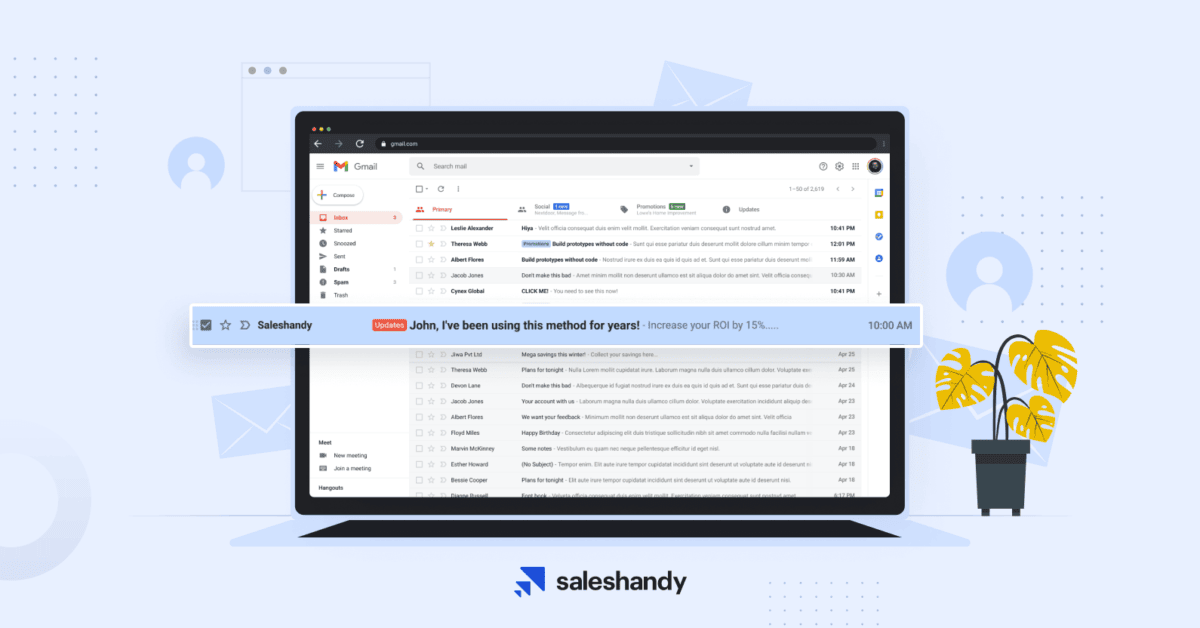
To craft the perfect subject line, put yourself in the shoes of the receiver. What will prompt an open if you read it? What sort of verbiage would resonate that would propel an open?
An effective subject line directly communicates the content of the email while still maintaining an air of mystique. Adding questions, call-to-actions, promos, and their first name will increase your likelihood of the email being opened.
A good rule of thumb to follow when writing a subject line is to avoid sounding generic and bot-like. Adding at least one personalized element to your subject line will increase your likelihood of recipients opening your email by 26% as discovered by Campaign Monitor.
Sometimes personalization is not enough, you need to be able to communicate something the recipient needs or wants. It needs to be relevant to their pain points. As much as one would like to use catchy phrases or clickbait-y subject lines, it is generally best to avoid them altogether.
Every action throughout your campaign can be tracked at every stage. Before launching a campaign, a predicted deliverability rate will be displayed so you can further verify the email addresses of recipients. Bounce rates are also provided with the exact reasoning of the undelivered message.

The picture above showcases two email subject lines. Which do you think is more effective?
Subject line #1 does not have a clear intent, and by the same token has barely any description that would indicate the content of the email.
Subject line #2 on the other hand is descriptive and paints a clear picture of what the recipient can expect to read in the email.
Consider testing different subject lines to see which ones have more open rates. If you have an email list of 10,000 people, an open rate of 30% gets you roughly 3,000 readers.
Say you can increase your open rate up to 35%, which is absolutely possible with a great subject line, you have 500 more readers.
All of this only from changing the subject line of a sole email! This is exactly why we recommend A-Z testing your email subject lines, to select the winning subject line that is bringing desired results.
Pro Tip: Using emojis in your subject line can make a huge difference
Few examples of subject lines that are guaranteed to skyrocket your open rates:
- {First Name}, I’ve been using this method for years!
- What would you do if you had 5 more hours per week?
- Your search is over, {First Name}
- All your cold email needs have been taken care of!
#6 Add A Follow-Up Email
Did you know that 70% of email chains stop sending emails after the initial attempt? That is a huge missed opportunity! Cold emails require persistence.
The first primary email is not guaranteed to fetch a response. A successful email campaign has an average of at least 5 follow-up emails after the primary one.
Treat your initial email as the one that greases the wheels. The follow-up emails are the ones that do the heavy lifting and convince the prospect of considering your organization.
A lot of marketers are under the impression that if the first initial email does not elicit a response; it automatically means that the prospect is not interested and a follow-up email would be pushy.
This may not exactly be the case, there is no way of finding an accurate answer. Many times prospects may not even see the emails or simply forget to reply.
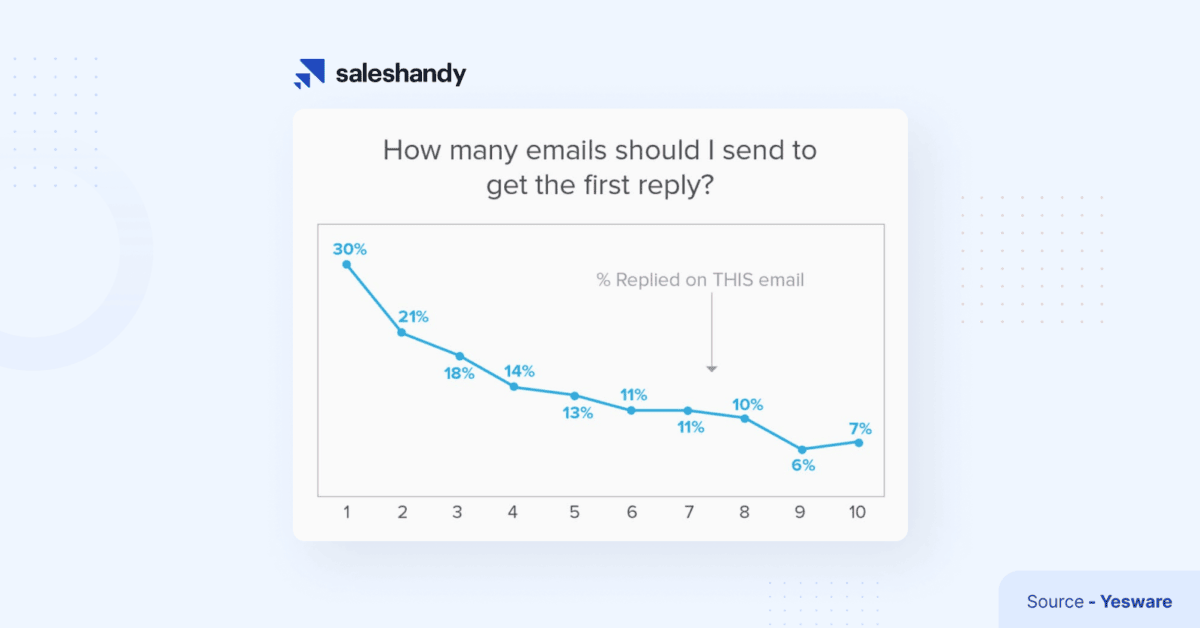
Here is a simple follow-up schedule that you can use in your cold outreach campaign:
- The First Primary Cold Email
- The Follow-Up Email
- The “Can you redirect me to the right person?” Email (only if the first two emails have no response)
- Sharing success stories to convince them one last time
- The Break-Up Email
With the help of cold emailing tools, you can gain insights into the open and engagement rate of your campaign.
Targeted follow-up emails will work in your favor if you monitor the statistics of your campaign daily.
The content of your follow-up email should reiterate your original value proposition, have additional personalization, and include a modified call-to-action (CTA).
A follow-up cycle should generally look like this:

#7 Automate Your Process With Cold Email Outreach Tools
Manually sending mass emails is time-consuming and costly. Automating your cold outreach campaign will help you save time and money.
There are a wide variety of campaign automation tools available that allow you to schedule emails, track their performance with in-depth analytics, create unique follow-up cycles and so much more.
As a growing Saas organization, your time is valuable. A growing organization needs to get as much accomplished with very little time as possible while staying within budget.
Cold emailing is a time-consuming process, and this is exactly why cold outreach tools exist to aid in cutting down the time consumed in half.
With all the extra time on your hands, sales representatives and marketers can focus their efforts elsewhere and bring in more customers.
Saleshandy is one such tool that allows you to automate your cold email outreach sequences. Using Saleshandy, you can:
- Create personalized email sequences
- Can send cold email sequences to multiple prospects at once
- Can find prospects on LinkedIn (Using Saleshandy Connect Linkedin Extension)
- Can get an in-depth report for Email Outreach and make data-driven decisions
Why choose Saleshandy over other Cold Email Outreach Platforms?
There are a wide variety of cold email outreach tools available in the market; each with unique features that aid in the success of your email campaign. We want your cold outreach campaign to be successful and bring in the results you desired whilst simultaneously achieving your organizational goals (killing two birds with one stone, as they say).
So here is what makes Saleshandy stand out from the rest:
- Mail Merge Tags with Automated Follow-Ups
As mentioned previously, personalization is pivotal for the success of your campaign. Saleshandy allows you to use mail merge tags through a CSV file that has unique custom fields.
Automated follow-ups are beneficial in saving time and resources. With Saleshandy, follow-up sequences can be created with different time intervals, trigger actions, and time zones (you can also attach different format of documents in your follow-up emails).
Additional Feature: While drafting your cold email outreach you can use Spintax to add avoid the repetition of words and sentences. You can add variations to your email content and the system will send the email accordingly.
- Sender’s Rotation
Sender’s Rotation improves your deliverability by splitting the volume of your outreach across multiple accounts. Instead of one now you can connect up to 50 email accounts (for rotation) in Saleshandy and avoid spam filters.
Read more : How to set up Sender Rotation?

- Unified Inbox
We have recently added Unified Inbox to help you simplify your reply management. With Unified Inbox, you don’t need to switch between multiple inboxes to access replies to your cold emails.
Now you can have a centralized view of all emails, and track and access all replies in one place improving your response time. You can also use Saleshandy’s Unified Inbox Bulk selection and take control of your inbox like never before and use advanced AI filters to categorize and prioritize any email replies.
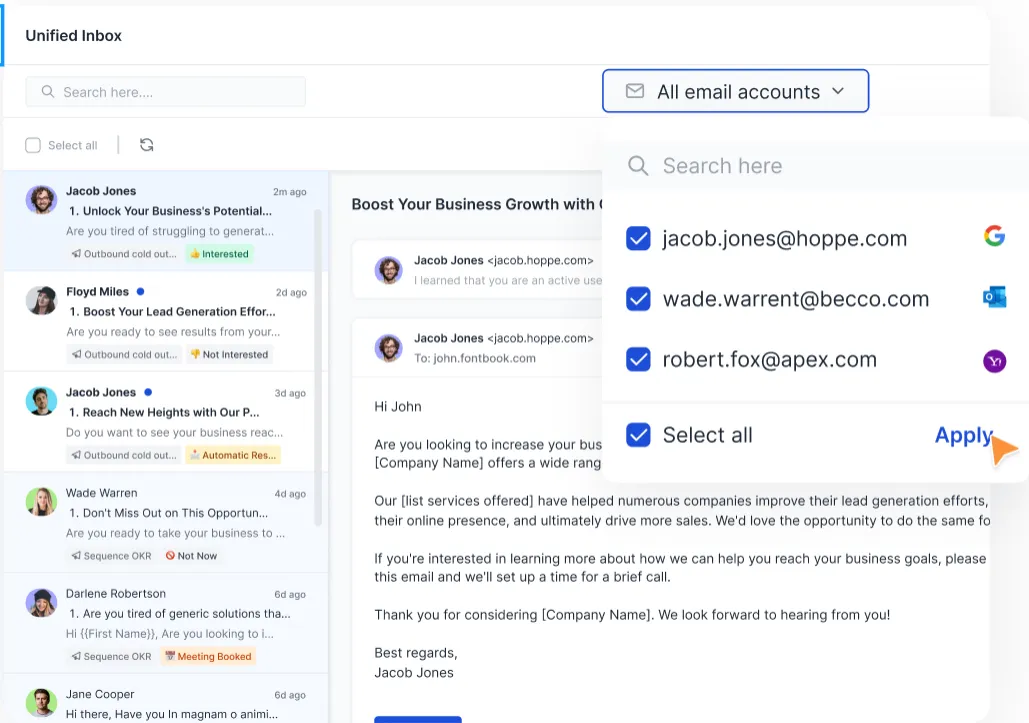
- Email Engagement Reporting and Detailed Analytics :
By now you are well aware of how important it is to know the engagement numbers of your campaign. It can’t all be guesswork, you need cold hard numbers right in front of you.
Through the use of Saleshandy, one can track recipients who replied, opened, and clicked on the email. You can opt to receive real-time notifications as and when these actions occur so you can instantly formulate your next strategy.
Beyond engagement reports, every action in your campaign can be tracked at every stage of the campaign. Before an email campaign has been activated, a predicated deliverability rate is displayed to help your bounce rates.
- Link Click Tracking (Custom Tracking Domain):
When you write emails, adding links is a must! Trackable links in your email content help you easily identify the interested recipients, thus refining your email campaign further.
A custom tracking domain is offered on Saleshandy to track link clicks, increase deliverability rates, and improve sender reputation.
- Prospecting Tool:
Using a cold email outreach platform, you need a prospecting tool that will fetch you verified email addresses of prospects. As a SaaS organization, decision-makers prefer to be contacted via email as that appears more professional.
Saleshandy Connect allows you to build a verified prospect list through LinkedIn (there are roughly 63 million decision-makers on LinkedIn). Through Saleshandy’s top-tier validation system, all email addresses of individuals are verified (FYI: email validation can reduce bounce rates by 90%!).
In case wish to add prospects through your CRM software, this tool will allow you directly import them into your email sequence. All email addresses acquired can be directly added to your ongoing email sequence for efficiency.
- Integrations:
Often, email campaigns require multiple software for a successful campaign. This adds to the time spent switching between tabs and windows; even leading to confusion and chaos.
SaaS Cold Email Templates
#1 The Promotional Template
Subject line -
Let’s work together, {{First Name}}
Email body -
Greetings of the day, {{First Name}},
My name is {{Your Name}}, and I work as a [Sales Development Executive] at {{Company Name}}.
I recently came to know that your organization is in the market for a {{Cold Emailing Software}}.
[Saleshandy] has been providing premium outreach solutions to firms just like yours for over 10+ years. We have a customer base of approximately {{insert number}}.
{{Mention some of your milestone achievements with customers, eg: helped Company X increase their conversion rate by 6% in 3 months}}
Our tool is user-friendly and allows you to automate your outreach process through cost-effective methods; completely eliminating the need for manual tasks.
You can check out the company website here: {{add link}}
If this is something that interests you, then we can set up a meeting to discuss this further.
Best,
{{Your Name}}#2 Putting Forth Your Value Proposition
Subject line -
{{First name}}, I have a solution for you.
Email body -
Hey there, {{First Name}}
You visited our website recently and I thought I’d reach out to you to see if you needed any help.
{{Name of your company}} specializes in [Email Automation].
I understand that your organization is in the {{name of industry}} and is often limited by time and resources to manually set up outbound lead generation.
{{Name of your product}} can help you automate this process in a few simple steps, so your team members can use their efforts elsewhere – closing deals.
I would love to have a discussion with you and help you understand how we can help you reach your organizational goals this year.
Book a meeting with me here:
{{add link}}
Looking forward to hearing from you!
Regards,
{{Your Name}}
#3 Before-After-Bridge (BAB)
Subject line -
{{First Name}}, I noticed something on your site.
Email body -
Hello there, {{First Name}}
I recently visited your website and realize it isn’t optimized for mobile usage. This must be causing you to lose out on a lot of potential customers.
Lucky for you, I have the perfect solution for this problem. A plug-in that will optimize your website without the need for any IT support.
{{Name of your product}} automatically optimizes your website for mobile devices once the plug-in has been installed.
Let me know if you are interested in this solution.
Best Regards,
{{Your Name}}#4 Free Trial Expiring
Subject line -
{{First name}}, your free trial expires in 2 days
Email body -
Good Day, {{First Name}}
It’s been a great journey with you! I hope {{name of your product}} has been up to mark and has helped your [[email marketing needs]].
Unfortunately, your free trial expires in 2 days.
But we’d love to keep this going!
We are going to be releasing an [AI Email Assistant] in the coming weeks! You don’t want to miss out on this.
You can upgrade your subscription from here {{hyperlink to your pricing page}}.
If not, then your account will not be active after the end of your free trial period.
{{Add CTA}}
Let me know if you have questions about our paid subscriptions, you can reply to this email itself.
Kind Regards,
{{Your Name}}
#5 Nudging The User To Switch To Paid Subscription
Subject line -
Keep growing, {{First Name}} 🔥
Email body -
Hey there {{First Name}},
You recently increased [your open rate to 6% in 2 months!] Congrats!
{{add other product milestones if applicable}}
It looks like you are generating some great results with {{name of your product}}.
Your free trial is only valid till {{add date}}.
So this would be a great time to look at some of our paid subscription plans to get awesome results just the way you have!
Plus, if you decide to upgrade your account you will get these additional features:
{{name of features/benefits}}
Select your plan from here {{hyperlink}}.
If you require any assistance on choosing a plan, please feel free to reply to this email.
Kind Regards,
{{Your Name}}
Benefits of Cold Emailing for SaaS
- Networking
The idea behind cold emailing is to reach out to business professionals that are unaware of your product or services. These individuals may require the use of your product or service but they might not know that a solution already exists.
A cold email is designed to effectively inform the person about your business so they can actualize their needs and resolve their pain points. Even if you are unsuccessful in procuring their business, you still manage to build awareness of your brand at a large scale which helps in marketing your business.
- Lead Generation
Lead generation is probably one of the biggest benefits you can get from cold emailing for your SaaS organization. The beginning of any sales cycle starts with a lead and cold emailing is right on track with that.
The process of cold emailing entails collecting information about potential prospects. The collected data can be used to create valuable prospect lists that will boost sales and increase your ROI.
- Cost-Effective
Cold emails are more cost-effective than any other avenue of marketing. Cold emails are simple, and easy to design and write; they yield trackable results which can easily be altered based on data-backed decisions.
Cold emails only require a small amount of data to create relevant value-packed content, and outreach software.
- Persistence
Remember how in the previous point I mentioned that cold emails are more cost-effective than any other form of marketing?
Cold emails can be persistent without any additional cost. It would require a lot of resources to repeat television or newspaper ads, google ads, and social media ads.
But with cold emails? All you need is a few follow-up emails and you’re done! Also, the problem with other marketing tools is the lack of personalization. Persistence and personalization go hand in hand with cold emailing and this is exactly why it works!
Conclusion
SaaS organizations can get exceptional results with cold emailing! Acquiring new customers is pretty straightforward when using cold emailing with the right systems in place.
Cold emails don’t have a complicated formula, all they require is an ironclad prospect list, informative and convincing content, a catchy subject line, and a follow-up email.
Cold emailing does require effort, time, and due diligence to yield favorable results. Remember it is all about connecting with your prospect, and solving their pain points.
Cold emails are far more personal in nature and that is why SaaS organizations must use this method to the fullest!
Follow the tips mentioned above in this blog, and use the recommended tools and we can guarantee that you will see results in no time!
Let’s start your journey to acquiring new customers via cold email now!
Good luck!
FAQs
1. Is cold emailing effective?
Yes, cold emailing is effective when you use it correctly. A well thought cold email outreach could give you a higher than 10% response rate.
2. How long should your cold email be?
Ideally, your cold email should not be very lengthy. You can keep your cold email content between 100 to 200 words.
3. What do you say in a cold email?
Your cold email’s main purpose is first to build a relationship with your prospect. So, try to break the ice by introducing yourself, explaining your line of expertise, and understanding if they are facing any challenges.
4. How many cold emails should I send per day?
This depends on your prospect list and the daily sending limit of your email service provider. I recommend starting with a small number and then going higher.
Take notes from the Saleshandy’s Cold Email Masterclass to scale your outreach & generate quality leads. 🚀





