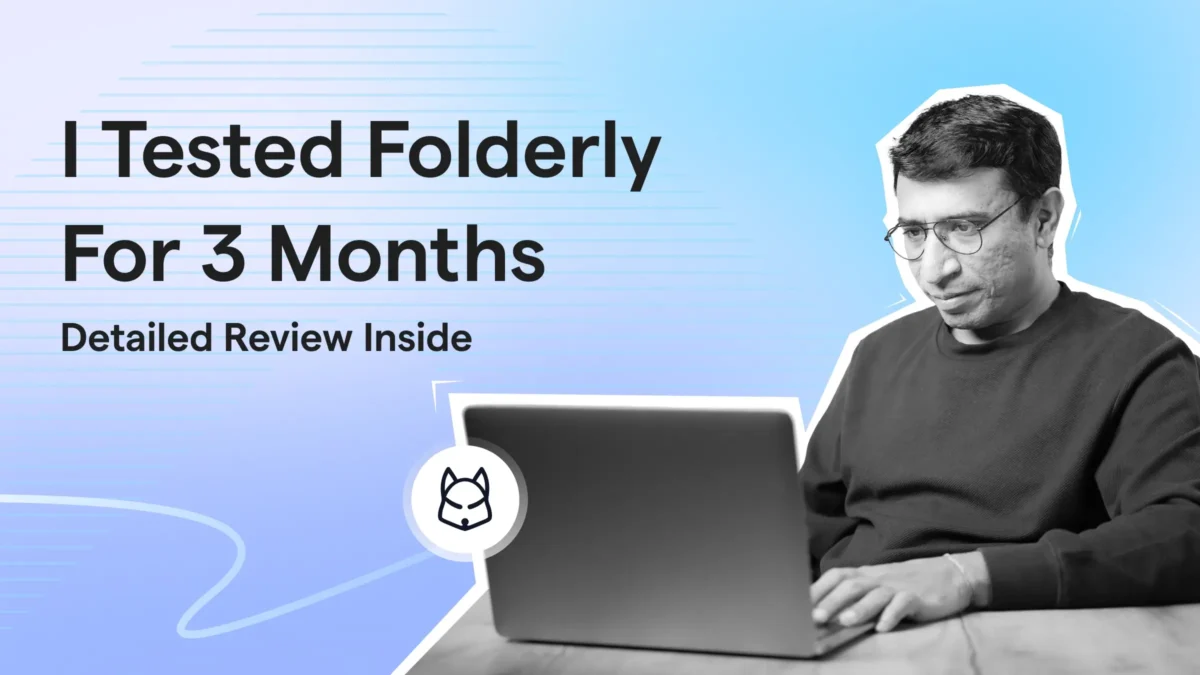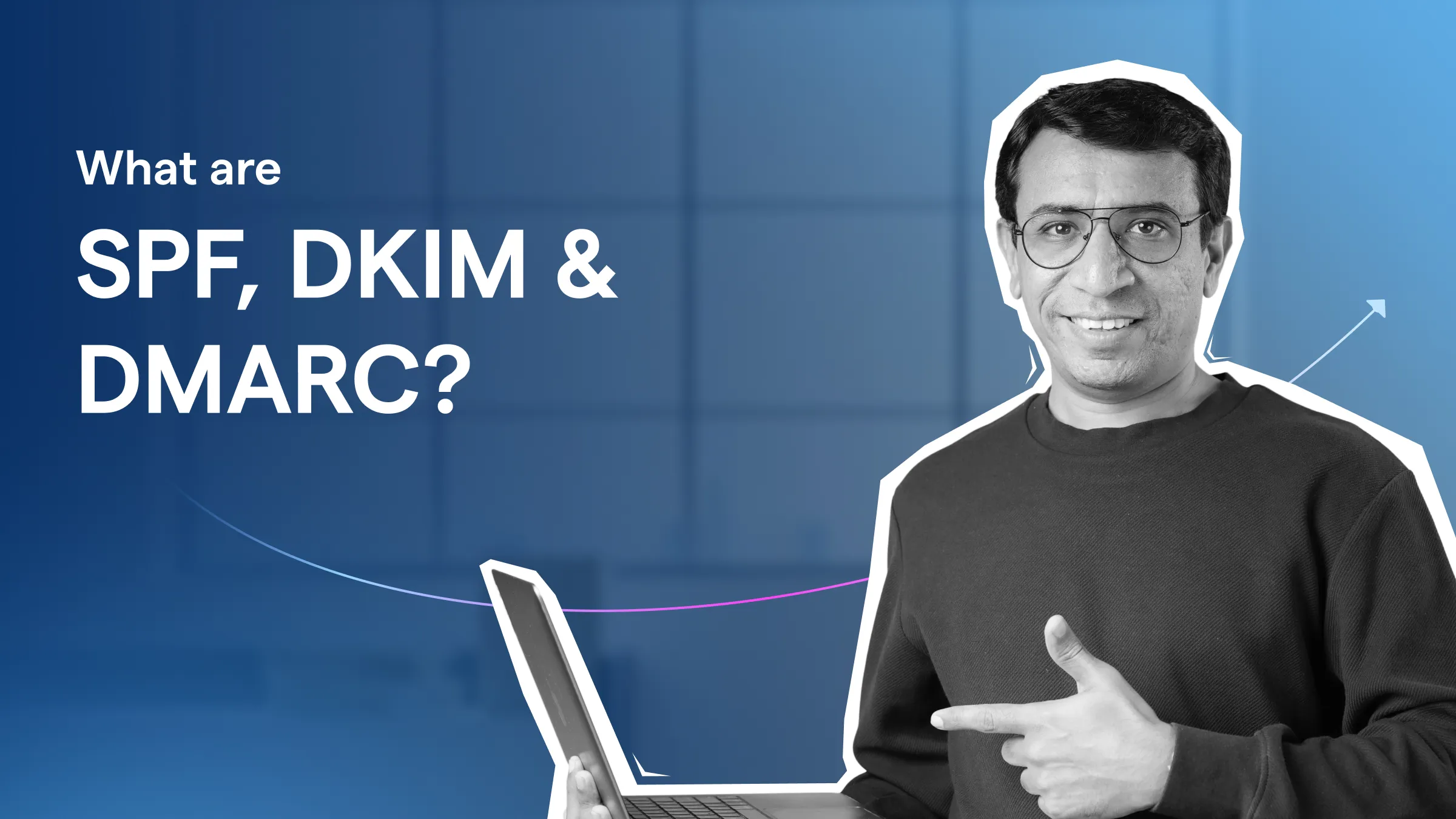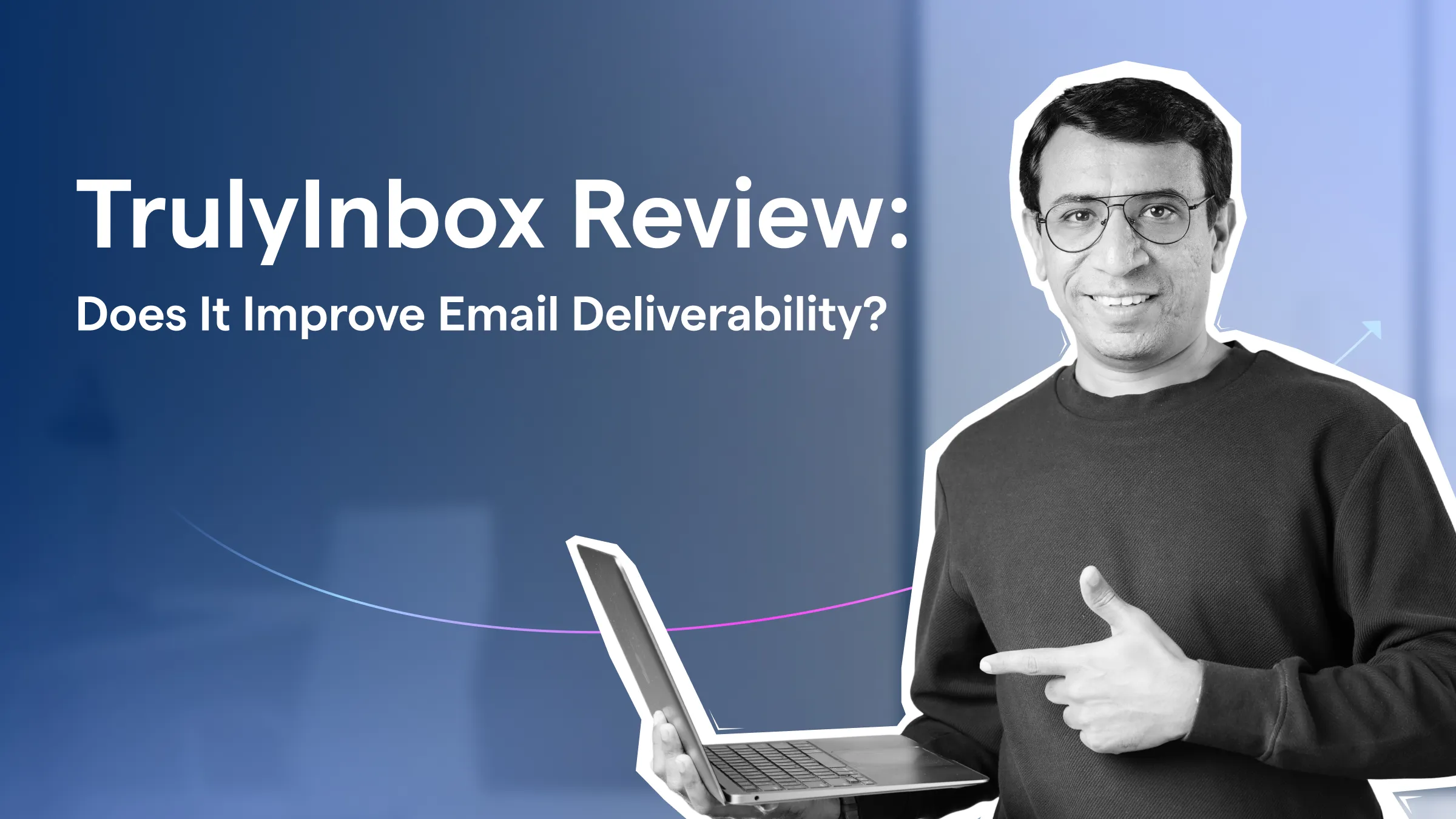Contents
- 1 Folderly Reviews: TOC
- 2 TL;DR – Would I Recommend Using Folderly?
- 3 What Real Users Have To Say About Folderly
- 4 Folderly Review: My 3-Month Hands-On Experience
- 5 Folderly Pricing: Who Can Afford It?
- 6 Is There Any Alternative To Folderly? (With Same Features, Better Pricing?)
- 7 Final Verdict: Should You Go For Folderly?
- 8 FAQs
Inbox placement is everything!
Even after spending a huge amount of $$$ on a deliverability tool, if your emails still land in spam, nothing can save your cold email outreach.
That’s exactly where I was a few months ago, struggling with low open rates and wondering if a premium tool like Folderly could fix it.
Like you, I Googled “Folderly reviews” hoping for real answers. But most were outdated or read like they were written by Folderly’s marketing team.
So I signed up. Used it for 3 months straight.
And now I’m here to share what actually happened
✅ The good
❌ The bad,
And what most reviews don’t tell you.
If you’re on the fence about Folderly in 2025, this review is everything you need to read before you hit the “Buy” button.
Folderly Reviews: TOC
TL;DR – Would I Recommend Using Folderly?
Is Folderly worth purchasing?
No!
Here are my 2 major reasons:
- The warm-up feature is highly expensive. You can get the same results at more affordable pricing from its alternatives.
- The inbox placement test results are not fully reliable because Folderly’s seed list is limited to just four ESPs: Google Workspace, Microsoft Outlook 365, Gmail, and Outlook. Plus, it’s expensive!
This is why I have included an alternative like Saleshandy in my blog.
It is a complete solution for cold outreach lead generation.
You can:
- Create personalized cold outreach campaigns that you can automate
- Connect and warm up unlimited email accounts
- Find leads for your outreach
- Test inbox placement against 7 ESPs using 50+ real inboxes, out of which 40+ are professional accounts.
- Analyze and monitor your campaigns’ performance
- And more!
The best part is that you get all this at a highly affordable price compared to Folderly!
Keep reading, and I’ll walk you through all this in detail.
What Real Users Have To Say About Folderly
Nearly all the reviews on Trustpilot, G2, and Capterra are from 2024, and most sound too good to be true.
After searching for hours, I found a few that looked genuine.
Let’s have a look at what people are saying about Folderly.

Some users praised Folderly’s ability to track deliverability issues. (I agree to that point)
But many mentioned they couldn’t control the timing of their warm-up emails, which led to emails being sent on weekends by default.
This resulted in a sudden drop in deliverability without warning.
One G2 reviewer even said their inbox placement tanked over the weekend, and they only caught it on Monday.
Here’s a similar folderly review claiming the same thing.
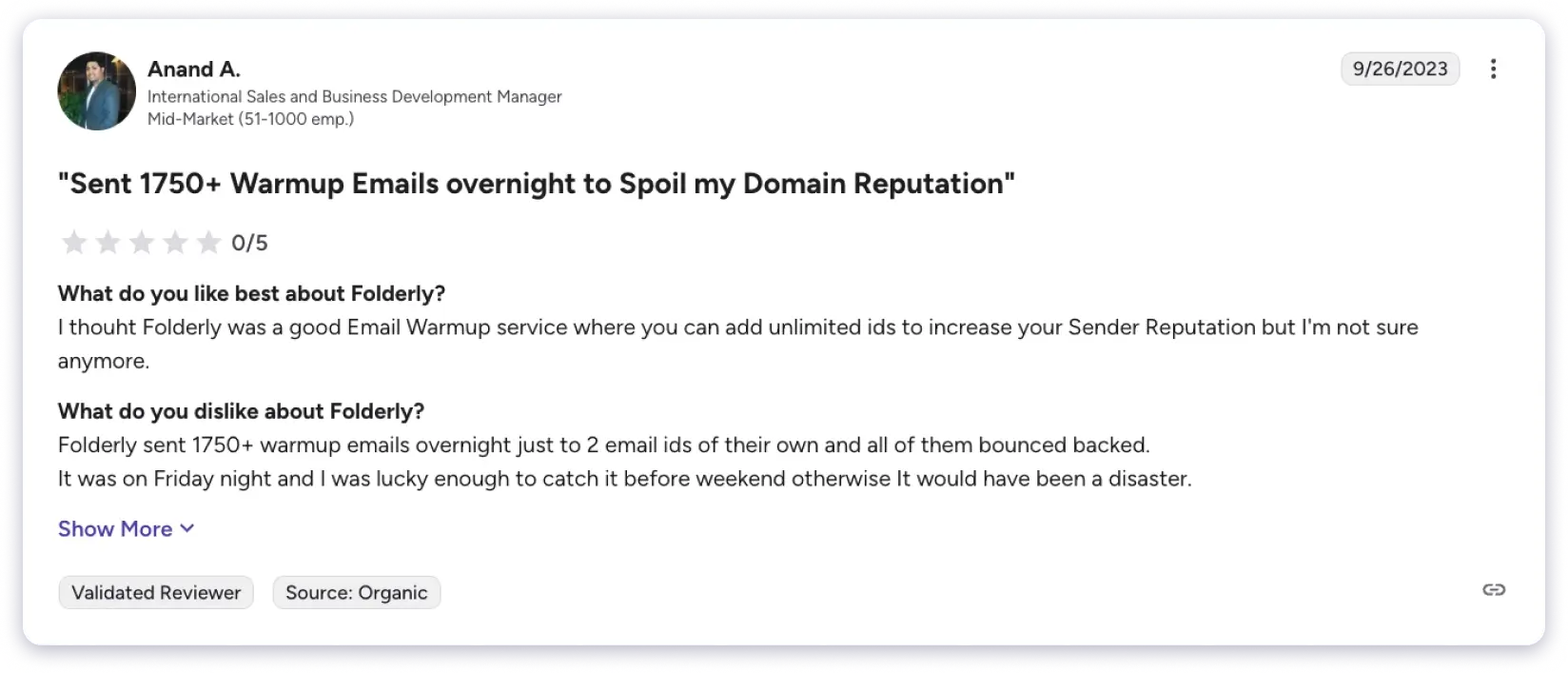
To gather more input, I reviewed popular forums, including Reddit threads.
Here’s what I found.
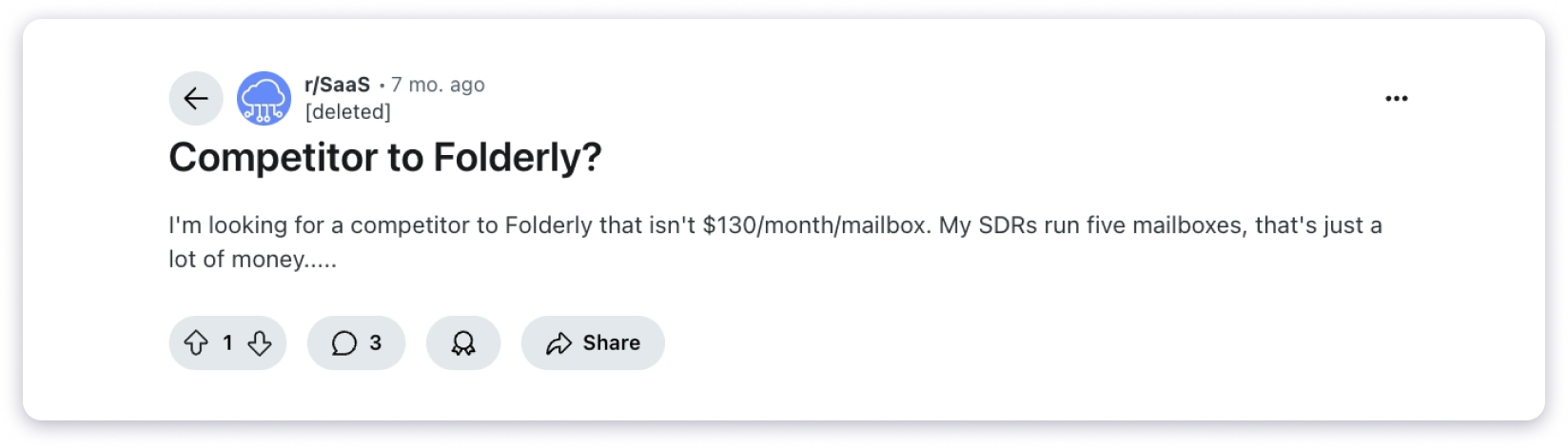
The sentiment is clear:
Folderly works, but the price doesn’t match the value for everyone.
Most users were asking the same question I had — “Is there a cheaper tool that can do the same job?”
P.S. There are many Folderly alternatives.
Folderly Review: My 3-Month Hands-On Experience
Folderly is an email deliverability ecosystem.
It helps improve sender reputation, reduce bounces, and prevent emails from being sent to spam folders.
The Folderly ecosystem is divided into 4 separate tools.
Here’s what each tool offers.
- Folderly: Automates email warmups to improve email deliverability.
- Inbox Insights: Provides detailed email placement reports, tests, and insights.
- Plus: Monitors and sends real-time alerts.
- Folderly EmailGen AI: writes AI-generated single emails..
1. Folderly
This tool is where Folderly brings together most of its deliverability features.
It automatically warms up your email by sending realistic emails to a network of inboxes and getting replies.
It gradually increases volume to establish a reputation with Gmail, Outlook, and other services.
And, the tool keeps on doing that till your sender’s reputation reaches a certain threshold.
Folderly’s dashboard displays metrics such as spam rate, reply rate, and a Folderly sender score.

You can track your domain health, bounce rate, and engagement here.
The setup is smooth.
You can connect your mailboxes via SMTP, Google, Microsoft, and other popular ESPs.

All this is fine till you get to the pricing.
Folderly has a tiered pricing plan based on the number of email accounts you want to connect.
If you want to connect, let us say 5 email accounts, you have to pay $96/month/mailbox!
That’s very expensive!
This is where tools like Saleshandy can make a real difference for your outreach.
Saleshandy has partnered with TrulyInbox, an advanced email deliverability solution, to offer cost-efficient warm-up that delivers reliable results.
You can connect and warm up unlimited email accounts with any outreach plan you purchase.

The paid plans start at $25/month.
This makes Saleshandy a far more affordable and value-packed alternative to Folderly for anyone serious about cold outreach.
2. Inbox Insights
Inbox Insights helps you determine where your emails are landing: in the inbox, promotions, or spam.
You can run two types of inbox placement tests: manual and automated.

In manual mode, you add your mailbox, test email, and subject lines.
It then sends test emails to Folderly’s seed list and checks inbox placement rates.
The results help you understand how your email performed.
It shares the details like how many emails landed in the inbox, spam, and promotions folders.

It also checks your SPF, DKIM, and DMARC setup. (and helps you generate one if you don’t already have one)
After using it, I found Inbox Insights quite limited and the results not very reliable.
The main issue is that you can test inbox placement only against four ESPs: Google Workspace, Microsoft Outlook 365, Gmail, and Outlook.
So, for more reliable B2B outreach testing, my suggestion would be to use a platform like Inbox Radar by Saleshandy.

With it, you can test inbox placement across 6 ESPs:
- Google Workspace
- Microsoft Outlook 365
- Zoho
- Gmail
- Outlook
- Yahoo
Moreover, it runs these tests using 50 real inboxes, including 40+ professional accounts, which gives you a far more accurate view of how your emails perform.
3. Pulse
Pulse is a FREE feature that gives alerts when your deliverability drops.
You can set thresholds for spam rate or inbox rate.

If it goes below the limit, it sends alerts via email or Slack.
But the setup is confusing.
It’s hard to know if it’s running correctly. No visual shows past alerts or changes over time.
When I first started using it, I had to look at a blank white screen for quite a long time. And it lagged a lot.
It also doesn’t help fix issues; it only tells you something is wrong.
Final Verdict After Using Pulse By Foldely
A good start. However, it is not reliable enough to depend on without manual checks. Plus, they have been showing SMS and other notification channels under “coming soon” for a long time now. There is no update on when to expect them to arrive.
4. Folderly EmailGen AI
Folderly’s EmailGen AI aims to help users write emails that avoid spam filters and reach the primary inbox.
The setup is simple: you just add your company name, ICP, value proposition, and tone preferences.
Once done, you can generate cold emails, follow-ups, and even meeting invites.
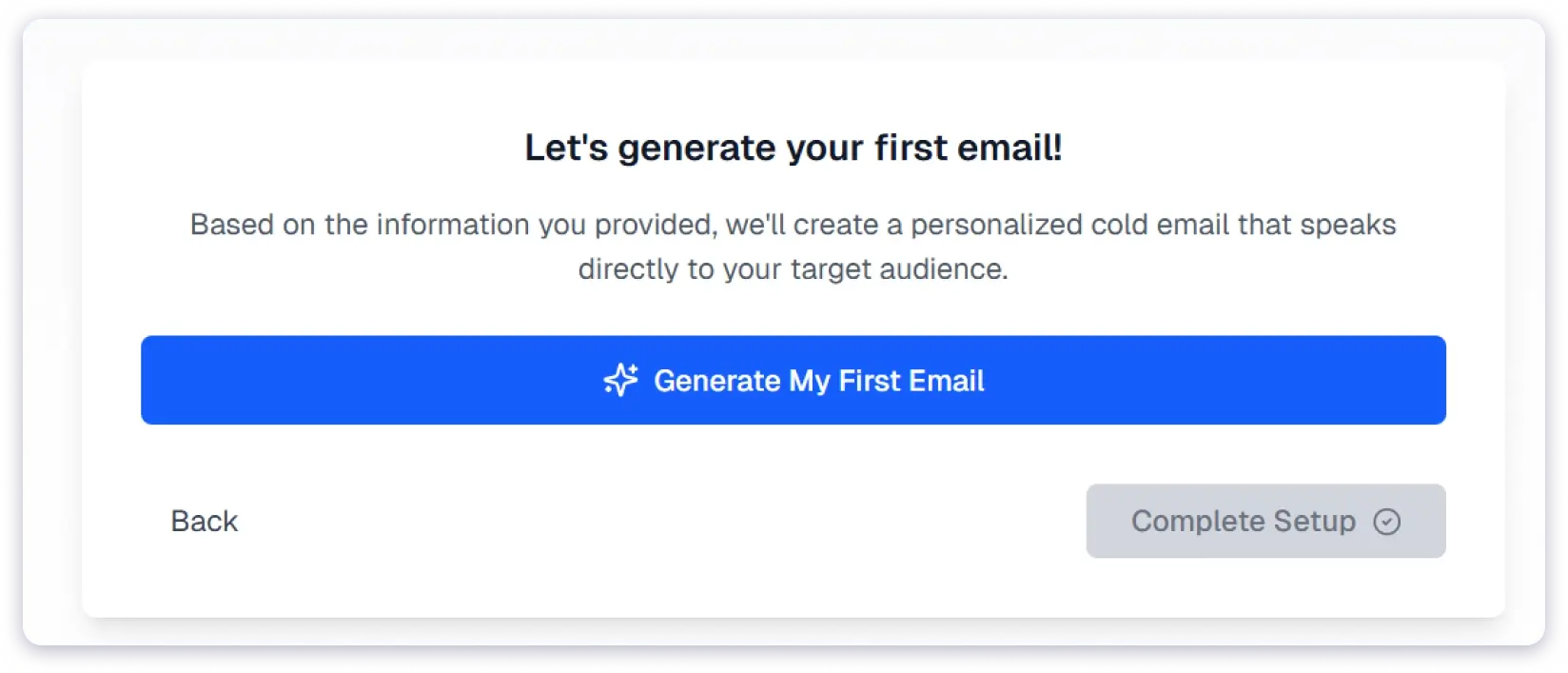
(Sometimes, the tool took over 20 seconds to generate results, and on a few occasions, it failed to load anything at all.)
Here’s 1 example of what kind of emails you can expect.
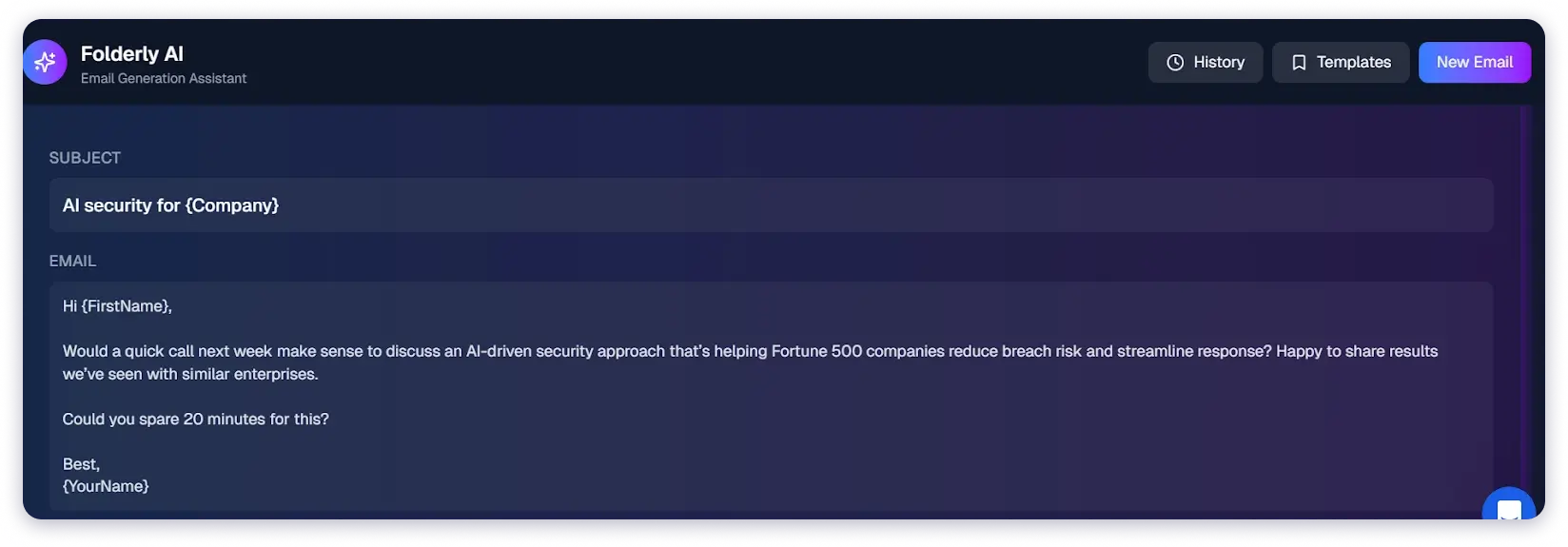
In the free trial, you get up to 26 email generations.
Each result showcases suggested subject lines, open rate benchmarks, and A/B testing tips.
It also lets you create three variations in different styles per email.
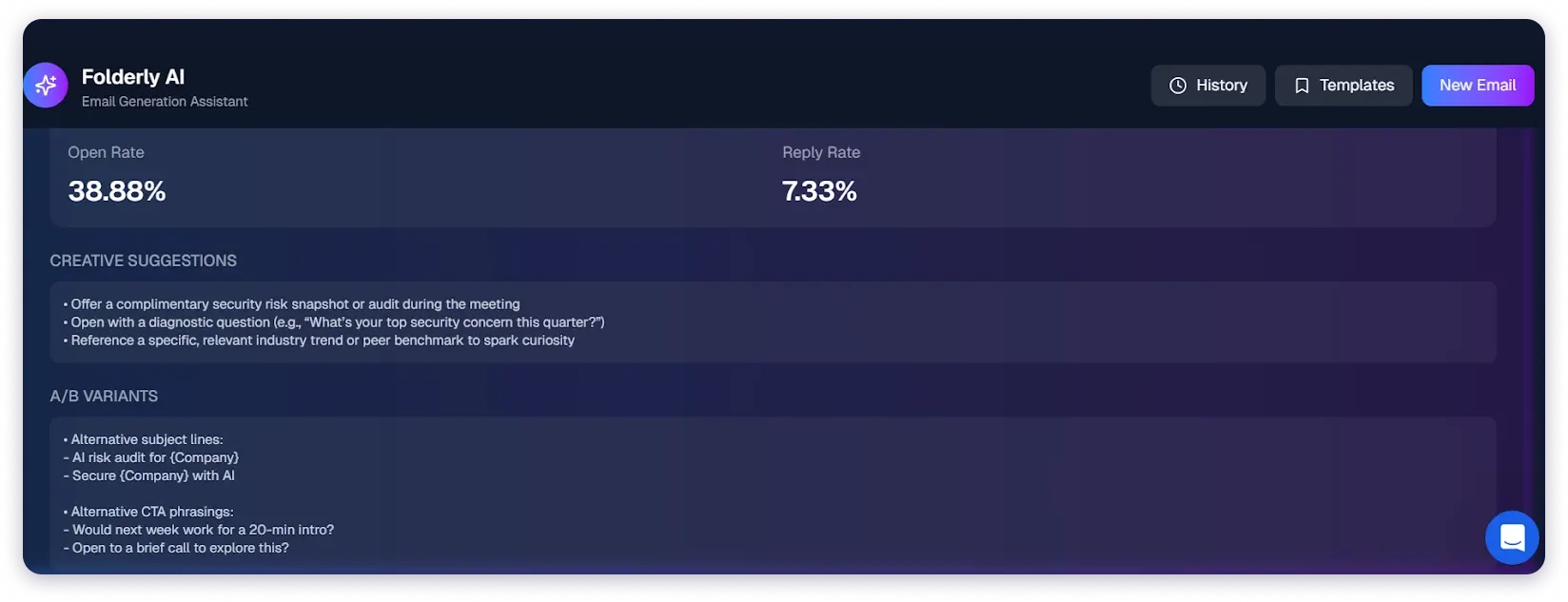
Each variation looked slightly different but lacked actual distinction.
Personalization options were limited, too, especially if your value proposition is niche or technical.
It also features a separate meeting booking and sales email generator, which is essentially the same.
Because meeting and business email generators use a preset baseline to generate emails, the outcomes feel the same after a few uses.
Apart from that, the email templates library (1,500+) is decent, but access depends on your plan.
Final Verdict After Using EmailGen AI By Foldely
It’s a handy tool if you’re just starting and don’t know how to write personalized and high-performing cold emails. But for serious cold outreach, you’ll likely need to rewrite or heavily edit what it produces.
Folderly Pricing: Who Can Afford It?
Folderly isn’t shy about its pricing. (You will realize it soon!)
It charges per mailbox, which adds up fast if you manage multiple accounts or clients.
Plus, each of its tools is charged separately.
And bundle prices? That’s a separate discussion. Let’s start.
1. Folderly Pricing
Here’s their latest pricing as of July 2025 (Billed Annually)
- 1-9 mailboxes: $96 per mailbox/month
- 10-24 mailboxes: $72 per mailbox/month
- 25-99 mailboxes: $52 per mailbox/month
- 100+ mailboxes: Custom pricing
Here is what’s included in this package;
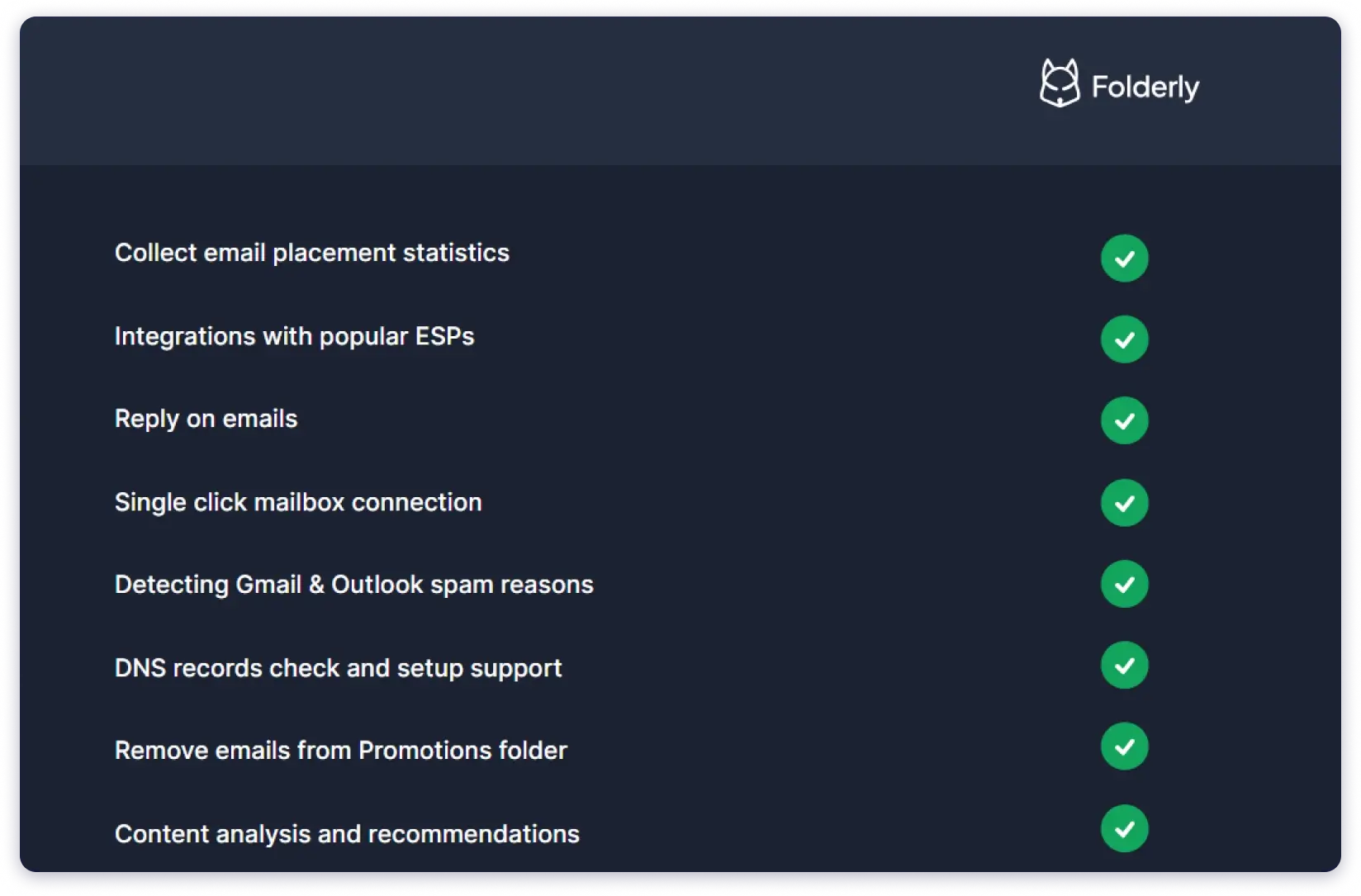
However, please note that only diagnostics are provided here.
2. Inbox Insights Pricing
- Free: 2 Tests/ month
- Month: $79/Month
- Yearly: $64/Month
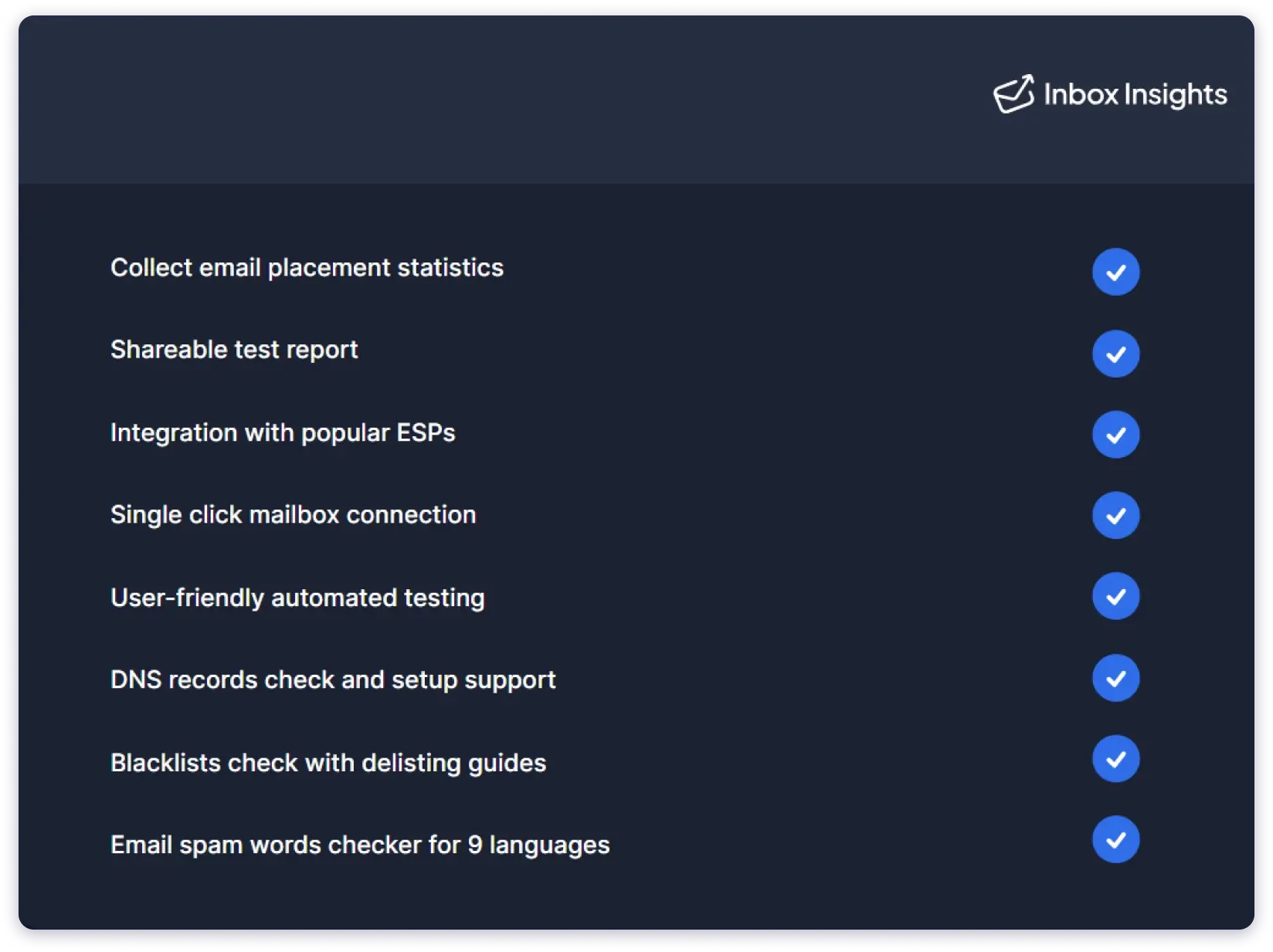
This was one of my favorite features from Folderly, and it works well.
3. Pulse Pricing
- Free
4. EmailGen AI Pricing
- Starter: $49/mo
- Growth: $199/mo
- Pro: $499/mo
- Agency: $1499/mo
The results are average. Hence, I realized this feature is not worth money.
Additionally, their bundle offers create confusion.
Folderly advertises packages like $699/mo for EmailGen + Warm-up, but rarely clarifies what’s included.
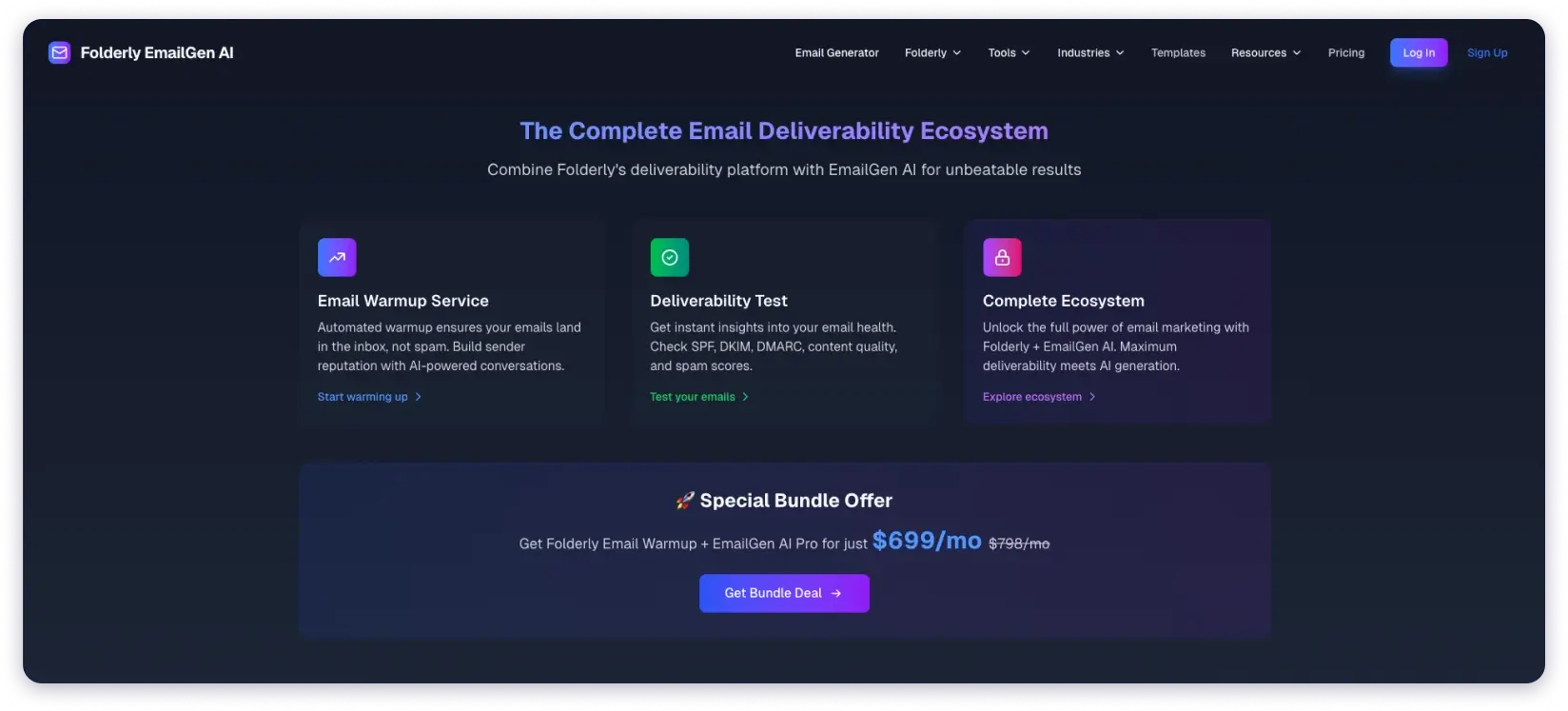
Every pricing page shows a different combination, which can leave anyone confused.
Who Can Afford This Massive Pricing from Folderly?
Folderly works best for:
- Teams with 25+ mailboxes whose deliverability is damaged a lot.
- Companies with budgets willing to pay $50–96 per mailbox (or more) just for getting alerts about notifications and performing automatic tests.
Not ideal for:
- Cost-conscious marketers who are managing multiple accounts.
- Sales and marketing teams seeking a comprehensive deliverability solution.
- Solo founders or small teams with limited requirements.
In just 3 months, I realized that this can’t be a long-term solution.
So what’s the solution? Let’s discuss in the next section.
Is There Any Alternative To Folderly? (With Same Features, Better Pricing?)
Yes, it’s Saleshandy, an all-in-one tool for cold email outreach. (Complete Email deliverability toolkit + Outreach)
I agree that Folderly is a capable tool.
But paying that much just for warm-up and monitoring didn’t make business sense to me.
Plus, Saleshandy offers the same core deliverability features in their latest launch, “Inbox Radar”.
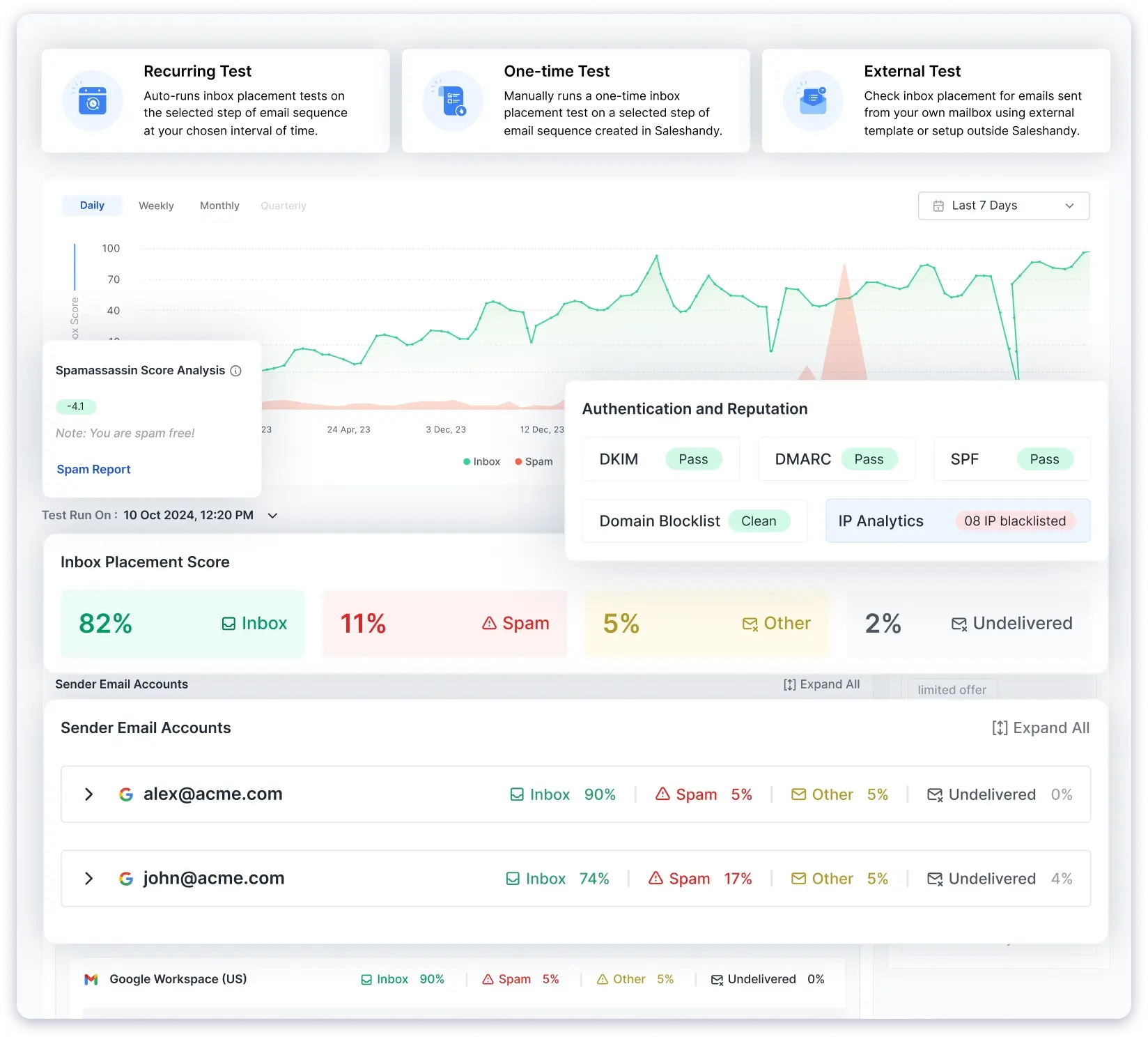
Here’s what it offers,
- Inbox placement tests
- Email deliverability tracking
- Blacklist monitoring
- DNS issue detection
Additionally, it checks blacklist status on 35+ blacklists compared to 30 in Folderly.
Here’s the real edge of using Saleshandy:
It handles email outreach and AI sequence generation, as well as AI bounce detection (pausing live campaigns if bounces exceed a set limit), all in one place.
No need to move data between two tools or pay for both a deliverability tool and a sender platform.
If you want a tool that handles both deliverability and outreach, Saleshandy is the smarter investment.
Final Verdict: Should You Go For Folderly?
If your cold emails are landing in spam, Folderly can help identify and alert you about deliverability issues.
It’s a solid email deliverability performance software with useful diagnostics and spam checker features.
But testing deliverability is just one part of the puzzle.
You still need to manage outreach, act on live issues while the campaign is live, and ensure your sender reputation remains intact, even when recipients’ servers are down.
Folderly does not support that whole system.
That’s where Saleshandy stands out.
It offers everything Folderly does and more, with complete control over deliverability, monitoring, inbox testing, and protection for your active campaigns.
Take a 7-day free trial and test it yourself.
FAQs
1. Does Folderly provide outreach services?
No, Folderly does not provide outreach capabilities. It is purely an email deliverability software that helps monitor, analyze, and improve inbox placement. If you’re looking for a cold email outreach tool, you’ll need to use a separate platform in addition to Folderly.
2. Is Pulse from Folderly a Free feature?
Yes, Pulse is a free tool offered by Folderly. It provides real-time updates on your email deliverability performance via Slack and email notifications. It helps you track issues quickly and stay informed without needing to log into the dashboard.
3. What is Folderly used for?
Folderly is used for conducting inbox placement tests, diagnosing email deliverability, monitoring, and receiving expert tips.
4. How much does Folderly cost?
Folderly charges separately for each of its tools. The main Folderly tool charges per mailbox, starting at $96/month. For Inbox Placement and EmailGen AI, free trials are available, and their base plans start at $79 and $49/Month. Pulse tool is currently a completely free tool.
5. Is there a free trial for Folderly?
Folderly offers a demo, but you need to sign in using your business email to access it.