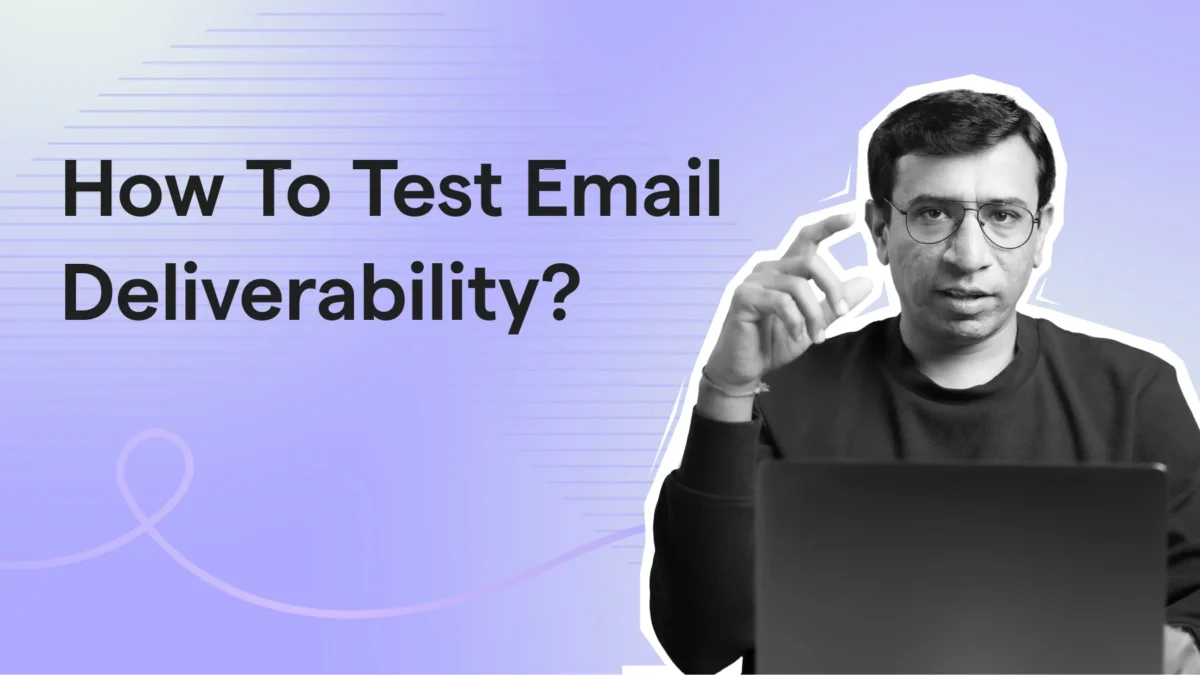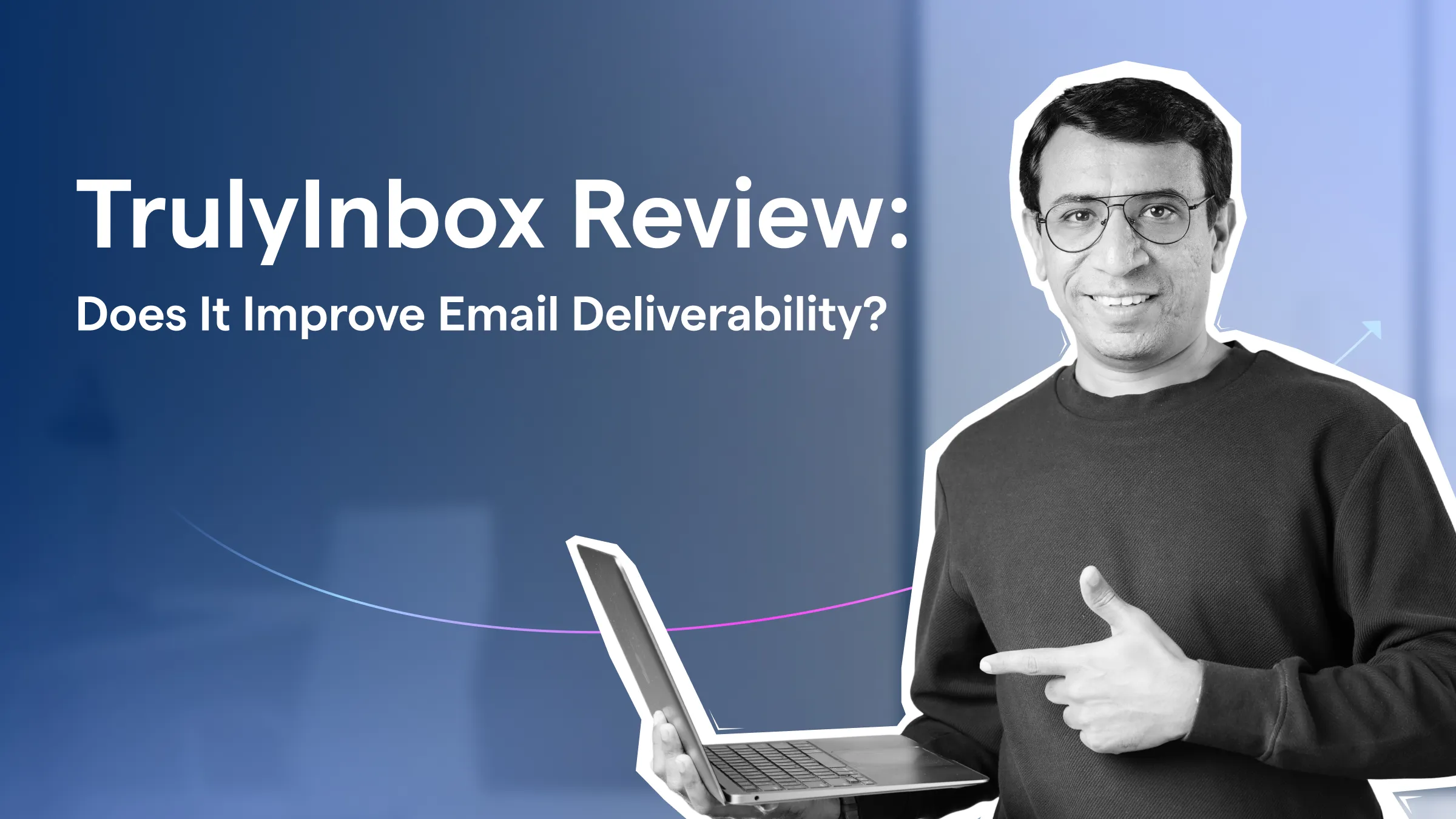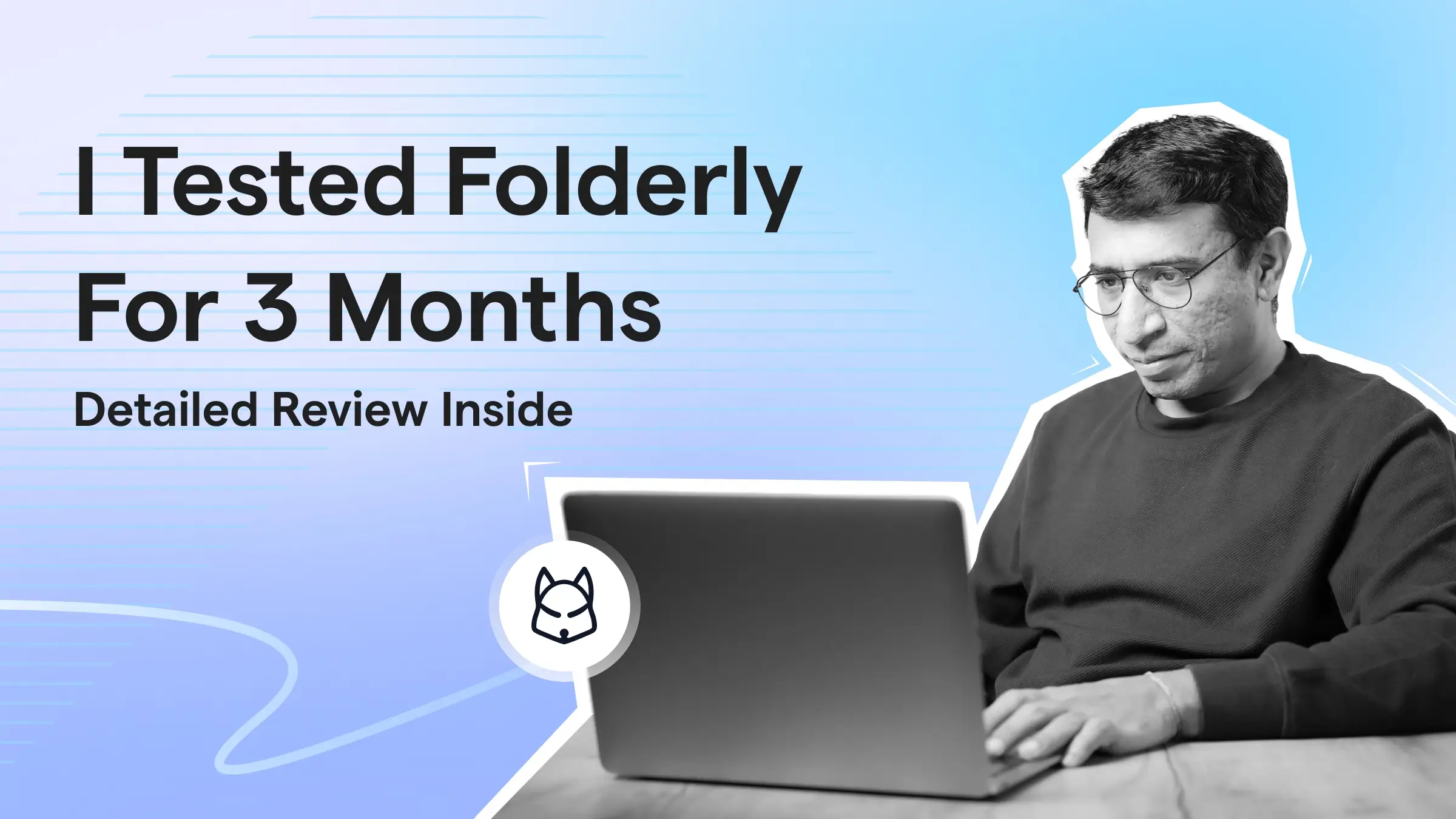Contents
- 1 How To Test Your Email Deliverability – TOC
- 2 What Is an Email Deliverability Test?
- 3 When Should You Run a Deliverability Test?
- 4 What Aspects to Check in an Email Deliverability Test?
- 5 How to Do an Email Deliverability Test (Step-by-Step)
- 6 Best Strategies to Maintain High Email Deliverability
- 6.1 1. Set Up and Treat Your Email Domain Right
- 6.2 2. Warm Up Your Domain Gradually (Don’t Rush It)
- 6.3 3. Send Slowly and Mimic Real Behavior
- 6.4 4. Clean Your Lists & Send Only to Engaged Prospects
- 6.5 5. Make Emails Sound Human (Not Like AI or Salesy)
- 6.6 6. Rotate Content with Spintax or Multiple Variations
- 6.7 7. Track Key Metrics and Adjust
- 7 Start Testing Your Deliverability the Smart Way
- 8 FAQs on Email Deliverability Testing
“Why are my emails going to spam?”
If you’ve ever asked that question after launching a cold email campaign, you’re not alone.
Before any email reaches a prospect’s inbox, email providers silently judge your domain, content, and sender behaviour. And that judgment decides whether your email lands in the inbox, spam, or nowhere at all.
That’s where an email deliverability test comes in.
In this guide, you’ll know:
- What exactly is an email deliverability test is!
- Why email deliverability test remains crucial for outreach.
- When to run these tests and what insights they reveal.
- How to fix the issues that prevent your emails from landing in inboxes.
By the end, you’ll know how to protect your sender reputation and keep your cold emails landing in the primary inboxes.
How To Test Your Email Deliverability – TOC
- What Is an Email Deliverability Test?
- When Should You Run a Deliverability Test?
- What Aspects to Check in an Email Deliverability Test?
- How to Do an Email Deliverability Test (Step-by-Step)
- Best Strategies to Maintain High Email Deliverability
- Start Testing Your Deliverability the Smart Way
- FAQs on Email Deliverability Testing
What Is an Email Deliverability Test?
An Email deliverability test helps you determine if your emails are reaching the recipient’s primary inbox or getting lost in spam, promotions, or not being delivered at all.
It verifies things like your email account setup, content, and any other reason that is stopping your emails from reaching their intended destination.
Consider it a health check for your campaign before you hit “send”.
This test helps you evaluate :
- Inbox placement: Do your emails land in the inbox or get filtered out as spam?
- Domain & IP reputation: Is your domain and email accounts trusted by email providers like Gmail, Outlook, etc.?
- Spam score: Are there any messages in your email that can trigger spam filters?
- Authentication setup: Do you have SPF, DKIM, and DMARC set up in your campaign?
I’ll break down everything about email deliverability testing in simple terms, so by the end of this blog, you’ll walk away with complete clarity.
When Should You Run a Deliverability Test?
Now, what’s the first thing you would be wondering about, i.e., when should I be doing a deliverability test? You’ll want to run a deliverability test whenever you’re making significant changes to your email campaigns, such as increasing your sending volume or adding new contacts to your list. Let’s look into that in detail!
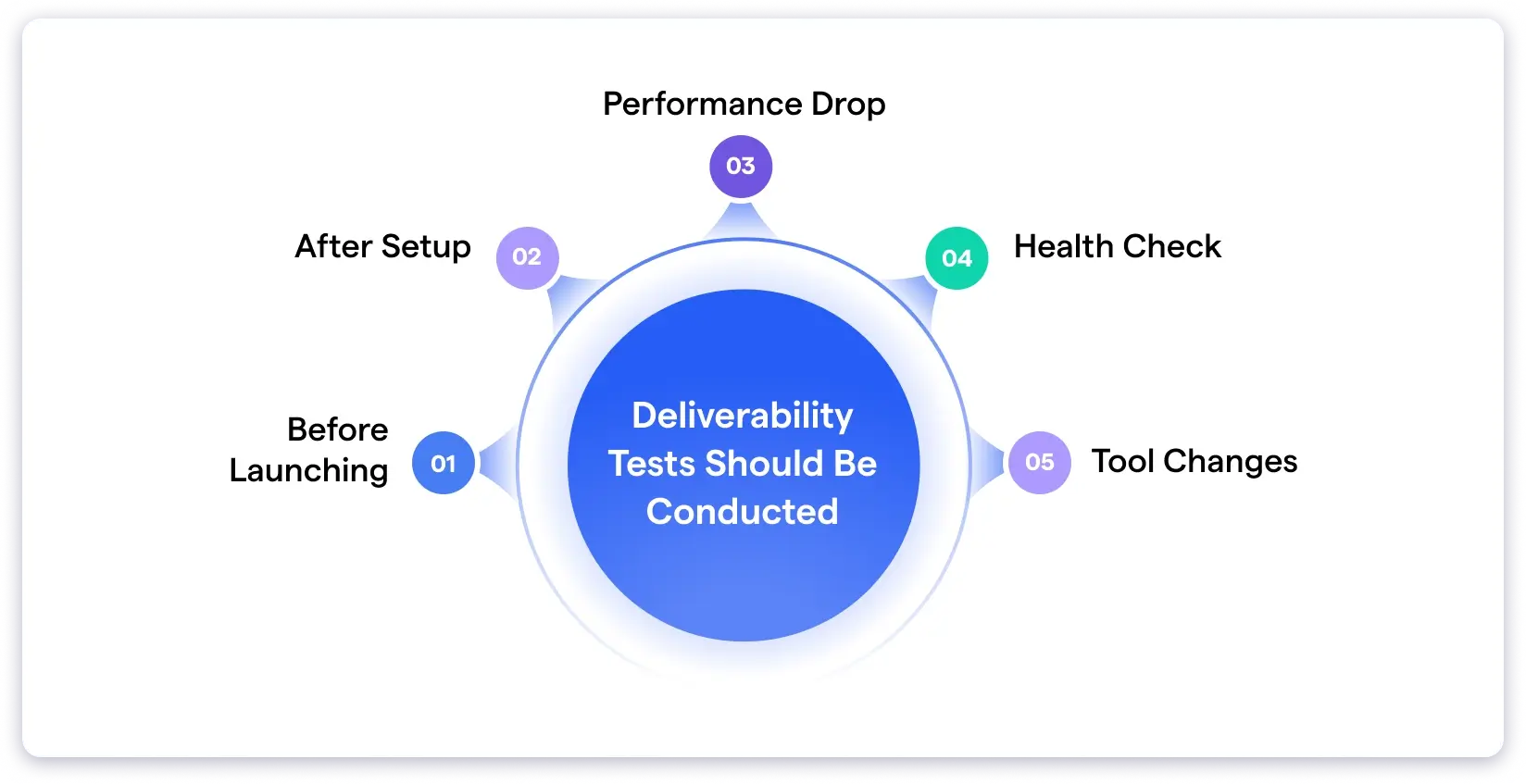
Deliverability Tests Should Be Conducted:
- Before Launching a Cold Email Campaign
- After Setting Up a New Domain or Email Account
- If Your Open or Reply Rates Suddenly Drop
- After Changing Email Tools, CRMs, or Domain Settings
- Frequently, as a Health Check
1. Before Launching a Cold Email Campaign
To ensure your domain, IP, and email setup are based on standards and won’t trigger spam filters. This is an important step that confirms that your emails are authenticated and appear legitimate to internet service providers (ISPs), significantly reducing the risk of your messages being flagged as spam.
2. After Setting Up a New Domain or Email Account
New senders need to warm up their account or domain so as not to be flagged suspicious, and the test helps to avoid deliverability damage.
3. If Your Open or Reply Rates Suddenly Drop
It could be a reason your emails are going into spam folders and other promotion tabs rather than the primary inbox.
4. After Changing Email Tools, CRMs, or Domain Settings
It means that when you change your backend settings, such as changing domains or connecting a new CRM that differs from what you previously used, it can also affect your deliverability.
5. Frequently, as a Health Check
Just like a performance review, you can also regularly check deliverability to ensure efficiency in your campaigns.
You are now aware of when to run deliverability tests, but that’s not enough. There are several aspects of email deliverability tests specified based on technical and content, which signal whether your email will end up in the inbox or somewhere else.
Let’s look at each aspect in detail. I have ensured that it is very easy for you to understand!
What Aspects to Check in an Email Deliverability Test?
These aspects dig deeper into what might hurt your deliverability or can boost your inbox placement.
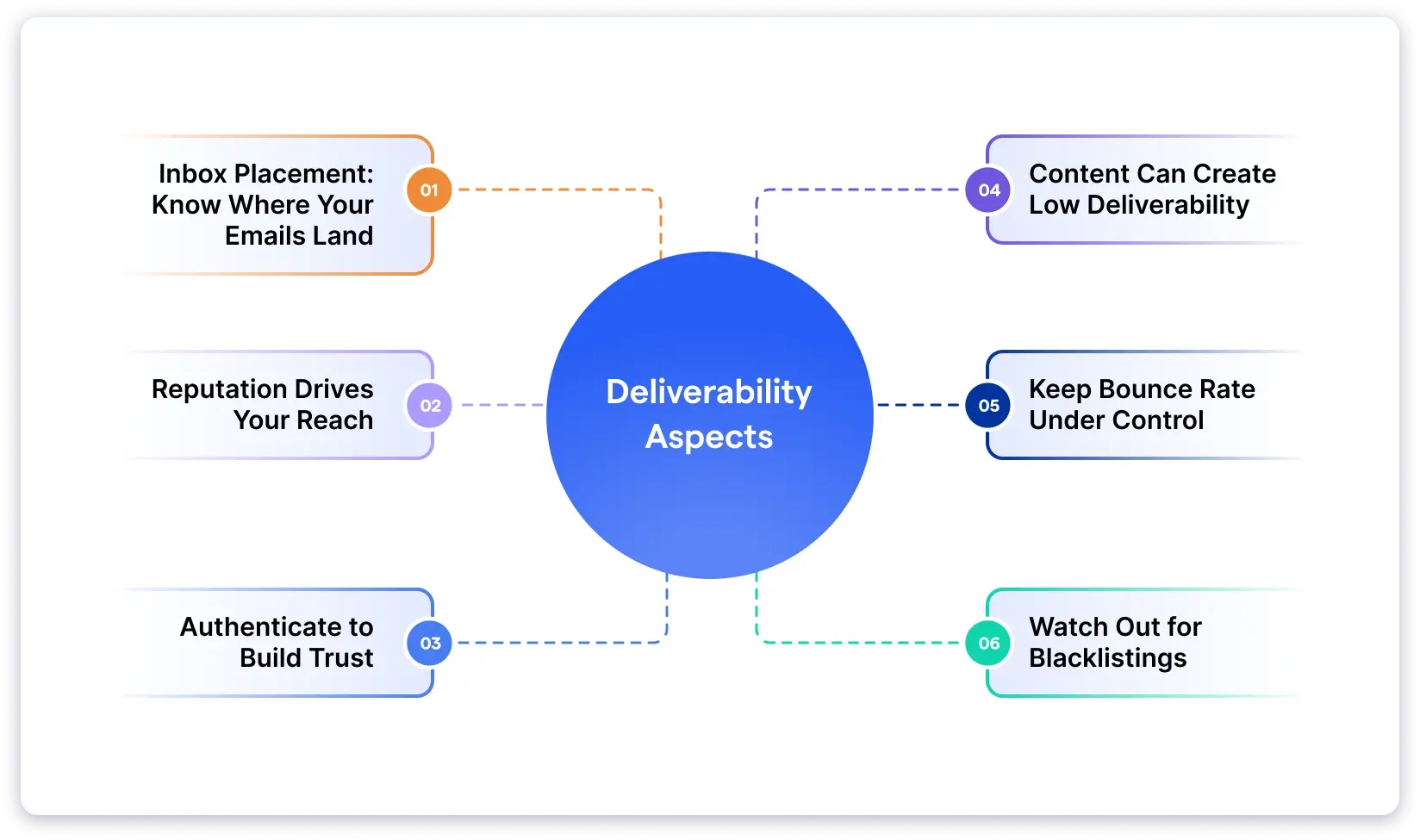
- Inbox Placement: Know Where Your Emails Land
- Reputation Drives Your Reach
- Authenticate to Build Trust
- Content Can Create Low Deliverability
- Keep Bounce Rate Under Control
- Watch Out for Blacklistings
1. Inbox Placement: Know Where Your Emails Land
Just hitting “send” doesn’t mean your email is getting seen. It could land in the spam folder or get stuck in the promotions tab, and you wouldn’t even know.
Fact: According to the Validity report, 1 in every 6 legitimate marketing emails never reach the inbox.
What you can do: You can use the Inbox placement tool like Saleshandy’s Inbox Radar before a cold email campaign to increase deliverability.
2. Reputation Drives Your Reach
Email providers check your emails based on how people react to them. Too many bounces, unsubscribes, or spam reports! You’ll start getting filtered out by the servers and may lose your account as well.
Fact: Even 1 spam complaint per 1,000 emails can significantly impact your domain’s deliverability.
What you can do: Monitor sender reputation and maintain a clear list to protect your credibility and reputation.
3. Authenticate to Build Trust
SPF, DKIM, and DMARC are your email’s digital identification. Without these, your messages look suspicious to email services like Gmail or Outlook.
Fact: Emails sent without authentication are 70% more likely to get flagged or blocked.
What you can do: Set up a proper email authentication system and regularly audit your email setup.
4. Content Can Create Low Deliverability
Avoid using phrases like “Buy now” or “Free” and also don’t use too many links, as it can trigger spam filters even if your email is legit.
Fact: Over 45% of emails flagged as spam contain problematic formatting or language.
What you can do: Run your emails through spam testing tools and avoid overly salesy language.
5. Keep Bounce Rate Under Control
Sending emails to fake or outdated addresses hurts your sender score. If too many emails bounce, you look careless to inbox providers.
Fact: A bounce rate over 2% can create long-term deliverability issues.
What you can do: Frequently clean and verify your email lists to keep bounce rates low.
6. Watch Out for Blacklistings
If your domain ends up on an email blacklist, your emails might never reach inboxes again, and it’s hard to know when it happens. It takes much longer to fix the issue, and sometimes it’s even impossible to fix it.
Fact: There are over 100 global blacklists, and being on just one can reduce your inbox visibility drastically.
What you can do: Use blacklist monitoring tools to catch issues early and take immediate action.
How to Do an Email Deliverability Test (Step-by-Step)
There are several tools in the market to test email deliverability, but I would personally recommend Saleshandy’s Inbox Radar.
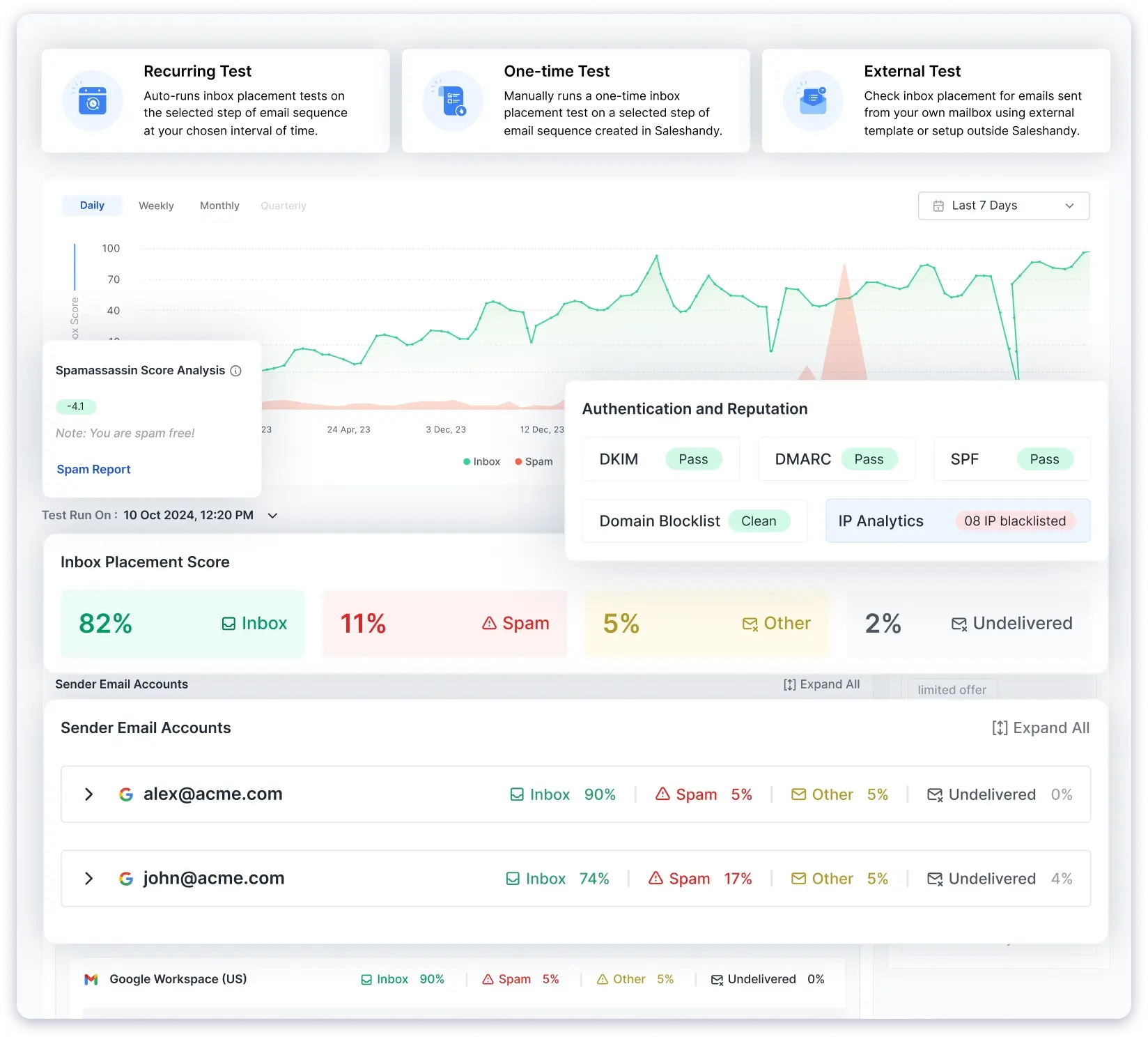
Inbox Radar is a strong in-built Saleshandy’s email deliverability tool which helps you identify where your emails are landing, like in primary inbox, spam, promotions, or even worse, undelivered.
Not only that, Inbox Radar also helps you in:
- Authentication setup(SPF,DKIM&DMARC)
- Identifying if your domain/email accounts are blacklisted somewhere
- Checking if your email content is triggering any spam filters.
- Giving a spam score to know what’s working and what’s not in your content.
Apart from all this, you can also share this in a clear, public report link (no login required to access) with your teammates and clients, so they can be aware of the situation with clean and structured data.
Types of Tests You Can Run in Inbox Radar
Inbox Radar provides you with three types of tests, which you can run through it based on your requirement, and these are:
- Recurring Tests
- Manual Tests
- External Tests
1. Recurring Tests
As the name suggests, these are automated tests that can be adjusted as per your requirements.
It can be day-to-day, a day after that, and even weekly.
You can easily set a defined timeline to conduct tests so you don’t have to remember every time.
2. Manual Tests
Manual test works best when you want to check deliverability before running your campaign.
You have to select your domain/email account from which you want to run the campaign and select the variant (if any), and test your campaign once, just to make sure everything looks good to go.
3. External Tests
Let’s assume you are not using Saleshandy. Not an issue!
You can still run the test efficiently.
Just copy the code from Saleshandy, paste it in your email body, and send it across your seed list.
You’ll get the test results. Perfect, right!
Run Tests With Inbox Radar
I have enlisted step-by-step guidance on how to successfully run a deliverability test using Inbox Radar.
1. Go to Saleshandy and open Inbox Radar
Log in to the Saleshandy portal and click Inbox Radar from the side menu.
Once you are inside, click the “Create Test” button in the top-right corner to start the test.
2. Select the Type of Test to Run
You can now choose from Manual, Recurring, and External tests.
I recommend going for a manual test for once to get a hang of it, and then opt for recurring ones to maximize deliverability.
3. Test Configuration
➡️Test Schedule (for Recurring Tests)
You can decide how frequently you want Inbox Radar to run the test. You can choose from:
- Daily
- Weekly
- Monthly
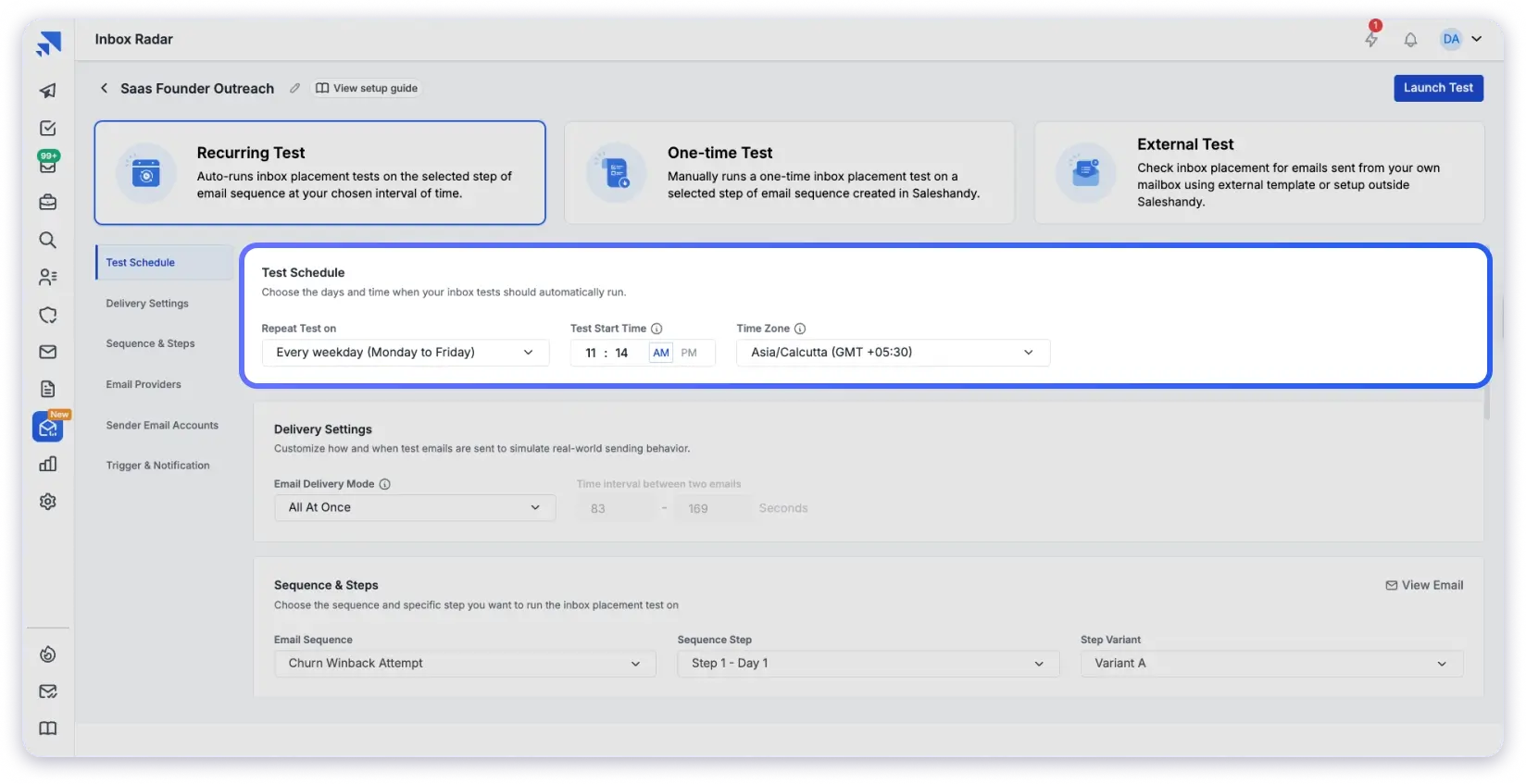
Or create a custom schedule if you need more control over your tests.
Tip: If you send emails regularly, a weekly setup would be the best option.
➡️Email Delivery Settings
You can decide how your test emails can be sent:
One by one (Recommended) – Gives a feel of a humanized system and has very low chances of getting flagged as spam or suspicious.
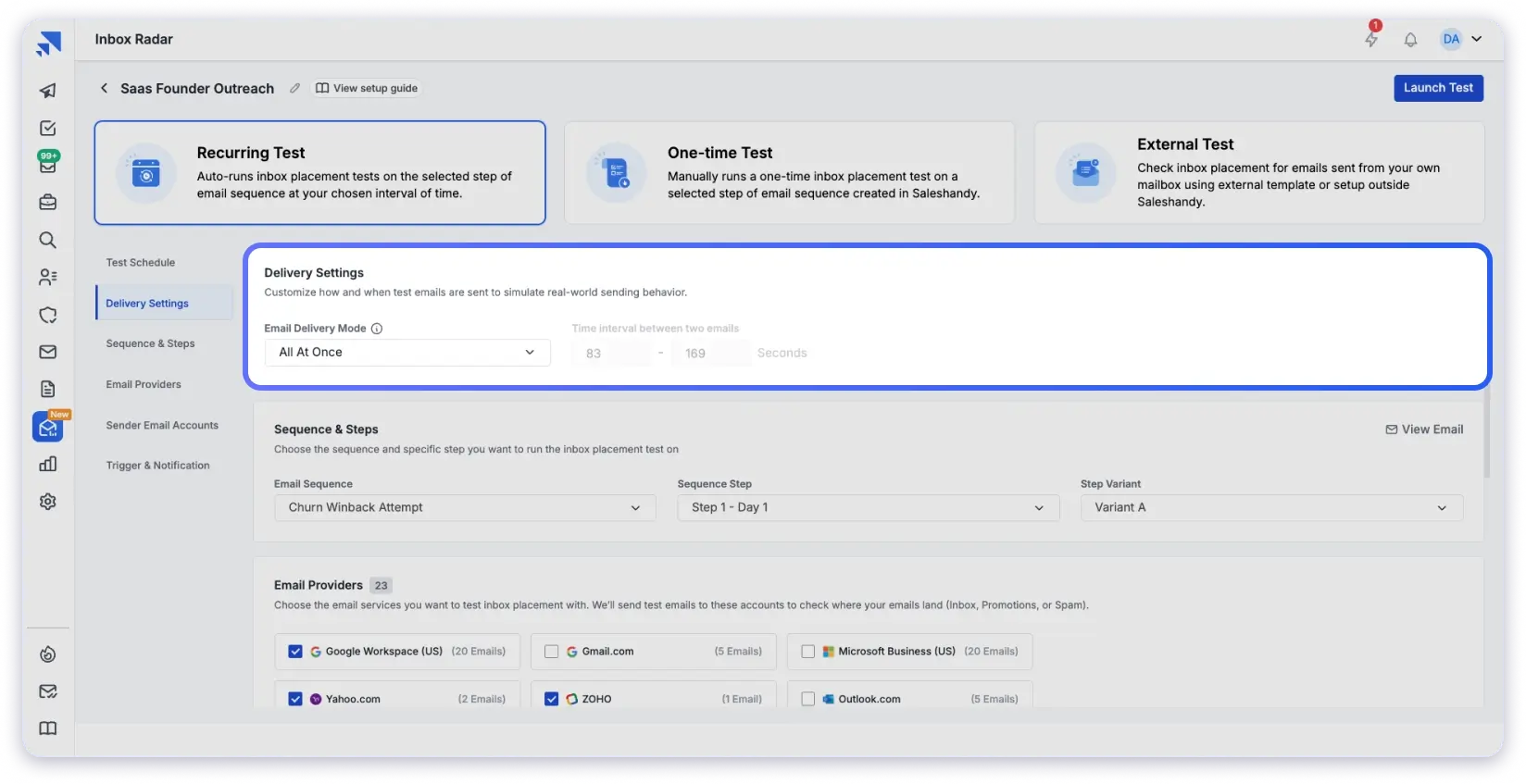
All at once – Can send bulk emails, but you can only use it if your ESP supports it, and deliverability is not a major issue.
You can also keep a delay of 60-190 seconds (recommended) to get the best results.
➡️Select Sequence and Its Variant
Select the sequence you want to test and the variant, if you have any.
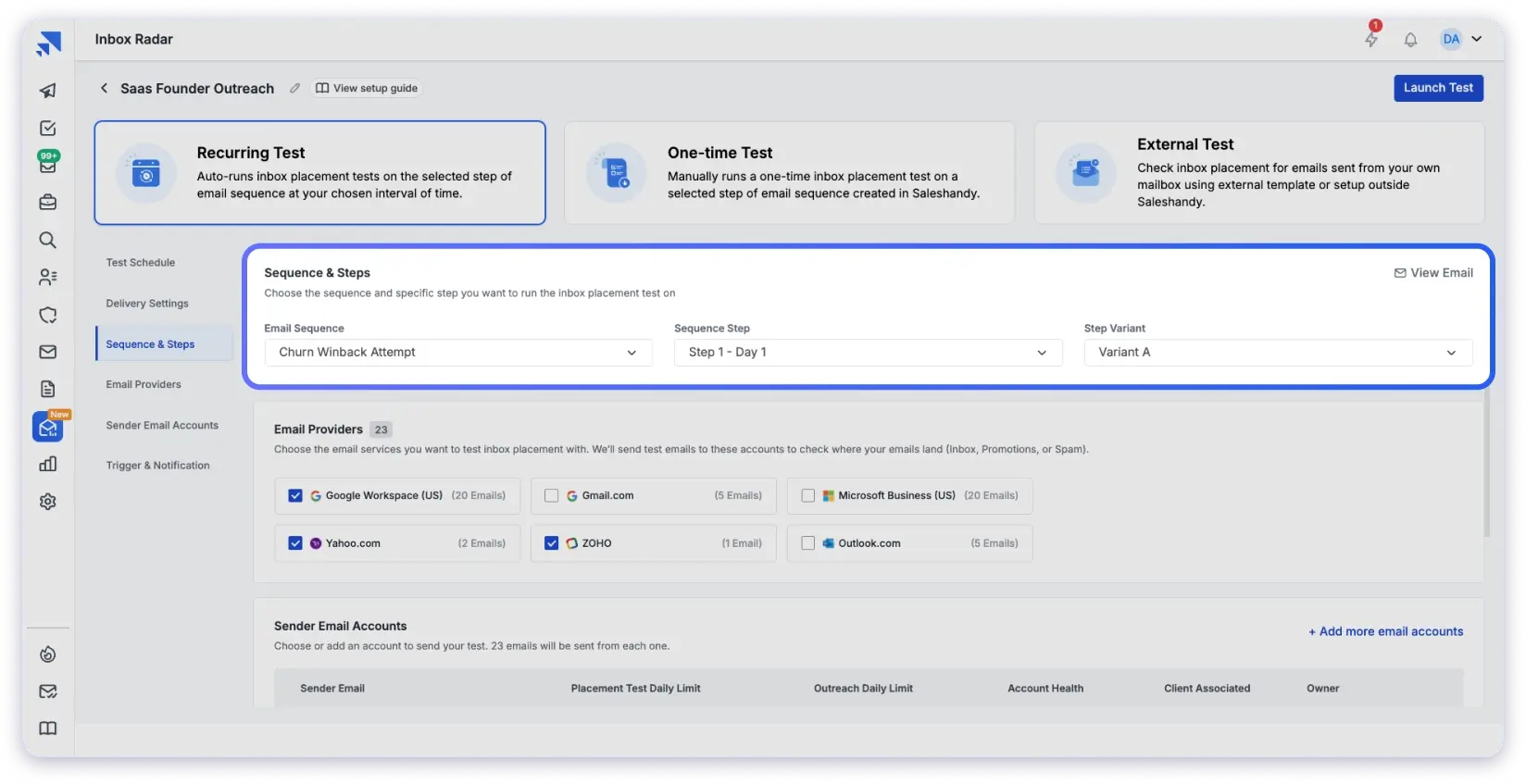
You can also preview the email that you’ll be sending so that you are aware of what content you are sending across.
➡️Select Your ESPs and Test It
Select the service providers for your campaigns, like Gmail, Microsoft, Outlook, etc.
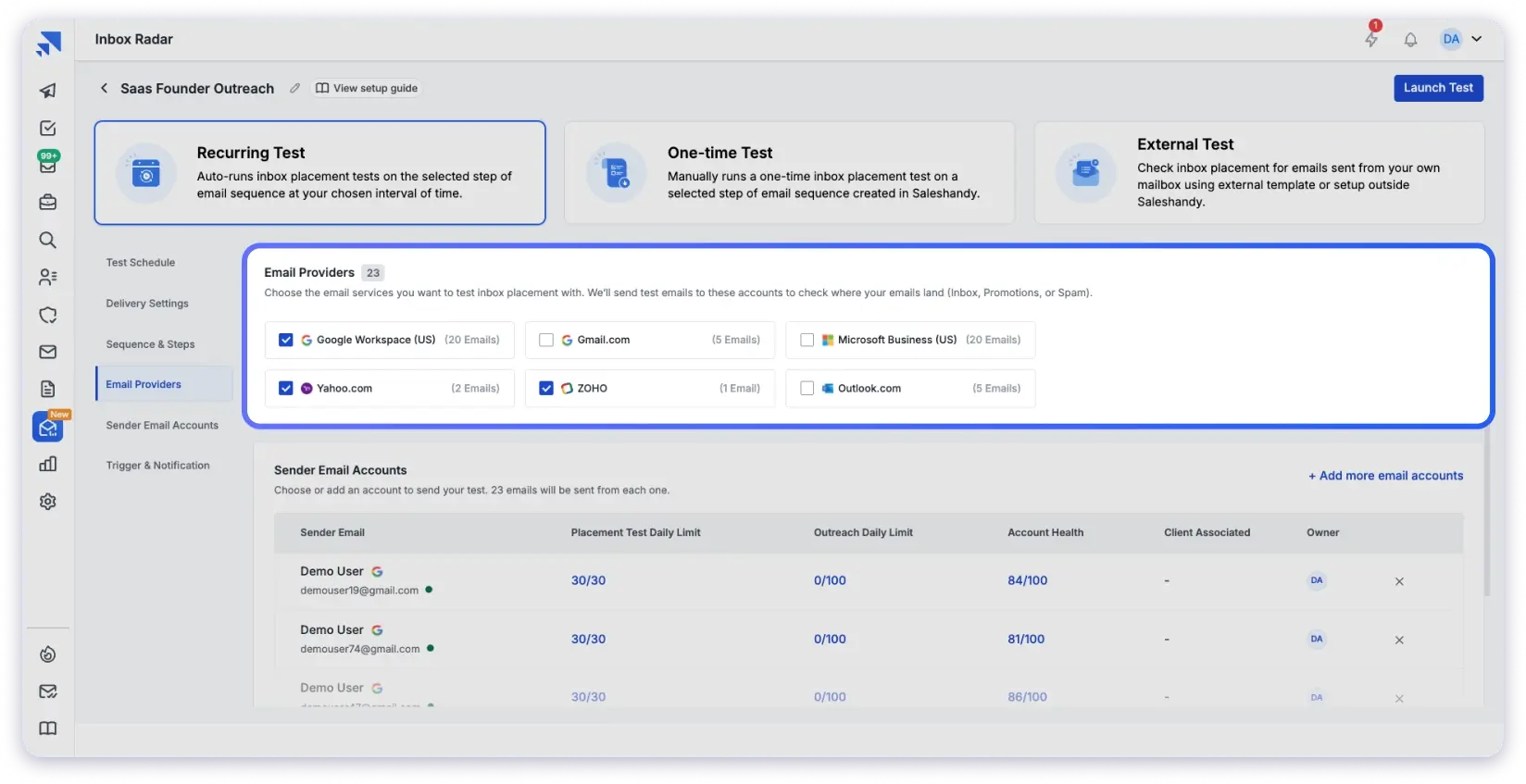
You can test your seed list with selected service providers to exactly know where your emails are landing.
➡️Select Your Email Account/Domain
You can choose the email account or domain from which you want to run the test.
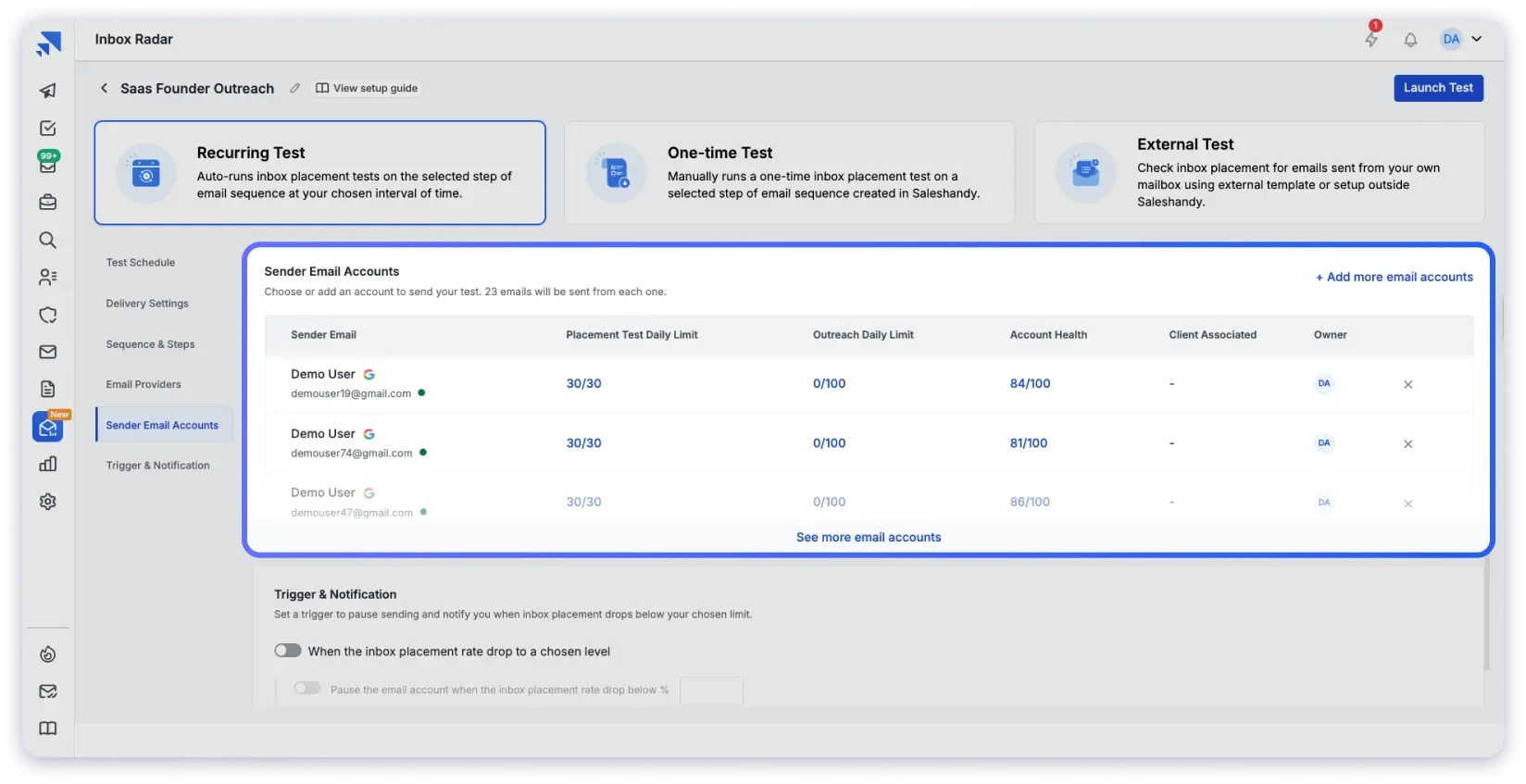
This provides a clear overview of which specific emails or domains are causing issues.
➡️Trigger Alerts
At the end of the setup, you will find trigger alerts. It will automatically pause the test if it detects that your inbox placement is below a certain limit.
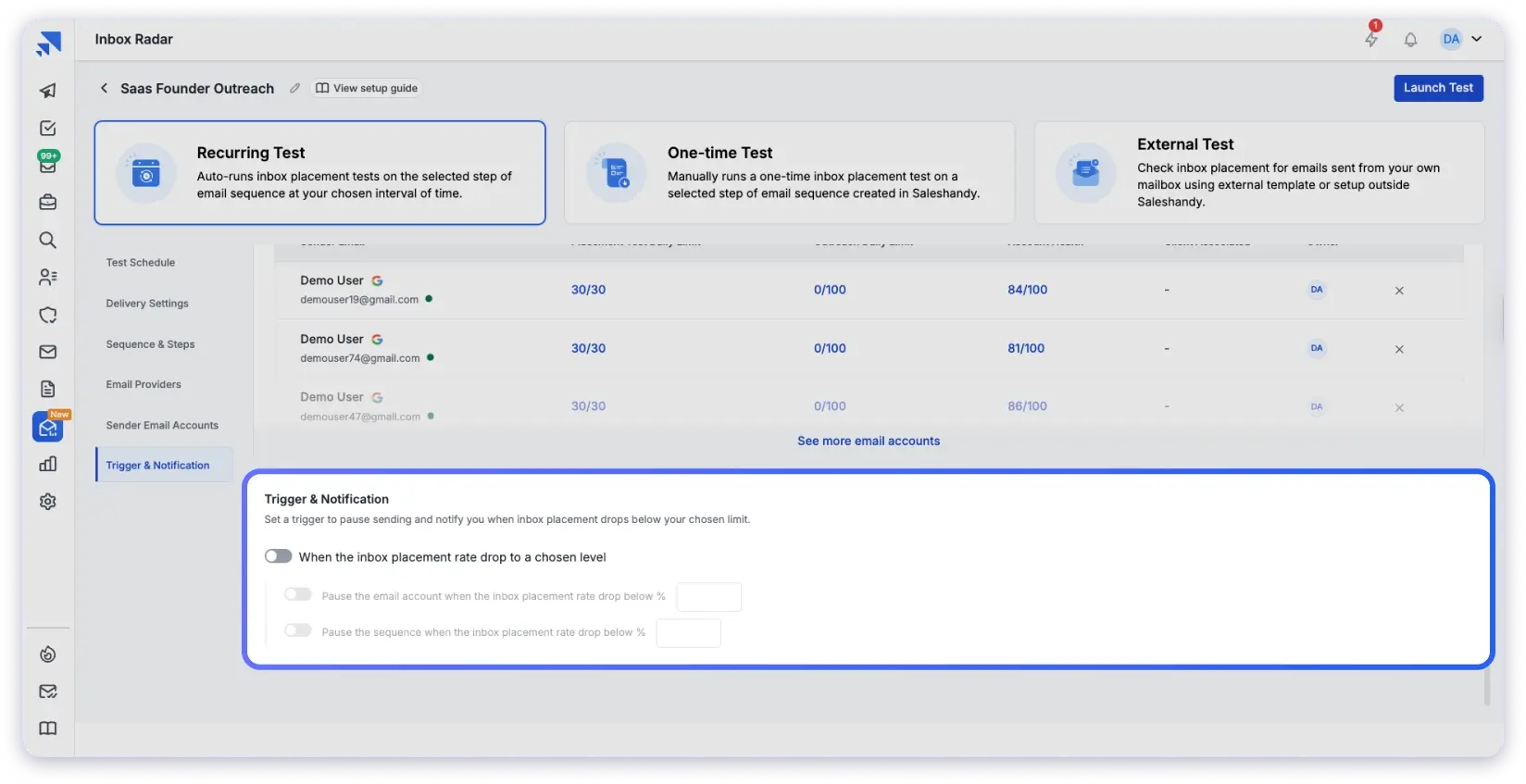
It provides an additional custom setup to pause the test if, for example, inbox placement drops by 80%.
4. Launch the Test
Once you launch the test, you will receive a shareable result that provides an overview of your inbox placement, authentication, SpamAssassin score, and ESP analysis.
The report has clear sections that will tell you each aspect of your test and what actions you need to take to improve it.
This way, you don’t need to beat around the bush and just have to take the right action.
Best Strategies to Maintain High Email Deliverability
Here are the top proven strategies that are working in 2025 to maintain high deliverability and have been confirmed to be efficient.
1. Set Up and Treat Your Email Domain Right
Use a dedicated cold email domain, not your main business one.
Configure SPF, DKIM, and DMARC properly—most inbox providers flag you if you skip these.
Have at least two separate domains and rotate emails between them to prevent reputation issues
2. Warm Up Your Domain Gradually (Don’t Rush It)
Spend at least 2–4 weeks warming up each of your new inboxes.
Start sending 5-10 friendly emails per day, and slowly increase emails daily.
Include real replies and read activity even through colleagues, so email platforms treat your address like a real account, not a bot.
3. Send Slowly and Mimic Real Behavior
Limit your sending to 15–25 emails per day per inbox in the early stages and go for a maximum of 40–50 per day after ramp-up.
Use random delays between messages.
Example– Set a 3–6 minute gap to send across days to avoid sounding like a robot.
4. Clean Your Lists & Send Only to Engaged Prospects
Verify emails with tools like Saleshandy’s Email Verifier to keep bounce rates under 2%.
Remove unresponsive or invalid addresses every 30–90 days.
5. Make Emails Sound Human (Not Like AI or Salesy)
Keep emails short (maximum 125 words), plain-text style, and conversational. Avoid multiple link formats, attachments, and spammy words like “free” or “BUY NOW”.
Use personalized context, e.g., mention a LinkedIn post or company detail – not just “Hi {{First Name}}.”
Genuine personalization improves trust and reduces spam flags.
6. Rotate Content with Spintax or Multiple Variations
Avoid sending the exact same template to everyone.
Use tools like Spintax, e.g., {Hi|Hey|Hello}, to create natural variations in subject lines and intros.
Update your email body every few weeks to prevent spam filters from flagging repeats.
7. Track Key Metrics and Adjust
Use tools like Inbox Radar (Saleshandy) to monitor:
- Inbox Placement Rate (aim for 95%+)
- Bounce Rate (<2%)
- Spam Complaint Rate (<0.1%)
- Authentication Success (100% pass)
If deliverability drops, pause campaigns, fix content or lists, and resume. Never ignore these signs.
Start Testing Your Deliverability the Smart Way
Email deliverability is a continuous strategy, not a one-time task.
Constant testing helps you stay ahead of the spam filters, maintains sender reputation, and ultimately lands your emails in the inbox.
So be proactive, not reactive, and take immediate action to get more replies.
FAQs on Email Deliverability Testing
1. Do I need to test every email campaign?
Not necessary, but advisable when you are:
- Running a campaign
- Setting up a domain or email account for the first time or changing it.
- Changing the content or subject lines of the email
- Noticing sudden drops in reply or open rates.
2. Can I improve deliverability without changing domains?
Yes, fix your setup(SPF, DKIM, and DMARC), clean your list, write personalized emails, and warm up properly to improve deliverability without changing domains.
3. How often should I test my inbox placement?
Test weekly if you send emails regularly, and also test before launching a campaign, and if you have made changes in email content or setup.
4. What is a good email deliverability score?
A good deliverability score is generally considered to be above 85% and anything near 95% is an excellent score, but that depends on your email account setup, the quality of content of your email, and ICPs.
5. How to fix deliverability issues?
To fix deliverability issues, keep a constant check on your domain/email set up and always make sure you have a clean email list and personalized engaging content for your audience.