Contents
You invest time and effort into carefully constructing your outreach messages, eagerly hit that send button, and then… silence.
As the hours and days go by without any sign of acknowledgment or reply, frustration and uncertainty start to take hold.
This is when you ask yourselves, “Did they even receive the email? Are they too swamped with tasks? Or could it have gotten lost in their overflowing inbox?“
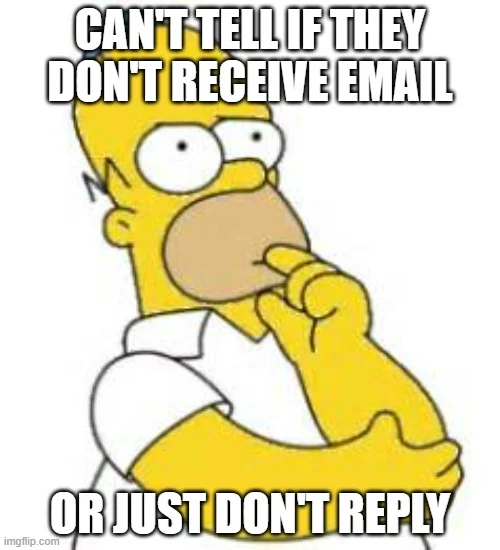
Your message can easily get lost in the flood of emails that people receive every day. Or worse, there’s the possibility of your email being flagged as spam.
We understand that sending a follow-up email is not easy, and let us assure you that it’s completely normal! In fact, according to a recent report, the average email open rate stands at a mere 21.5%.
So how to remind someone to reply to your email? or say, how to send reminder email without ending up being too quick or desperate.
Well, being polite in your email is the key here.
By sending a reminder email for no response received till now , you create a good impression and increase the likelihood of receiving a prompt response from your prospect.
Thus, understanding the significance of sending polite emails lays the foundation for effective communication.
Why is it Important to Write a Polite Email?
When it seems like your emails are disappearing into a void, a polite or friendly reminder email to your prospects can work wonders. It is an essential aspect that you shouldn’t overlook. Here are 5 reasons why you should send a polite reminder email:
- Maintaining communication: A polite reminder email ensures that the lines of communication remain open with your prospects or customers.
- Building relationships: When you send a gentle reminder, your prospects feel that you value the relationship with them.
- Overcoming email overload: A polite reminder email helps cut through the clutter and ensures that your message receives the attention it deserves.
- Professionalism and etiquette: A polite reminder email speaks volumes about your professionalism and adherence to proper communication etiquette.
- Maximizing opportunities: By sending a gentle reminder, you provide people with a second chance to respond, potentially opening up new opportunities, collaborations, or sales that you might otherwise miss.
Remember, a well-written, polite email can be your secret weapon for your sales success. By sending polite and gentle follow-ups, you convey your eagerness for a response while maintaining a respectful tone that fosters positive relationships.
Thus it becomes important to master the art of gently nudging someone to respond to your message. Let us see how to exactly do that.
How Do You Politely Remind Someone to Reply to Your Email?
When it comes to sales, it’s an unfortunate reality that 80% of deals require five or more follow-ups to close successfully.
But here comes a major problem: how to grab their attention without being too pushy?

Well, that’s where the biggest sales virtue enters the fray – Politeness. We have shared the six actionable tips and templates on how to send polite follow up emails:
1) Reply in the same email thread
One strategy that can make a significant impact in your follow-up emails is replying within the same thread. By doing so, you’re not just being organized but respecting the recipient’s time too.
Imagine their relief when they open that email and see the entire conversation neatly packaged together.
No frantic searching, no digging through their inbox. You’ve made it easy for them to follow the thread and keep the conversation on track. You’re on top of things, keeping all the details in one place.
Plus, it’s a smart follow-up move!
You can refer back to specific points or questions from previous messages, demonstrating your attentiveness and giving your recipient that “wow, they really get me” moment.
So, remember, when it comes to writing follow-up emails, keep it all connected and organized. Your recipients will appreciate the clarity, increasing the chances of a response.
Here is an example of a well-structured follow-up email in a thread that will improve your chances of receiving a timely response.
Sending an email informing your prospect about your offering
Day 1: First Email
Congratulations on your recent funding
Dear {{First Name}},
I hope this email finds you well. My name is [Your Name], and I am reaching out to introduce [Your Offering]. Our solution is designed to [briefly explain benefits]. I believe it could greatly benefit your [specific area of interest].
I would love to discuss how [Your Offering] can specifically address your needs. Are you available for a brief call or meeting next week? Please let me know your preferred time and date, and I'll gladly accommodate.
Thank you for your time, and I look forward to hearing from you.
Best regards,
[Your Name]
Day 5: First Follow-up email
Hey {{First Name}},
I hope you are doing good. I wanted to follow up on my previous email regarding [Your Offering]. I understand you may have been busy, and I didn't want this opportunity to slip away.
I genuinely believe that [Your Offering] can provide substantial value to your [specific area of interest]. I would appreciate the chance to discuss this further. Can we find a time that works for you next week? I'm flexible and eager to accommodate your schedule.
Looking forward to your response.
Kind regards,
[Your Name]
Day 11: Second Follow-up email
Hey {{First Name}},
Greetings!
I understand that timing is crucial, and I don't want to intrude unnecessarily.
However, I genuinely believe that [Your Offering] can make a significant impact on your [specific area of interest].
If you would like to explore this further or have any questions, please let me know. I'm here to assist you and provide more information.
Thank you for your time, and I appreciate your consideration.
Best regards,
[Your Name]
By keeping the conversation consolidated in a single thread, you can maximize the convenience and impact of the communication. But just doing this won’t do the job for you. To ensure your prospect listens to what you have to offer, you have to keep it simple and cast the first impression.
2) Keep the message simple with a greeting
We all know that brevity is the soul of communication, and email is no different. By keeping your follow-up message concise and to the point, you’re respecting both your time and your recipient’s time.
Plus, who doesn’t appreciate a straightforward email that gets right to the heart of the matter?
Starting with a friendly salutation sets the right tone for your follow-up. Whether it’s a simple “Hello” or a personalized greeting, it shows that you’re approachable, respectful, and ready to engage in a meaningful conversation.
Thus, you can cut through the noise and establish a human connection. It’s the start of a conversation that could lead to a good business relationship at the end.
Here is an example that demonstrates how you can implement this approach effectively.
Sending an email when the prospect had asked for time
Hello {{First name}},
During our previous conversation, you requested that I reconnect with you in [amount of time requested] regarding our previous discussion on [topic covered last time]. Hence, I'm reaching out now.
Have you had an opportunity to review the proposal I shared and contemplate the points we discussed earlier?
I would be delighted to provide a brief summary of our previous conversation over a phone call and address any remaining queries you may have.
Are you available this week for a discussion? Please let me know your availability.
Best regards,
[Your Name]
In the given example, observe how the email starts off with a friendly greeting that includes a personalized touch. This shows your genuine interest in connecting with the prospect. So now that you have greeted your prospect well, but that’s just the first part of your email the body (your pitch) is what is going to make the difference.
3) Use polite words and cover all pointers of your message
When it comes to sending a gentle reminder in email, or even your initial message for that matter, by using polite language, you show respect for the recipient and create an ideal channel for your interaction.
But politeness isn’t the only ingredient for success. It’s equally important to cover all the necessary pointers in your message.
It’s about providing the recipient with all the information they need in a clear and comprehensive manner. By addressing their concerns, answering their questions, and leaving no stone unturned, you’re showing them that you’ve got their back.
A well-written follow-up email is like presenting a beautifully wrapped gift that contains everything the recipient desires.
It covers:
- Thoughtfulness.
- Attention to detail.
- Genuine desire to meet their needs.
Including phrases such as “please,” “thank you,” and “I appreciate your time” can go a long way in creating a positive and respectful tone.
Here is an example of how to effectively incorporate these elements into your follow-up emails, and send a gentle reminder email:
Sending an email when you already have a prior relationship with the prospect
Hello {{First Name}},
Recently, we successfully completed this project and are enthusiastic about what lies ahead!
We trust that you are satisfied with the outcome.
It's truly gratifying to witness the achievements we've attained with {{Company Name}}. We are eager to propel ourselves forward with the next undertaking.
In the meantime, I wanted to inform you that I devised a social media strategy for another client. I thought you might find it intriguing, so please feel free to watch this video where I have broken down the strategy.
I would love to gather more details on implementing a similar technique for our upcoming.
Can we connect on this next Monday? By the time if you have any questions, please let me know.
Thank you for your cooperation!
Looking forward to hearing from you.
Best regards,
[Your Name]
In the example above, the email is polite and straightforward. But writing in the same thread with polite message will not deliver results if your email is not properly formatted and proofread.
4) Use proper formatting and grammar
People scan, they don’t read. If your email isn’t properly formatted, they won’t proceed to read any further. That’s why proper formatting and grammar are the backbones of your follow-up message. They ensure that you deliver your intent with clarity and impact.
Using proper formatting, such as using paragraphs and bullet points, makes your message easy to read and understand. It allows your recipient to navigate through the information effortlessly and grasp your key points effectively.
Paying attention to grammar is equally important as it ensures that your message is clear, coherent, and professional. It helps you convey your thoughts accurately and avoid any misinterpretations. Plus, let’s not forget that using proper grammar adds credibility to your communication. It demonstrates your competence and attention to detail, making a positive impression on your prospects.
Here is an example of what a properly written and formatted follow up email looks like.
Checking in and continuing the conversation
Hey {{First Name}},
I wanted to touch base and continue our conversation regarding [topic discussed]. Here are some key points we discussed:
• Point 1: [Briefly summarize the first point discussed.]
• Point 2: [Briefly summarize the second point discussed.]
• Point 3: [Briefly summarize the third point discussed.]
I would appreciate it if you could provide any updates or further insights on these points. Additionally, please let me know if there are any specific areas you'd like to delve into during our next discussion.
Looking forward to hearing from you soon.
Best regards,
[Your Name]
It was a great email right?
But, the same email, when sent with poor formatting and grammatical errors, can leave a bad impression on your recipients.
Here is an example of a poorly formatted email.
A poorly formated email
Hey {{First Name}},
Hopin' dis email finds ya good. Jus' wanted to follow up about what we talked [topic]. Here's the stuff we talked about: Point 1: [Breefly sum up da 1st point we talked about], Point 2: [Breefly sum up da 2nd point we talked about], and Point 3: [Breefly sum up da 3rd point we talked about]
If ya could gimme any updates or insights abbout these points, that will be be cool. Also, lemme know if there's any specific areas ya wanna go deep into in our next chat.
Lookin' forward to hearing from ya soon.
Best,
[Your Name]
The recipient is most likely to reply to the former email as it ticks all the boxes of a well-written email follow-up. But, oftentimes, you want your recipients to take action after reading the email.
So what do you do? Let’s find out.
5) Make an action-driven ending in your email
You’ve written a follow-up email in the same thread, covered all the important points, and formatted it well. But what’s next? How do you wrap it up in a way that leaves your recipient inspired to take action?
An action-driven ending is like the final push that nudges your recipient toward taking the desired action.
By clearly and confidently stating what you want the recipient to do next, whether it’s scheduling a meeting, providing feedback, or making a decision, you’re increasing the chances of getting the response you’ve been eagerly waiting for.
Here is how you can communicate your desired next steps in a follow-up email.
Email following up after meeting at a networking event
Hi {{First Name}},
It was a pleasure to meet you at [event name]! I truly enjoyed our conversation about [something they mentioned they're struggling with].
I'm here to assist you with [specify the problem], helping you achieve [briefly mention the benefits they'll receive].
I would like to schedule a chat with you next week. Are you available on Friday between 5 pm and 6 pm? Alternatively, would 2:30 pm work better for you?
Please let us know the best time that suits your schedule.
Best regards,
[Name]
Note how the sender has added a CTA button at the end to make sure the recipient not just reads the email but also takes action.
Now that you have crafted the perfectly optimized follow-up and hit the send button, it is time to analyze how the emails are performing.
6) Tracking your email’s performance
Even if you’ve sent out an engaging email, how do you know if it’s hitting the mark? By tracking your email’s performance, you can uncover how many people opened your email, clicked on links, or even converted into valuable leads.
With this knowledge in hand, you can make informed decisions and change your email strategies as needed.
But wait, there’s more! Tracking your email’s performance also allows you to measure your success and growth over time. When you analyze key metrics like open rates, click-through rates, and conversions, you can identify patterns and areas for improvement.
Tracking your email’s performance is not just about numbers and stats—it’s also about identifying the secrets to email success and refining your strategies with each iteration.
These are some of the ways you can frame polite email responses. By implementing these tips, you can ensure that your email communication remains professional and respectful.
But can you imagine doing all these things manually? No right.
Delivering high-quality email content consistently can be a challenge when done manually. Not only does it consume a significant amount of time and energy, but it also lacks consistent effectiveness.
Fortunately, automating the entire process of writing the email and optimizing it can enhance the impact and persuasiveness of your follow-ups. Plus, it saves your valuable time and energy!
But in a market filled with automation tools, finding the ideal solution to optimize your follow-ups can be a challenge.
This is where Saleshandy, a powerful cold email software, can help you. With this tool, you can better your email game and achieve greater efficiency and effectiveness in your outreach. Let’s find out how.
How Saleshandy Helps to Write Polite Reminder Email?
Saleshandy is a comprehensive cold email outreach platform that empowers you to streamline your email communication and enhance sales productivity. With a wide range of features, the tool holds the key to improving email outreach, automating follow-ups, and tracking recipient engagement.
Here are the key features that make Saleshandy an ideal solution for your business:
Sender Rotation: Sender rotation automatically rotates multiple email accounts while sending cold emails to achieve and maintain high email deliverability.

This feature comes handy when you want to send personalized cold emails at scale without hampering your email deliverability.
To use Sender Rotation feature, simply connect multiple email accounts (you can connect up to 50 accounts), enable this feature, and Saleshandy will automatically rotate connected email accounts to send your cold emails.
Sequence Score: Sequence Score helps you evaluate the overall effectiveness of your cold email sequences.
The sequence score is calculated based on the following factors:
- Health check of your email account setup
- Methodology and structure of your email sequences
- Quality of your email content (subject line, and body)
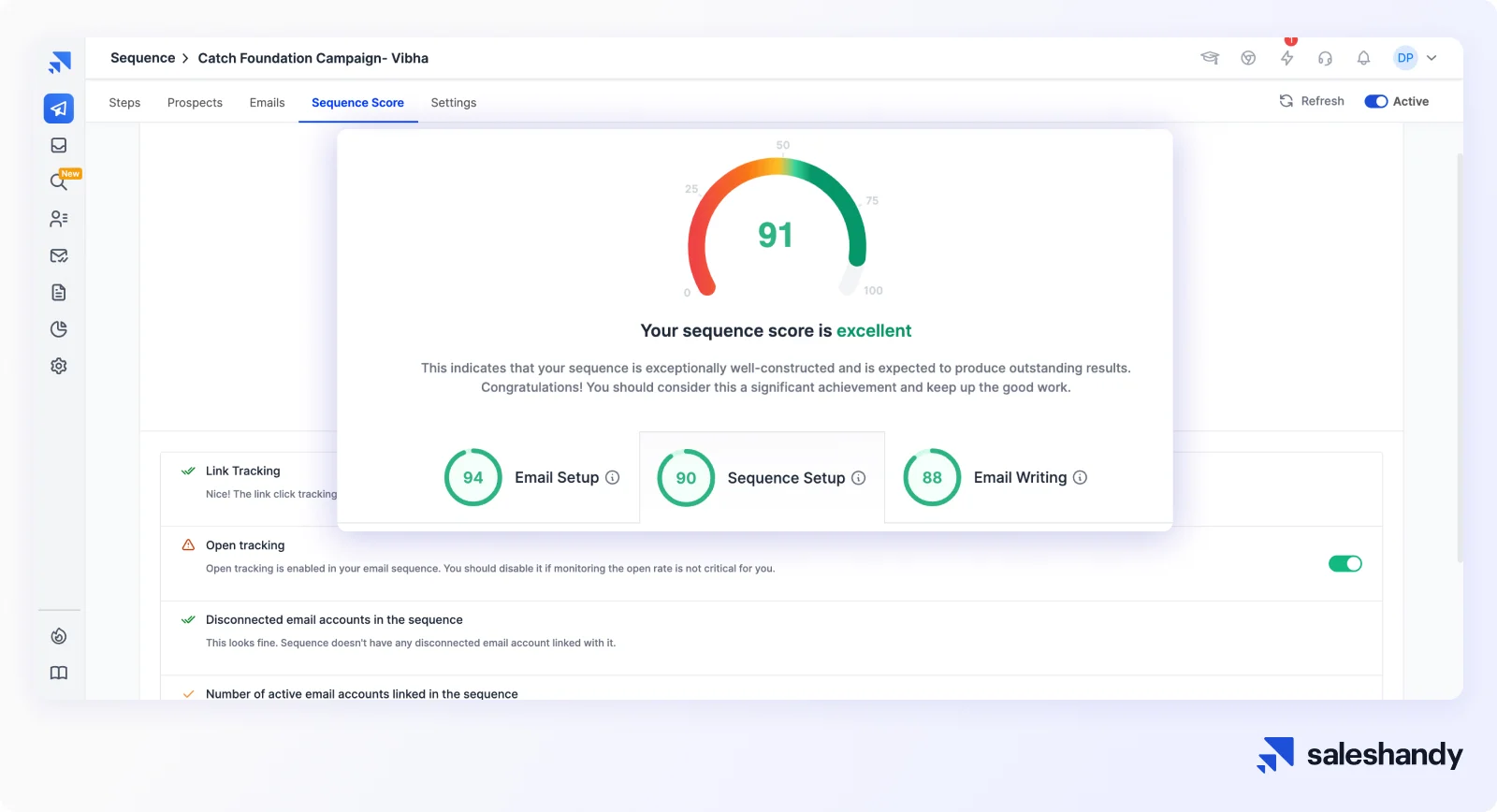
This feature helps the users with setting up best email sequences, and offers actionable suggestions based on industry’s best practices.
Email writing assistant: Saleshandy provides an email writing assistant that can help you compose well-crafted reminder emails.
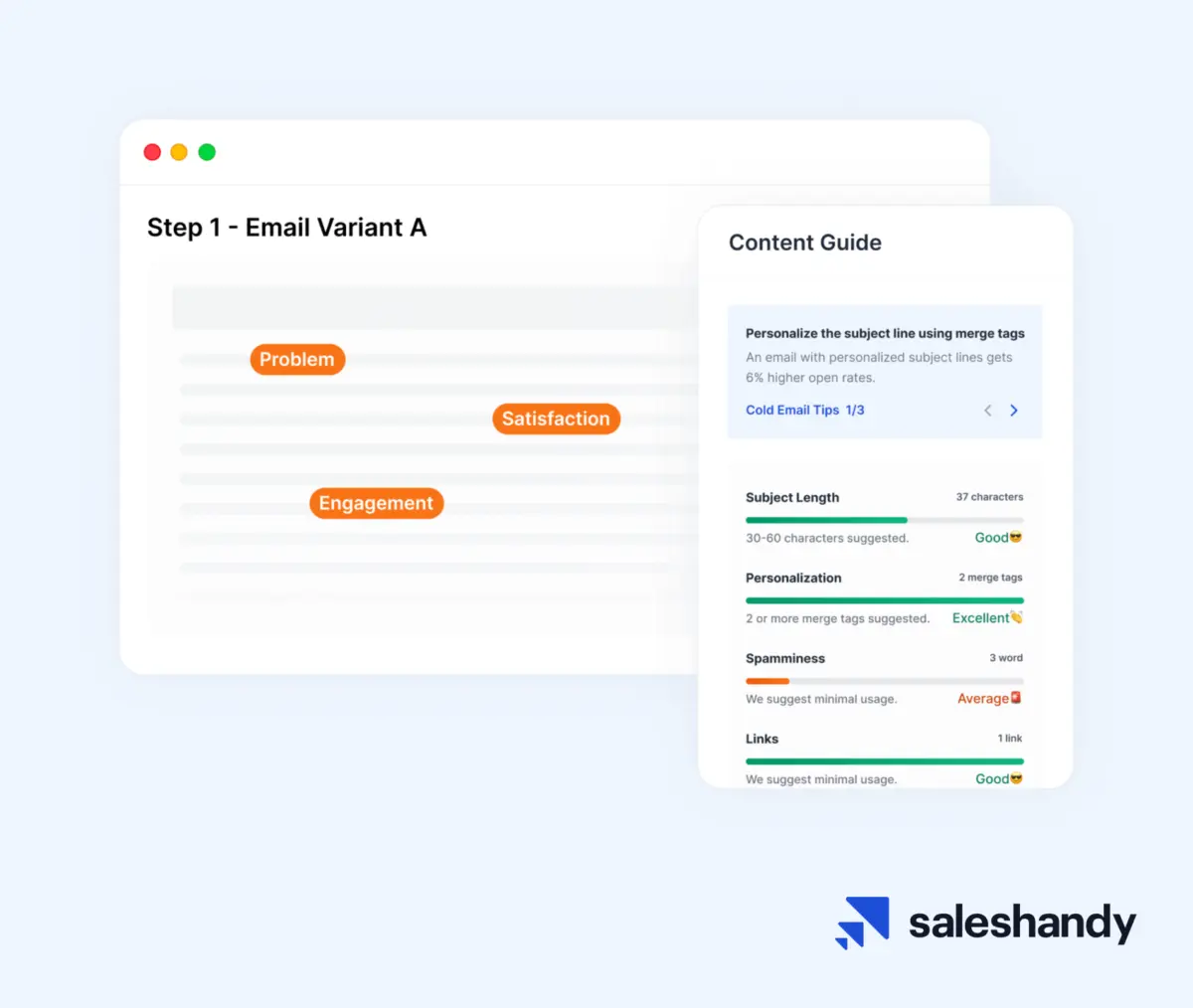
Personalization: You can personalize your reminder emails using merge tags and custom fields. With this, you can address recipients by their names, tailor the content to their specific needs, and create a more personalized and engaging message.
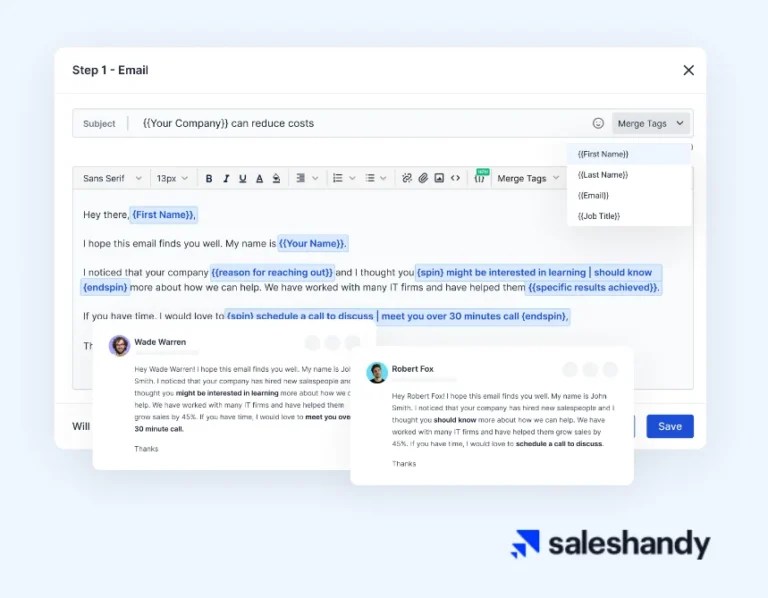
Automated follow-ups: Saleshandy’s automated follow-up feature enables you to set up a sequence of reminder emails to be sent automatically at predetermined intervals and actions of the user. This saves you time and effort by automating the follow-up process and increasing the chances of receiving a response.
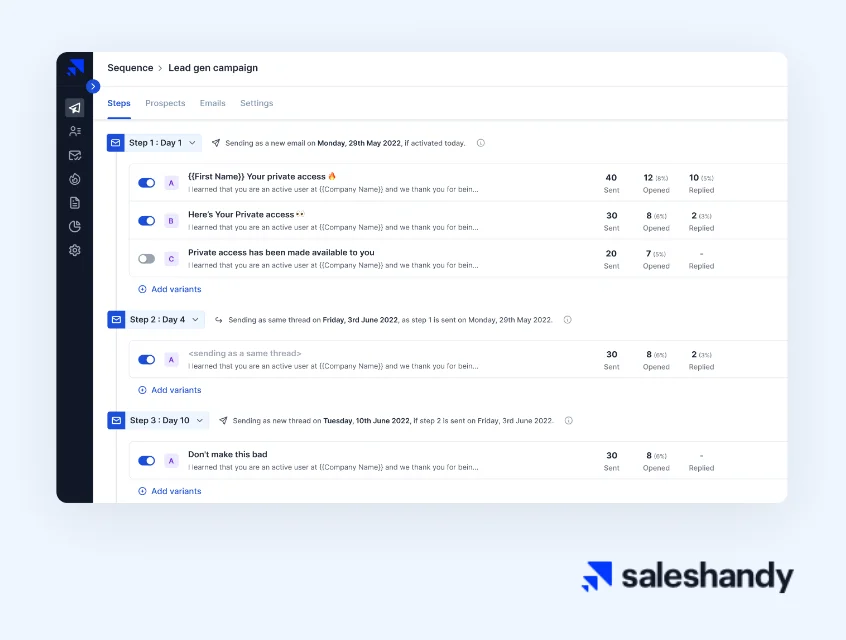
Sequence tracking: Saleshandy allows you to track the progress of your email sequences, including reminder emails. You can monitor which emails have been opened, clicked, or replied to, giving you valuable insights into the engagement and effectiveness of your reminders. This information helps you make data-driven decisions and optimize your follow-up strategy.

If your outreach efforts have gone to waste and your emails are not getting any replies, it is time to get Saleshandy and leverage it to offer a fully personalized and better experience for your prospects.
In addition to using Saleshandy for crafting great reminder emails, there are a few extra tips you can use to refine your approach and increase the likelihood of eliciting a positive response. If you’re looking for more, we’ve published a dedicated blog on follow-up email templates. Let us discuss some more on how to write a gentle reminder email.
Bonus Tips for Writing a Gentle Reminder Email
While starting your emails, strike the right balance between polite and professional. You can incorporate these suggestions into your writing approach to ensure your recipients respond positively to your reminder.
1) Keep your email short and to the point
When sending a reminder, it’s essential to be concise and avoid cluttering your email with unnecessary paragraphs. Your prospects will appreciate a clear and straightforward reminder that quickly communicates the purpose without any unnecessary details. Avoid beating around the bush and get straight to the point, ensuring they understand the reminder promptly.
Here is how to do it like a pro!
When the prospect is already in the pipeline
Dear {{First Name}},
I hope this email finds you well. I wanted to follow up on our previous conversation and see how things are progressing.
As we discussed, [mention key points or solutions] and I believe our offering aligns perfectly with your needs. I would love to provide any additional information or address any questions or concerns you may have.
Please let me know if there is anything else I can do to assist you at this stage. I am available for a call or meeting to discuss the next steps and how we can move forward.
Thank you for your time and consideration. I look forward to hearing from you soon.
Best regards,
[Your Name]
In this example, the prospect is already interested in their offering, so the email suggests direct action without much ado. But always remember keeping it concise and to the point shouldn’t mean you use a demeaning tone or language.
2) Use positive and friendly language
When writing your follow-up email, maintain a positive and friendly tone throughout. Use words and phrases that convey a warm and approachable attitude. Show appreciation for the recipient’s time and consideration. Using a friendly tone helps create a pleasant and professional impression, increasing the likelihood of a positive response.
When you want to introduce yourself to the prospect
Hey {{First Name}},
I hope this email finds you well. I wanted to follow up on my previous email to reintroduce myself and discuss the next steps regarding our potential collaboration.
As a quick recap, my name is [Your Name] and I represent [Your Company]. We specialize in [briefly mention your company's expertise or services].
I would love the opportunity to further explore how we can assist you in achieving your goals. Could we schedule a brief call this week to discuss this in more detail?
Looking forward to hearing from you.
Best regards,
[Your Name]
Note how the words are polite and friendly to establish a rapport with the prospect. So you must avoid using any kind of words that suggest you are demanding something from your prospects.
3) Avoid using accusatory or demanding language
Always ensure your follow-up email maintains a respectful and non-confrontational tone. Avoid any language that may come across as accusatory, aggressive, or demanding. Instead, focus on expressing your needs or concerns politely and professionally. This approach promotes a cooperative and constructive communication environment.
While sending reminder email on the past discussion
Dear {{First Name}},
I hope this email finds you well. I wanted to kindly follow up on our previous discussion regarding [specific topic].
As mentioned during our conversation, [briefly summarize the key points discussed]. I would greatly appreciate it if you could provide an update on the progress or any further insights you might have.
Please let me know if there's anything else I can assist you with.
Thank you for your attention, and I look forward to hearing from you soon.
Warm regards,
[Your Name]
Here, the goal is to make the prospect to take action, but being demanding will not lead to any result. So, the email contains sweet and friendly words to prompt the prospect to take action.
And now that you have crafted your email, add the cherry on top – proofread it thoroughly.
4) Proofread your email before sending it
Before hitting the send button, take a moment to proofread your follow-up email including your cold email subject line. Check for any spelling or grammatical errors, as well as the clarity and coherence of your message. Review the content to ensure it aligns with your intended tone and purpose. By carefully proofreading your email, you enhance its professionalism and avoid any potential misunderstandings or misinterpretations.
Here you have it – some valuable tips that can greatly improve how you approach your prospects in a follow-up email. But that’s not it! We have gone the extra mile to address the frequently asked questions by readers. We have thoughtfully answered them to provide you with further clarity and deeper insights into the subject matter.
Ending Notes
Follow-ups, when done right, have the power to convert leads, attract new business, foster strong relationships, and finalize deals.
However, the real challenge lies in convincing your email recipients to open and engage with your message. These email reminder tips and templates can be of great help to you.
And in case you need further assistance or support with your follow-up email strategies, Saleshandy’s cold email software is an invaluable resource.
With features like email writing assistant, personalization, scheduling, automated follow-ups, sequence tracking, and much more, you can immediately enhance open rates and conversions.
FAQs
1) What is the normal email response rate for a cold-emailing campaign?
According to a study by Backlinko, the average response rate for cold emails stands at a mere 8.5%.
2) What factors compel a lead or prospect to reply?
Several factors can influence a lead or prospect to respond to your outreach:
- Personalization
- Relevance
- Timing and persistence
- Clear call-to-action
- Politeness
3) When should you send a kindly reminder email?
It is generally a good idea to wait three to five business days before sending a reminder email. However, keep in mind that this timeline can be adjusted based on factors such as urgency, industry norms, and the specific relationship you have with the recipient.
4) What is the best time to send an email reminder?
Based on research, the optimal times to send emails are 10am and 1pm. However the best time will differ based on the industry and ideal target. It’s best to keep trying and testing and decide the best for your own.





