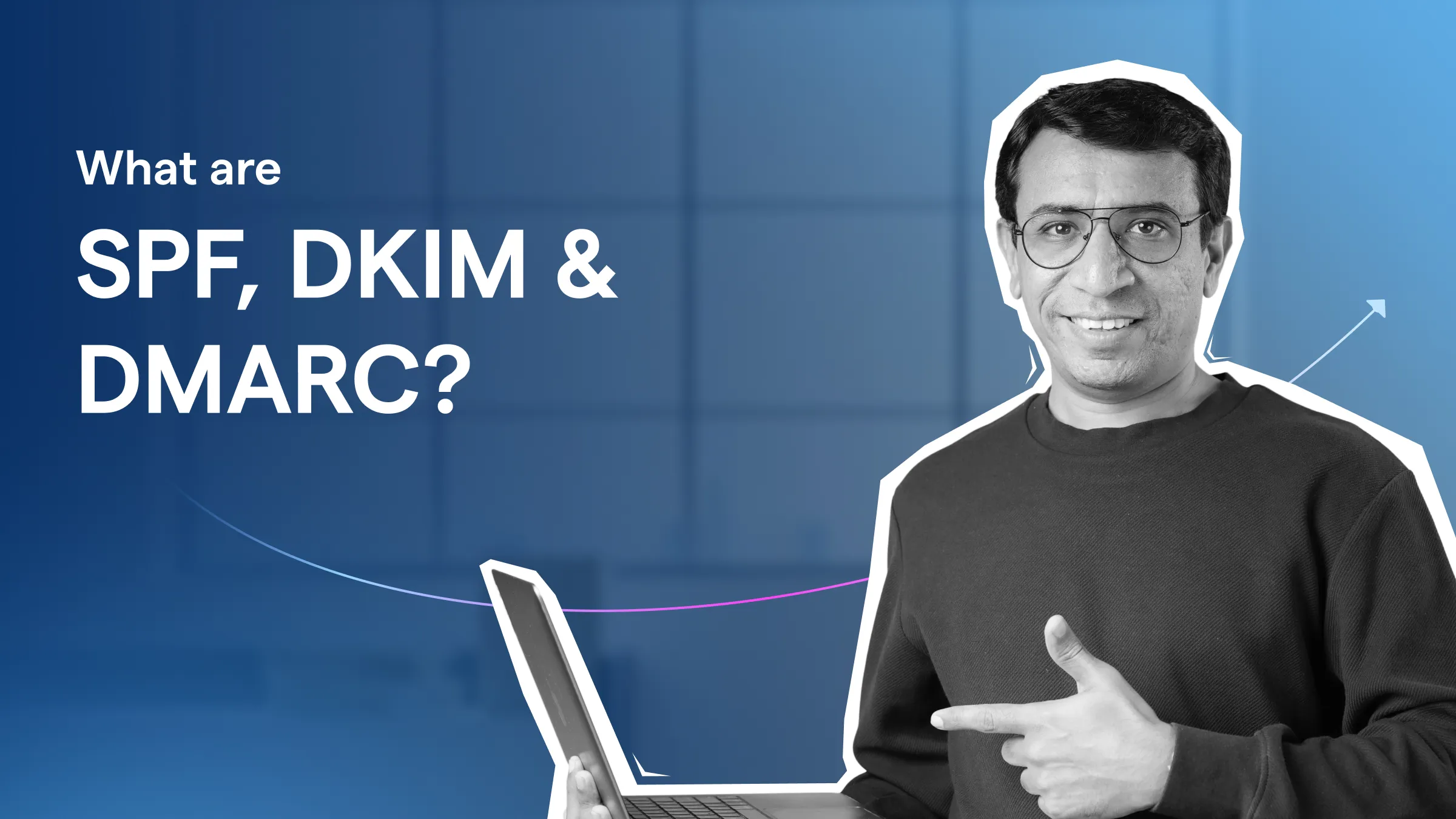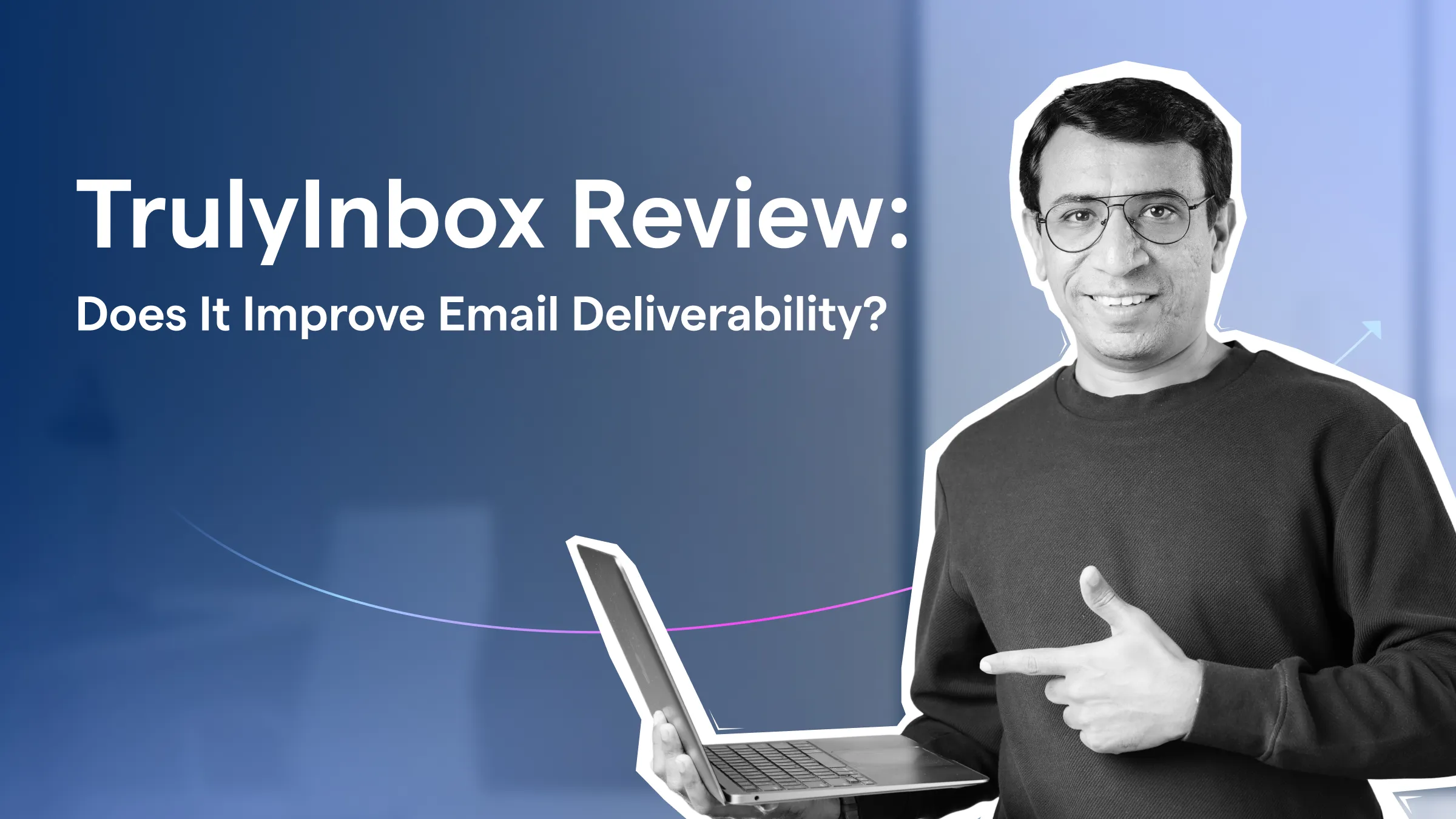Contents
As soon as you start scaling cold email outreach, you need a strong cold email infrastructure provider. It helps you:
- Quickly set up multiple domains and inboxes.
- Improve email deliverability.
- Protect your sender reputation.
Most providers say they can do all of this. But once you increase volume, many of them fail to hold up!
Plus, you cannot keep buying new domains just to test which provider actually delivers on their promise!
It costs money and slows you down.
So I tested them for you!
I used 6 cold email infrastructure providers and sent 100 emails/day for 4 weeks
through the domains I bought.
The results were clear and very different from what the providers claim.
In this blog, I have shared those results and my honest review of each cold email infrastructure provider
so you can choose the one that will actually support your campaigns.
Let’s get into it!
Cold Email Infrastructure Providers- TOC
Results of 6 Best Cold Email Infrastructure Providers Put to the Test
Here is a table summarizing my experience with the best cold email infrastructure providers currently on the market:
| Cold Email Infrastructure Tool | Emails Sent (100) | Deliverability Rate Achieved | Emails That Went to Spam Folder |
| Saleshandy | 100 | 97% | 3 |
| Zapmail | 100 | 94% | 6 |
| Maildoso | 100 | 95% | 5 |
| Mailreef | 100 | 92% | 8 |
| Inframail | 100 | 93% | 7 |
| Infraforge | 100 | 94% | 6 |
In-depth Review of Top 6 Cold Email Infrastructure Providers
Here is how my list of the best cold email infrastructure providers stacks up:
1. Saleshandy
Saleshandy is the best cold email infrastructure provider on my list.
It is an AI-powered cold email automation tool that also allows you to purchase cold email infrastructure (domains + email addresses).
Let me share my experience of buying domains from Saleshandy with you:
- I was able to buy domains and create email accounts in less than 10 minutes.
- Saleshandy automatically set up the technical setup (like MX, SPF, DKIM, and DMARC records).
- Saleshandy offers unlimited free warm-up, which I used to warm up my email accounts

Another thing I really appreciated was that Saleshandy only gave me domains and accounts with US-based dedicated IP addresses.
This helped me quickly build and maintain my sender reputation and ensure a higher inbox placement rate!
What I liked the most was that when one of my email accounts got disconnected, Saleshandy automatically reconnected it. I’ve used a lot of tools, and none of them had this feature!
Pros of Saleshandy
- Since Saleshandy doubles up as a powerful cold email automation, you can send cold emails from the same platform.
- Saleshandy will set up a forwarding domain for all your secondary domains.
- ISO 277001, SOC 2, and GDPR compliant tool.
- Saleshandy offers everything you need for cold emailing including database, verification, and placement testing.
Cons of Saleshandy
- You cannot add additional email accounts to an existing domain after purchase.
Pricing
Saleshandy offers domains and accounts from two ESPs.
Google Workspace and Microsoft Outlook.
Each domain will cost you $14, and each email account $4 with either of these providers.
Check out the full pricing information here.
2. Zapmail
Next up, we have Zapmail.
With it, I was able to buy both Gmail and Microsoft Outlook accounts very easily and quickly.
It took care of all the technical setup, including the DNS configurations, for me.
My favorite thing was that these accounts were pre-warmed.

This meant I did not have to wait for them to get warmed up for 2-3 weeks. I was able to start sending cold emails from day 1!
Another feature I really liked was the Instant Domain Genie.
It helped me select SEO-friendly domain names for my email infrastructure.
However, one thing that bothered me was that Zapmail is solely an email infrastructure provider.
So, you can purchase domains, but if you want to send cold emails from them? You will need a different platform!
Let me walk you through its pros and cons.
Pros of Zapmail
- Automatically assigns easy to remember names to new mailboxes.
- Helps you manage separate workspaces for different clients.
- Offers Google Workspace accounts with EU and US IP addresses.
- Provides you with admin access to your workspace.
- Integrates with 50 plus cold outreach tools.
Cons of Zapmail
- Does not give you complete control over your IP and SMTP settings.
- You will not get access to advanced analytics for measuring your domain health.
Zapmail Pricing
Zapmail’s Starter Plan costs $32.5/month (with annual billing) and gives you access to 10 Microsoft Outlook or Google Workspace accounts (you can choose either).
The Starter Plan that gives you access to pre-warmed accounts costs $39 for the first month, and $24/month thereafter. But you only get access to 3 accounts under this plan.
3. Maildoso
Next on my list is Maildoso.
It is a simple but effective cold email infrastructure provider. Its strength is that it can help you set up 100s of secondary domains and email addresses in less than 10 minutes.
With it, you can:
- Quickly find available domains and purchase them.
- Set up multiple accounts under each domain.
- Export your newly created domains to a cold email automation tool.
My experience with Maildoso was pretty smooth: it took me less than 10 minutes to set up 5 domains and 20 email accounts.
Plus, it took care of all the technical setup (like DNS configurations) for me.
So, all I had to do was log in to my new email accounts and start sending cold emails!

Plus, I also like that Maildoso helped me set up a master inbox. It made managing my cold email campaign very simple.
I could easily track all email activity across multiple domains.
However, I was disappointed that Maildoso did not provide free premium warm-up for the email addresses I purchased.
For that, you will have to pay at least $5/mailbox/month, something that other email infrastructure tools offer for free!
Pros of Maildoso
- The setup process is very user friendly.
- Optimizes domains and accounts for high deliverability.
- Offers IP and sender rotation for maximum inbox placement.
- Helps you monitor the domain reputation and health of your mailboxes.
- Integrates with a wide range of cold email tools like Saleshandy and Woodpecker.
Cons of Maildoso
- The UI is slow and outdated.
- Pricing plans are too rigid.
- Many users reported that their newly purchased domains got blacklisted.
Maildoso Pricing
Maildoso offers three pricing plans, with the base plan starting at $100/month. With it, you get 8 domains + 32 mailboxes.
Maildoso also offers two different billing options: Monthly and Quarterly.
The weird thing is that you don’t get any discount for committing to the quarterly plan.
The prices for both options are exactly the same!
4. Mailreef
Next up, we have Mailreef.
When I used it, I was finally able to understand why it is one of the most popular cold email infrastructure providers out there.
It helped me buy pre-warmed servers, domains, and emails in just a few minutes.
What I liked the most about Mailreef was that I was able to create unlimited mailboxes on my server at no extra cost!

I was a little disappointed that it offered very limited (only 2) integration options with cold email automation tools.
But overall, Mailreef is a decent option for anyone who wants to buy email domains that are ready for cold emailing from day 1.
Pros of Mailreef
- Takes care of the DNS configurations for your domains.
- Lets you connect your own domain and add mailboxes to it.
- Helps you monitor your domain health and sender reputation.
- No limit on how many emails you can send per day.
Cons of Mailreef
- Mailreef charges you $0.001 for every email you send.
- Very limited integrations with cold email automation tools.
Pricing
Mailreef offers three pricing plans. The basic plan, Agency, starts at $240/month. With this plan, you can set up unlimited email accounts (Mailreef recommends 1,000). But Mailreef will also charge you $0.001 for every email you send!
5. Inframail
I have included Inframail on my list as the best Microsoft cold email infrastructure provider in 2025.
That is because it offers Microsoft-only mailboxes and domains for your cold email ecosystem.
Of course, it is a major limitation that Inframail does not let you create Google Workspace accounts.
However, it does excel in what it offers.

In my experience, Inframail lived up to its promise.
I was able to create Outlook domains and email accounts in just three clicks.
My favorite thing about Inframail is that it lets you create as many email accounts as you want under a dedicated US-based IP.
On top of all this, Inframail also gives you access to a B2B database with 545M+ contacts you can use to find prospects for your cold email campaigns.
Let us quickly explore its pros and cons.
Pros of Inframail
- Hides your redirects from ESPs to help your emails avoid spam folders.
- Configures the DNS settings for you.
- Integrates with a wide range of cold email automation software.
- Helps you monitor your email deliverability in real time.
Cons of Inframail
- You cannot set up Gmail Workspace domains or email accounts.
Inframail Pricing
Inframail offers two pricing plans with annual billing options.
The basic plan, Unlimited, costs $79.20/month (excluding tax) and gives you access to 1 dedicated US-based IP, under which you can create as many domains as you want.
6. Infraforge
Last on my list of the best cold email infrastructure providers is Infraforge.
It offers a wide range of email infrastructure solutions, including domain purchases, DNS setup, and domain masking.
But one thing that stood out to me is its bring-your-own-domain approach: I connected a domain I already owned, and it took care of the authentication setup for me.

I was also able to set up multiple workspaces with dedicated IPs and buy pre-warmed domains in just a few clicks.
But the best part is that it can help you export your inbox details straight to a wide range of cold email automation tools on the market.
That means you can buy a pre-warmed domain, connect it with a cold email automation tool, and launch a campaign within minutes!
Pros of Infraforge
- You can buy a Masterbox for your domains for $7 per month.
- Lets you add unlimited inboxes to your domain or IP address.
- The setup process is simple and quick.
- You can buy additional IPs whenever you want.
Cons of Infraforge
- Too many features that can overwhelm new users.
- The pricing is complex with different charges for different services.
Infraforge Pricing
Infraforge charges you separately for IP addresses, domains, and email accounts. Here is how much you can expect to pay for each of these:
- $99/month/IP address.
- $14/month/domain.
- $4/month/mailbox.
Which Cold Email Infrastructure Should You Choose?
Different providers offer different things as part of their cold email deliverability infrastructure.
Some, like Mailreef and Saleshandy, are hyper-focused on IP security.
Others, like Maildoso, make the process of buying domains as simple and quick as possible.
So, which provider should you choose?
In my opinion, you should go for Saleshandy.
It is the perfect provider that balances all aspects of cold email infrastructure. With it, you get:
- Dedicated US IPs to protect your reputation.
- Quick, done-for-you set-up (including technical configurations).
- Free warm-up and deep integration with a leading cold email automation software.
Still not sure which tool is right for you?
Just buy domains from Saleshandy, see if your deliverability improves, and decide if it is worth your time and money!
FAQs
1. Why Should I Buy Domains and Email Accounts from a Cold Email Infrastructure Provider?
When you buy emails from a cold email infrastructure provider, you get deliverability-optimized domains and mailboxes.
So, you can easily scale your cold email campaigns without having to manually set up multiple accounts.
2. Why Are the Cold Email Infrastructure Providers Important?
Cold email infrastructure providers are important because they help you scale your cold email campaigns without wasting time on manually setting up multiple mailboxes.
3. How do You Build a Proper Email Infrastructure for Cold Outreach?
To build a proper email infrastructure for cold outreach, you should:
- Start by getting a dedicated IP address.
- Next, you buy secondary domains and set up email accounts under them.
- Lastly, create a forwarding domain so all incoming emails end up in your primary domain.
You can also set up a unified inbox. This will help you access emails under different domains in the same place.
4. Which is the Best Cold Email Infrastructure Provider?
Saleshandy is the overall best cold email infrastructure provider.
It gives you access to domains and mailboxes with dedicated US IPs. It also takes care of all the technical set-up.
Plus, Saleshandy helps you warm up your new mailboxes for free and offers direct integration with its cold email automation features.