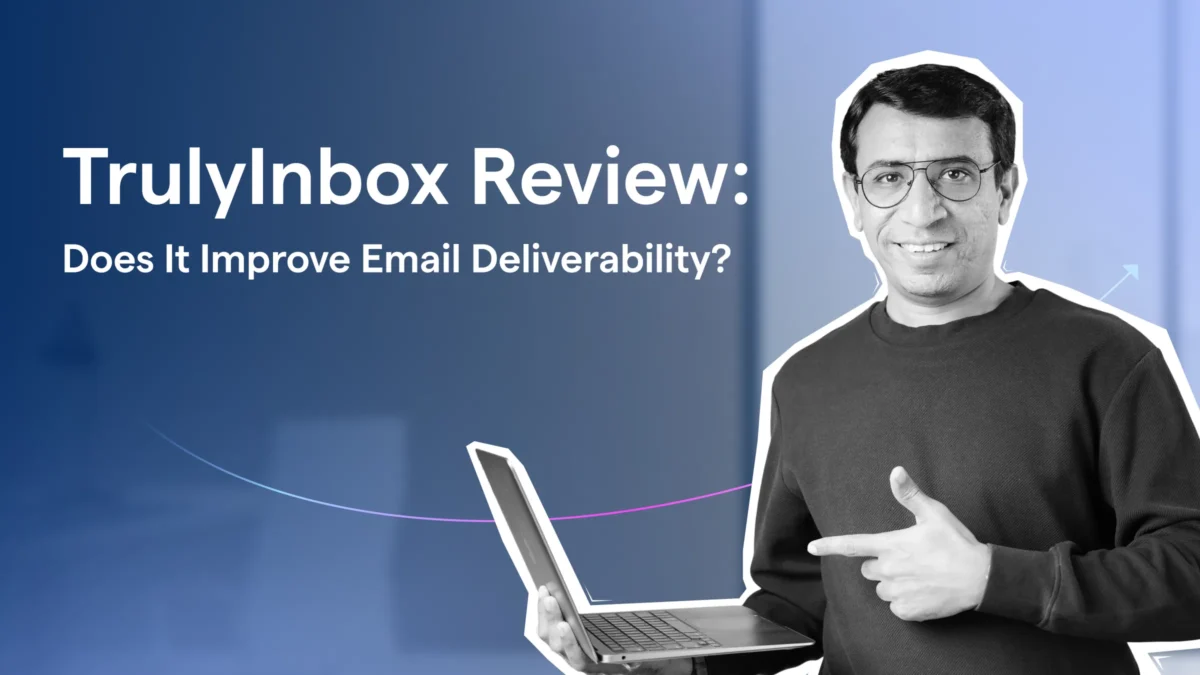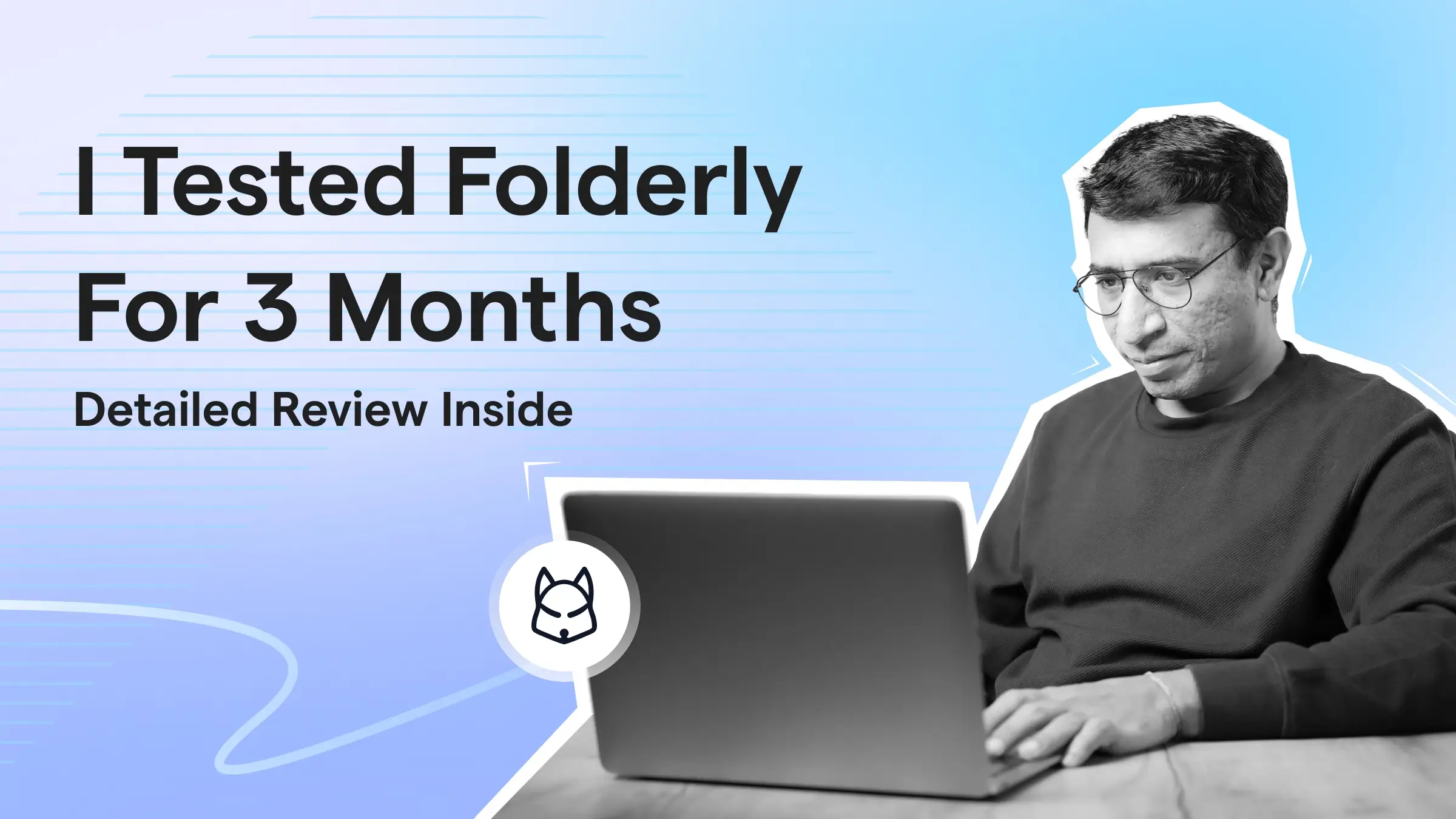Contents
- 1 TrulyInbox Review: Table of Contents
- 2 TL;DR: My Experience Using TrulyInbox?
- 3 What Is TrulyInbox and Who Is It For?
- 4 What Are the Key Features of TrulyInbox?
- 5 What Are the Pricing Plans of TrulyInbox?
- 6 What Are Users Saying About TrulyInbox?
- 7 Pros and Cons of Using TrulyInbox
- 8 Final Verdict: Is TrulyInbox Truly Worth It?
- 9 TrulyInbox Review: FAQs
- 9.1 1. How Long Does TrulyInbox Take to Warm Up My Email Accounts?
- 9.2 2. Can TrulyInbox Recover an Inbox That’s Already Hitting the Spam Folder?
- 9.3 3. Does TrulyInbox Automatically Stop the Warm-Up Once the Inbox Is Ready?
- 9.4 4. Can I Connect Multiple Inboxes From the Same Domain to TrulyInbox?
- 9.5 5. Is TrulyInbox Included in Saleshandy’s Plans?
- 9.6 6. Are There Any Alternatives to TrulyInbox?
- 9.7 7. How Is TrulyInbox Unique From Other Warm-Up Tools?
- 9.8 8. Is TrulyInbox Better Suited for Warming Up Cold Email or Marketing Email Sending Accounts?
Automated email warm-up is the best way to improve your email deliverability.
And if you are looking at TrulyInbox to help you put your warm-up on autopilot,
I am not surprised!
- Connect unlimited accounts for warm-up
- Affordable
- And promises a 95% increase in deliverability!
All Big claims, but does it actually deliver?
I tested it for 2 months, and this is my honest review of TrulyInbox.
You will get:
- My personal experience with TrulyInbox.
- A detailed breakdown of its key features.
- Reviews from real current users.
- An overview of its pricing plans.
Let us get started!
TrulyInbox Review: Table of Contents
- TL;DR: My Experience Using TrulyInbox?
- What Is TrulyInbox and Who Is It For?
- What Are the Key Features of TrulyInbox?
- What Are the Pricing Plans of TrulyInbox?
- What Are Users Saying About TrulyInbox?
- What Are the Pros and Cons of Using TrulyInbox?
- Final Verdict: Is TrulyInbox Truly Worth It?
- TrulyInbox Review: FAQs
TL;DR: My Experience Using TrulyInbox?
Need a quick rundown? No problem: here is a summary of my experience with TrulyInbox:
Did TrulyInbox Actually Work?
Absolutely!
I used it to warm up a mix of new and old email accounts (10 accounts).
New email accounts saw improvement in 3 to 4 weeks.
The older accounts took 2 to 3 weeks, depending on the severity of reputation damage.
Note: TrulyInbox cannot recover accounts with a highly damaged sender reputation and ones that are blacklisted or suspended.
Is It Affordable?
Yes: TrulyInbox is cost-efficient compared to other email warm-up tools I have tested.
It is highly scalable as well.
For example, with the Growth plan ($79/month), you can send up to 1,000 warm-up emails/day.
That is enough to warm-up up to 20 email accounts!
Any Good Alternatives Out There?
Well, not exactly!
All the email warm-up tools that work charge per inbox. So the cost can get very high.
For example, I tested MailReach using 7 email accounts for 2 months, and it cost me $236.
The same would have cost me $158 with TrulyInbox.
That is $50 saved every month!
What Is TrulyInbox and Who Is It For?
TrulyInbox is a simple but effective email warm-up software.
It helps you improve the sender reputation (trust) of your sending addresses with email service providers.
It does this by mimicking human-like email sending behavior.

Here is how it works:
- It sends personalized emails from your account to other professional B2B accounts.
- The emails sent from your account are then opened and replied to.
- It also marks emails as important.
- If your emails land in spam, they are moved to the inbox tab.
And TrulyInbox does all this automatically!
The best thing about TrulyInbox is its pricing flexibility.
It is ideal for freelance lead-gen experts to agencies handling multiple accounts.
Moreover, it also offers a forever-free plan.
You can use it to test its capabilities before committing to a paid plan.
Now that you know what TrulyInbox does, let me share my personal experience using it for warm-up.
What Are the Key Features of TrulyInbox?
TrulyInbox offers four main features that help you warm up your email accounts.
Here is how they work:
- Human-Like Interaction
- Warm Up Customization
- Clean Reporting
- Integration That Supports Cold Email Sending
1. Human-Like Interaction
This is the main reason why TrulyInbox is so good at improving sender reputation.
Its warm-up algorithm simulates human behavior when sending and receiving emails.
Here are some of the things that TrulyInbox does:
- Sends emails at different times throughout the day.
- Replies to some emails instead of all of them to avoid triggering ESP filters.
- Opens emails you have sent multiple times from the same recipient’s account.
- Creates email threads to show ESPs that you are engaging in genuine conversations.
In short,
TrulyInbox sends warm-up emails just like you would send real, actual emails!

All this makes it easy for ESPs to trust your email account as a legitimate sender.
I connected 10 email accounts (a mix of new and old ones) to TrulyInbox and started warm-up.
The Result:
I saw my deliverability increase to about 90% after 3-4 weeks.
If you know your way around, you can also customize your warm-up in TrulyInbox!
More in the next section.
2. Warm Up Customization
This is the part that I liked most about TrulyInbox.
It lets you customize how your email accounts are warmed up without overwhelming you.

You can control:
- Daily Sending Volume: TrulyInbox recommends 25 emails/day to start with.
- Reply Rate: You can specify the % of emails for which you want replies (up to 65%).
- Ramp-up Rate: TrulyInbox recommends increasing the sending volume by 3 emails/day.
- Max Emails Sent/Day: The maximum number of emails sent from your account.
I was able to set up different strategies for new accounts and old email accounts.
This helped me get optimal results!
If you are a complete beginner, you can warm up using the default settings.
3. Clean Reporting
The reporting interface is simple and intuitive.
You get a complete overview of your email warmup process without making it too complicated.
The report shows you:
- The number of emails sent.
- The number of replies received.
- Where your emails landed: spam vs. inbox.
- Your overall deliverability rate.
I was also able to break down my warm-up activity for the specified period.
4. Integration That Supports Cold Email Sending
TrulyInbox is best at helping you improve your email deliverability.
To get the most out of it, I recommend pairing it with the right cold email sending platform.
This is where its partnership with Saleshandy comes in!
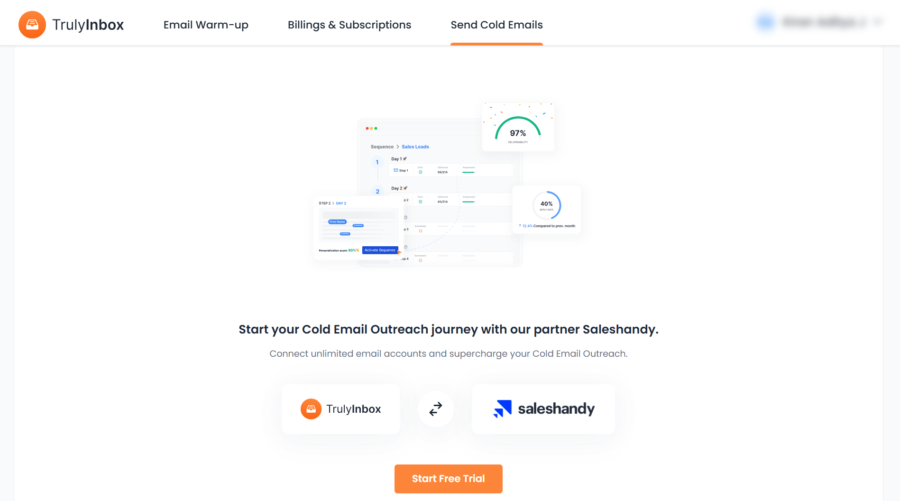
Saleshandy is an all-in-one cold outreach platform.
You can use it to:
- Purchase and set up your infrastructure.
- Warm up your email accounts to improve deliverability (Salshandy X TrulyInbox)
- Find relevant leads for cold outreach.
- Automate the process of sending highly personalized cold outreach messages.
- Monitor your inbox placement and take corrective action when necessary.
- Track performance and optimize your campaign for better results.
The best part?
You can warm up your email accounts at no additional cost with every Saleshandy plan!

It is the perfect option for you if you are looking to scale cold emailing while making sure your emails land in inboxes!
What Are the Pricing Plans of TrulyInbox?
TrulyInbox is one of the most flexible and affordable email warm-up tools on the market.
It has a free plan and 4 paid plans.

Let me break them down.
1. Forever-Free – $0
- Daily Warm-up Emails: 10
- Reply Rate: 10%
2. Starter – $22/Month
- Daily Warm-up Emails: 100
- Reply Rate: 25%
3. Growth – $59/Month
- Daily Warm-up Emails: 1,000
- Reply Rate: 45%
4. Scale – $142/Month
- Daily Warm-up Emails: 3,000
- Reply Rate: 60%
4. Business – $217/Month
- Daily Warm-up Emails: 6,000
- Reply Rate: 65%
What Are Users Saying About TrulyInbox?
TrulyInbox has mixed user reviews across G2 and Reddit.
Users have generally reported a positive experience with its ability to mimic human-like email sending patterns and simple setup.
Here is what Nikhil had to say about TrulyInbox on G2:

And here is how a Reddit user described their experience with TrulyInbox:

Check out the full review here.
Pros and Cons of Using TrulyInbox
Pros
- Works with all top ESPs.
- The setup takes less than 5 minutes and is very easy.
- Very good at mimicking human-like email sending behavior.
- Sends AI-generated, highly personalized warm-up emails.
- Opens the same email multiple times, just like you would.
- Let’s you fully customize your warm-up strategy.
- Comes with a forever-free plan.
Cons
- The free plan only lets you send 10 warmup emails/day.
Final Verdict: Is TrulyInbox Truly Worth It?
TrulyInbox is definitely worth it!
It is ideal if you want a scalable and cost-efficient solution to warm up your email accounts.
- It creates real, human-like email threads to help you build trust with ESPs.
- You can completely create and control your warm-up strategy.
- The pricing makes it both affordable and easy to scale.
You can sign up and try TrulyInbox for absolutely free.
You can also check out Saleshandy, which is an all-in-one AI-powered outreach solution.
Saleshandy has partnered with TrulyInbox to provide email warm-up with all its outreach plans.
It is a good choice if you want to build your deliverability, reach out to prospects, and book more meetings from a single platform.
TrulyInbox Review: FAQs
1. How Long Does TrulyInbox Take to Warm Up My Email Accounts?
TrulyInbox takes 3-4 weeks to warm up your new email accounts.
It is recommended that you start sending 1-3 emails/day and gradually increase the sending volume to 50 emails/day.
2. Can TrulyInbox Recover an Inbox That’s Already Hitting the Spam Folder?
TrulyInbox can recover accounts with minimal sender reputation damage.
But the ones that have been technically “burnt” (blacklisted or suspended by ESPs) are impossible to recover.
3. Does TrulyInbox Automatically Stop the Warm-Up Once the Inbox Is Ready?
TrulyInbox does not automatically stop the warm-up process.
So, even after your accounts are fully warmed up, it will still keep sending warm-up emails.
4. Can I Connect Multiple Inboxes From the Same Domain to TrulyInbox?
Definitely, you can connect unlimited inboxes from the same domain, or even from different domains.
There is no restriction on the number of inboxes you can connect!
5. Is TrulyInbox Included in Saleshandy’s Plans?
Yes, TrulyInbox is included in all of Saleshandy’s paid Cold Email plans.
6. Are There Any Alternatives to TrulyInbox?
Yes, there are other alternatives like Warmup Inbox, Warmy.io, Lemwarm, and MailReach.
However, most of them charge you separately for every inbox you want to warm up, which means scaling can get very expensive.
Plus, they offer features that you might never use to justify the high pricing. So, when it comes to delivering value-for-money, TrulyInbox has no alternative!
7. How Is TrulyInbox Unique From Other Warm-Up Tools?
TrulyInbox is unique for two main reasons:
- It comes with a forever-free plan and has very affordable pricing plans.
- You can connect unlimited accounts for warm-up with any paid plan.
8. Is TrulyInbox Better Suited for Warming Up Cold Email or Marketing Email Sending Accounts?
TrulyInbox is ideal for warming up cold email sending accounts only.