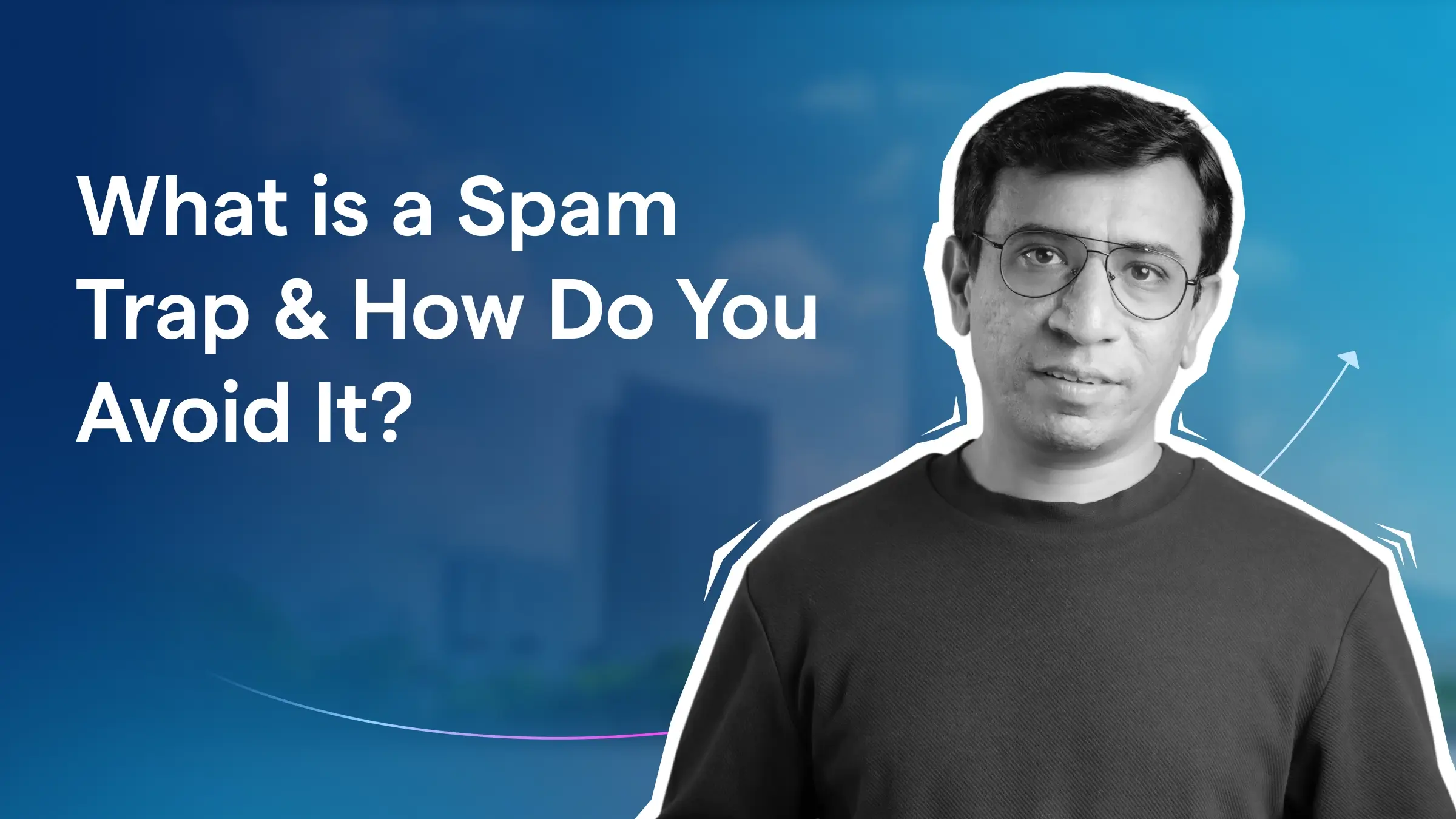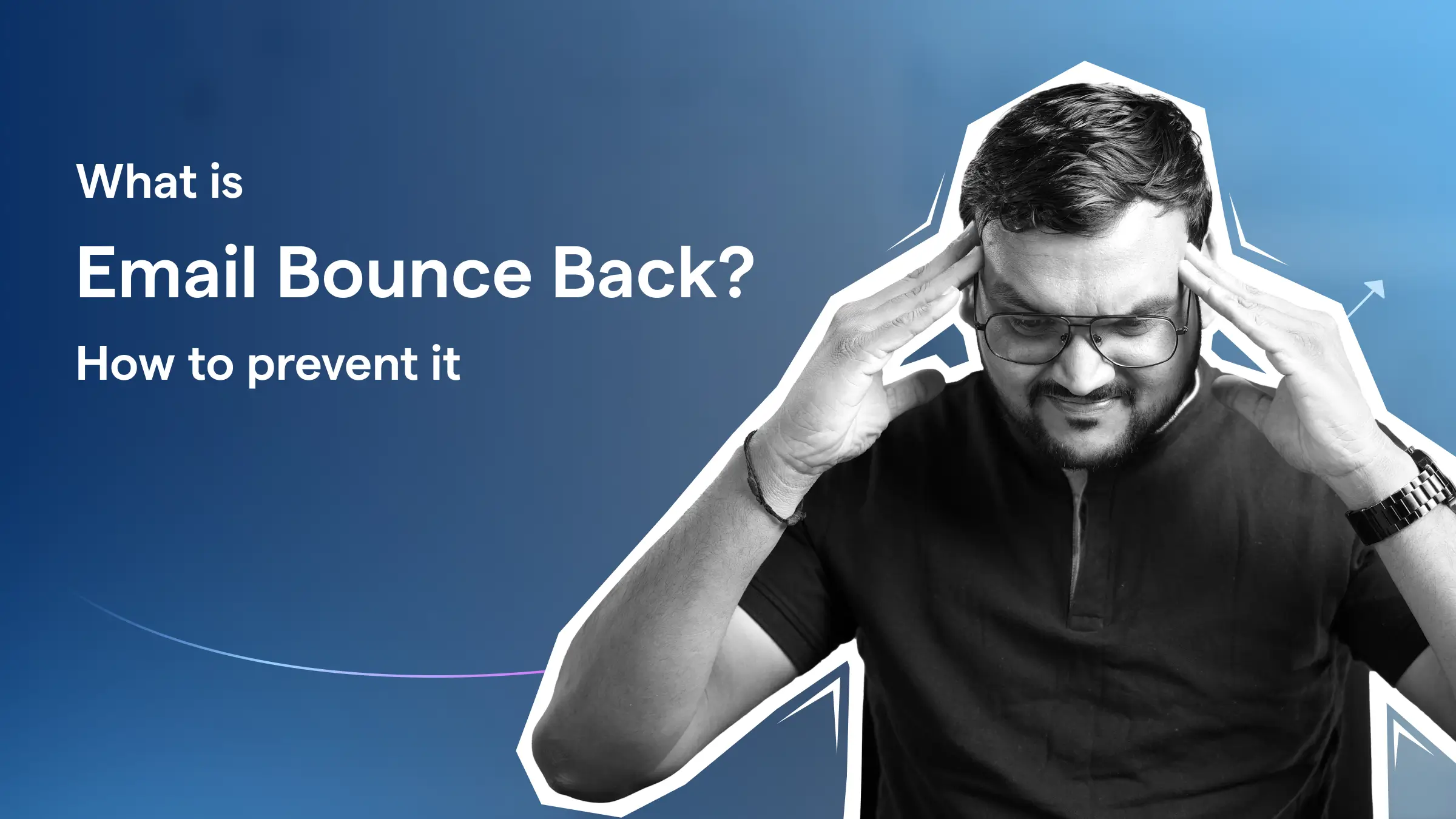Contents
- 1 Email Deliverability Metrics: TOC
- 2 What are Email Deliverability Metrics?
- 3 8 Email Deliverability Metrics You Need to Monitor for High Inbox Placement
- 4 Tools to Help You Track Email Deliverability Metrics
- 5 How to Increase Email Deliverability: Best Practices
- 6 Monitor Deliverability and Land More in Inboxes!
- 7 Email Deliverability Metrics: FAQs
If email is your go-to strategy for lead generation or customer engagement, deliverability is everything.
Because if your emails don’t reach the inbox, it’s as good as not sending them at all.
No opens. No clicks. No replies. Just wasted effort!
And yet, most people don’t realize the problem lies in deliverability.
They keep changing small things — without checking the email deliverability metrics that actually determine inbox placement.
That’s what this blog will help you fix!
I will walk you through the 8 most important email deliverability metrics you should be tracking for high inbox placement.
Jump in and check them out!
Email Deliverability Metrics: TOC
What are Email Deliverability Metrics?
Email deliverability metrics are signals that give you insights into how mailbox providers are judging your emails — and how likely they are to land in the inbox.
They don’t tell you exactly where each email ends up.
But they show what’s affecting your inbox placement — for better or worse.
The major benefit of tracking these metrics:
You can catch problems early, fix them quickly, and protect your sender reputation before it hurts your results.
Important:
Email Delivery is different from Email Deliverability!
Many people think they are one and the same, but they’re different.
- Email Delivery means your email was successfully accepted by the recipient’s server and placed in their mailbox.
- Email Deliverability refers to where it ends up — inbox, spam, or another folder.
Just because an email is delivered doesn’t mean it’s actually reaching the inbox.
8 Email Deliverability Metrics You Need to Monitor for High Inbox Placement
In this section, I’ll walk you through all the important email deliverability metrics you should monitor to find out whether and why your emails are consistently landing in inboxes:
- Spam Rate
- Spam Complaint Rate
- Bounce Rate
- IP and Domain Reputation
- Authentication Status
- Delivery Rate
- Engagement Rate
- Unsubscribe Rate
1. Spam Rate
Spam rate is the percentage of your sent emails that end up in recipients’ spam folders.
Why Spam Rate Matters
An increase in spam rate tells you that Email Service Providers (ESPs — Gmail, Microsoft, Yahoo, etc.) see your emails as suspicious or low quality.
If your spam rate keeps increasing, it can eventually damage your sender reputation and end in your domains getting blacklisted.
According to Google’s Guidelines, you should keep spam rate below 0.1%, and ideally well under 0.03%, to maintain a high sender reputation and avoid being filtered into spam.
How to Fix the Spam Rate
If your spam rate is climbing, it’s a sign that something in your sending setup or content is raising red flags.
Here are a few quick ways to bring it under control:
- Reach out to a relevant and well-defined audience.
- Warm up your email account before starting outreach.
- Avoid spammy words, misleading subject lines, and messy formatting.
- Add a visible unsubscribe link in every email.
- Set up SPF, DKIM, and DMARC authentication.
If you want to know the in-depth process, read: How to Avoid Spam Filters?
2. Spam Complaint Rate
While it sounds similar to spam rate, spam complaint rate is a different metric.
- Spam rate measures how many emails go straight to the junk folder.
- Spam complaint rate tracks how many recipients manually mark your email as spam — meaning it reached their inbox, but they didn’t want it there.
Why Spam Complaint Rate Matters
This is a strong signal to ESPs that your emails are unwanted by recipients.
Even a small number of complaints can hurt your sender reputation and lead to more emails being filtered into spam.
How to Fix the Spam Complaint Rate
A high complaint rate often means your emails feel irrelevant, too frequent, or pushy to recipients.
Here are a few ways to reduce it:
- Use double opt-in for marketing emails.
- Include a clear unsubscribe link in every email.
- Send relevant content tailored to each audience segment.
- Build targeted email lists using trusted B2B lead finder tools.
3. Bounce Rate
Bounce rate is the percentage of emails that were sent but couldn’t be delivered to the recipients’ email servers.
There are two types of bounces:
- Soft bounce – Temporary failure (e.g. full inbox, server issue)
- Hard bounce – Permanent failure (e.g. invalid email address, non-existent domain)
Why the Bounce Rate Matters
A high bounce rate is a red flag for mailbox providers.
It signals poor list hygiene or shady sending practices, which can lead to lower deliverability or your domain being throttled or blacklisted.
A bounce rate of 0.3% or less. Anything more, and your email deliverability could take a hit!
How to Minimize Email Bounce Rate
To ensure that your emails are always delivered, you should:
- Comply with the ESP’s daily sending limits.
- Periodically clean your email lists to remove invalid or outdated email addresses.
- Build lists with verified email addresses through trusted B2B data vendors.
Want a deeper dive?
Read: Why Your Emails Bounce Back & How to Prevent It
4. IP and Domain Reputation
IP and domain reputation are qualitative metrics that tell you whether ESPs consider you a trustworthy source of email communication.
Why IP and Domain Reputation Matter
Both of them have a huge impact on email deliverability:
- With a high IP & domain reputation, most of your emails will make it to inboxes.
- A poor IP or domain reputation could result in a high spam rate even if your email doesn’t have spammy content, links, or attachments!
How to Fix IP and Domain Reputation?
Here are some steps I recommend taking to ensure that you have a high IP and domain reputation:
- Switch to a dedicated IP address.
- Set up and verify your DNS records.
- Warm up your domain using an automated tool like TrulyInbox.
- Use secondary domains to protect your primary domain’s reputation.
Read my blog on What is Domain Reputation – How To Check & Improve It.
5. Authentication Status
Authentication status refers to whether your emails pass key technical checks that prove you’re a legitimate sender.
The main authentication protocols include:
- SPF (Sender Policy Framework)
- DKIM (DomainKeys Identified Mail)
- DMARC (Domain-based Message Authentication, Reporting & Conformance)
Why Email Authentication Matters
Without proper authentication, mailbox providers may treat your emails as suspicious or potentially spoofed — increasing the chances of being flagged as spam or rejected outright.
Every major ESP, including Google, Outlook, and Yahoo, introduced email authentication requirements for bulk senders and cold emailers.
Read More: Gmail’s 2024 Sending Guidelines: What You Need to Know
How to Set Up Email Authentication Records:
While setting up email authentication might sound challenging, it’s actually quite simple:
Check out these video guides that walk you through how to set up SPF, DKIM, and DMARC records!
6. Delivery Rate
Delivery rate is the percentage of emails that were successfully accepted by recipients’ servers out of the total emails you sent.
Basically, how many emails you sent landed somewhere in your recipient’s mailbox.
Why the Email Delivery Rate Matters
A low delivery rate means a large chunk of your emails aren’t even reaching recipients’ mailboxes.
This could be due to invalid email addresses, blocked IPs, or issues with your sender domain.
Consistently low delivery rates hurt your sender reputation and reduce the chances of future emails being accepted.
How to Fix the Email Delivery Rate
Here are some steps you can take to ensure a high email delivery rate:
- Clean your email lists to remove invalid or outdated email addresses.
- Avoid violating the daily sending limit set by your ESP.
- Authenticate your email domain.
7. Engagement Metrics That Are Important to Maintain High Deliverability
Till now, we’ve discussed metrics that have a direct link with email deliverability: in other words, factors that directly affect your inbox placement rate.
However, there are some metrics that can also have a huge impact on your deliverability. These include engagement metrics like:
- Open Rate: The number of emails you sent that your recipients opened.
- Reply Rate: The percentage of emails that received a reply.
- Click-through Rate: The number of emails that resulted in the recipient clicking on any of the links you’d included.
I’ve included the engagement metrics separately because you need an email deliverability platform like Saleshandy to measure them.
In other words, you can’t measure them through Google or Outlook Postmaster Tools.
But I highly recommend measuring and tracking them to get a holistic view of your email deliverability!
After all, the rate at which your recipients engage with your emails will tell the ESP whether your emails are relevant to them. And this will, in turn, affect your email deliverability.
8. Unsubscribe Rate
Unsubscribe rate is the percentage of recipients who click the “unsubscribe” link in your email.
Basically, they don’t want your emails anymore.
Why the Unsubscribe Rate Matters
A high unsubscribe rate doesn’t directly affect deliverability the way spam complaints do, but it’s a warning sign that your content isn’t meeting expectations.
If ignored, it can lead to a cascading effect — lower engagement, reduced sender reputation, and eventually, more emails landing in spam or being ignored altogether.
How to Minimize the Unsubscribe Rate?
If your unsubscribe rate is rising, it usually means your emails are missing the mark — either in timing, content, or relevance.
Here’s how to reduce it:
- Write like a real person, not a template.
- Personalize your emails with details that show you’ve done your homework.
- Offer something useful or relevant, not just a pitch.
- Don’t overdo the follow-ups — give people space.
- Make the opt-out process easy and non-intrusive.
- Avoid bait-and-switch subject lines — stay aligned with your content.
Tools to Help You Track Email Deliverability Metrics
Now that we’ve explored the most critical email deliverability metrics you should monitor for better inbox placement, let’s look at some tools that can help you with the task:
1. Saleshandy
Saleshandy is an AI-assisted cold email automation platform that allows you to keep track of your deliverability metrics as well as have features to improve them.
You can keep track of metrics like:
- Email authentication status (SPF, DKIM and SMARC).
- MX Records verification.
- Bounce rate.
- Blacklist placement by tracking 35+ ESP blacklists.
- Engagement metrics like open, reply, and click-through rates.
Also, you get an entire deliverability stack that includes:
- Sequence Score
- Bounce Guard
- Email Warm-up
- Sender rotation, and more
So, if you want to use just one tool to track deliverability metrics and boost inbox placement, Saleshandy might be the one for you!
2. Google Postmaster Tools
Google’s native Postmaster Tools is a free-to-use platform that helps you monitor all the important metrics we’ve explored above.
One reason I like Postmaster Tools is that it helps you visualize email deliverability metrics through simple graphs.
Here are some of the metrics it helps you track:
- Email authentication status
- TLS encryption rate
- Bounce rate
- Spam rate
Plus, I’ve also noticed that Google has recently revamped the Postmaster Tools interface to align with its Workspace interface.
3. Smart Network Data Services (SNDS)
The last tool on my list is Outlook’s Smart Network Data Services (SNDS). It’s Microsoft’s equivalent of Google’s Postmaster Tools, and offers similar tracking services.
So, if you use Outlook as your primary ESP, you can use SNDS to track your:
- Spam rate
- Email authentication status
- IP and domain reputation
- Bounce rate (via “delivery errors”)
Pro Tip: Check out this list of email deliverability tools that can help you track your open rate, click-through rate, and reply rate!
How to Increase Email Deliverability: Best Practices
Measuring email deliverability metrics is one thing. But using the deliverability data to improve inbox placement?
That’s quite another!
In this section, I’ll briefly walk you through three ways you can improve your email deliverability rate:
1. Switch to a Dedicated IP Address
Your email deliverability rate can often take a hit just because you’re using a shared IP address.
This is usually because your ESP has noticed suspicious behavior from different users using the shared IP address. One consequence is a drop in IP reputation, which can also lower your email deliverability rate.
However, you can easily eliminate this problem by switching to a dedicated IP address, giving you complete control over your email ecosystem!
2. Authenticate Your Email Domain
If you’re a bulk sender or plan to send more than 5,000 emails, you must authenticate your email domain.
As we’ve seen, this is more than a best practice—it is a compliance requirement that most ESPs have implemented for bulk senders.
There are three main authentication protocols you need to set up:
- SPF: Sender Policy Framework
- DKIM: Domain-Keys Identified Mail
- DMARC: Domain-based Message Authentication, Reporting and Conformance
Pro Tip: Here’s a guide that’ll help you set up your SPF, DKIM, and DMARC authentication records.
3. Clean Your Email List
If you’re working with a large email list with thousands of addresses, it can easily contain invalid or outdated email addresses. And these can lead to high bounce rates!
To overcome this problem, I highly recommend cleaning your records before launching a cold email campaign.
Another way to solve this problem is to always buy email lists from reputable or verified B2B email data vendors. These vendors will allow you to obtain verified email addresses that lead to minimal hard bounces!
While these three best practices can help you improve your inbox placement, I also suggest exploring this comprehensive guide on how to improve email deliverability.
Monitor Deliverability and Land More in Inboxes!
Through this blog, I’ve walked you through the best email deliverability metrics you can track to measure the overall performance of your email ecosystem.
Now, all that you have to do is find the right tool, track email deliverability metrics, and unlock a high inbox placement rate!
So, if you’re looking for one tool that can help you monitor all important metrics and improve your email deliverability rate, I suggest using Saleshandy!
It’ll help you:
- Launch highly effective cold email campaigns.
- Track their performance through email deliverability metrics.
- Give you helpful suggestions on how to improve email deliverability.
Sign up, track email deliverability metrics, improve your sender reputation, and start landing in inboxes!
Email Deliverability Metrics: FAQs
1. How do you measure email deliverability?
You cannot directly measure email deliverability as a single number. Instead, you track several indicators that together give you a clear picture of how well your emails are reaching inboxes.
2. What is a good email deliverability rate?
A rate above 90% is considered a good email deliverability rate. Depending on the industry you’re working in, your average email deliverability can be as high as 98% if you follow the best sending practices.
3. How to achieve a high email deliverability rate for emails?
Here are some of the best practices that can help you achieve a high email deliverability rate:
- Switch to a dedicated IP address.
- Authenticate your email domain.
- Periodically update and clean your email lists.
- Don’t use spammy language.
- Avoid using attachments or including links in emails.
- Include an unsubscribe link with your outreach emails.
4. What to do if your email deliverability rate drops?
If you notice that your email deliverability is dropping, I recommend using automated email warmup. It will help you simulate human-link email sending behavior and boost your sender reputation. I also suggest running an email deliverability audit to determine why your email deliverability is dropping.
5. Why Does Email Deliverability Matter?
Email deliverability is the most important factor that shows you whether your emails are making it to your recipients’ inboxes. With high email deliverability, you can consistently land in inboxes, engage with prospects, and generate leads. On the other hand, poor email deliverability can lead to your emails going to spam!