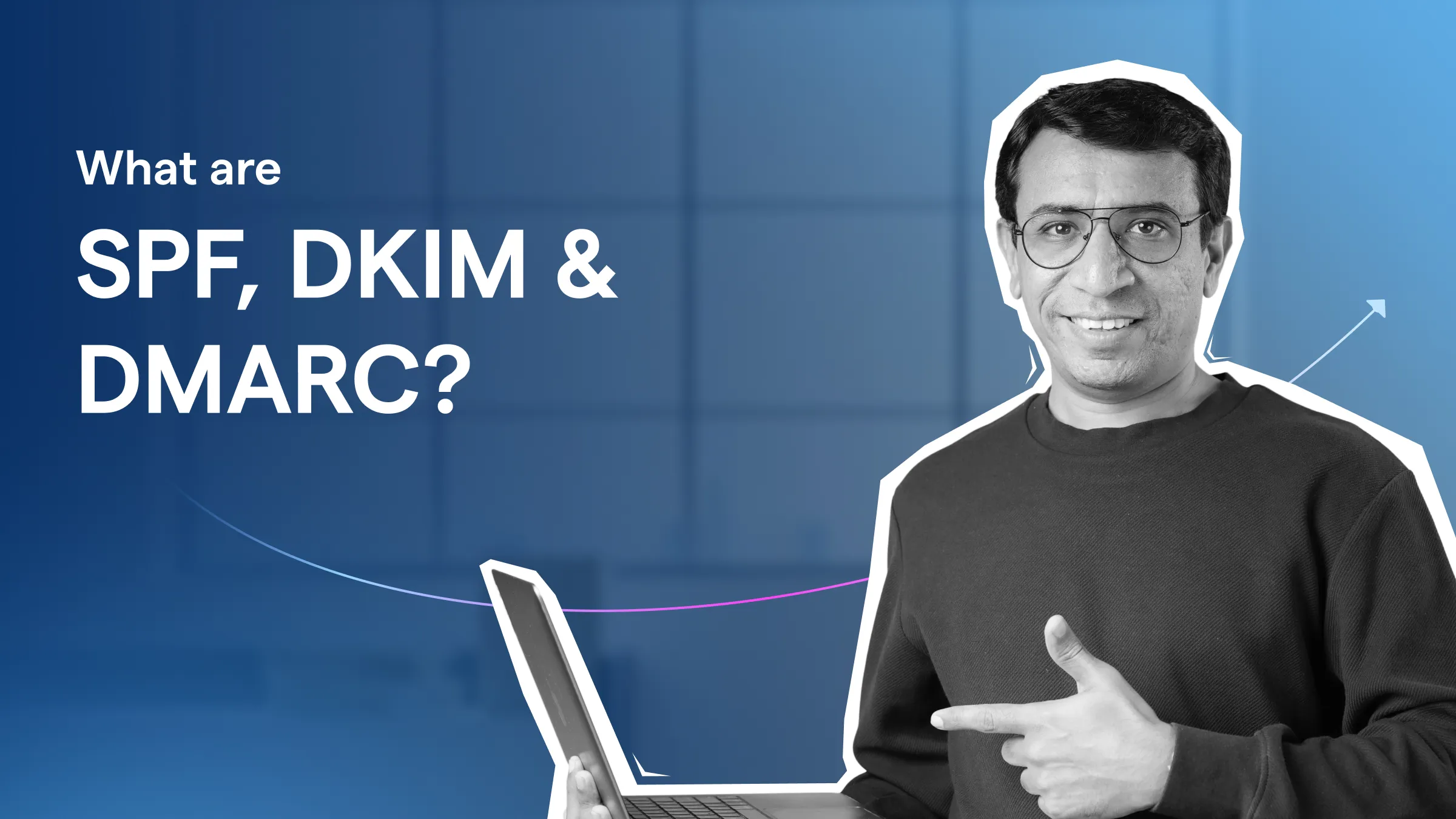Contents
- 1 30-Second Summary
- 2 How to Verify an Email Address – TOC
- 3 What Is Email Verification?
- 4 Why You Need Email Verification in Cold Outreach?
- 5 What Are the Risks of Not Verifying Emails?
- 6 What Are the Different Types of Email Verification Methods?
- 7 What Are the Manual Ways to Verify Emails (the Difficult Way)?
- 8 The Smarter Way: Verifying Emails with Saleshandy
- 9 Best Practices for Ongoing Verification
- 10 Conclusion: Start Every Campaign With a Clean List
- 11 FAQs on Email Address Verification
30-Second Summary
Email verification is the essential pillar of successful cold outreach, drastically reducing bounce rates and protecting your sender reputation.
Skipping verification exposes you to blacklisting and wastes valuable resources on dead leads.
- This blog details what verification is, why it matters, and the risks of sending unverified emails.
- It also shows how Saleshandy can instantly verify your lists, enabling you to scale outreach safely and ensure your messages land in the right inboxes.
Have you also spent hours sending emails, only to see half your emails bounce back?
It can be frustrating not only because of the bounce rates, but every bounced email also affects your sender reputation, which makes it even harder for your email to land in the inbox.
Then what’s the solution?
Email verification, which helps to identify whether your recipient’s email address is valid and safe to send to.
If you’re unsure how to keep your email list clean, this guide has got you covered.
You’ll learn what email verification is, why it matters for cold outreach, the common methods people use, and how Saleshandy helps you do it in just a few clicks.
How to Verify an Email Address – TOC
- What Is Email Verification?
- Why You Need Email Verification in Cold Outreach?
- Risks of Not Verifying Emails
- Types of Email Verification Methods
- Manual Ways to Verify Emails (The Difficult Way)
- The Smarter Way: Verifying Emails with Saleshandy
- Best Practices for Ongoing Verification
- Conclusion: Start Every Campaign With a Clean List
- FAQs on Email Address Verification
What Is Email Verification?
Email Verification is an important step before outreach to ensure the emails are valid, have the proper format, and can reach the recipient’s mailbox.
Think of it as someone calling your name wrong in a crowd full of people; you’ll never respond.
Similarly, without verification, your emails might bounce back, hurt your sender reputation, and never reach your prospects.
Many people think verification and validation are similar, but there’s a stark difference between the two.
Validation checks if an email appears correct, such as spelling and format, while Verification confirms if that email is genuine and capable of receiving messages.
For Example, an email address like- jason@gmail.com might look right, but after verifying, you found that gmail.com doesn’t exist.
You’ve just saved time and effort, as well as your sender reputation and deliverability, by verifying the email beforehand.
Why You Need Email Verification in Cold Outreach?
To run your cold email outreach campaigns successfully and reach inboxes, it is essential to verify emails before sending. Here are some reasons why you need to verify your email.
- Protect Your Sender Reputation
- Reduce Bounces and Wasted Sends
- Improve Deliverability and Conversions
- Save Time and Money
- Build Long-Term Domain Health
- Keeps Your Data Fresh and Reliable
1. Protect Your Sender Reputation
Your sender reputation acts like a trust score for your domain. ISPs and ESPs track how many of your emails bounce or get flagged.
If your bounce rate exceeds 2%, it is likely to damage your sender reputation, and your campaigns may be flagged as spam, even for valid contacts.
Verification protects your sender reputation.
2. Reduce Bounces and Wasted Sends
Every bounce is a missed opportunity and a reminder that your list isn’t clean.
By removing invalid, inactive, or misspelled addresses upfront, you prevent wasted credits (if using any outreach tool, such as Saleshandy) and ensure that the emails sent will not be wasted due to that.
3. Improve Deliverability and Conversions
When your emails consistently reach valid inboxes, it automatically brings engagement and improves open rates, clicks, and replies.
This creates a positive impact on your domain and builds trust, which in turn boosts deliverability and increases chances of better conversions.
4. Save Time and Money
Unverified lists drain resources where SDRs waste hours chasing dead leads, and companies burn credits sending to inboxes that don’t even exist.
A clean, verified list helps your team focus its efforts only where they matter.
5. Build Long-Term Domain Health
Cold email outreach isn’t a one-time activity; the health of your domain compounds over time.
By consistently verifying email addresses, you avoid long-term issues such as IP blacklisting or domain suspension, ensuring your campaigns remain effective continuously.
6. Keeps Your Data Fresh and Reliable
On average, 28% of email addresses become inactive every year as people change jobs or abandon their accounts.
Regular verification ensures your database is clean and up-to-date, allowing you always to target active, reachable prospects.
What Are the Risks of Not Verifying Emails?
You must be wondering why it is so important to verify email addresses before outreach and what could potentially happen if I don’t do that.
Here are some of the risks associated with unverified emails, as stated and elaborated upon.
1. Sky-High Bounce Rates
Bounce rates at a certain limit are acceptable. Still, when there are too many hard bounces, which is a permanent failure to send an email because the email address is invalid or inactive, it truly hurts your sender reputation.
Unverified emails lead to skyrocketing bounce rates, which can also give the impression to inbox providers that you are not managing your account well and can flag you as suspicious.
And once that happens, even your valid emails start to suffer.
2. Spam Folder Trouble
Mailbox providers use engagement signals to determine whether to place your emails in the inbox, spam, or promotions folder.
Suppose you are constantly sending emails to invalid or inactive accounts. In that case, your sender reputation will drop, and based on that, mailbox providers can list your emails as spam even though you have carefully written your campaigns.
3. Domain/ IP Blacklisting
Domain and IP Blacklisting are the silent killers of your campaigns.
If you keep ignoring verification, you might hit spam traps or pile up enough bounces to get blacklisted.
That means your entire domain or IP address can be blocked by major providers, and removing yourself from a blacklist is a slow, messy, and expensive process, which nobody likes.
Now, after discussing what, why, and the risks of email verification, let’s look at the different methods of verifying email addresses.
What Are the Different Types of Email Verification Methods?
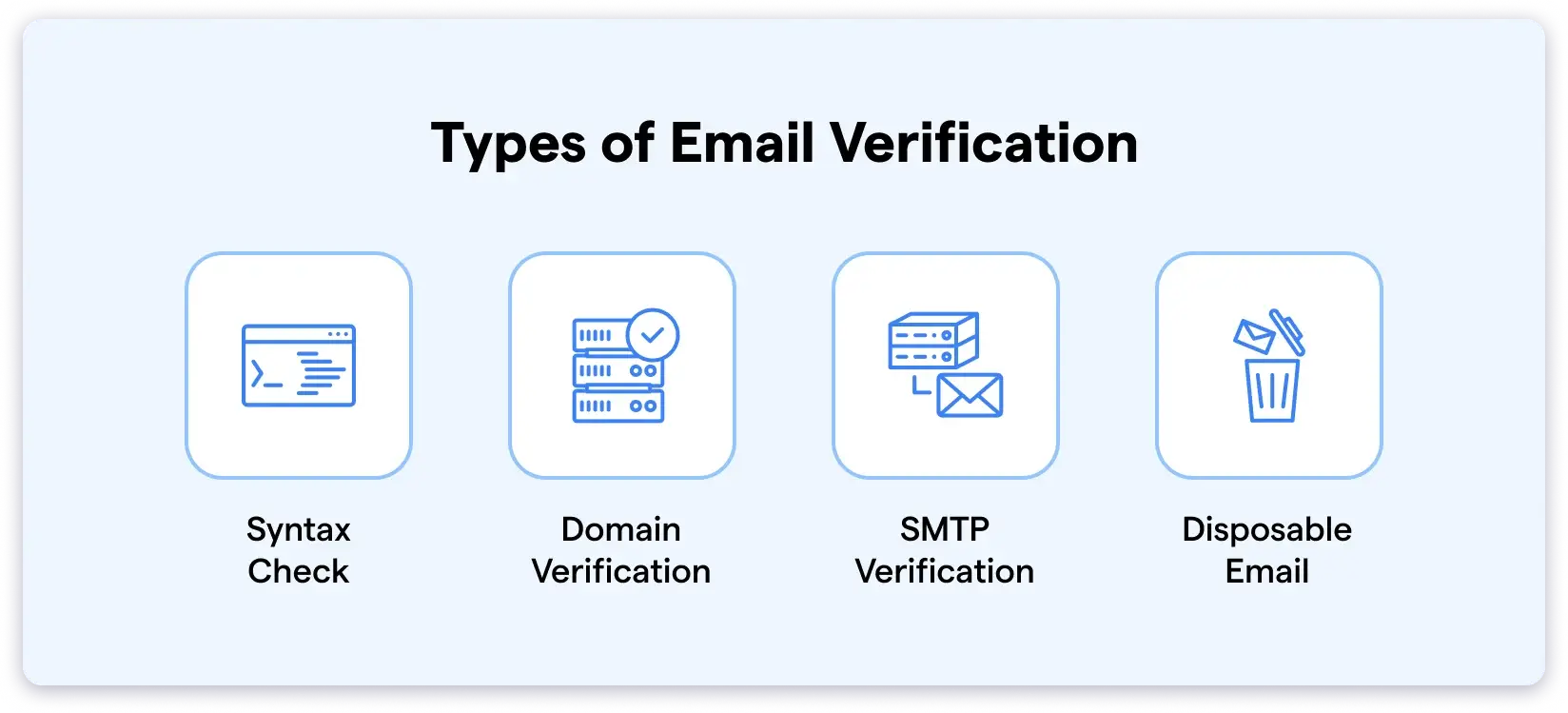
Email verification includes various factors that work together to confirm whether an email is safe to send. Here are the primary methods you should know.
1. Syntax Check
This is the most basic step, which checks if the email address is formatted correctly according to the rules set by the Internet’s standards (RFCs).
It checks the spelling and format of the email address to instantly spot invalid entries.
What it Checks:
- The presence of a single “@” symbol
- No spaces or invalid characters.
- A local part before the “@” and a domain after it (e.g., Jason@gmail.com)
- The domain ends with a valid top-level domain (e.g., .com, .org, .io).
2. Domain/MX Record Check
After the format is in accordance with the rules, the technical check ensues, which verifies whether the domain is genuine and capable of receiving mail.
Every domain that wishes to receive emails must have a specific type of record called a Mail Exchanger (MX) record. This record tells the internet where to send emails for that domain.
What it Checks:
- Does the domain name exist? (e.g., is Acmecorp@gmail.com a registered domain?)
- Does the domain have a valid MX record? Without one, there’s no mail server to deliver the email to.
3. SMTP Verification
SMTP verification is the process of verifying a recipient’s email address by checking their mail server, thereby preventing undelivered emails and protecting against phishing and spam.
This is the most advanced and telling part of the process. The verification tool initiates sending an email to the address without actually sending it.
However, some servers are ‘catch-all,’ meaning they temporarily accept all emails, including invalid ones.
That’s why SMTP checks are handy but not always 100% accurate.
How it Works:
- The verification tool initiates a direct conversation with the email server, using a language called SMTP, to ask if the specific user’s mailbox exists.
- The server’s response provides a clear signal whether the domain is valid or invalid.
4. Disposable Email Detection
There’s a new type of email address that has become a trend these days, which is disposable or throwaway emails.
These are temporary addresses created to use once and then deleted, primarily for signing up for a service or to avail a free trial.
How it Works:
There are advanced services that help identify patterns, such as domains with short lifespans or randomized characters, to detect new or lesser-known disposable email addresses.
What Are the Manual Ways to Verify Emails (the Difficult Way)?
So far, we have covered the informational aspect of verifying email, and now let’s delve into understanding how to verify emails.
I have divided it further into manual ways and with tools to make it easier for your understanding and choosing the best possible option.
1. Google/LinkedIn Search
This is the most common and basic method for verifying someone’s email address.
You just paste the email or person’s name into Google or LinkedIn to see if the address appears in public profiles, bios, or posts.
It is also effective when, simply by looking at someone’s name and company, you can determine their email address or format.
However, this is easier said than done; these searches are only helpful when you have a few high-value prospects, rather than a list to target.
Additionally, it overlooks private emails, company address formats, and individuals who have changed jobs.
Quick Tip: Use manual lookup only for VIPs whose outreach justifies the time.
2. Sending Test Emails
The next manual way to verify an email address is to send a test message to an email and watch for bounces or auto-replies.
Although it’s a time-consuming process, it yields a real delivery result, whether the message bounces or not.
And it comes with a price, by being too risky. A high volume of test sends can trigger spam filters and harm your sender reputation.
On top of that, sending multiple test emails in a short span can trigger temporary throttling or even get your IP blocklisted—making this method extra risky if overused.
Also, some servers silently accept and discard messages, giving a false sense of the message being delivered.
Quick Tip: If you test, limit it to a few high-value contacts and use a seed account, but don’t rely on this as your primary verification method.
3. Checking Company Sites Manually
You can also verify emails by checking the company’s official websites, which often state the email format or directory.
This can be helpful when company formats are consistent and guessing can work, but that’s not always the case, so it can still leave you guessing or give you false positives.
Quick Tip: Use this only for reference or just confirmation before sending an email.
The Smarter Way: Verifying Emails with Saleshandy
Manual ways of verifying emails are not only time-consuming but aren’t necessarily accurate.
Here’s how you can utilize Saleshandy to verify your email list before proceeding with your outreach campaign:
Step 1: Sign Up with Saleshandy
To get started, sign up for an account. It is a very simple process that hardly takes a few minutes.
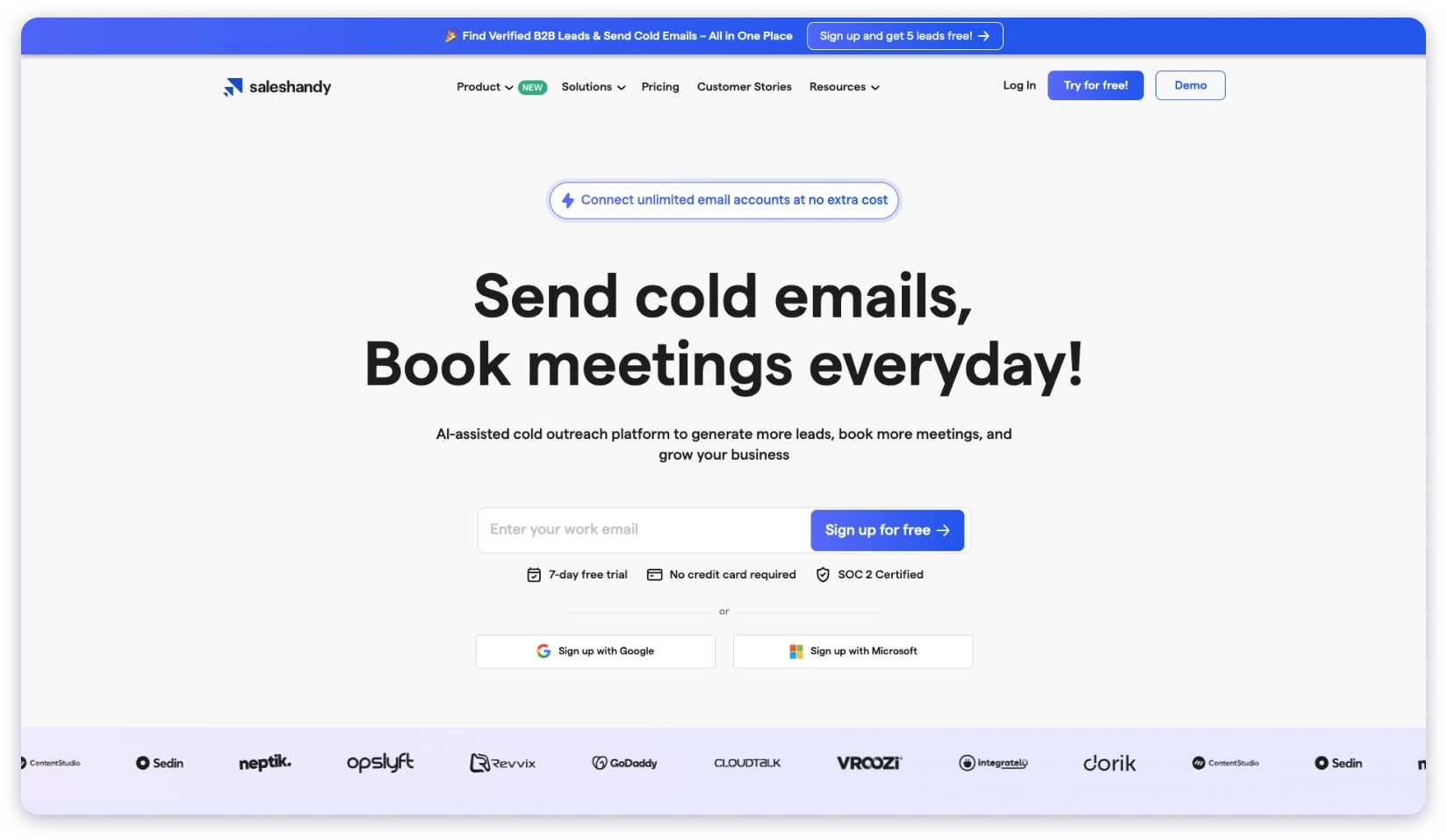
Step 2: Upload Your Prospect List
After creating an account, upload your list of prospects if you have any.
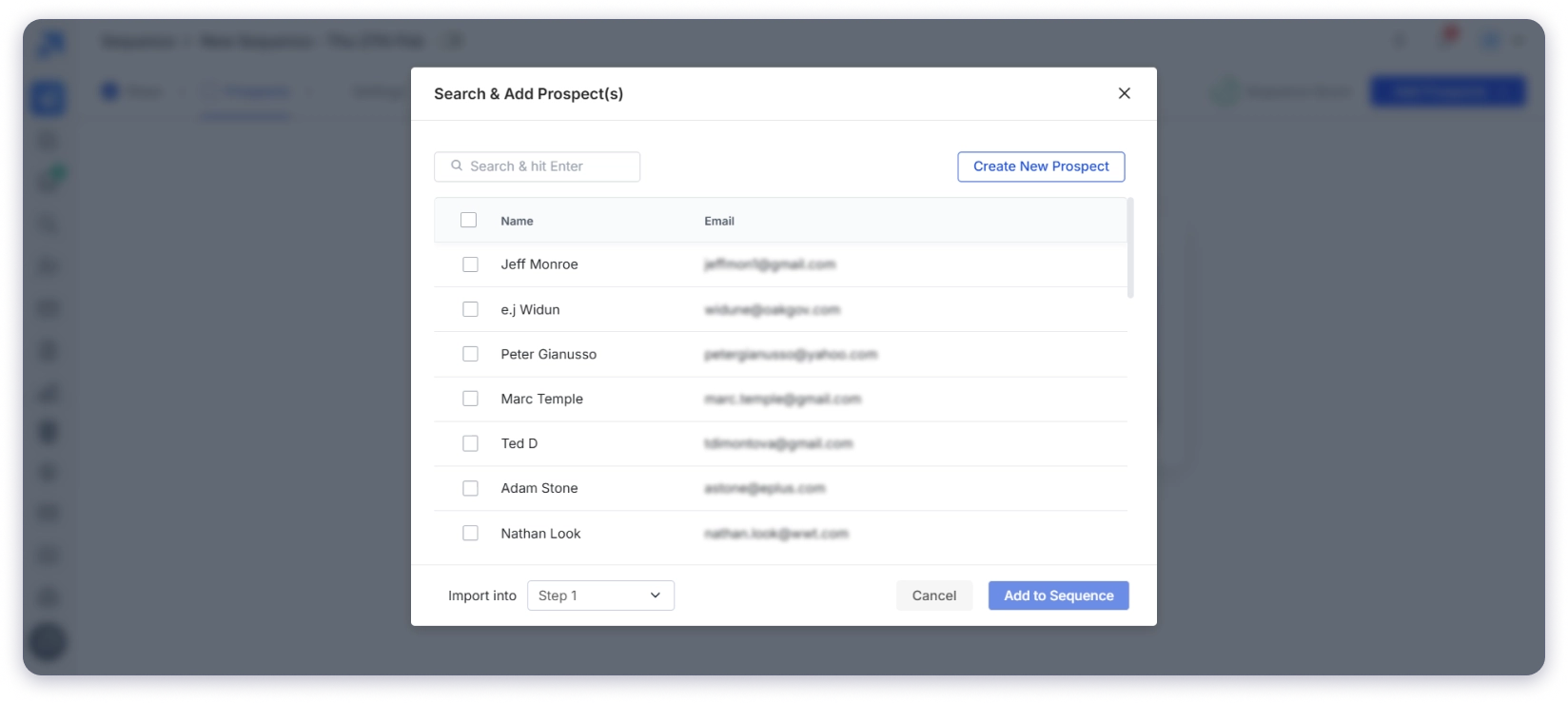
And if you don’t have your prospect list, you can try Saleshandy’s Lead Finder to get a targeted list of leads as per your requirements.
Step 3: Verify Email Address
Once your prospect list is uploaded, click ‘Verify’ to have your emails automatically verified.
You’ll get results in which each contact will show a verification status as Valid / Risky / Invalid.

Saleshandy usually provides details about role-based, disposable, catch-all, and syntax errors.
That’s how easy it is to verify emails with Saleshandy.
If you want a detailed guide on how to start your cold email outreach, you can also check out how to write a cold email to get replies.
Best Practices for Ongoing Verification
These are some of the best practices to maintain a clean and valid email list.
- Verify Before You Upload
- Re-verify Old Data Regularly
- Avoid Buying Bulk Lists
- Use Double Opt-In Where Possible
1. Verify Before You Upload
The golden rule is always to verify a new list of emails before you add them to your marketing or sales platform.
This prevents insufficient data from ever entering your system and causing issues.
2. Re-verify Old Data Regularly
Even the best email addresses can be invalid or inactive over time as people change jobs or close old accounts.
It’s a smart move to re-verify your entire list every 3-6 months.
3. Avoid Buying Bulk Lists
Bulk lists are almost always full of outdated, spammy, and low-quality email addresses.
Trying to send emails to them can seriously damage your sender reputation, making it hard to reach even your valid contacts.
4. Use Double Opt-In Where Possible
This is the ultimate best practice for verification.
When someone signs up, you send a confirmation email that they have to click. It proves they own the email address and want to hear from you.
It’s a simple and effective way to build a high-quality, engaged email list and a trusted audience from the start.
Conclusion: Start Every Campaign With a Clean List
Let’s be honest, if your email list is disorganized, your outreach efforts won’t be effective.
Too many bounces, spam issues, or invalid addresses can kill your chances before you even start.
You can spend hours Googling names or sending test emails… but that’s not realistic if you’re trying to do outreach at scale.
That’s why smart teams use tools like Saleshandy — it cleans up your list in minutes, so you know every email you send has a real shot at landing in the inbox.
The rule is simple, i.e, don’t hit send until your list is verified.
A clean list gives better deliverability, more replies, and fewer headaches.
FAQs on Email Address Verification
1. How often should I verify emails?
Every email should be verified at least every 3–6 months.
Email addresses go invalid and inactive faster than you’d think because people change jobs, switch inboxes, or abandon old accounts. If you’re running regular cold outreach, it’s smart to verify before every big campaign.
2. What’s the difference between validation and verification?
Validation checks if an email is correctly formatted and looks legitimate. Verification goes a step further, confirming that the email actually exists, can receive messages, and isn’t disposable or risky. Simply put: validation checks the form, verification checks the function.
3. Does verification guarantee delivery?
No tool can guarantee delivery 100%.
Verification reduces bounces by filtering out invalid or risky emails; however, factors such as spam filters, content quality, and sender reputation also play a role. Verification acts as a first step to keep your list clean, but inbox placement depends on how you warm up, write, and send.
4. Can I use a free tool to verify emails?
You can, but don’t rely too much on them.
Free tools usually only verify the basics, such as syntax or domain names. They won’t catch things like disposable addresses, role-based emails, or spam traps — which is important for deliverability. If you’re serious about outreach, invest in a proper tool like Saleshandy that combines multiple checks and keeps your reputation safe.