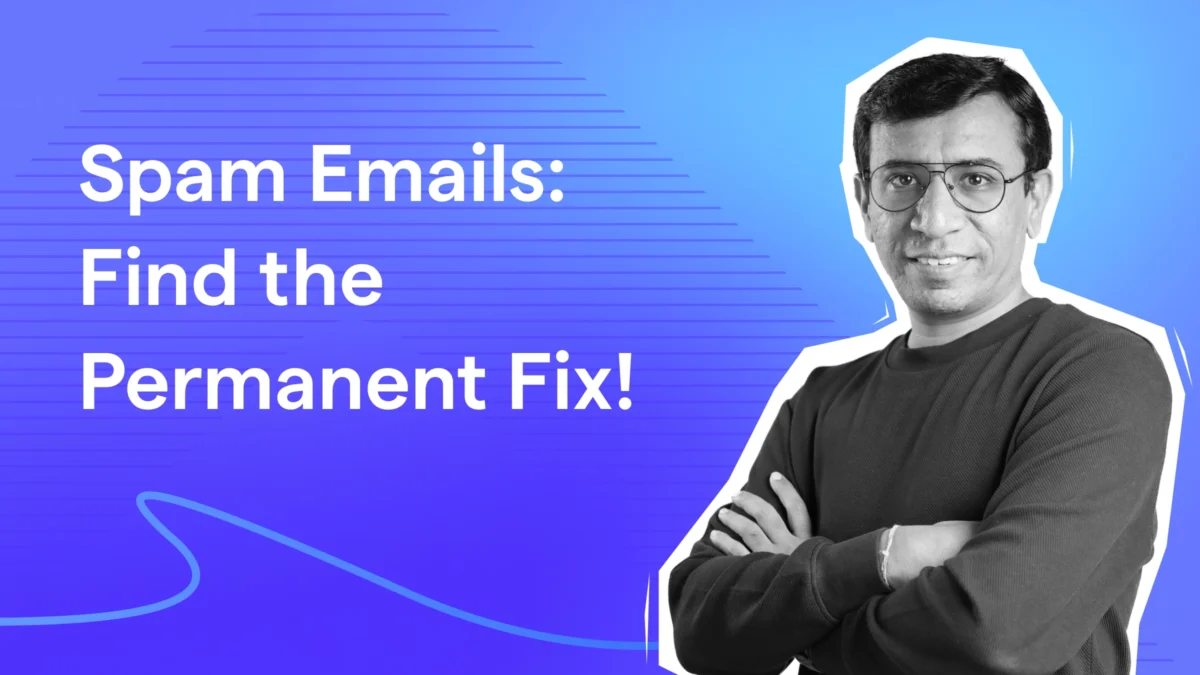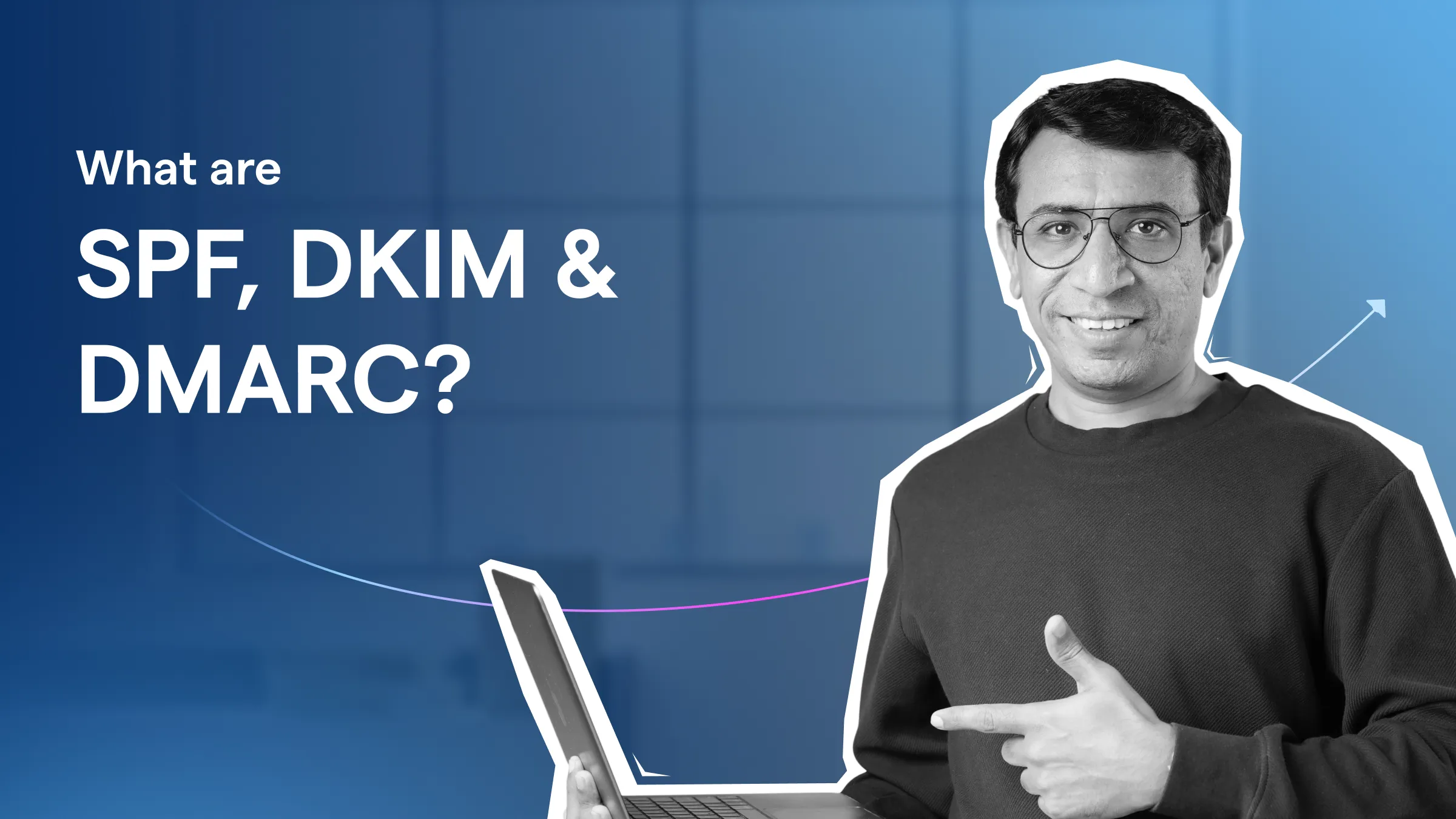Contents
- 1 Spam Emails: TOC
- 2 What Is Spam Email?
- 3 Why Emails Go to Spam (8 Reasons Explained)
- 3.1 1. When Emails Gets Matched In the Fingerprinted Content Rule
- 3.2 2. Poor Email Content
- 3.3 3. Missing or Incorrect Email Authentication
- 3.4 4. Low Sender Reputation (Too many complaints or bounces)
- 3.5 5. Bought or Scraped Email Lists
- 3.6 6. Lack of Permission (No Opt-in)
- 3.7 7. High Volume of Emails Sent at Once
- 3.8 8. No Unsubscribe Link
- 4 How to Avoid Emails Going to the Spam Folder (for Genuine Senders)
- 4.1 1. Set Up SPF, DKIM, and DMARC Properly
- 4.2 2. Avoid Spam Trigger Words
- 4.3 3. Personalize Your Email Content (AKA, Don’t Speak to a Wall)
- 4.4 4. Warm Up Your Email Account (For New Domains)
- 4.5 5. Make It Easy to Unsubscribe
- 4.6 6. Monitor Your Sender Reputation
- 4.7 7. Keep a Clean Email List (No Bounces or Fake Leads)
- 5 How to Stop Spam Emails (Fix It in Five Minutes)
- 6 Stop Losing Valuable Emails to Spam! Use This Instead
- 7 FAQs
Let’s face it – receiving spam emails is annoying!
What’s even more frustrating?
When your genuine and valuable emails end up in the spam folder.
You’re not spamming anyone, yet your messages vanish before they’re even read. ☹️
You’ve searched for answers.
But all you found were generic tips, confusing help docs, and advice that doesn’t actually work.
What you really need are real solutions that show results – fast! (And that’s precisely what you’ll find here.)
I’ve spent over a decade helping businesses solve spam issues – the kind others give up on.
If you see emails in the spam, I can tell you why and how to fix it.
In this blog, you’ll discover:
- Why do people get so many spam emails every day
- What actually counts as spam (and what doesn’t)
- Why your legitimate emails keep landing in spam folders
- What you can do to stop it (receiving and sending)
- And my personal tips that have worked like wonders for me.
Give this blog five focused minutes – It could save you hours of stress and lost opportunities.
Spam Emails: TOC
- What is Spam Email? (Types & Prevention)
- Why Do Emails Go to Spam? (How to Identify Them?)
- How to Secure Your Genuine Email From the Spam Folder? (For Genuine Senders)
- How to Stop Getting Spam Emails (Fix It in Five Minutes + Best Practices)
- Stop Losing Valuable Emails to Spam! Use This Instead
- Most Common Queries Related to Spam Emails
What Is Spam Email?
Spam Email Definition:
Spam email refers to unsolicited (not approved by the recipient) and unwanted (irrelevant or junk) messages, typically sent in bulk. They often include promotions, scams, or harmful links.
The usual intention of spam emails is to defraud, mislead, or harm you.
But that doesn’t mean every email you find in your spam folder is actually spam…
Or that every email in your inbox is safe.
Here’s the reason — Email Service Providers (ESPs) decide what’s spam based on certain signals like:
- Your domain’s reputation
- Authentication records like DKIM or DMARC,
- How people interact with your emails.
So, even a legit email from someone that could bring value to you might still end up in the spam folder — Not because it’s harmful, but because something in the setup triggered spam filters of ESPs.
Now that you’re clear on what spam is, let’s decode why you suddenly started receiving so many spam emails.
You can receive spam emails due to any of the following reasons,
- It might appear in your inbox due to a failure of Gmail filters and rules you have set for your inbox. (same with Outlook)
- Your email is leaked in a data breach.
- You have unknowingly subscribed to marketing emails. This can happen while scrolling suspicious websites, downloading apps, or clicking harmful links.
Want to stop receiving spam emails? Jump to this section.
By now, you know that just because an email lands in your spam folder doesn’t mean it’s spam in the true sense.
In fact, spam generally falls into two major categories;
- Malicious or Unsolicited Spam (Phishing, Malware, or Deception)
- False Positives (Legit Emails Flagged as Spam)
The second type are valuable emails flagged as spam due to a technical mistake.
If that’s your issue and you want to solve it, click here.
Otherwise, let’s continue learning more about the 1st category of spam emails.
Types Of Spam Emails
Here, we will cover different types of spammy emails that users receive.
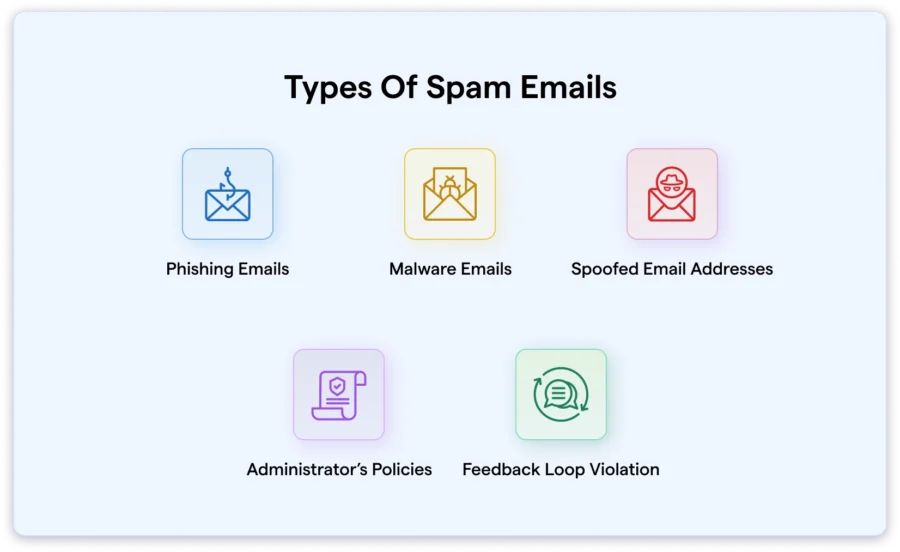
1. Phishing Emails
Phishing emails are emails sent to misguide people and collect their personal and sensitive data.
These emails look very genuine, often mimicking the look of popular social, commercial, or government platforms.
Spammers do this to collect data they can sell or use later in harmful ways.
What kind of data? Things like,
- Passwords
- Login credentials
- Credit/debit card details
- Bank details
- And any other data for which fraudsters would pay them.
But people confuse phishing emails with malware. There’s a huge difference between the two.
Phishing ≠ Malware
Phishing is about deceiving you. Malware is about infecting your device. The two are different but can sometimes work together.
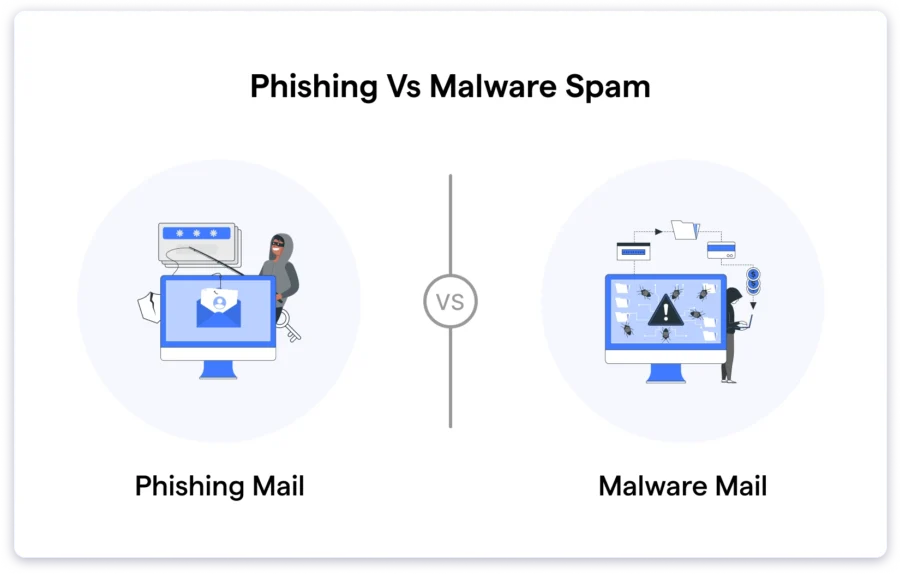
2. Malware Emails
A common question is, “What is the danger of spam and junk emails?” and the answer is usually malware or phishing.
This type of spam email looks suspicious and wrong at first glance.
How?
With too many links, spammy words, errors, media, and everything that you might think can look harmful in an email.
What’s their goal?
To hack or infect your device – computer, phone, or email account. Once infected, attackers might:
- Steal files
- Spy on your activities
- Use your device to attack others.
Fun Fact
Phishing and Malware emails are the most common spam emails.
3. Spoofing
Spoofing is when a spammer fakes an email address, domain, or sender name to look like someone you trust.
That is why a lot of people get scammed.
These spoofed emails look just like those from the original email sender.
They might copy:
- Email address formats (e.g., info@amaz0n.com)
- Branding (logos, fonts, colors)
- Tone or writing style
It’s a technical trick, often used in phishing attacks, to gain trust before asking you to click a malicious link or share private data.
Pro Tip
Check “Reply-To” and “Return Path” fields in your email headers – Spoofed emails often use mismatched domains
4. Administrator’s Policies (AKA, Receivers Rules)
In this type of spam, sometimes the emails aren’t suspicious or harmful; they’re just not wanted.
Inbox owners can set rules like,
- An email with words like “FREE”, “Discount,” and “Urgent” in the subject line will get blocked.
- Block emails with huge attachments or media files in their official emails.
✉️ Example:
If you had applied the above rule on your inbox to filter such emails, and when your friend sends you an email with a subject line:
“Hey! Urgent! I found your lost cat!”
That email’s going to spam. (Poor Fluffy’s fate is sealed. 🙈)
5. Feedback Loop Violation
This type of spam doesn’t happen often, but you will immediately identify it when it appears.
It happens when you unsubscribe from emails, but they keep showing up anyway. (Just like your cat ignores your commands 😒)
This usually occurs when:
- The sender isn’t honoring unsubscribes properly
- They don’t clean their list or lack suppression logic
- They’re using unfaithful list-buying practices
This behavior hurts the sender’s domain reputation and increases spam complaints — often leading to blacklisting or poor deliverability.
Why Emails Go to Spam (8 Reasons Explained)
Now that we’ve covered what is considered spam, here are the 8 most common reasons your emails land in the spam folder — even when you’re not a spammer!
- Fingerprinted Content Rule
- Poor Email Content
- Lack of Email Authentication
- Low Sender Reputation
- Poor Quality of Email List
- Lack of Permission
- Sending High in Volume
- No Option to Unsubscribe
1. When Emails Gets Matched In the Fingerprinted Content Rule
Email providers use something called fingerprinted content rules — a kind of pattern detection that flags known spam phrases.
Let me help you understand this with an easy example.
Let’s say your email has this line: “You’ve been selected for a cash reward!”
Then, even if the spammer changes the sender name or email address, that exact line remains the same across many emails.
A fingerprinting rule picks up on that because it studies many emails with such content getting marked as spam and blocks it.
Pro Tip
Avoid clichés and spam-trigger phrases. Write like a human, not like a lottery announcement.
2. Poor Email Content
Low-quality content is an instant red flag for ESPs. Here’s what they look for.
- Spammy words. (Free, Guaranteed, Act Now)
- Too many links or overly long URLs.
- Empty body (no content at all)
- Poor grammar or strange formatting
- Misleading subject lines or preview text
Want to see what bad vs good email content looks like? Check this visual comparison here!
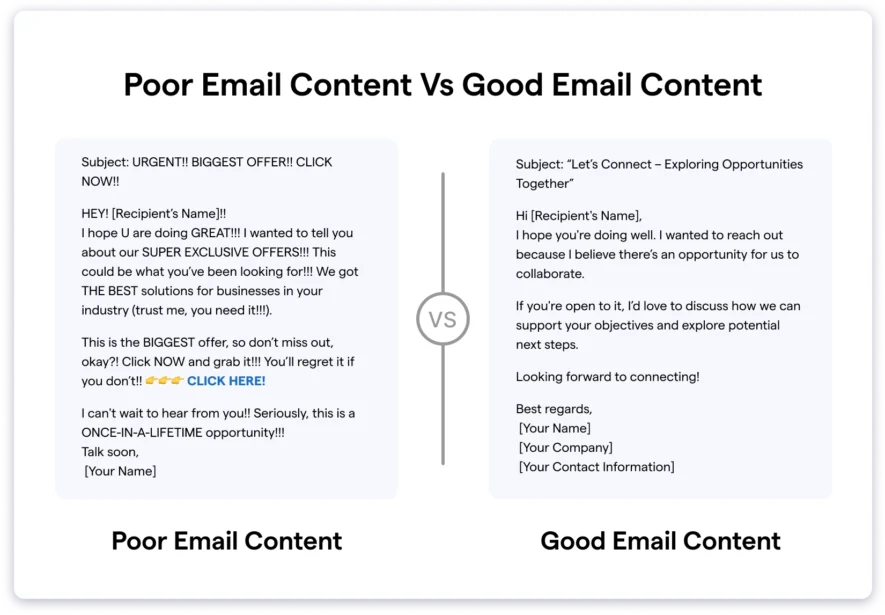
Want to learn how to write perfect cold emails? – Check this guide on writing cold emails that get replies.
3. Missing or Incorrect Email Authentication
Authentication or DNS records include SPF, DKIM, and DMARC reports.
What are these records for?
These records work like a safety shield made by your email provider to protect you from spam.
Email accounts that don’t have authentication reports will land in the spam folder.
No Authentication = Low Trust = Spam Folder.
Want to know more about this technical stuff? Then check this email deliverability guide.
4. Low Sender Reputation (Too many complaints or bounces)
This happens when too many emails bounce back or get marked as spam.
But what is the acceptable limit? Here they are.
- The ideal bounce rate is < 2%
- The Ideal Spam complaint rate should be < 0.1%
So, when anyone exceeds this limit, their emails automatically land in the spam folder.
5. Bought or Scraped Email Lists
When any genuine sender uses an email list bought from an untrustworthy source, they risk their emails landing in spam.
Why?
It’s because they share invalid, fake, old, and low-quality email lists.
Emails from those lists will most likely get bounced or sent to the spam folder.
Did you know?
Saleshandy is SOC2 compliant and delivers high-quality leads, making its lead finder a trustworthy source you can rely on.
6. Lack of Permission (No Opt-in)
It can happen because you did not obtain their permission (opt-in) while,
- Collecting their email on your website
- Or send an opt-in request in your first email.
This is another reason emails land in the spam folder!
It can happen if they set up an inbox rule to filter such unauthorized emails.
7. High Volume of Emails Sent at Once
Blasting 10,000 emails from a brand-new domain or IP? Big mistake.
With such a huge volume, it will land in spam, as no one likes emails flooding their inboxes.
8. No Unsubscribe Link
Just like you need to take opt-in permission, you must also provide an opt-out (unsubscribe link) to the receivers.
Why?
This is because even if the receiver initially found your emails valuable, they might not require them anymore.
If you keep sending them emails without their consent, out of frustration, and without giving them the option to unsubscribe, they will mark such emails as spam.
Want to know how to identify such spammy emails? Jump to this section to learn it.
How to Avoid Emails Going to the Spam Folder (for Genuine Senders)
In this section, I’ll share my tips and actual actionable steps that you can take to save your emails from the spam folder.
But first,
Is Google Sending Your Legitimate Emails to Spam?
For basics, make sure you follow these proven guidelines from Google and top ESPs so that your emails reach the inbox.
- Set Up Authentications
- Avoid Spammy Words
- Personalize Content
- Warm Up Email Accounts
- Provide Easy Unsubscription
- Monitor Sender Reputation
- Keep Email List Clean
1. Set Up SPF, DKIM, and DMARC Properly
These are all DNS records. In simple words, ESP’s protection systems ensure that your emails are genuine and not spam.
By setting up these DNS records, you prove to ESPs that your emails are not for spamming purposes.
If you fail to authenticate your emails or don’t check their status from time to time, you have a very high chance of landing your emails in the spam folder.
Want to learn how to avoid spam filters? Check this-12 practices to avoid spam filters.
2. Avoid Spam Trigger Words
What are spammy words, and where can they be tracked?
Here are some of the words/phrases that are counted as spam.
- Buy now
- Hurry
- Free
- Deal
- Offer
- Discount
- Urgent
- Make money fast
- Get rich fast
- Limited time
- Guarantee
These words are tracked not only in your email body content but also in your subject line and preview texts.
Plus, avoiding spammy words is not enough; you need to personalize your perfect email subject lines, too.
Let’s talk more about it in the next section.
Want help with this?
✅ Saleshandy’s built-in AI Spam Checker instantly flags these words before you send.
3. Personalize Your Email Content (AKA, Don’t Speak to a Wall)
If you send generic mass emails, people will mark them as spam.
What to do?
Use personalization to prevent your emails from being marked as spam.
You can do it manually if you send only a few emails and add well-researched pain points.
However, email personalization tools are a better choice if you have to send too many emails daily!

These tools personalize everything, from subject lines to email body, from adding personalized tags like merge tags and variable tags to adding relevant times; they do it all.
4. Warm Up Your Email Account (For New Domains)
This problem arises when you have bought new domains/email accounts and send too many emails simultaneously.
“ESPs and top cold emailing tools recommend sending only up to 50 emails daily with a single domain.”
But if you have to send more than the recommended limit, I suggest warming up your emails.
How does it work?
When a new email account sends too many emails too fast, email providers see it as spam.
But if the number grows slowly, it’s seen as usual and doesn’t get flagged. That’s what is known as email warm-up.
Many email warm-up tools can help you warm up your email accounts using their lists and advanced mechanisms. One such tool is TrulyInbox.
5. Make It Easy to Unsubscribe
If you are not spamming, don’t appear like one!
Make it easy for the receivers to unsubscribe from your emails when they don’t find them helpful.
Trust me, you don’t want to convince a user who might raise a spam complaint against you.
Because a spam complaint could also lead you to get blacklisted, or it can take your sender’s reputation down.
Too technical? I get it. But it’s worth knowing when emails landing in inboxes are your bread and butter.
6. Monitor Your Sender Reputation
Your senders’ reputation can go down due to many reasons.
Some of them are,
- Having a spam complaint
- Increased email bounces
- Getting listed on blacklists
Following all the best practices mentioned in this section will protect your sender’s reputation.
Want to know more ways to save your sender’s reputation? Read This: Check and improve your senders’ reputation.
7. Keep a Clean Email List (No Bounces or Fake Leads)
Does your email list have invalid, fake, or old data? Get ready to watch your bounce rate shoot up!
“What is an email bounce?
It happens when you send an email to an invalid address, when their inbox is full, or when technical issues like their server are down.”
These errors can spike your spam emails.
There’s a simple solution to this problem. Cleaning your email list regularly.
When you clean, you can remove old, invalid, or emails that don’t fall anymore under your ICP (ideal customer profile) emails that you think might get bounced.
Gmail User?
Want to know more? Check this blog to avoid landing your emails in the spam folder for Gmail users.
How to Stop Spam Emails (Fix It in Five Minutes)
I’ll show you quick, easy ways to block spam emails in this section.
Spam emails usually come from two sources:
- Sites you visited where you agreed to terms or signed up for emails.
- Third-party sources that got your email without permission.
Note: ESPs like Google or Microsoft can only help with the first case. Data breaches cannot be managed unless they are identified and reported.
1. Solutions to Stop Spam Where You Have Opted In
As most users are from Gmail and Outlook, I will share how to take action in both ESPs.
1. For Gmail Users
Do this to find your probable spammer if you are a Gmail user.
- Go to https://myaccount.google.com/connections
- Check the third-party websites/apps to which you have given permission.
- Remove the ones that you don’t identify or no longer use.
2. For Outlook Users
Outlook users can use Microsoft Defender to take protective measures.
Also, follow these steps to check which services/apps you have given permissions to and want to regain access to.
- Go to https://account.live.com/consent/Manage
- Sign in with your Outlook/Microsoft credentials.
- You’ll see a list of third-party apps and services where you have given permissions.
- Click on them and check what details you have shared with them.
- Remove access if you don’t identify with or no longer use them.
You can also read their help doc to find more ways to block or secure your accounts from spam.
Follow This Practice
Create two email addresses:
1. One for personal or financial use (keep it private).
2. One for websites, social media, and general browsing.
2. Solutions to Stop Spam Where You Have Not Opted In
If you are receiving spam emails from this category, that likely means your email was exposed to a data breach.
For you, reporting and blocking them is your best shot!
Here’s a step-by-step process for reporting or blocking spammers in Gmail and Outlook.
1. How to Report/Mark as Spam a User in Gmail
How to Report a User in Gmail
- Open Gmail
- Open the email you want to block.
- Click the 3 dots on the top right corner.
- Click on “Block“.
- Confirm blocking.
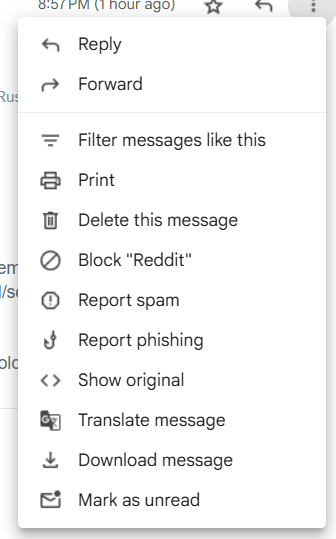
How to Mark as Spam in Gmail (see the option just below blocking in above image)
- Go to Gmail
- Open the email you want to report as spam.
- Click the 3 dots in the top right corner.
- Click on “Report spam“. (You can report spam or unsubscribe from here)
- Click “confirm”.
2. How to Report/Mark as Spam a User in Outlook
How to Report a User in Outlook (New Outlook)
- Go to setting in Outlook.
- Open mail.
- Go to “Junk email“
- Enter the email you want to block in “blocked senders.“
- Click “block“
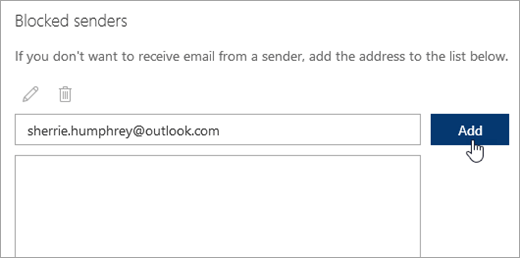
How to Mark as Spam in Outlook
- Open the email you want to report.
- On the Home tab, click “Junk” or “Mark as Junk.“
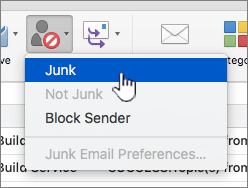
As Outlook is known for being more complicated, for more clarity, you can also check this support doc by Microsoft Outlook.
Doing these actions informs ESPs about your preferences, and they will ensure you are not bothered by them again.
Apart from this, you can unsubscribe from spam emails manually. That is self-explanatory.
Also read: Why Gmail is blocking my emails?
Last but not least, tools! Some tools add extra email security, but they cost money.
So, it’s smarter to stay safe by following the tips below,
TL;DR: Improve Your Email Spam Protection Mechanism.
- Use Inbox rules, AKA filters, to limit spam email entries.
- Remove your Gmail access from third-party applications.
- Read the terms carefully before agreeing to share information while surfing any website or logging in to any application.
- Don’t click or open emails that look spammy.
- Don’t share any personal and sensitive information with an unknown sender.
- Always keep 2FA (2-factor authentication) on.
Stop Losing Valuable Emails to Spam! Use This Instead
Spam filters can kill your email campaign results!
If cold emailing is part of your strategy and you want better results, using the right tools that can protect you against spam filters with their features is key.
👉 My top pick? Saleshandy!
Saleshandy gives you advanced automation and AI features to spam-proof your emails, like,
- AI-powered spam checker
- AI bounce detection
- Email warmup features
- A complete email deliverability toolkit
All are designed to keep your emails out of the spam folder. (There are many more of these.)
Hundreds of users trust it for one simple reason: because it has worked for them!
And with a 7-day free trial, there’s zero risk in giving it a shot. Take a risk-free trial.
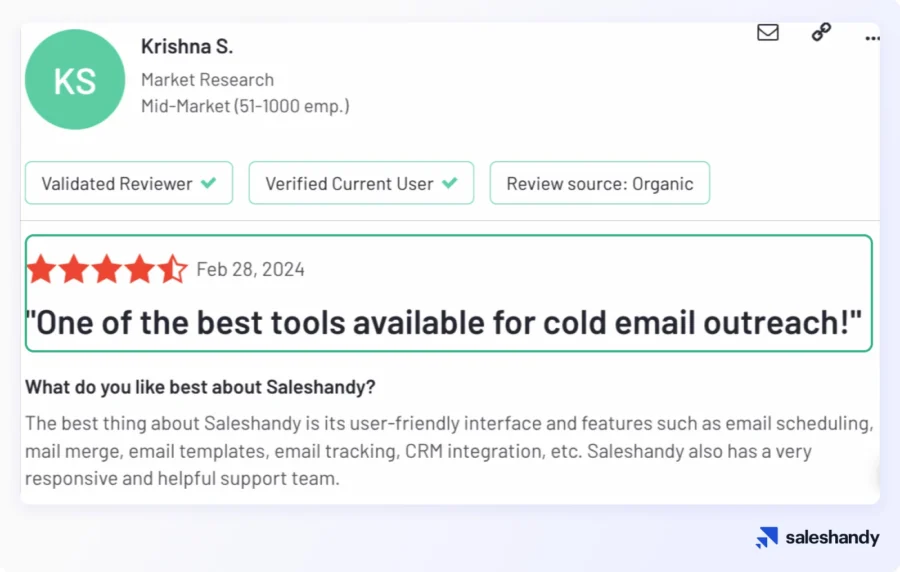
I’ll also suggest some tools for email marketers.
Tools like HubSpot, Klaviyo, or Mailchimp are solid choices if you’re running broader email campaigns. They offer:
- Detailed email tracking
- Optimization and tracking to improve the performance of your campaigns.
Wait! Check the FAQs for answers to common questions about spam emails.
FAQs
1. Why do important emails sometimes go to spam?
Important emails can go to spam for technical reasons like,
- If It Gets Matched In the Fingerprinted Content Rule
- Poor Email Content (Spammy language, all caps, excessive links)
- Missing or Incorrect Email Authentication (SPF, DKIM, DMARC)
- Low Sender Reputation (Too many complaints or bounces)
- Bought or Scraped Email Lists
- Lack of Permission (No Opt-in)
- High Volume of Emails Sent at Once
- No Unsubscribe Link
2. How to identify spam emails?
Here are the places from where you can identify if the email is spam or not.
- Credentials: details of the sender.
- Subject Lines: check for spammy words or misleading content.
- Requesting money or personal information.
- Too many links that take you to shady websites or pages.
- Receiving too many emails suddenly from one unknown sender.
3. What is the difference between Spam and Phishing emails?
Phishing is a type of spam email. But spam emails are not limited to only phishing emails. Phishing spam emails means the sender is trying to collect your sensitive personal details from you.
As there are many more types of spam emails, you can check it here.
4. Why do you receive spam emails?
There are 3 main reasons why you receive spam emails.
- Your email is exposed to a data breach.
- You have unknowingly agreed to receive emails. Many times just by visiting a website.
- Your rules in your inbox for receiving spam emails don’t work properly.
- You have not set rules or filters to stop receiving spammy emails.
5. What happens if I open a spam email?
It depends on the type of spam email you have received. It is a malware email; you risk your data, getting hacked, or being used for harming others from your device. Your email could also get blocked, or even blacklisted.
In other types, if they fool you, you might end up sharing your personal information for getting misused.
6. What is the purpose of spam emails?
The purpose or intent of sending spam emails is to cheat or harm the receiver in any possible way. Spam is mostly related to financial or hacking frauds.