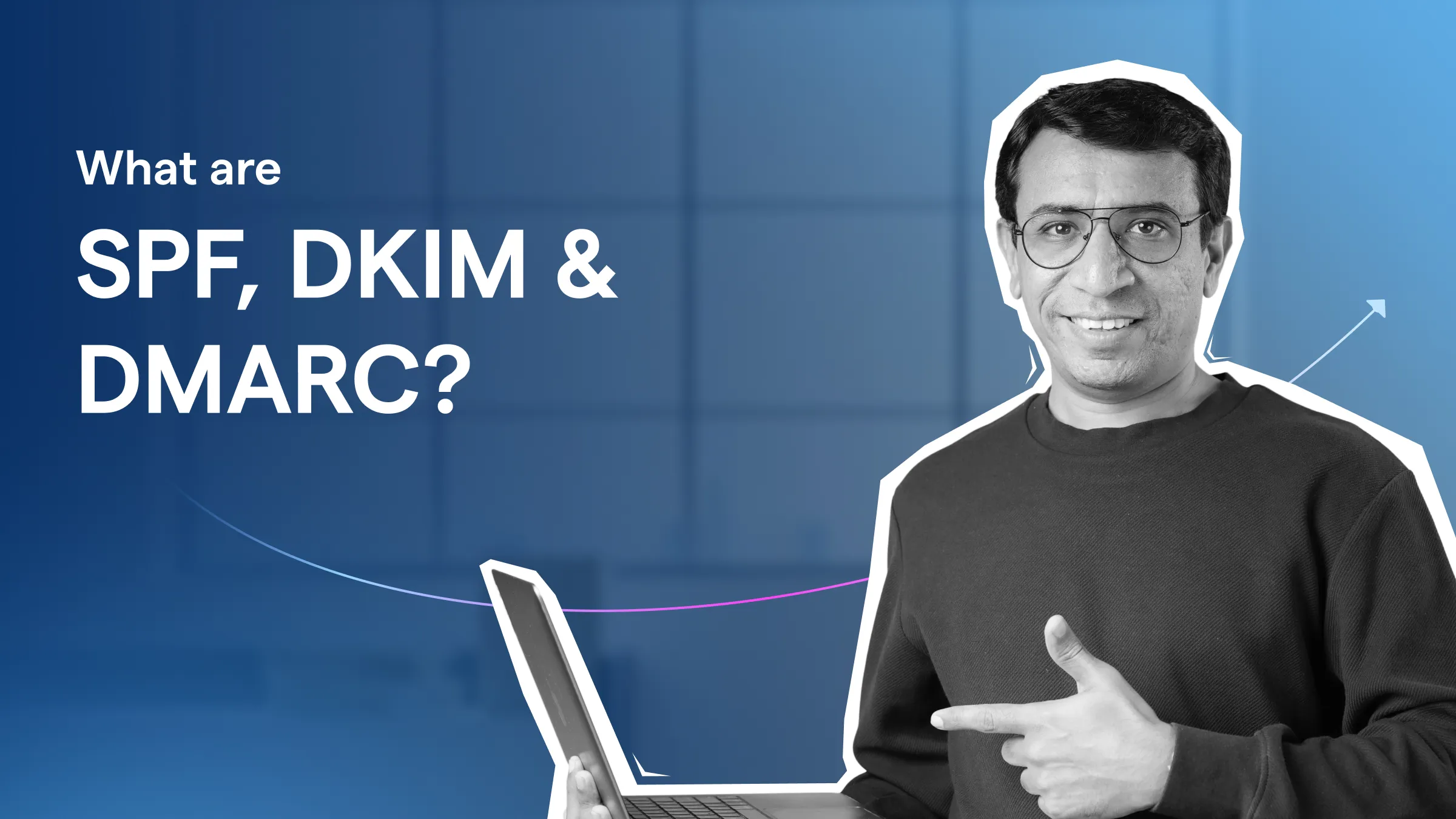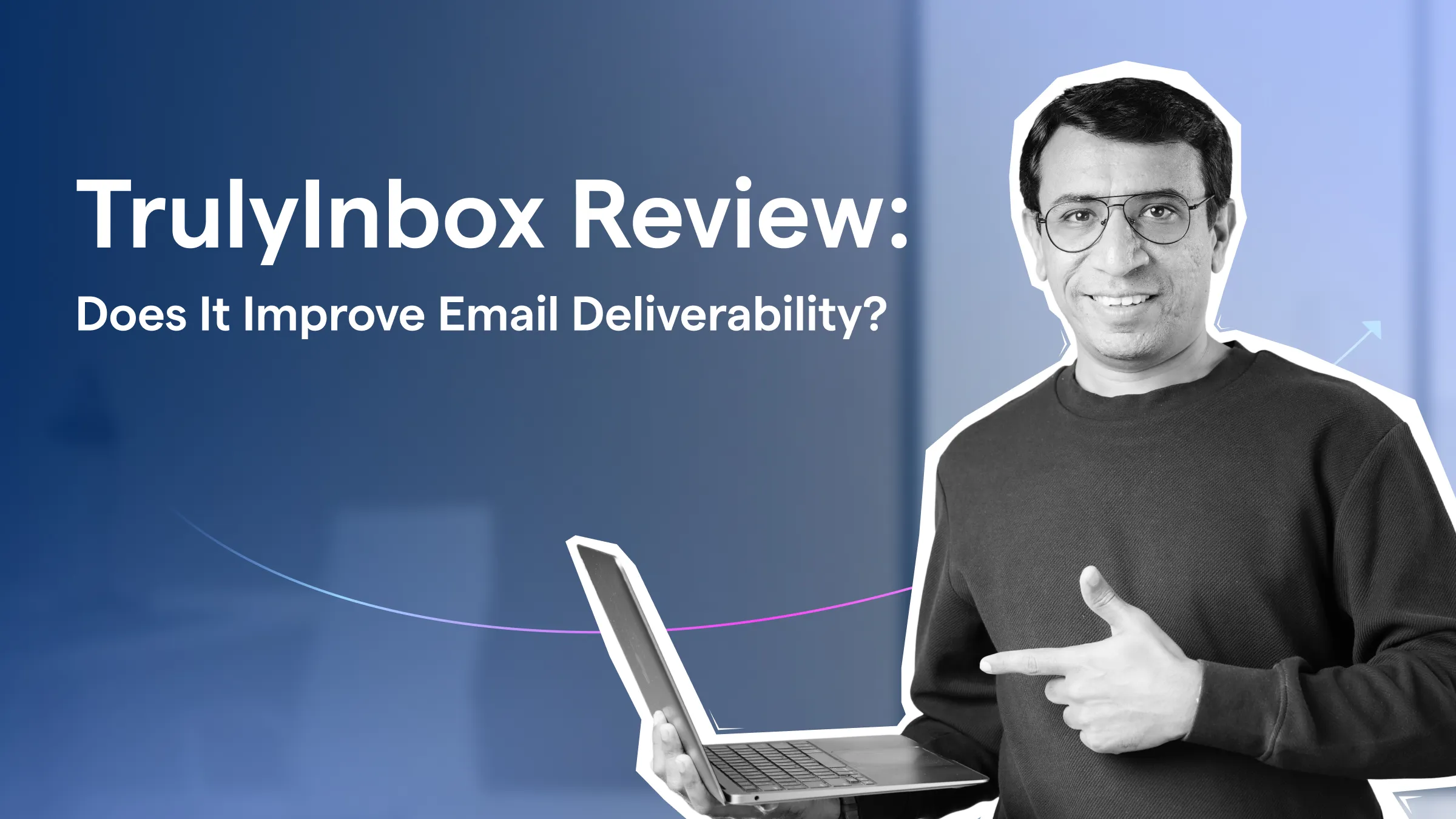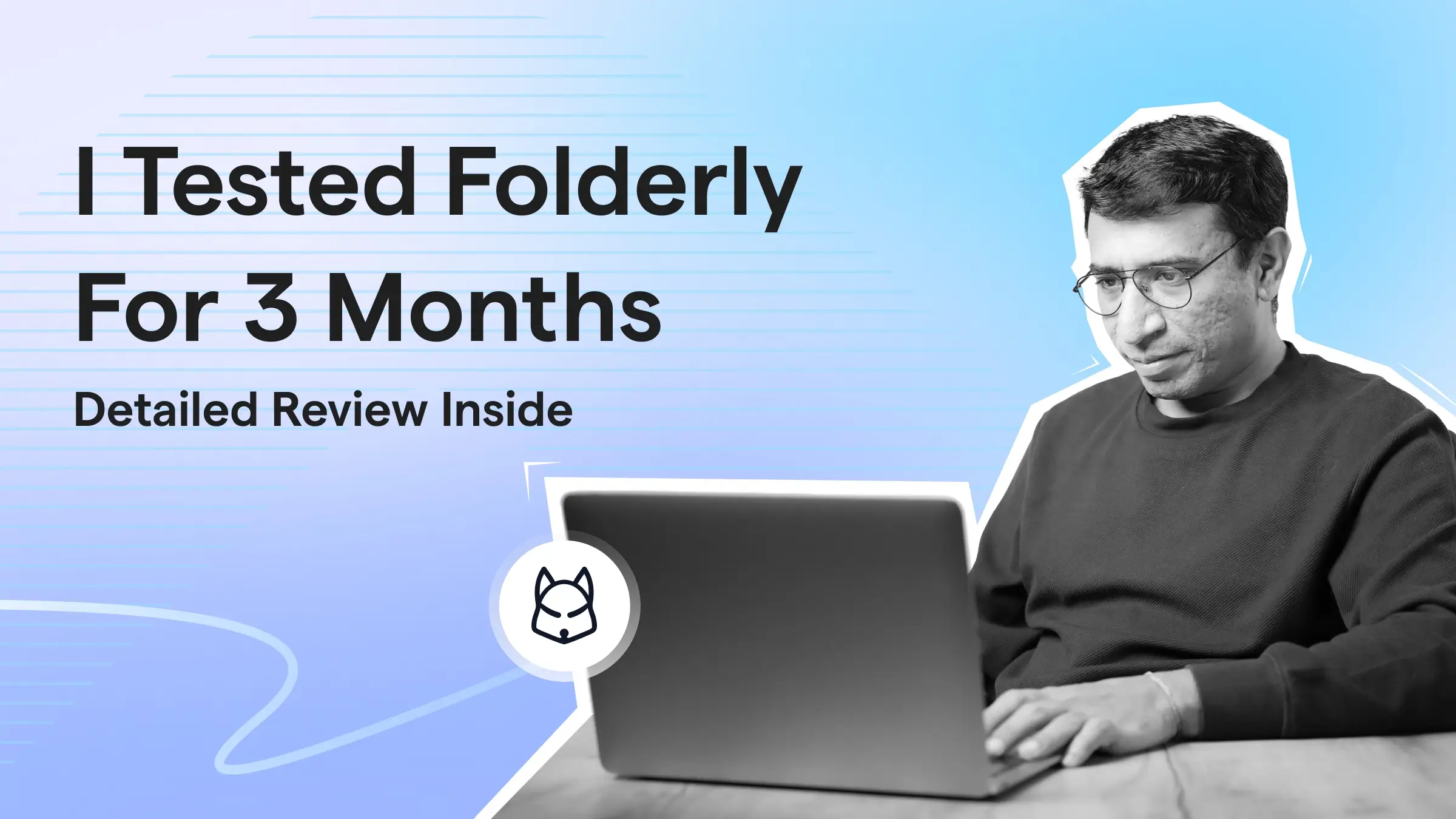Contents
- 1 30-Second Summary
- 2 Warmup Email Account: TOC
- 3 What Is Email Warm-Up?
- 4 How to Warm Up an Email Account in 2025 (Manual Process & Tools)
- 5 Don’t Let Spam Filters Win – Warm Up and Win the Inbox ✅
- 6 Warmup Email Account: FAQs
- 6.1 1. How long should I warm up my email accounts?
- 6.2 2. How should I write emails during the warm-up phase to avoid triggering spam filters?
- 6.3 3. Why must I warm up my email account before sending cold emails?
- 6.4 4. Is it risky to use warm-up pools?
- 6.5 5. Can I skip the warm-up if I send “slow and steady”?
- 6.6 6. What’s a domain vs IP warm-up?
- 6.7 7. How do you monitor your email health during warm-up?
- 6.8 8. What are the Spam-triggering words you should avoid when doing manual warmup?
- 6.9 9. When warm-up is needed (and when it’s not)?
30-Second Summary
Email warm-up is the process of gradually building trust for a new or inactive email account so your messages land in the inbox. To do this, you need to send genuine emails daily and slowly increase the volume over 2-3 weeks.
You can warm up manually or use an automation tool, but even after scaling, keep the warm-up running in the background. Just follow the 1:1 rule to balance warm-up and cold emails. It will help you protect deliverability while running campaigns.
Most people think cold emails land in spam because they’re badly written.
That’s not always true.
The real reason could be that your email account isn’t warmed up.
Inbox providers like Gmail and Outlook don’t just look at your content, but they also check your sender reputation.
If your account is new or inactive, they’ll flag your emails as suspicious and push them to spam, no matter how good they are.
That’s why warming up your email account is the first step to a successful outreach campaign, as it will build sender reputation.
In this blog, I’ll show you:
- What does email warm-up mean
- Why it’s important
- How to do it (with or without tools)
- And the mistakes that can hurt your deliverability
Let’s get started!
Warmup Email Account: TOC
What Is Email Warm-Up?
Email warm-up is the process of improving the sender reputation and email deliverability of new or inactive email accounts with inbox providers.
Think of it like building a reputation. You start by sending a few emails a day, getting replies, and showing that you’re not a spammer.
Over time, this tells email providers: “Hey, this sender is legit.✅”
This is important because email services can flag your account as spam if they detect a sudden spike in activity.
When you warmup your account, emails are sent in small numbers while mimicking human actions such as opening, replying, and marking emails as important.
By doing this, you gradually gain trust from email services, and over time, you can safely increase the number of emails you send.

Why Warming Up Matters (Avoiding Spam & Promotions Tab)
If you’re using your email account for cold outreach, newsletters, or any kind of sending bulk email campaigns, warming it up is a must.
It helps you:
✅ Land emails in inboxes instead of spam or the promotions tab
✅ Build trust with inbox providers like Gmail, Outlook, and other ESPs
✅ Avoid blacklists and sending penalties
✅ Scale campaigns smoothly and safely
So yeah, if you’re serious about cold emailing or any kind of outreach, warming up your email account is a non-negotiable first step.
Also read: How to Avoid Spam Filters? (Triggering Points + Remedies)
How to Warm Up an Email Account in 2025 (Manual Process & Tools)
To jump into the process, here’s a quick breakdown of the warm-up methods I have covered below:
- What’s the Difference Between Automatic Warm-Up & Manual?
- How to Warm Up Email Accounts Automatically With Tools
- How to Manually Warm Up Emails (Step-by-Step Process)
- 9 Costly Email Warm-Up Mistakes to Avoid
But if you want to know whether you really need a warmup, then read this.
| Daily Sending Volume | Do You Need to Warm Up? | Recommended Method |
|---|---|---|
| 1–10 emails/day | Not really | Manual (if at all) |
| 20–50 emails/day | Recommended | Manual or hybrid approach |
| 100–250 emails/day | Yes | Warm-up tools preferred |
| 500+ emails/day | Absolutely | Warm-up tools only (automated) |
Here’s a pattern I’d recommend:
- Start with 30–50 cold emails per day
- Gradually increase to 100–150 per day over 3–4 weeks
- Use multiple inboxes if you’re scaling beyond that
Even though most email platforms technically allow bulk sending from day one, jumping in too fast will destroy your deliverability and possibly get your domain flagged.
💡 Expert Tip: Don’t stop the warm-up after week 4. Keep it running in the background while sending cold emails to maintain a healthy sender reputation long-term.
And if you’re:
- Scaling fast
- Switching to a new domain
- Setting up fresh inboxes
Then warming up is non-negotiable.

What’s the Difference Between Automatic Warm-Up & Manual?
Some people prefer manual warm-up to save money or stay in control, and that can work fine if you’re sending a small number of emails.
But once you start scaling?
Manual warm-up quickly becomes a time-consuming mess.
That’s where automatic warm-up tools come in; they handle everything in the background, saving you time and protecting your deliverability.
Now to the question, manual or automatic? Let’s settle it with a side-by-side comparison:

TL;DR:
- Sending under 20 emails/day? Then, doing it manually might be fine.
- Sending 100+ emails/day or planning to scale? Go automatic.
Using a warm-up tool saves time, reduces errors, and gives you more control over inbox placement..
Now, let’s look at the steps for each method.
How to Warm Up Email Accounts Automatically With Tools?
There are plenty of email warm-up tools out there, but I personally use TrulyInbox, as it gives me control over key parts of the warm-up process, such as:
- Email volume
- Reply rate
- Daily ramp-up speed
- And it even lets me connect unlimited email accounts
It also integrates smoothly with Saleshandy, which is what I use to find leads and manage my outreach campaigns.
So in this section, I’ll walk you through how I warm up emails using TrulyInbox. (Even if you’re using another tool, you don’t have to worry, as the steps are similar. So feel free to follow along.):
- Log in to TrulyInbox.

- Click Add Email Account.

- Choose your email provider and follow the instructions.

- From here, just click the toggle, and the email warmup process will start.

What to Look for in a Warm-Up Tool?
If you’re looking for an email warm-up tool, we’ve put together a detailed comparison of the top email warm-up tools available today.
But if you’re doing your own research, here are a few things to keep in mind while picking the right tool:

How to Manually Warm Up Emails (Step-by-Step Process)
Here’s the recommended step-by-step process to manually warm up your email account:
- Set Up Your Email Account Properly
- Write Natural-Sounding Emails
- Start Small
- Build a Conversation Thread
- Increase Volume Gradually
- Monitor Your Warm-Up Performance
1. Set Up Your Email Account Properly
- Use a business domain (like you@yourcompany.com), not a personal Gmail or Yahoo address.
- Make sure your DNS records like SPF, DKIM, and DMARC are set up correctly. These help email providers verify you’re a trusted sender.
2. Write Natural-Sounding Emails
- Keep your emails short, personal, and conversational. Write like you’re talking to a real person, and not making a sales pitch.
- Avoid spam trigger words like “guaranteed,” “cheap,” or “limited-time offer”. These can land your emails in the spam folder.
3. Start Small
- Begin by sending 2–3 emails per day to people you know or trust.
- Ask them to reply to your email, as early engagement helps build a healthy sender reputation.
4. Build a Conversation Thread
- When someone replies, respond and keep the thread going.
- Email providers favor active, two-way conversations, which help strengthen your sender reputation.
5. Increase Volume Gradually
- Slowly ramp up your daily sending by 1–2 emails every few days.
- Aim to build up volume over 2–3 weeks to avoid triggering spam filters.
6. Monitor Your Warm-Up Performance
- Keep an eye on key metrics like inbox placement, open rates, bounce rates, and spam flags.
- Tracking these helps you spot issues early and make sure your warm-up is actually working.
If you follow these steps consistently, you’ll build a solid sender reputation and keep your emails out of spam.
⚠️ That said, manual warm-up takes time. Time that could be spent building campaigns, landing clients, or growing your pipeline.
9 Costly Email Warm-Up Mistakes to Avoid
Even if you’re following a solid warm-up strategy, a few small mistakes can ruin your sender reputation and affect your deliverability rates.
So, here are some of the most common mistakes you should avoid while warming up your emails:
- Sending too many emails too soon
- Skipping email authentication (SPF, DKIM, DMARC)
- Using the same domain as your main website
- Not engaging with your own emails
- Inconsistent warm-up activity
- Starting with HTML-heavy templates
- Ignoring your spam folder
- Skipping warm-up for new inboxes or campaigns
- Using public email providers (like Gmail.com or Yahoo.com)
Don’t Let Spam Filters Win – Warm Up and Win the Inbox ✅
Even the best email copy won’t save you from the spam folder if your sender reputation and deliverability rates are weak.
The easy fix? Warming up your emails, especially if you are planning to send emails at scale.
When it comes to warming up, I always recommend using a tool. The time you save is priceless. There are plenty of email warm-up tools out there, but I personally use TrulyInbox.
It’s easy to set up and integrates smoothly with Saleshandy for my cold outreach campaigns..
That said, you are free to choose whatever method or tools best suit your workflow; just make sure not to skip the warm-up stage.
Wondering what to do next?
Check out our cold email guide to learn how to write and send emails that actually get replies.
Warmup Email Account: FAQs
1. How long should I warm up my email accounts?
To be honest, email warm-up is a never-ending process. You should continue warming up your emails, even after you start using them, and especially when switching domains or launching new campaigns.
This helps maintain a strong sender reputation and keeps your deliverability rates high.
2. How should I write emails during the warm-up phase to avoid triggering spam filters?
Keep it simple by writing short emails with a clear purpose and a personal touch. Your focus should be to spark a reply and start a real conversation.
You can ask a question, share a useful tip, or offer something valuable. Also, avoid spam-triggering words like “guaranteed,” “cheap,” “limited offer,” or “big discount,” as those are your ticket to the spam tab.
3. Why must I warm up my email account before sending cold emails?
Inboxes don’t trust new senders, especially if you start sending a large number of cold emails right away.
Warming up your email helps build that trust with inbox providers like Gmail and Outlook. It shows that you’re a real sender, and not a spammer.
If you skip the warm-up, your emails are more likely to land in spam, get blocked, or hurt your domain reputation, even if your content is good.
4. Is it risky to use warm-up pools?
Yes and no.
If you’re using a low-quality warm-up pool, it can hurt your sender reputation. These shared pools often include spammy or blacklisted domains, which can drag your domain down with them.
But if you’re using a tool like TrulyInbox or any platform that uses clean, verified inboxes and gives you control over how your emails behave, you don’t have to worry.
5. Can I skip the warm-up if I send “slow and steady”?
No, not really.
Even if you’re sending slowly, inbox providers still don’t trust brand-new email accounts right away. Warm-up isn’t just about volume, it’s about engagement.
To build trust, you need replies, opens, and consistent activity. Warm-up helps you simulate and track these activities.
So yes, go slow but don’t skip the email warm-ups.
6. What’s a domain vs IP warm-up?
Domain warm-up is the process of gradually increasing email sending volume from a new domain to build trust with inbox providers.
IP warm-up is about building a reputation for your sending server’s IP address, typically needed if you’re using a dedicated IP through a custom SMTP or bulk sending setup.
Most cold emailers using Gmail, Outlook, or tools like Saleshandy don’t need to worry about IP warm-up. Just focus on warming up your domain.
7. How do you monitor your email health during warm-up?
Most warm-up tools give you built-in reports to track your email health.
Here are the key metrics to watch:
- Inbox placement rate — aim for 90% or higher
- Open rate — 30–50% is a solid range
- Reply rate — ideally 8–10% or more
- Bounce rate — keep this under 2%
- Spam rate — stay below 0.1%
Tracking these will help you spot deliverability issues early and make sure your warm-up is actually working.
Also read: Best email deliverability tools
8. What are the Spam-triggering words you should avoid when doing manual warmup?
There are plenty of spam trigger words you should avoid when sending warm-up emails. Here are some of the most common ones:
- Free
- Buy now
- Limited time
- Discount
- Offer
- Guaranteed
- Risk-free
- Act now
- Cheap
That said, if you’re using a warm-up tool, you don’t need to track these manually. The tool will take care of it for you.
9. When warm-up is needed (and when it’s not)?
If you send just a few emails a day (under 10), a warm-up isn’t really necessary.
But if you’re doing cold outreach, running newsletters, or planning any kind of bulk campaign, you absolutely need to warm up your inbox, especially if it’s a new or inactive account.
It’s the only way to build trust and avoid landing in spam.