Contents
30-Second Summary
AI sales tools can really help sales teams, but not all tools work the way you need them to.
I tested and compared the best AI sales tools to cover every part of the sales process.
The top 3 tools are:
- Saleshandy
- Clari
- Gong
I’ve shared my experience with each tool and ranked them based on how useful they are, the features they offer, and how they can help your sales team.
AI sales tools are becoming essential for every sales team.
Still, many teams face problems that slow down the entire sales process. Some tools are limited, others are hard to use, and a few don’t really improve results.
Common challenges include –
- Spending too much time finding and qualifying leads
- Difficulty tracking deals and the pipeline accurately
- Challenges in personalizing communication at scale
- Limited insights for forecasting and decision-making
- Managing repetitive tasks without losing focus on selling
I know it can be overwhelming to pick the right AI tool, which is why I spent a lot of time testing and comparing the best options available.
After thorough research, I’ve put together a list of AI sales tools that actually make a difference.
Check them out—you’ll likely find the one that fits your sales process best.
AI Sales Tools – TOC
The 11 Best AI Sales Tools to Help You Get Ahead in Sales
If you want a quick look at AI sales tools, here is the list.
- Saleshandy (AI-powered Tool)
- Apollo.io
- Salesforce Einstein
- Gong.io
- Fireflies.ai
- Gamma.app
- Lavender
- Salesloft
- HeyGen
- Agent Frank
- Clari
1. Saleshandy
- G2 Rating: 4.6/5 (700+ reviews)
- Capterra Rating: 4.5/5 (120+ reviews)
Best For: Cold email campaigns and automated outreach
If you are looking for an AI sales tool that combines lead generation and outreach, Saleshandy is a top choice.
This platform works as an all-in-one AI-powered sales engagement solution. You can find verified B2B leads, write personalized email sequences, and manage deliverability in one place.
What makes it stand out is how AI and automation work together. It not only makes your outreach faster but also keeps it safer and more effective.

The best part is that Saleshandy goes beyond sending emails.
You get unlimited email warm-up, automated outreach, in-depth analytics, and several AI-driven features at a very reasonable price.
AI Features You Will Love
- AI-powered lead search to find the right prospects faster
- AI-driven personalization for crafting better email sequences
- A complete deliverability suite to reduce email bounces and protect the sender’s reputation
- AI Prospect Enrichment (coming soon) to hyper-personalize each email using real recipient data, making your outreach natural and increasing the chance of replies
Unlike many tools that either provide data or handle outreach, Saleshandy does both.
Its AI features save time, improve personalization, and help your emails reach the inbox.
The database is large and regularly updated, so you always have fresh prospects to work with.
Key AI Features:
- Lead Finder – Now you can access a database of 700M+ verified professionals to reach accurate decision-makers.
- AI Sequence Co-Pilot – Generate your complete email sequence with this AI feature, and save time on manual writing.
- AI Reply Categorization – The tool automatically tags responses (interested, not interested, booked, out of office), allowing you to focus more on qualified leads.
- Bounce Detector – Identifies invalid or risky emails before sending, protecting the sender’s reputation.
- Email Variants – Multiple subject lines and message versions can be created to test and improve the reply rates.
- Trigger-Based Sequences – Adjusts outreach based on prospect actions like opens, clicks, or replies.
- Inbox Radar – Tests campaigns against spam filters before sending and suggests improvements.
Pros and Cons of Saleshandy
Pros
- You can manage multiple email accounts without extra charges
- Automates follow-ups to save time
- Simple and easy-to-use tool
- Helps you improve email deliverability with warm-up and spam-check features
Cons
- The free trial is limited to 7 days.
Pricing:
- Outreach Starter: $25/month
- Outreach Pro: $69/month
- Outreach Scale: $139/month
- Outreach Scale Plus100k: $209/month
Free trial available for 7 days.
2. Apollo.io
- G2 Rating: 4.7/5 (9000+ reviews)
- Capterra Rating: 4.5/5 (350+ reviews)
Best For: Building targeted prospect lists with AI assistance
Apollo gives you access to over 210 million contacts and uses AI to help you find the right prospects faster.
The platform has an AI that analyzes your existing customers to identify similar types of prospects for you.

Based on the conversion, it scores leads and helps you prioritize your outreach efforts.
With Apollo AI, you can know the right people to talk to. You can even take help from AI to write personalized messages and put your outreach campaigns on autopilot.
Key AI Features:
- AI Lead Scoring – Apollo gives a score to each prospect on the basis of their activity and engagement.
- Intent Data – Get the important insights into company behavior, such as hiring or search activity.
- AI Filters – Apollo’s filters use AI signals to narrow down lists, making prospecting faster and more precise.
- Outbound Copilot – It takes over repetitive tasks by building prospect lists and running outreach campaigns across email, phone, and LinkedIn.
- Lead Finder – Searches Apollo’s 210 million contacts and 35 million companies, and gets you a clean list of verified prospects in seconds.
Pros and Cons of Apollo
Pros
- It offers a good database of US and European companies
- Streamlined outreach workflow
- Free plan with clear pricing
- It offers a simple and user-friendly interface
- AI-powered email personalization
Cons
- Limited free plan
- Data overload can be overwhelming for users
- Some data may be inaccurate
Pricing:
- Basic: $49/user/month (Billed annually)
- Professional: $79/user/month (Billed annually)
- Organization: $119/user/month (Billed annually)
A free plan is also available.
3. Salesforce Einstein
- G2 Rating: 4.5/5 (3,284)
- Capterra Rating: 4.0/5 (3 reviews)
Best For: Enterprise CRM with built-in AI capabilities
Salesforce Einstein is an AI tool built into the Salesforce CRM to help sales teams get work done. It shows which leads are likely to convert and which deals need attention.
It automates routine CRM tasks like logging activities, following up with prospects, and managing your pipeline. This saves time and reduces manual work for your team.

Einstein learns from your sales patterns and gives insights you won’t get from basic reports. The more you use it, the better it guides your actions.
It also suggests which leads to contact and which deals need work. This makes outreach faster and helps your team handle more tasks.
Unlike separate tools, Einstein works inside Salesforce CRM. It combines AI insights with your existing data, so everything your team needs is in one place.
Key AI Features:
- Conversation Insights – It can identify important mentions, trends, and actionable items in sales calls.
- Einstein Lead Scoring –Analyzes historical data, identifies key lead traits, and scores leads based on past successful conversions.
- Einstein Forecasting – You can get the insights on wins, pulled-in opportunities, and key factors based on best-case and committed opportunities to predict sales outcomes with accuracy.
- Activity Capture – Logs emails, calendar events, and calls automatically, removing the need for manual CRM updates.
- Automated Data Entry – It updates the CRM records with information from emails, calls, and meetings.
Pros and Cons of Salesforce Einstein
Pros
- Simple and easy to use for the team
- It works well with the Salesforce ecosystem
- The platform can be customized to fit business needs
Cons
- Accuracy depends on data quality.
- Limited customization for complex needs.
Pricing
- Einstein Conversation Insights: $50USD/user/month
- Einstein Conversation Insights and Sales Engagement: $50USD/user/month
- Einstein Conversation Insights and Enablement: $100USD/user/month
4. Gong.io
- G2 Rating: 4.7/5 (6,000+ reviews)
- Capterra Rating: 4.8/5 (500+ reviews)
Best For: Analyzing sales conversations and deal coaching
Gong is an AI-powered platform that listens to your sales calls and captures every detail. It creates accurate transcripts and shows what works and what doesn’t.
It helps sales teams understand customer conversations and improve results. Gong studies top sellers, notices patterns in their questions, and shows other reps how to do the same.
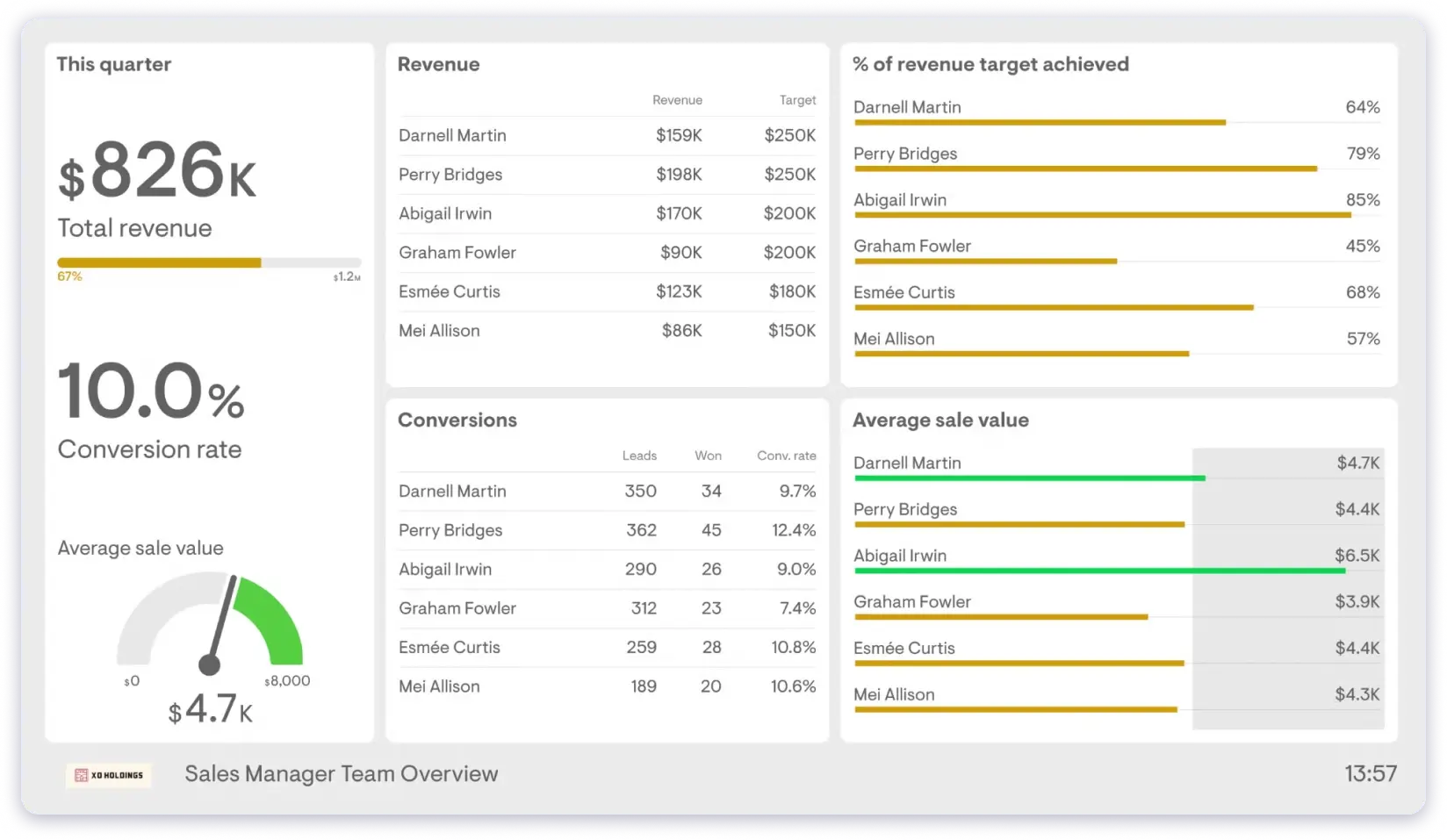
The platform tracks deals and interactions, pointing out which calls are most likely to close. This helps your team spend time on conversations that matter most.
Think of Gong as a sales assistant that never gets tired.
It gives insights, suggestions, and feedback to help your team handle calls better and close more deals.
Key AI Features
- Conversation Intelligence – Records each call and meeting, then sifts through the words to spot trends, objections, and fresh chances.
- Forecasting – AI studies the pipeline and gives an unbiased view of where the numbers will land.
- Deal & Pipeline Analytics – Tracks deal movement in real time and raises a flag before revenue starts to slip.
- Revenue AI Agents – Handles follow-ups and pipeline updates quietly in the background, so reps can stay in the conversation.
- AI Coaching Insights – Compares a rep’s calls to top performers and points out clear, practical ways to improve.
Pros and Cons of Gong.io
Pros
- AI analyzes customer conversations to provide actionable insights
- Superior Call Recording & Management
- Praised for being easy to use and integrating well with existing communication tools and CRMs
- Deep Analytics & Forecasting
- Recorded calls, helping teams learn from each other, and onboarding new hires
Cons
- Some functionality issues
- Pricing not mentioned
Pricing
- Pricing not available
5. Fireflies.ai
G2 Rating: 4.8/5 (700+ reviews)
Capterra Rating: 4.3/5 (12 reviews)
Best For: Automated meeting transcription and analysis
With Fireflies.ai, you don’t have to take notes during your calls.
The AI joins your meetings, records everything, and creates searchable transcripts with action items.
It helps sales teams capture every detail from customer calls without distractions.
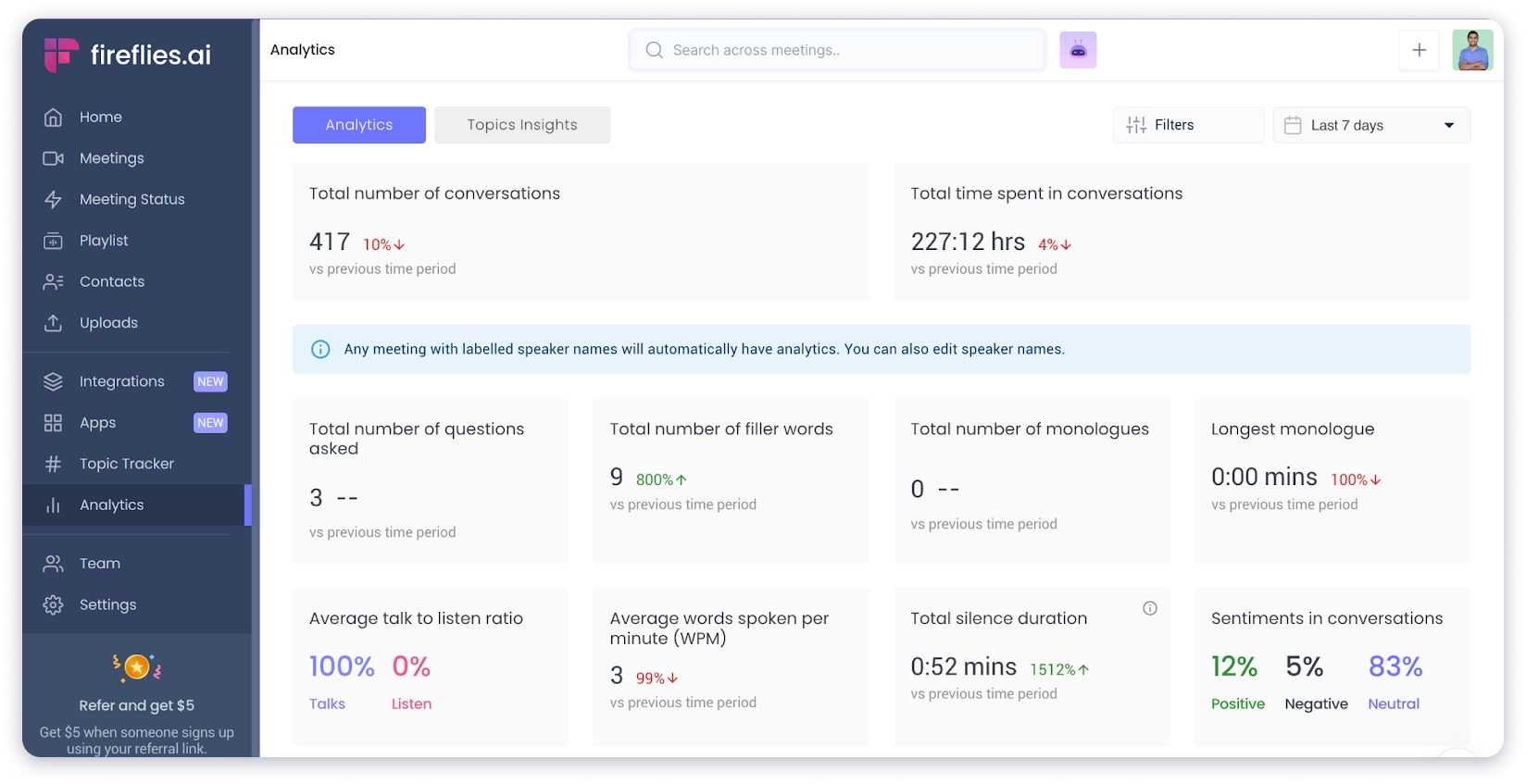
The AI identifies key points like pricing discussions, next steps, and objections. You can review only the important parts without listening to the entire recording.
Fireflies stands out with its “Ask Fred” feature. Powered by GPT, it lets you get answers to any question related to a specific meeting.
The tool also integrates directly with CRMs like Salesforce and HubSpot, automatically logging call notes and action items into your pipeline.
Key AI Features
- AI Call Recording & Transcription – The system records each call, transcribes it, and produces a short recap.
- Smart Note-Taking – All the important notes are taken by the tool, so you don’t have to write them down manually.
- Conversation Analysis – The tool listens back and spots patterns you might miss.
- Sales Coaching Tools – Clear metrics, tips, and scores lead to improvement and boost the outreach.
- Next-Best Action – Clear nudges show reps the smartest move to make right now.
Pros and Cons of Fireflies.ai
Pros
- It saves time by transcribing
- Generates searchable meeting summaries with key info, quotes, and decisions
- Can review meeting highlights, action items, and decisions in a centralized platform
Cons
- Limited advanced features
- Pricing stays hidden until you sign in
Pricing
- Free Plan: Limited summarisation ability, 800 mins of storage per seat.
- Pro: $10/user/month
- Business: $19/user/month
- Enterprise: $39/user/month
6. Gamma.app
Best For: Creating professional presentations faster
Gamma.app turns simple text prompts into full presentations in minutes. You don’t need design skills or spend hours formatting slides.
The AI creates slides automatically, selects images, sets colors, and applies fonts. All you need is a short prompt.
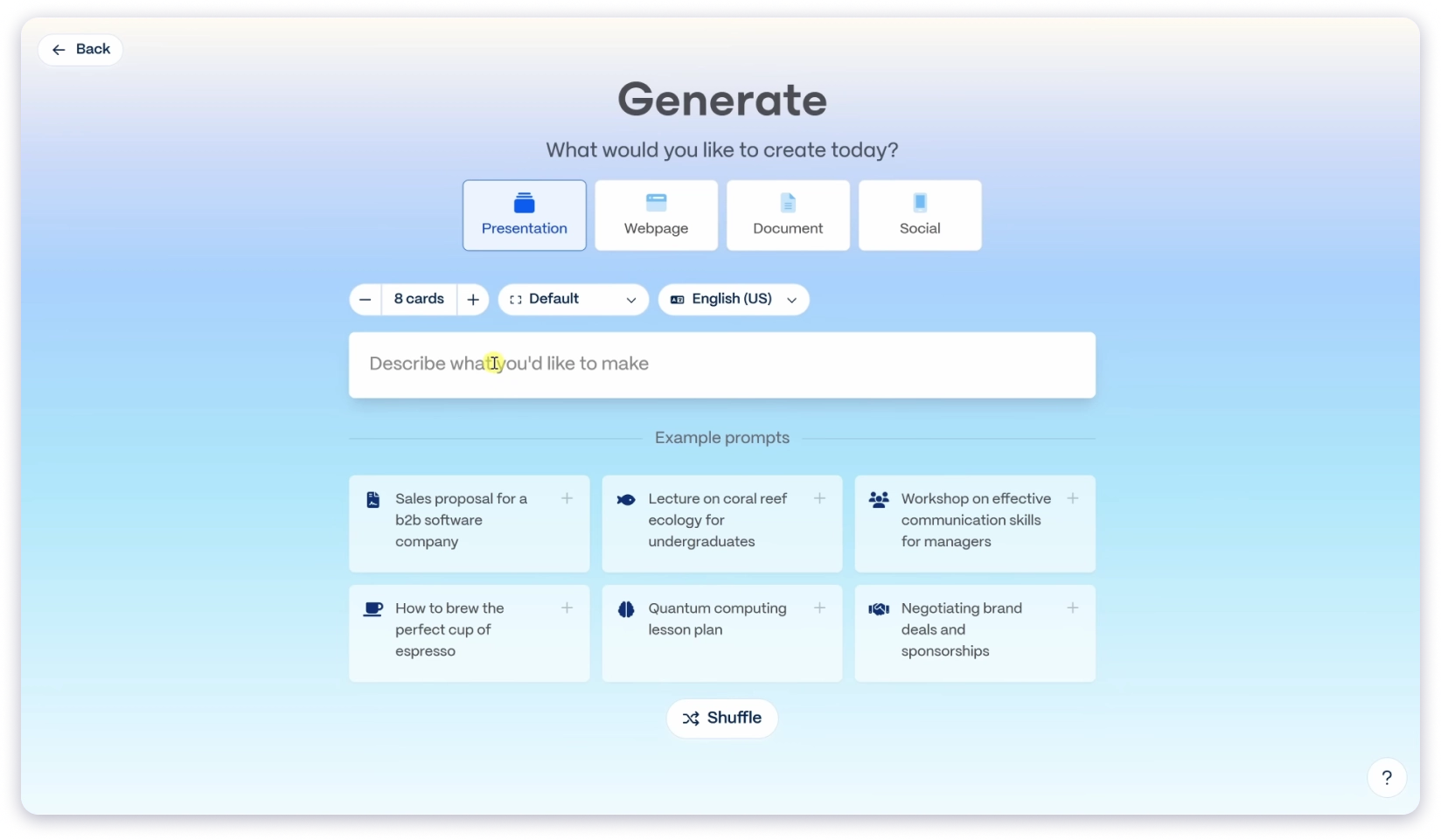
Editing is simple. Once your deck is ready, you can export it to PowerPoint, PDF, or share it as a link.
Raw ideas become polished presentations quickly, letting you focus on the story instead of the slides.
How to Use Gamma.app
Step 1 » Write a short prompt with your key ideas
Step 2 » Let Gamma.ai generate the full presentation automatically
Step 3 » Review the slides and make quick edits if needed
Step 4 » Export the deck to PowerPoint, PDF, or shareable link
Gamma.app makes creating presentations fast and easy, so you can spend more time on your ideas and less on slides.
Key AI Features
- Instant Deck Generator – When you drop in a prompt or outline, you get a full slide deck in seconds.
- Smart Layouts & Themes – AI applies clean layouts and 100+ themes (or your own brand) so every slide matches.
- Image Maker Inside – The tool can generate fresh images or rework existing ones without leaving the editor.
- Multi-Format Export – Let you share the file as a link or save to PPT, PDF, PNG, Google Slides, or even a website.
- Engagement Tracking – After you send a deck, Gamma tells you who opened it and where they spent time.
Pros and Cons of Gamma
Pros
- 100-plus themes with easy brand import
- Opens & scroll-time analytics after you share
- Live co-editing for teammates
- Exports to PPT, PDF, Google Slides, link, or instant website
Cons
- No reviews available
- Output can feel generic
Pricing
- Plus: ₹400/seat/month
- Pro: ₹950/seat/month
- Ultra: ₹8,704/seat/month
Free plan available for simple projects and getting to know Gamma.
7. Lavender
- G2 Rating: 4.8/5 (62 reviews)
- Capterra Rating: No reviews
Best For: Writing effective sales emails with AI coaching
Lavender is an AI email assistant built to help sales reps write emails that get replies. It scores each email in real time and suggests improvements in tone, clarity, and structure.
This helps reps send messages that connect with prospects and generate more responses.
If a line is weak, Lavender points it out and suggests a cleaner version. Sometimes it’s just a single word change.
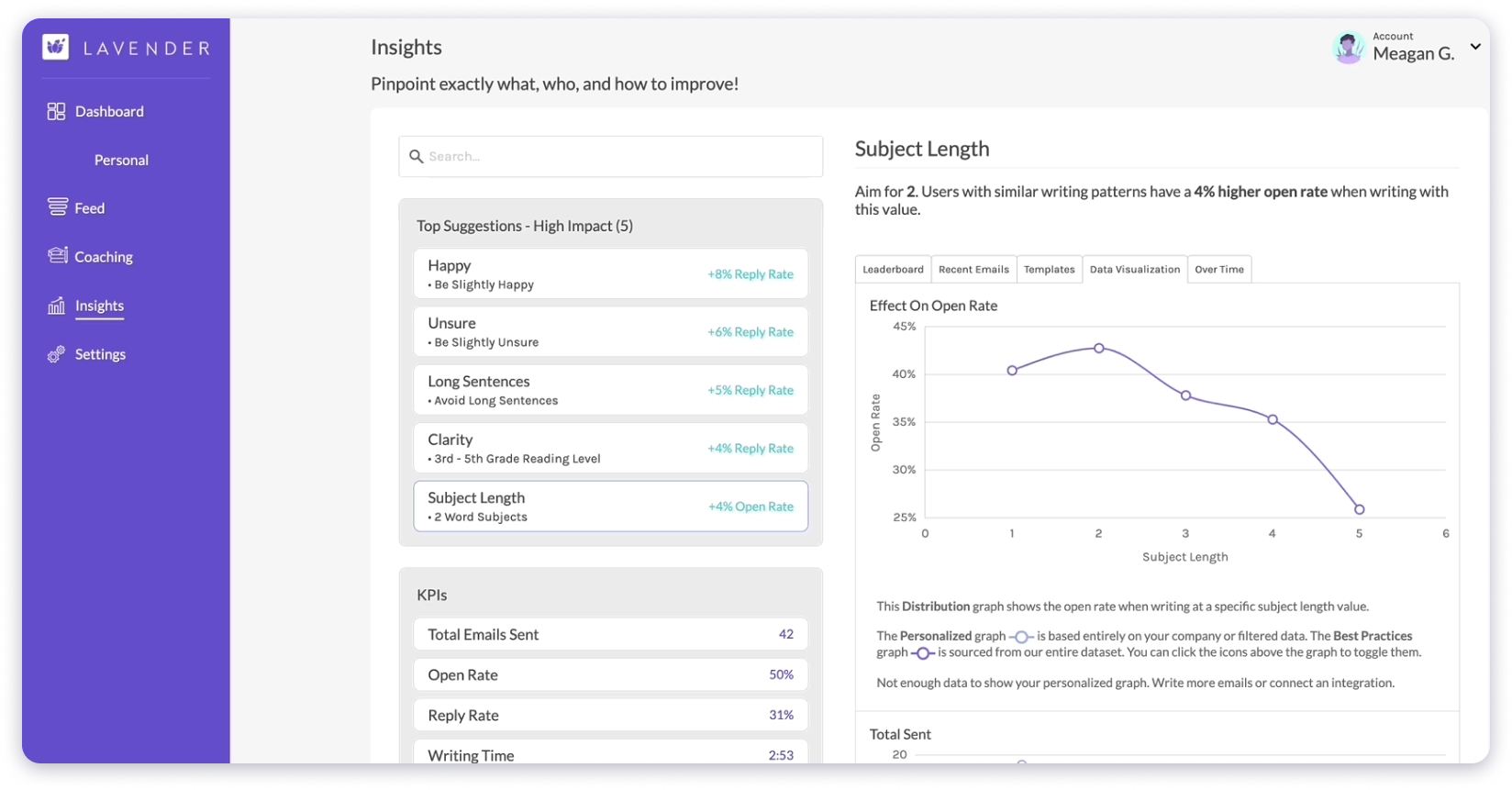
Other times, it rewrites the whole sentence. A score shows if your email is ready or needs more work.
When you open a lead, key facts appear: job title, recent posts, and city.
Lavender shows how to use these details in your opener, making each email feel personal, not canned.
In short, Lavender does one thing well: it helps you send sales emails that people actually answer.
Key AI Features
- Campaign Generation – Tell your goal, and the tool builds an entire outreach sequence in seconds.
- Content Library – All approved sales materials remain in one place, which is easy to grab when needed.
- Bulk Personalization – It’s AI reshapes each message for every prospect, even on long lists.
- Personalization Helper – You can drop in a few details, and the note reads like it was hand-written.
- Email Analytics – Opens, clicks, and replies are tracked so you know what works.
Pros and Cons of Lavender
Pros
- Shows a score for each email and simple tips to fix it
- It pulls fresh facts about every prospect, so personalizing is quick
- Works inside Gmail, Outlook, HubSpot, and more tools
- The tool is free to install, so you can try before you buy
Cons
- Built only for email outreach
- Cepterra reviews are not available
Pricing
- Basic: Free forever (can only analyse 5 emails per month)
- Starter: $27 per month
- Individual Pro: $45 per month (includes integrations)
- Team Plan: Custom pricing
8. Salesloft
- G2 Rating: 4.5/5 (5000+ reviews)
- Capterra Rating: 4.3/5 (200+ reviews)
Best For: Automating multi-touch sales sequences
Salesloft helps sales teams handle prospecting, outreach, follow-up, and closing deals.
Conductor, the built-in AI, reviews past buyer behavior. It shows the best time and channel to reach out, suggests talking points or email lines, and ranks prospects so top leads come first.
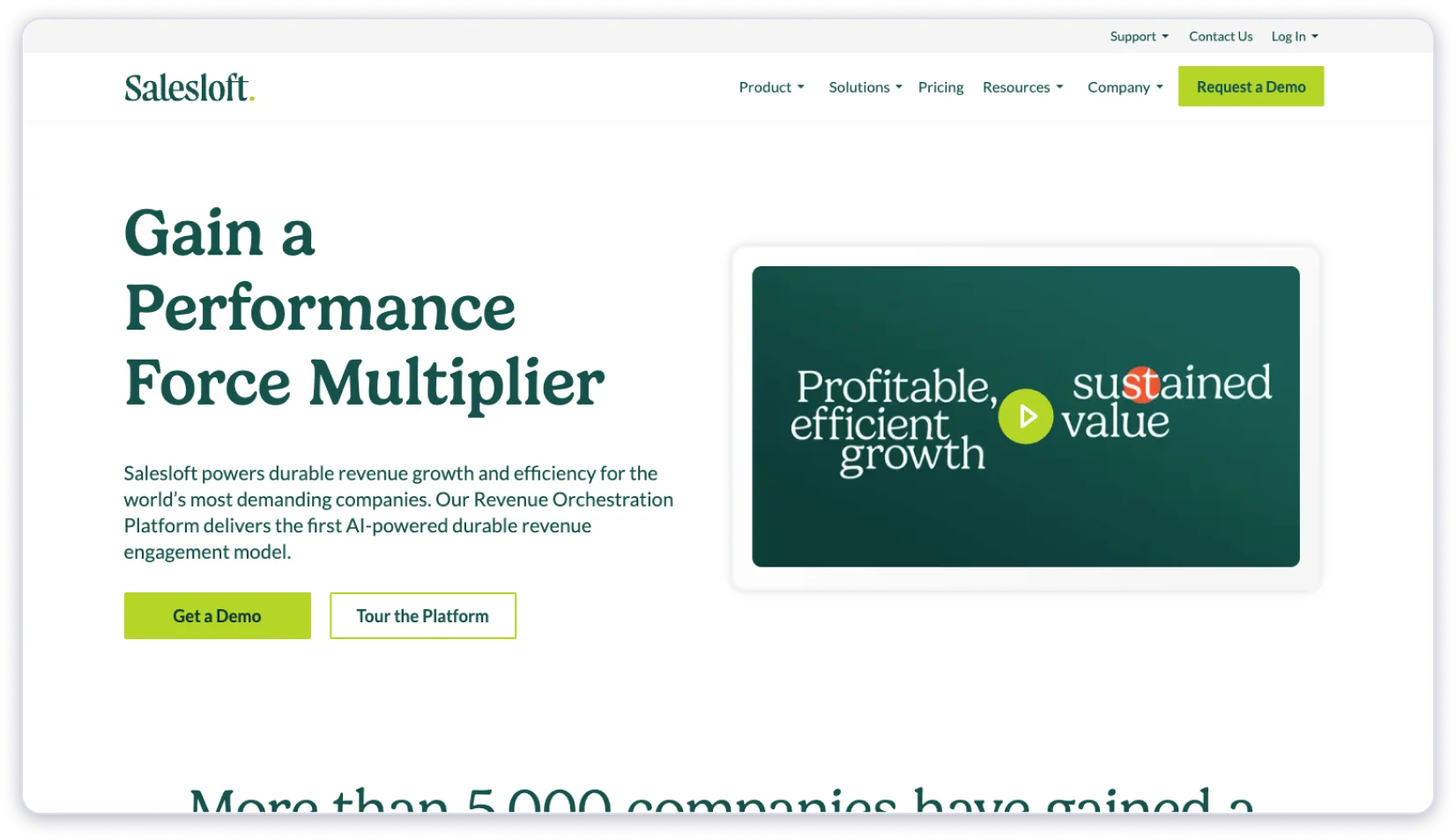
Routine tasks are automated, while real conversations stay in the rep’s hands. Reps stay focused, managers get insights, and leaders see a clear pipeline.
In short, Salesloft combines AI guidance with real sales actions, making outreach faster and easier.
How to Use Salesloft
Step 1 » Add your leads and let Conductor analyze them
Step 2 » Check AI suggestions for timing, messaging, and ranking
Step 3 » Reach out using recommended talking points or emails
Step 4 » Track responses and update the pipeline automatically
Key AI Features
- Cadence Automation – The multi-channel workflows run themselves. Sends emails, calls, and social messages on a set schedule.
- AI Emails and Calls – It adjusts each message or call based on the prospect’s activity.
- Conversation Intelligence – The calls get recorded, turned into text, and top moments surface for coaching.
- Deal Health Scoring – Monitors the engagement, and it shows which deals are at risk and which are on track.
- Smart Forecasting – Uses past results and current data to predict upcoming sales.
Pros and Cons of Salesloft
Pros
- Provides advanced automation for follow-ups
- You can get detailed analytics for tracking sales performance
- Easy to integrate with CRM platforms like Salesforce
Cons
- High pricing can be disappointing for smaller businesses
- Complex interface for new users
Pricing
- Get in touch with the team for pricing details.
9. HeyGen
- G2 Rating: 4.8/5 (1000+ reviews)
- Capterra Rating: 4.8/5 (300+ reviews)
Best For: Creating personalized video content at scale
Don’t get worked up about the video quality of your products or content anymore. HeyGen is here to solve your issues.
Heygen is an AI-powered video creation platform built for sales teams who want to stand out.

It lets users create high-quality videos in no time. Turn text scripts into videos with AI avatars, voice cloning, and customizable features.
Its customization options ensure messages look polished and on-brand, while analytics show which videos are driving engagement.
One more thing you can get: solutions for various needs like marketing, sales outreach, and internal training, providing a fast, scalable, and accessible alternative to traditional video production for businesses and creators.
Key AI Features
- Text-To-Video Creator – Feed a script, choose an avatar, and HeyGen will turn that into a full HD or 4K video.
- Audio-To-Video Tool – Upload or record your voice and get a talking-avatar video in minutes.
- AI Video Avatars – Pick from 500+ stock characters or clone yourself from a single photo.
- Voice Cloning & 70+ Languages – You get the feature to match the tone, accent, and language for global audiences.
- Video Translation & Lip-Sync Dubbing – Re-voice videos for new markets while keeping lips in sync.
Pros and Cons of HeyGen
Pros
- Has a big avatar Library
- Offers custom cloning for the spokesperson
- The text-to-audio feature is also available
- Supports 70 + languages and automatic localization
- Free tier to test the platform before paying
Cons
- Paid plans start at $29 / month; higher tiers add up for bigger teams
- Longer videos quickly consume credits
- Creating a personal avatar requires a consent video, adding an extra step
Pricing
- A free plan is also available
- Creator: $29/month
- Team: $39/seat/month
- Enterprise: Contact the team to know more
10. Agent Frank
- G2 Rating: 4.6/5 (69 reviews)
- Capterra Rating: No reviews available
Best For: Autonomous sales development and outreach
The best part about Agent Frank from Salesforge is that it works more like having a real sales rep on your team rather than acting as just a tool.
You can let it handle everything on its own or keep yourself in the loop with the co-pilot mode.
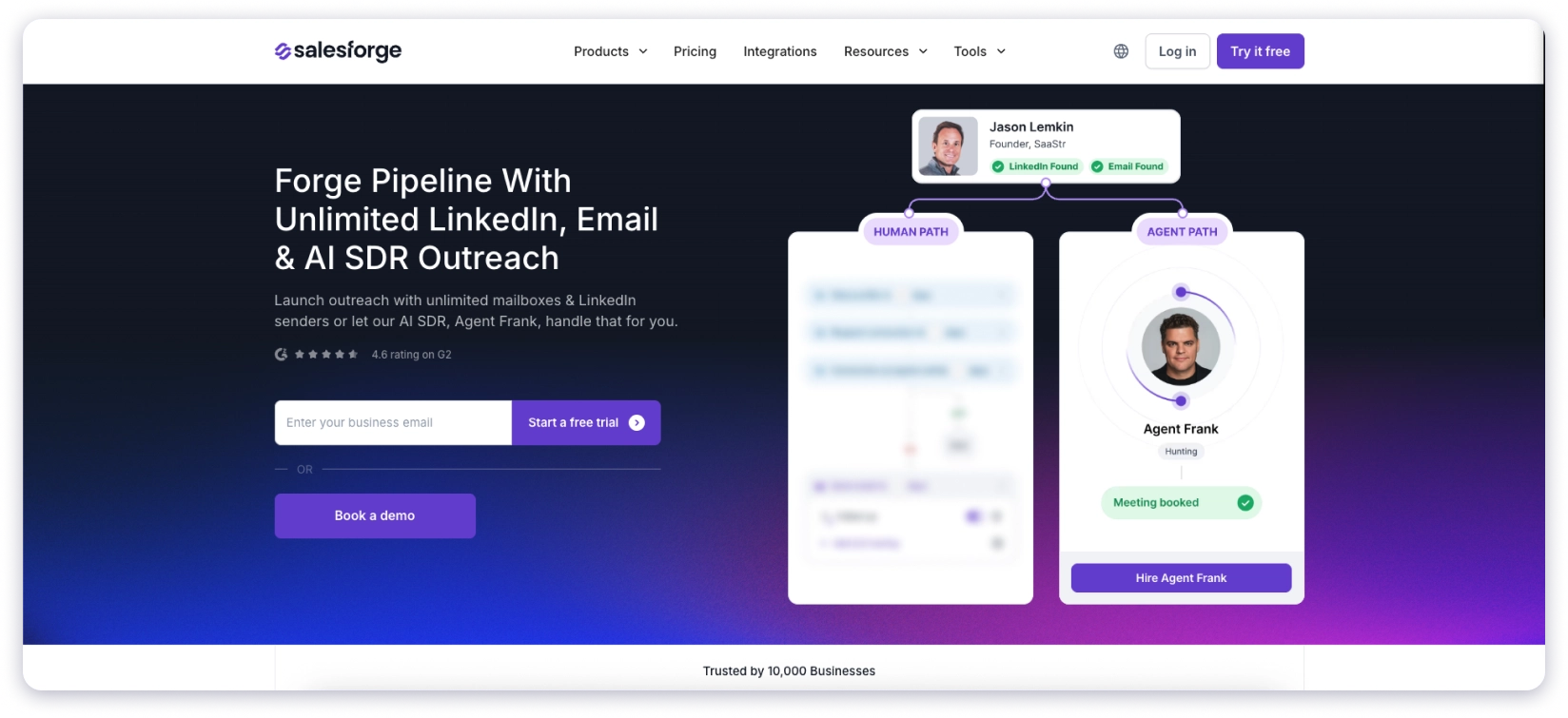
Agent Frank works great for sales teams, founders, and marketers who need to scale their outreach but don’t want to lose that personal touch or spend all day building prospect lists.
I really liked this tool after experiencing it myself because this AI SDR actually learns your product, and it adapts to how you want to sell it.
Key AI Features
- Meeting Coordination: Syncs with your calendar, sends polite nudges, and doesn’t stop until the meeting is locked in.
- Two Operating Modes: Pick full autopilot and let Frank handle everything, or switch to co-pilot and approve each message before it goes out.
- Email Setup: Connect your own inbox—or Infraforge—in minutes, and the built-in warm-up keeps messages landing in the primary folder.
- Performance Learning: As each sequence runs, Frank tracks results and adjusts wording and timing to improve replies.
- Smart Lead Generation: Frank searches for new prospects, enriches their profiles, and filters them so they match the criteria you set.
Pros and Cons of Agent Frank
Pros
- Manages different stages like prospecting, follow ups or emailing
- Better at specific outreach
- It saves tons of time
- Can operate 24/7 to find and process new leads based on your criteria
Cons
- Learning the setup can take some time
- Works best when you have clear data about your ideal customers
Pricing
- $416/month (Billed annually)
11. Clari
- G2 Rating: 4.6/5 (5000+ reviews)
- Capterra Rating: No Review Available
Best For: Enterprise revenue intelligence and forecasting
Clari is my personal favorite because it gives full visibility into the sales pipeline. I can pull data from across my business and see exactly where things stand.
It captures sales activity automatically and turns it into forecasts, risk alerts, and actionable insights. This means I don’t have to guess and can rely on accurate, data-backed numbers.
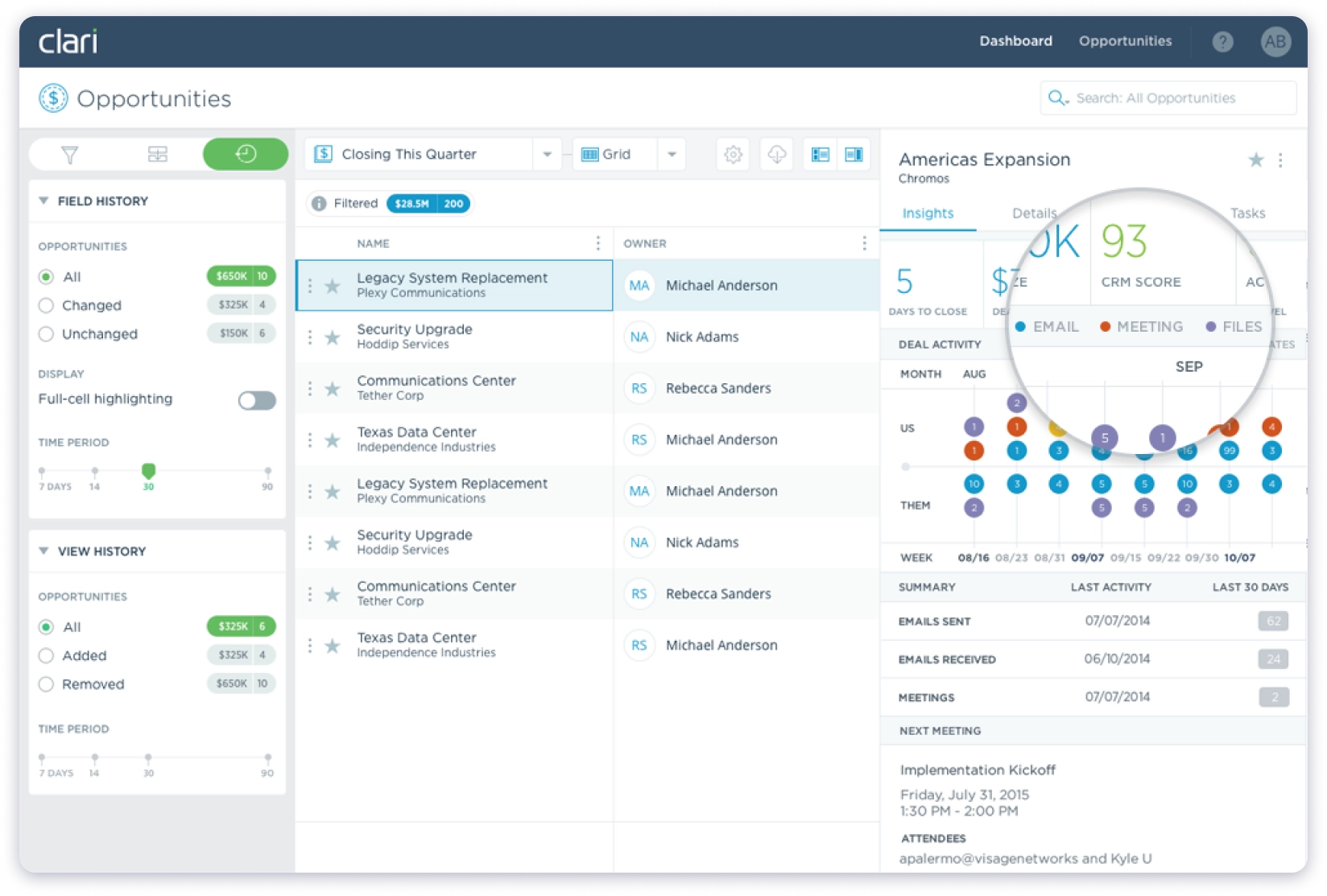
The feature I like most is forecasting. It gives reliable insights based on real business data, so I know which deals need attention and where to focus.
Clari works best for sales leaders, account executives, and revenue operations teams.
Clari collects data from everywhere automatically. It shows which deals might be at risk and gives insights I wouldn’t get from basic reporting. Using it makes planning and decision-making much easier.
Key AI Features
- AI revenue forecasting – Looks at your sales data, then gives a clear, up-to-date number you can trust.
- Risk detection – Spots shaky deals early and raises a flag so you can step in.
- Team alignment – Sales, marketing, and RevOps all see the same data and stay on the same page.
- Pipeline inspection – Watches deal activity day by day and notes when momentum slows.
- Activity automation – Pulls emails and calendar events into the system, giving a full view of each deal’s health.
Pros and Cons of Clari
Pros
- It is very easy to use, and you can also get insights into the sales pipeline to know which kind of leads close more often
- Offers predicting revenue to find out what exactly I should know
- It saves your time by tracking and reporting everything automatically
Cons
- Pricing is a little higher for small businesses and solopreneurs
- The initial setup may take some time
Pricing
- Contact the team to get the quote
Building a Smarter Sales Process with AI
AI sales tools can help you:
- Automate your prospecting, outreach, and follow-ups
- Reduce manual and repetitive tasks, like logging activities or creating call summaries
- Gain clear insights into your pipeline and sales performance
- Focus on high-value activities that actually drive deals
Using the right AI tools gives your team more time to close deals and grow your business efficiently.
For teams just starting with AI-driven sales, Saleshandy is a great choice.
It’s an all-in-one platform that handles lead generation, outreach, and analytics, saving both time and resources.
FAQs on AI Sales Tools
Which AI sales tools should I start with if my budget is small?
If you’re on a small budget, begin with Saleshandy for outreach and Fireflies.ai for meeting notes. These two cover the basics you need without costing much.
Do I need to use all these tools together, or can I pick just one?
You don’t need to use all the tools together. Start with one that solves your biggest challenge, and add others later as your sales process grows.
How do I integrate AI sales tools with my current CRM system?
Most AI sales tools connect easily with CRMs like Salesforce or HubSpot. For example, Saleshandy integrates smoothly, so your outreach data and lead details sync directly into your CRM without manual updates.
What is the learning curve for using these AI sales tools effectively?
Most AI sales tools are designed to be simple, so you can get started quickly. For example, Saleshandy has an easy setup, and you can run campaigns within minutes without technical skills. Another example is Lavender, which gives real-time suggestions inside your email draft, so you learn as you write.







