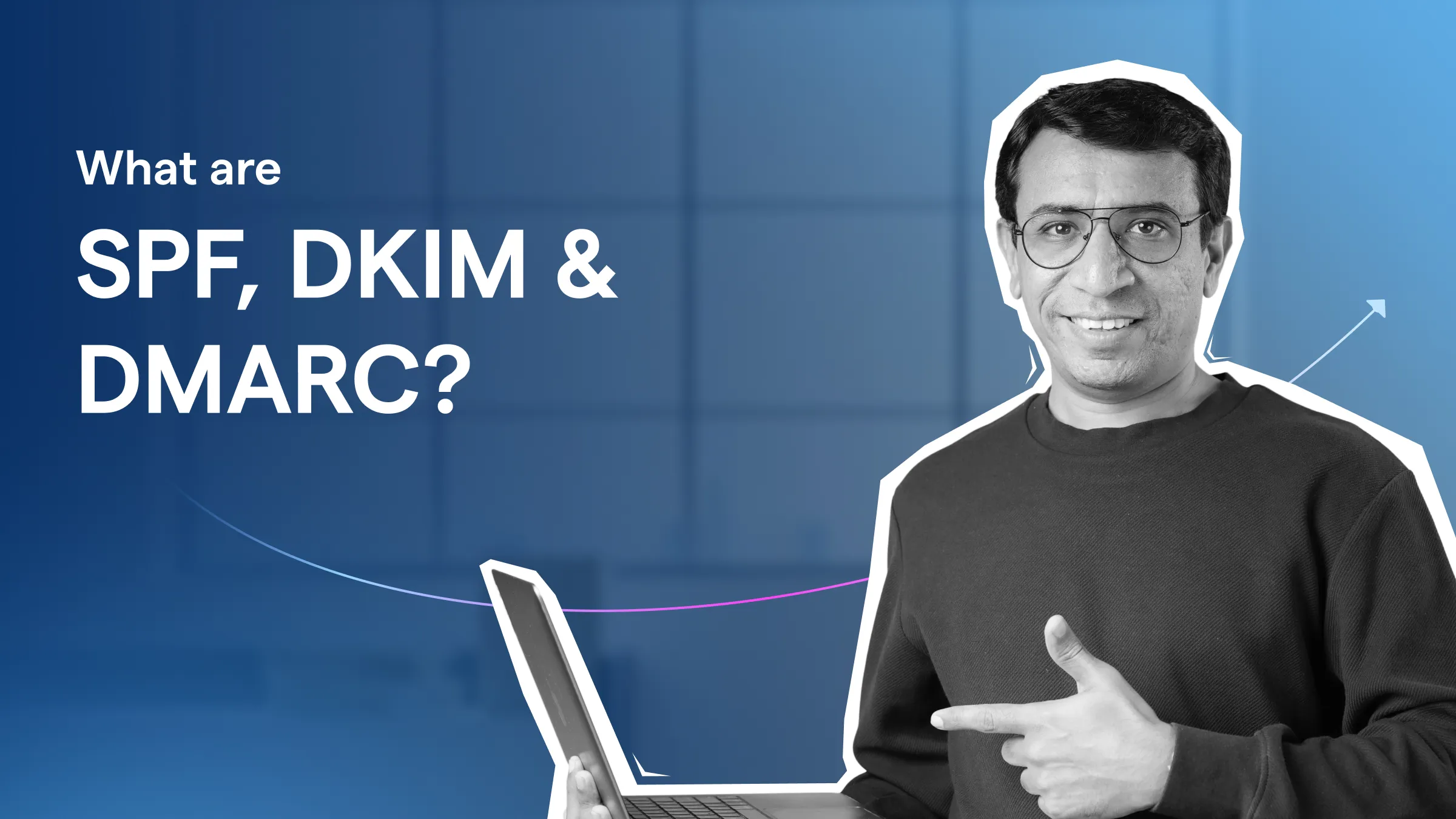Contents
Warmup Inbox is a great email warm-up tool that helps you boost your sender’s reputation.
However, it’s expensive as it charges per-inbox. Plus, it also has a hard limit on the number of warm-up messages per day per inbox.
So, I created this researched list of the best 8 Warmup Inbox alternatives that offer you more flexibility in pricing and warm-up features!
I have included platforms that suit enterprise needs and even budget-friendly options for startups and SMBs.
Dive in and discover which tool works best for you!
Warmup Inbox Alternatives: Table of Contents
TL;DR: Best Warmup Inbox Alternatives
There are 8 solid Warmup Inbox Alternatives that are currently available on the market:
- TrulyInbox is a very easy-to-use, no-fluff platform for email warm-up. Moreover, it is the only Warmup Inbox alternative that allows you to connect unlimited email accounts for warm-up.
- Warmbox is a GDPR and CCPA-compliant email warm-up tool.
- Folderly is an enterprise-level Warmup Inbox alternative that you can use to do email deliverability audits and warm-ups. You also get AI-suggested spam fixes for optimal inbox placement.
- MailFlow is great for monitoring your spam rates apart from warming up emails.
- Warmy can be your ideal platform if you want automatic performance-based warm-ups, real-time email health tracking, and seamless workspace integrations.
Top Warmup Inbox Competitors and Alternatives Compared
| Platform | Pricing | Best-For | Connect Unlimited Email Accounts |
|---|---|---|---|
| TrulyInbox | Starts at $22/month | Anyone with bulk warm-up needs | ✅ |
| Warmbox | Starts at $15/month | Those looking for a GDPR-Compliant tool | ❌ |
| Folderly | $96/email | Enterprise-level Warm-up Needs | ❌ |
| Lemwarm | $24/email/month | Enterprise-level Warm-up Needs | ❌ |
My List of Warmup Inbox Alternatives
After personally exploring the different options on the market, I’ve compiled my list of the best Warmup Inbox alternatives based on four metrics.
These include the number of email IDs you can warm up, the number of warm-up emails you can send daily, ESP-integration and pricing features.
Here’s how my list stacks up:
Feel free to jump directly to the alternative that stands out to you!
1. TrulyInbox
TrulyInbox is the first on my list of Warmup Inbox alternatives because it’s the only tool that allows you to warm up an unlimited number of email IDs.
It’s also easy to use, lets you customize your email warm-up schedule, and offers affordable pricing plans.
The thing I like the most about TrulyInbox is its quick set-up and hyper-responsive customer service.
In short, all you need to do is connect your email ID with TrulyInbox: it does all the heavy lifting.
How TrulyInbox Outperforms Warmup Inbox:
- Unlimited Email Accounts: There’s no limit on the number of email IDs you can connect with TrulyInbox for your warmup.
- 100 Warmup Emails/Day: TrulyInbox meets or exceeds the industry standard on the number of warm-up emails you can send every day.
- Gradual Ramp-Up Feature: With TrulyInbox, you’re in charge of your warmup schedule because you get to specify the number of emails you want to send and the number of replies you want to receive!
Pros of TrulyInbox
- TrulyInbox integrates seamlessly with Saleshandy, a leading cold email tool, so you can set up your cold email outreach campaign in conjunction with the warm-up process.
- You get access to hands-on customer service in case you run into any problems.
- TrulyInbox comes with a forever-free plan.
- You’re charged for your overall subscription rather than for every inbox you want to warm up.
Cons of TrulyInbox
- Some features are only available with higher pricing plans.
Pricing (Billed Annually):
- Starter: $22/month
- Growth: $59/month
- Scale: $142/month
- Business: $217/month
2. Warmbox
Warmbox is a Warmup Inbox alternative that uses human-like conversations to boost your sender’s reputation.
It maintains a network of 35K+ emails across 100+ countries to help you warm up your email IDs.
How Warmbox Outperforms Warmup Inbox:
- Multiple Warm-Up Options: Warmbox offers different ways of warming up your email ID. Based on the frequency of emails you want to send/receive, you can choose from four options: flat, random, progressive, and custom.
- Centralized Warm-up Reports: You can access a comprehensive report on your warm-up campaign, which allows you to monitor your inbox’s reputation periodically.
- Non-Technical Setup: You don’t need any technical expertise to start your warm-up schedule. All you need to do is connect your email ID with Warmbox; it does the rest.
Pros of Warmbox:
- Warmbox offers plug-and-play integration for all major Email Service Providers.
- You can set up time-zone-specific email warm-up protocols.
- Warmbox is a GDPR and CCPA-compliant platform.
Cons of Warmbox:
- You’re charged separately for every inbox, so the costs might add up quickly.
- You only get 50 warmup emails per day with the basic plan.
Pricing (Billed Annually):
- Solo: $15
- Startup: $69
- Growth: $139
- Team: custom pricing
3. Folderly
Folderly maintains a vast ecosystem of email deliverability tools.
However, it is a solid Warmup Inbox alternative because email warm-up is its primary function, which it offers through its namesake service, Folderly.
Here’s how Folderly Outperforms Warmup Inbox:
- High Email Deliverability: Folderly guarantees up to 99% email deliverability as a result of its email warm-up services.
- Detailed Spam Trigger Information: In addition to sending you alerts whenever an ESP designates your emails as spam, Folderly also helps you understand why this might have happened.
- Placement Statistics: Folderly gives you access to a detailed report on your warm-up process, sender’s reputation, and domain health.
Pros of Folderly:
- Folderly offers a one-click email setup for an easy-to-use warm-up experience.
- Integrates with all major ESPs, such as Outlook, Gmass, and others.
Cons of Folderly:
- Folderly’s pricing plans are expensive, so it might not be ideal for startups, SMBs, or solopreneurs.
Pricing (Billed Annually):
- 1-9 Mailboxes: $96/mailbox
- 10-24 Mailboxes: $72/mailbox
- 25-99 Mailboxes: $56/mailbox
- 100+ Mailboxes: Custom Pricing
4. Warmy
Warmy is an enterprise-level Warmup Inbox alternative. While it provides comprehensive solutions to email warm-up problems, it also comes with expensive pricing plans.
Apart from its other warm-up functionalities, one thing that stood out to me when I used Warmy is that it sets up an automatic archive for warm-up emails.
This eliminates the hassle of creating a separate filter or folder to store or direct them.
Here’s why I think it outperforms Warmup Inbox:
- AI-Powered Warm-up: Warmy leverages AI capabilities to detect the age and reputation of your inbox and create a tailored warm-up plan.
- Real Email IDs: Instead of relying on artificially created email IDs just for email warm-up, Warmy offers you the chance to warm up your inbox by interacting with real email IDs in their network.
- Deliverability Integration: Warmy provides solutions for low open rates for various email outreach tools, including Mailchimp, MailJet, and Hubspot.
Pros of Warmy:
- You can send warm-up emails in more than 30 languages.
- Warmy offers topic-specific email warm-up options.
- You can add personal email templates to your warm-up process.
Cons of Warmy:
- Warmy’s expensive plans might not be suited to solopreneurs, startups or SMBs.
Pricing:
Warmy offers three different plans: one for B2B outreach, one for D2C emailing, and a custom plan based on your requirements.
However, all three plans come with tailored pricing.
5. Lemwarm
Lemwarm is a premium email warm-up service and is a part of the Lemlist family of products.
From technical setup to real-time deliverability reports, it offers you a complete setup of warmup tools.
Here’s why Lemwarm makes my list of Warmup Inbox competitors:
- Comprehensive Warm-Up Network: Lemwarm maintains a healthy network of 20K+ domains across 150 countries to help you warm up your emails.
- Daily Warm-up Reports: Every day, Lemwarm will send you a report on the previous day’s email activity. This helps you track your domain and sender’s reputation on a daily basis and makes changes where necessary.
- Spam-Trigger Reports: Lemwarm ensures that you’re the first one to know if any Email Service Provider has marked any of your emails as spam.
Pros of Lemwarm:
- Lemwarm offers you the chance to warm up your real email templates.
- You can set up industry-specific email warm-up campaigns.
- Lemwarm hosts a live event every two weeks, focusing on email deliverability.
Cons of Lemwarm:
- Lemwarm pricing plans are expensive, and you are charged separately for every email ID you want to warm up.
Pricing (Billed Annually):
Essential: $24/month/email
Smart: $40/month/email
More Than 10 Users: Custom Pricing
If Lemwarm isn’t convincing you, you can check out Lemwarm alternatives as well.
6. MailReach
MailReach is an easy-to-use deliverability tool that takes a different approach to email warm-up.
In addition to focusing on the number of domains in its network, it focuses on the quality of the email accounts it uses for warm-up.
Here’s how MailReach outperforms Warmup Inbox:
- Quality Warm-Up Network: MailReach maintains a network of 30K+ high-reputation domains to warm up your inbox.
- Quick Setup: With MailReach, you can start warming up your inbox in as little as two minutes. All you need to do is connect your email ID; it takes care of the rest.
- Detailed Deliverability Reports: While you can examine your email address’ reputation through MailReach’s interface, it also sends you regular reports straight to your Slack inbox.
Pros of MailReach:
- Your warm-up schedule and plan are decided by AI-powered analysis of your email and domain.
- MailReach offers you the services of its built-in AI Deliverability assistant.
- You get 20 free spam testing credits with your MailReach plan.
Cons of MailReach:
- MailReach charges for every email inbox, so it might not be ideal if you need to warm up several email addresses.
Pricing (Billed Annually):
Mailreach offers a uniform pricing plan, with $20 for every inbox you want to warm up.
It also offers a separate service called Spam Tester, with around $10 for every 20 spam checking credits you want to buy.
7. Mailflow
Mailflow is an email warm-up tool that works with all major ESPs to auto-warm your email accounts.
It’s an extremely basic tool but offers a robust warm-up service to help you boost your deliverability and the sender’s reputation.
Why Mailflow Makes My List of Warmup Inbox Competitors and Alternatives:
- SPF & DKIM Setup: The first step that Mailflow takes to drastically improve your domain health is set up the SPF and DKIM credentials for your email IDs. This tells the ESPs that your domain is a trusted source for sending or receiving emails.
- Blacklist Monitoring: Mailflow monitors close to 100 known email blacklists to ensure your domain isn’t on them. It also alerts you as soon as it detects that your domain has been added to one of these lists.
- Daily Warm-up Reports: Mailflow sends you a daily report with all the stats surrounding your warm-up campaign to help you monitor your sender’s reputation and domain health.
Pros of MailFlow:
- Comes with a forever-free plan with limited warm-up emails/day.
- They’re soon rolling out cold email deliverability tools to supplement their warm-up service.
Cons of MailFlow:
- There’s a maximum limit of 100 email IDs that you can warm up with Mailflow.
- Blacklist monitoring is only available with the Gold Pool plan.
Pricing (Billed Annually):
Silver Pool: $49/month
Gold Pool: $99/month
8. Allegrow
Allegrow is the final email warm-up tool on our list of Warmup Inbox alternatives.
Regardless of how many emails you have, Allegrow will ensure that every one of them gets positive interactions, making it ideal for bulk email warm-ups.
How Allegrow Outperforms Warmup Inbox:
- Hourly Technical Checks: Allegrow checks your technical credentials, including the SPF, DKIM, and DMARC, every hour to ensure that your domain is in perfect health.
- Thorough Spam Analysis: You get access to a list of email IDs that are most likely to designate your emails as spam. You can then protect your sender’s reputation by filtering those email IDs out of your email lists.
- Deliverability Leaderboard: Allegrow ranks every email ID in your domain or network to help you understand what warm-up methods are working best.
Pros of Allegrow:
- Integrates directly with sales and CRM platforms like Salesloft, Office 365, and Outreach.
- Allegrow analyzes 50M+ emails for the best-possible inbox placement rate.
- Allegrow flags those emails which it detects could spoil your domain or sender’s reputation.
Cons of Allegrow:
- Users have reported a slightly clunky login experience. This has prevented them from monitoring their warm-up stats.
Pricing:
Allegrow offers two different pricing plans: Premium and Scale Plus. Scale Plus is the ideal plan for you if you have 25+ users or email IDs.
However, both plans come with custom pricing.
How Does Email Warmup Work?
Now that we’ve explored the best Warmup Inbox alternatives in 2025 let’s take a brief look at how these tools help you improve your email deliverability.
- Why Should You Use Email Warmup Tools?
- What Does an Email Warmup Tool Do?
- How Long Does Email Warmp Take?
- When Should You Warmup Your Email ID?
1. Why Should You Use Email Warmup Tools?
If you’re using new email accounts or running cold email campaigns and jumping straight into high-volume cold emailing — you’re sure to get flagged as spam.
So, to increase the trust factor of your new email accounts with email service providers (ESPs), you’ll have to warm up your accounts.
2. What Does an Email Warmup Tool Do?
So, how can you warm up your email IDs using an email warm-up tool?
For most of the leading tools, you only need to connect your email ID with the platform, and it’ll take care of the rest.
It’s completely automated, and you don’t have to do much!
However, some advanced warmup tools allow you to do a lot more, like create custom templates, warm up your email accounts in a specific language, etc.
3. How Long Does Email Warmp Take?
From the hundreds of email IDs I’ve seen being warmed up, it’s safe to say that it will take between 45 and 90 days to warm up an email account.
4. When Should You Warmup Your Email ID?
In my opinion, you should initiate your email warm-up at least 45 days before you plan to start an outreach campaign.
However, many people believe that it’s safe to turn off the warm-up process after the end of the first three months.
While this might be true if you’re interacting with existing clients as a CRM rep, it’s not true for cold emailing purposes.
If you plan to use your email account to send cold emails, I recommend warming up your inbox before and even after your outreach is over.
Start Warming Up Your Email Accounts!
Through our discussion, we’ve covered 8 of the best Warmup Inbox alternatives for high-quality email warm-up.
Let’s briefly recap our discussion:
- Lemwarm and Folderly are good enterprise-level alternatives to Warmup Inbox.
- Warmbox is the only CCPA and GDPR-compliant tool on our list
- Warmy and Allegrow offer the best integrations with CRM and outreach platforms.
- Mailflow and MailReach offer spam detection features over & above warm-up.
My recommendation: make a list of all the features you need and the budget you want to work with. Only select a Warmup Inbox competitor that checks all the boxes.
And if you’re looking for a Warmup Inbox alternative that offers warm-up for unlimited email IDs under one pricing plan, I suggest you give TrulyInbox a shot!
Apart from flexible pricing, it also provides you with customizable warm-up options, a seamless integration with Saleshandy for cold emailing, and, of course, 100 warm-up emails/day.
TrulyInbox might truly be the only alternative you need to try!
If not, I hope my list helped you identify the right option for your warm-up needs…
Good luck!
Warmup Inbox Alternatives: FAQs
1. Which is the Best Warmup Inbox Alternative for Solopreneurs and Startups?
From the different Warmup Inbox alternatives I tried and tested, I found that TrulyInbox is the best option for solopreneurs and startups. It allows you to connect an unlimited number of email IDs at no extra cost and even offers a forever-free plan for limited usage!
2. How to Choose a Warmup Inbox Alternative?
Choose a Warmup Inbox Alternative after comparing different options based on the following criteria:
- Number of Email IDs You Can Warm Up
- Number of Daily Warm-up Emails
- Integration with your Email Service Provider
- Pricing Plans
To make an informed decision, I suggest you make a checklist of all the features you need. Only choose a Warmup Inbox alternative if it meets all your criteria.
3. Why Should I Look for Warmup Inbox Alternatives?
Warmup Inbox is a great email tool for warming up email IDs. It offers language, ESP and simple email warmup functionalities. However, from my research, I’ve found that there are other email warm-up tools like TrulyInbox that provide similar or better functionality at a more cost-effective price.