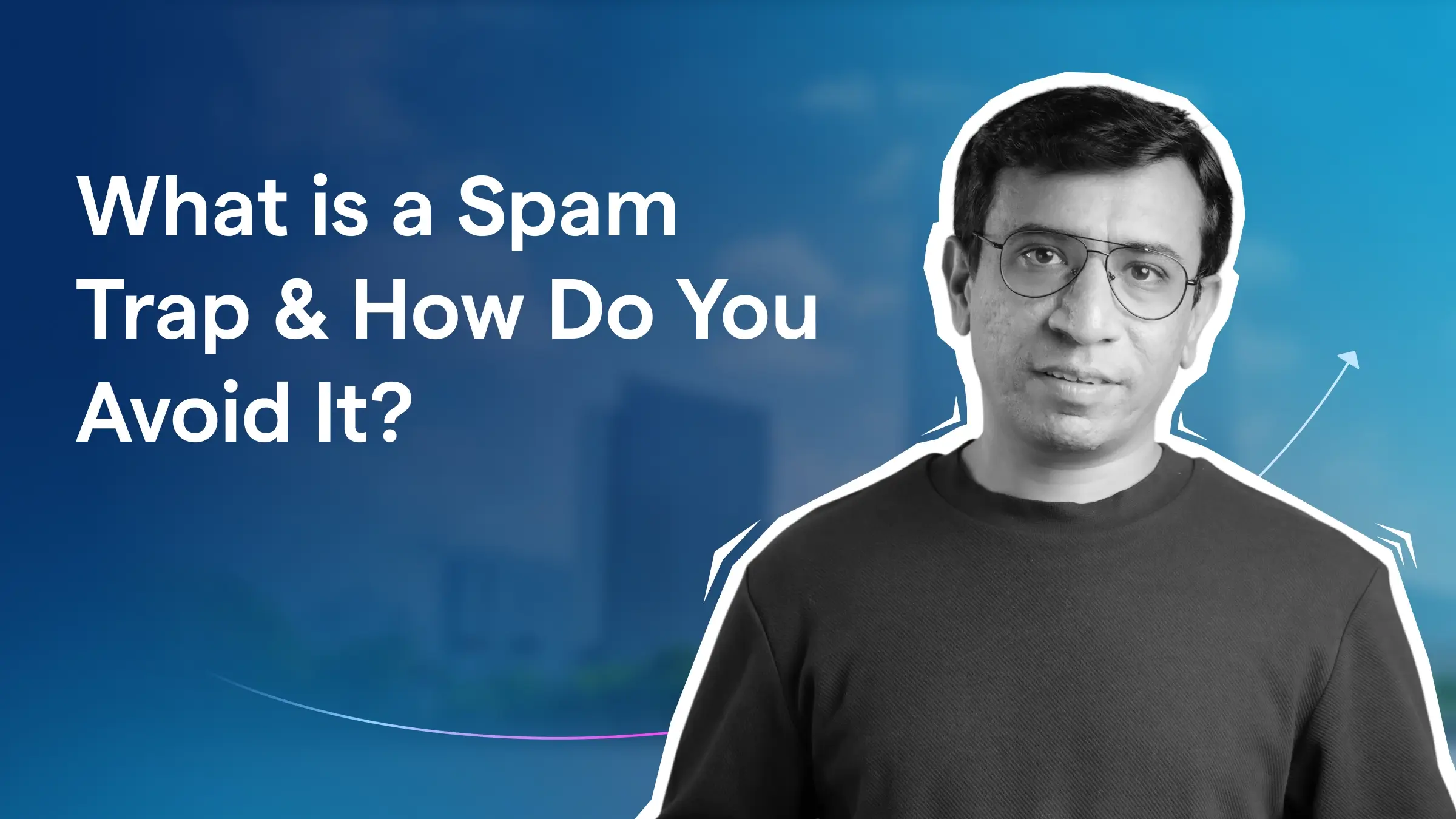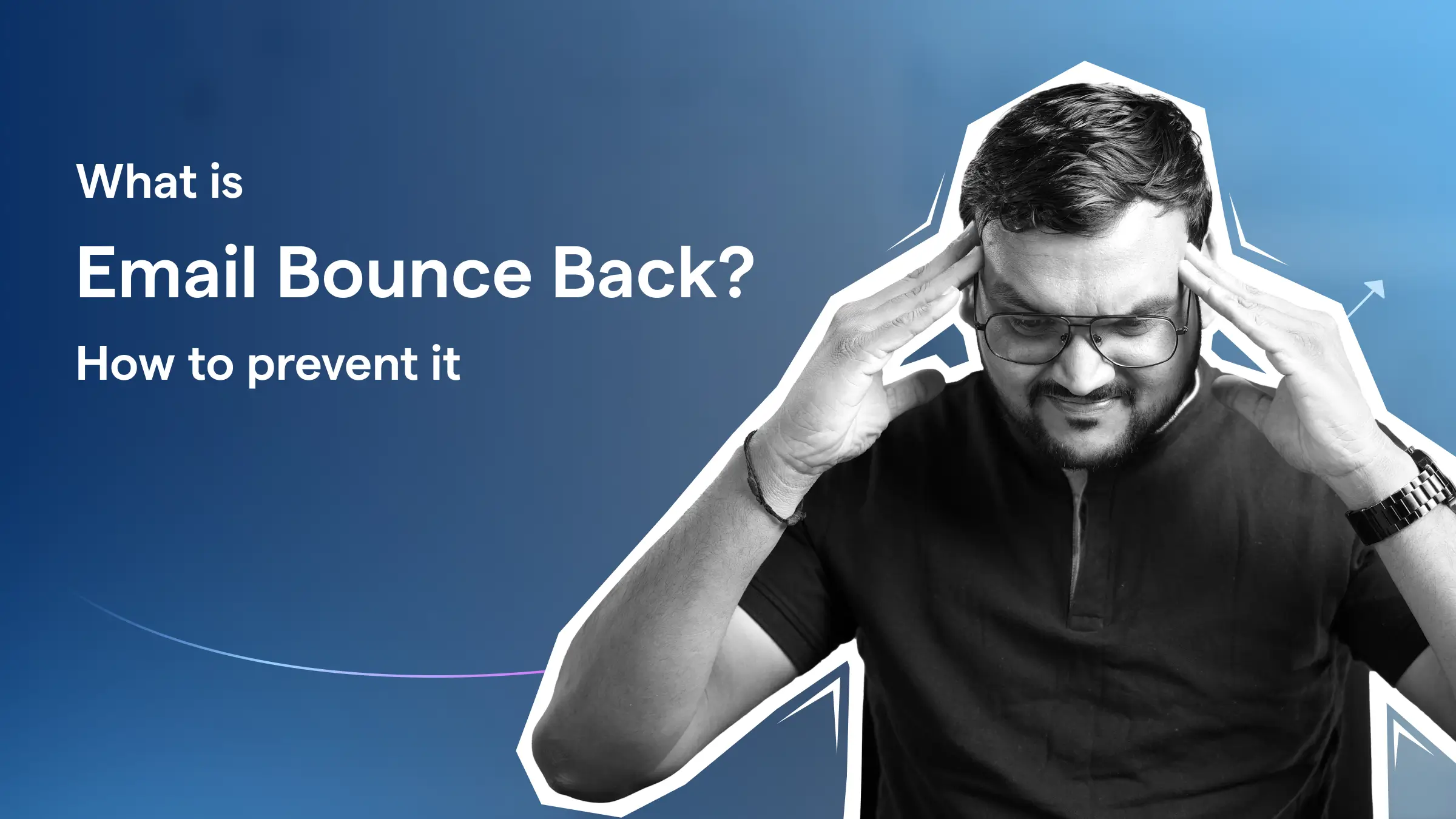Contents
- 1 Domain Reputation: Table of Contents
- 2 What is Domain Reputation?
- 3 How Is Domain Reputation Scored?
- 4 Why is Monitoring Domain Reputation Important?
- 5 What Affects Domain Reputation?
- 5.1 1. Domain Warmup
- 5.2 2. Domain Classification
- 5.3 3. Using Only Your Main Domain
- 5.4 4. Content
- 5.5 5. Domain Age
- 5.6 6. Email Sending Practices
- 5.7 7. Bounce Rates
- 5.8 8. Spam Complaints
- 5.9 9. FBL (Feedback Loops)
- 5.10 10. Email Authentication
- 5.11 11. Blacklistings
- 5.12 12. Unsubscription Rates
- 5.13 13. Engagement Metrics
- 6 How to Check Domain Reputation?
- 7 How To Improve Domain Reputation?
- 7.1 1. The Role of Domain Warm-Up in Email Success
- 7.2 2. Domain Classification and Its Impact
- 7.3 3. Strategic Use of Secondary Domains
- 7.4 4. Best Email Sending Practices for a Strong Reputation
- 7.5 5. Control High Bounce Rates
- 7.6 6. Reducing Spam Complaints
- 7.7 7. Feedback Loops (FBLs) In Check
- 7.8 7. Email Authentication Done Right
- 7.9 8. Creating Reputation-Safe Content
- 7.10 9. Avoiding the Blacklist Trap
- 7.11 10. Unsubscription Rates: A Warning Signal
- 7.12 11. Engagement Metrics and Reputation
- 8 Quick Recap
- 9 FAQs
So, you clicked on this blog because you’re searching for answers about domain reputation – lots of them, huh?
Is this your list of questions?
~ What exactly is domain reputation, and why should I care?
~ How do I check it before things go south?
~ How is it scored – who’s keeping track?
~ What best practices should I follow to keep it in top shape?
~ And the big one: what’s the real damage if my domain reputation takes a hit?
I know your questions because they were mine once too. Now, after mastering it, I’m here to share what I’ve learned. All your answers are just a few scrolls away.
You’ll not only have the answers but also the confidence to protect and perfect your domain reputation like a pro.
Curious? You should be. Let’s start!
Domain Reputation: Table of Contents
What is Domain Reputation?
In simple words
Domain reputation is how email services judge the trustworthiness of your domain. It’s based on how you send emails and treat users.
If they think you’re spammy, your reputation goes down. If they see you as trustworthy, your reputation goes up.
In technical terms
A domain’s reputation reflects
- who (owner of the domain)
- what (the content, intent, and relevancy of the emails)
- where (the email addresses where emails were sent)
- and when (email volume and timings) of its activity.
“Too Technical? Just think of domain reputation as your digital karma! Follow the rules and best practices (being trustworthy, relevant, valuable, and respectful towards ESPs and recipients) to speed up your way into inboxes; ignore them and risk being locked out of your prospects’ inboxes.”
How Is Domain Reputation Scored?
Did you know your domain doesn’t have a single reputation but multiple ones? Different email service providers (ESPs) evaluate your domain independently, assigning their reputation scores.
Why so many scores? Let’s break it down.
Each ESP your domain interacts with has its unique method for determining reputation. Plus, your domain interacts differently with each ESP, so their opinions about its reputation can vary.
Also, all of them have different security standards. They monitor various factors, such as inbox placement rates and user engagement, to build a reputation score specific to their network.
“Too Technical? Think of it like relationships with neighbors. Consistently positive actions build trust, while negative actions – like spamming inboxes can harm your relation with them.”
So, how exactly do they score it?
Since each ESP has its own scoring model, scoring methods also vary. Let me help you with a few examples.
- Poor – Average – Good
- On a scale of 1 to 10
- Or even, on a scale of 1 to 100
I know what you are thinking. So, if all of them score differently, how to choose which one to use?
Each popular tool provides valuable insights into a particular factor that shapes your domain’s reputation.
Here are 2 examples to make it clearer:
- Google Postmaster Tools focuses on providing detailed insights for Gmail-specific performance.
- Spamhaus, one of the few that shares its evaluation criteria, considers factors like:
- Domain ownership and registration details
- The history of the hosting infrastructure
- How the domain is used in communications
Remember, this is just a glimpse. The full range of factors these tools assess is much broader and varies significantly.
“Fun Fact Ever wonder why most of these tools keep their scoring process a secret? It’s not because they love mysteries – it’s to stop spammers from gaming the system!”
Check out our detailed section “How to check domain reputation” to learn more about how specific tools check your domain reputation.
Why is Monitoring Domain Reputation Important?
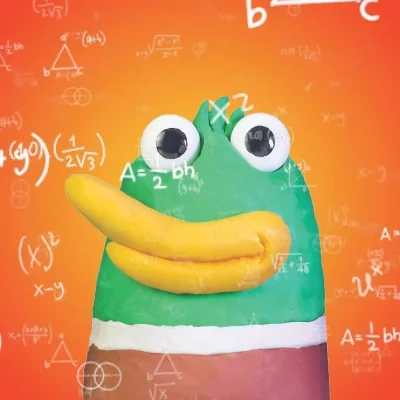
Let’s get to business. Why is this important for you and your business? Here’s why.
A good domain reputation takes years to build, but it can suddenly face issues that grow into big problems.
And, as we know, repairing a damaged domain reputation is a long process that requires rebuilding trust, which is why regular monitoring is essential.
Now that you know it’s important, let me share some benefits of maintaining a good domain reputation to motivate you even more.
Here’s why maintaining a good domain reputation matters.
- Improves email deliverability
- Protects against blacklisting
- Maintains your brand image
- Saves money
- Prevents legal risks
With a solid understanding of its importance, let’s explore what can impact your domain reputation in the next section.
What Affects Domain Reputation?
I’ve identified 13 key factors that directly affect your domain reputation.
Many of which also affect email deliverability. Each factor comes with a brief explanation of how it affects.
- Domain Warmup
- Domain Classification
- Using Only Main Domain
- Content
- Domain Age
- Email Sending Practices
- Bounce Rates
- Spam Complaints
- FBL (Feedback Loops)
- Email Authentication
- Blocklisting
- Unsubscription Rate
- Engagement Metrics
Plus, you can learn how to fix them in the upcoming section. Let’s start understanding.
1. Domain Warmup
Without a proper domain warmup, ISPs may flag your domain as spam. When a new domain or IP starts sending bulk emails without a gradual volume increase, ESPs view this as suspicious behavior.
Fortunately, using an email warm-up tool can help you avoid this.
2. Domain Classification
Without classified domains, ESPs can’t understand and score your domain accurately.
So, if your domain is not properly classified according to your industry and category, it can affect your domain’s reputation.
3. Using Only Your Main Domain
Relying solely on your main domain for all online interactions increases the risk of damaging its reputation.
Since the main domain’s reputation is very crucial and can’t be changed if harmed, I recommend strongly using secondary domains to keep your sender’s reputation intact.
4. Content
Your email content plays a major role in domain reputation. Spammy (free, offer, click now), generic, irrelevant, or poorly balanced content, especially when mixed with images and videos, can hurt your reputation.
Most domain reputation tools assess content quality when scoring your domain.
5. Domain Age
While domain age may not have a significant impact, failing to properly warm up a new domain can lead to your emails landing in spam. Eventually harming the sender’s reputation.
6. Email Sending Practices
Irregular email sending volumes or sending irrelevant emails is considered spam-like behavior in ESPs’ eyes.
So, if you don’t personalize your content, send bulk emails without warming up your emails, don’t clean your email list, and don’t check important metrics timely, your sender reputation will suffer.
7. Bounce Rates
Avoiding keeping an eye on bounce rate can quickly go against your domain reputation.
If you are getting hard email bounces, and still not removing those emails from your list, or stopping your campaigns, then this can affect your email deliverability big time.
“Did you know? Saleshandy has an AI bounce detection feature that pauses your email campaigns after encountering 5 consecutive bounces. Great for securing your domain reputation!”
8. Spam Complaints
Spam complaints are highly sensitive. An acceptable spam complaint rate is under 0.1%. Even one complaint can harm your campaign’s success. (find how to solve this issue in the next section)
9. FBL (Feedback Loops)
Feedback loops come from users as user complaints. Hence, if you receive too many spam reports or user complaints, ESPs share that feedback with you to fix them.
This also hints to ESPs that your content or intent in the emails wasn’t right.
10. Email Authentication
Without proper setup of DKIM, DMARC, SPF, BIMI, or ARC records, ESPs may view your email infrastructure as untrustworthy.
Regularly check the validity of your DNS records to ensure proper email authentication.
“Most of this went over your head? – Read this email deliverability guide to understand everything simply.”
11. Blacklistings
Being listed on a blacklist can severely harm your domain reputation. ESPs check blacklists regularly to remove harmful domains.
For example, Spamhaus keeps one of the biggest blacklists SBL (Spamhaus Blacklist), which is used widely by many. (Read the next section to understand more about this)
12. Unsubscription Rates
A high unsubscribe rate (> 0.5%) indicates that your email list may not be well-targeted or regularly cleaned.
This also signals ESPs that you might be spamming people with unnecessary emails.
13. Engagement Metrics
Key engagement metrics like click rates, inbox placement rates, or engagement rates signal your email’s relevancy and value in the eyes of users.
So, if these metrics go down, that suggests that your value (reputation) is also going down.
How to Check Domain Reputation?
Let’s get straight to it. I’ll show you how to check domain reputation using deliverability tools (free + paid) trusted by professionals and email service providers (ESPs).
I’ve listed 6 specific types of testing monitoring and managing, so you can choose the one that works best for you.
1. Google Postmaster Tools
Recommended For: Checking Gmail Domain Insights
Google Postmaster Tools is one of the most popular free options for analyzing your domain reputation for interactions with Gmail users.
What Factors Can You Check In Google Postmaster Tools?
- Domain and IP reputation
- Authentication (DKIM, SPF, DMARC)
- Feedback Loops
- Spam Rate
- Encryption (TSL)
- Email volume
- Delivery errors
How Can You Check Domain Reputation Using Google Postmaster Tools?
Using the tool is quite simple. Just enter your domain, and confirm your ownership of the domain by entering the code given by GPT to your DNS settings and done.
But you should know that Google Postmaster Tools helps you with insights into your domain’s reputation for interactions only with Gmail users.
2. Spamhaus
Recommended For: Blacklist Monitoring and Spam Checks (SBL)
Spamhaus is a trusted tool for checking blacklists and identifying domains linked to spam, malware, ransomware, or phishing.
Their blacklists are checked by thousands of users to check not only spam, but only malware, ransomware, and phishing domains.
What Factors Can You Check In Spamhaus?
- Multiple blacklists (SBL, DBL, XBL)
- Domain Reputation lookup
- IP reputation checks
- Port 25 affected networks
Did you know?
Keeping Port 25 open is considered risky by most ISPs. Spamhaus identifies networks that still use it and recommends closing this port to improve security. study by IETF in 2021)
How Can You Check Domain Reputation Using Spamhaus?
It’s easy. Enter your domain, IP, ASN, or hash in their reputation tracker.
Spamhaus will check it and give you a score. A score of 0 is neutral. Higher scores mean a better reputation, while lower scores suggest a poor domain reputation.
3. MxToolbox
Recommended For: MX Lookup, Outbound + Inbound Mailflow Monitoring.
MxToolbox is a complete testing, and monitoring tool. It covers the most number of reports, and testing tools compared to others in the list. Let’s see what it covers.
What Factors Can You Check In Mxtoolbox?
- Inbox placement report for Google and Yahoo.
- Blacklist
- Email health checkup
- DNS lookup
- Email compliance check
- SMTP diagnosis for reverse DNS record
“Interesting Fact: You can only check email compliance reports for Google and Yahoo from MxToolbox.”
Although MxToolbox has a free version, it is limited to checking 1 domain on 30 blacklists. But they also offer advanced reporting and monitoring features in their paid version.
They have 2 paid plans, delivery center $129/Month & delivery center plus: $399/Month.
“Fun Fact: MXToolbox also offers a “managed service” where they handle everything for you related to email deliverability monitoring and testing.”
Also read about the MXToolBox Alternatives.
4. Senderscore
Recommended For: Blocklist checks, Blocklist removals, Domain Reputation
Senderscore is a free domain reputation tracking tool by Validity.
It is commonly used by email senders to check how well their emails are being delivered. It helps them track, monitor, and manage email performance to improve deliverability.
What Factors Can You Check In Senderscore?
- Domain reputation score
- Blocklist checks (for return path)
- List quality checks
- Bounce lookups
Apart from checking and testing, Senderscrore also provides email deliverability management services like,
- Blocklist remover.
- Complaint monitor.
- Subject line analyzer.
- Subject line previewer.
Using the tool is also quite straightforward. Their UI is very easy to follow and get insights.
For example, Validity has collaborated with over 2 dozen mailbox providers to be a part of the universal feedback loops.
Once you sign up for it, you will get notified whenever your domain is reported as spam. Quite handy!
5. GlockApps
Recommended For: Inbox Monitoring Across Major ISPs
GlockApps is a paid tool that offers email testing, and monitoring services. But it also offers quite a lot of free testers as well.
What Factors Can You Check In Glockapps?
- Uptime monitoring
- Dmarc analyzer
- Inbox insights
- Authentication checks
- Blacklist Monitor
Unlike other tools that limit their reporting for Gmail and Yahoo, this tool covers major ISPs.
It also helps in checking email template status by identifying risky emails and flagging them.
Apart from testing and checking, it also provides suggestions on how to improve them. Now that is what you expect from a tool!
6. Talos Intelligence
Recommended For: Threat Intelligence and Spam Tracking
Cisco Talos Intelligence is one of the biggest groups in the world that tracks email threats.
It is one of the few tools that provides information about your domain classification. Let’s see what else it offers.
What Factors Can You Check In Talos Intelligence?
- Web reputation
- IP/Domain reputation
- Content categorization
- File Reputation
As it is a member of Microsoft, It also provides a specific “Microsoft advisory” to inform the users about any potential threats while it is in the early stages.
It also shares a list of top spammers country-wise, IP reputation-wise, and owner-wise.
That’s it, using these tools, you can easily test, track, and manage your domain reputation key metrics.
But to implement good practices, you will have to learn about them in the next section. Ok. Let’s start improving your domain reputation.
How To Improve Domain Reputation?
You’ve checked your domain reputation using the tools – what’s next? This section walks you through 12 proven strategies to improve it.
- The Role of Domain Warm-Up in Email Success
- Domain Classification and Its Impact
- Strategic Use of Secondary Domains
- Best Email Sending Practices for a Strong Reputation
- Control High Bounce Rates
- Reducing Spam Complaints
- Feedback Loops (FBLs) in Check
- Email Authentication Done Right
- Creating Reputation-Safe Content
- Avoiding the Blacklist Trap
- Unsubscription Rates: A Warning Signal
- Engagement Metrics and Reputation
1. The Role of Domain Warm-Up in Email Success
To convince Email Service Providers (ESPs) that you’re a legitimate sender and not a spammer, it’s crucial to gradually increase the number of emails you send each day.
This process, known as email warm-up, helps build trust with ESPs and improves your email deliverability over time.
You can warm up your emails manually or by using an automated tool.
If you work in sales, marketing, or any field that involves frequent email outreach, using a tool is often the easiest and most efficient approach.
It saves time, ensures consistency, and helps you scale your email campaigns smoothly.
One tool I recommend is Trulyinbox, well-regarded for its reliable email warm-up features.
It offers unique capabilities such as multiple opens for a single email, customizable ramp-up plans, and support for unlimited email accounts.
2. Domain Classification and Its Impact
Classification or categorization is very impactful in getting proper reputation insights.
“Think of it as organizing files on your computer with a proper filing system. It makes it easy for you to find, select, and move things when needed quickly.”
You can categorize your domains in various ways like,
- registering yourself in Google My Business,
- enlisting your business in government listings,
- or using structured content and SEO practices to help Google understand your business category.
3. Strategic Use of Secondary Domains
Keeping the safety of your main domain is very crucial.
That’s why, if your business requires you to send emails in big numbers, you should rather use subdomains, AKA secondary domains.
Using secondary domains reduces the chance of the reputation of your main domain going down.
Since different ESPs evaluate reputation independently, secondary domains can protect your primary domain’s reputation.
Use this step-by-step guide on how to use secondary domains easily with Saleshandy.
4. Best Email Sending Practices for a Strong Reputation
This section focuses on best practices for email sending to strengthen your domain reputation.
Including sending consistently, gradually increasing the number of emails sent a day, (limit it to 50/day/email account), sending personalized emails, regularly tracking key metrics, and checking authentication status.
5. Control High Bounce Rates
This is simple, bounces can be controlled by cleaning your list regularly and eliminating invalid, inactive users from the list.
By doing this you reduce your chances of getting hard bounces.
Also, keep in mind that if you have noticed that your emails are bouncing in any campaign, stop it immediately to control the damage.
“Saleshandy instantly pauses your email campaigns if any emails bounce, protecting your domain reputation effectively!”
6. Reducing Spam Complaints
In my experience, it is quite easy to achieve. Basically, you have to make sure that you are sending emails to the relevant audience. For that, you need to better segment and clean your email lists.
You can also register your domain on tools that keep track of user complaints or spam reports.
By doing this you can quickly remove the user from your mailing list (and similar people) who take your emails as spam.
Here’s a tool suggestion for the same: Senderscore.
7. Feedback Loops (FBLs) In Check
Regularly monitoring spam feedback from recipients is essential for addressing complaints. How to do it?
Some tools provide you with updates once you register with them. Then, whenever any user reports you, you immediately receive a notification.
You can use that and remove that user from your and future campaigns.
“Fun Fact Did you know that Saleshandy users can create a DNC list and remove all the unwanted users from their current and future campaigns effortlessly.”
7. Email Authentication Done Right
This is very important to check. Your email infrastructure should be intact. It includes all your DNS records to work functionally.
You can check your records using tools like MxToolbox, or their current status in Saleshandy.

8. Creating Reputation-Safe Content
Content is the main part of maintaining your domain reputation. So, if your content is personalized, relevant, and to the point, it will increase engagement metrics.
Writing great email subject lines also helps in improving the content game of your email.
While personalizing content for each recipient is ideal, it’s not always practical. That’s where you can utilize email personalization tools.
These tools, with their advanced features like variable tags, merge tags, spintax, and A/Z testing make each email unique and relevant to the recipient.
It’s up to you how much to leverage these tools because you can create unlimited variations using these features, and automate sequences, too!
9. Avoiding the Blacklist Trap
Well, there are many reasons to get listed on a blacklist.
But if you have already been listed in one, your only chance of redeeming your credibility back is to reach out to that tool that listed you.
If your request is genuine, blacklisting services typically remove your domain within 24 hours.
10. Unsubscription Rates: A Warning Signal
First of all, it’s a plus 1 if you provide an opt-out link to your recipients in your emails. But it doesn’t stop there.
You must set up a system where those unsubscribed users don’t receive your emails anymore. Also, this is a good sign to check your email list if this rate increases suddenly.
Many times, if you buy your lead list from third-party tools that provide unverified or unfiltered lists, you can face this issue.
Hence, it’s always advised to buy your leads from trustworthy and verified sources.
Want quality business leads? – Read this: Find the best Business Leads
11. Engagement Metrics and Reputation
Thinking, How do I stay ahead of domain reputation issues?
By tracking in advance. There are many tools like Saleshandy, which provides excellent email tracking features. It also allows you to track multiple domains at the same time.
Cool feature: It comes with real-time desktop notifications when a recipient engages with your emails. Great help if you want to take advantage of their attention and convert it to outcome.”
Quick Recap
Before we wrap up, here’s a quick refresher on what we covered.
- What is domain reputation? – Think of it as your digital scorecard with email service providers (ESPs).
- How is it scored? – Each ESP and reputation tool uses its own criteria to evaluate it.
- Why does it matter? – It’s directly tied to your email deliverability and overall campaign performance.
- What impacts domain reputation? – Poor sending practices, skipping warm-up, spammy content, missing authentication, and high bounce rates can hurt your score.
- How to check it? – Tools like Spamhaus, Google Postmaster Tools, GlockApps, and Senderscore help you monitor your domain reputation.
- How to improve it? – Warm up domains, personalize emails, monitor key metrics, and offer clear opt-out options to boost your reputation.
FAQs
1. Is Domain reputation and IP reputation the same thing?
No. However, both of them are dependent on each other, they are not the same. Domain reputation is “who” is sending the emails and how trustworthy the sender is.
While IP reputation is from “where” your emails are coming from and how trustworthy that place is. A good domain reputation can help improve IP reputation.
2. How do we regain domain reputation?
Building a domain reputation is a time-consuming process. It can take a few weeks to a few months, depending on the level of damage.
In some cases, like being blacklisted again and again or getting too many users’ complaints, or having a bad IP reputation, reversing it might not be possible as well.
But, if the damage is less, then by following the best practices, keeping ISP rules in mind, and keeping users’ relevance in mind, one can slowly in a few weeks recover the domain reputation. Read the blog to understand the best practices in detail.
It is kept hidden because a lot of spammers may misuse it if they know how ISPs or tools track domain reputation.
And if they trick it, users’ safety will be at risk. Hence to prevent users’ safety, ISPs keep their domain reputation scoring system details hidden mostly.
4. Is domain reputation the same as sender reputation?
Yes, domain reputation is also referred to as sender reputation. In simple terms, for receivers, the domain address is the sender’s address from where they get messages from.