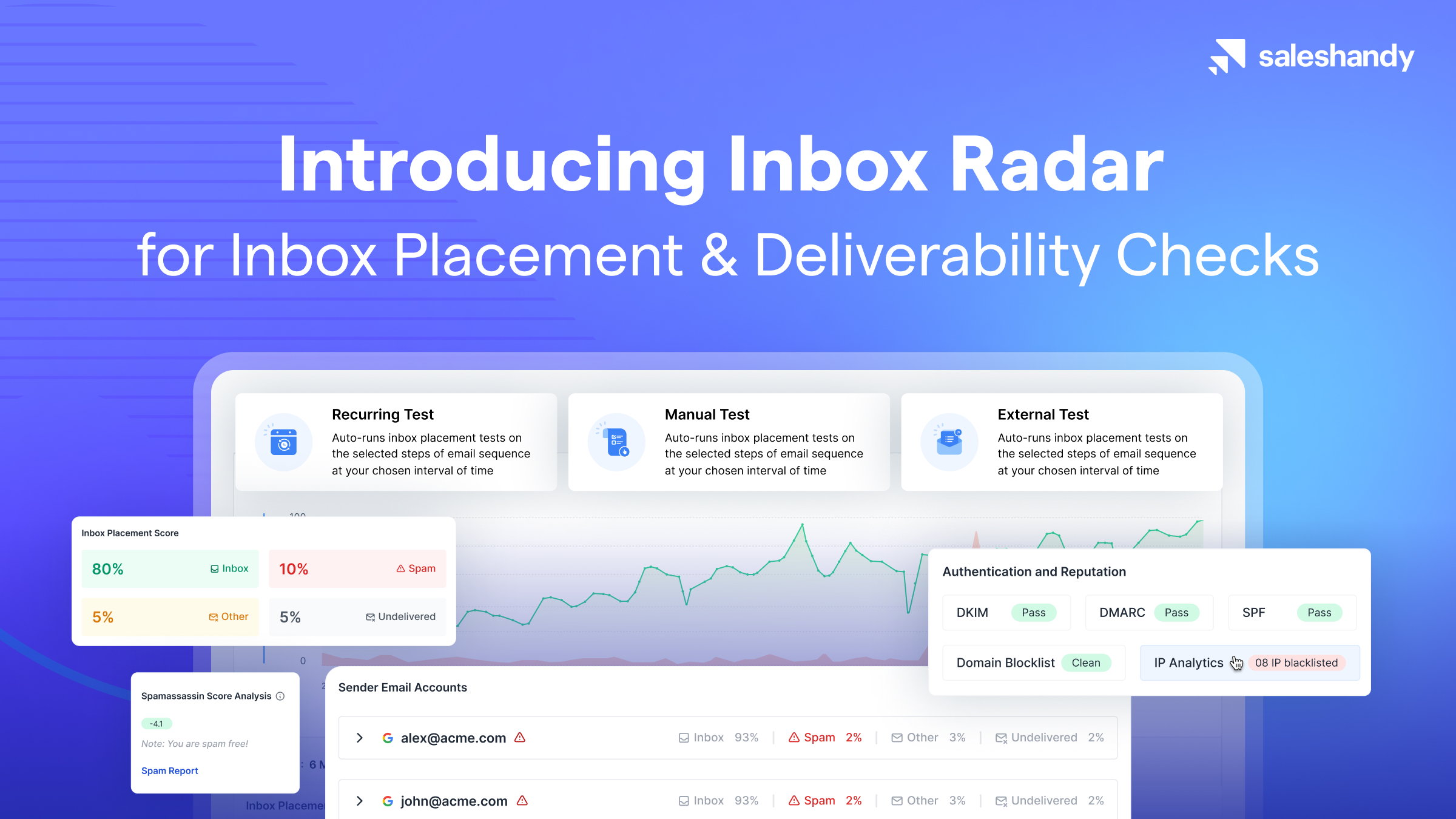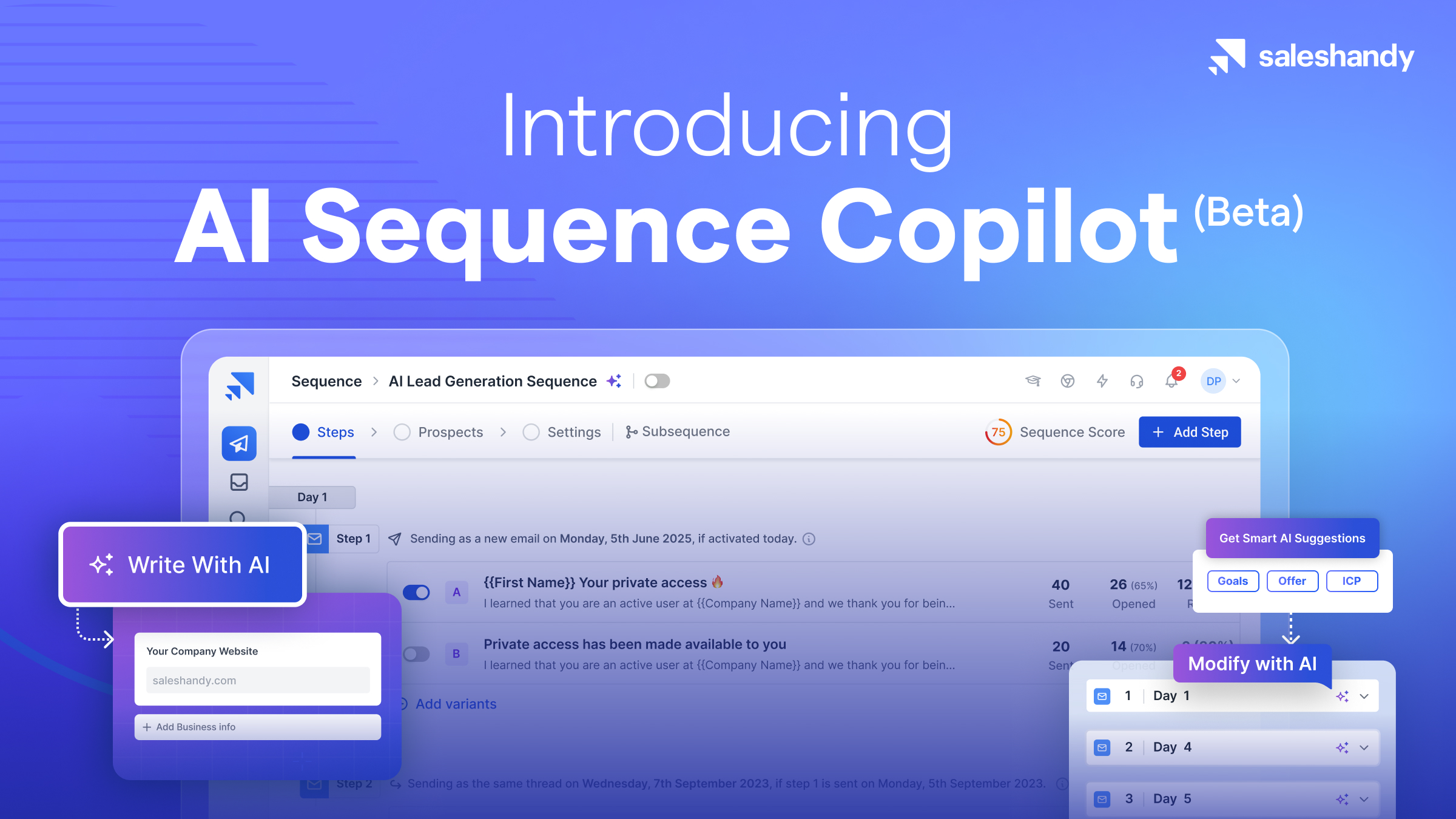Contents
- 1 AI Prospect Enrichment – TOC
- 2 What is AI Prospect Enrichment?
- 3 How AI Prospect Enrichment Works?
- 4 Why You Are Going to Love It?
- 5 How to Add Your Enriched Prospects or Leads to Your Sequences?
- 6 Try Now, 4X Your Email Campaign Responses in No Time!
- 7 FAQs About AI Prospect Enrichment
- 7.1 1. How Accurate is Saleshandy’s AI Prospect Enrichment?
- 7.2 2. What is the Difference Between Generic and Hyper-Personalization?
- 7.3 3. How Many Prospects Can be Enriched at Scale?
- 7.4 4. Can I Update the Enriched Columns Again?
- 7.5 5. Can I Enrich the Existing Prospect Columns?
- 7.6 6. How Many AI Credits Do I Get on Sign Up?
When you read or hear the term’ prospect enrichment,’ it feels super techy or complex.
Many of you might also think it’s similar to data or lead enrichment,
since it contains the word “enrichment”.
But but but, it is neither a difficult term nor a ditto data enrichment stuff.
Instead, it is something that uplifts your email personalization.
A feature that turns your emails into good, personal reads.
If, all this time, you believed that “hyper-personalized” emails were just the ones stuffed with merge tags like {{first_name}} or {{company_name}},
I’m here to prove you wrong.
Hyper-personalized cold emails are drafted with a deep understanding of the prospect’s minute details.
These details are enriched with the help of LLM models and/or using web search to make your outreach feel like a 1:1 conversation.
Further, in this blog, I am breaking down the definition and engineering of AI Prospect Enrichment as a newly added feature in Saleshandy.
AI Prospect Enrichment – TOC
What is AI Prospect Enrichment?
AI Prospect Enrichment is about enriching your prospects’ data to write and send more meaningful cold emails.
It acts like your personal research assistant, letting you choose from different LLM models, including a web search option for more relevant information.
Technically, it analyzes 30+ context signals (like company updates, job roles, industry shifts, and public mentions) and turns them into human-sounding personalization you can actually use in your cold emails.
As mentioned earlier, AI Prospect Enrichment is well beyond the use of basic merge tags.
Let me share an example.
So instead of this:
“Hi John, I noticed you work at Acme.”
You end up sending this:
“Hi John, I saw your team at Acme just launched a new SaaS product — that’s a huge step forward for a Head of Growth like you!”
Well, if you notice the difference:
The first example feels automated.
The second one feels researched, human, and genuine, even if you are sending it at scale.
This is what AI Prospect Enrichment Does.
How AI Prospect Enrichment Works?
Well, it works in two different ways. (Choice is always yours)
We provide you with two options
- Enrich Your Prospects with Readymade Templates
- Enrich Your Prospects Using Custom Prompts
Here is a quick help doc to understand the steps, at the same time, a quick product feature video for your reference.
1: When You Choose to Opt for Readymade Templates
What You Get?
Readymade or prebuilt prospect enrichment templates are the best way to save time during the enrichment process.
LLM Models that Enrich Your Prospects
GPT, Claude, Gemini, and Perplexity + Web Search Option (On or Off as per your requirement)
Steps:
1. First, click on the “Use Template to Enrich Prospect” option

2. Explore the different professional yet readymade templates listed on the tab.
3. Now, select any one template that fits perfectly for your AI Prospect Enrichment requirement.
4. Edit the column name by giving a proper title
5. Now, either turn on the web search for better results or simply use your preferred AI model to enrich the prospect columns.
6. Tweak the prompt if you wish to get the best output
7. Select the output format from the dropdown menu (default, one word, email, comma separated values, bullet points, number list, HTML Snippet)

8. Click on preview to check the modal response for different prospects
9. Click on Save template if you want to save it as a new template or update an existing one
10. Save the enriched column by clicking on the save button for the ‘n’ of the rows from the listed option.

Well, you can think of it as plug-and-play personalization that lets you enrich your prospects in seconds.
2: When You Trust Your Contextual Brain for Giving Custom Prompts
You can take complete control of your prospect enrichment outcome by designing custom prompts.
LLM Models that Enrich Your Prospects
GPT, Claude, Gemini, and Perplexity + Web Search Option (On or Off as per your requirement)
Steps:
1. First, click on the Enrich with prompt option.
2. Select the AI model you wish to conduct the research from the existing models: GPT-5, GPT-4.1, GPT-4.1 Mini, Claude, Perplexity, Gemini, etc.

3. To enrich lead qualitatively, turn on the web search option.

4. Now, enter the instructions (basically your custom AI prompt) to enrich the leads.
5. Edit the column name by giving a proper title.
6. Select the output format from the dropdown menu (default, one word, email, comma separated values, bullet points, number list, HTML Snippet)

7. Click on preview to check the modal response for different prospects
8. Click on Save template if you want to save it as a new template or update an existing one
9. Save the enriched column by clicking on the save button for the ‘n’ of the rows from the listed option.
If you want specific or custom messaging for your clients, this is the best option.
Why You Are Going to Love It?
Not all automations are designed solely to save time.
Some are even designed for delivering excellent outcomes.
AI Prospect Enrichment helps to increase your campaign’s response rate by making your cold emails sound highly relevant and personal.
Here’s what you will love about it:
- Quick Preview Before Send: Test on a few prospects before enriching all, saving your time and earning your credit.
- Rerun Until It’s Perfect: Switch prompts, change models, or tweak output until you love it. In short, do not settle for less.
- Flexibility to Choose Your AI Model: Compare quality and speed between GPT, Claude, Perplexity, Gemini, and more.
- You Get Multiple Output Formats: Bullets, lists, long text, and links. Well, it is completely your call.
- Scaling is Where You Win: Enrich up to 100K prospects in one go! Think about your large-scale campaigns.
- Superb Integration with Sequences: enriched columns directly in your Saleshandy sequences.
How to Add Your Enriched Prospects or Leads to Your Sequences?
Here is how to quickly run your email sequences with an enriched prospect list.
- After successfully enriching the prospects using any of the methods, just scroll through the prospect filters to check if your enriched column is added to the list.
- Next, select the email sequence you wish to use with the enriched prospect data.
- Now, go through the email writing screen and check whether your enriched leads are added to the email sequence by selecting the updated merge tag options.
- It’s time to leverage most of your enriched prospects to write highly relevant, personalized emails that get your email talking on your behalf.

Try Now, 4X Your Email Campaign Responses in No Time!
A quick recap that old-school personalization techniques are no longer responsible for getting replies from your prospect’s flooded inbox.
It is all about leveraging the full power of AI Prospect Enrichment to write emails that sound super personal and custom-written.
Well, if you talk about our trial with our Beta users, the first lucky few to use the feature, the outcomes were outstanding.
Our existing users are already seeing a massive jump in the reply rate of their email sequences after enriching the prospects.
But if you ask me which method worked best for them between the two, I wouldn’t reveal it, because it depends on your enrichment requirements and the quality of your contextual prompt.
That’s it. You are all set to try and use AI Prospect Enrichment.
FAQs About AI Prospect Enrichment
1. How Accurate is Saleshandy’s AI Prospect Enrichment?
AI Prospect Enrichment uses AI models such as GPT, Claude, Gemini, and Perplexity to enhance prospect profiles. To get more accurate results, it is best to turn on the web search option. Enrichment can be rerun until you are okay with the outcome.
2. What is the Difference Between Generic and Hyper-Personalization?
Generic personalization is all about including merge tags or spintax. It does not make your emails sound like 1:1 or highly conversational.
On the other hand, hyper-personalization uses real incidents, relevant information, and data to make your email sound personal and 1:1.
3. How Many Prospects Can be Enriched at Scale?
Yes. AI Prospect Enrichment can handle bulk data and enrich up to 100,000+ prospects in a single run, making it great for scaling outreach.
4. Can I Update the Enriched Columns Again?
Yes. Updating your already enriched columns is possible with our AI Prospect Enrichment feature.
5. Can I Enrich the Existing Prospect Columns?
Of course. We allow our users to update even the default prospecting columns.
6. How Many AI Credits Do I Get on Sign Up?
You get 50 Free AI Credits when you sign up with Saleshandy. For more details on AI Credits, click here.