Contents
- 1 Find Company Email Address – TOC
- 2 TL;DR of Top 3 Ways to Find Company Email Address
- 3 The 10 Proven Ways to Find Company Email Address
- 3.1 1. Use Email Finder Tools (Fastest and Most Reliable)
- 3.2 2. Use Chrome Extensions to Find Emails on LinkedIn
- 3.3 3. Use AI Tools to Find Company Email Patterns and Public Mentions
- 3.4 4. Use Google Search Operators to Find Hidden Emails
- 3.5 5. Check the Company Website
- 3.6 6. Search Business Directories and Government Registration Databases
- 3.7 7. Use Chatbots or Contact Forms When No Email Is Public
- 3.8 8. Sign Up for Newsletters, Free Trials, or Product Demos
- 3.9 9. Use Referrals, Communities, and Networking Events
- 3.10 10. Check Press Releases, Media Mentions, and Event Pages
- 4 Final Thoughts: Put These Email-Finding Methods Into Practice
- 5 FAQs on Finding Company Email Address
- 5.1 1. What’s the fastest way to find a company email address?
- 5.2 2. How can I find someone’s work email if it isn’t listed anywhere online?
- 5.3 3. Is it legal to use business email addresses for cold outreach?
- 5.4 4. How do I verify an email address before sending a cold email?
- 5.5 5. What’s the best free method to find accurate company email addresses?
Dealing with a dead pipeline?
90% of the time, it starts with one simple problem: you cannot find the company email address of the person you’re trying to reach.
- Wrong emails = hard bounces
- Generic emails = ignored
- No email = empty calendar
I have wasted hundreds of hours on this myself.
So I tested every method out there and narrowed it down to the 10 that actually work in 2025.
Use these, and you will find almost any company email in under 60 seconds.
Let’s fix your outreach for good!
Find Company Email Address – TOC
TL;DR of Top 3 Ways to Find Company Email Address
These are the 3 methods I found most effective:
- Email Finder Tools: Saleshandy Lead Finder helps you find your company’s email addresses from a verified database that you can trust.
- Use of an AI Tool: AI tools like ChatGPT and Perplexity pull company emails from public data without much hassle.
- LinkedIn Search: Company pages and employee profiles often include direct email addresses.
Now, let’s look at all 10 methods in detail.
The 10 Proven Ways to Find Company Email Address
If you want methods that truly work, these 10 ways will help you find verified email addresses with far less effort.
Let’s understand each in detail.
- Use Email Finder Tools (Fastest and Most Reliable)
- Use Chrome Extensions to Find Emails on LinkedIn
- Use AI Tools to Find Company Email Patterns and Public Mentions
- Use Google Search Operators to Find Hidden Emails
- Check the Company Website
- Search Business Directories and Government Registration Databases
- Use Chatbots or Contact Forms When No Email Is Public
- Sign Up for Newsletters, Free Trials, or Product Demos
- Use Referrals, Communities, and Networking Events
- Check Press Releases, Media Mentions, and Event Pages
1. Use Email Finder Tools (Fastest and Most Reliable)
Email-finding tools are among the most effective methods to find a company’s email address.
And Saleshandy’s Lead Finder is the best compared to other tools.
It has a massive database of 700M+ contacts and 60M+ companies to provide verified emails in seconds.
That means you can find almost any email and verify it in real-time.

And not only this, with Saleshandy you can:
- Find emails using the prospect’s name, company domain, or LinkedIn profile.
- Apply advanced filters like job title, location, company size, and revenue.
- Verify emails in real time to ensure low bounce rates.
- Pull out phone numbers along with emails for complete contact information.
- Export over 10,000 leads at once and start outreach.
- Set up automated, personalized email sequences and track how people respond.
Some of the other reliable business lead databases are:
- Apollo for a big database and lead enrichment
- Hunter.io for domain searches
- Snov.io for bulk email finding.
- RocketReach offers an easy interface and good accuracy.
The best part about email finder tools is saving time and making outreach easier.
Pros:
- Finds the right email in seconds instead of 10–15 minutes of manual digging.
- Extremely accurate when you have the person’s name + company domain.
- Lets you build 100–1,000+ verified leads in a single afternoon, which is perfect for scaling.
Cons:
- Credits disappear fast on high-volume campaigns (most plans start at 50–250 free or paid credits/month)
- It occasionally pulls outdated emails, so a final verification step is still a must.
Quick Tip:
Never skip the verification step.
A 30-second verify costs almost nothing, protects your sender reputation, keeps bounce rates under 2%, and increases reply rates.
Using tools like NeverBounce, ZeroBounce, or the built-in verifier in Saleshandy makes it effortless.
2. Use Chrome Extensions to Find Emails on LinkedIn
LinkedIn is where decision-makers are, making it the best place to identify the right people.
LinkedIn extensions help in instantly pulling verified contact details directly from their profiles.
It helps you spot the decision-maker, understand their role, and discover their verified work email directly from their profile.

Tools like Saleshandy Connect 2.0, Apollo, Lusha, Clay, and RocketReach display email information directly in LinkedIn, so you do not have to switch tabs or run separate searches.
Here’s how you can do it:
- Install an Email Finder Chrome Extension and pin it to your browser.
- Open the prospect’s LinkedIn profile or company page you want to extract details from.
- Click the extension icon, then let it scan their public information and the company domain.
- The tool will display their company email address, along with any enriched details such as role, phone number, or verification status.
This gives you confirmation whether you are reaching out to the right person.
Pros:
- LinkedIn Extensions makes it easier to identify the real decision-maker.
- It shows contact details without leaving LinkedIn.
- It helps you build targeted lead lists faster by saving contacts directly from LinkedIn.
Cons:
- Chrome extensions can give you limited credits.
- Accuracy depends on how fresh the tool’s data is.
- Not all profiles will have complete information.
Quick Tip:
Save the contact directly in the extension; most tools let you export or sync it to your CRM with a single click.
Here’s a list of the best options of LinkedIn Chrome extensions to simplify email discovery.
3. Use AI Tools to Find Company Email Patterns and Public Mentions
This is one of the fastest free methods in 2025 and works surprisingly well for almost any company that has ever been mentioned online.

Step-by-step (takes 30–60 seconds only):
Step 1: Ask the AI the right question
Copy-paste this prompt or your own version:
“What is the most common corporate email format used at [Company Name]?
Look for real examples from employee signatures, LinkedIn, press releases, public directories, or conference pages. Return only actual email examples you find, not guesses.”
Step 2: Spot the repeating pattern instantly
The AI will usually return 2–10 real email addresses it found in public sources.
Common patterns you’ll see:
- first.last@company.com
- firstname@company.com
- first@company.com
- firstname.lastname@company.com
- first_initiallast@company.com
Step 3: Validate with a second employee
If the AI gives you multiple emails, confirm they all follow the same format. The one that appears most often is the current standard.
Step 4: Build & verify your prospect’s email
Apply the winning pattern to your target, run it through any free verifier (Hunter, NeverBounce, or Clearbit) before sending.
Pros:
- It is completely free and unlimited.
- You can scan thousands of public sources in seconds.
- Works even when the company hides emails on its website.
- It often reveals the pattern when no other free method can.
Cons:
- It doesn’t work for very small or very secretive companies with no public email addresses.
- Occasionally surfaces an outdated format which is rare in 2025, but possible.
- This still requires an email final verification.
Quick Tip:
Add the current year to your prompt for fresher results:
“Most common email format at [Company Name] in 2025”
This forces the AI to prioritise recent sources and dramatically reduces outdated patterns.
Use this method first on every new company — 8 out of 10 times, you will get valid email addresses.
4. Use Google Search Operators to Find Hidden Emails
Google has answers to all your questions, even to hidden emails, which you can discover through a specific search.
Businesses have email addresses in their publicly available documents and websites, which you can get from a simple Google search.
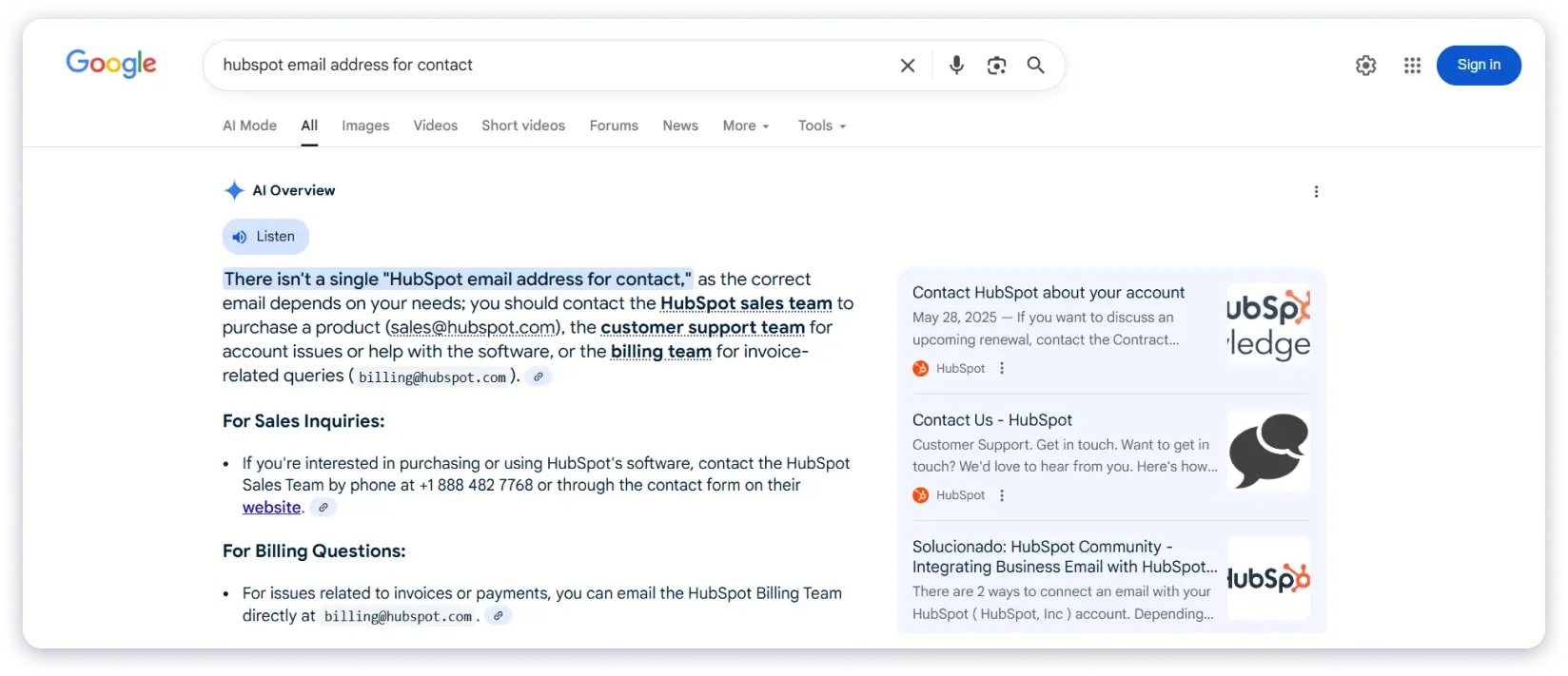
Let’s understand how to do it:
- Search Within a Website:
Type site:company.com email or site:company.com contact in Google. This limits results to that company’s website only.
- Use Exact Phrases:
Put quotes around phrases like “HubSpot contact email” or “@hubspot.com” “sales” to find precise matches.
- Use Role-Based Queries:
Try site:hubspot.com email with keywords like “marketing manager” or “press contact” to surface department-specific emails.
- Look at Job Postings:
Search for “Company Name careers email” or “Company Name jobs contact,” as HR and sales emails commonly appear here.
- Search Exact Phrases on Pages:
Use “contact us” + “company name” to jump straight to pages where formal contact information is listed.
Pros:
- Google search can reveal email mentions that are not visible through tools.
- It is very useful for companies that publish reports, press releases, and documentation.
- This method works well for both small and large businesses without costing a penny.
Cons:
- Google search works only if the company has publicly available documents online.
- This doesn’t help to get email addresses from newer businesses with little online presence.
- It also requires some trial and error to find the right search format.
Quick Tip:
Try searching in this format — filetype: pdf “@company.com” “email”
For example, filetype: pdf “@hubspot.com” “email”
This can show HubSpot press kits, reports, or event documents that include employee email signatures or contact details you would not find anywhere else.
5. Check the Company Website
While using the other methods to find an email address, we often overlook company websites.
But it can be the primary source of getting contact details.
Businesses have contact details across pages, including their About section, Team, Careers, Events, and even downloadable resources such as brochures.
The best thing about exploring websites is that they can give you the email of someone in the company and direct you to the right person.
Pros:
- Company websites provide the most direct and trustworthy contact information.
- It helps you understand the company’s email structure or naming pattern.
- This works well for startups and service-based businesses.
Cons:
- Larger companies rarely list individual emails publicly.
- Information may be spread across different pages, making it harder to spot.
Quick Tip:
Always check the website’s footer and legal pages. Privacy policies, investor pages, and compliance documents often contain direct internal emails that are not shown anywhere else on the site.
6. Search Business Directories and Government Registration Databases
Business directories are a reliable source of getting company email addresses, as they are filled by the organization itself.
There are different directories and databases for various business types.
Government and Official Databases
These sources are reliable because companies must submit accurate information when registering.
You can often find:
- Primary company emails
- Official phone numbers
- Owner or founder’s details
For example, the Better Business Bureau, state business registries in the United States, and national business registries in other countries.
Local and Regional Directories
The regional chambers of commerce maintain member lists that often include:
- Owner or founder’s email
- Local office contact details
These are especially useful for small and mid-sized businesses and are available in the company’s city or region.
Industry-Specific Directories
Some industries have their own databases that list verified contact information, like:
- Tech companies: Crunchbase, AngelList
- Software companies: G2 (many profiles include team members, website links, and support contacts)
- Healthcare organisations: Medical association directories
- Legal services: Bar association listings
These directories and databases are really useful, especially targeting high-profile prospects.
Pros:
- The information is usually accurate because companies must provide real details during registration.
- It is great for finding the founder or owner’s email address when it is not listed anywhere else.
Cons:
- Some directories hide contact details unless you create an account.
- Government databases can be slow to navigate and may not update frequently.
Quick Tip:
On G2 or Crunchbase, you need to scroll to the company links or the people section to find contacts, as they are not listed directly on their page.
7. Use Chatbots or Contact Forms When No Email Is Public
Most companies use a Chatbot these days to answer visitors’ queries.
That is also a way to find contact details.
Chatbots reply quickly, so they can either provide the details you are asking for or connect you with someone who can.
Here’s how you can do it:
- Open the website chatbot
Most companies place a chat bubble in the bottom-right corner of their site. Start a conversation there.
- Ask a direct, role-based question
Use clear prompts like:
- “What is the best email to reach your sales team?”
- “Can you share the support email address?”
- Request a human agent if needed.
If the bot cannot give the right contact, ask to be connected to a team member and request the specific email you need.
- Check follow-up emails
Some bots send confirmation or transcript emails. These often include official contact details you can use.
- Specify the department clearly.
Mentioning “sales” or “HR” helps the bot reply more accurately and with relevant email addresses.
Pros:
- This is a quick way to collect role-based contacts, such as sales, support, operations, etc.
- This also reduces time spent searching when you only need one accurate email.
Cons:
- Some responses may be automated and not provide direct emails immediately.
- You may need to explain the context of your request to get the right contact.
Quick Tip:
Engage with the chatbot during local working hours. You are more likely to be connected to a human support who can quickly share the correct contact information.
8. Sign Up for Newsletters, Free Trials, or Product Demos
Companies share real contact information the moment you interact with them as a user.
Newsletter welcome emails, trial confirmations, and demo reminders often come from the direct team inboxes or use the company’s internal email format.
This makes it an easy way to find valid contacts without searching.
Pros:
- This provides valid, active email addresses directly from the company.
- It also helps you identify their exact email format through automated messages.
- Gives a basic understanding of who handles sales, support, or onboarding.
Cons:
- Messages may come from generic inboxes instead of personal addresses.
- Not all companies have internal teams send user-facing emails.
Quick Tip:
After signing up, check the email headers of the welcome message.
They often reveal the original sender’s internal address, even if the “From” name looks generic.
9. Use Referrals, Communities, and Networking Events
The simplest way to build connections and find contacts is through referrals, communities, and events.
This is where you meet the people who are either your ideal prospects or can help to connect with them.

Online communities on Slack or LinkedIn groups are a great way to connect with people directly and find contact details.
Pros:
- This method gives you accurate, up-to-date contact details.
- It also helps you reach decision-makers who rarely share emails publicly.
- It starts with building warm familiarity first, which improves your chances of getting a reply.
Cons:
- You require some level of community presence or engagement.
- It does not guarantee results for every company or role.
Quick Tip:
Rather than asking for a specific contact, ask for a role so they can connect you faster.
10. Check Press Releases, Media Mentions, and Event Pages
The last method in this guide for finding company email addresses is through their press releases and media kits.
These sources reveal real employee emails, PR contacts, or team members responsible for communication or partnerships.
They can also help you identify the email pattern a company uses, even if they do not publish personal emails anywhere else.
Here’s how you can do it:
- Go to the company’s website and go to sections like Press, Media, or Newsroom.
- Open recent press releases and check the footer or “Contact” section.
- If a media kit is provided, download it. These include role-specific contacts.
- Pay attention to the domain in any email you find. It’s a clue to the company’s general email format.
- Always verify addresses with tools like Saleshandy’s Email Verifier before you start outreach.
Pros:
- Emails found with this method belong to people who actively respond because their role requires communication.
- These sources give you the entire context, such as department, responsibility, and seniority.
Cons:
- Some documents include intentionally sent emails to avoid spam.
- Event listings sometimes include temporary contacts that stop working after a while.
Quick Tip:
With these documents, you can search for your targeted person on LinkedIn or use tools to verify if their contact details are correct, and you can also see who else you can contact apart from them.
This concludes all the methods for finding company email addresses, along with their pros and cons, and tips to help you identify which one to adopt for your outreach.
Final Thoughts: Put These Email-Finding Methods Into Practice
All 10 of these methods are effective in their own way and help you reach the right prospects.
But the real question is..
Which one suits your outreach the best and gives the results you want?
If you are not sure, I recommend trying Saleshandy’s Lead Finder and getting 5 free credits to test it.
It not only makes your outreach easier but also helps you find the right prospect with a valid email address.
FAQs on Finding Company Email Address
1. What’s the fastest way to find a company email address?
The quickest way to find emails is to use an email finder tool like Saleshandy’s Lead Finder.
You just enter the person’s name and company domain, and it gives their verified work email address in seconds.
2. How can I find someone’s work email if it isn’t listed anywhere online?
Use an AI tool to check public information and figure out the most likely email format for that company. If nothing shows up, use a tool to guess the pattern and then verify it before sending.
3. Is it legal to use business email addresses for cold outreach?
Yes, it’s legal in most countries as long as you’re reaching out professionally, offering value, and giving people a clear way to opt out.
Always ensure you are abiding by the rules as per the region.
4. How do I verify an email address before sending a cold email?
Use an email verification tool, such as Saleshandy’s Email Verifier. It checks whether the mailbox exists, whether the domain is active, and whether your email will bounce.
Verification takes a few seconds and protects your sender’s reputation.
5. What’s the best free method to find accurate company email addresses?
First, start with LinkedIn and the company website, then use Google Search to find hidden email addresses.
For the final step, use a free email verifier to confirm the email address is valid before you send.







