Contents
- 1 30-Second Summary
- 2 What Is Lead Enrichment: Table of Contents
- 3 Guide on Lead Enrichment– TOC
- 4 What is Lead Enrichment?
- 5 Why Is Lead Enrichment Important?
- 6 Types of Lead Data You Can Enrich
- 7 Manual vs Automated Lead Enrichment
- 8 Examples of Lead Enrichment (and How to Do It)
- 9 Lead Enrichment vs Data Enrichment vs Lead Scoring
- 10 Top 3 Lead Enrichment Tools
- 11 Best Practices for Lead Enrichment
- 12 Final Thoughts on Lead Data Enrichment
- 13 FAQs Around Lead Enrichment
30-Second Summary
- Lead enrichment adds missing, high-value details to your leads for better targeting and personalization
- It includes adding key data types enriched include contact, firmographic, technographic, and intent data
- You can do it manually or with tools if you want to scale the process
- It helps you to improve lead scoring, shortens sales cycles, and boosts conversion rates
In this blog, you’ll discover example workflows, proven tools, and practical tips to help you implement lead enrichment in your strategy and start seeing results faster.
Ever wonder why 8 out of 10 new leads never turn into sales?
It’s not always because your product isn’t good enough. More often, it’s because marketers are passing unqualified leads to sales, SDRs don’t have enough data to personalize their outreach, or reps are talking to the right leads at the wrong time.
If that sounds familiar, you’re not alone — and the fix is simpler than you might think. It’s called lead enrichment.
In this blog, I’ll break down:
- What does lead enrichment actually mean
- Why enriching your lead data can be a game-changer
- How your teams can scale the process without burning out
I’ll also share the exact tech stack I use to enrich leads and boost conversions.
What Is Lead Enrichment: Table of Contents
Guide on Lead Enrichment– TOC
What is Lead Enrichment?
Lead enrichment is the process of adding more useful information to the basic details you already have about a lead.
Instead of just collecting a name, email, or phone number, it involves gathering more data to build a complete picture of your potential customer.
This can include:
- Company name and size
- Industry and job title
- The tools or technologies they use
- Buying signals and intent data
What does it help you achieve?
With richer data, sales and marketing teams can:
- Personalize outreach
- Focus on high-potential leads
- Improve conversion rates
From where to get this data:
- Your own CRM or internal database
- Third-party data providers
- Social media and online platforms
In short, Lead enrichment helps you know who your lead is and how to approach them at the right time.
Why Is Lead Enrichment Important?
Let me show you why more and more sales teams are quickly making lead enrichment a crucial part of their sales workflows:
Here are the headings from your content:
- Better Segmentation and Targeting
- Improved Lead Scoring and Qualification
- Increased Conversion Rates
- Improved Efficiency for Sales Teams
1. Better Segmentation and Targeting
Working with basic lead lists can turn outreach into a nightmare: your team might reach out to low-priority, low-value leads who might not even completely match your ICP.
In such cases, lead enrichment can help you segment and score your leads. In turn, this will ensure that your sales team can easily prioritize high-value leads that are more likely to convert quickly.
- Lead’s Role and Function: “As a CMO, you know how hard it is to track ROI…“
- Behavioral and Intent Signals: “I noticed you downloaded our pricing guide – any chance I can help you clarify the pricing and understand what you’re looking for?“
- Company-Specific Pain Points: “I saw your team uses [Tool X]: we can help you with integration that can cut costs by 30%!“
Lead enrichment is thus a crucial step in the process of creating tailored sales pitches.
2. Improved Lead Scoring and Qualification
Actionable lead scoring that can actually help your sales teams prioritize leads is impossible without enriched lead data.
Think about it: how can your sales or marketing team score leads with limited or inconsistent information?
That’s why an increasing number of sales teams are relying on enriched data for accurate lead scoring.
With properly enriched lead information, you can easily score leads based on metrics like technographic, firmographic, and demographic relevance to your offering.
3. Increased Conversion Rates
One complaint I’ve heard from a lot of SDRs is that their sales pipelines are constantly clogged by unqualified leads, which end up slowing down their sales cycle.
Here, lead enrichment offers two advantages.
First, enriched data already helps you pre-qualify marketing leads and only push promising leads to sales teams.
Second, it helps the sales teams tailor pitches to extremely specific, role-based pain points.
Plus, the most underrated benefit of lead enrichment is that it will also tell you which channels are most likely to work with specific prospects.
Which means your sales team can totally skip the guesswork and jump straight to the channel that your leads use most commonly.
4. Improved Efficiency for Sales Teams
If your sales team is spending too much time researching and qualifying leads, they’re not focusing on what really matters, i.e, creating pitches and turning prospects into customers.
This can hurt both your revenue and employee morale.
For every new prospect, your sales team might feel like they’re qualifying the lead from scratch instead of getting clean, ready-to-sell leads from marketing.
But when you use lead enrichment right from the beginning in your marketing strategy, your SDRs get qualified leads with actionable insights.
Where your SDRs could only make one phone call to a qualified lead, enriched data could push that number up 4 or 5 times!
Types of Lead Data You Can Enrich
Primarily, there are five types of data that you can enrich using different B2B data vendors:
Let’s get into it!
1. Contact Data
This includes accurate emails, phone numbers, LinkedIn profiles, and social handles.
Why is it Important?
Well, you don’t want to reach out to or pay for inaccurate, outdated, or unverified contacts.
If you’re looking for all of this data in one place, I suggest using a tool like Saleshandy Lead Finder.
2. Firmographic Data
Firmographic data is critical to lead scoring and qualification.
It includes company name, industry/segment, size, and annual revenue.
Some lead enrichment tools also help you get the org charts of different companies.
3. Demographic Data
Demographic data commonly includes information about specific decision-makers within the prospective company.
It covers their title, function, seniority, educational background, and prior work experience.
All of this becomes very valuable as it can help you take a tailored approach towards anticipating buying objections and convincing members of the buying committee that your offering is the right solution for their company.
4. Technographic Data
Modern-day lead enrichment isn’t complete if you don’t have your leads’ technographic data.
Otherwise, how will you pitch your product or services to them 😅
And this is especially true if you’re operating in SaaS, IT, healthcare, banking, or other tech-driven industries.
Technographics thus include operating systems, CRM software, internal communications, lead gen platform, and even revenue management tools.
5. Behavioral & Intent Data
Over the past 2 years, behavioral and intent data have become very important.
By using this data, you can understand your lead’s mindset.
It includes website visits, job changes, whitepaper downloads, funding rounds, expansion announcements, job postings, and more.
Both lead behavior and intent data will tell you the right time to approach a lead who is already in the market for the solutions you offer.
Manual vs Automated Lead Enrichment
You can do lead enrichment either by yourself or using a tool. Let me quickly walk you through the pros and cons of both of them:
1. Manual Lead Enrichment
Manual lead enrichment involves using one or more platforms to manually retrieve and enrich lead information.
For example, you can use a combination of LinkedIn, company websites, or social media platforms to extract data on your lead company or contact.
When to Use Manual Lead Enrichment?
Manual lead enrichment is very useful if you’re working with a low number of high-value leads, for example, through the account-based marketing approach.
It’s also ideal if you’re working with a limited budget, as automated lead enrichment tools might cost you a bit, especially if you need to enrich huge lead databases.
While this process might sound enticing but let me tell you it is very slow and time-consuming.
2. Automated Lead Enrichment
Automated lead enrichment is the process of using a tool to put your enrichment on autopilot.
Which means you don’t have to go through the hassle of doing everything manually. Yes, you don’t have to manually scrape the data from different sources and fill it into a sheet.
Sounds like a relief!
I have used these two different types of lead enrichment processes:
- Scheduled Enrichment: When a tool auto-enriches lead data periodically, like every week or month.
- Instant Enrichment: When a tool enriches your data as soon as you create a CRM entry under a list called “Leads,” or any other name you want to keep.
When to Use Automated Enrichment?
Automated enrichment can be a good option if you’re handling small, medium, or large lead lists.
It’s also the best way to make sure your lead lists don’t have any wrong or unverified contact details.
Why are you doing lead enrichment in the first place?
To save time, right? So why waste your team’s time finding lead data manually?
However, automated enrichment usually requires a lot of credits as well as a tool with integration capabilities.
Still not sure whether you should go for manual or automated enrichment?
Check out this detailed table of comparison and see which one is right for your use case:
| Aspect | Manual Enrichment | Automated Enrichment |
|---|---|---|
| Definition | Manually looking up lead data (e.g. LinkedIn, company sites) and adding it to CRM | Using software to fetch missing data and auto-fill CRM entries |
| Who Does the Enrichment? | SDRs, marketers, interns | Tools like Clearbit, Cognism, Clay, or Saleshandy |
| Common Use Cases | High-value ABM accounts, handpicked prospects | High-volume lead enrichment, real-time form fills |
| Speed | Slow and time-intensive | Fast and scalable |
| Scalability | Not scalable | Easily scales across thousands of leads |
| Accuracy | Can be very accurate (human context) | Depends on the data provider’s database quality |
| Cost | Low tool cost, high labor cost | High tool cost, low labor cost |
| Tool Dependency | Low to Medium | High (requires integration, data credits) |
| Data Freshness | Risk of outdated info if not validated | Frequent refreshes from the source |
| Ideal For | Personalized outreach for few accounts | Form enrichment, CRM hygiene, outbound scaling |
Examples of Lead Enrichment (and How to Do It)
Next, let’s take a couple of examples and understand how lead enrichment actually works, and how you can do it:
Example 1: Enriching Inbound Form Fills
Example 2: Enriching Outbound Lists for Cold Email
Let’s understand them!
Example 1: Enriching Inbound Form Fills
Website forms are a great way to identify leads, and one thing I’ve recently noticed is that AI bots have also become great at capturing lead data from website visitors.
But this lead data is often very minimal: a name, an “info@” email, maybe a common company number at best. So, you’re stuck with nothing but very generic information on your lead.
That’s where lead enrichment kicks in.
An enrichment tool automatically fetches their job title, company, employee size, LinkedIn profile, and other relevant information.
Plus, it adds the enriched data directly to your CRM, which then routes this lead to the right SDR based on title and region!
This way, your SDR gets full lead context with accurate contact data, without spending even a single minute on LinkedIn or other company research tools.
And decide whether they are worth your time or not.
Example 2: Enriching Outbound Lists for Cold Email
Enriching your cold email list not only helps you in reaching out to the right leads but also helps you hyper-personalize your email copy, which increases your chances of getting a reply.
Here’s how you can enrich your lead’s data:
First, you build a CSV file with the names and LinkedIn profiles of prospects who have signed up for a webinar or those whom you’ve prospected manually.
Next, you run this CSV file through an enrichment tool. They’ll add information like verified emails, tech stacks, title and function, company size, and so on.
With your enriched CSV, you can now apply the most relevant filter (by tech stack or company size) to select leads that align most closely with your ICP.
This way, you can qualify, score, and start approaching leads without manually segmenting a single contact!
These are the two most common ways sales teams use lead enrichment, but it’s not limited to just these.
You can use it anywhere in your workflow where you need more information about your leads and want to shorten the sales cycle.
Lead Enrichment vs Data Enrichment vs Lead Scoring
Sales reps and executives often think that lead enrichment and data enrichment are the same thing. Another relevant term that you can add to this mix is lead scoring.
While they are all related and do have some overlap (check out the table below), they are also very different when it comes to their actual processes and meanings.
Let me give you a quick breakdown of the three terms:
Let’s get into the breakdown.
1. Lead Enrichment
Lead enrichment is the process of adding relevant information to new leads only.
So, you’re not updating information you already have – rather, you’re fetching or retrieving new information to help you segment, score, and sell to the lead.
2. Data Enrichment
Data enrichment is the process of updating existing records in a CRM database or through a CSV file.
While an enrichment tool might add new data if it suddenly becomes available (like tech stack), the main goal is to ensure that you have the latest, updated information on your clients or prospects.
Data enrichment is primarily useful for eliminating outdated contact data and maintaining a clean database.
3. Lead Scoring
Leading scoring is the process of assigning your leads a quantitative (0-100) or qualitative score (hot, warm, cold) label.
Its goal is to help you prioritize your outreach efforts to get the highest ROI per sales call or outreach campaign.
Of course, lead scoring is very difficult without lead enrichment, and usually comes after lead enrichment.
Still confused?
No problem – here’s a complete breakdown of the major differences between lead enrichment, data enrichment, and lead scoring:
| Aspect | Lead Enrichment | Data Enrichment | Lead Scoring |
|---|---|---|---|
| Definition | Adding relevant info to a lead (person-level contact) | Adding info to any data record (person, company, account) | Assigning a score to leads based on fit or behavior |
| Main Goal | Improve lead quality and personalization | Make datasets more complete and useful | Prioritize leads for sales follow-up |
| Data Scope | Contact-level fields like name, title, email, etc. | Contact, firmographic, technographic, behavioral data | Uses enriched data to calculate a numeric score |
| Used By | SDRs, marketers | Analysts, data teams, sales, marketing | Sales teams, RevOps, CRM systems |
| Example Use Case | Add missing job titles to form leads | Add employee count, revenue, tech stack to company records | Rank leads based on job title + engagement |
| Real-Time Use | Yes, for form fills and routing | Sometimes, but often used in batch | Depends on your CRM and automation tools |
| Common Tools | Clearbit, Clay, Cognism, Lusha | ZoomInfo, Apollo, LinkedIn Sales Navigator, internal DBs | HubSpot, Salesforce, MadKudu, Freshsales |
| Overlap? | A subset of data enrichment focused only on leads | Broader category that includes lead enrichment | Often uses enriched data as input |
Top 3 Lead Enrichment Tools
Okay, now that we’ve explored lead enrichment in detail, let me share with you three tools that I recommend for enriching lead data:
Explore the tools!
1. Saleshandy
Saleshandy is a B2B lead database with 700M+ professional contacts and 60M+ company profiles.
You can use it to enrich your existing lead data through the “Bulk Search” filter. Just add any of the following information:
- Company/Domain Name
- Social Links or LinkedIn URLs
- Contact Information (phone/email)
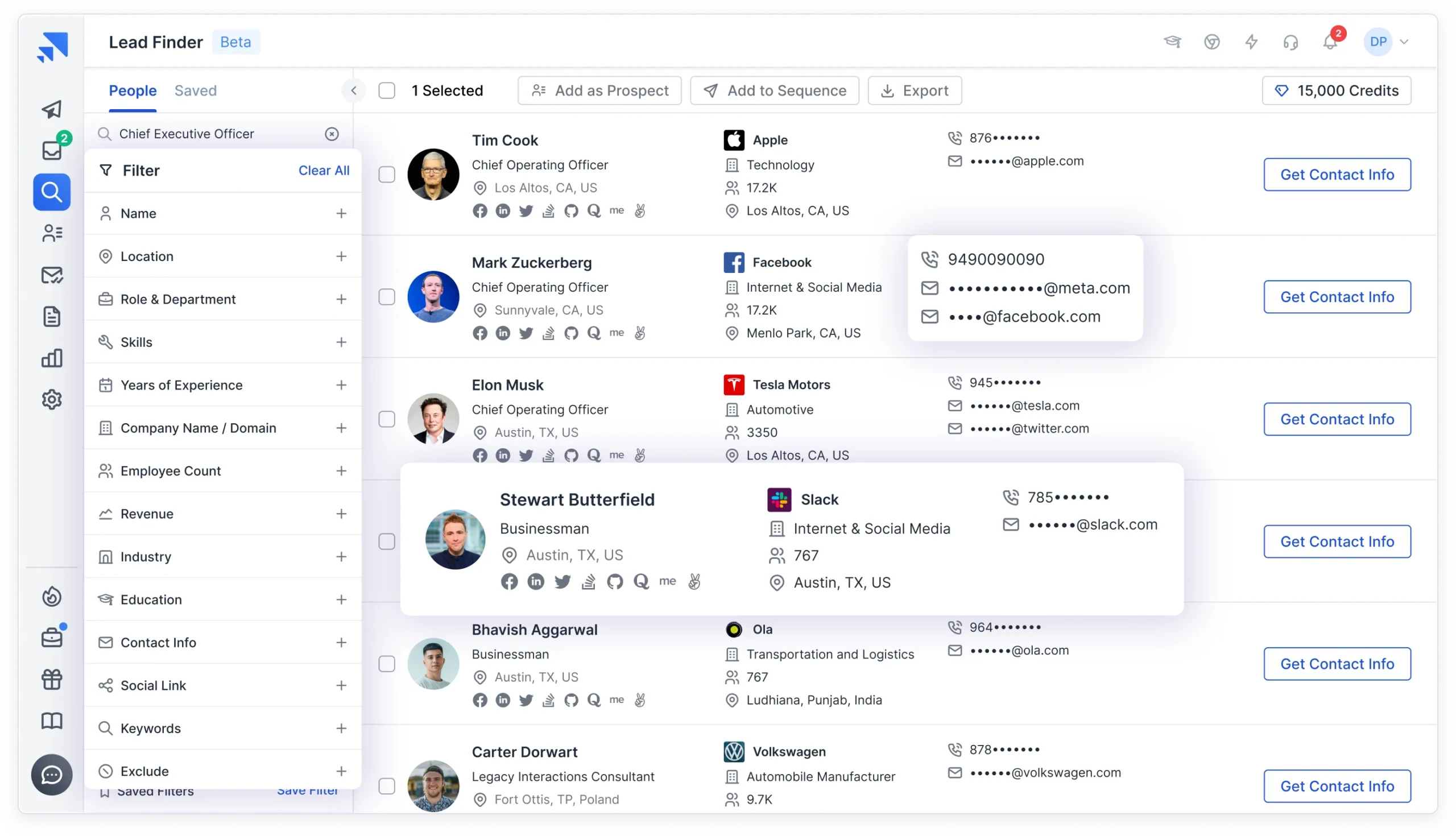
And any other relevant information that you might have.
Based on these, Saleshandy will give you firmographic and demographic information across 12+ fields for your leads.
Saleshandy is also great for account-based lead enrichment, wherein you can find relevant and additional data on your hottest leads or high-value accounts.
Once this is done, you can simply export the enriched lead data either as a CSV or through integration with a CRM platform like Salesforce or HubSpot.
2. Cognism
If you’re looking for highly accurate direct dials and intent data for European prospects, Cognism might be a good lead enrichment tool for you.
Cognism is a sales intelligence platform that gives you access to something called Diamond Data – a database of 10M+ “phone-verified” contact numbers.

Apart from this, it gathers intent data and buying signals on your leads, so you know which leads to prioritize.
Additionally, Cognism directly integrates with CRM platforms and can automatically enrich all the data within them. It also offers API and CSV-based enrichment options.
However, Cognism’s coverage is regionally limited (mostly EU and the US), and its pricing might also be a deal-breaker for SMEs, startups, and solopreneurs.
3. Apollo.io
Apollo.io is a sales automation platform that helps you create multi-touchpoint sales pipelines.
It maintains a native database of 210M+ professional contacts and business profiles. You can use it to manually enrich specific leads based on 65+ search filters.

You can also go for API, CRM, or CSV enrichment to enrich large lead lists.
However, I’ve heard that Apollo.io’s enrichment feature struggles with very big enrichment tasks. So, be sure to check out some reviews before committing to a paid plan!
Best Practices for Lead Enrichment
Lastly, let me share with you some best practices I’ve developed over the years that have helped me make the most of my lead enrichment efforts:
- Enrich Only Qualified or Near-ICP Leads
- Choose a Reliable Data Tool
- Periodically Refresh Records
- Ensure Compliance with Data Regulations
1. Enrich Only Qualified or Near-ICP Leads
Why should you invest in finding information you think is not your ICP?
Therefore, before you start with lead enrichment, first make sure you eliminate irrelevant prospects that don’t align with your ICP, and leave you with pre-qualified leads.
And when you enrich a very limited number of leads that actually need your product/service, there’s a high chance your conversion rate will increase.
2. Choose a Reliable Data Tool
A lot of data enrichment tools offer outdated contact information.
That’s why you should only rely on trusted B2B data vendors to enrich your lead data.
After all, enriched data is useful only if it’s verified in (or near) real-time.
So, don’t just upload enriched data to a CRM. Either run it through an email verification tool or use a lead database that only offers verified email addresses.
3. Periodically Refresh Records
Lead enrichment is a narrower form of data enrichment.
In other words, lead enrichment is the enrichment of new contacts that you want to sell to.
Sometimes, you might not reach the 10th name on your lead list because the first 9 consumed all your time and/or were converted.
Now that doesn’t mean that the 10th name couldn’t benefit from your product. So, you might want to circle back to them in your next sales cycle.
But before you do that, ensure that you’ve refreshed your records with a quick data enrichment exercise.
For example, you can refresh your database every time you’re beginning a fresh sales cycle to maintain clean lead lists.
4. Ensure Compliance with Data Regulations
Lastly, I also recommend only using B2B databases that comply with regional privacy laws.
So, verify that your lead enrichment tool is SOC 2, GDPR, or CCPA compliant, depending on where you’re operating.
Remember, if your lead gets to know that you got their contact information illegally, it could put your sale and reputation at risk!
Final Thoughts on Lead Data Enrichment
In 2025, lead enrichment is not optional.
As soon as you’ve generated a lead list, it’s the next step in your sales cycle.
It’ll help you prioritize promising leads, create tailored proposals, and approach leads through their preferred sales channels.
Here’s what your sales cycle will look like with lead enrichment:
Lead Generation ➡️ Lead Enrichment ➡️ Lead Scoring ➡️ Outreach ➡️ Conversion ✅
With good lead enrichment, you can enjoy faster, smoother, and more efficient sales cycles.
Without it, you’ll struggle to bridge the gap between prospecting to conversion.
Now, all you need to do is start exploring a lead enrichment platform like Saleshandy, get the relevant data, and start selling to your best leads!
FAQs Around Lead Enrichment
1. What is lead enrichment for CRM?
Lead enrichment for CRM is the process of enriching your lead data straight through a CRM platform. For example, you can use a platform like Saleshandy, which integrates with CRM platforms like Salesforce, and straightaway export enriched lead data to your CRM.
2. How do you automate lead enrichment?
You can automate lead enrichment in three ways:
- Use instant enrichment with tools like ZoomInfo to ensure that every contact you add to your CRM is automatically updated.
- Set up scheduled enrichment jobs through your lead database, for e.g., weekly, monthly, or quarterly refreshes.
- Go for API enrichment to customize your lead enrichment automation process.
3. How often should I enrich my leads?
You should ideally enrich your leads right before you launch a sales cycle. This will ensure that your sales team has access to the latest demographic, firmographic, technographic, intent, behavioral, and contact data.







