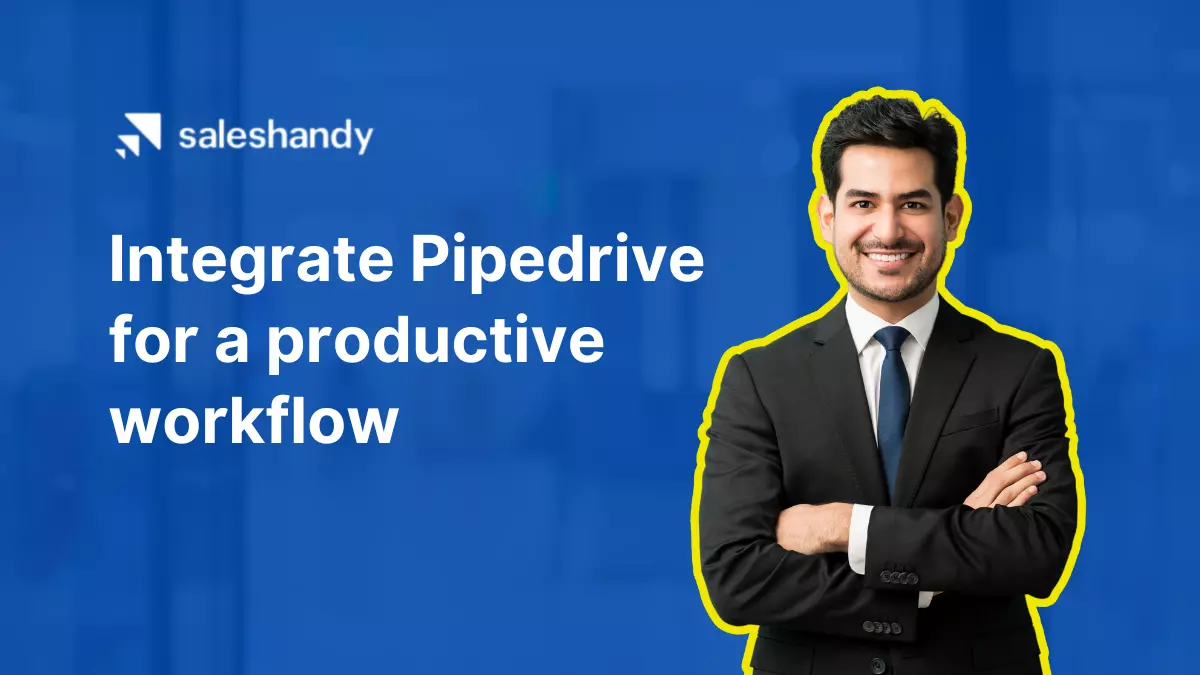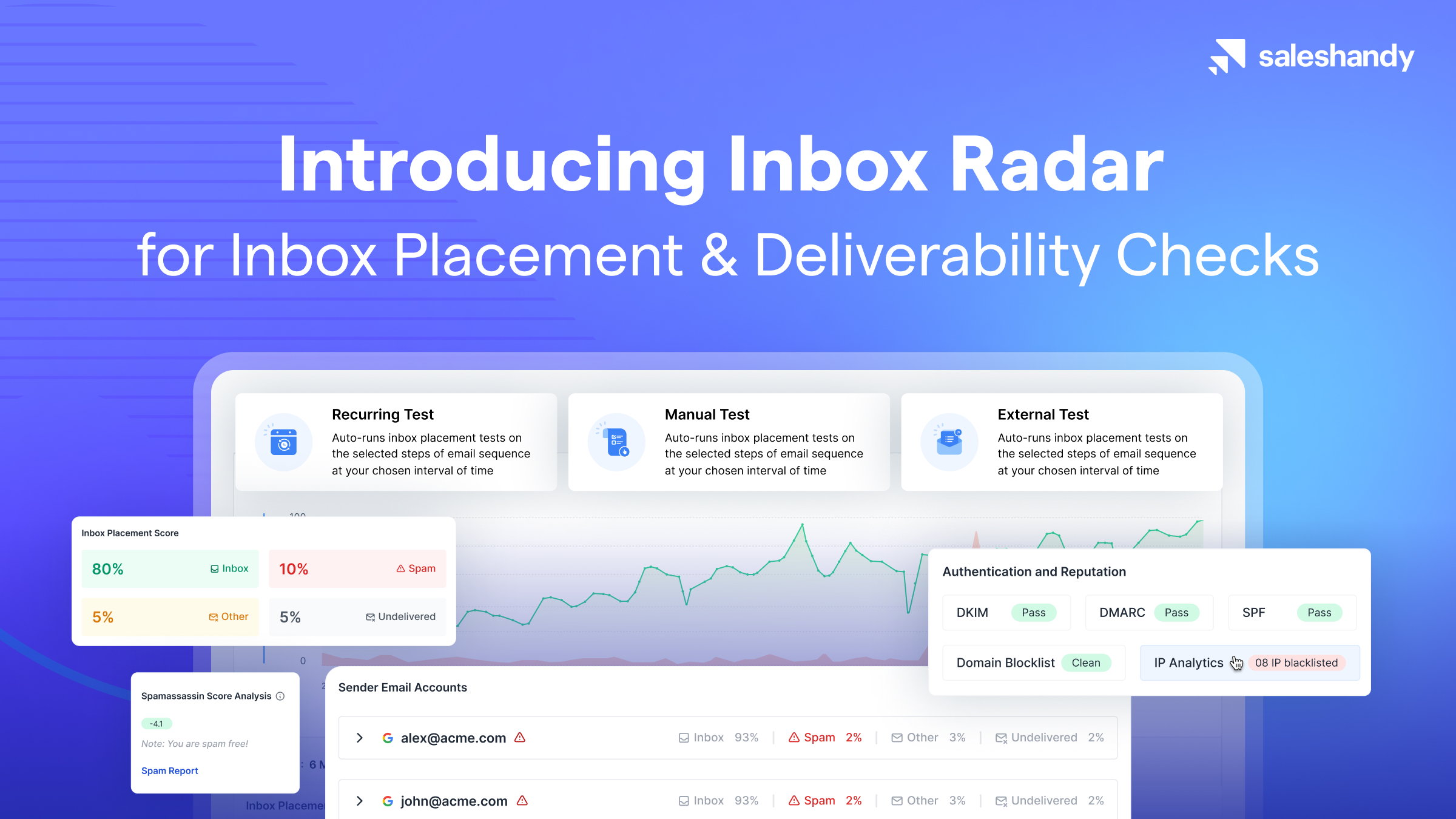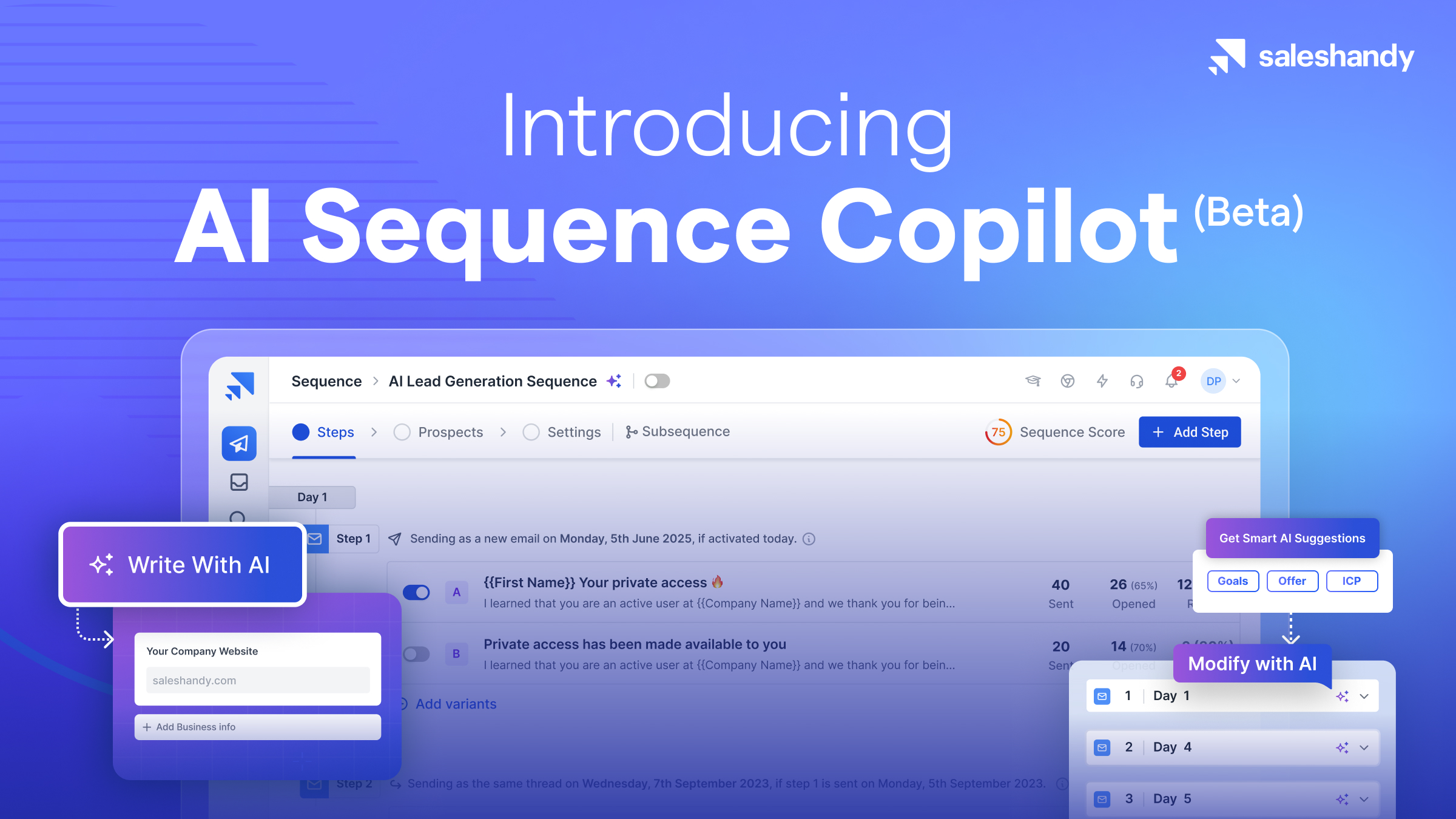Contents
Imagine you added leads to reach out to them in outbound tools, and that leads automatically seamlessly appear in your CRM along with the updates as they move down the funnel.
Instantly, your teams receive a notification about the lead’s activity, and everything is automated.
No delays, no missed opportunities. Integrations empower your team to act swiftly and effectively, increasing your chances of converting leads into happy customers.
That’s why we are here with one such very powerful integration Saleshandy X Pipedrive Integration, for smooth functioning and lead management.
In the bustling marketing landscape, Pipedrive has become an indispensable tool for marketers worldwide, aiding them in nurturing and managing their leads with supreme efficiency.
On the other hand, Saleshandy is your trusted ally for generating those promising lead.
This innovative integration empowers users to transfer and assign leads in Pipedrive directly from the Saleshandy platform.
The Pipedrive X SalesHandy integration – Simplifying your lead journey from generation to conversion, one seamless step at a time.
What is Pipedrive integration within Saleshandy?
Before knowing about the integration,
Saleshandy X Pipedrive native Integration allows you to sync all your activities from Saleshandy to Pipedrive.
With this powerful integration, you can now manage your leads and prospects more efficiently in your CRM and keep it updated without constantly switching between different tools.
Through this, users could map the Saleshandy fields with the Pipedrive Fields.
You can automatically create an opportunity in Pipedrive by setting a trigger and action equivalent to it in saleshandy. i.e., an Email is sent from Saleshandy, then Create a lead in Pipedrive.
By combining the strengths of Pipedrive and Saleshandy, the integration empowers you to streamline your sales process, save time, and maximize your sales efficiency.
Why is it important for cold emailing?
CRMs like Pipedrive are utmost popular among cold emailers.
It helps keep track of your leads, monitor their qualification stages, and strategize high targeted cold email campaigns for the prospects to make them qualified leads.
For a better cold emailing workflow, it is important that you don’t switch tabs and manually manage your leads in a CRM and manage your campaigns in Saleshandy.
This Pipedrive Integration overcomes productivity and workflow problems and helps you with the following benefits.
Unified Contact Management
Managing your contacts effectively is essential for successful lead management. With the Pipedrive X Saleshandy Integration, you can now have unified contact management, ensuring that your customer information is accurate and up to date across both platforms.
This integration seamlessly syncs your Saleshandy contacts with Pipedrive, eliminating the need for manual updates and reducing the chances of duplicate entries.
Now you can focus on nurturing your leads and building relationships, knowing that your contact data is consistent and synchronized.
Synced Activities
Stay organized and on top of your sales activities effortlessly with the Pipedrive X Saleshandy Integration. This integration ensures that all your outreach activities are automatically synced between Pipedrive and Saleshandy.
Whether you receive a reply, send an email, or in any other way if your prospects engage with your sent emails from Saleshandy, these activities will be recorded and reflected in Pipedrive without any manual effort.
Stay up to date with your sales pipeline, track progress, and avoid the risk of missing out on important follow-ups or actions.
With synced activities, you can streamline your workflow and focus on what matters most—closing deals and growing your business.
Efficient Deal Management
Successfully closing sales relies on efficient deal management. With the Pipedrive X Saleshandy Integration, you can seamlessly handle your sales pipeline and deals within Pipedrive while leveraging Saleshandy’s powerful email automation features.
This integration offers a streamlined process for engaging with prospects, staying organized, and closing deals faster.
How to create a workflow (for deal management)?
Creating Workflow is quite easy with Saleshandy X Pipedrive native Integration.
- Go to Integrations in Saleshandy and Click on Connect now to connect your CRM to Saleshandy.
- Login to your Pipedrive CRM
- Once logged in, go inside, Configuration and mapping in Saleshandy, and sync the Saleshandy columns with Pipedrive Column for better lead management.
- Once you have configured the fields, go to trigger and activity and set which activity you want for a particular trigger in Saleshandy, and save.
- You are all set!
- Remember, you can only set and manage activity from Saleshandy, not Pipedrive.
Conclusion
So try the integration and sync all your activities for effective workflow management!
Checkout the FAQ to know the integration works in detail
Happy Sending!