Contents
If you are thinking about choosing Snov.io for automating cold outreach but want an honest review before you hit “Proceed to Payment”, you are in the right place.
Snov.io is a popular cold outreach tool, and just like you, I had also heard a lot about it!
I have been using cold email tools for a few years, so I wanted to see how well Snov.io performs in real outreach.
That is why I tried Snov.io for a month and tested its email finder, verifier, and campaign builder to get a clear picture of how the tool works end to end.
In this blog, I will walk you through my complete Snov.io review:
- What the tool offers
- How the features perform in real use
- Pros and cons you should know
- Pricing details
- What real users are saying
Let’s get started.
Snov.io Review – TOC
In-Depth Review of Snov’s Key Features
In this section, I will walk you through a detailed review of the 6 primary features of Snov.io:
- Email Finder & Lead Search
- Email Verifier
- Drip Campaigns and Sequences
- Email Warm-up
- Native CRM
- Integrations
1. Email Finder & Lead Search
The very first feature I tried on Snov.io was its email finder and lead search.
You get four clear ways to search for emails through Snov.io:
- Database Search: Look up individual prospects from its database with 15 search filters.
- Company Search: Filter companies, see who works there, and reveal emails only for the job titles you need.
- LinkedIn Email LookUp: Find your prospect’s emails on LinkedIn with a Chrome Extension.
- Email Search: If you already know the prospect whose email you need, just enter their name + domain, and Snov.io will find their email!
Plus, Snov.io also supports bulk email lookups.
To do this, all you need to do is upload a CSV file with names and domains. Based on this Snov.io will get you emails in batches.
And if you need emails from multiple companies, you can use the bulk domain search feature. It lets you look for emails across 20,000 domains in one search.
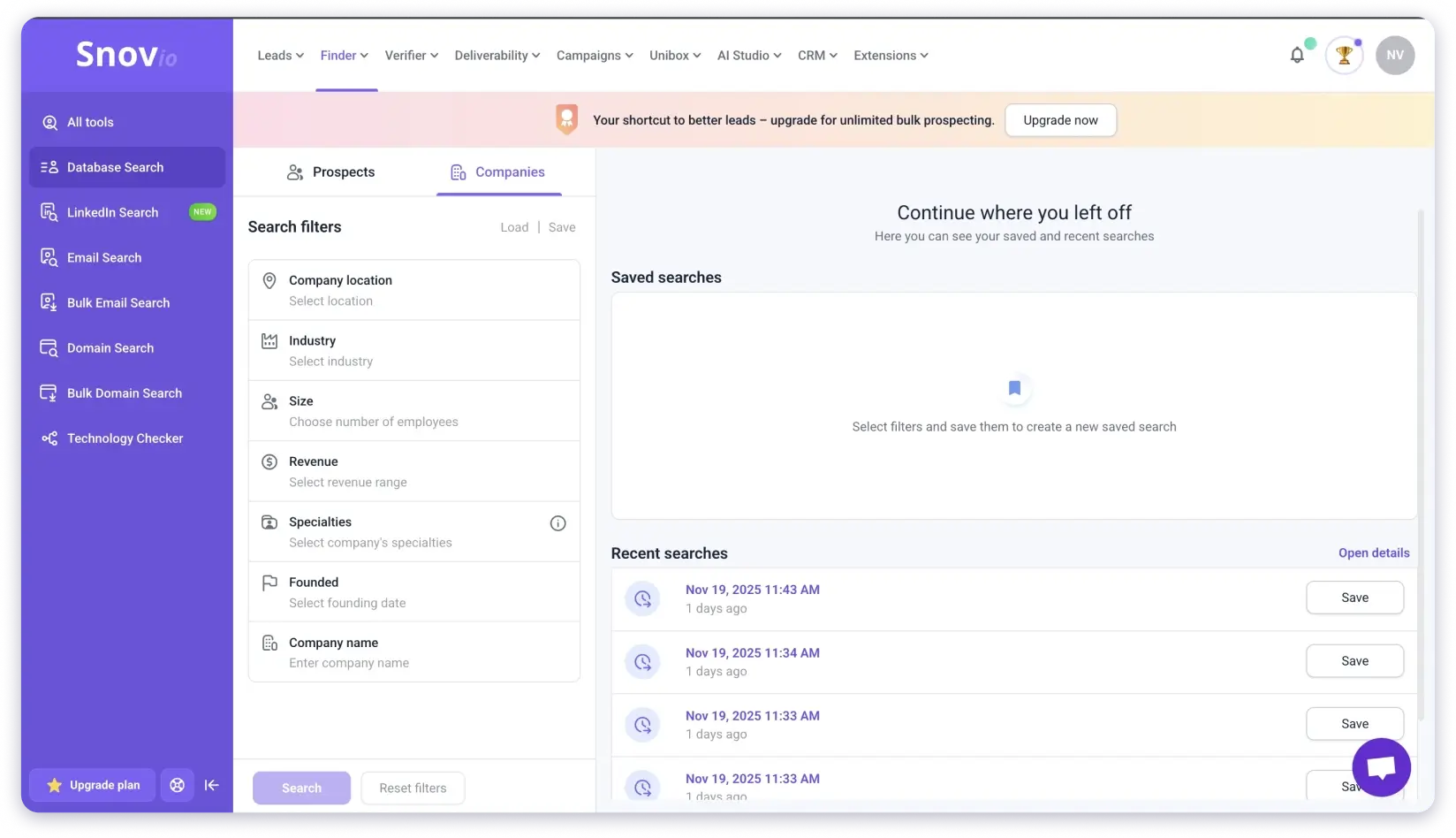
I used all of its email finding features and was able to find emails with an accuracy of around 75-80%.
Which is pretty impressive!
However, one thing that bothered me was that I came across some outdated entries.
For example, Snov.io included some individuals in a company’s list of employees even though they were no longer working there!
You can also use its technology tracker to find companies that use specific technologies.
However, I am not sure how useful it would be because you will have to enter highly specific combinations of technologies to find relevant prospects!
The one major problem that stood out to me was that Snov.io’s database did not include phone numbers.
So, if you do use cold calling to generate leads, Snov.io is definitely not the tool for you.
Thankfully, there are a lot of Snov.io alternatives you can use that offer direct dials + email addresses without charging you more!
2. Email Verifier
The next feature I tried out is Snov.io email verifier.
This is a very important feature for cold email software.
After all, you do not want to jump back and forth between two tools: one for sending cold emails and another for verifying email addresses!
So, I wanted to find out how well it works.
Snov.io uses a 7-tier verification process that includes checking the syntax of the email address, its MX and SMTP records, and more.
You can use the verification tool in two ways:
- Single Search: Enter a single email address that you already have.
- Bulk Search: Upload CSV, XLS, XLSX, and TXT files with a list of emails.
Snov.io says it can process up to 100,000 lines in a single bulk search.
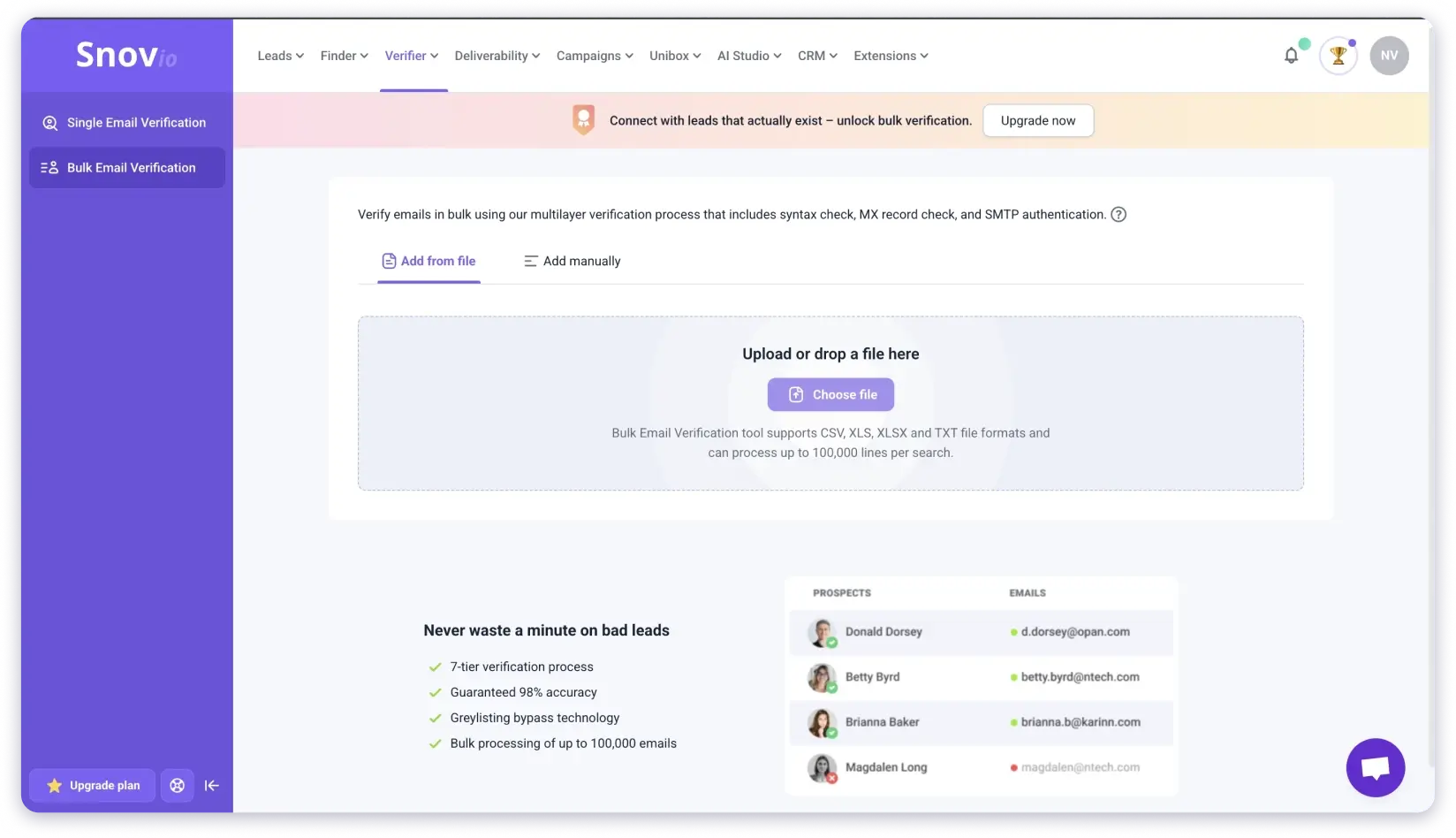
I tested both email verification methods: the process was pretty quick and the results were fairly accurate.
The real issue? Snov.io’s credit system.
Email search, prospect search, and verification all draw from the same pool.
For example, when I verified 300 emails on the Starter plan, my available credits for finding new contacts dropped to 700 right away.
So, if you plan to verify existing lists and search for new prospects at the same time, you will run through your credits quicker than expected!
3. Drip Campaigns & Sequences
Next up, I tried one of Snov.io’s core functions: creating condition-based cold outreach sequences.
The process was pretty simple: all I had to do was click on the “Campaigns” button from the top panel.
From there, I created a “New Campaign”, where I could select a template or create a campaign from scratch. I decided to build one from scratch.
Once I clicked on it, I was led to a visual campaign builder.
Let me show you how it works.
You can create outreach campaigns using two channels:
- Cold email: You can either write a cold email or simply select from a list of templates.
- LinkedIn: Snov.io will automate tasks like viewing a profile, requesting a connection, following a prospect, liking posts, or sending an InMail message.
Once you choose the channel for the first step, you can do two things:
- Add a “Delay” stage, and your follow-up will be sent after 2-3 days (you can customize this) before sending the next email or executing a LinkedIn action.
- Specify a “Condition”, i.e., tell Snov.io to send an email or delay a sequence based on whether my prospect opens an email, clicks on a link, etc.
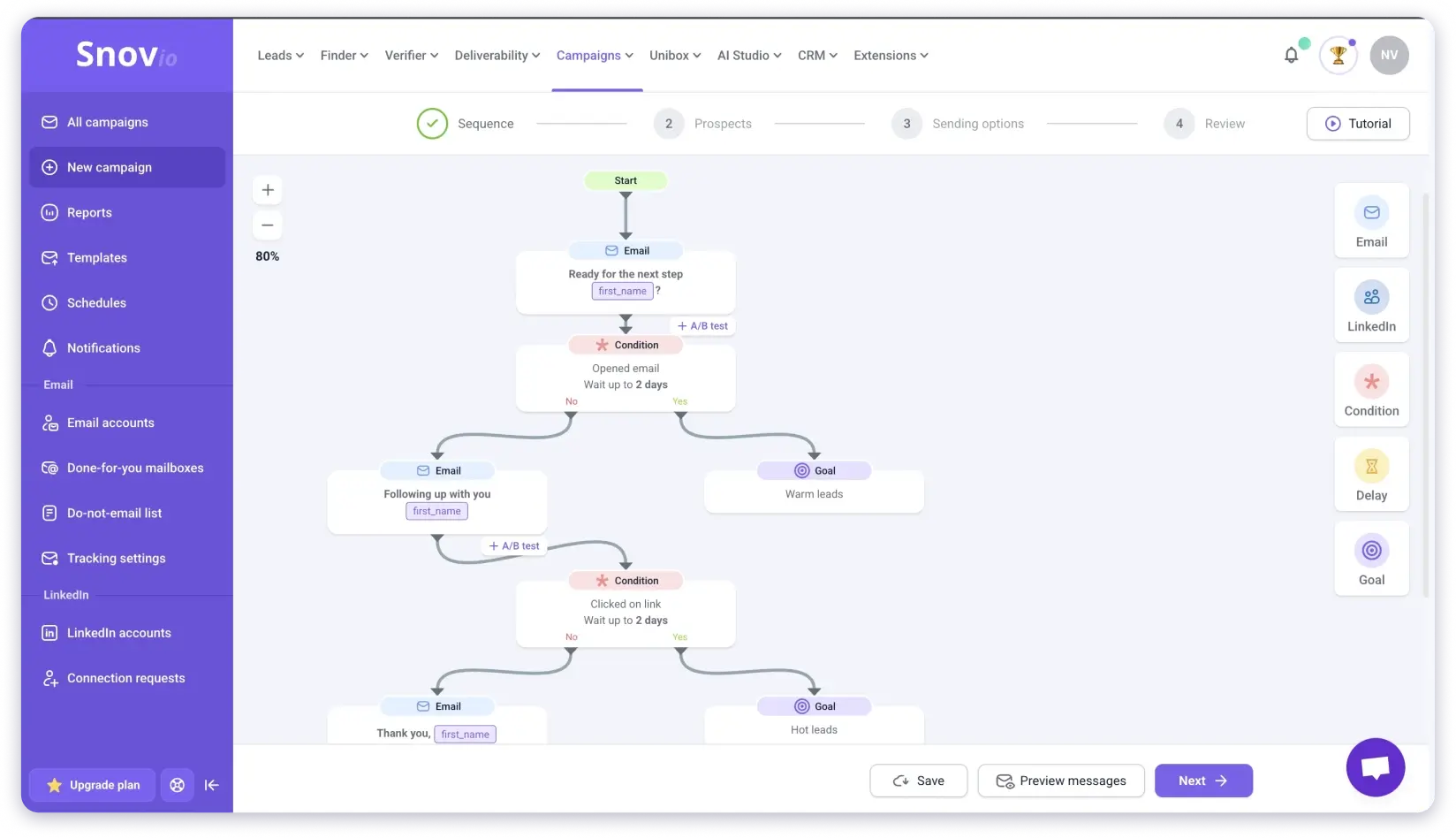
Snov.io also prompted me to set a “Goal” for the sequence, such as “replied to any email in the sequence”.
This does help you see who reached the goal and who did not, but the filtering still has to be done manually!
Overall, the UI took some time to get used to.
The campaign builder, in particular, felt confusing at first. But it became easier once I understood where each option sits.
So do not be surprised if you end up creating a quick test sequence just to figure out how everything falls into place.
4. Email Warm-Up
Email warm-up is one of the most important features any cold email automation tool can provide.
So, I decided to see how Snov.io’s warm-up actually improves sender reputation.
I connected my email accounts quickly, picked a warm-up pattern, set the reply rate, and let the system run on its own.
It recommends a 30% reply rate, and with three accounts warmed for four weeks, the results matched what Snov.io claims.
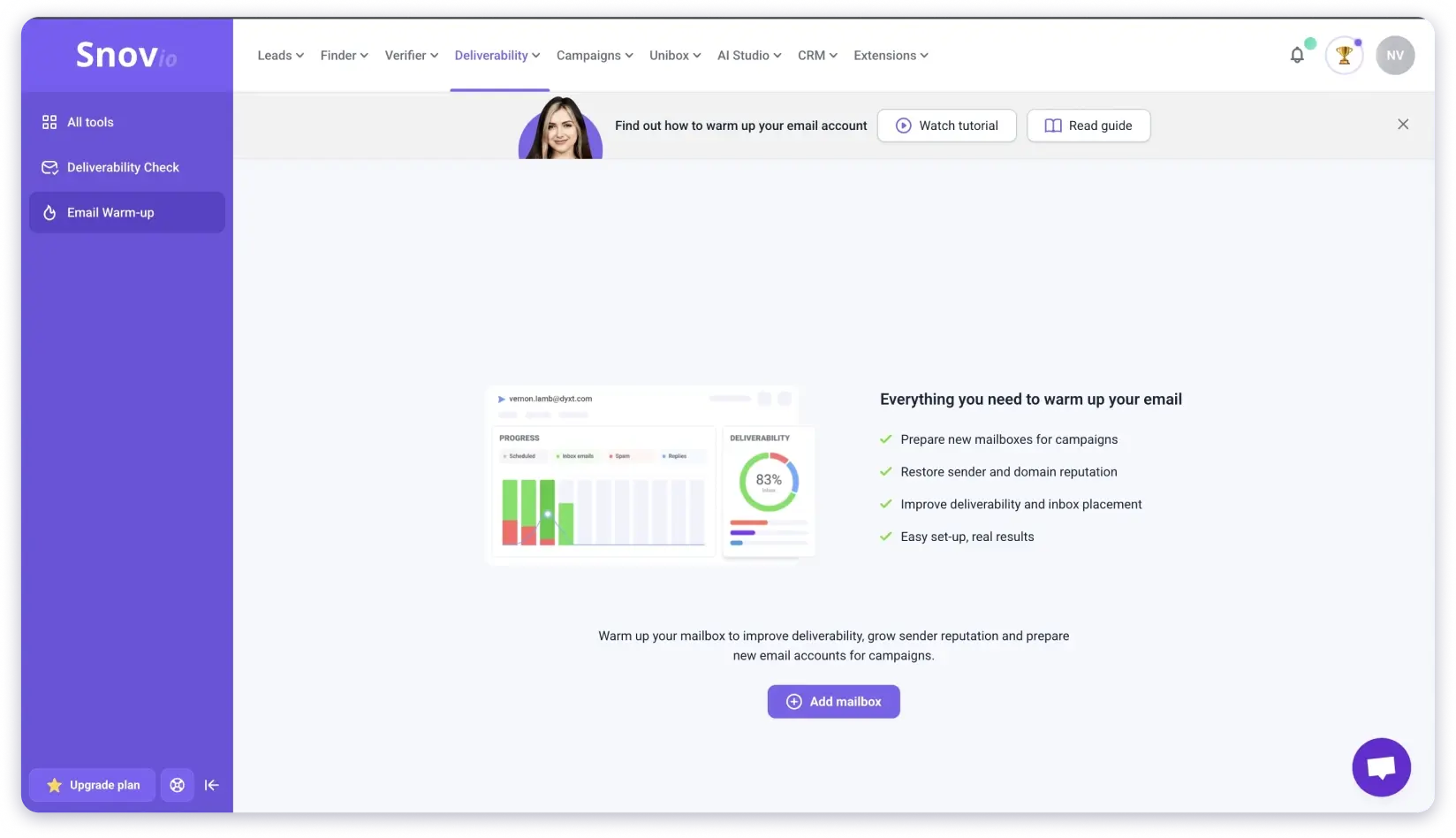
All three mailboxes saw a clear improvement in sender reputation.
What did not sit well with me was the limit on warm-ups.
The Starter plan lets you connect unlimited accounts for cold outreach, yet only three of them can be warmed up.
This leaves you with two choices.
Either use only those three warmed-up accounts for sending, or upgrade to a plan that costs at least $74.25 a month to unlock unlimited warm-ups.
5. Native CRM
One of Snov.io’s standout features is its native CRM, which is completely free.
You can use it to create, manage, and track deals across as many as 100 stages.
Each deal includes five fields: deal name, value in dollars, prospect name, prospect email, and the specific list the prospect belongs to (such as “Q1 lead list”).
I found it pretty easy to create custom stages, add tasks for individual prospects, and follow a deal through the full sales funnel.
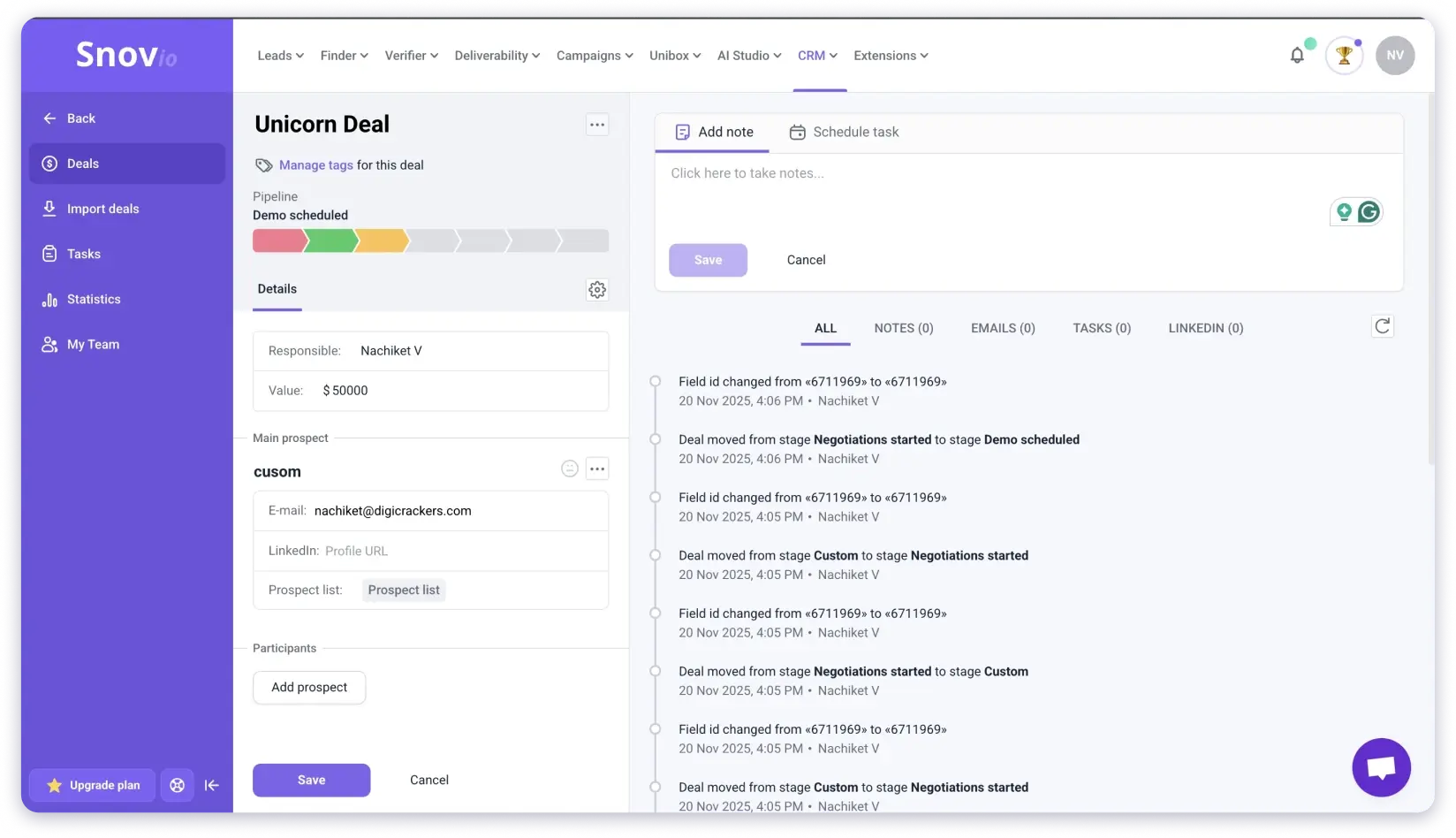
That said, these capabilities are not unique. Most mainstream CRMs offer the same functions.
So, what makes Snov.io’s CRM different?
First, it is completely free to use.
Second, since it is Snov.io’s native CRM, the integration with the outreach features is very smooth.
6. Integrations
The final major feature of Snov.io is its integration with third-party tools.
It supports native integrations with many CRMs, lead generation tools, marketing platforms, and scheduling apps. This includes Salesforce, Google Analytics, Calendly, Slack, and more.
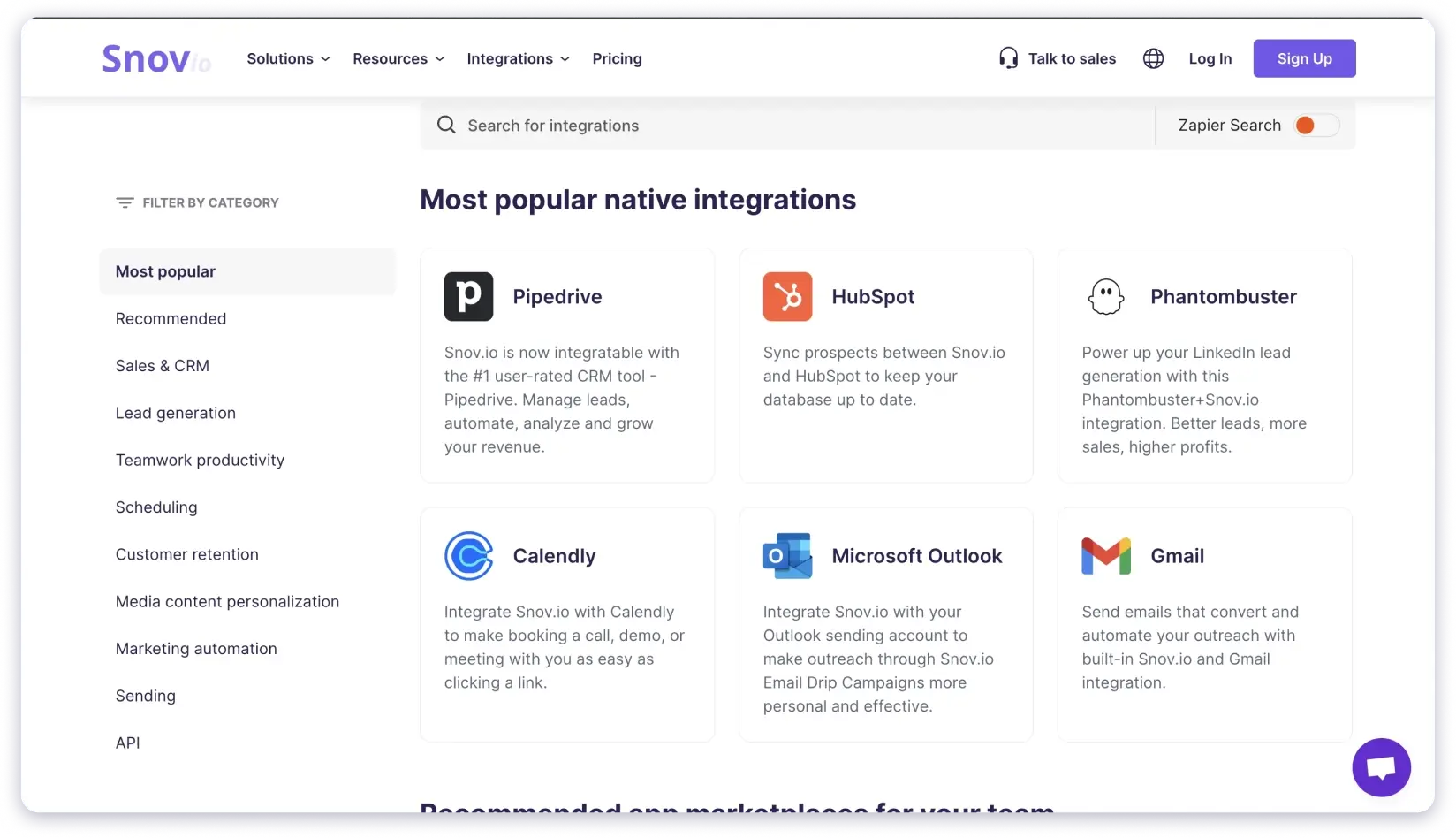
To check how well these work, I tested the HubSpot integration.
The setup was quick and smooth, partly because HubSpot is one of the two platforms where Snov.io offers full two-way sync (the other being Pipedrive).
You can also use an API key if you want to integrate Snov.io directly into an internal workflow.
Pros & Cons of Snov.io
If Snov.io’s features are not enough to help you decide whether it is the right tool for you, do not worry!
Below, I have compared its pros and cons to help you find out whether its limitations outweigh the strengths.
Pros of Snov.io
- Advanced LinkedIn automation features.
- The user interface is intuitive once you get used to it.
- In-built 7-step email verification feature.
- Native deliverability features like warm-up, A/B testing, and personalization.
- Free, native CRM.
- GDPR-compliant platform.
- Comes with a forever-free pricing plan.
Cons of Snov.io
- Does not offer dynamic personalization and spintax with the starter plan.
- LinkedIn automation is an add-on that costs $62/month/seat.
- The database does not include phone numbers.
- Priced too high for a tool that only offers email addresses.
What are Users Saying About Snov.io?
At first glance, Snov.io appears to have very positive user reviews.
But as soon as I went through the reviews, I saw users complaining about 3 things:
- user interface
- pricing
- accuracy of emails Snov.io offers
1. Reliable for Outreach but Restrictive for Beginners
The first thing I noticed was that a lot of users reported that the starting plans are pretty restrictive. Plus, they also complained about the hard-to-use UI.
For example, here is what Ahsan said about Snov.io on G2:
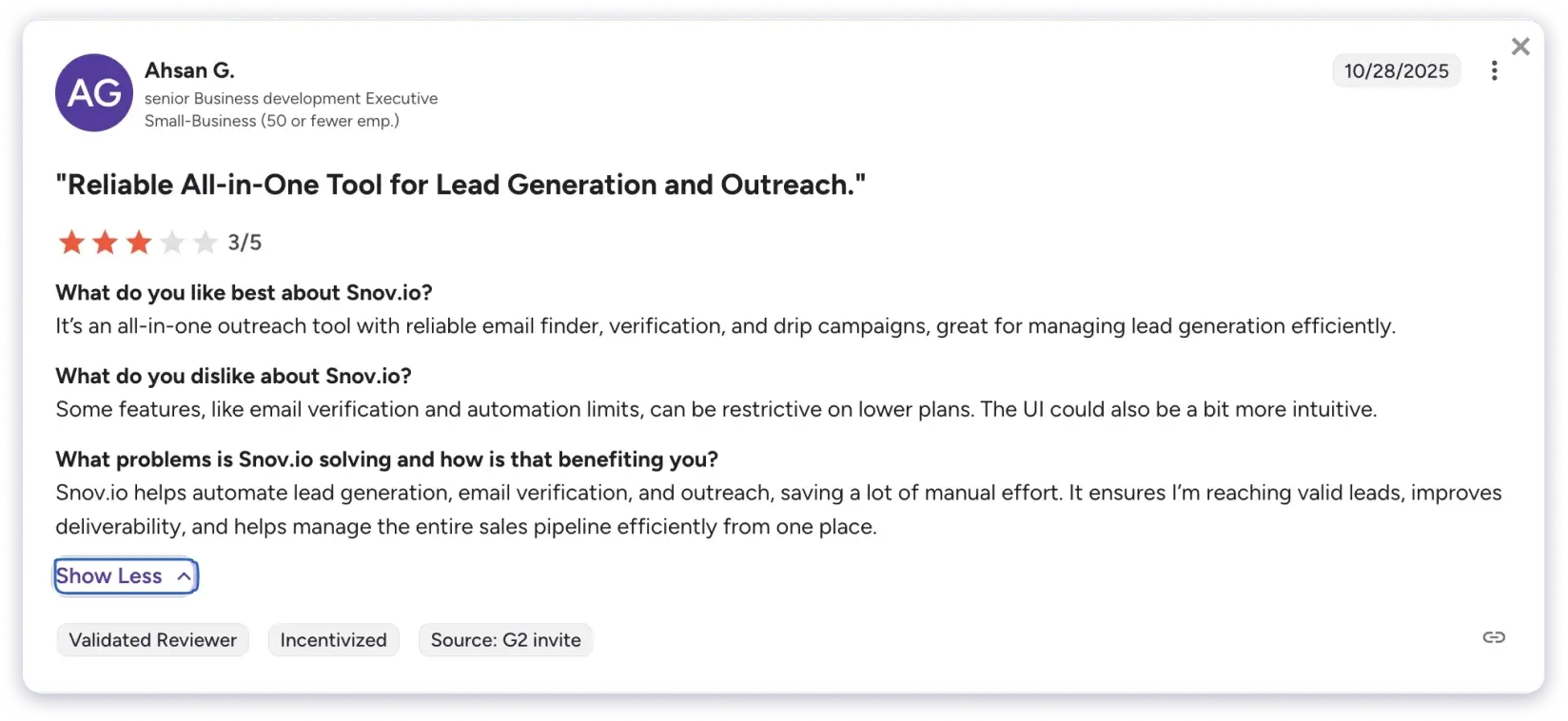
Both of these things make Snov.io a poor choice for anyone starting out with cold outreach.
2. Good Customer Service, but Inaccurate Leads and Glitchy Software
I also found another review on Trustpilot where the user said the customer support is pretty good.
However, the same user also said that the lead search function returns a lot of useless leads and that the software itself is pretty glitchy!
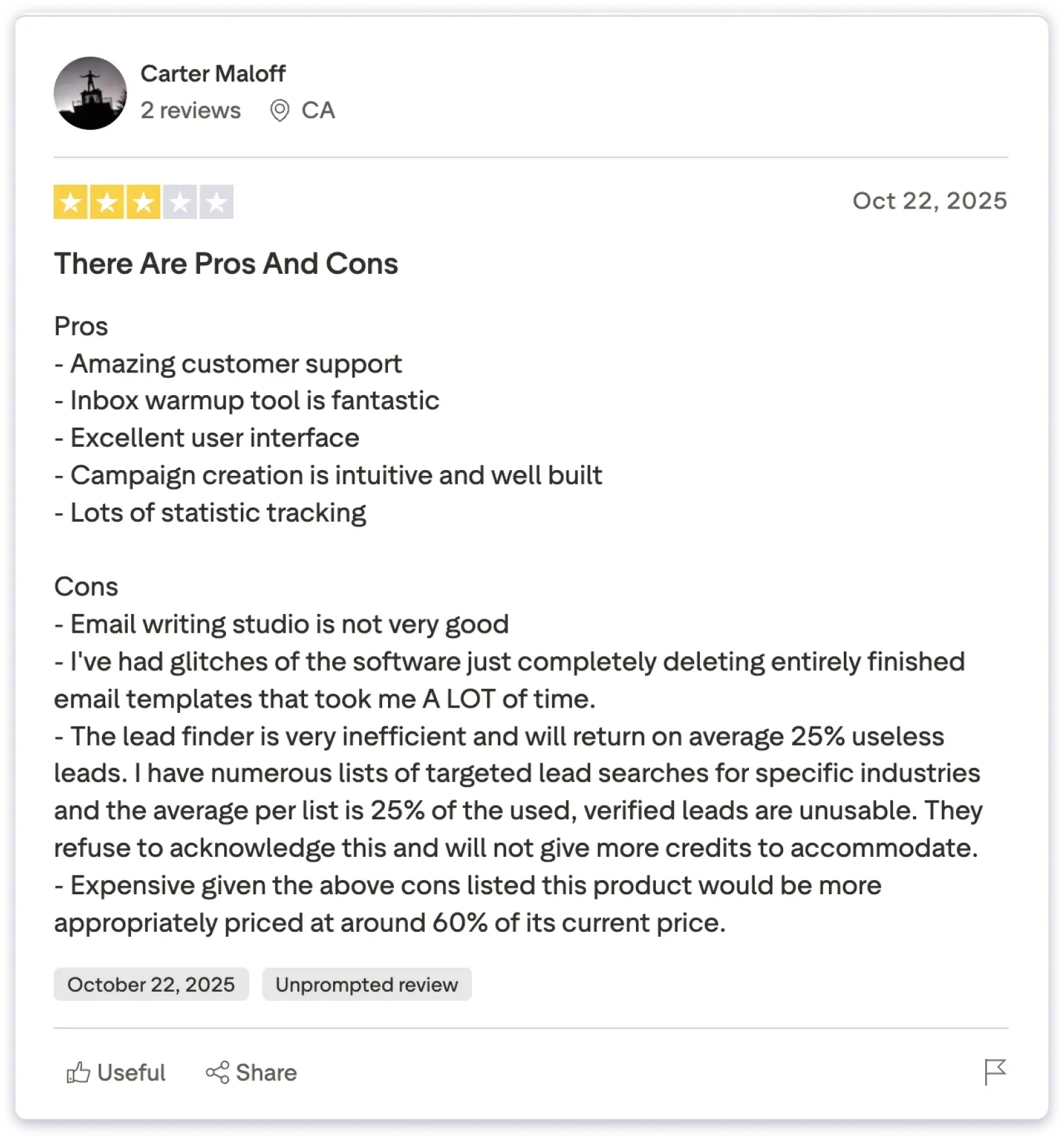
Good customer support, glitchy software, and a lead finder that does not return accurate results?
That is not a combination I would recommend!
3. Expensive Credit System + Inaccurate Email Verification
A lot of users have also complained about Snov.io’s expensive credit system and inaccuracy in email verification.
Here’s what Rahman said about Snov.io on G2:
So, Snov.io might be good at helping you find prospects’ email addresses.
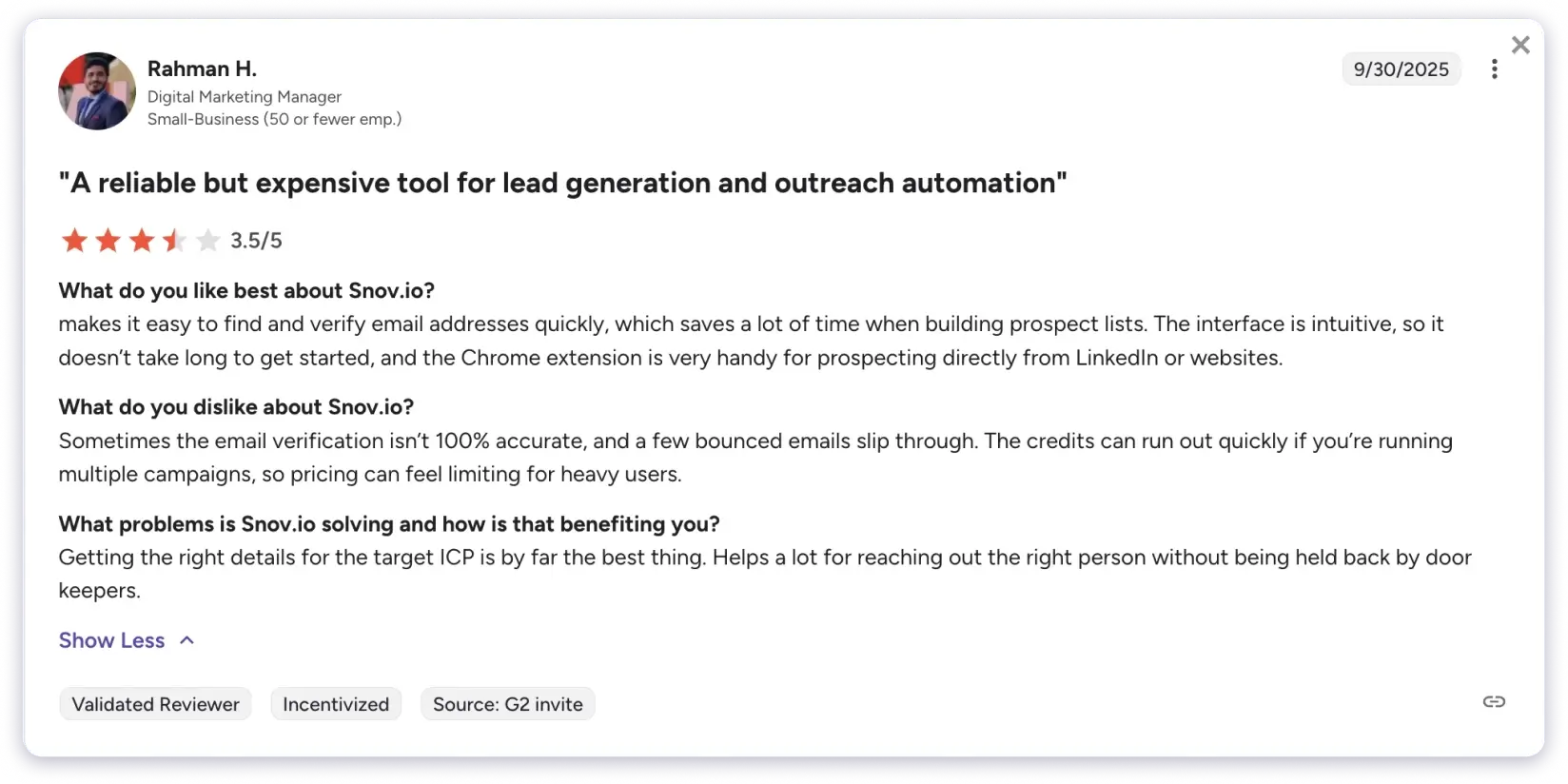
But if you are looking for a scalable tool that also guarantees high accuracy?
There are many alternatives on the market that do a better job!
Snov.io Pricing: How Much Does it Cost?
Snov.io offers three different pricing plans. Let me quickly outline what you will get with each of them:
1. Starter Plan – $29.25/Month (Annual Billing)
- 1,000 credits for prospect search, email search, and email verification.
- 5,000 unique recipients across LinkedIn and email.
- Free warm-up for 3 mailboxes.
- Unlimited cold emails.
Best For: Startups, solopreneurs, and SMBs that are just starting out with cold emailing.
While you can send unlimited cold emails with this plan, there are some major issues with it.
For example, you cannot A/B test copies. Similarly, you cannot use Spintax to personalize your cold emails.
And these are just some of the features that Snov.io has locked behind its more expensive plans!
2. Pro Plan – $74.25/Month (Annual Billing)
- 5,000 credits for prospect search, email search, and email verification.
- 25,000 unique recipients across LinkedIn and email.
- Free warm-up for unlimited mailboxes.
- Unlimited cold emails.
Best For: SMBs and enterprises that want to scale their cold outreach.
This plan also gives you access to all of Snov.io’s features. Plus, it also has volume-based pricing.
So, you can opt for a plan that offers more credits and lets you add more recipients.
3. Custom Ultra – Custom Pricing
- 200,000 credits for prospect search, email search, and email verification.
- 400,000 unique recipients across LinkedIn and email.
- Free warm-up for unlimited mailboxes.
- Unlimited cold emails.
Best For: Agencies that want to create and launch multiple campaigns for their clients.
This is Snov.io’s most expensive plan, but its pricing will depend on your requirements.
With it, you get access to priority support, unused credit rollover, and seats for unlimited team members.
LinkedIn Add-On
One thing that surprised me was that Snov.io does not include LinkedIn automation in any of its paid plans.
Regardless of how much you are already paying, you will have to pay $62/seat for its LinkedIn outreach features!
So, Is Snov.io’s Pricing Justified?
In my opinion, Snov.io is best-suited for anyone who wants to send fewer than 3,000 emails/month.
Why? Because the basic plan lets you warm up 3 email accounts, and you cannot personalize your emails with the basic plan.
As a result, you can send only around 30 emails/day (~2,700 emails/month) without worrying where your emails will land.
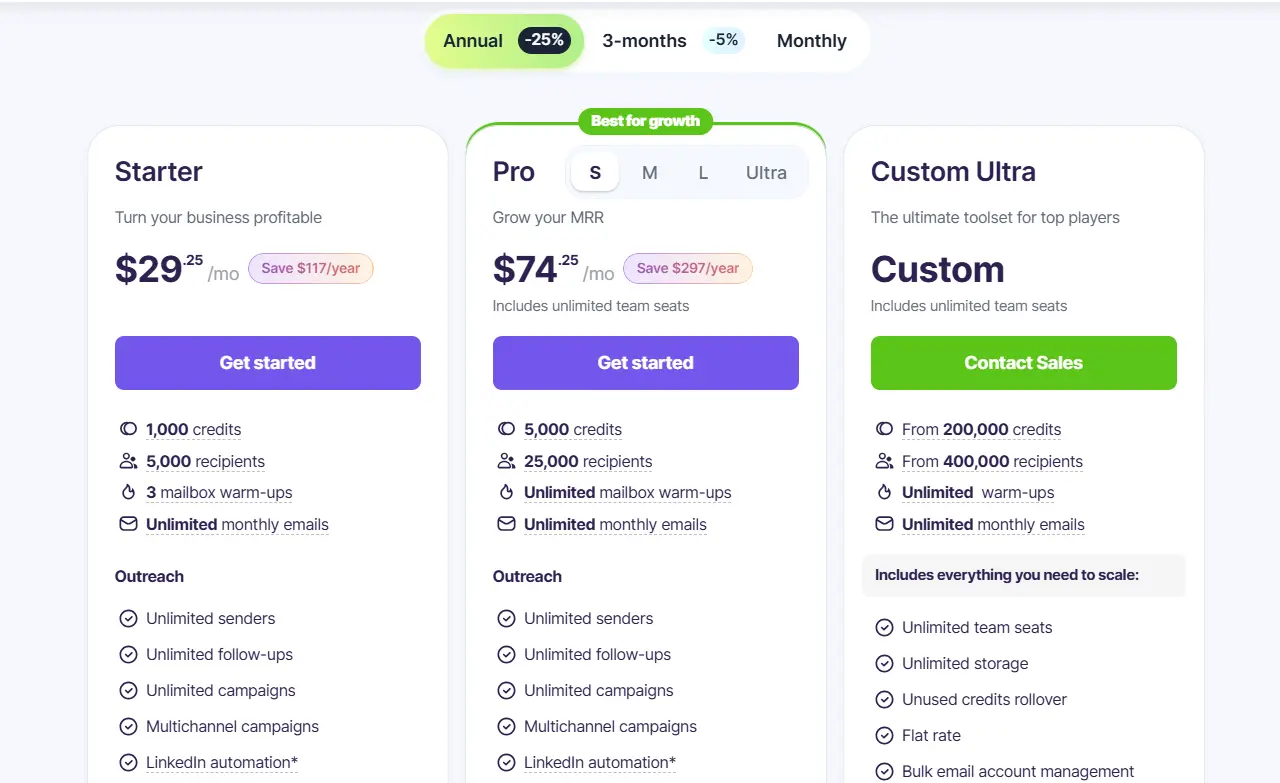
So, as soon as you want to send more than 3,000 emails:
- You will need more than 3 warmed-up email accounts.
- Personalization to ensure your emails land in inboxes.
- A lot more lead finder credits to prospects and their accurate emails.
For these features, you will have to spend at least $74.25/month on Snov.io’s Pro Plan, billed annually.
That means you will have to pay $891 for the entire year in one go.
Now, let us compare this to the best Snov.io alternative on the market, Saleshandy.
For just $25/month (billed annually), you get:
- Add unlimited email accounts and clients
- Unlimited warm-up
- 700M+ B2B database
- AI Sequence generator
- Advanced personalization
- 6,000 emails/mo
So, if you want to send more than 100 emails/day, you need to look for Snov.io alternatives!
Final Verdict: Is Snov.io Worth It in 2025?
Snov.io is a good tool for anyone who is just starting with cold outreach.
But is it really worth the price of $29.25/month for its starter plan?
Not really!
Here is why:
- Snov.io offers very limited deliverability features with its starter plan.
- Basic personalization via Spintax is locked behind a more expensive plan.
- LinkedIn outreach is an add-on regardless of the plan you are using!
So, Snov.io is good for launching a cold email campaign.
But if you want to scale cold outreach without overpaying?
I suggest giving Saleshandy a shot. With it, you can:
- Connect and warm up unlimited email accounts for cold emailing
- Personalize emails with AI prospect enrichment, spintax, and merge tags
- Find leads from a native database of 700M+ prospects and 60M+ companies
Sign up for a free trial and create your first cold email sequence to find out if it is the right tool for you!
FAQs
1. Is the free plan sufficient for startups?
No, the free plan is not sufficient for startups because it does not let you personalize emails with Spintax.
Without personalization, your emails might be flagged by ESPs as spam. It is a basic feature that you need as a startup.
2. How does Snov’s credit system work?
Snov.io charges you 1 credit for:
- Verifying one email.
- Finding a verified email.
- Looking up a prospect.
For all of these, you get a common pool of credits.
Plus, any credits you have not used will automatically expire at the end of each month!
3. Does Snov.io offer a money-back guarantee?
No, Snov.io does not offer any money-back guarantee for bounced, inaccurate, or outdated emails.
4. How effective is the email warm-up feature?
Snov.io’s email warm-up feature is pretty effective. The only problem is that the basic plan only lets you warm-up 3 email accounts.
Alternatives like Saleshandy offer warm-up for unlimited accounts right from the basic plan.







