Contents
- 1 Lead Generation Tools- TOC
- 2 What Is Lead Generation Software?
- 3 Overview of Top Lead Generation Software
- 4 16+ Best Lead Generation Tools
- 5 How to Build Your Own Lead Generation Stack (With Real Examples)
- 6 How to Choose the Right Lead Generation Software
- 7 Choose the Best Lead Generation Tools
- 8 FAQs
- 8.1 1. What Software Is Used for Lead Generation?
- 8.2 2. Which AI Tool Is Best for Lead Generation?
- 8.3 3. What Should You Look for in Software for Lead Generation?
- 8.4 4. Can You Integrate This Lead Generation Software for B2B With Your Existing Tools?
- 8.5 5. Is Any Type of Training Required to Use Lead Generation Software Effectively?
Lead generation is the lifeline of every growing business.
But imagine doing it manually, it’s kind of a burnout.
In a single day, you are,
- Reaching out to prospects manually
- Capturing website visitors through clunky forms
- Using five different tools just to qualify a single lead
And when you’re juggling all this, chances are you’ll feel overwhelmed and miss out on deals that could’ve closed.
That’s where lead generation tools come in.
They help you save time, reduce manual work, and automate your lead generation process.
And in this blog, I’m going to make your life easier by showing you the best lead generation tools that can actually help you do just that.
But first, let’s quickly break down what lead generation software actually does — and then we’ll dive into the tools that are worth your time (and money).
Lead Generation Tools- TOC
What Is Lead Generation Software?
Lead generation software is a tool that helps businesses identify and nurture potential customers (leads) into sales opportunities.
It automates and streamlines the process of attracting, capturing, and qualifying leads, ultimately helping you to grow your customer base.
Here is how it makes your life easier:
- Saves hours
- Brings in more leads
- Improves lead quality
- Allow you to engage with leads faster
How Did I Evaluate These Lead Generation Tools? To create this list of premium lead generation tools, I’ve done thorough research and tested each tool myself. I considered factors like user satisfaction, G2 ratings, pricing, scalability, and tested how strong their automation features are and how well they support collaborative workflows.
Overview of Top Lead Generation Software
| Lead Generation Tool | Use Case | Best For | G2 Rating | Entry Price (Billed Annually) |
|---|---|---|---|---|
| Saleshandy | Cold Email Outreach | Founders, SDRs, and cold email agencies | 4.6/5 | $25/mo |
| Waalaxy | LinkedIn Outreach Automation | Recruiters, consultants, and service-based businesses | 4.6/5 | $21/mo |
| Aircall | Cold Calling + Voice Messaging | SMEs and large sales/support teams | 4.3/5 | $30/mo |
| OptinMonster | Inbound Website Lead Capture | Marketers, bloggers, and eCommerce stores | 4.4/5 | $9/mo |
| Intercom | Chatbot-Based Lead Qualification | SaaS, support-heavy platforms, B2B websites | 4.5/5 | $24/mo |
| ZoomInfo | Lead Data Enrichment | Sales teams, RevOps, enterprise B2B orgs | 4.5/5 | Custom pricing |
| Pipedrive | CRM & Sales Pipeline Automation | Small to mid-sized sales teams | 4.3/5 | $21/mo |
| HubSpot | Lead Scoring | Marketing teams, lead-heavy B2C or EdTech orgs | 4.5/5 | $25/mo |
| ClickFunnels | Landing Page Lead Capture | Performance marketers, paid ad specialists | 4.6/5 | $81/mo |
| Zoom Webinar | Webinar-Based Lead Generation | Coaches, product demos, B2B webinars | 4.5/5 | $66/mo |
| Google Ads | Paid Ads | Marketers running search and display campaigns | 4.3/5 | Pay-per-click |
| Hootsuite | Social Media Lead Capture | Marketers and mid-to-large-scale businesses | 4.2/5 | $99/mo |
| Leadfeeder | Website Visitor Identification | B2B marketers targeting anonymous traffic | 4.3/5 | $165/mo |
| Cello | Referral Program Automation | SaaS startups and PLG businesses | 4.9/5 | $250/mo |
| Typeform | Form-Based Lead Qualification | Brands that need conversational forms with logic | 4.5/5 | $25/mo |
| 6sense | Intent-Based Prospecting | Enterprise ABM and demand gen teams | 4.2/5 | Custom pricing |
| Ahrefs | SEO & Content Marketing | Content marketers, SEO strategists | 4.5/5 | $83/mo |
| Clay | AI-Powered Enrichment | Growth teams, RevOps, tech-savvy marketers | 4.9/5 | $149/mo |
16+ Best Lead Generation Tools
- Saleshandy: Best for cold email outreach
- Waalaxy: Best for LinkedIn outreach automation
- Aircall: Best for cold calling + voice messaging
- OptinMonster: Best for inbound website lead capture
- Intercom: Best for chatbot-based lead qualification
- ZoomInfo: Best for lead data enrichment
- Pipedrive: Best for CRM & sales pipeline automation
- HubSpot: Best for lead scoring
- ClickFunnels: Best for landing page lead capture
- Zoom Webinar: Best for webinar-based lead generation
- Google Ads: Best for paid ads
- Hootsuite: Best for social media lead capture
- Leadfeeder: Best for website visitor identification
- Cello: Best for referral program automation
- Typeform: Best for form-based lead qualification
- 6sense: Best for intent-based prospecting
- Ahrefs: Best for SEO & content marketing
- Clay: Best for AI-powered enrichment and multi-step workflows
Let’s get started!
1. Saleshandy
Outbound Lead Generation Software
G2 Rating: 4.6/5 ⭐
Best For: Cold email outreach and lead finding
Who can use it? Businesses and agencies of all sizes, sales teams, startups, and entrepreneurs.
If your lead generation strategy relies heavily on cold emailing, Saleshandy can be a solid choice.
It is an AI-assisted, all-in-one cold email software that allows you to automate the process of finding leads and reaching out to them with hyper-personalized cold email campaigns.
My Favorite Feature?
What I really like about Saleshandy is how it assists with day-to-day cold emailing through its AI features.
For instance, the AI lead finder! With just one prompt — like “CEOs of marketing agencies” — AI will automatically apply filters and give you an entire list of your prospects from a 700M+ contact database.

Also, Saleshandy verifies emails in real-time, meaning you only pay for bounce-free emails that have 98%+ deliverability.
And the Co-Pilot feature? (It’s so amazing!)
It creates the perfect targeted sequence. All you have to do is provide a prompt with details like your ICP and other relevant information, and it will create, personalize, and add follow-ups to the sequence automatically for you.
Key Features
- Built-in Lead Finder: It has a global database of 700 M+ + contacts & 60 M+ + profiles.
- Advanced Cold Email Sequences: You can create a trigger-based email campaign.
- Email Deliverability Suite: You can use various features like inbox placement tests, sender rotation, warm-up, and sequence score to ensure your emails land in the inbox.
- Email Personalization: With features like Spintax, Variable tags, and Merge Tags to create personalized and unique emails at scale.
- Unified Inbox: You can manage replies from multiple email accounts in one place and reply to high-priority leads.
- Scalability: It allows you to connect unlimited email accounts and manage multiple clients without paying additional costs.
- Integration with Other Tools: Saleshandy can be integrated with various other tools & CRMs.
Pros
- Easy-to-use
- Connect unlimited email accounts
- Customer support is really prompt and helpful
- LinkedIn Chrome extension
- Unlimited email warmup
- Provides cold email infrastructure
- Built-in email verifier
- A-Z testing
Cons
- It offers only a 7-day free trial.
What do Users Have to Say?
“ I’ve seen a significant increase in booked meetings and leads—about a 30% jump since I started using Saleshandy. The ability to scale my outreach without sacrificing personalization has been a game-changer for my sales efforts.”
Pricing and Value:
Saleshandy has 4 pricing plans, and the lowest one starts from $25/mo when billed annually.
When compared to other cold email software on the market, Saleshandy offers the best value for money, thanks to its feature-rich plans that don’t break the bank.
2. Waalaxy
Outbound Lead Generation Software
G2 Rating: 4.6/5 ⭐
Best For: LinkedIn lead generation
Who can use it? Salespeople, marketers, freelancers, founders, and recruiters
Waalaxy is a LinkedIn automation tool. It helps you to simplify prospecting by automating connection requests, follow-ups, and messaging.
If LinkedIn is your primary lead generation channel, Waalaxy could be the only tool you need.
My Favorite Feature?
For me, Waalaxy’s ability to automate connection requests and messaging sequences on LinkedIn is the standout feature.
Why?
Well, it takes away the repetitive work of logging into LinkedIn and manually sending messages or connection requests.
With features like
- Automated follow-up messages
- Unlimited campaigns
- Smart reply detection

You can reach out to prospects efficiently, follow up automatically, and manage campaigns at scale — all of which significantly boost the number of qualified leads you generate.
Key Features
- Multichannel Campaigns – You can combine LinkedIn actions (like connection requests, messages) with cold emails in a single automated sequence.
- Ready-to-Use Templates – Waalaxy has multiple ready-to-use templates that you can use based on your outreach needs.
- Centralized Inbox – You can reply to all your LinkedIn and cold email messages from a single location.
Pros
- Automated LinkedIn connection requests and messaging
- Email finder to obtain verified addresses
- CRM integration with popular CRMs like HubSpot, Pipedrive, etc
- Strong analytical and reporting capabilities
Cons
- Pricing may escalate with advanced needs
- Some users report a learning curve and technical glitches
What are Users Saying?
“The simplicity and ease of use. I have found this easier than setting up email campaigns, and they do not get near the return as a Galaxy campaign!”
Pricing and Value:
Waalaxy offers two flexible pricing options based on your needs:
- Without Inbox (LinkedIn only): $21/user/mo
- With Inbox (LinkedIn + Email): $43/user/mo
3. Aircall
Outbound Lead Generation Software
G2 Rating: 4.3/5 ⭐
Best For: Cold calling, SMS, and WhatsApp messaging
Who can use it? SMEs and large businesses in Sales, IT, and Customer Support
If your lead generation efforts primarily depend on cold calling, Aircall can be a great addition to your sales tech stack.
It is an AI-powered business phone system that you can use to connect with your prospects and existing customers.
My Favorite Feature?
What I like most about Aircall is its versatile nature.
Your sales team can use it as part of their lead generation efforts, and also by your customer support and success teams.
The most valuable part of the entire platform is its real-time call monitoring, which allows your team leaders to assess situations instantly and provide support when needed.
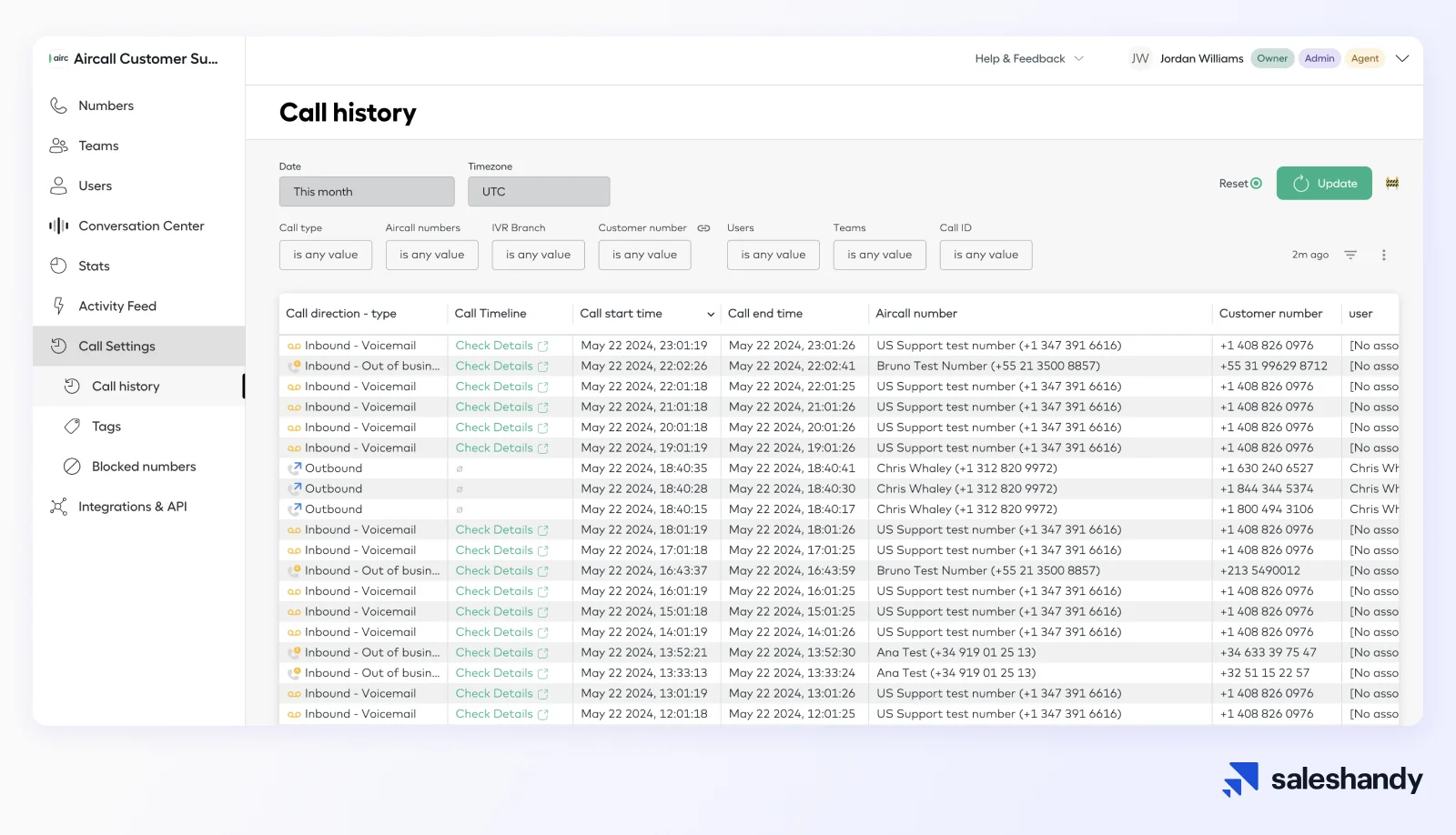
Key Features
- Customizable Call Routing: You can easily direct calls to the right person.
- Integration: Aircall has native integrations with many CRMs, Help Desk platforms, ATS, and many more platforms.
- Team Collaboration Tools: You can easily share calls, notes, and data with your team.
Pros
- It is beginner-friendly.
- You can get international numbers
- Aircall’s AI feature will generate call summaries and help coach your team to improve their performance.
Cons
- Expensive platform.
What are Users Saying?
“I am in sales and use Aircall integrated into Salesforce. Aircall has made a huge impact on my productivity. I used to make calls on a cell phone. Now, just one click to call right from my laptop in the customer record is so much less of a hassle. I have the app on my phone too, so if I’m on the road, I can still make and receive calls.”
Pricing and Value:
Aircall has three pricing plans. The Essentials plan starts at $30 /license.
You are charged a minimum for three licences.
4. OptinMonster
Inbound Lead Generation Software
G2 Rating: 4.3/5 ⭐
Best For: Cold calling, SMS, and WhatsApp messaging
Who can use it? SMEs and large businesses in Sales, IT, and Customer Support
OptinMonster is a conversion optimization tool.
You can create a range of campaigns like pop-ups, floating bars, and inline forms to capture visitor information.
My Favorite Feature?
OptinMonster’s advanced targeting feature!
This feature allows you to display personalized messages to visitors based on specific conditions like behavior, location, device, etc.
Plus, you can track how well each one performs.
Here are the targeting options OptinMonster offers:
- Page-Level
- Geolocation
- Device-Based
- Referral Source
- UTM Parameter
You should choose OptinMonster as a lead generation tool if you want to increase website conversions, optimize user experience, and track your marketing efforts more effectively.

Key Features
- Easy A/B Testing: With this functionality, you can make data-driven tests and decisions that will improve the conversion rate of your campaign.
- Exit Intent Technology: Optinmonster detects the exit of prospects and pops up a CTA to target the abandoning visitors.
- Drag ‘n’ Drop Builder: With the drag-and-drop builder and 700+ customizable templates, it is easy to set up your own campaign.
Pros
- Wide range of campaign types like pop-ups, exit intent, floating bars
- Seamless integrations with major marketing platforms
- Easy-to-use
- Mobile optimization and exit intent detection
Cons
- Limited design customization in templates
- Feature-rich interface may overwhelm beginners
What are Users Saying?
“I have been using OptinMonster for several years now, and I am extremely satisfied with the results. The platform is intuitive and easy to use, which allowed me to create targeted email capture forms and pop-ups for my site in no time.”
Pricing and Value:
OptinMonster offers 4 pricing plans, with the entry plan starting at $7/month. However, the lower-tier plans do not provide access to some of the more advanced campaign triggers, like Exit Intent, and pro integrations.
5. Intercom
Inbound Lead Generation Software
G2 Rating: 4.2/5 ⭐
Best For: Creating chatbots that engage with potential customers in real time
Who can use it? Sales reps and businesses
Intercom is an AI-powered customer service suite.
It has a smart AI agent that handles frontline support with fast, human-like, and accurate responses.
My Favorite Feature?
It’s the workflow automation feature for lead qualification.
All you have to do is define the data you need to qualify your leads, and Intercom’s AI will capture key information like company size, industry, business needs, and more to qualify them automatically.
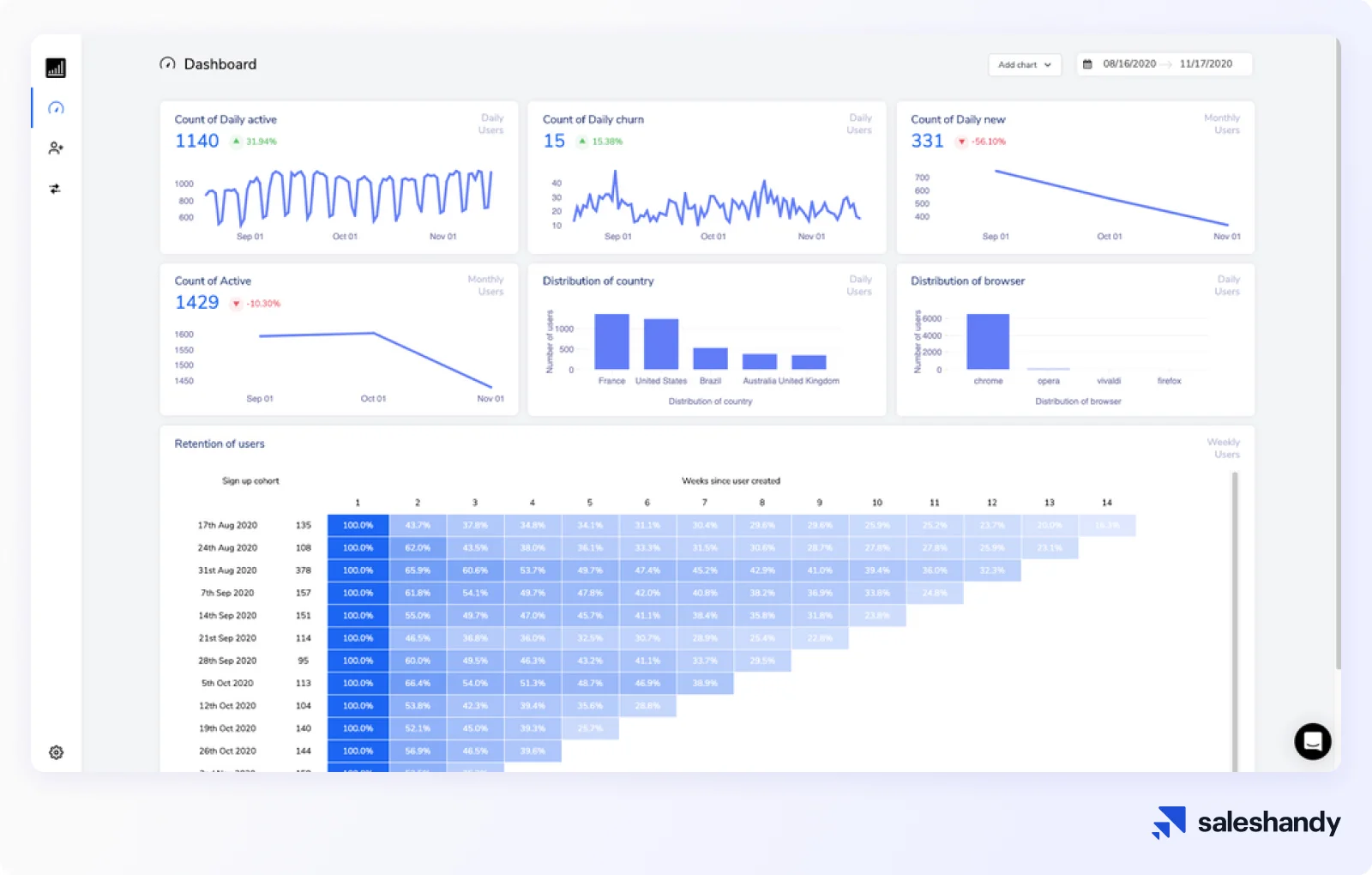
This helps sales teams save a ton of time and effort that would otherwise go into chasing unqualified leads.
It also makes it easier for them to book meetings with the right prospects and increases the chances of closing deals 2x.
Key Features
- Copilot: AI assistant providing instant answers from your knowledge base
- Workflows: No-code automation builder for customer journeys
- Omnichannel: Support across Messenger, email, phone, WhatsApp, SMS, and social channels
Pros
- Live chat to connect with customers in real time
- Knowledge base integrated into the chat interface
- You can automate workflows
- Integrates with 300+ third-party tools
Cons
- It can be expensive, particularly for smaller businesses
- There is a learning curve
- Some users report minor technical issues or bugs
What are Users Saying?
“We use Intercom as our primary support modality, which sees in excess of 500 conversations take place per day.”
Pricing and Value:
Intercom offers three main pricing plans, with an entry price of $29 per seat per month. However, its pricing can be a bit complex, especially with additional costs for features like Fin AI Agent and Proactive Support Plus.
6. ZoomInfo
Outbound Lead Generation Software
G2 Rating: 4.5/5 ⭐
Best For: Data enrichment
Who can use it? GTM & Sales teams
ZoomInfo is a data enrichment tool made for B2B teams.
It has a huge business database with 321 M active professional profiles and information on 104 million companies.
You’ll get access to important information about the prospects and businesses you’re targeting, like revenue, number of employees, company locations, growth trends, and even the company structure.
My Favourite Feature?
ZoomInfo provides more extensive B2B data (especially in North America).
With this extra information, you can understand your leads better by knowing:
- Who they are
- What they do
- What are their current pain points
And use it to personalize your offer and increase the reply rate of your outbound outreach campaigns.
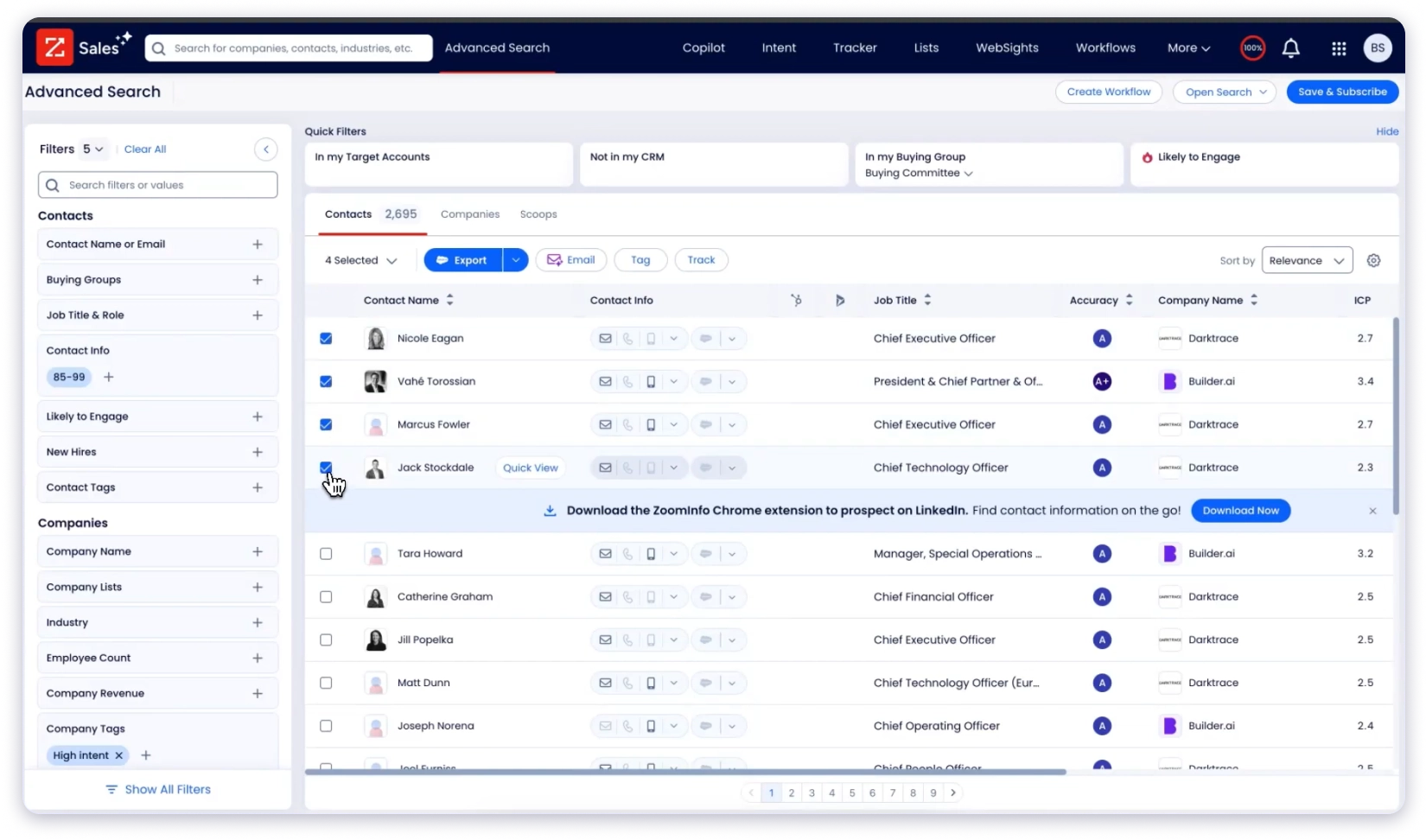
That said, if you find ZoomInfo a costly tool (which it is)
I recommend you check out these 11 alternatives to ZoomInfo. They might be better suited to your goals, use case, and budget.
Key Features
- Buyer Intent Data: ZoomInfo tracks businesses that are actively looking for a solution just like yours.
- Chorus: With its conversation intelligence features, you can record, transcribe, and analyze sales calls to coach your team.
- Website Visitor Tracking: You can track the anonymous companies visiting your website.
Pros
- ZoomInfo’s AI Copilot allows you to prioritize prospect accounts for better conversions.
- You can also browse ZoomInfo’s in-built directories for relevant information about your prospects.
- Chrome extension
Cons
- ZoomInfo’s pricing is expensive.
- There is a learning curve involved in using this tool.
What are Users Saying?
“As an outsourced SDR/Lead Generation business, having great data is fundamental to us delivering successful campaigns for our clients. ZoomInfo gives us direct access to the stakeholders that are able to influence the procurement of our clients’ services, saving us valuable time and stopping us from getting blocked by gatekeepers.”
Pricing and Value:
ZoomInfo offers custom pricing. However, after reviewing the user reviews on G2, I found that it is a very expensive tool, and its pricing plans are not particularly transparent.
7. Pipedrive
Inbound & Outbound Lead Generation Software
G2 Rating: 4.3/5 ⭐
Best For: Sales pipeline management
Who can use it? Sales and Marketing teams of small to enterprise-level organizations
Pipedrive is an easy-to-use sales CRM and B2B lead management tool.
It lets you track your sales pipeline with a visual sales pipeline, customize workflow automation, and manage deals with AI.
My Favourite Feature?
Pipedrive’s LeadBooster Add-On has really impressed me.
It is a comprehensive lead generation toolkit that includes:
- Chatbot
- Live Chat
- Web Forms
- Prospector (Database of over 400 M profiles)
As it is an add-on, of course, you have to buy it for $32.50/company/mo
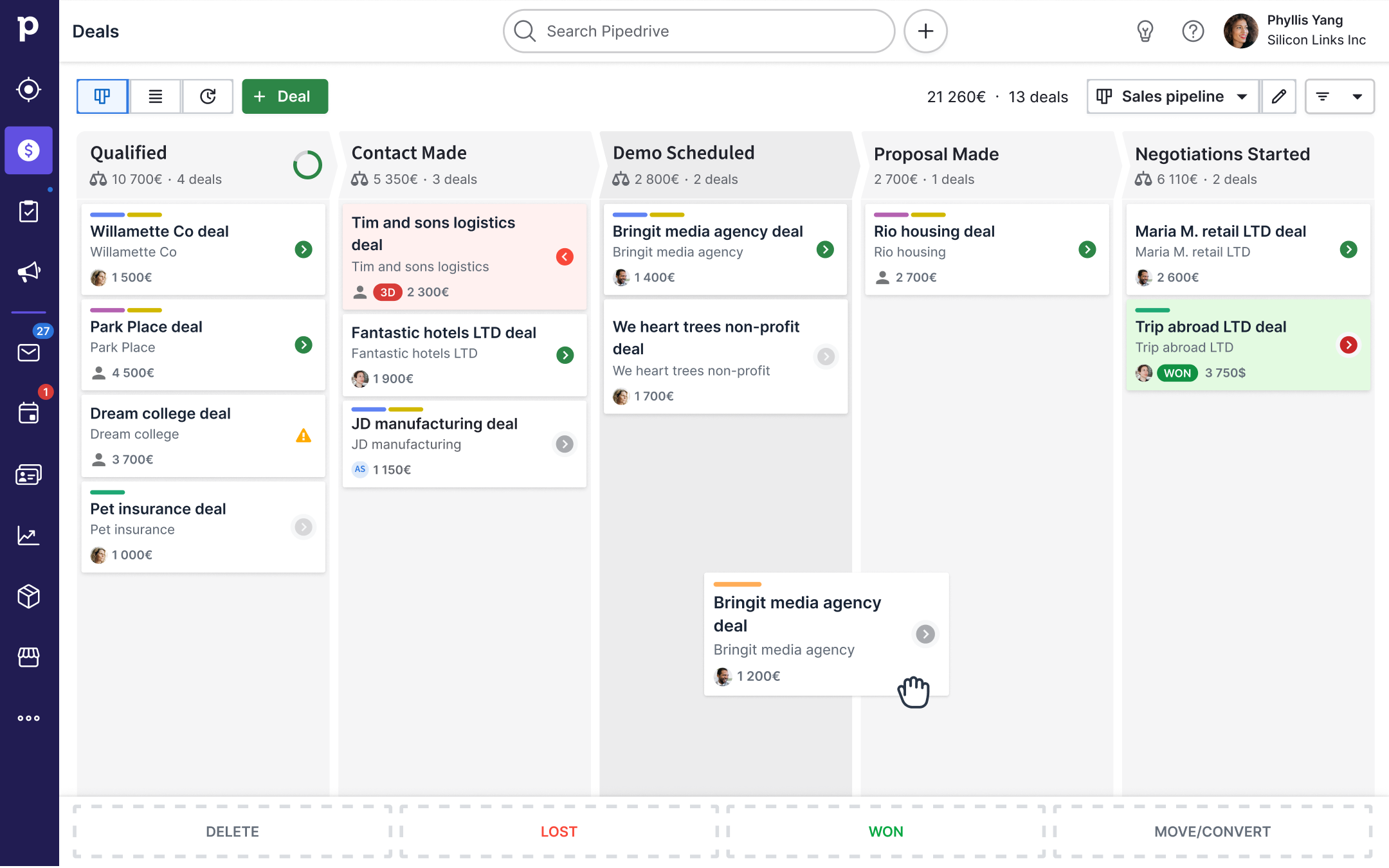
Key Features
- Lead Scoring: You can identify leads that are more likely to convert.
- Lead Assignment: It automatically assigns the appropriate sales representatives (based on predefined criteria) to the right lead.
- Visual Sales Pipeline: You can track your entire sales cycle with Pipedrive’s intuitive drag-and-drop pipeline builder.
Pros
- 24/7 customer support is available.
- Customizable pipelines, fields, and deal stages
- AI-powered sales assistant for recommendations
- It supports 500+ third-party integrations.
Cons
- Limited reporting/custom fields on lower plans
- Phone support is only available on higher tiers
What are Users Saying?
“Pipedrive excels as an incredibly user-friendly CRM that is exceptionally easy to learn and implement, especially for small to medium-sized businesses. Its core strength lies in its visual drag-and-drop sales pipeline, which allows users to manage deals and track progress with minimal training, intuitively.”
Pricing and Value:
Pipedrive has 5 pricing plans, with the basic plan starting from $14/mo.
However, what is worth noting here is that some advanced features of Pipedrive are only available on higher tiers, which may impact budget-sensitive teams.
8. HubSpot
Inbound & Outbound Lead Generation Software
G2 Rating: 4.4/5 ⭐
Best For: Inbound & outbound lead generation software
Who can use it? Sales and marketing teams
HubSpot is a solid lead generation tool for growing teams.
It allows you to manage and automate marketing, sales, customer service, and CRM processes at cost-effective prices.
My Favourite Feature?
Do you want a one-step solution to manage your inbound and outbound lead generation strategy?
Well, HubSpot Marketing does that for you!
It has a marketing hub that provides lead capture forms, landing pages, social media management, SEO, and content creation tools.
It also has a sales hub that offers tools like email marketing campaigns, paid ad management, segmented outreach, lead scoring, and integration with HubSpot CRM to deepen relationships and close more deals.
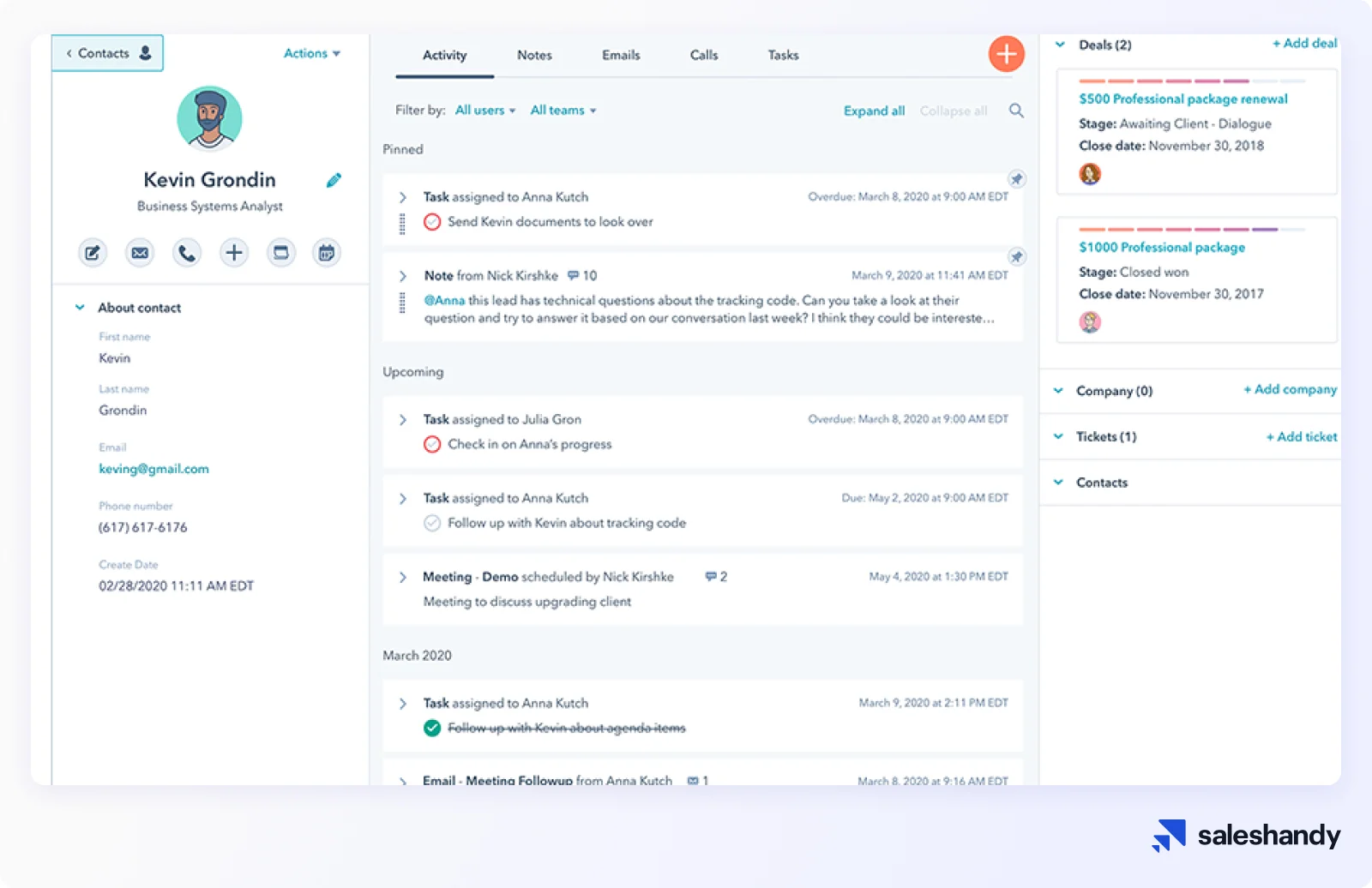
Key Features
- Lead Management & Prospecting: Use AI to manage your sales & prospecting activities in one workspace.
- Breeze Prospecting Agent: With this AI-powered expert, identify and prioritize top prospects in your CRM.
- Conversation Intelligence: Analyze customer calls and get insights to optimize your sales efforts.
Pros
- Lead capture forms and pop-ups with customizable fields
- Drag-and-drop landing page builder
- Live chat and chatbot features
Cons
- There are limited customization features in the lower-tier plans
- Learning curve for advanced features
What are Users Saying?
“It has an easy-to-use interface and captures most of the details in the lead from the primary source”
Pricing and Value:
HubSpot offers 4 pricing plans, with the entry-level Starter plan starting at $20 per month per seat. However, it also has a free forever plan that gives you access to a generous set of tools.
This makes HubSpot one of the best free lead generation tools because it gives you everything you need to kickstart your lead generation efforts effectively with its free features.
9. ClickFunnels
Inbound Lead Generation Software
G2 Rating: 4.6/5 ⭐
Best For: Optimizing landing pages
Who can use it? Entrepreneurs, small to medium-sized businesses, and marketers looking for a simple way to build sales funnels without the need for coding
ClickFunnels is an all-in-one sales funnel builder.
It helps you to simplify the process of converting leads into customers by building landing pages, adding upsells & downsells, etc.
My Favourite Feature?
For creating sales pages with ClickFunnels, you don’t need any tech, design, or coding experience.
Yes! You can choose from their pre-built template library and customize your funnel.
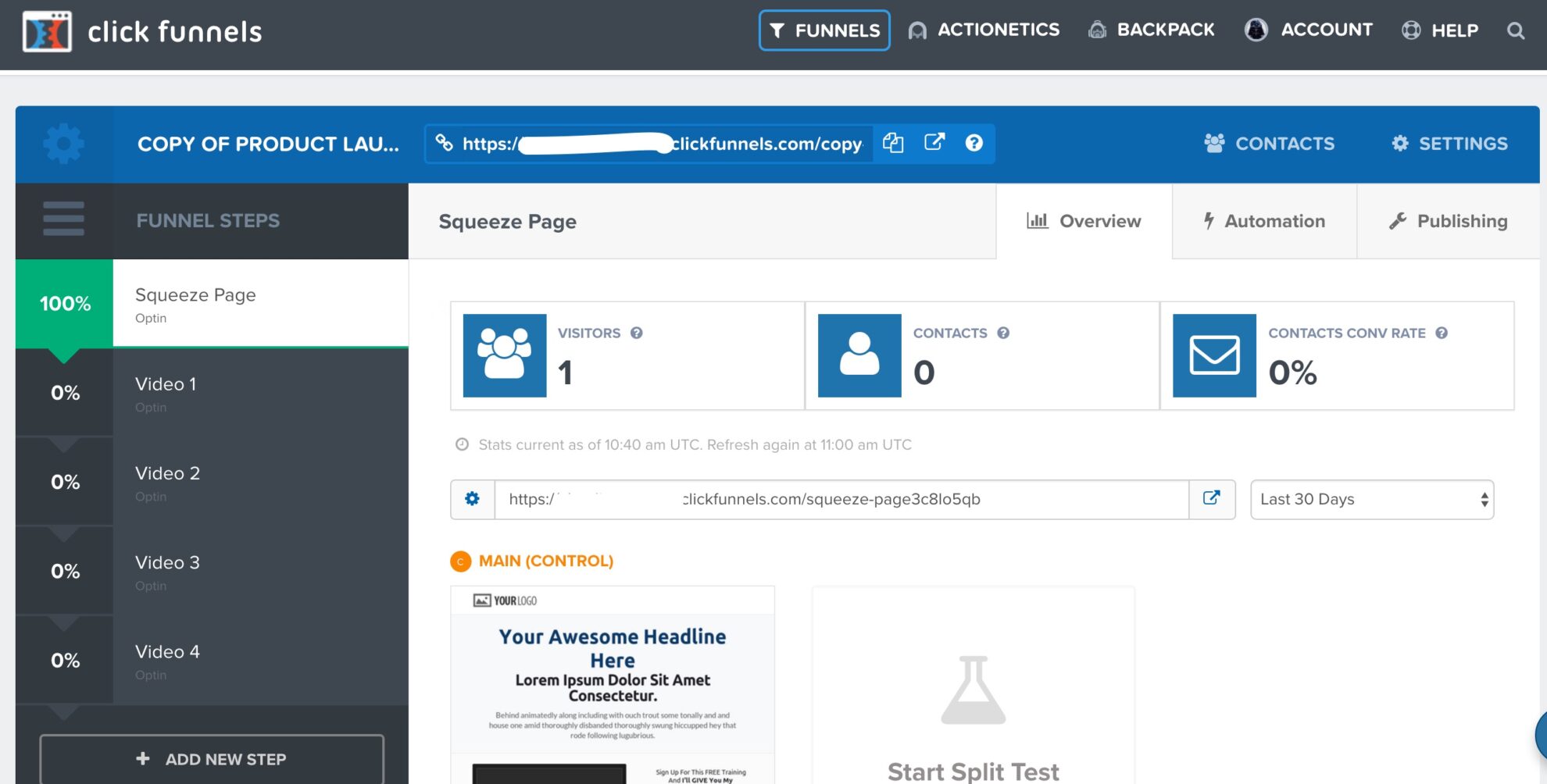
The best part?
To make it easy for beginners, ClickFunnels also comes with training and tutorial videos on its website.
Key Features
- CRM: It has a built-in CRM that allows you to manage your contacts, schedule appointments, and track deals.
- Store-Builder: You can build your online professional store from scratch or with pre-built templates.
- Integrations: ClickFunnels offers extensive integration capabilities with popular tools.
Pros
- Pre-built templates for various industries
- Email marketing automation
- A/B testing capabilities
Cons
- Templates are not very customizable
- Support response times are reported as slow by some users
What are Users Saying?
“I like that it’s easy to set up a sales page, a series of upsells.”
Pricing and Value:
ClickFunnels offers 4 pricing plans tailored to different business needs: The entry price was priced at $81/mo.
Each plan includes unlimited funnels, pages, and domains, with varying levels of features such as team members, workspaces, contacts, and AI tools. On the other hand, the dominant plan offers the most extensive features, including VIP support and advanced API access.
10. Zoom Webinar
Inbound Lead Generation Software
G2 Rating: 4.5/5 ⭐
Best For: Hosting webinars and events
Who can use it? Business of any size
Zoom Events and Webinars is an event solution designed for virtual events.
It allows you to host webinars for up to 30 hours with anywhere from 500 to 1 million attendees.
My Favorite Feature?
What I really love about Zoom Events is the flexibility it offers.
You can easily stream to third-party platforms, embed it into a webpage, and send out a single link to all attendees, making everything simple and streamlined (especially while holding large events)
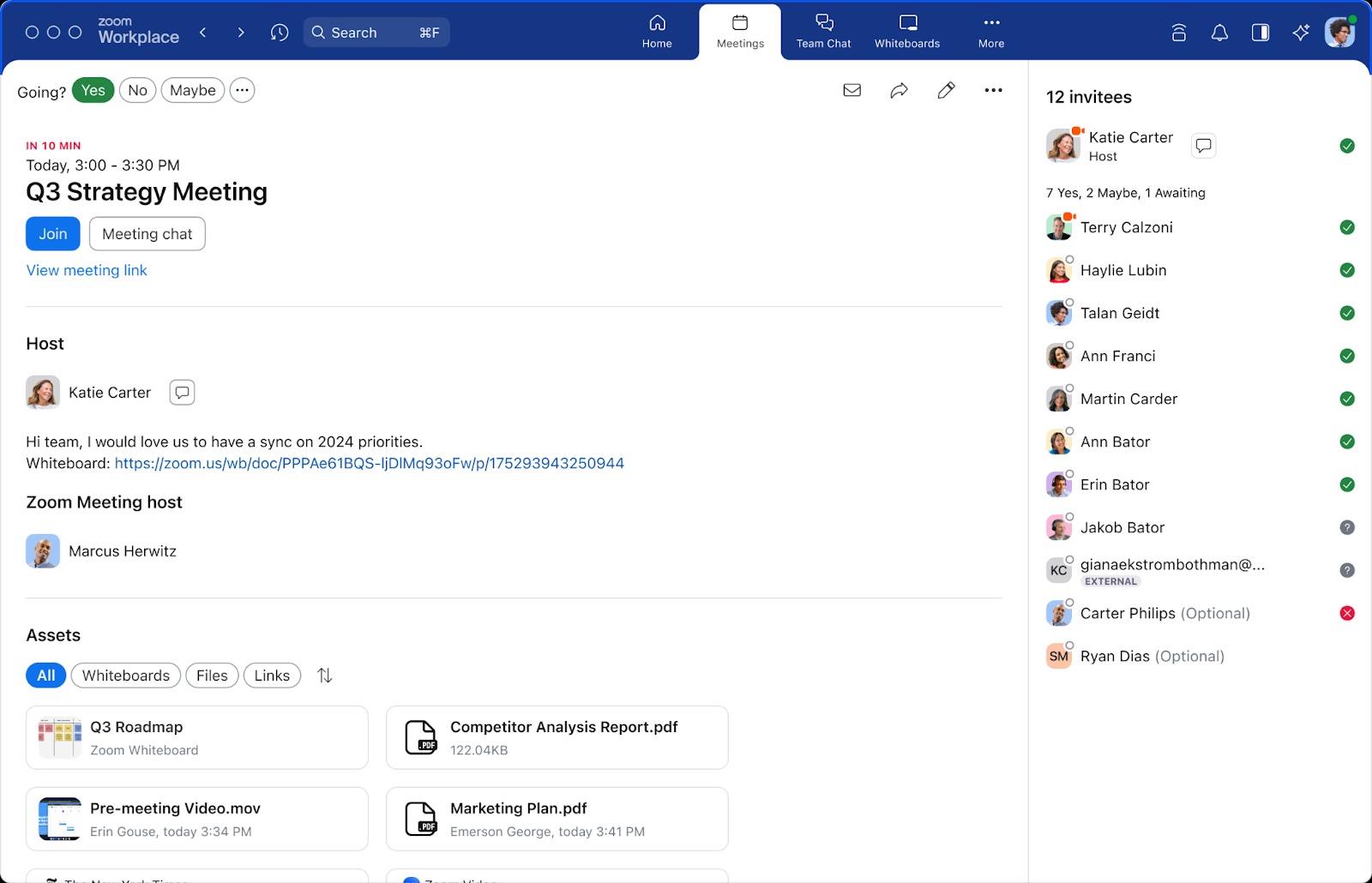
Key Features
- Customization: Host branded webinars with matching virtual backgrounds, name tags, and backdrops.
- Performance and Engagement Reports: Generate detailed statistics on engagement, registration, and attendees.
- Integrations: Integrate with popular CRMs and sales tools.
Pros
- It supports up to 10,000 view-only attendees
- Host & panelist roles for structured presentations
- Polling, Q&A, and chat for engagement
- Customizable registration and branding
- Analytics and attendee reporting
- Multiple video feeds for panelist reactions
Cons
- The cost can significantly increase with the number of attendees.
- Setting up a meeting can be a little bit complex.
What are Users Saying?
“Zoom Events and Webinars is a versatile and reliable platform for hosting virtual events and webinars.”
Pricing and Value:
Zoom Webinars offers flexible and scalable pricing based on the number of attendees. The starting pricing range for 500 Attendees is $79/mo.
11. Google Ads
Inbound Lead Generation Software
G2 Rating: 4.3/5 ⭐
Best For: Running paid search and display ads
Who can use it? Marketers & Business
Google Ads is an online advertising platform from Google.
It helps you to promote your products/services across Google’s network, including Search, YouTube, and partner sites—using a pay-per-click (PPC) model.
My Favourite Feature?
What I really like about Google Ads is how much control it gives me over my campaigns.
I can:
- Set my budget
- Decide how much I want to spend
- Choose exactly who I want to target, based on demographics, keywords, etc.
This makes reaching the right audience so much easier, and I can really make the most of my ad spend.
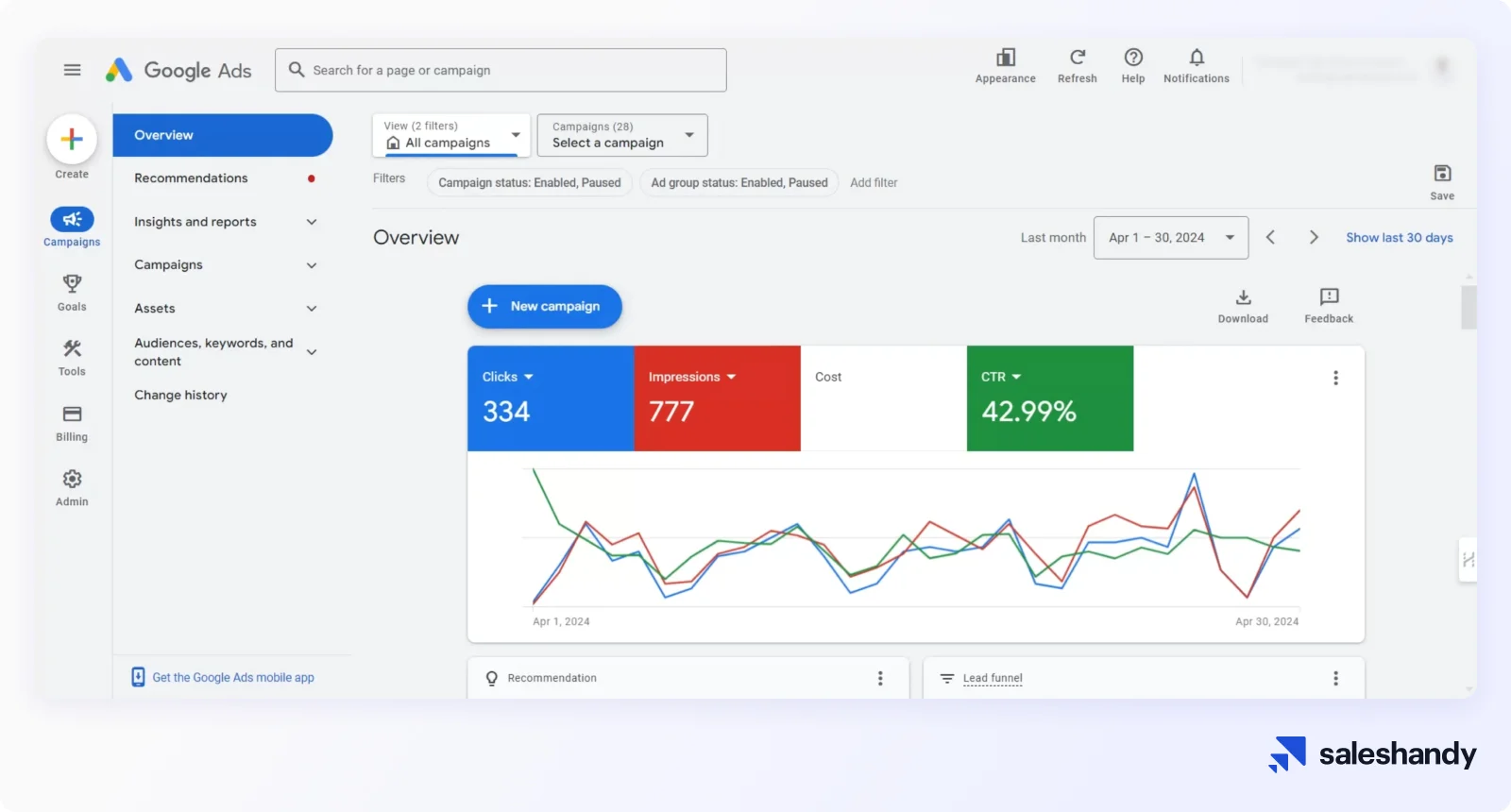
Key Features
- Keyword Planner: Choose the right keywords for your campaigns to target the right ads.
- Manager Accounts: Run multiple PPC campaigns and manage them from a single login and dashboard.
- Insights Finder: Use intent-based insights to find search trends and create strategies that attract leads.
Pros
- Performance Max campaigns with AI optimization
- Search Ads for high-intent keyword targeting
- Display Ads for brand awareness
- Shopping Ads place products into search results
- Video Ads on YouTube
- App Ads for promoting mobile applications
Cons
- High cost-per-click in competitive industries
- Needs regular optimization and oversight
What are Users Saying?
“I liked Google search and Google display ads for reaching out to target audiences all across India and the world.”
Pricing and Value:
Google Ads uses a pay-per-click (PPC) pricing model, which means you only pay when someone clicks on your ad.
12. HootSuite
Inbound Lead Generation Software
G2 Rating: 4.2/5 ⭐
Best For: Social media management
Who can use it? Marketers and mid-to-large-scale businesses
Hootsuite is the best social media marketing and management platform out there!
You can strategize, create, publish content, engage, analyze, and do much more from just one platform. With it, you can maximize your inbound lead generation efforts by maximizing your brand presence.
My Favourite Feature?
What I appreciate most about Hootsuite is its all-in-one inbox that brings all private messages and public comments into one dashboard.
You can set saved replies as auto-responses or enable a generative AI chatbot to make sales even when you’re away.
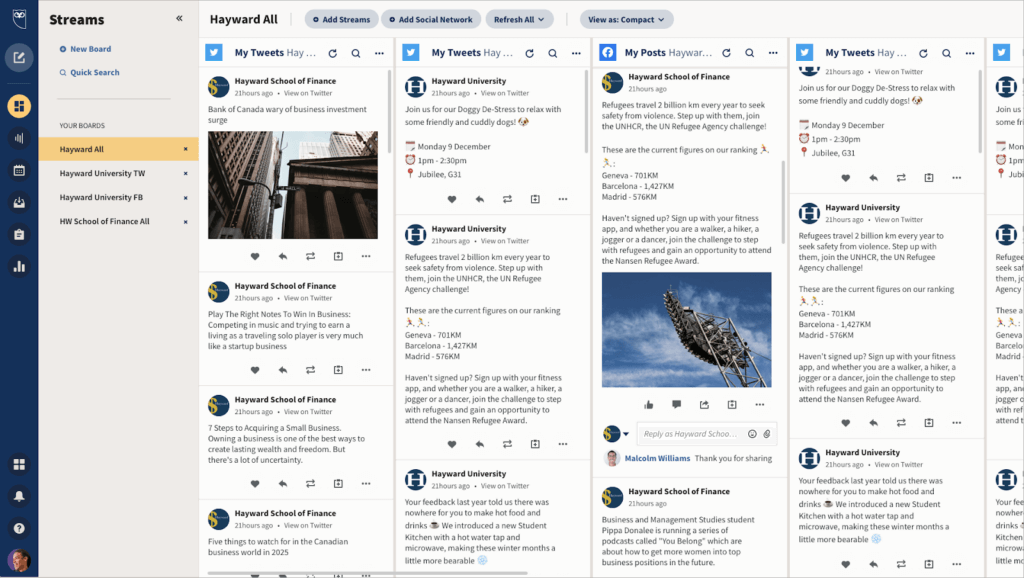
Key Features
- AI content creation: Generate ideas and captions for social media posts quickly
- Publish and schedule: Schedule social media posts at optimal times
- Analytics: Get beautiful reports that show what’s working and what needs improvement
Pros
- Content scheduling and automation
- In-depth analytics and reporting
- Team collaboration tools with permissions
- Real-time social listening
- It offers integrations with 250+ apps
Cons
- Higher-tier plans can be expensive
- Occasionally, scheduled posts fail or are delayed
What are Users Saying?
“I use it daily at work and I never fail to be amazed by how easy it is to use, whether it’s scheduling posts, running ads, or even integrating into new accounts”
Pricing and Value:
Hootsuite offers 4 main plans, depending on how big your team is and what features you need. The entry price is $99/mo.
13. Leadfeeder
Inbound Lead Generation Software
G2 Rating: 4.3/5 ⭐
Best For: ABM tools
Who can use it? GTM, Sales, and Revenue teams
Leadfeeder is a GDPR-compliant ABM platform.
It helps you identify and engage with anonymous companies visiting your website and convert them into high-value leads.
My Favourite Feature?
What I like the most about Leadfeeder is the data and the 100+ unique filters it offers.
First, it provides you with access to user behavior on your website, allowing you to identify potential prospects.
Then, you can use the filters to get detailed insights and complete information about those companies.
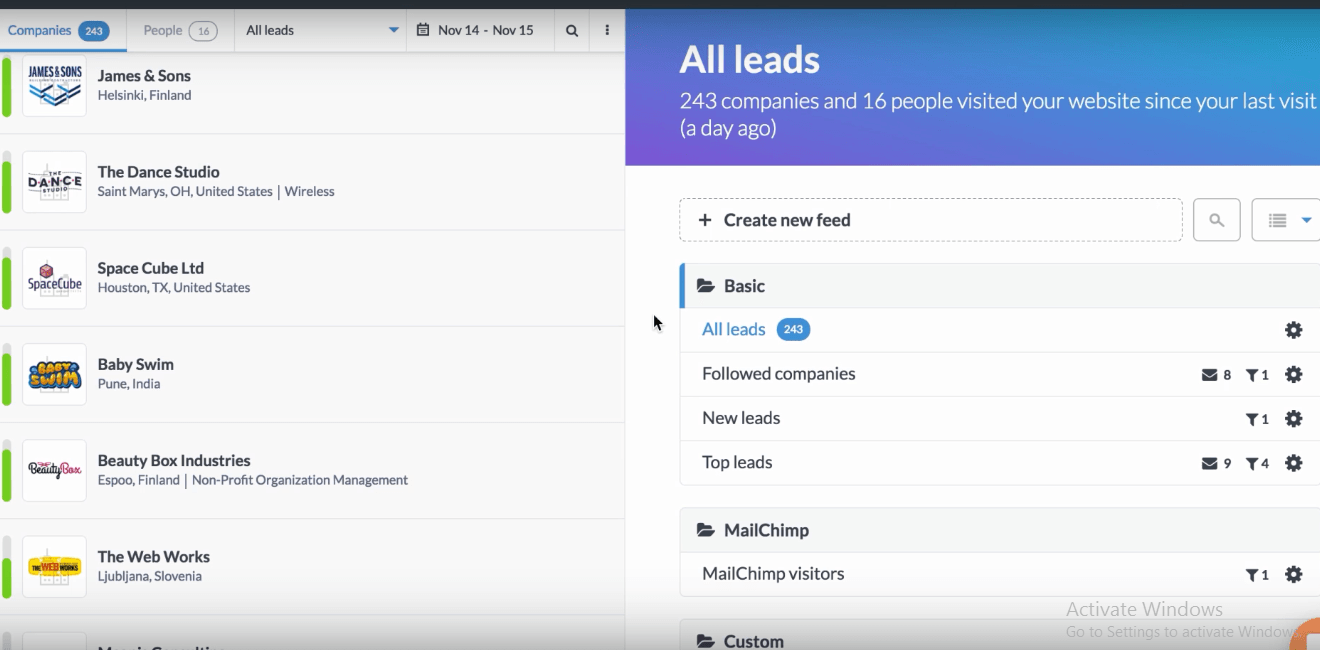
This not only helps with outbound outreach but also supports your inbound marketing efforts by helping you optimize your website for better engagement and conversions.
Key Features
- Two-way CRM integrations: Leadfeeder offers bi-directional integrations with Salesforce, Pipedrive, and HubSpot.
- User management: You can easily manage access to your team and grant user permissions.
- Contact details: It allows you to get the emails and phone numbers of visitors.
Pros
- User-friendly interface
- Lead Scoring based on engagement
- Advanced filters & segmentation
- Real-time alerts via email or Slack
Cons
- Pricing may be high for smaller businesses
- Occasional inaccuracies in lead info
What are Users Saying?
“It is relatively easy to set up and gives insight into the leads coming to your website. This information is super useful for coming up with strategies for increasing website visits and ensuring the pages are optimized.”
Pricing and Value:
Leadfeeder has kept its pricing plans simple. It offers two plans:
- Free: €0 0/month
- Paid: €99/month (billed annually)
The free plan is great for basic usage, while the paid plan gives access to full features, more data, and advanced filters to identify high-value leads.
14. Cello
Inbound Lead Generation Software
G2 Rating: 4.9/5 ⭐
Best For: Referral program automation
Who can use it?SaaS and marketing
Cello is an all‑in‑one referral platform built for SaaS companies. It’s designed to help you turn users into powerful advocates with minimal effort, letting word‑of‑mouth growth run on autopilot.
My Favourite Feature?
What I really like about Cello is how it fits right into your product. You don’t need to build anything from scratch. It takes care of everything—
- from tracking who referred whom,
- to sending out rewards,
- to handle payouts safely and legally
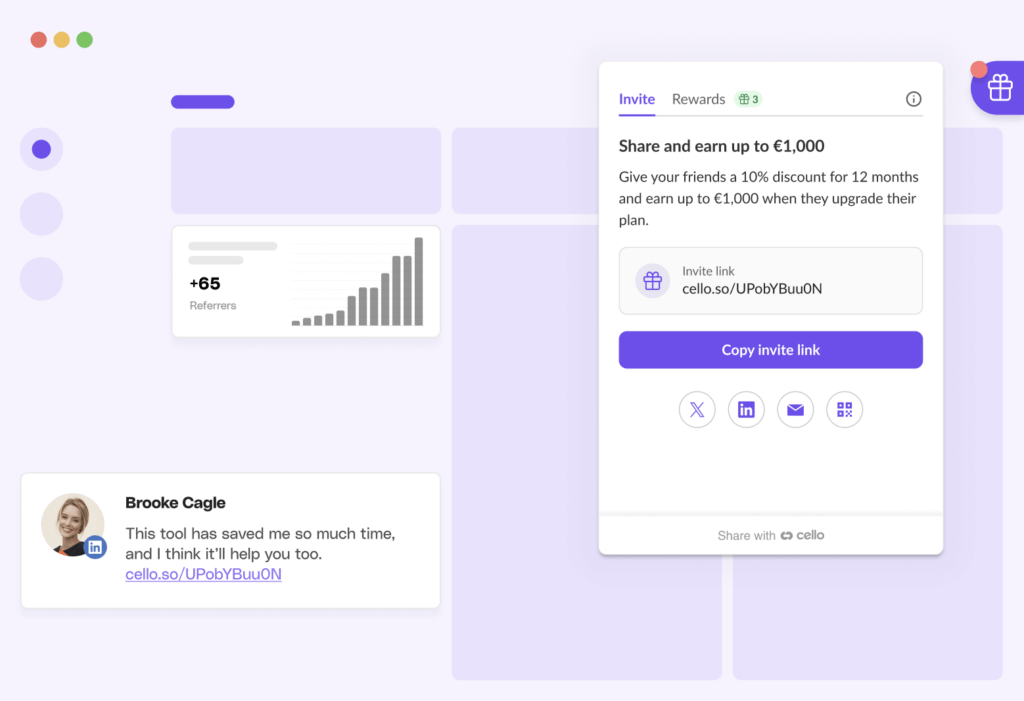
Plus, it makes sure you’re covered by privacy rules like GDPR and CCPA, and even helps prevent fraud.
So, you get more leads through referrals without the usual headaches.
Key Features
- In‑Product Referral Integration: You can embed referral invites directly inside your app or website.
- Automated Rewards & Attribution: It allows you to track referrals, credit users automatically, and handle recurring payouts via popular payment methods.
- Integrations: With Cello, you can integrate with popular CRMs, analytics tools, etc.
Pros
- Referral program automation
- Realistic virtual cello instrument modeling
- Infrastructure as code management
- Integrated logistics and service platforms
- Diagnostic audiometry capabilities
Cons
- Quality and support vary by product
- Name applies to multiple, unrelated products
What are Users Saying?
“We and our users absolutely love how simple and easy it is to use Cello. All they have to do is hop into their Shore account, grab the referral widget, and share the link with their colleagues on social media or mobile platforms.”
Pricing and Value:
Cello has 4 pricing plans, and the starter plan for growth starts at $250/mo.
15. Typeform
Inbound Lead Generation Software
G2 Rating: 4.5/5 ⭐
Best For: Online forms & surveys building
Who can use it? Sales and marketing teams
Typeform is the tool that you use to build online forms and surveys. You can embed these forms & surveys in your emails or websites and ask the right questions at the right time to get deeper insights.
My Favourite Feature?
While reviewing customer reviews of Typeforms, one thing I found in common was the ability to create unlimited forms with over 3,000 templates easily.
Hence, if you are looking for a solution to build forms & surveys easily, then Typeform is the right choice.
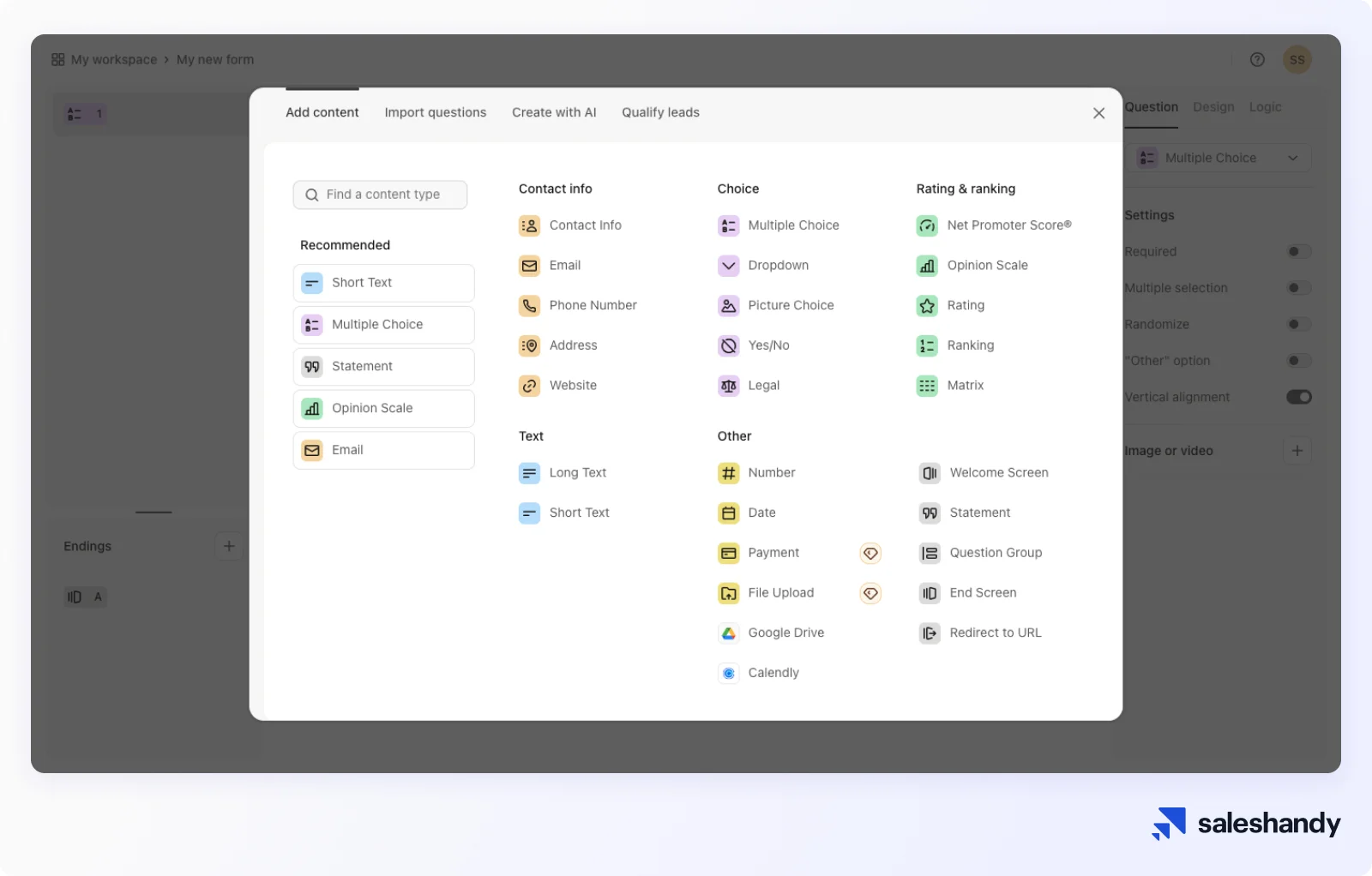
Key Features
- Form Builder: Typeform allows you to access more than 28 types of questions, brand kits to add logos, colors, and styles, and build a customized form without any coding.
- Survey maker: With more than 20 survey templates, you can create surveys and distribute them across channels.
- Quiz Maker: You can make personalized quizzes and brand them by adding your brand logos and styles.
Pros
- Creates visually engaging, interactive forms
- Offers 500+ app integrations
- Customizable templates and design
Cons
- Reporting capabilities are basic
- Many users faced slow load times with media-heavy forms
What are Users Saying?
“Typeform was fast and easy to use. No struggling to figure out how it works. I wish all platforms were this easy!”
Pricing and Value:
Typeform offers 5 pricing plans, and the starting price is $25/mo. However, pricing is higher than some other forms of tools, especially for larger volumes, and the free plan is quite limited.
16. 6Sense
Inbound + Outbound Lead Generation Software
G2 Rating: 4/5 ⭐
Best For: Account-Based Marketing
Who can use it? Sales, marketing, and RevOps teams in SMEs and large businesses.
Next up is 6Sense.
This lead generation tool helps you find and engage with high-intent prospects visiting your website.
My Favourite Feature?
Apart from identifying your website visitors, 6Sense also uses AI to analyze their behaviour and prioritize the right accounts for your outreach.
You also get company and personal data that you can use to tailor your outreach messages.
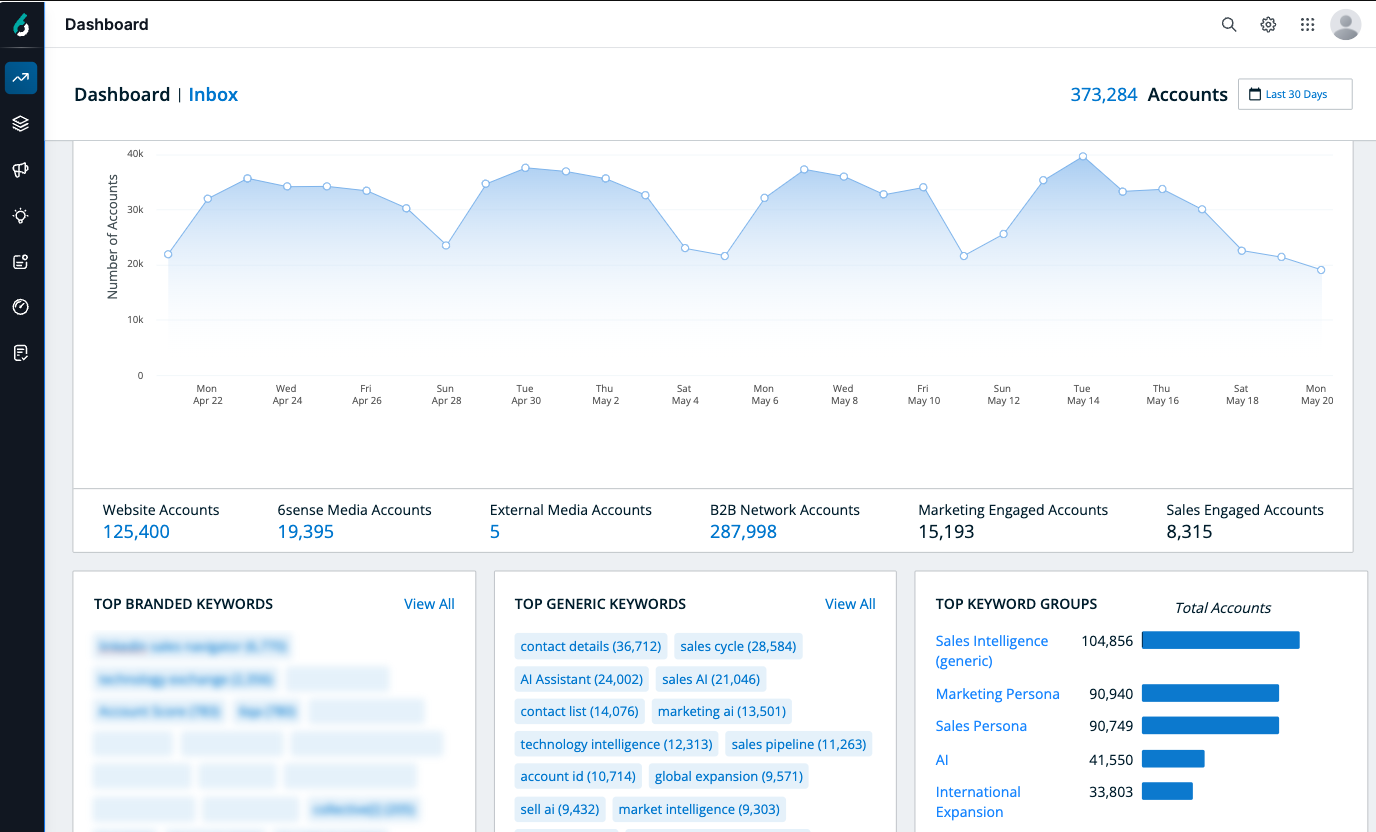
Key Features
- Predictive Analytics: 6Sense has predictive AI models to find prospects who have a higher chance of converting.
- Real-Time Alerts: You get notified as soon as high-intent website visitors interact with your content.
- Dynamic Segmentation: All your prospects are automatically segmented based on your ICP and intent criteria.
Pros
- The UI is clean and easy to use
- It can also score your accounts
- 6Sense integrates with popular tools like Salesforce, HubSpot, Marketo, and more.
Cons
- It has a steep learning curve
What are Users Saying?
“I love 6sense Sales Intelligence because it gives me real-time visibility into buyer intent, so I can prioritize leads that are actually in-market. It arms me with insights across the entire funnel, helping me craft outreach that’s timely and relevant to prospects that are showing intent.”
Pricing and Value:
Custom Pricing
17. Ahrefs
SEO-Led Inbound Lead Generation Software
G2 Rating: 4.6/5 ⭐
Best For: Organic lead generation via content and SEO
Who can use it? Content marketers, SaaS founders, agencies, and an inbound-focused team
If your lead gen relies on getting traffic organically (especially from Google Search), then Ahrefs is your best friend.
It’s an all-in-one SEO platform that helps you discover high-intent keywords, get insights to optimize existing content, and spy on competitor strategies — so you can pull in leads without spending on ads or cold outreach.
My Favorite Feature?
Ahrefs’ Keywords Explorer. It’s unmatched!!
You can simply enter a search term like “CRM for small businesses,” and it’ll give you hundreds of variations, questions people ask, traffic potential, and keyword difficulty.
This helps you get insights to create a solid content plan, which can help you rank your website and get more inbound leads.
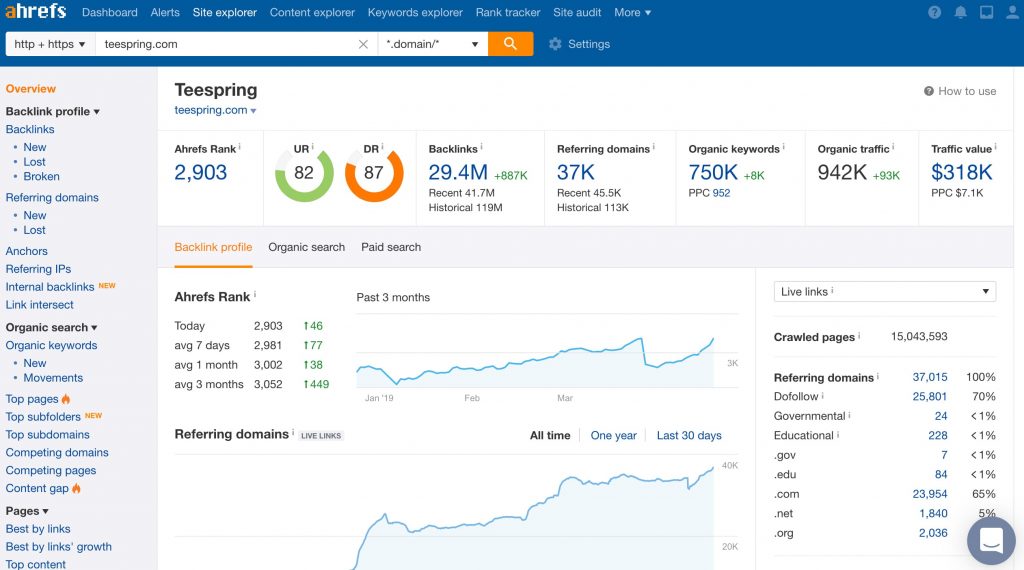
The best part: It has a feature called Site Explorer that shows where your competitors are getting traffic and backlinks from.
This is perfect for spotting gaps in your content and backlink strategy.
Key Features
- Keywords Explorer: Deep keyword research with traffic and click metrics
- Site Explorer: Competitor backlink and organic traffic insights
- Rank Tracker: Track how your pages perform for specific keywords
- Site Audit: Spot and fix technical SEO issues
- Content Explorer: Find top-performing content in your niche
Pros
- Great for long-term, sustainable lead generation
- Excellent for content strategy and planning
- Deep backlink intel for link-building campaigns
- The interface is intuitive despite being data-heavy
Cons
- Not built for outbound outreach
- Starter plan starts at $129/month — may be expensive for solopreneurs
What are Users Saying?
Ahrefs offers 4 pricing plans starting at $129/month. I know that it sounds costly, but trust me, the ROI is solid if you’re serious about getting long-term inbound traffic that gives you a crazy amount of leads.
“My go-to SEO tool for over a decade. Powerful, intuitive, and reliable”
Pricing and Value:
The starter plan for Ahrefs is $29/mo
18. Clay
Outbound Lead Generation Software
G2 Rating: 4.6/5 ⭐
Best For: AI-powered enrichment and multi-step workflow
Who can use it? GTM teams, SDRs, RevOps, startups, agencies
Clay is an all-in-one, AI-powered lead enrichment platform.
It gives you access to more than 130 premium data sources so that you can reach out to the right audience with the right pitch.
My Favorite Feature?
AI-powered research agent (Claygent).
Give it a prompt like “Find marketing heads at SaaS startups in the US,” and it’ll not only pull the contact data — it’ll enrich each row with job changes, recent LinkedIn posts, funding data, and even write first lines for your cold emails.
It also has a waterfall enrichment, meaning if one data source doesn’t return results, it’ll automatically try the next one. No dead ends.
My Favorite Features?
- It has data centralization: All your enrichment (including intent signals) happens in one place.
- You can build AI workflows: It allows you to build auto-updating lists, trigger follow-ups, even segment on job changes or news using custom signals.
- Actionable sync: You can connect it straight into Salesforce, HubSpot, and Sheets. This helps your SDRs stay updated with enriched and ready-to-go leads.

Key Features
- TAM sourcing & enrichment via 100+ providers
- Workflow Builder: It’s a no-code drag-and-drop builder that lets you create custom workflows with logic, conditions, and triggers.
- Lead Scoring & Custom Signals: Prioritize leads based on buying intent, firmographic data, or your own scoring models. This helps you prioritize whom to contact first.
- CRM / email integrations: Sync enriched leads into your pipeline and trigger follow-ups effortlessly
Pros
- All-rounder data stack + AI in one console
- Automates repetitive SDR tasks and research
- Amazing CRM compatibility
Cons
- Steep learning curve (takes a lot of time for setup)
- Credit consumption can add up if workflows aren’t optimized
What are Users Saying?
I went from spreadsheets and headaches to generating meetings from Clay tables.”
Pricing & Value:
Clay offers a free starter plan and Pro-level starts around $149/mo (billed monthly). You can also opt for higher plans (but the cost increases very fast).
How to Build Your Own Lead Generation Stack (With Real Examples)
You’ve seen 20 powerful lead generation tools. But here’s the thing — no single tool can do everything.
That’s why smart teams build a lead generation stack — a set of tools that work together at each step of the funnel.
In this section, I’ll walk you through how to combine tools from this list based on your business model and lead generation strategy.
We’ll look at four real-world stacks:
Let’s get into it!
Stack 1: Cold Email Outreach Stack
Best for: B2B Startups, SDR Teams, Agencies
Tools You’ll Need:
- Clay – for scraping + enriching contact data
- Saleshandy – for cold email outreach at scale
- Pipedrive – to manage leads and move deals through the pipeline
- ZoomInfo (Optional) – to verify or enrich high-value contacts
Workflow:
- Find and Enrich Leads
- Open Clay
- Run a query like: “Marketing Heads at AI SaaS companies in the US with recent funding”
- Clay pulls enriched data (emails, LinkedIn, company size, funding, job changes)
- Send Personalized Outreach
- Export enriched list to Saleshandy
- Use Saleshandy’s Co-Pilot to auto-generate a sequence with custom variables
- Schedule outreach with domain warm-up and reply tracking
- Manage Conversations
- Sync replies to Pipedrive CRM
- Assign deals to reps based on ICP match
- Log meetings, notes, and deal stages
Outcome:
You go from raw LinkedIn-style data → to enriched, verified leads → to cold emails → to booked calls and deals.
Stack 2: Website Lead Capture + Nurture
Best for: SaaS websites, consultancies, product companies
Tools You’ll Need:
- OptinMonster – for exit-intent popups, lead forms, and CTAs
- Typeform – for qualifying questions post-signup
- Intercom – to engage visitors with live chat or bots
- ActiveCampaign – to nurture leads via email
- HubSpot (Optional) – to centralize lead data and track behavior
Workflow:
- Capture Visitors
- A visitor lands on your website
- See an OptinMonster popup like: “Get a free growth audit – limited spots!”
- They enter their email
- Qualify Leads
- Redirect them to a Typeform survey
- Ask things like budget, company size, and use case
Based on responses, segment the lead
- Engage via Chat
- If the visitor stays, Intercom launches a bot:
“Hey! Want to chat with a strategist for 15 mins?” - Or it offers content based on their survey answers
- If the visitor stays, Intercom launches a bot:
- Nurture via Email
- Push all data to ActiveCampaign
- Trigger a personalized email sequence
- Track clicks, downloads, and replies
- Centralize + Score (Optional)
- Pull all form, chat, and email data into HubSpot
- Score leads based on behavior + survey answers
- Assign hot leads to Sales
Outcome:
You turn anonymous visitors into qualified leads and build trust through helpful content and timely follow-ups.
Stack 3: Content-Driven SEO Funnel
Best for: Organic marketing teams, content-heavy SaaS, EdTech
Tools You’ll Need:
- Ahrefs – to identify content gaps and SEO opportunities
- ClickFunnels – for building high-converting landing pages
- HubSpot – for tracking lead behavior and capturing leads via blog forms
- Intercom – for CTAs and conversion nudges
- ActiveCampaign – for long-term email nurture
Workflow:
- Find What to Rank For
- Use Ahrefs Keywords Explorer
- Find low-difficulty, high-intent queries like: “best CRM for small business”
- Create in-depth blog content around it
- Capture Visitors
- Use ClickFunnels to create gated assets:
“Download CRM Comparison Checklist” - Gate it with a form and collect email
- Use ClickFunnels to create gated assets:
- Engage and Convert
- Use Intercom to show personalized CTAs:
“Not sure which CRM suits you? Let’s talk!” - Or show chat on pricing or product pages
- Use Intercom to show personalized CTAs:
- Nurture and Track
- Sync leads to HubSpot and run an email sequence via ActiveCampaign
- Sequence includes case studies, product walkthroughs, and meeting invites
- Monitor clicks, replies, and conversions in HubSpot
Outcome:
You turn SEO blog traffic into leads using landing pages, chat nudges, and email nurture.
Stack 4: Referral & Word-of-Mouth Stack
Best for: Product-led growth, SaaS startups, communities
Tools You’ll Need:
- Cello – for referral program automation
- Typeform – to ask for referrals during onboarding
- Intercom – to promote referral rewards via chat
- HubSpot – to manage referral data centrally
Workflow:
- Prompt for Referrals
- After the user signs up, show a Typeform asking:
“Know someone who’d love this tool?” - Offer a reward (e.g., 1 month free)
- After the user signs up, show a Typeform asking:
- Launch Referral Program
- Use Cello to embed referral tracking into your product
- Auto-generate referral links + handle reward payouts
- Promote it Actively
- Use Intercom to send popups like:
“Get $50 for every friend you invite!” - Make it easy to share on WhatsApp, LinkedIn, and email
- Use Intercom to send popups like:
- Track and Reward
- Use HubSpot to tag referral leads, track conversion, and assign UTM-based sources
Reward referrers automatically through Cello
- Use HubSpot to tag referral leads, track conversion, and assign UTM-based sources
Outcome:
You turn happy users into active promoters, fueling organic lead generation without ad spend.
Here’s a cheat sheet based on your lead strategy 👇🏼
| Lead Gen Strategy | Tech Stack Recommendation |
|---|---|
| Cold Email (Outbound) | Clay + Saleshandy + Waalaxy + Pipedrive |
| Website Conversions | OptinMonster + Typeform + Intercom + Saleshandy |
| SEO-Led Inbound | Ahrefs + ClickFunnels + HubSpot + Intercom |
| Referral Growth | Cello + Typeform + Intercom + HubSpot |
| Hybrid Team (Full Funnel) | ZoomInfo + Saleshandy + HubSpot + Intercom + Clay |
How to Choose the Right Lead Generation Software
I’ve covered 19 lead generation tools in this blog, and I’m sure a couple of them must have caught your eye. But how do you choose the right one for your business?
Well, here are 4 quick questions you should ask yourself:
- What is my current budget?
- What am I focusing on – Outbound or Inbound?
- How big is my team? Will I be adding more soon?
- Does the tool integrate into my existing sales stack?
By answering these questions, you can narrow down on the lead generation tool that best fits your needs.
Choose the Best Lead Generation Tools
Well, I have listed the best lead generation tools you will ever need to get either started or scale your lead generation efforts.
They stand out in their own way and offer specific benefits to support lead generation at different stages.
However, choosing the best tool also depends on your existing lead generation system and specific goals.
This means that apart from considering other factors like budget features, you should not forget to consider the most important factor, i.e., The lead generation approach.
Lead generation approach is how you want to generate the lead
Here is a bit of detail on lead generation approaches and the type of tools you should consider for each of them:
- Outbound lead generation- When you reach out to potential customers and pitch your services/business.
For this approach, you need tools for prospecting, outreach, etc. - Inbound lead generation- When prospects reach out to you to inquire/buy your products/services.
For this approach, you need tools like Ahrefs, Intercom, etc. - Inbound-led Outbound lead generation- In this approach, you use the best of both strategies.
For instance, you can use visitor identification tools to identify the professionals in your services and then use a prospecting tool to get their information and an outreach tool to reach out to them.
To Make Take the Right Decision Read: Inbound Vs Outbound
That said, whether you’re focused on outbound, inbound, or blending both approaches for lead generation, there is definitely a B2B lead generation tool on my list that will fit your needs!
FAQs
1. What Software Is Used for Lead Generation?
Well, the type of lead generation software one needs for their business depends on various factors; however, here are the tools for lead generation that you can’t miss!
- CRM tools for managing customer relationships
- Email outreach tools to send cold emails
- Lead-capturing tools to attract leads from websites, landing pages, etc
- Prospecting tools to find the contact information of your leads
2. Which AI Tool Is Best for Lead Generation?
The list is extensive for the lead generation software that utilizes AI to scale your efforts. I have compiled them in my blog on AI Lead generation tools; why don’t you read them and find the best tool for yourself?
3. What Should You Look for in Software for Lead Generation?
Look for these features while choosing the lead generation tool for your business:
- Ease of Use Automation
- Data Accuracy
- Integration
- Analytics
4. Can You Integrate This Lead Generation Software for B2B With Your Existing Tools?
Yes! Most of the modern lead generation software in the list shared above offers integration with popular tools used in lead generation, like Salesforce, HubSpot, etc.
5. Is Any Type of Training Required to Use Lead Generation Software Effectively?
No, I don’t think so; you would need to provide special training to your staff to use this lead generation software.
However, all of these tools offer online training videos, guides, and excellent customer service, so you won’t face any problems implementing them.







