Contents
“Work Smarter, Not Harder.”
You’ve probably heard this saying before! (Especially from your bosses 😆)
Well, they’re not wrong—this statement is actually very true.
Especially when you’re juggling lead research, prospecting, and outreach.
That’s where LinkedIn Chrome extensions come in.
I use them daily to find and capture the contact details of my prospects from anywhere on LinkedIn and keep my outreach moving—without opening 10 different tabs.
In this blog, you’ll find:
• A detailed review of the best LinkedIn Chrome extensions
• Their pros, cons, and pricing
Let’s get started!
Best LinkedIn Chrome Extensions– TOC
What’s the Best Chrome Extension for LinkedIn?
Short on time?
I understand that timing is everything in sales!
That’s why I’ve put together an overview of the best LinkedIn Chrome extensions on the market.
P.S. To determine the accuracy rate for each extension, I tested them on 35 tools, and based on that, I’ve shared the accuracy rates.
| LinkedIn Chrome Extension | G2 Review | Entry Price | Accuracy Rate |
|---|---|---|---|
| Saleshandy Connect | 4.7/5 ⭐ | Forever FREE | 95% |
| Apollo.io | 4.7/5 ⭐ | $39/mo for 200 credits | 90% |
| ContactOut | 4.5/5 ⭐ | $25/month/user for unlimited email credits | 92% |
| Wiza | 4.5/5 ⭐ | $83/mo/user for unlimited email credits | 94% |
| Lusha | 4.3/5 ⭐ | $22.45/3 Seats/month for 3,600 credits | 89% |
| Kaspr | 4.4/5 ⭐ | $60/mo for email credits | 92% |
| UpLead | 4.7/5 ⭐ | $74/mo for 170 credits | 93% |
| Cognism | 4.6/5 ⭐ | Custom | 95% |
| Skrapp | 4.1/5 ⭐ | $37/mo/2 users/1,000 email credits | 85% |
| Lemlist | 4.5/5 ⭐ | Pricing varies | 90% |
| Prospeo | 4.6/5 ⭐ | $39/mo for 1,000 credits | 85% |
11 Best LinkedIn Chrome Extensions (My Favourites)
Let’s get into it!
1. Saleshandy Connect
G2 Review: 4.7/5 ⭐
Pricing: $24/mo for 1,000 credits
Download the LinkedIn Chrome Extension
Saleshandy Connect is a powerful LinkedIn Chrome Extension.
With just one click, you can capture lead details from a prospect’s LinkedIn profile or a company’s page.
It displays email addresses and phone numbers, which you can save and add to your email sequences.
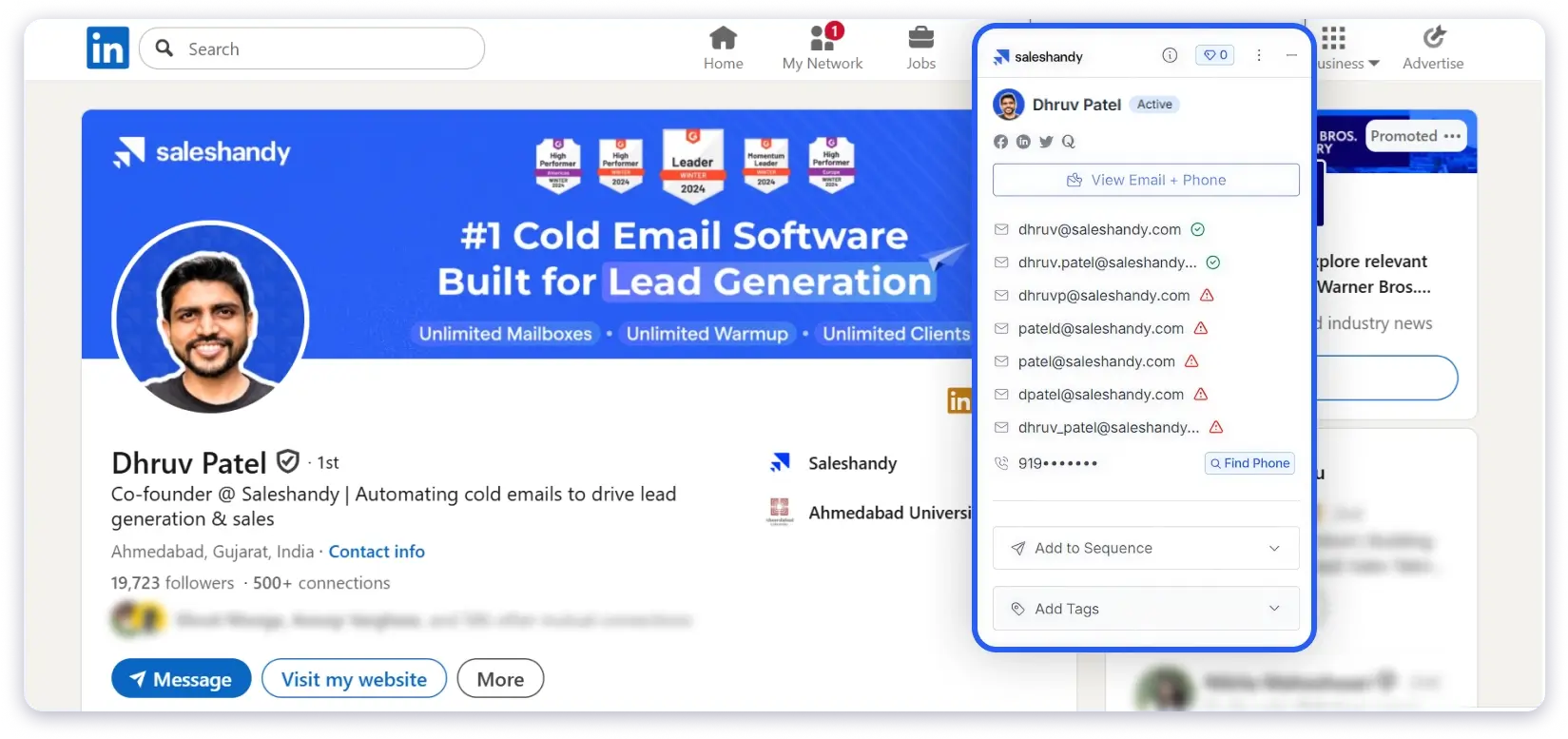
Why do I love Saleshandy?
Saleshandy Connect is my (and my team’s) go-to tool for LinkedIn prospecting.
We use it to find and save leads while browsing on LinkedIn and then add them directly to the cold email sequences.
The best part?
- It only displays A-grade verified email addresses. (which is important to maintain high email deliverability.)
- You can select and export leads in bulk
- Unused credits are rolled over to the next month.
And here’s the biggest benefit for me, or any sales team focused on outbound lead generation: you don’t need to pay for three different tools to handle prospecting, outreach, and email verification.
What do users have to say?
“You can directly save LinkedIn leads via its Chrome extension, which is a great time saver, and it works efficiently.”
2. Apollo.io
G2 Review: 4.7/5 ⭐
Pricing: $39/mo for 200 credits
Another LinkedIn Chrome extension worth considering is Apollo.
With it, you can find and research contacts on LinkedIn, and from there, you can either:
- Add them to your lead list
- Include them in an outreach sequence
- Directly draft and send an email
- Push them to HubSpot CRM.
Plus, you can customize what prospect’s information you want to see on your extension.

What did I like about Apollo?
I love that Apollo assigns a lead score, such as “Excellent” or “Poor”, to prospects.
It analyzes intent data to assign scores based on how likely prospects are to purchase your products or services.
This really helped me to prioritize the best-fit leads for my outreach campaigns.
However, like many other users, I’ve found that Apollo can occasionally provide inaccurate data.
Moreover, it also doesn’t provide real-time email verification, which can be an added burden on your budget! ( especially considering the hefty amount you’re already paying for Apollo. 🥲)
What do users have to say?
“The Chrome extension is also a lifesaver for quick lead grabbing while browsing LinkedIn.”
Bonus Read: Explore the list of Apollo Alternatives
3. ContactOut
G2 Review: 4.5/5 ⭐
Pricing: $25/month/user for unlimited email credits
The next LinkedIn Chrome extension is ContactOut.
You can use it to speed up your overall outreach and sales efforts smoothly.
After finding your prospect’s contact information, you can add them to your lead list or push them directly to popular ATS or sales tools. (Thanks to ContactOut for offering integrations with extensive tools.)
What did I like about ContactOut?
For me, ContactOut’s AI message writing feature simply stood out!
Let’s say you are on a prospect’s LinkedIn profile. You just need to click on the ContactOut extension and select the AI personalized message feature.
A drop-down menu will appear with options like a question, an icebreaker, a sales pitch, a recruiting email, and more, allowing you to choose the type of message you want to send, based on your outreach needs.
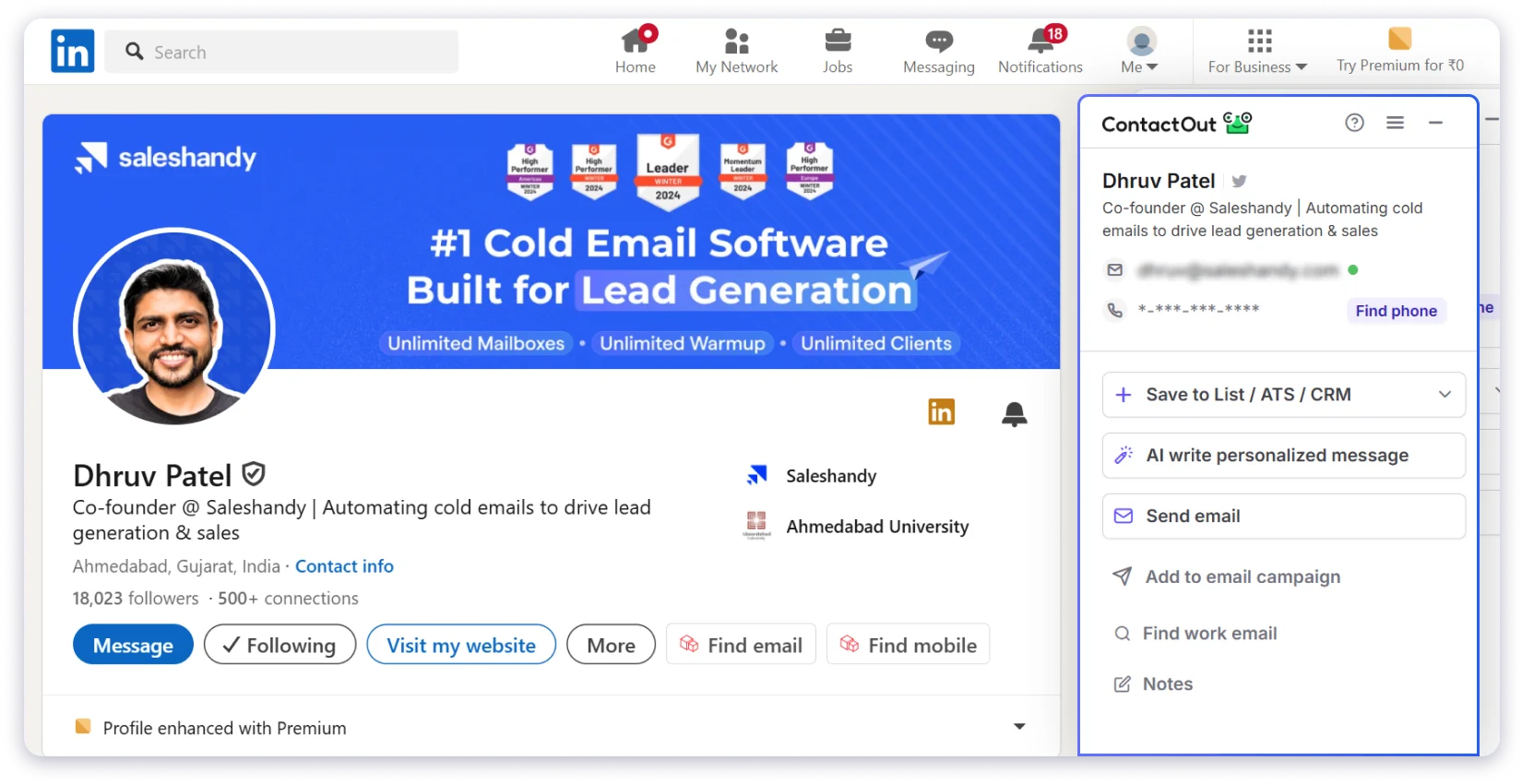
And let me tell you, the quality of the messages is top-notch, as they take information from the prospect’s LinkedIn profile.
Plus, if you don’t find your use case there, you can give a custom prompt to it, and it will come up with a personalized message.
Now, as much as I like ContactOut, I can’t ignore the fact that it sometimes shows personal emails instead of work emails. To find the professional email, I had to use the “find work email” feature.
This wasn’t a huge deal, but it felt like an extra step, especially since there’s no verification status provided. It made it feel like a bit of a shot in the dark.
What do users have to say?
“The contactout is easy to use for finding companies and direct decision makers’ email and phone numbers easily.”
Bonus Read: Explore the list of ContactOut Alternatives
4. Wiza
G2 Review: 4.5/5 ⭐
Pricing: $83/mo/user for unlimited email credits
Wiza is likely one of the best-known LinkedIn Chrome extensions in the market.
It’s simple to use and is great at its core job, i.e., finding accurate contact information on LinkedIn.
However, unlike other LinkedIn Chrome extensions on my list, you can’t access company data or launch outreach campaigns with the tool.
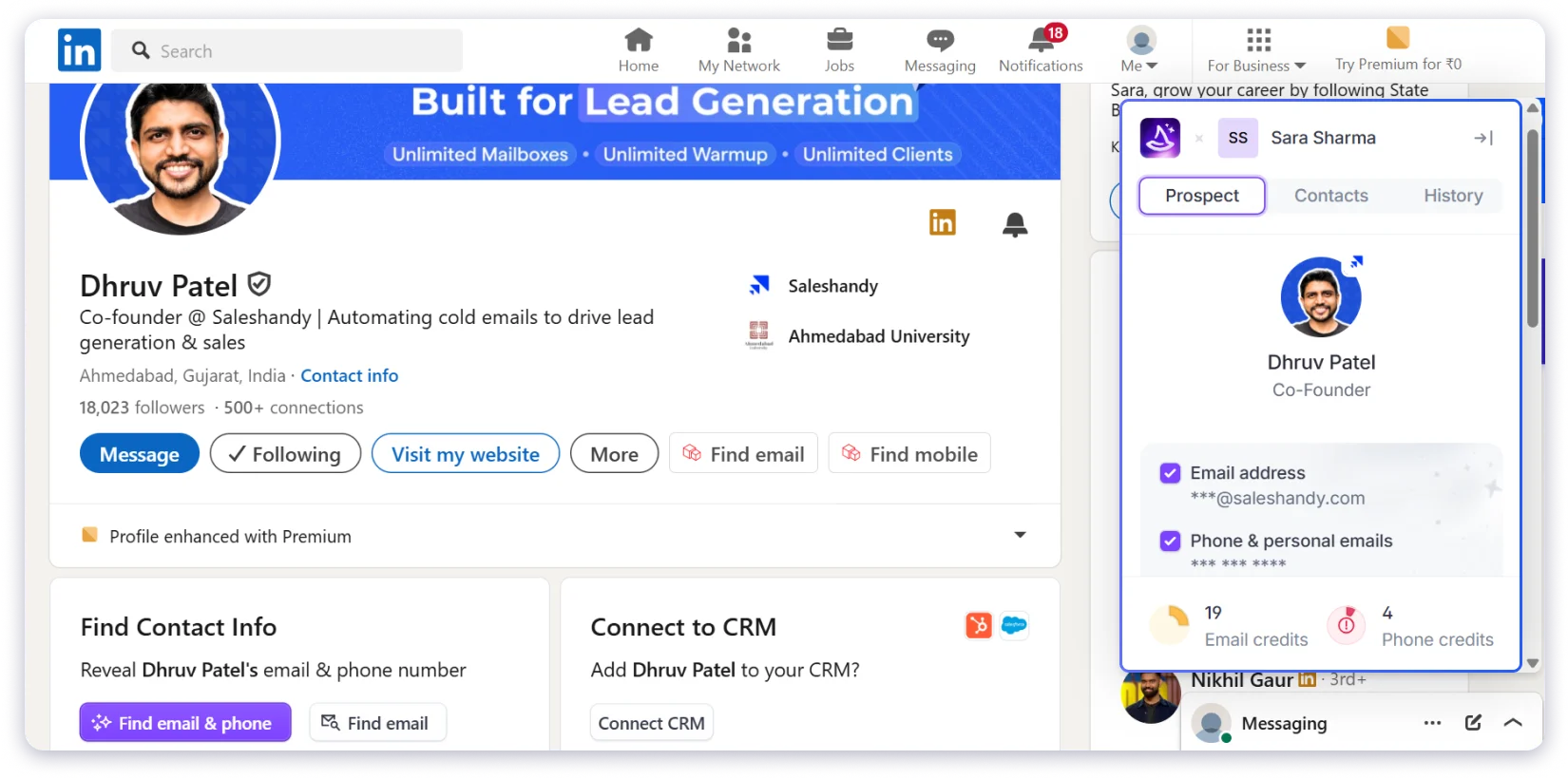
What did I like about Wiza?
I really liked its “Wiza Monitor” feature, which keeps an eye on your contacts and notifies you of any job or company changes.
This feature has been incredibly helpful in keeping my CRM contacts up to date. If your prospects change jobs or companies, it automatically updates all their details, including accurate contact information.
Isn’t that amazing?
What do users have to say?
“Wiza makes lead generation incredibly efficient. The LinkedIn integration is seamless, and the ability to export verified emails in bulk saves tons of time.”
Also read: Top Wiza Alternatives
5. Lusha
G2 Review: 4.3/5 ⭐
Pricing: $22.45/3 Seats/ mon for 3,600 credits
Lusha’s LinkedIn Chrome extension stands out by offering significantly more than other tools.
Apart from finding contact information on LinkedIn and other websites, it also allows you to search for prospects in real time.

What did I like about Lusha?
I enjoyed setting up my account on Lusha as it was a no-brainer, thanks to its one-click sign-in with Google.
While using the tool, I found its data quality satisfactory, and I applaud it for providing a certainty grade for email results.
Moreover, it also gives intent signals, such as recently changed jobs, which help identify the most targeted leads for my outreach campaigns.
However, it’s worth noting that despite getting A and A+ email addresses, some of them still bounced.
What do users have to say?
“The data is mostly accurate, and the Chrome extension works smoothly.”
Bonus Read: Lusha Alternatives
6. Kaspr
G2 Review: 4.4/5 ⭐
Pricing: $60/mo for email credits
You can use Kaspr‘s Chrome extension to access phone numbers, email addresses, and company information while prospecting on LinkedIn.
If you use cold calling as one of your primary outreach channels and primarily target the UK region, Kaspr can provide you with direct dials.
Why do I like Kaspr?
Kaspr works on LinkedIn Sales Navigator and LinkedIn Recruiter Lite!
What does that mean? More targeted leads, as you can use LinkedIn’s advanced filters to find prospects who are more likely to convert.

Moreover, I was generally pleased with its features, but just like Wiza, it lacks outreach capabilities. Additionally, you can’t build a list; you have to export the contact data into your CRM.
Another thing worth highlighting is that while it may give you unlimited email credits, it limits you on export credits. In the basic plan, you can do up to 12,000 exports per year!
What do users have to say?
“It is nice that it is integrated onto my computer and has a little pop-up on the side of my screen while searching for new leads”
7. Uplead
G2 Review: 4.7/5 ⭐
Pricing: $74/ mo for 170 credits
Another reliable LinkedIn Chrome extension is UpLead.
It allows you to access contact data of your prospects in real-time and seamlessly push it to your CRM with just one click.
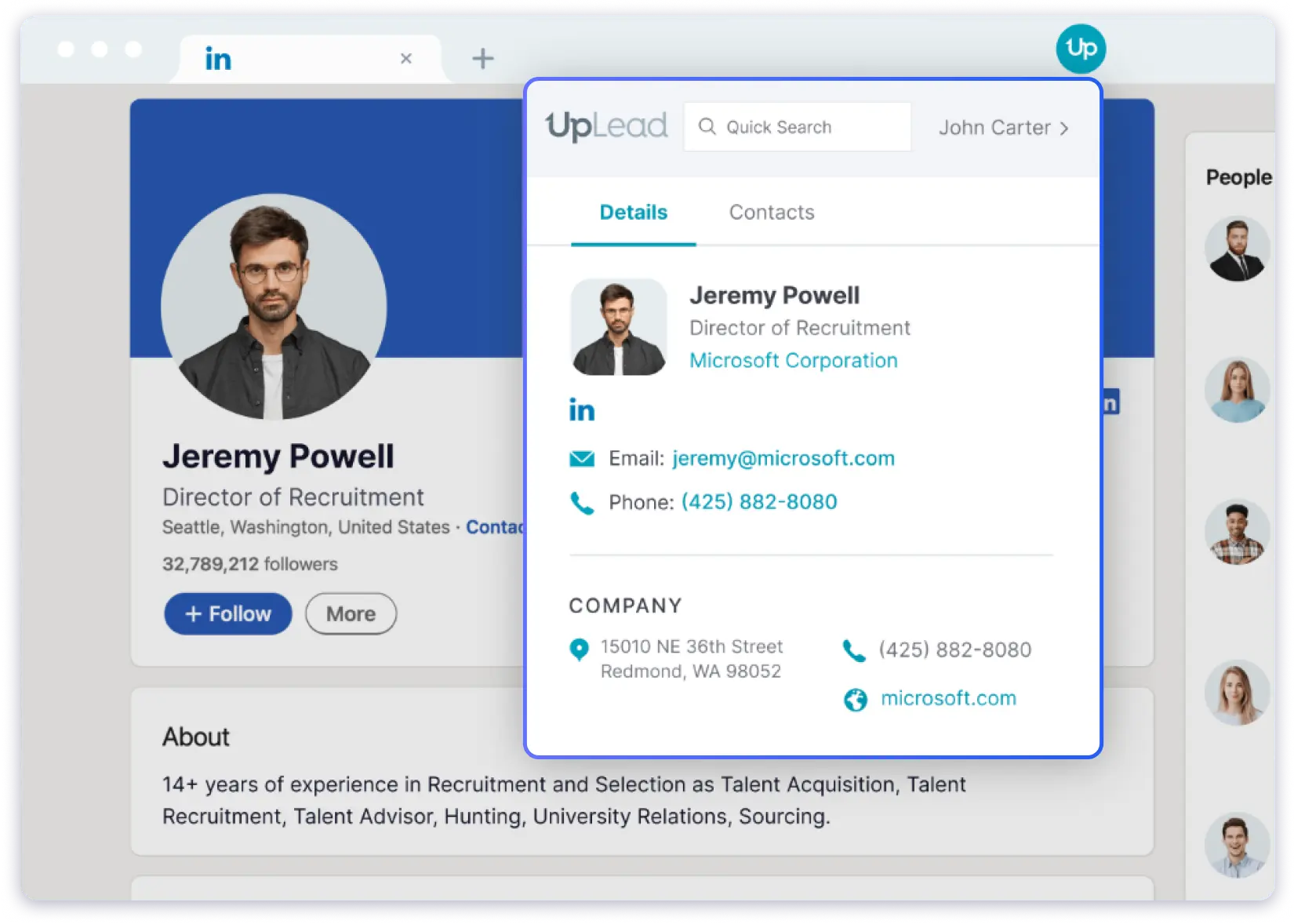
Why do I like UpLead?
Well, I didn’t get to try the tool myself because, even for the free trial, you have to share your credit card details, which is pretty disappointing.
That’s too much to ask, especially when trying out a free tool!
However, based on user reviews, I have found that though it is good at prospecting, it lacks advanced prospecting features when compared to tools like Apollo.
What do users have to say?
“I really enjoy the Chrome extension. It makes the process of finding the correct leads very fast and efficient.”
Bonus Read: UpLead Alternatives
8. Cognism
G2 Review: 4.6/5 ⭐
Pricing: Custom
Another solid LinkedIn Chrome extension you won’t want to miss is Cognism.
You can use it to enrich data from LinkedIn’s filtered searches, Sales Navigator, and company websites to create lead lists in bulk.
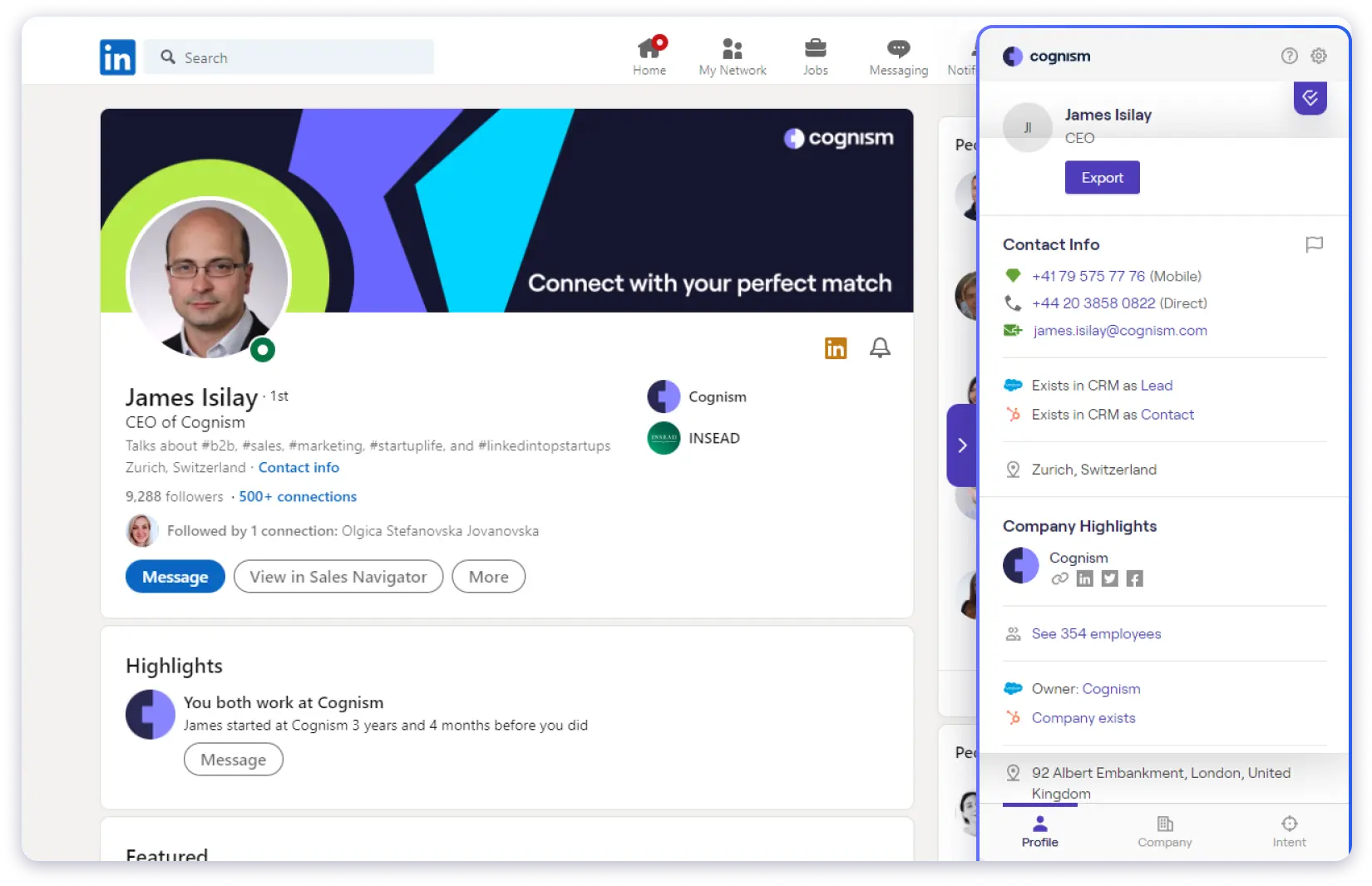
Why do I like Cognism?
I am really impressed with Cognism’s verification process to ensure accuracy rate.
To ensure the contact information is correct, it combines AI and human efforts. Plus, it even checks Do Not Call lists to provide phone numbers, which is rare.
Using data provided by Cognism made a noticeable (good) difference in my outreach campaigns.
The only issue I had with Cognism is that it’s very costly, and since they aren’t very transparent about the costs, a huge bill ends up stacking up.
What do users have to say?
“The Chrome extension is seamless, allowing for quick prospect research directly within LinkedIn.”
Bonus Read: Cognism Alternatives
9. Skrapp
G2 Review: 4.1/5 ⭐
Pricing: $37/mo/2 users/1,000 email credits
Skrapp’s Chrome extension can be used to find and extract verified business emails from LinkedIn, Sales Navigator, and Recruiter.
The catch is that it only provides email addresses; it does not offer phone numbers.

Why do I like Skrapp?
One thing I appreciate about Skrapp is its bug-free performance and the useful features it has for building email lists, such as bulk lookups and CRM integrations.
These advanced features really come in handy when you’re using LinkedIn every day for prospecting.
One point worth mentioning is that Skrapp charges 1 credit for email verification separately.
What do users have to say?
“The Skrapp.io Chrome extension is, without a doubt, the best feature. Its seamless integration with LinkedIn and company websites allows for rapid and accurate lead list building, saving us significant time and resources.”
10. Lemlist
G2 Review: 4.5/5 ⭐
Pricing: $55/mo/user
Lemlist is one of the best lead generation tool, and its LinkedIn extension is no less.
It provides excellent features that not only help find contact information but also enrich your lead data.
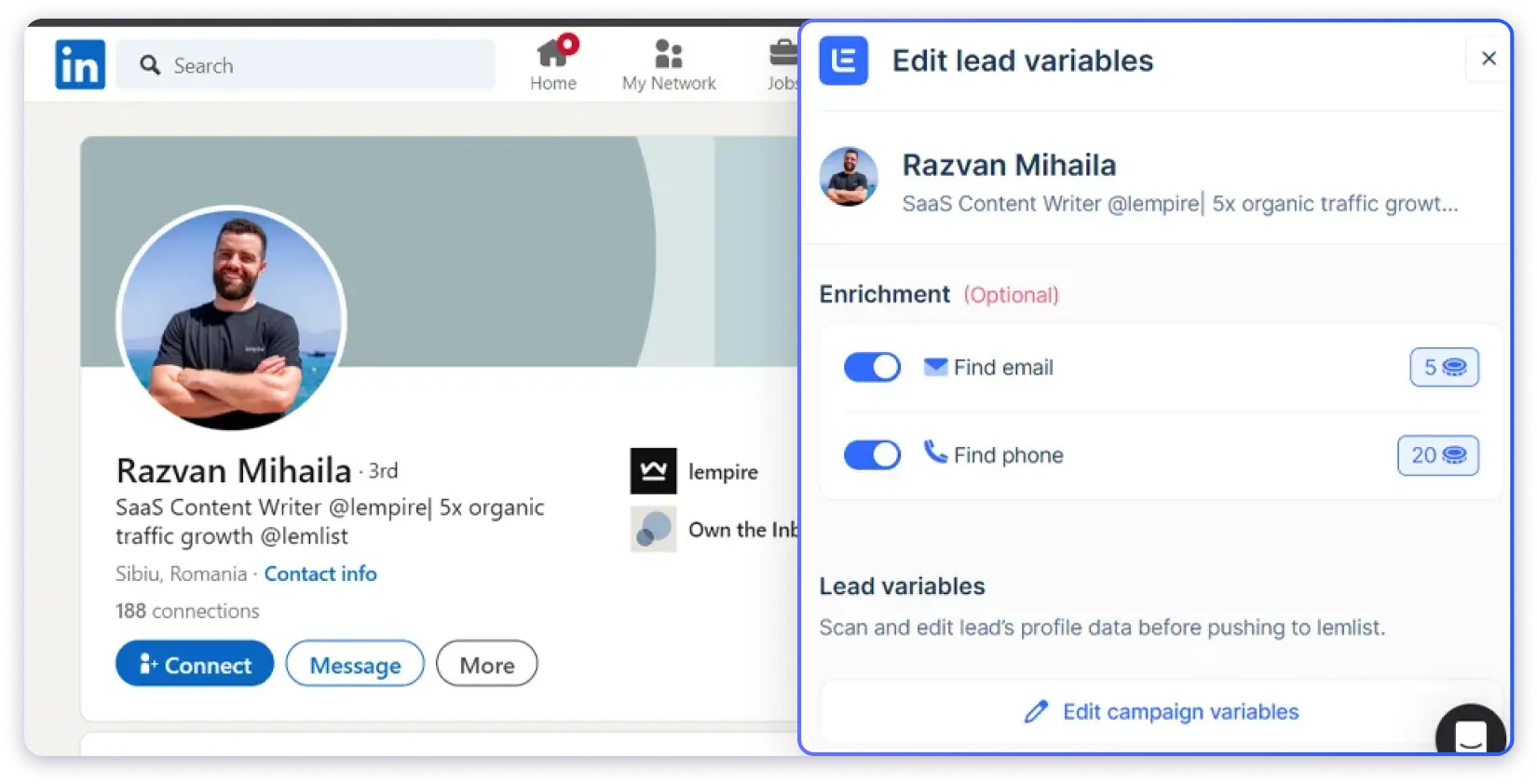
Why do I like Lemlist?
One feature I immediately appreciated in Lemlist’s Chrome extension is how it provides me with additional data that helps me personalize my outreach messages. It helps when you want to make each interaction feel more relevant.
Plus, Lemlist lets you create multichannel outreach sequences, which is fantastic because it boosts your chances of closing deals by reaching prospects through multiple touchpoints.
That said, I can’t ignore the cost! It’s a bit expensive—5 credits for one email and 20 credits for a phone number.
What do users have to say?
“Lemlist is simple enough for a user to create outbound campaigns and run the sequences. The database to collect the leads is rich and does provide valid emails”
11. Prospeo
G2 Review: 4.6/5 ⭐
Pricing: $39/mo for 1000 credits
The last Chrome extension on my list is Prospeo.
It’s a prospecting tool you can use to find email addresses and phone numbers.

Why do I like Prospeo?
While it’s easy to use, I haven’t found anything particularly exceptional about the tool. To be honest, I found the interface a bit boring, and the extension only provides email addresses from a profile or a company page.
Moreover, it doesn’t integrate with any tools. It only offers an API that you can use with any tool of your choice.
What do users have to say?
“Prospeo’s LinkedIn integration is super easy to set up and use—no headaches, just seamless prospecting”
Ready to Pick the Best LinkedIn Extensions for Chrome?
You need something that works quickly and is reliable, even when you’re bulk prospecting.
For that, my strong recommendation is that you try out Saleshandy Connect.
It’s pretty solid!!
That’s it!
FAQs: LinkedIn Chrome Extension
1. What is a LinkedIn Chrome Extension?
It is a tool that integrates with the Google Chrome browser and helps you improve your LinkedIn prospecting process. Usually, these extensions have features that can extract and verify contact data for you and help you automate repetitive tasks.
2. Are LinkedIn Chrome Extensions Safe to Use?
You need to be careful when you’re adding LinkedIn Chrome extensions. Though they are reviewed by the Chrome Webstore Review Process, it is advisable that you download only the most trusted and reputable LinkedIn Chrome Extensions that are safe. But rest assured, I have checked LinkedIn’s policies and have shared these extensions based on that.
3. How Do I Install a LinkedIn Chrome Extension?
To install a LinkedIn Chrome Extension:
- Visit the Chrome Web Store.
- Search for the desired extension (e.g., Kaspr, Dux-Soup, or Apollo.io).
- Click “Add to Chrome” (it will then show up in Chrome’s toolbar).
You can then log in and start using it.







