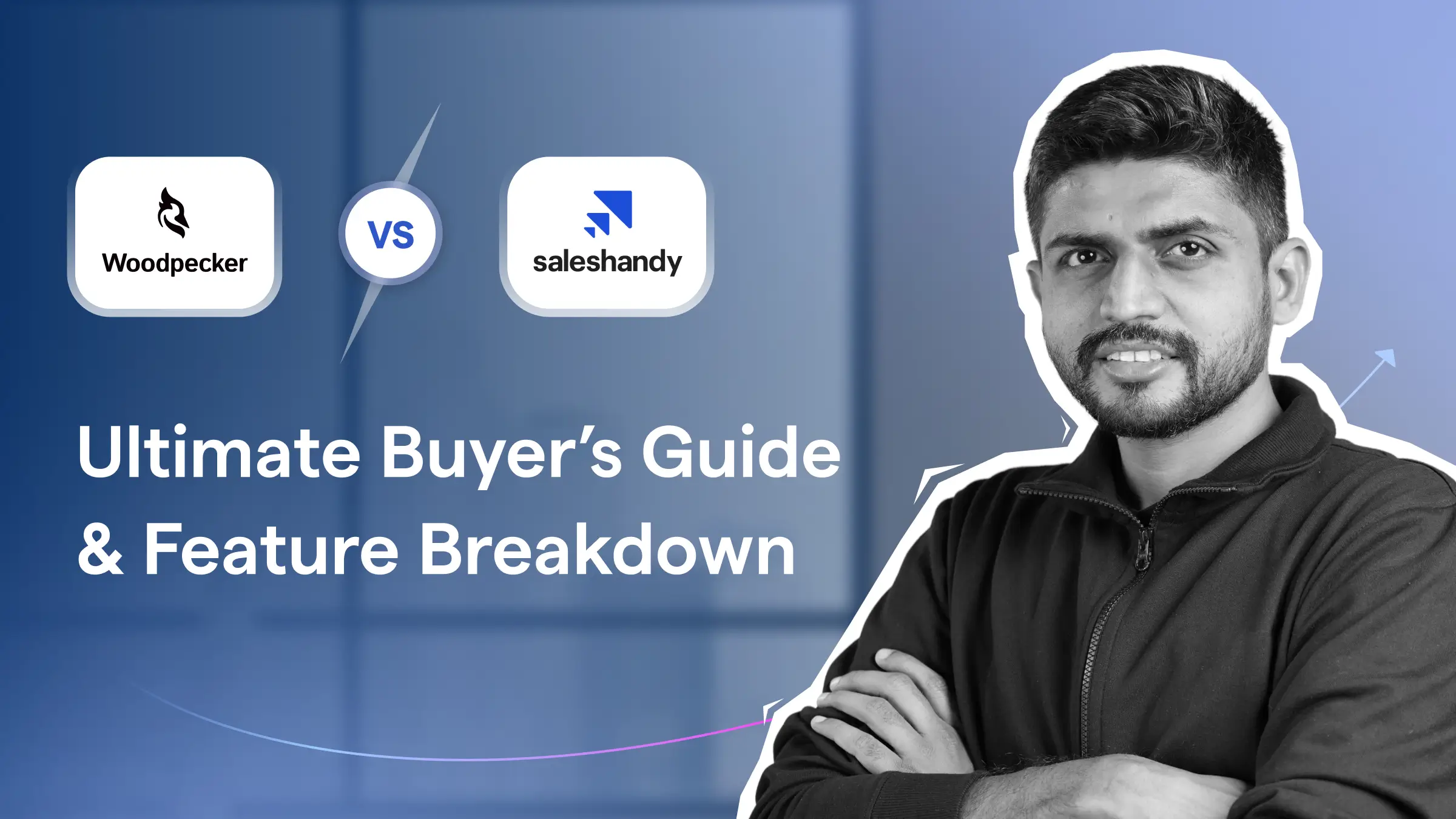Contents
- 1 How to Write B2B Emails – Table of Contents
- 2 How Should You Write a B2B Email in Seven Simple Steps?
- 3 B2B Email Examples
- 4 How Do You Send Automated B2B Emails and Follow-Ups?
- 4.1 1. Consistent and Automated Follow-ups
- 4.2 2. Scalability
- 4.3 3. Tracking your Email Campaigns
- 4.4 4. Manage Unsubscriptions
- 4.5 5. A/B Testing
- 4.6 Step 1: Sign Up on Saleshandy
- 4.7 Step 2: Set Up Your Email Accounts
- 4.8 Step 3: Link All Your Email Accounts to Saleshandy
- 4.9 Step 4: Write Hyper-personalized B2B Email Copy
- 4.10 Step 5: Upload the CSV File of the Recipients
- 4.11 Step 6: Launch Your Cold B2B Email Campaign
- 5 Best Practices for Sending B2B Emails
- 6 Common Mistakes to Avoid While Sending B2B Emails
- 7 Key Notes
- 8 FAQs
B2B Emails can help you generate new leads and develop strong business relationships.
However, crafting outstanding cold B2B emails that convert prospects into leads can be challenging.
Why?
That’s because writing the perfect B2B email requires combining personalization, clarity, focus on the prospect’s pain points, and much more.
However, the pressure to get it right can be overwhelming. We get that.
But here’s the good news: With the right approach, you can write B2B emails that convert in no time.
In this guide on how to write B2B emails, we’ll walk you through proven strategies, tips, and examples to craft B2B emails that get opened and win those big deals you’ve wanted for a long time.
Spoiler alert: Keep reading to the end of this blog. We’ve shared how you can automate your B2B email outreach.
Let’s get into it!
How to Write B2B Emails – Table of Contents
- How Should You Write a B2b Email in Seven Simple Steps?
- B2B Email Templates & Examples
- How Do You Send Automated B2B Emails and Follow-Ups?
- Best Practices for Sending B2B Emails
- Common Mistakes to Avoid While Sending B2B Emails
- Key Notes
- FAQs
How Should You Write a B2B Email in Seven Simple Steps?
Writing effective B2B emails is crucial for driving business growth by bringing in more prospects. Whether you’re approaching potential clients, partners, or existing customers, a well-written email can make all the difference.
Let’s break down the B2B email writing process into seven simple steps to ensure you have the right approach to writing B2B emails that communicate clearly and accomplish goals.
1. Define Your Goal
While writing B2B emails, your role is not just about sending outreach emails to your audience but about deeply understanding the business aspect behind it. Instead of writing generic messages like ‘boosting sales’ or ‘multiplying lead generation,’ your focus should be more prospect-led.
For instance, before launching your cold email campaign, ask yourself these questions:
- Am I trying to grab the attention of a specific ICP, like small businesses or enterprises?
- What is my end goal: more email subscriptions or book meetings?
- Is the email a part of a broader outreach campaign, or does it want immediate conversion?
B2B emailing is all about aligning your goal with the buyer’s journey stage (awareness, consideration, or decision-making).
And crafting an email keeping the goal in mind means 50% of the campaign’s success is guaranteed right away!
2. Craft a Unique Subject Line
The subject line’s perfect balance of clarity and curiosity wins the hearts of your prospects. High-level B2B decision-makers.
Avoid vague clickbait subject lines, but don’t make them too basic or meaningless.
Address the point of interest of the B2B audience in the subject line in a way that makes them keep thinking. For example:
- “Boost Efficiency with Our AI-Assistant—50% Faster Results”
- “How [Your Competitors] Are Killing Costs by 25% with [Our Solution].”
Do A/B testing of your subject lines to track the performance of high-converting emails.
Personalized email subject lines with details like the recipient’s name, company name, and industry-related pain points can increase your email open rates.
Additional resource: Best Cold Email Subject lines
3. Write a Strong Email Opening
A strong email opening line provides value right away!
The opening sentence should immediately hook the reader by highlighting their pain point or your best offer. B2B professionals don’t waste time—they make their email opening line count—and so should you.
So, skip generic lines like “I hope this email finds you well” and “We’re thrilled to offer…,.” Instead, mention the benefit directly:
- “We can reduce your manual B2B email-sending processes by 30% in less than two months.”
Or else ask a question addressing the key pain point:
- “Is your outreach team still struggling because of manually sending B2B emails?”
When sending B2B emails to your prospects, in the opening itself, show them how you can save their time or cost or help them ease processes. It will increase the engagement and conversion rates.
4. Talk About Pain Points and Solutions
There’s no scope for discussing generic pain points in your B2B emails. You have to be concise and to the point.
Research your recipient’s industry well to gather data and address a specific pain point they are currently facing. For example:
“According to a report, 20-30% of marketers still send B2B emails manually. Our tool can cut that time in half and 2x leads.”
Introduce one or two features/benefits of your product/tool that help the recipient feel the need to explore it to resolve their pain points. Additionally, you can mention the consequences of not taking the decision immediately. It will encourage the recipient to convert faster.
5. Provide Social Proof to Establish Credibility
Mere claims do not convince top-notch B2B decision-makers. You have to back up your claim with solid social proof to establish credibility via a B2B email. Attach testimonials from industry leaders or case studies showing how your product/service benefited others.
For instance,
- “Our client, [Company Name], booked 10x meetings after implementing our B2B cold email software, enabling them to scale their outreach more effectively.”
Plus, consider using different social proofs for various segments of your target audience, such as:
- Agencies resonate more with case studies from peer enterprises in the same industry.
- SMBs might want social proof of how you helped another company of similar size during its initial years.
Pro tip: Use infographics and videos to create digestible and impactful social proof for your B2B target audience.
6. Make Your B2B Email Sound Personal
Personalizing the email goes beyond mentioning the recipient’s first and last name. Use personal details like your recipient’s company name, designation, department, responsibilities, location, and other important information to write hyper-personalized B2B emails.
You can also track their past interaction with your company (if any) in case you are reapproaching them.
Here’s an example:

7. Give a Call to Action With Clear Directions and Urgency
Your recipients will only act when you show them the urgency, but you have to back it up with a legitimate reason or consequence.
Hence, instead of generic CTAs like “act now” or “book a meeting,” invite an action that is essential considering the time frame.
For example:
“Join our webinar on automation strategies—only 10 spots left, register now!”
“Get an early-bird discount by today.”
Always connect your CTAs with measurable outcomes.
For instance, showing the experts how taking a demo will change their cold emailing mindset or introducing automation software will boost their team’s efficiency, which will motivate them to act immediately.
B2B Email Examples
Here are some of the best B2B email examples:
- Introduction Email
- Value Proposition Email
- Contact Prospect After Sales Email
- Attachments of the Deal Email
- Introducing New Feature Email
- Follow-up About Retention Email
- Showing Gratitude Email
1. Introduction Email
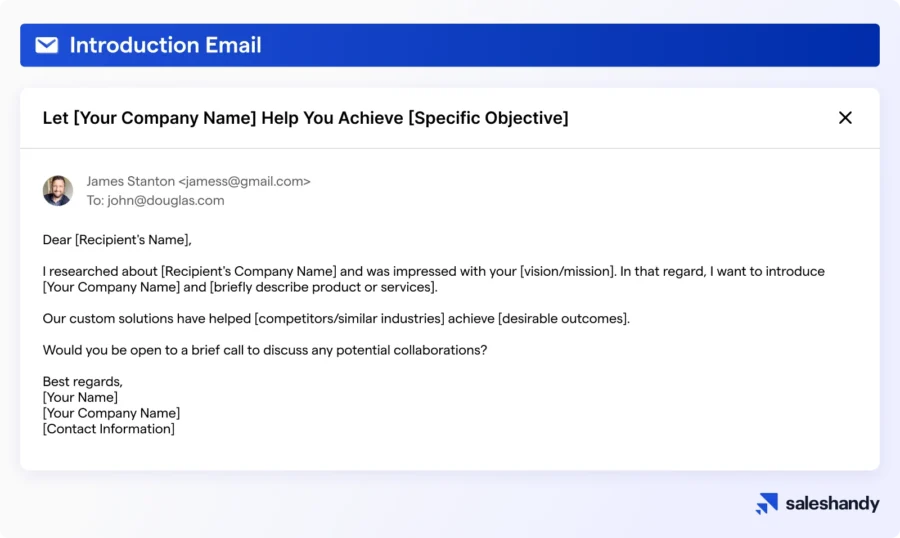
2. Value Proposition Email

3. Contact Prospect After Sales Email
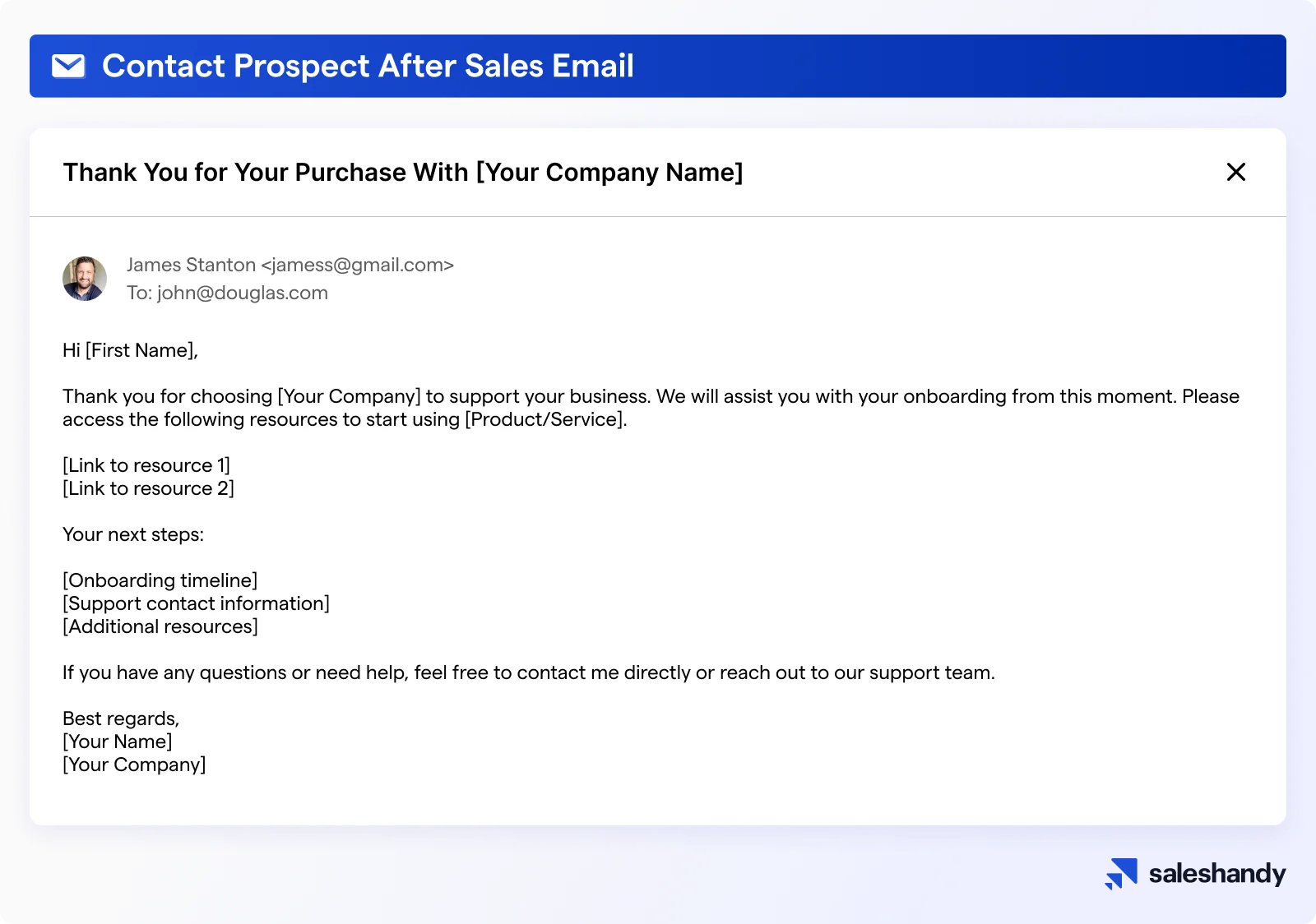
4. Attachments of the Deal Email
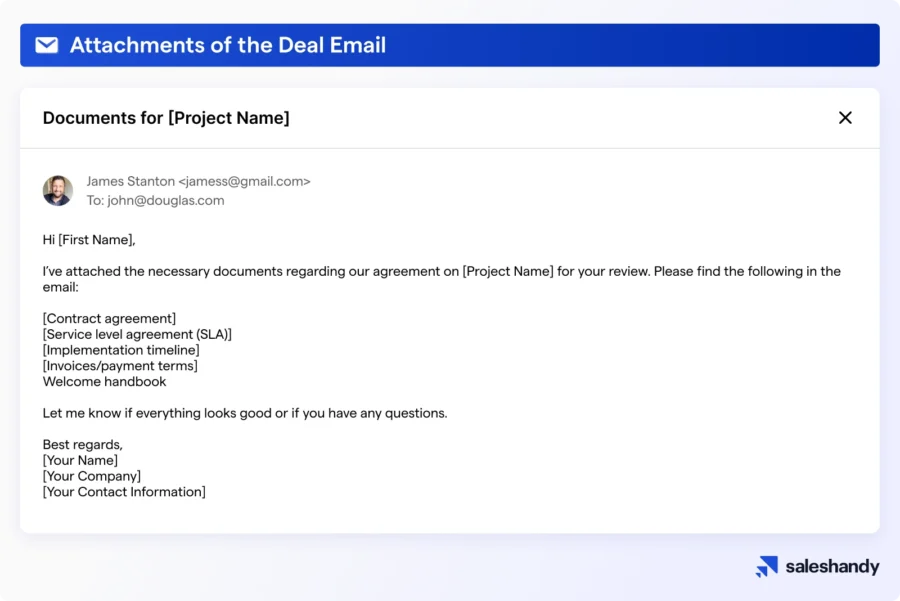
5. Introducing New Feature Email
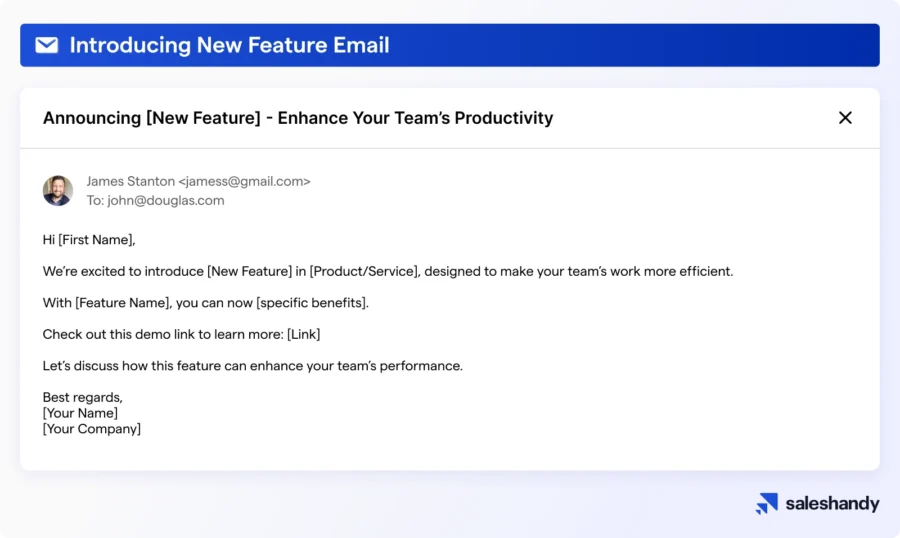
6. Follow-up About Retention Email
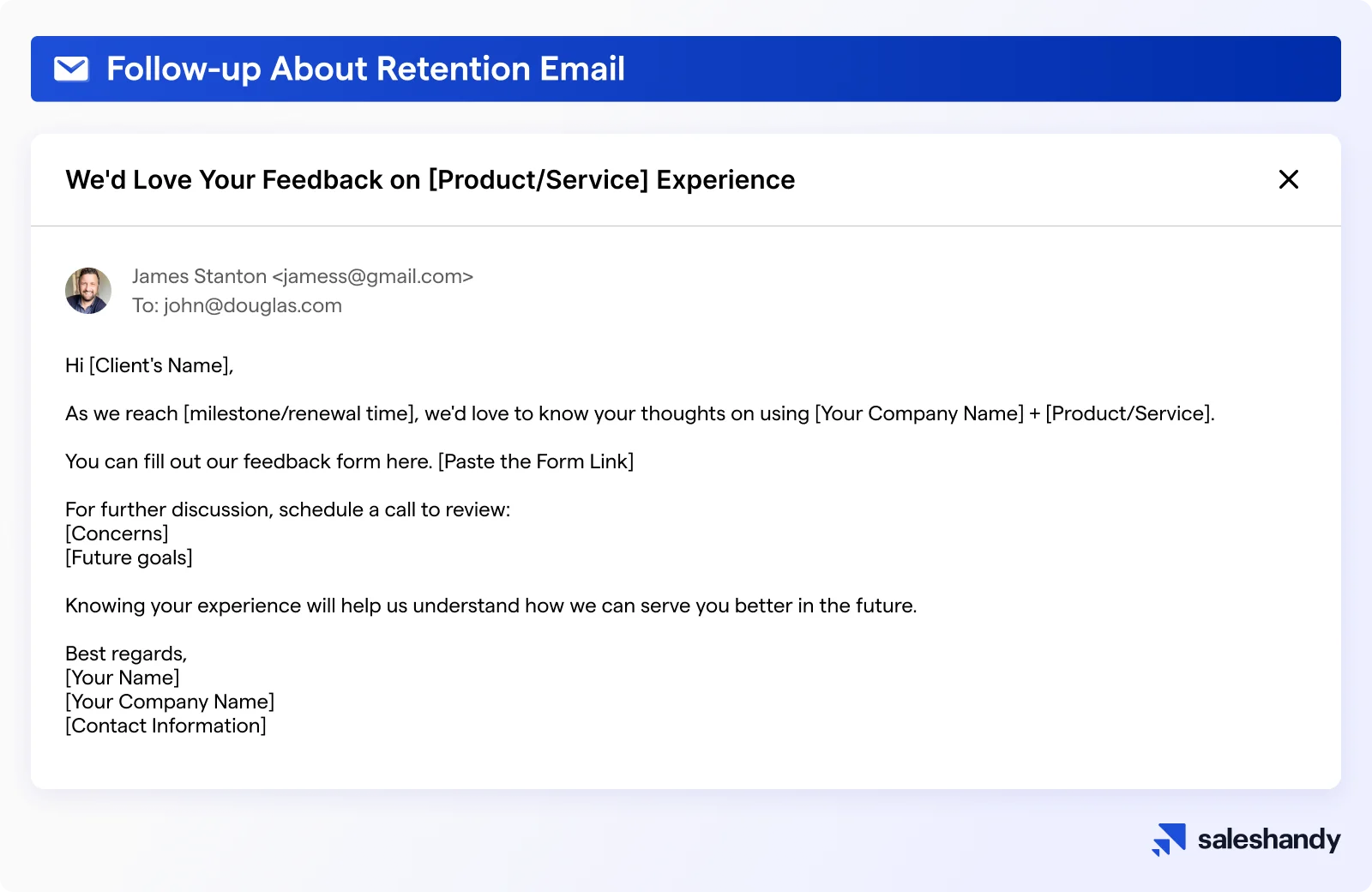
7. Showing Gratitude Email
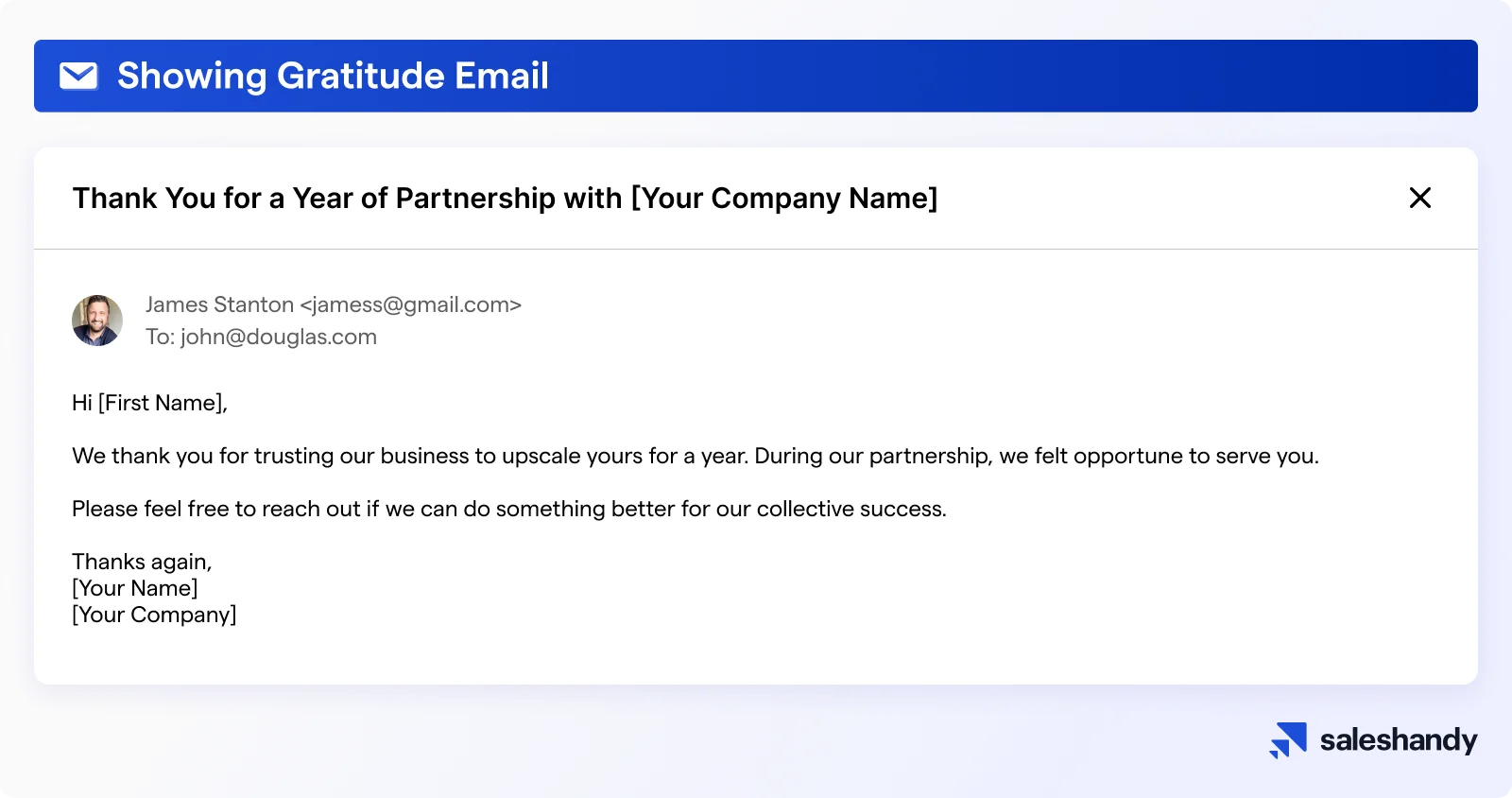
Additional Resource: B2B Cold Email Templates
How Do You Send Automated B2B Emails and Follow-Ups?
Imagine this: you have to send B2B emails to a hundred prospects in the day. How much time, resources, and cost will writing manual emails for 100 prospects consume?
A lot!
What if you want to scale your B2B outreach from 100 to 1K in a day? You might never accomplish it with manual effort.
That’s when a B2B cold automation email tool like Saleshandy can help you!
So before we jump to how you can send automated B2B emails using a cold automation tool, let’s explore why.
1. Consistent and Automated Follow-ups
If you run B2B email campaigns manually, it’s difficult to remember about taking timely follow-ups.
Inconsistent follow-ups might result in losing warm leads with a high conversion potential.
A cold email automation tool like Saleshandy helps you schedule/customize follow-up emails in a regular time interval of 3-5-7 days.
So, while you are working on other essential tasks, your email automation tool will follow up with your prospects and warm up leads.
2. Scalability
With time, your B2B email prospect list will grow. And sending them emails one-on-one will drastically reduce your productivity and efficiency.
Moreover, with the manual approach, you cannot create and send B2B emails beyond a limit.
On the contrary, a B2B cold email automation tool like Saleshandy allows you to send unlimited emails. You can link as many email accounts and domains as possible to send up to 10,000 B2B cold emails daily.
3. Tracking your Email Campaigns
The major obstacle to sending B2B cold emails manually is that you can’t track the performance of your campaigns.
Following the non-measurability, it’s challenging to learn what is working and what’s not to improve in future campaigns.
However, a B2B cold email automation tool like Saleshandy allows you to track campaign performance with key metrics like open, response, and conversion rates.
You can also check positive, negative, and neutral sentiments through Saleshandy’s analytics to see how newly contacted prospects respond to your emails.
4. Manage Unsubscriptions
If you are sending cold B2B emails manually, you might find it challenging to monitor how many recipients unsubscribe from your mailing list daily and monthly.
A cold automation tool like Saleshandy automatically tracks opt-outs from mailing lists and gives you insights via reports. It also suggests whether you are failing legal compliance like CAN-SPAM or GDPR and facing a high unsubscription rate.
5. A/B Testing
Creating multiple variations of email subject lines and body content and testing it isn’t very easy. Also, keeping a manual track of which variant is working and which is not is tough.
Using cold automation software like Saleshandy can empower you to test multiple variants of email subject lines and body content to identify what your B2B audience loves the most instantly.
Now that we know why you need to automate your B2B email campaign, let’s know the steps of how to do it using Saleshandy:
Step 1: Sign Up on Saleshandy
Search Saleshandy on the internet.
Then click on sign up using your email address or Google account.
That’s it.
You’re all set to access your dashboard in a few seconds without providing any personal details or credit card information.
Step 2: Set Up Your Email Accounts
Our in-house experts recommend creating 5 business email accounts from the same domain and warming them up gradually. This is to only maintain a good sender reputation.
You can add unlimited email accounts in Saleshandy without paying additional costs and send up to 10,000 emails daily.
Please read our guide on how to connect multiple email accounts to Saleshandy.
Step 3: Link All Your Email Accounts to Saleshandy
Start by going to settings through your dashboard.
Select email accounts from the menu.
Then, click on the add email account icon.
Choose the ESP type from the options and you’re good to go.
Step 4: Write Hyper-personalized B2B Email Copy
Finally, it’s time to start writing B2B emails. From your dashboard’s home, click on the Create Sequence button.
Your next step will be to click on the add step button.
It will redirect to a window where you can compose a fresh B2B email.
With merge tags and variable tags, you can write a personalized email copy to stand out in the eyes of your B2B prospect.
Here’s a guide on merge tags and variable tags that you should read before using it.
Another excellent feature of Saleshandy is spintax. With it, you can create multiple variants of your email and show unique copies in the eyes of ESPs to prevent it from landing in the spam folder.
Lastly, refer to the content guide to get multiple scores in one place about your subject line length, word count, personalization, links, and spam word usage.
Step 5: Upload the CSV File of the Recipients
Before adding your prospects, click the email preview feature and check how your cold B2B email looks.
If everything looks good, save it, and you’ll get redirected to your dashboard’s home page.
Click on prospects and choose the option to upload a CSV file.
You can upload a CSV file of up to 100K prospects at once in Saleshandy. Once you upload the prospect list, verify it to save your cold B2B email campaign from hard bounces.
Step 6: Launch Your Cold B2B Email Campaign
Once everything is in place, press the activate sequence button.
Best Practices for Sending B2B Emails
It takes gradual efforts and thoughtful changes to turn your B2B campaign into a lead magnet. But the question is: How will you do it?
In this section, we have compiled five best practices for sending B2B emails to answer this.
Implementing all these practices will help you optimize your B2B email campaigns and you will learn a lot by sending each email.
Let’s explore one at a time:
1. Thoroughly Understand Your Audience
An expert B2B marketer never fails to research and understand the target audience before planning the campaign. That’s because learning about the ICP can help segment the entire audience and create an email list accordingly.
Based on that, you can create targeted campaigns for various segments of the audience.
Moreover, understanding the audience based on demographics, company size, job function, and pain points helps you craft a personalized message for the decision-makers.
2. Learn the Anatomy of Writing Winning B2B Emails
The anatomy of writing B2B emails involves three things:
Subject line: Craft a subject line that is short, crisp, unique, and eye-catching. The ideal length for a subject line is 50-60 characters.
Email body content: Write the content in a simple yet professional language. Talk to the point. Try to include visuals that give value to the recipient in an appealing way.
CTA: The call to action should be clear and directional but not commanding or demanding. Maintain a humble tone while writing CTAs.
3. Focus on Increasing Engagement and Response Rates
The recipient will only engage in the email once they feel it is 100% personalized for them. Therefore, mention your past interaction, common interest, shared business challenges, or mutual connection to increase your B2B email relevance.
Secondly, share success stories of your past clients with your B2B prospects so they can trust your product or service and engage more. Lastly, experiment with sending B2B emails when your target audience is most active.
You can experiment with sending your B2B emails at different times to check the engagement and conversion rate.
Read here: Best Time to Send Emails
4. Make Your Email Mobile-friendly
Before launching your B2B email campaign, double-check its mobile compatibility. According to HubSpot, 55% of emails are opened on mobile devices. So, it is super important that the email is optimized for smaller screens. Consider factors like single-column layout and larger fonts to optimize your emails for mobile devices.
Also, check whether the CTA button has easy navigation on mobile phones. Without an easy-to-click CTA, the purpose of a B2B email fails. Test the email opening and loading time on mobile devices to ensure better engagement rates and a better readability experience.
5. Use Email Automation Tool For Wider Reach
While sending B2B emails, you don’t know who will convert and become your client.
But that doesn’t mean you should not contact all your B2B prospects via cold email. The wider your reach, the greater your chances of getting more leads and conversions.
And for broader outreach, nothing like an automation tool will help you.
For instance, Saleshandy allows you to create personalized emails, follow-up sequences with a sequence score, and segment audiences, all from a single dashboard.
Common Mistakes to Avoid While Sending B2B Emails
Sending cold B2B emails is an art; not everyone can do it precisely.
Although we learned about the best practices for sending B2B emails, it is essential to consider the common mistakes most B2B marketers commit while launching campaigns.
The following five are the most common that you should avoid:
1. Using Salesy Language
Writing the B2B email in a promotional language rather than problem-solving and providing value could disengage recipients. The entire email should sound formal and benefits-driven to the recipient.
Try to avoid jargon language and exaggerated claims like “best in the market,” “favorite of our clients,” and “popular choice in the industry.”
Instead, be subtle while showing the value, like: “save time, reduce cost, and increase output with one tool.”
2. Not Providing Helpful Resources
You missed the opportunity if you did not share meaningful resources in your B2B emails. Imagine what value a product pitch would create without offering any value. Of course, zero!
To best help your recipients – share links to your online help docs or YouTube tutorials. You can also attach links to the case studies and white papers to help them understand your product or service better.
3. Failing to Mention the Next Steps
If you don’t add a CTA, there’s no point in writing an excellent, highly personalized, and value-driven B2B email. Without a clear direction of what to do next, the recipients might get lost, and, in turn, you will observe a poor engagement and conversion rate.
Guide your recipients to take the next step and assure them that you will support them in the next step.
4. No Unsubscription Option
Sending B2B emails without an unsubscribe option will result in two things:
- Damage your sender’s reputation. The ESPs will consider it breaching the email sending limits and might block your account.
- Harm your brand’s reputation. The recipients might feel your brand disrespects their privacy and acts unprofessionally.
Give a user-friendly and easy-to-navigate unsubscribe button in the email to respect recipients and ESPs.
5. Under-sending or Over-sending Emails
Under-sending B2B emails means losing on quality leads that have the potential to convert. However, over-sending B2B emails means pushing recipients too hard and increasing unsubscription rates. You should balance the frequency between the two to guarantee the success of your campaign.
To avoid this, segment your audience and use a cold email automation tool to schedule emails for optimal outreach results.
Key Notes
- Automate your B2B email campaigns to boost lead generation and close big deals hassle-free.
- Remember your intent and ICPs while writing cold B2B emails to make it a deal-breaker.
- Put a lot of thought into your email subject line, body, structure, and format.
- Avoid the most common mistakes like using promotional language, over-sending emails, and forgetting to mention actionable CTAs.
FAQs
1. How to write B2B cold emails?
You can start writing an effective B2B cold email with 100% clear goals, personalization, and conciseness.
Always write a well-thought-out subject line and hyper-personalized introduction. Mention specific pain points of the recipients instead of being generic about it. Close the email with a strong CTA.
2. How do I personalize my B2B email?
Personalizing B2B emails is more than just mentioning the recipient’s name. You must also consider the recipient’s industry, designation, company name, and mutual connections.
Additionally, write tailored content to their specific pain points and offer a customized solution to sound more personal.
Here’s the catch: Use Saleshandy’s unique features like merge tags, spintax, and content guide to write hyper-personalized emails quickly for enhanced conversions.
3. How do I create a B2B email list?
You can use various strategies to create a verified B2B email list:
- Invite email sign-ups from your company’s website
- Gather leads via webinars
- Leverage LinkedIn’s professional networking groups
- Purchase data from reliable third-party software like Saleshandy
You can also check out the top companies you can consider to buy email verified email lists from.
4. What is the ideal length of a B2B email for maximum conversions?
Although there’s no rulebook for writing B2B emails, there’s an ideal practice most B2B email marketers follow for enhanced conversions:
- Subject line: 5-7 words
- Email body: 100-150 words (don’t exceed than 200 words)
- Paragraphs: 2-3 short paragraphs with brevity
5. What are the metrics to track the success of a B2B email campaign?
To track the performance and measure the success of a B2B email campaign, you should monitor open, click-through, conversion, and bounce rates. Additionally, precisely track the unsubscribe rate to measure overall engagement and audience sentiments.