Contents
- 1 Top 10 B2B Contact Databases – TOC
- 2 Why Verified B2B Contact Databases Are a Must for Sales & Marketing Teams
- 3 30-Second Overview of the Top B2B Contact Database Providers
- 4 10 Best B2B Contact Database Providers in 2025
- 5 How to Get Free B2B Contacts: Start with Verified Leads Today
- 6 How to Choose the Best B2B Contact Database Provider
- 7 Get the Best B2B Contact Database for Your Team
- 8 Top 10 B2B Contact Databases: FAQs
If I earned a lead every time a tool claimed to be the “#1 verified B2B database,”
I’d have enough leads to build my own database by now.
Each one offers big promises that sound great.
Only until you begin using them.
Sometimes the data is old.
Others connect you to people who left the company weeks ago.
Worse, you still cannot find the right contacts that fit your ICP.
If you are in sales and marketing or are a lead gen agency, you know the pain:
“How am I supposed to start outreach when half my day goes into fixing bad data?”
This list of top B2B contact databases is here to pull you out of that loop.
I tested and compared over 20 of the best databases myself.
I checked accuracy, reach, compliance, and trustworthiness, so you do not have to.
Be it your first contact database or your fifth, this list will save you hours (and sanity)
Top 10 B2B Contact Databases – TOC
- Why Verified B2B Contact Databases Are a Must for Sales & Marketing Teams
- 30-Second Overview of the Top B2B Contact Database Providers
- 10 Best B2B Contact Database Providers in 2025
- How to Get Free B2B Contacts: Start with Verified Leads Today
- How to Choose the Best B2B Contact Database Provider
- Get the Best B2B Contact Database for Your Team
- Top 10 B2B Contact Databases: FAQs
Why Verified B2B Contact Databases Are a Must for Sales & Marketing Teams
When I think about sales and marketing today, one thing is clear.
None of the databases works without reliable data.
Revenue-generating efforts quickly falter when contacts are outdated or unverified.
Why does this matter?
Verified Contact Data Yields Quality Leads: A large dataset only makes sense if it is alive. Meaning, it should be updated, verified, and ready for outreach.
Verified Contacts Power Every Outreach Channel: Your CRM, AI assistant, or cold email platform cannot make bad data good. Without proper contact verification, every system you plug that huge list into just multiplies the errors.
When the B2B contact database is verified, your entire outreach performs better:
- AI personalization gets even sharper
- LinkedIn and email sequences hit actual inboxes
- Reach every contact you pull
Verified Data Keeps You Safe: Large databases without real-time verification increase your compliance risk. Unverified data obtained through shady methods can lead to GDPR fines, blacklisting, and even harm your sender reputation.
30-Second Overview of the Top B2B Contact Database Providers
Short on time?
Use this quick side-by-side comparison to compare which tool provides the best value!
| Contact Database | Contacts | Accuracy | Data Type | Region Focus | Free Trial | Starting Price (monthly) |
|---|---|---|---|---|---|---|
| Saleshandy B2B Lead Finder | 700M+ | 98% | Emails, phone numbers | Global | ✅ 7-day (5 credits) | $29 (6,000 credits/yr) |
| ZoomInfo | 320M+ | 85-90% | Emails, direct dials | Primarily US | ✅ 7-day | Custom price |
| Apollo.io | 218M+ | 80-88% | Emails, phone numbers | Mostly US | ✅ Free plan(1,200 credits/yr) | $49 per user (30,000 credits/year) |
| Lusha | 120M+ | 92% | Emails, phone numbers | North America, EU | ✅ Free forever plan (1 user) | $29.90, 3 seats |
| Cognism | 400M+ | 90-95% | Phone numbers, emails | EU, UK, North America | ❌No | Custom pricing |
| UpLead | 160M+ | 95% | Emails, phone numbers | Global | ✅ 5 credits, one seat | $99 per user (2,040 credits) |
| RocketReach | 700M+ | 85% for emails, 60% for phone numbers | Emails, phone numbers | Global | ✅ 3 lookups | $33 (email), $75 (email + phone) |
| LeadIQ | 160M+ | 92% | Emails, phone numbers | US & EU | ✅ 50 credits | $15 per user (2,400 credits/yr) |
| 6sense | 270M+ | 90% | Emails, phone numbers | Global | ✅ 30 days,50 credits | Custom pricing |
| Snov.io | 1.5B+ | 75% | Emails | Global | ✅ 30 days,50 credits | $29.25 (1,000 credits) |
10 Best B2B Contact Database Providers in 2025
Now, let us take a look at the complete list.

As you go through:
Pay close attention to each tool’s database size, accuracy, and lead credit system.
Ignoring these small details can drain your ROI.
- Saleshandy’s B2B Lead Finder (Recommended)
- ZoomInfo
- Apollo.io
- Lusha
- Cognism
- UpLead
- RocketReach
- LeadIQ
- 6sense
- Snov.io
1. Saleshandy’s B2B Lead Finder
Overview: Saleshandy B2B Lead Finder provides verified emails and phone numbers. It offers AI-powered lead suggestions, advanced filters, and the ability to run multichannel outreach campaigns directly from the platform.
Best suited for: Sales & marketing teams, lead generation agencies, and founders seeking verified B2B contact data.
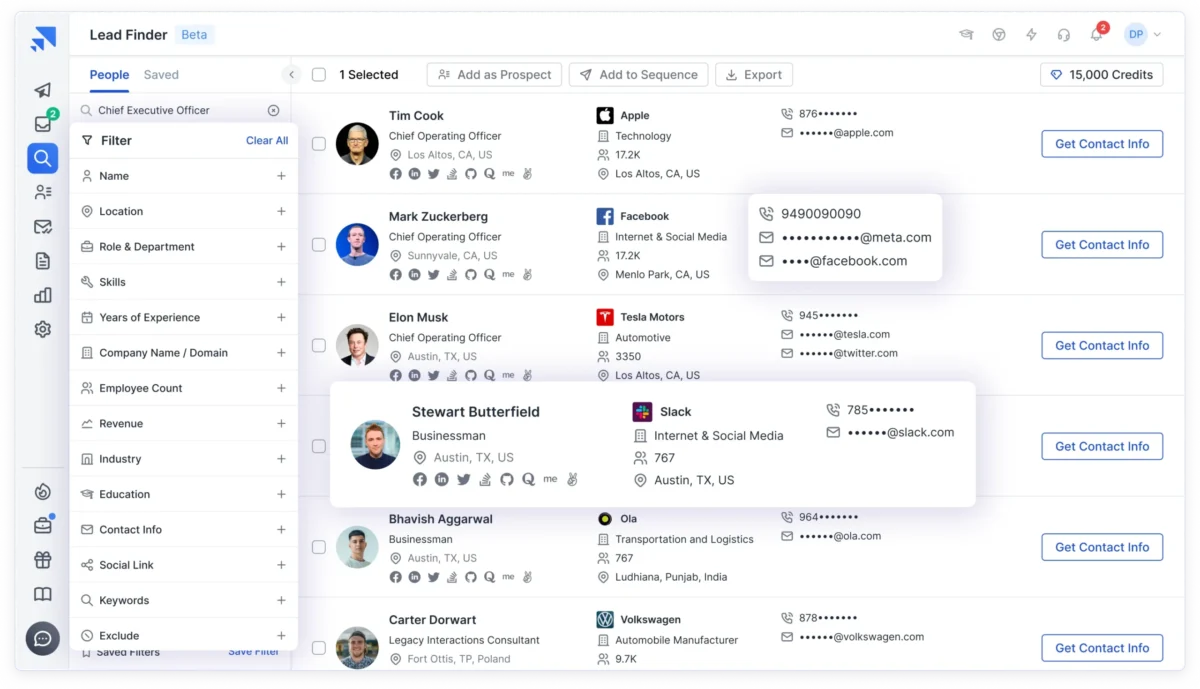
Key features of Saleshandy Lead Finder:
- Massive Contact List: Saleshandy B2B Lead Finder offers access to over 700 million+ contacts from 60 million+ companies.
- AI-Powered B2B Lead Finder: You can give a prompt, and AI curates a list that matches your ICP.
- Advanced Filters: In Saleshandy, you have access to over 10 powerful filters, including name, location, role, department, skills, company domain, revenue, education, and more.
- Built-In Email Verification: Saleshandy automatically verifies emails before sending a list. You know which ones are risky and which ones are safe.
- Chrome Extension: Saleshandy’s LinkedIn extension lets you prospect directly on the platform.
- Automated Outreach Sequence: Import B2B leads directly into email sequences and initiate outreach immediately.
- Multi-Channel Outreach: Add sequences for email, LinkedIn, and calls.
Pros
- GDPR compliant, SOC2 compliant, and ISO 27001 compliant
- Reveal up to 10,000 leads or prospects at once
- 98% data accuracy on grade-A emails
- Connect unlimited email accounts, unlimited clients, and team members; no extra cost
- Monthly credits rollover
- Email warm-up features to land in the primary inbox
- Find prospects using Saleshandy’s AI-powered Lead Finder
- Free LinkedIn Chrome extension
- Advanced native cold email automation
- Native integrations with Salesforce, HubSpot, Zoho, and Pipedrive
Limitations
- Only 5 free leads in the 7-day free trial plan
Pricing of Saleshandy B2B Lead Finder:
Saleshandy offers a 7-day free trial plan with 5 free credits.
- $29/month for 6000 credits a year (next month rollover)
- $59/month for 12,000 credits a year (next month rollover)
- $57 for 1,000 credits (one-time only; can be used post-cancellation)
P.S. Your credits will be refunded in case Saleshandy cannot find a verified email
What users are saying about Saleshandy:
- G2: 4.6 ⭐ (740+ reviews)
- Capterra: 4.5 ⭐ (120+ reviews)
- Trustpilot: 4.7 ⭐ (340+ reviews)
“I have tried Apollo, Salesforce and sooo many other CRM/lead generator and email campaign software but it was almost a whole new job just to learn them! Then googling I found Saleshandy and wowzer – 100% honest it really user friendly! It was easy to set up…”
2. ZoomInfo
Overview: ZoomInfo is a good sales intelligence and GTM platform. It integrates contact data, company intelligence, and buyer behavior.
Best suited for: Enterprises and large sales teams that require deeper firmographic and intent data. Good option for an American database.

Key features of ZoomInfo’s contact database:
- Good Contact Database: A total of 320M+ contacts, including 230 million company contacts and 100 million professional contacts.
- ZoomInfo Copilot: An AI feature that scores your leads and provides recommendations. It also helps create a sales plan that aligns with the prospect’s requirements and intent signals.
- Website Visitor Tracking: You can recognize and track accounts or businesses that are using your website.
- Lead Enrichment: The lead information in CRM is continuously updated since its creation.
- Detailed B2B Data: Further access to organization charts, technographics, buying signals, etc.
- Comprehensive Data Enrichment: Supports data enrichment through CSV lists and CRM databases. Manual enrichment is also available.
Pros of ZoomInfo
- Enrich leads in your CRM
- Weekly updates on key prospects
- Chrome extension to prospect on the go
- In-built AI will recommend an action plan for each prospect
- Website chatbot to track visitors
Limitations
- Very expensive; suitable for enterprises only
- No free trial plan
- Issues when exporting lead data to other platforms
- Occasional lead data mismatches and wrong email addresses
Pricing of ZoomInfo:
ZoomInfo offers a 7-day free trial or a custom trial period, depending on your team size.
- ZoomInfo does not share its pricing plans publicly
- Custom and expensive pricing, often per seat or per feature
- Annual bill may exceed $10,000 or $15,000
Feels too expensive? Explore the top ZoomInfo alternatives that suit your budget and requirements.
What users are saying about ZoomInfo:
- G2: 4.5 ⭐ (12,500+ reviews)
- Capterra: 4.1 ⭐ (310+ reviews)
- Truspilot: 1.6 ⭐ (260+ reviews)
“I like how ZoomInfo Operations provides accurate realtime business data that helps streamline sales and marketing processes.The data enrichment and automation features save a lot of manual effort, making workflows more efficient”
3. Apollo.io
Overview: Apollo.io is an all-in-one sales platform that includes prospecting and engagement with built-in contact data.
Best suited for: Sales and GTM teams in SMBs, startups, hiring agencies, and lead generation teams.
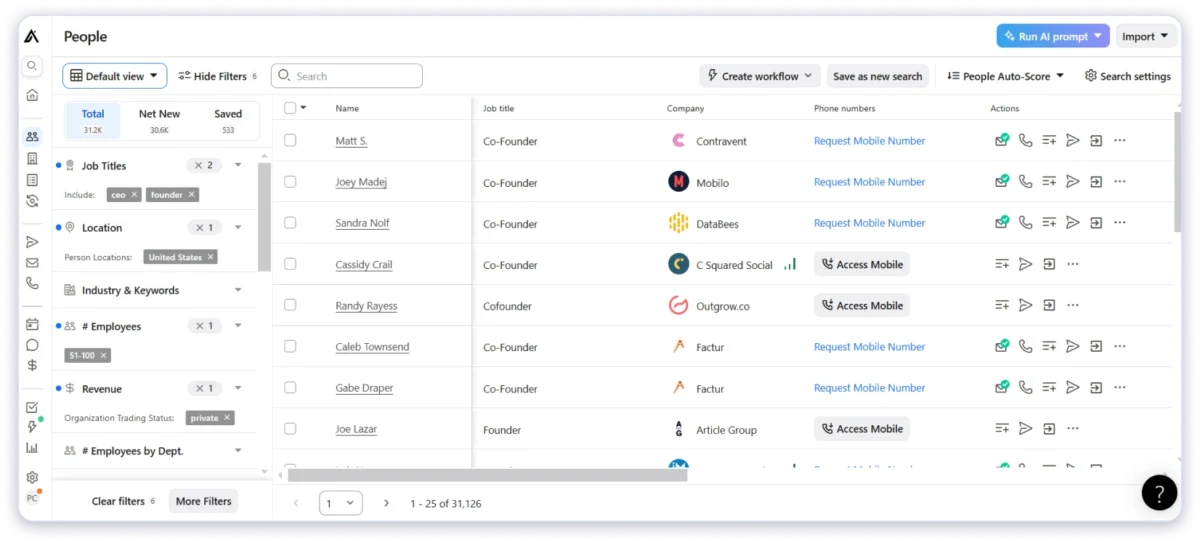
Key features of Apollo.io:
- Decent B2B Contact Database: Provides access to 218 million contacts, including company profiles.
- Contact Enrichment & Automation: It enriches your B2B contact data through automated processes, including CRM integrations or CSV uploads.
- Advanced Search Filters: More than 60 different filters can be applied to filter the leads based on title, department, funding, tech stack, etc.
- AI-Aided Lead Scoring: Apollo rates your leads based on ICP and past conversions.
- Intent & Buying Signals: Gives access to real-time intent data and job change alerts to identify prospects who still qualify for your offering.
Pros of Apollo.io
- Free plan available with 1200 credits/year per user
- Decent database with deep intent data
- Smart 60+ search filters to find an exact fit
- Great AI-powered features for prospecting and outreach
- Chrome extension to prospect on LinkedIn
- Strong CRM integrations with HubSpot, Salesforce, and Pipedrive
Limitations
- Per-user pricing makes scaling difficult
- Inaccurate email verification and phone numbers
- Credit rollover not available
- Not user-friendly; learning curve for new users
Pricing of Apollo.io:
Apollo also offers a free plan with 1200 credits/year
- Basic plan starts from $49/month per user: 30,000 credits (per user)
- Separate pricing for data enrichment: $49/month per user; 30,000 credits (per user)
- One credit to verify email addresses, eight credits to reveal phone numbers
Also read: Top 12 Apollo.io Alternatives I Tried and Tested in 2025
What users are saying about Apollo.io:
- G2: 4.7 ⭐ (9200+ reviews)
- Capterra: 4.5 ⭐ (380+ reviews)
- Trustpilot: 2.7 ⭐ (880+ reviews)
“I really appreciate how intuitive Apollo.io feels- it saves a lot of time when I’m searching for verified leads or building targeted lists. The data accuracy is impressive, and I love how the platform suggests similar leads or companies based on my existing searches. It’s like having a smart assistant for prospecting.”
4. Lusha
Overview: Lusha is a lean and user-friendly B2B contact and company data platform.
Best suited for: SMBs focusing on the North American and European B2B markets.

Key features of Lusha’s B2B contact database:
- AI Prospecting: You can generate lookalike leads instantly based on your ICP.
- Prospecting Dashboard: With a variety of filters (industry, location, size, funding, technologies, etc.), you can filter companies.
- AI Recommendations: Have AI recommendations for leads that fit your customer profile.
- Data Enrichment: Import a CSV or connect your CRM to fill in the gaps.
- Intent & Technographic Prospecting: Find in-market buyers and segment by the technologies your prospects use
Pros of Lusha
- GDPR compliant, CCPA compliant, SOC2 compliant, and ISO27701 compliant
- Integrates with all major CRMs and sales engagement systems, including Salesforce and Zoho
- LinkedIn Chrome extension for instant prospecting
- Real-time verification for emails and phone numbers
- Job-change alerts to help stay updated
- Outreach capabilities include AI-generated cold email features, scheduling, and tracking
Limitations
- Limited contact database; not suitable for non-Western markets
- Low data accuracy for non-Western markets
- Only one email account can be connected to send emails
- Reveals only 25 to 150 leads at once
- Expensive per user if the team scales
Pricing of Lusha:
With Lusha, you get a free forever plan with 40 rolling credits per month.
- Pro plan: $29.90/month for 3,000 credits a year (limited to 3 seats only)
- Premium plan: $69.90/month for 7,400 credits a year (limited to 5 seats only)
- One credit = reveal a contact’s emails
- Five credits = reveal a contact’s phone numbers
What users are saying about Lusha:
- G2: 4.3 ⭐ (1500+ reviews)
- Capterra: 4.0 ⭐ (390+ reviews)
- Trustpilot: 1.4 ⭐ (700+ reviews)
“What I like best about Lusha is the simple fact that it works well enough to make me money. It’s an investment that actually pays off. The core benefit is the data quality for the people I target—those Directors and VPs. When Lusha gives me a phone number, it’s usually a direct line, not just the company’s main switchboard. That little detail is huge.My primary concerns with Lusha center around two main issues: data reliability and the perceived value of the pricing structure.”
5. Cognism
Overview: Cognism is a sales intelligence platform that utilizes verified phone numbers, known as Diamond Data, and its data coverage is entirely compliant with GDPR.
Best suited for: Sales and marketing teams at mid-market to enterprise organizations that require phone contact data. Perfect for those seeking leads in Europe, the UK, and North America.
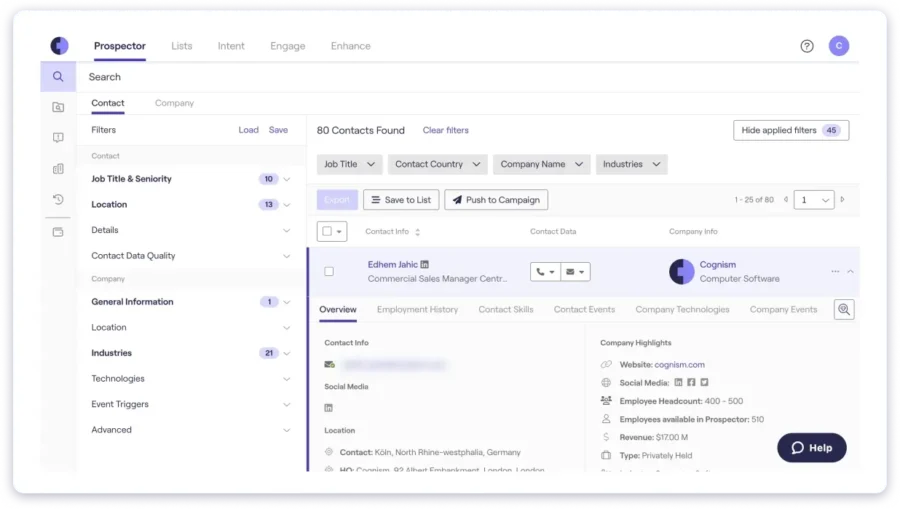
Key features of Cognism:
- Great Lead Database: 400 million+ B2B contacts, 10 million+ verified phone numbers
- Diamond Data (Human-Verified Contacts): Cognism’s dedicated research team verifies mobile numbers and email addresses with up to 87% accuracy, especially in the US and UK.
- Intent Data (Powered by Bombora): You can access intent signals like company funding updates, hiring trends, and purchase intent to contact B2B leads.
- AI-Powered Lead Search: Search leads based on simple textual-based queries.
- Contextual and Enriched Prospect Profiles: Access firmographic, technographic, and intent-specific profiles.
- Combine with CRM & Sales Tools: Combine with Salesforce, HubSpot, Saleslot, Outreach, and others.
- Sales Triggers/Lead Prioritization: Receive updates on contact job status, funding rounds, and new software adoptions.
- Real-Time Enrichment: You can fill in the blank data fields in your CRM with confirmed leads.
Pros of Cognism
- Chrome extension available to prospects directly from LinkedIn
- All mobile numbers are cross-checked against 13+ global Do-Not-Call lists
- Great for phone-first sales teams that focus on direct calls
- Great mobile coverage for the UK, EU, and North America
Limitations
- No built-in cold email outreach tools
- No transparent pricing
- It can become expensive for smaller teams
- Very basic reporting and analytics
Pricing of Cognism:
Unfortunately, a free trial plan is not available on Cognism.
It follows a custom pricing model based on region, user seats, and optional add-ons for intent data.
You will need to contact their sales team for an exact quote.
P.S. Users report that Cognism’s pricing is lower than ZoomInfo’s for EU/UK-focused teams.
But it is higher than mid-market tools like Lusha or Saleshandy.
What users are saying about Cognism:
- G2: 4.6 ⭐ (1.1K+ reviews)
- Capterra: 4.7 ⭐ (230+ reviews)
- Trustpilot: 3.5 ⭐ (320+ reviews)
“We use Cognism as one of our main data providers, and the quality of their data has always been excellent. As a UK-based outsourced sales agency, having access to accurate and compliant data is crucial, and Cognism consistently delivers.”
6. UpLead
Overview: UpLead is a provider of B2B contact databases that guarantees precise and validated data.
Best suited for: Freelancers, SMBs, and sales teams seeking data accuracy and effective filters, rather than large datasets.
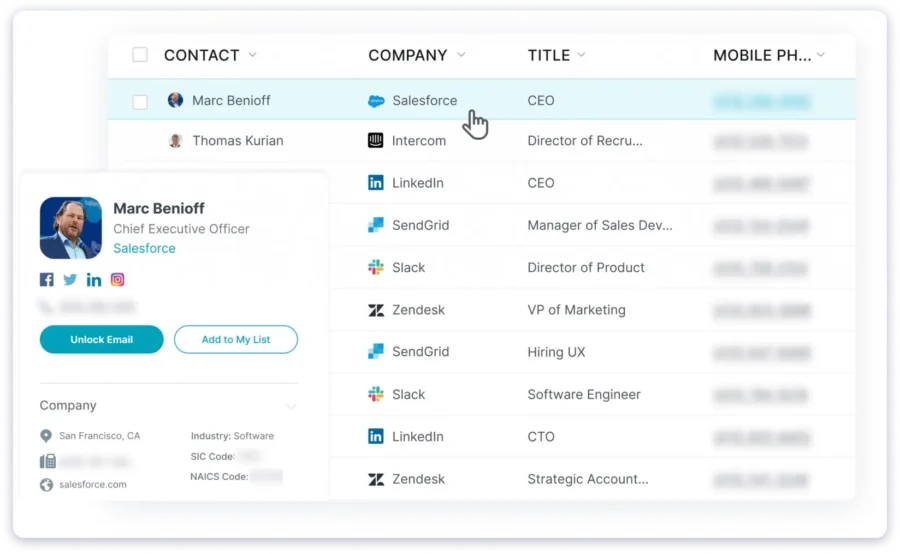
Key features of UpLead:
- B2B Contact Database: Access to 160 million+ B2B contacts across 200+ countries
- Advanced Search Filters: You can make use of 50+ filters, including firmographic, technographic, or intent-based
- Bombora-Powered Intent Data: You can identify companies researching your product or service category
- Contact Enrichment: Instantly update or fill missing details in existing CRM lead data
- Real-Time Verification: Verify every email before you reveal it & pay only for valid emails
Pros of UpLead
- Free LinkedIn Chrome extension
- High data accuracy and real-time verification
- Credits returned for bounced or bad data
- Review the lead details before spending a credit
Limitations
- Lower credit volume even in higher-tier plans
- Advanced features are restricted to higher plans
- No built-in outreach features or sequence automation
- Not ideal for large B2B contact needs; costs add up fast
Pricing of UpLead:
UpLead offers a 7-day free trial with 5 free credits.
But the trial is limited to only one seat or user.
You would also need to enter your credit card details to start a free trial.
- Essentials plan: $99/month, 170 monthly credits, additional credits at $0.60 each (one user/seat only)
- Plus plan: $199/month, 400 monthly credits, additional credits at $0.50 each (one user/seat only)
- One credit = one contact
You can also check out my list of the best UpLead alternatives that offer similar features, but at a lower price.
What users are saying about UpLead:
- G2: 4.7 ⭐ (800+ reviews)
- Capterra: 4.6 ⭐ (75+ reviews)
- Trustpilot: 4.2 ⭐ (70+ reviews)
“I appreciate how UpLead makes it easy to find the contact information of decision-makers, which is crucial for reaching the right people directly, especially when I am targeting solar clients.”
7. RocketReach
Overview: RocketReach is a B2B contact intelligence and prospecting system.
Best suited for: Medium-sized businesses and sales teams that require professional and personal contact data.
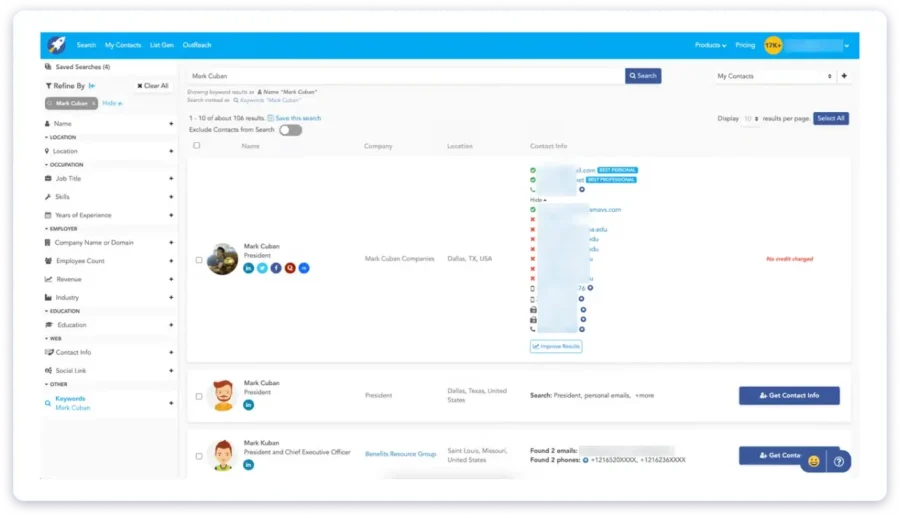
Key features of RocketReach:
- Extensive Contact Database: Reach out to over 700 million profiles and connect with professional and personal contacts.
- Authenticated B2B Contact Data: Direct-dial phone, work, personal emails, and social media.
- AI-Powered Lookalike Search: The platform’s AI recommends prospects similar to those you have already engaged with.
- Intent Data Insights: View company buying signals and the latest news
Pros of RocketReach
- Inbuilt outreach to initiate and follow up on cold emails
- Reach 330M+ emails and 150M+ phone numbers (direct dials + personals)
- High-level filters — technographic, firmographic, and demographic
- Individual and business pricing options
Limitations
- Outdated UI; can feel slow at times
- Limited personalization in its outreach tool
- Trustpilot reviews indicate inconsistent data accuracy & billing dissatisfaction
Pricing of RocketReach:
RocketReach’s plans cater to both businesses and individuals. All plans include access to verified emails and phone numbers.
You can also create a free account, which is limited to only 3 free lookups.
- Essentials plan (email only): $33/month, 100 monthly lookups
- Pro plan (email +phone): $75/month, 250 monthly lookups
- Ultimate plan (email + phone + enrichment): $175/month, 1,000 monthly lookups
If you opt for their annual plan, you gain access to unlimited lookups. Fair usage policy applies.
What users are saying about RocketReach:
- G2: 4.4 ⭐ (1000+ reviews)
- Capterra: 4.1 ⭐ (138+ reviews)
- Truspilot: 1.2 ⭐ (1000+ reviews)
“What I appreciate most about RocketReach is how quickly it delivers solid, verified contact information with minimal friction. The intuitive interface and Chrome extension make it easy to find email addresses, phone numbers and social profiles right when I’m looking at someone’s LinkedIn or company page. The quality of the data stands out — meaningful enough to unlock outreach that actually works.”
8. LeadIQ
Overview: LeadIQ is an outbound prospecting platform that is designed to accelerate outbound processes in fast-moving sales departments.
Best suited for: Mid-sized businesses and sales forces that require a speedy CRM-linked prospecting tool that contains validated B2B emails and intent notifications.
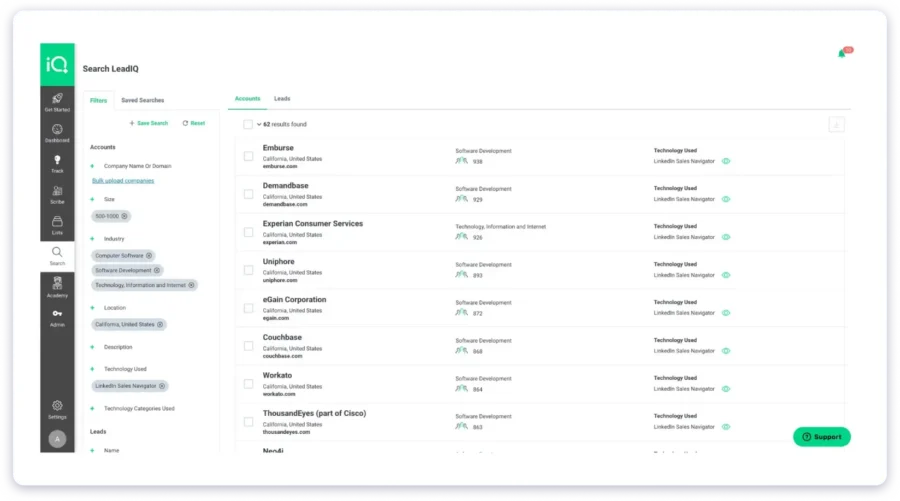
Key features of LeadIQ:
- Good B2B Database Size: Availability of more than 160 million+ professional contacts.
- Streamlined Workflow: Capture verified emails and automatically send them to your CRM system without copy-pasting.
- Google Sheets enrichment: Automatically enrich your B2B contacts in spreadsheets.
- Intent Signals: Get notifications about buyer intent and job changes
Pros of LeadIQ
- CRM sync (Salesforce, HubSpot, Outreach)
- AI-powered email personalization suggestions
- Chrome extension for LinkedIn prospecting
- Export and list-building features for teams
Limitations
- Phone numbers are often missing or outdated
- No enrichment and limited exports in lower pricing plans
- No built-in outreach tool
- Data enrichment only through Google Sheets, not directly inside CRMs
- Some users report slower sync speeds with larger databases
Pricing of LeadIQ (for 2,400 credits per year):
- Free trial plan: 50 credits (one user/seat)
- Pro plan: $15/month (one user/seat)
- One email reveal = 1 credit
- One phone number reveal = 10 credits
- Account enrichment = 3 credits
You need to contact their sales team for an enterprise plan.
Also read: 10 Best LeadIQ Alternatives & Competitors in 2025 (Tried & Tested)
What users are saying about LeadIQ:
- G2: 4.1 ⭐ (1000+ reviews)
- Capterra: 4.4 ⭐ (20+ reviews)
- Trustpilot: 2.3 ⭐ (6 reviews)
“LeadIQ makes it much easier and faster to find new customers. It’s great how easy it is to get verified contact information from LinkedIn and send it to Salesforce and Outreach with just a few clicks. It saves me a lot of time every day compared to doing research by hand.”
9. 6sense
Overview: 6sense is an AI-based revenue intelligence solution and is an integrative tool combining data, channels, and GTM organizing groups.
Best suited for: Sales and marketing divisions of medium-sized markets to businesses with account-based marketing (ABM).
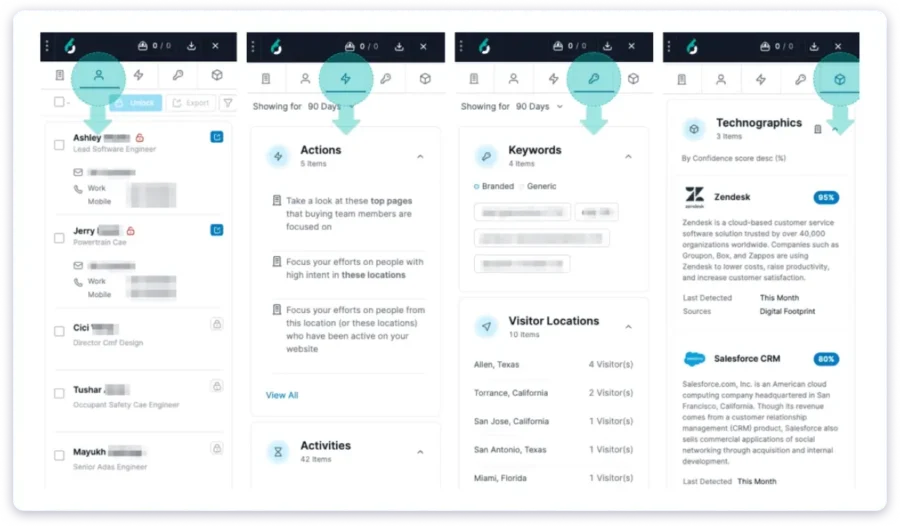
Key features of 6sense:
- Good Database Size: Gain access to 270 million B2B profiles with 100 million+ emails and 50+ million direct dial phone numbers
- List Builder: Automate the building and updating of target lists using 30 or more sub-filters based on firmographics, technographics, and buying signals.
- AI-Powered Insights: Predict what accounts will most likely purchase without needing to put in effort, using their behavioral and engagement indicators.
Pros of 6sense
- Great for enterprise-level ABM and pipeline acceleration
- LinkedIn Chrome extension for deep sales intelligence, Sales Navigator lists, etc.
- Smooth integration across marketing and sales tools
- Only one credit usage to reveal a contact’s email addresses and phone numbers
Limitations
- Data quality and UX are inconsistent (per G2 users)
- High pricing, suited for larger teams
Pricing of 6sense:
- 30-day free plan: 50 credits
- Free, Growth, and Enterprise plans are custom-priced
You can request a price quote and a demo.
What users are saying about 6sense:
- G2: 4 ⭐ (800+ reviews)
- Capterra: 4.6 ⭐ (30+ reviews)
- Trustpilot: 2.2 ⭐ (10+ reviews)
“The upsides are ease of use, being able to find what I’m looking for quickly, and the platform is aesthetically pleasing. I have been able to find leads that are relevant for what I look for when trying to find the organization’s top contributors.I dislike that the information on leads aren’t always correct. There are people that are no longer in the role so it’s a bit cumbersome when you think that you’ve found the right lead.”
10. Snov.io
Overview: Snov.io is a platform that automates sales and generates leads. It sets up multichannel outreach (email + LinkedIn) and also identifies verified emails.
Best suited for: Freelancers, small teams, and startups that want a single platform to find, check, and contact leads via email and LinkedIn.
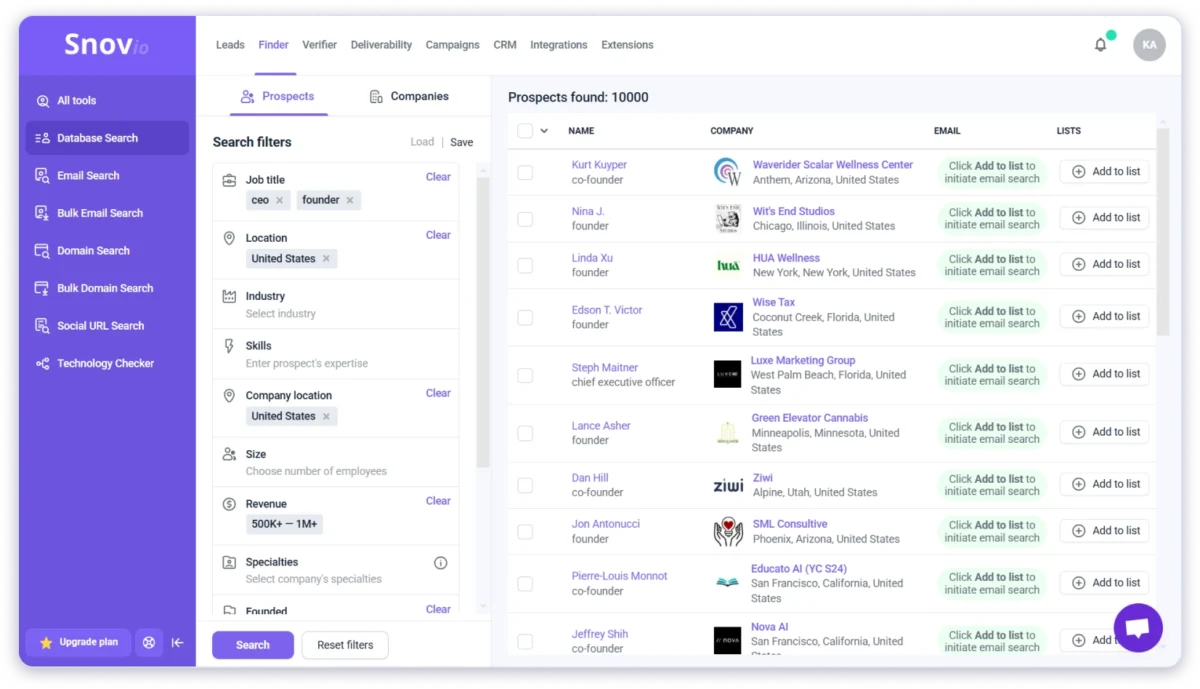
Key features of Snov.io:
- Massive B2B Contact Database: Access 1.5 billion contacts.
- Email Verification: Built-in email verifier that guarantees a low bounce rate.
- Email Warm-Up: Use auto warm-ups to improve sender reputation and avoid spam folders.
- Deliverability Suite: Monitor and improve your open rates using Snov.io’s integrated deliverability tools.
Pros of Snov.io
- Verified emails from LinkedIn and company sites
- Integrated email verifier and warm-up
- Native CRM with automation support
- Unlimited connected email accounts
Limitations
- Some contact data can be outdated
- No phone number data
- Advanced features are available only in higher plans
Also Read: 10 Best Snov.io Alternatives That I Personally Tried
Pricing of Snov.io (annual):
- Free trial available
- Starter plan: $29.25/month (1,000 credits)
- Pro plan (small): $74.25 (5,000 credits)
- Pro plan (Medium): $141.75 (20,000 credits)
- Pro plan (Large): $276 (50,000 credits)
- Pro plan (Ultra): $553 (100,000 credits)
- One credit = One email revealed
P.S. If you do not want to commit to an annual plan,
you can opt for their 3-month plan at a 5% discount.
What users are saying about Snov.io:
- G2: 4.5 ⭐ (460+ reviews)
- Capterra: 4.5 ⭐ (210+ reviews)
- Trustpilot: 4.7 ⭐ (1300+ reviews)
“Snov.io makes it easy to find, verify, and reach out to leads all in one place. The platform is simple to navigate, and the email sequencing and automation features help save time for our team.The database coverage can feel limited in certain niche industries or geographies, and sometimes the contact details don’t match LinkedIn profiles. The reporting and analytics are also fairly basic.”
How to Get Free B2B Contacts: Start with Verified Leads Today
After testing dozens of B2B contact databases, I have realized something simple.
You do not always need a paid plan to start building a verified list.
If you are on a tight budget or just starting,
be assured that getting verified contacts for free is doable.
There are two ways you can use to get free B2B contacts:
1. Manual Methods
If you are considering building your first few lists manually,
you can go about it this way:
- LinkedIn Search: Use filters like job title, company size, and industry to find decision-makers.
- Company Websites: Check team or “About” pages for public email formats (e.g., firstname@company.com).
- Check Twitter (or X) bios: People sometimes list a contact email in their profile or tweets.
- Search for the email address publicly: Google the full name or the name + company + “email.” Sometimes it is on conference pages, author bios, or press releases.
- Email Pattern Guessing: Tools like Email Permutator can generate possible combinations for free.
- Try a Non-Intrusive SMTP Test (via free web tools): Tools like MailTester/online SMTP checkers tell you if the mailbox exists without emailing. Use these sparingly and only for legal/ethical services.
Also read: How to Find Someone’s Phone Number [8 Free & Paid Methods]
Do not randomly email guessed addresses.
This will hurt your deliverability and lead to high bounce rates, spam complaints,
and even domain blacklisting.
It can also annoy real people and cause legal issues (GDPR/CAN-SPAM)
if sending to unsolicited mass email.
2. Tool-Based Methods
You can also switch to contact databases that automate the process.
These tools pull from massive verified databases and save hours.
One of the best ways is to try Saleshandy’s free trial plan.
You get 5 free leads. They come pre-verified.
In other words, Saleshandy will mark them as “risky” if your sender reputation is at risk.
You can also use a mix of tools to build 50-100 verified B2B contacts.
All without spending anything!
How to Choose the Best B2B Contact Database Provider
Consider these critical factors to evaluate which database will actually work for you.
Data Accuracy & Freshness: Always check how often the database updates its records. Unverified B2B data leads to bounces. Anything below 90-95% verified accuracy is not worth it.
Geographic & Industry Coverage: Pick a tool that aligns with your target markets. Some are best in the US tech sector, while others focus solely on APAC or Europe. Check if your ICP matches the provider’s list.
In-Depth Data Fields: In addition to the email and phone, research firmographics, job titles, technology stack, revenue, and social media handles.
Quick CRM Integrations: Have an instant linkage to either HubSpot, Salesforce, or Pipedrive.
Intent + AI-Powered Features: Discover the ones that use AI to rank your ICP with contact lists.
User Reviews and Reliability: Before committing, consider reviews on G2 or Capterra.
Cost & Credit Flexibility: When trying out free tiers, look closely at how these credits reset or scale. Avoid plans that lock you into large pricing bundles. Prefer those that let you top up only what you use.
Get the Best B2B Contact Database for Your Team
The right B2B contact database can completely change how your sales team operates.
If you are just getting started, even free plans from Snov.io, Apollo, or Saleshandy work.
Once you start seeing consistent engagement,
it becomes easier to justify upgrading to paid tiers that provide intent data, AI insights, etc.
Also, remember to pick tools that grow with you.
Integrations, credit flexibility, and transparent pricing make all the difference for growing teams.
This is how Saleshandy is built for growing teams like you!
With our 7-day free trial, you can upload your contact list, create your first email sequence, and schedule it.
You will see exactly how your verified data performs in inboxes!
Top 10 B2B Contact Databases: FAQs
1) What is a B2B Contact Database?
B2B contact data is a list of confirmed businesses and their decision-makers. It comprises emails, phone numbers, job titles, company-related information, etc.
2) How Can I Find a Reliable B2B Contact Database Provider in 2025?
To find reliable B2B contact database providers, prioritize those that automatically verify contacts. Look for compliance and data enrichment.
3) What’s the Best B2B Marketing Database?
Saleshandy stands out as the top B2B contact database for sales and marketing. It is known for its massive database (700M profiles and 60M companies)
4) How Can I Get Free B2B Contacts?
Free B2B contacts are accessible via tools that offer a free trial. Users can yield 50-250 leads at once without costs. You can use platforms like ZoomInfo, Apollo, or Saleshandy. LinkedIn Sales Navigator’s free trial and Chrome extensions also work well for emails from profiles. Ensure compliance to avoid bounces.
5) How Do I Know if My B2B Leads Database is Outdated?
Your B2B contact database may be outdated if you notice high bounce rates, low engagement from prospects, and mismatched job titles.







