Contents
- 1 30-Second Summary
- 2 Find Someone’s Email Address- TOC
- 3 Prefer Watching Instead of Reading?
- 4 How to Find Someone’s Email Address?
- 4.1 1. Use Email Finder Tools
- 4.2 2. Check Out Their LinkedIn Profile
- 4.3 3. Visit the Company Website
- 4.4 4. Ask for Emails Through Contact Form
- 4.5 5. Use Social Media
- 4.6 6. Use Advanced Google Search
- 4.7 7. Check WHOIS or Domain Records
- 4.8 8. Directly Ask Them
- 4.9 9. Use Networking and Referrals
- 4.10 10. Sign Up for Freebie
- 4.11 11. Take an Educated Guess with Email Permuators(& Validate it)
- 5 Ethics of Finding Email Addresses
- 6 You’re All Set to Find Anyone’s Email Address Now!
- 7 FAQs
- 7.1 1. Is It Legal to Find and Use Someone’s Email for Outreach?
- 7.2 2. How Do I Verify If the Email I Found Is Valid?
- 7.3 3. What’s the Fastest Way to Find a Business Email Address?
- 7.4 4. How to Find Email Addresses With Data Enrichment Tools?
- 7.5 5. How to Find Email Addresses from Instagram?
- 7.6 6. Where Can I Find Email Addresses for FREE?
- 7.7 7. How to Find Someone With an Email Address?
30-Second Summary
There are lots of ways to find someone’s email address, from automated tools to simple manual searches.
In this guide, you’ll see a breakdown of 11 of the best methods to do it.
However, the method that works best for you will depend on whether you’re looking for a work or personal email and how much information you already have about the person.
So you are looking for ways to find email addresses.
Well, you’re in the right place.
Honestly, you can find anyone’s email address on the web if you have a few basic details like their name, location, or company.
But, in this post, I’ll share the exact methods I personally use, from specialized email lookup tools to smart search engines and social media tricks, to find verified email IDs.
I test these methods regularly for my own outreach, so you’re getting what actually works.
PS: These methods are great for finding business emails, but for privacy reasons, personal email addresses are not always publicly available.
Let’s start!
Find Someone’s Email Address- TOC
Prefer Watching Instead of Reading?
Here’s a video that demonstrates how to find someone’s email address step-by-step 👇🏼
How to Find Someone’s Email Address?
In this blog, I will be sharing the eleven most effective ways to find email addresses.
- Use Email Finder Tools
- Check Out Their LinkedIn Profile
- Visit the Company Website
- Ask for Emails Through Contact Form
- Use Social Media
- Use Advanced Google Search Operators
- Check WHOIS or Domain Records
- Directly Ask Them
- Use Networking and Referrals
- Sign Up for Freebie
- Take an Educated Guess With Email Permutators (& Verify It)
1. Use Email Finder Tools
The best, easiest, and most reliable way to find anyone’s email address is by using an email finder tool.
These tools automate the process of finding and verifying email addresses and save a huge amount of time compared to manual searching.
All you have to do is enter your prospect’s name, company, location, or job role, and the tool searches in its B2B database, the web, and social platforms to return verified email addresses.
I test email finder tools very often for my B2B outreach, and here are my top 3 recommendations:
| Best Email Finder Tools | Accuracy Rate | Pricing |
|---|---|---|
| Saleshandy Lead Finder | 98% deliverability rate guaranteed on A-grade emails | - 5 free searches per month - Paid accounts from $24/month for 1,000 searches |
| Hunter.io | 94% | - 50 free searches per month - Paid accounts from $34/month for 1,000 searches |
| FindyMail | 90% | - 10 free searches per month - Paid accounts from $41/month for 1,000 searches |
I’ve personally tested each of these tools to confirm their accuracy.
Check out the detailed comparison of the top email finders on the market.
Well, I prefer using Saleshandy’s lead finder for finding email addresses for the following reasons
- It has a huge B2B database of 700M+ Profiles and 65M+ Companies with global coverage
- Gives both business & personal emails
- Verifies emails in real-time
- 98% + deliverability rate is guaranteed on A-grade emails
How to Find Someone’s Email Using Saleshandy’s Email Finder
- Log in to Saleshandy
- Click on the 🔍 icon to access its database
- From the sidebar, select filters based on what you know about your prospect (name, domain, location, job role, etc.).
- Saleshandy searches its database and returns verified emails.
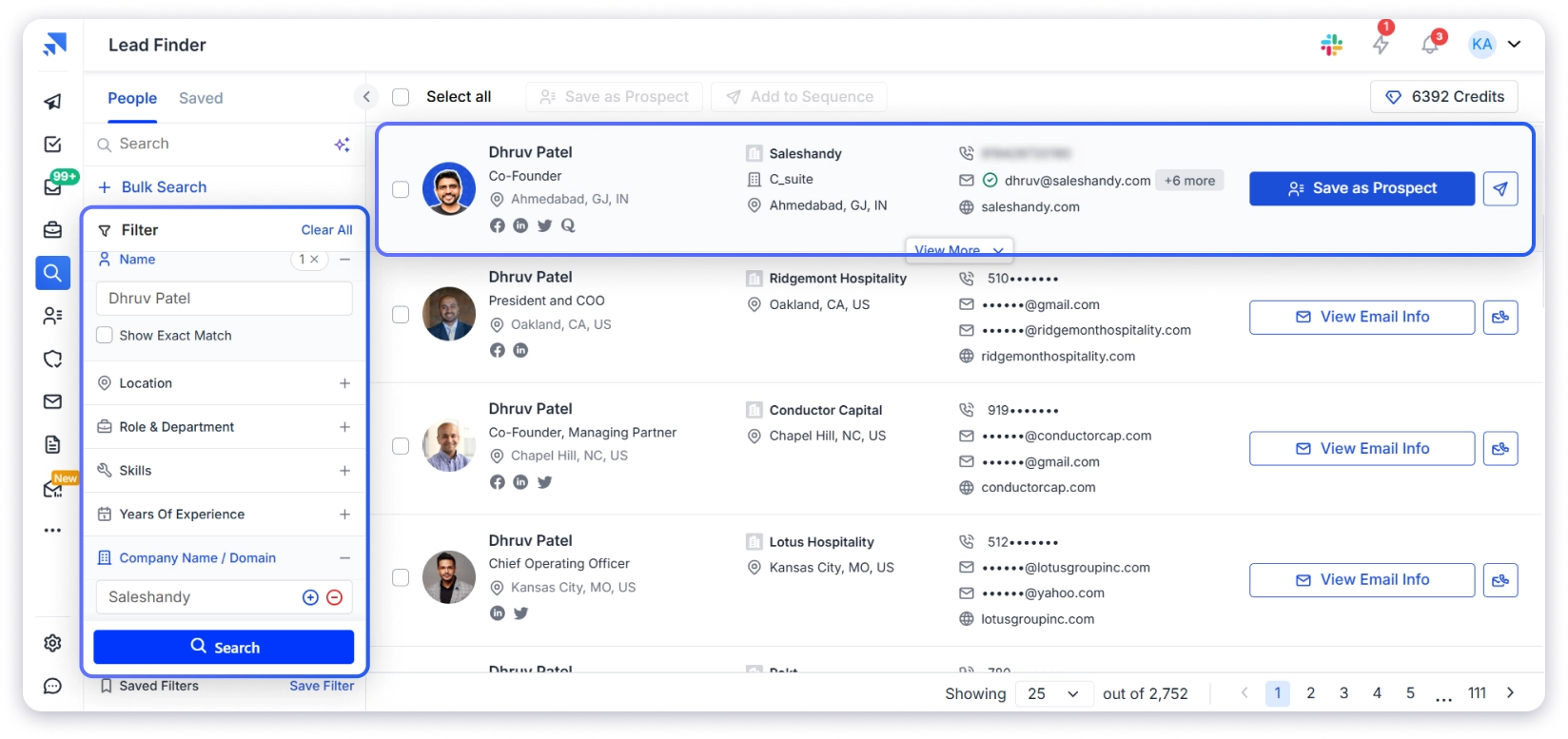
What I really appreciate is that before showing the email, it checks it in real time and doesn’t use up any credits for unverified addresses.
It also has an advanced AI email search option where you simply enter the details, and AI finds the email address for you.
2. Check Out Their LinkedIn Profile
Another easy way to find a business email is through a person’s LinkedIn profile.
Start by checking the “Contact Info” section on their profile. Many professionals add their work email there, especially if they’re open to business inquiries.
I’ve actually found a CEO’s email by doing exactly this. I was trying to reach out to them, clicked on their “Contact Info” tab, and their work email was right there.
You can also use Chrome extensions to pull emails from LinkedIn. Here’s how:
- Download a LinkedIn email finder extension
- Go to the LinkedIn profile of the person you want to email
- Click the extension’s icon
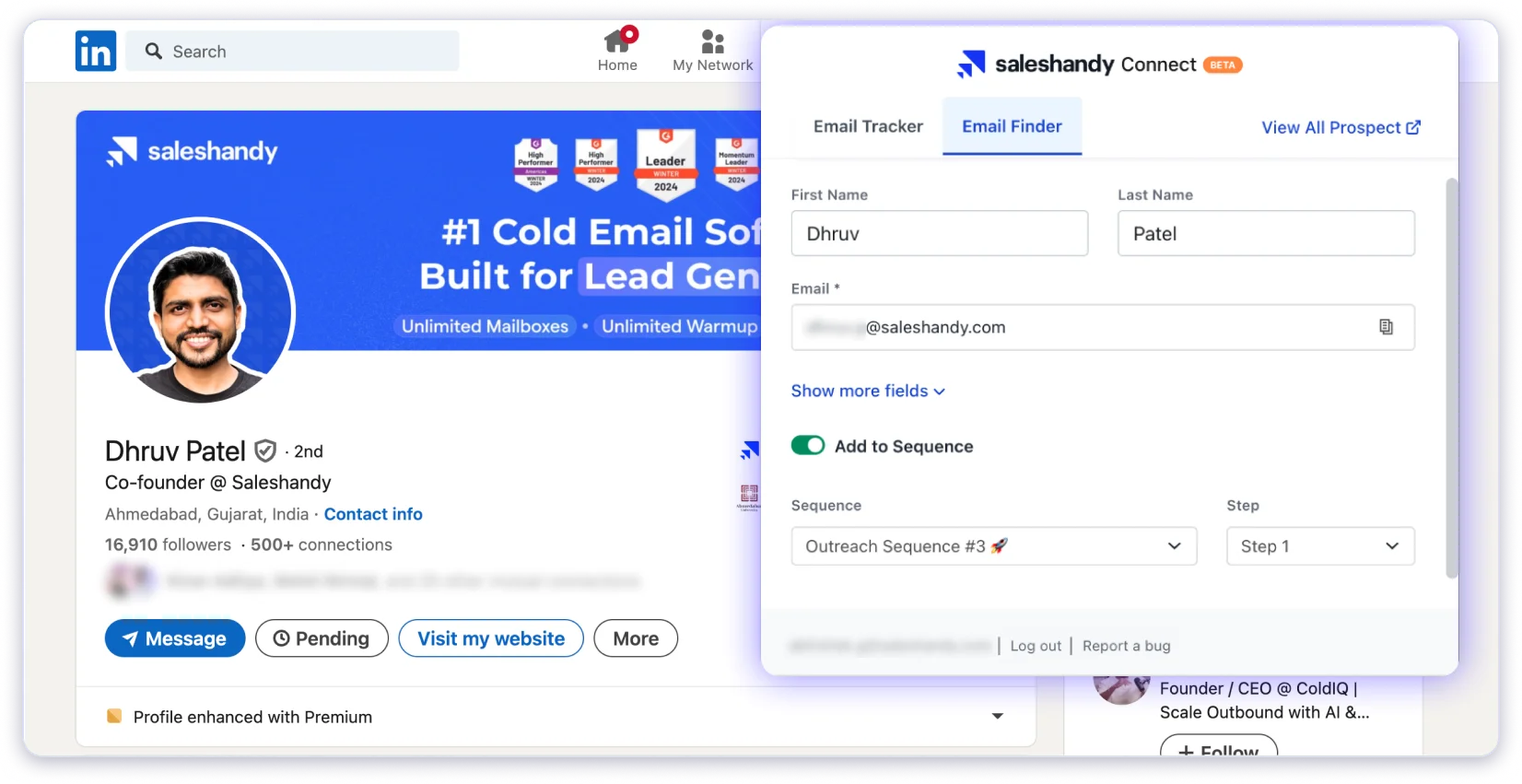
There you go!
Within seconds, it shows you the email address associated with that LinkedIn profile.
Learn more ways to get email addresses from LinkedIn
3. Visit the Company Website
If the person you’re looking for works in a company or has a website, then you can check out their “Contact Us”, “About Us”, “Team”, or “Author” page.
Many companies list the email addresses of their employees, especially those in senior or public-facing roles.
If no contact info is listed, don’t stop there. Try subscribing to the company’s newsletter or email list.
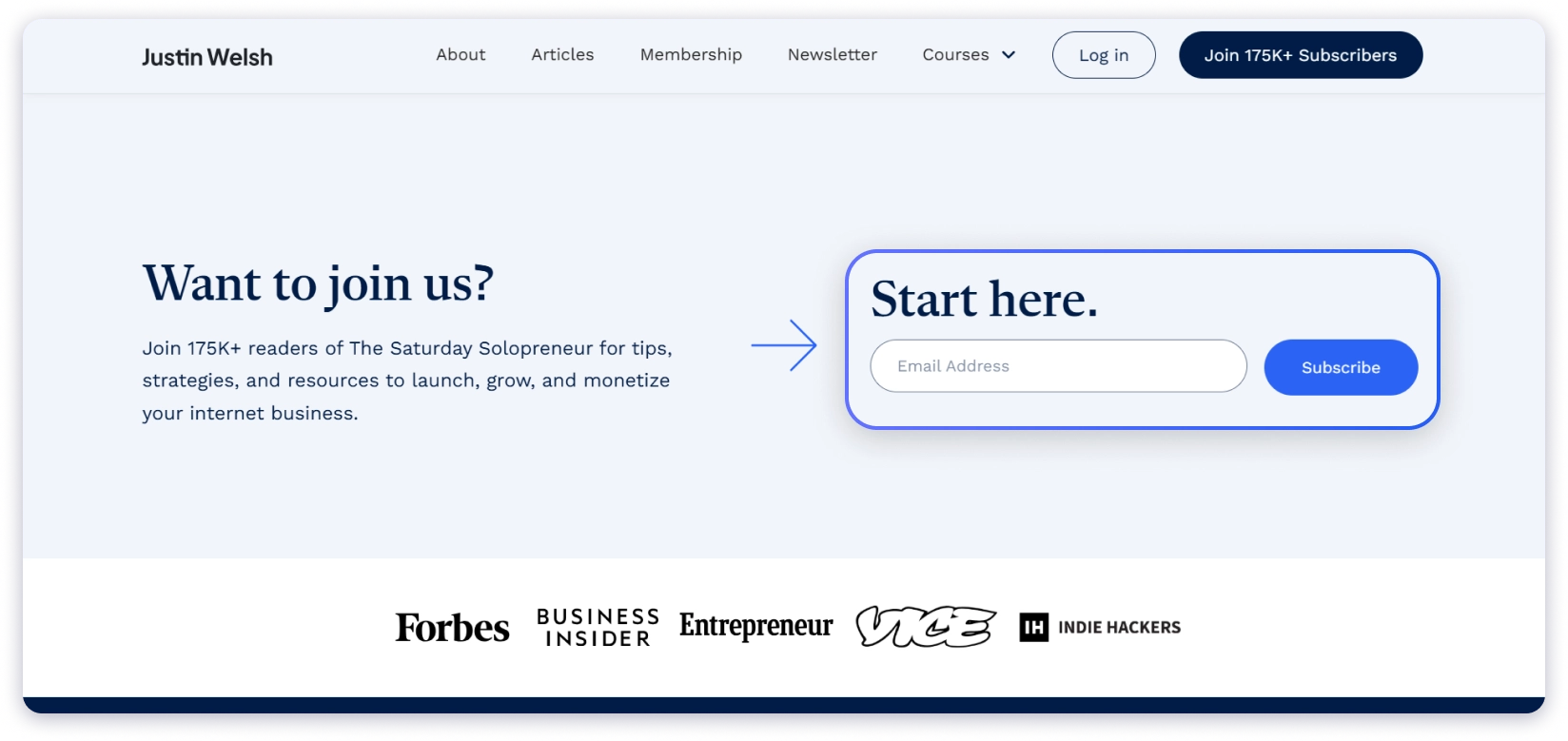
The welcome or confirmation email you receive often comes from a real address you can reply to, giving you another way to connect.
Note: Check out these email scrapper tools to easily find emails from websites.
4. Ask for Emails Through Contact Form
Another way to search for email addresses is to use the contact form on the website.
You can ask them to forward your message to the right person or share their email address directly.
This approach doesn’t work every time, but it’s worth trying.
5. Use Social Media
X & Facebook are social networks where people share bits of personal information publicly, including their email addresses (sometimes).
If you are lucky, you may find someone’s email address listed on their Facebook or X profiles.
1. X (formerly Twitter)
Many business professionals, authors, marketers, and writers mention their email addresses right in their X bios.
People also sometimes share their emails in posts, but to hide them from bots, they replace symbols with words — for example, “.” becomes “dot” and “@” becomes “at.”
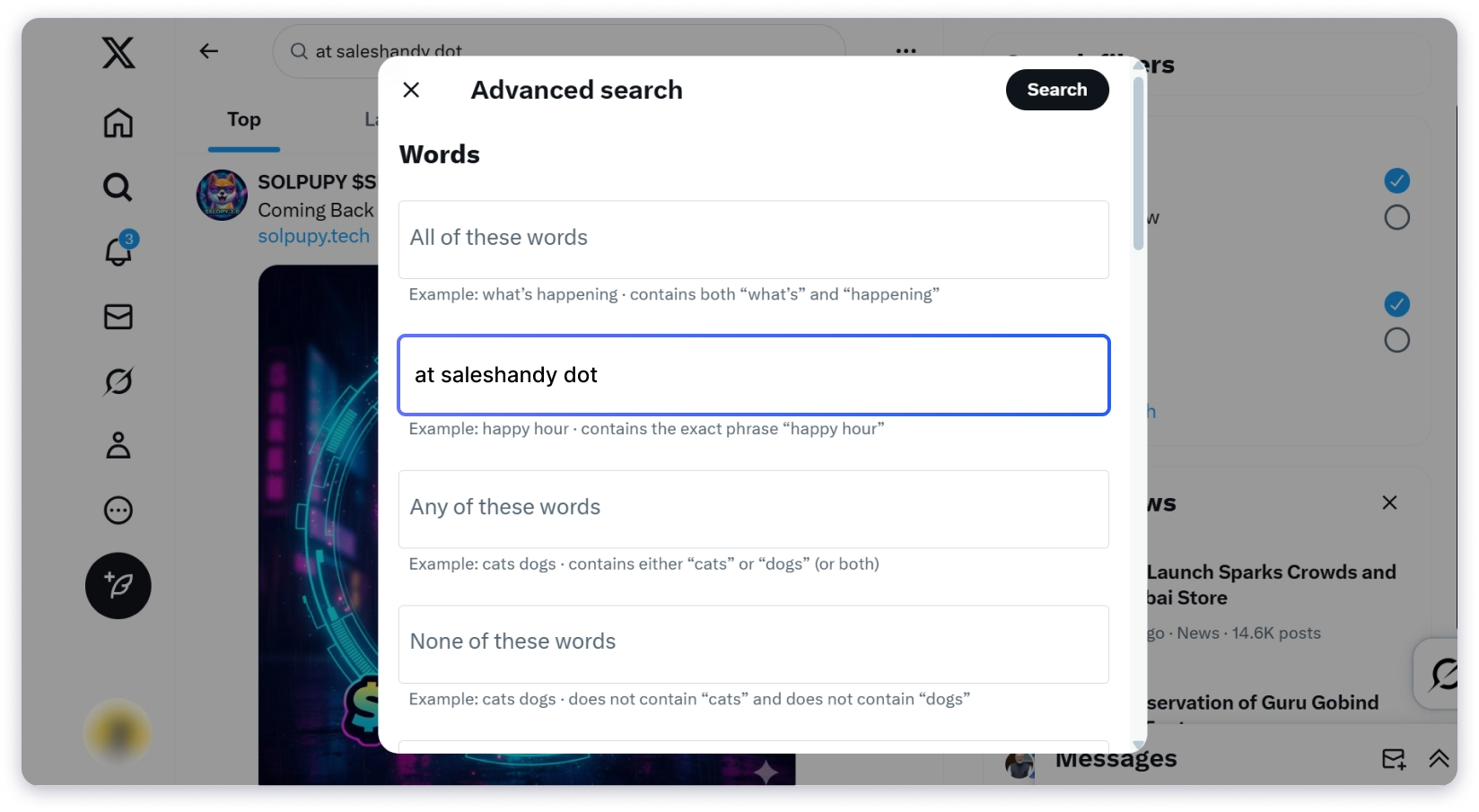
You can use these patterns to your advantage. Type variations like “at domain dot” into the X search bar to see results, just like this example:
For even better, more targeted results, add words such as “email,” “contact,” or “reach” to your search.
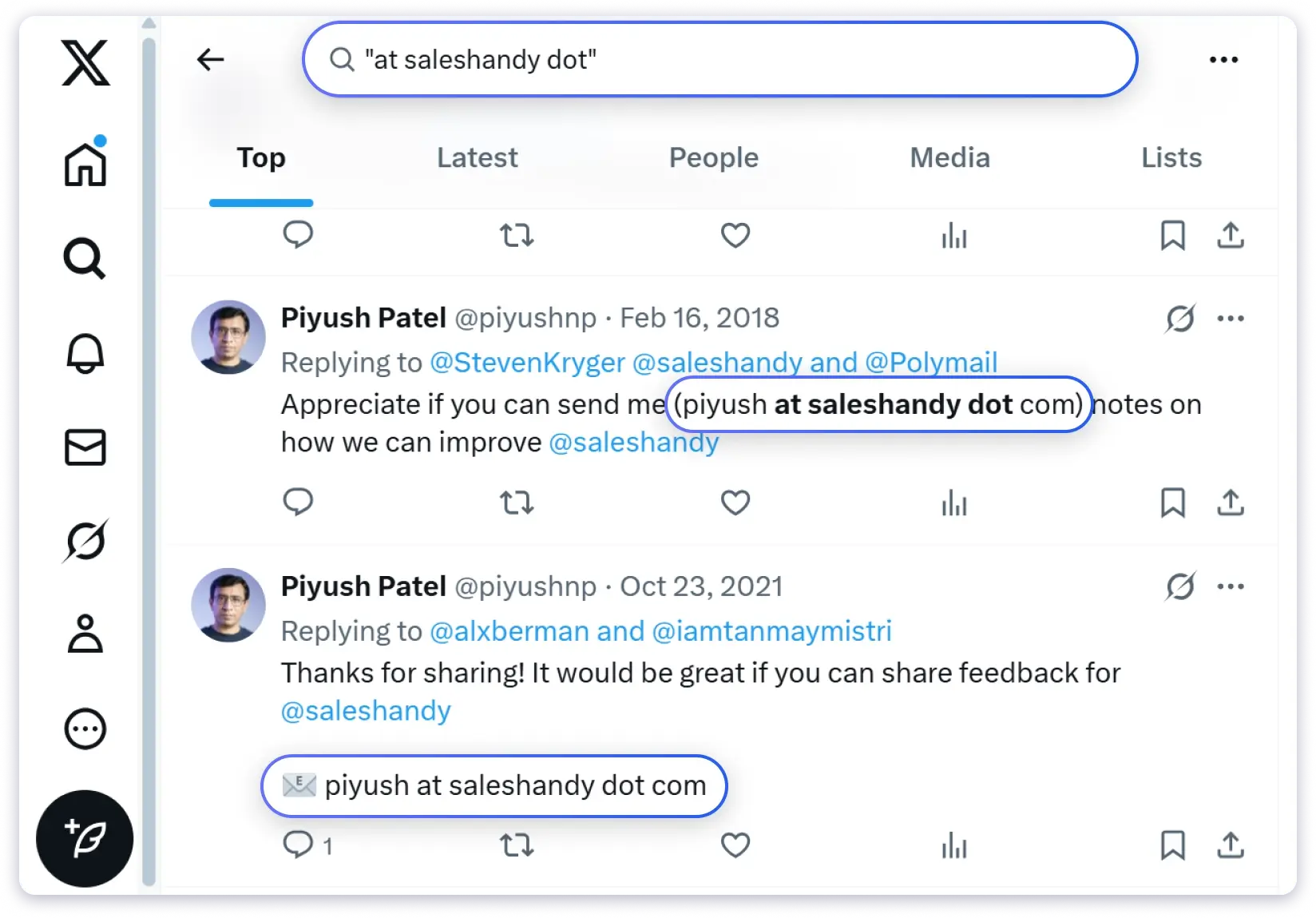
Plus, I recommend trying these phrases in X’s advanced search bar for the best results.
2. Facebook
On Facebook, you can often find someone’s email address in the “About” section of their profile.
Here’s how to check:
- Log in to your Facebook account
- Go to your prospect’s Facebook profile
- Click on the “About” tab at the top
- Then click on “Contact and basic info”
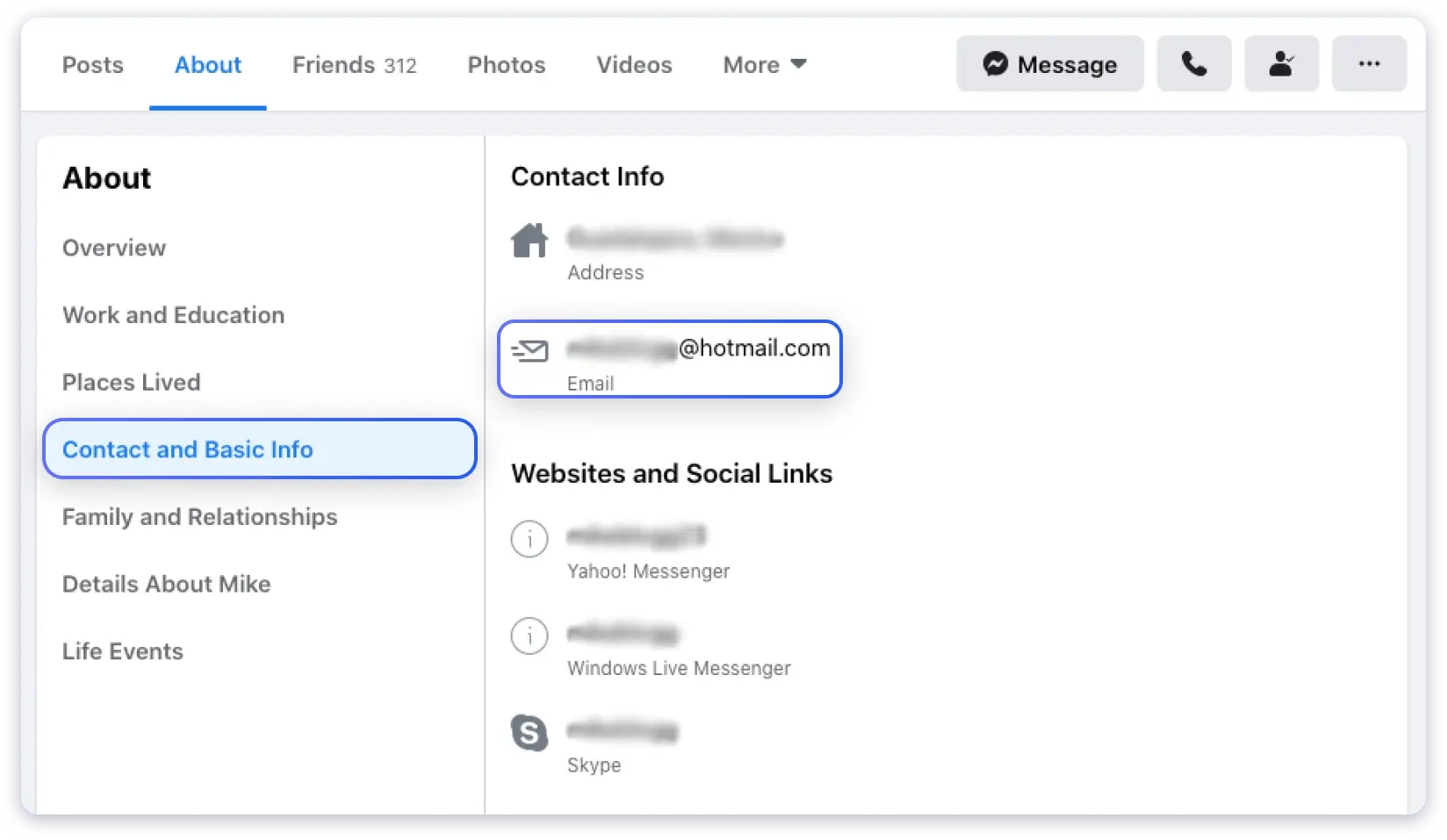
If they’ve chosen to make it public, their email address will be listed there.
Note: To find verified email addresses from any social media platform, use email extractor tools
6. Use Advanced Google Search
You can use search engines like Google to find email addresses that have been posted publicly.
All you have to do is type in the name of the person whose email you’re looking for and add phrases such as “email,” “city name”, or “contact information” in your search query.
Try variations like:
- “[Name] + email address”
- “[Name] + contact information”
- “[Name] +email address + Saleshandy”
- “[Name] + [Company Name] + email address”
- “[Name] + [City Name] + email address”
By doing this, it will only show results that match your exact query and get the correct email addresses.
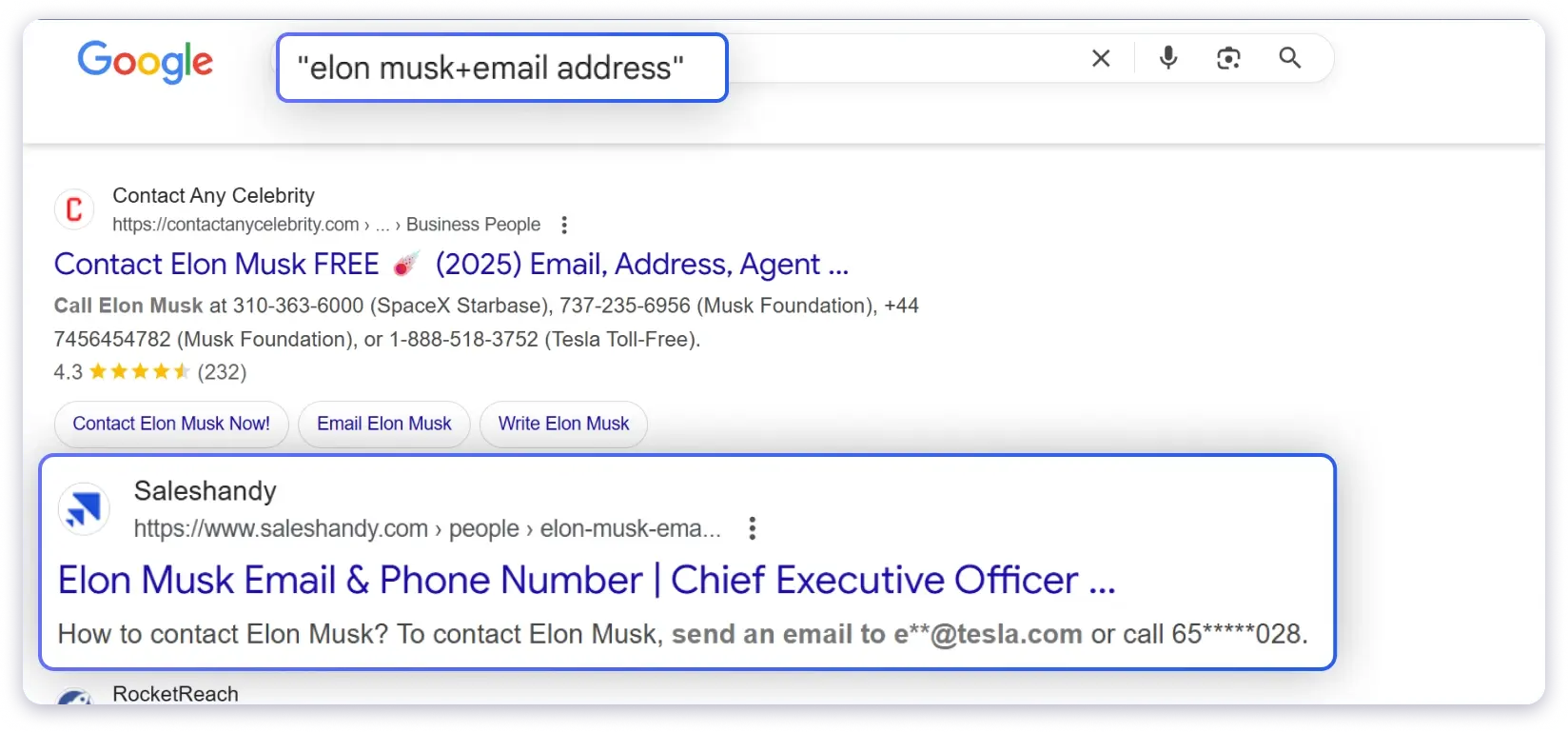
But this method doesn’t always work.
You will find many email addresses that are old or inactive. Therefore, you should always validate the emails with a verification tool.
And remember, Google can only show you email addresses that are actually indexed on the web.
7. Check WHOIS or Domain Records
The next method for finding someone’s email address is by checking a WHOIS record.
WHOIS is a public database that stores information whenever someone registers a domain name or updates their DNS settings.
So yeah, you can use a WHOIS lookup to find information about a website’s owner, which can sometimes include their email.
Here’s how you can do a WHOIS lookup:
- Go to WHOIS GoDaddy Lookup
- In the search bar, type the domain name of your prospect
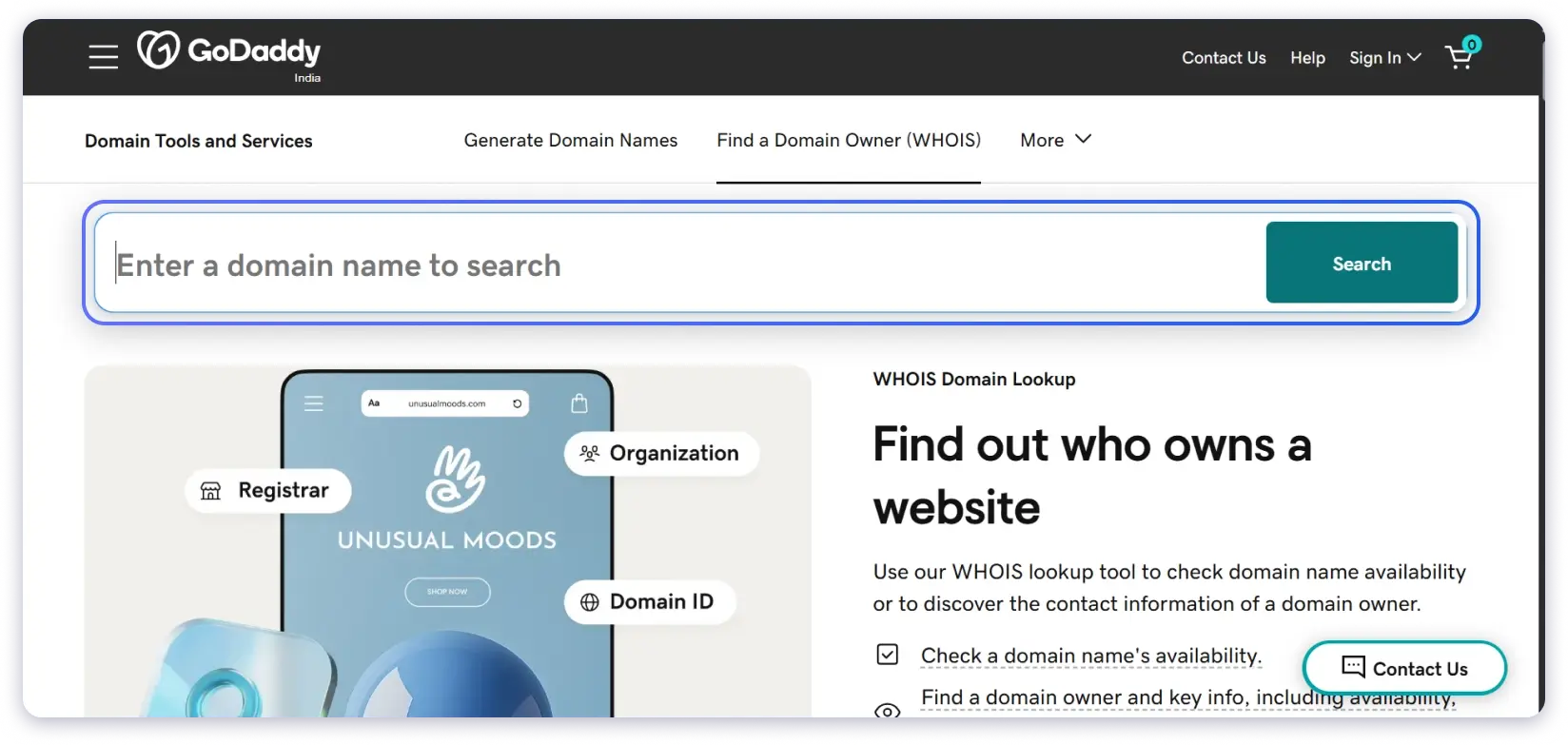
- Now, Hit Enter
A WHOIS record will display details such as the domain’s registration date, name, contact information, and more.
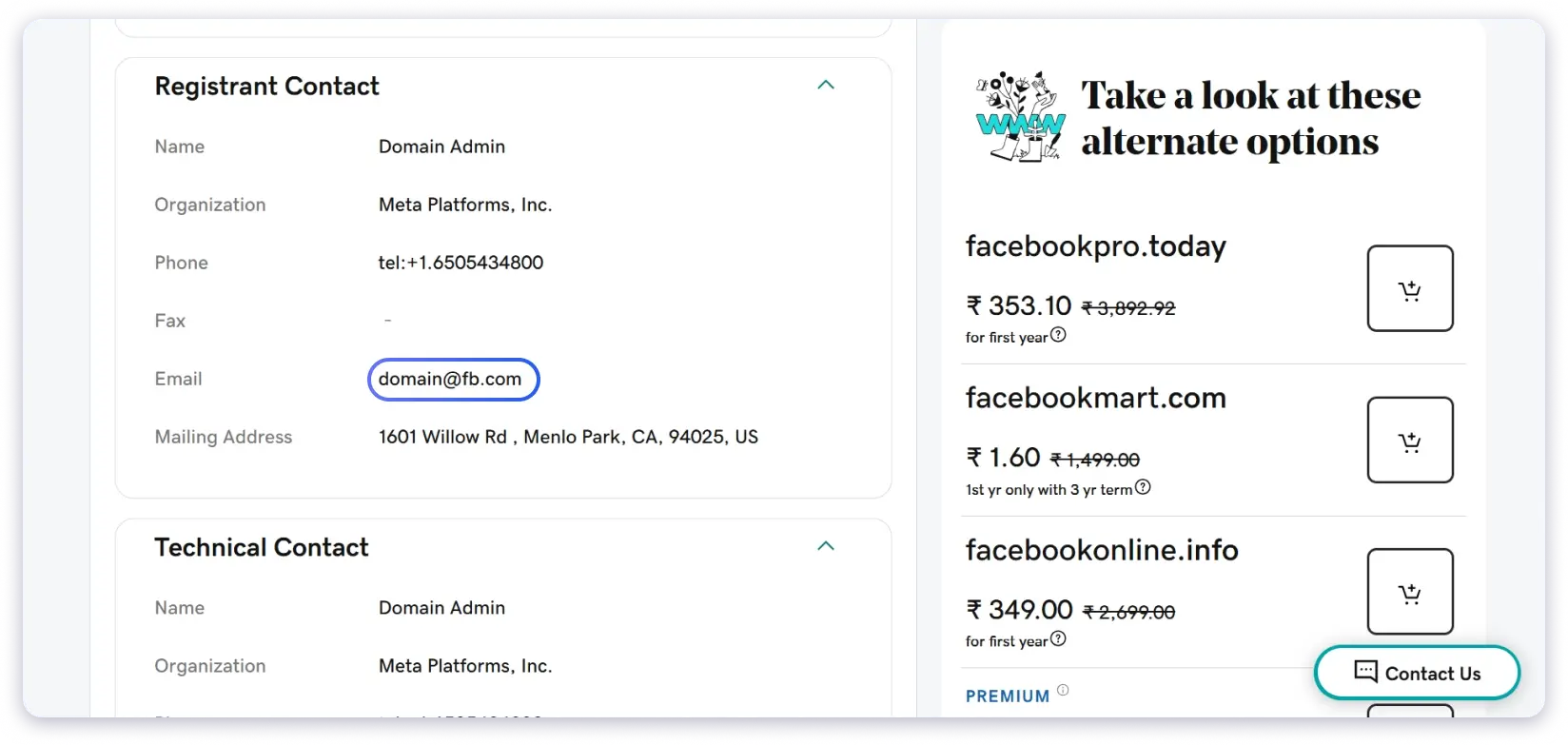
P.S.: Remember, some website owners opt out of sharing their private contact information, so you may not always achieve success with this method.
8. Directly Ask Them
The next way to find anyone’s email address is to ask the person directly, but politely.
You can send them a DM through your LinkedIn or X accounts.
Here’s a quick example you can use:
Hi [Name], I’d love to get in touch with you about [reason]. Could you please share the best email address to reach you?
Pro Tip: Always keep your message
- Short
- Clear
- Respectful
So that it becomes easy for them to respond.
If you send them a desperate or salesy message, chances are they won’t respond to it.
The email you get with this method will be completely accurate, but the only catch is that it depends on whether the person is willing to share their address.
9. Use Networking and Referrals
Another way to get someone’s email is to use your own network.
If you have mutual connections on LinkedIn or meet someone at an event who knows the person you’re trying to reach, simply ask if they would be willing to introduce you or share the right email address.
I actually once got a CEO’s email this way. I met someone at a networking event, had a quick chat, and they offered to introduce me.
That simple introduction gave me a verified email address.
10. Sign Up for Freebie
If a person or company has a blog, consider subscribing to it or downloading one of their free resources or newsletters on their website.
The emails they send you often come from a real personal or operational address, the one you can reply directly to.
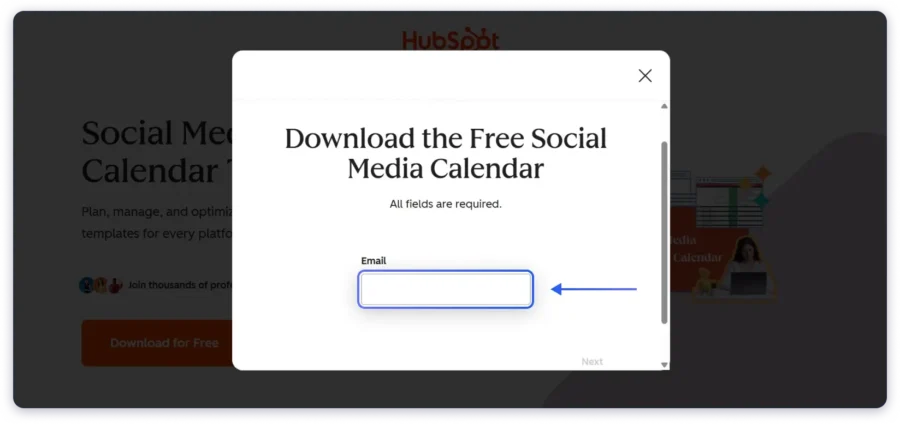
Now this is the best way to get email addresses for smaller businesses or individual creators.
That said, this method won’t work well for mid to big businesses, as the email IDs they use to send newsletters are often not meant for communication purposes.
11. Take an Educated Guess with Email Permuators(& Validate it)
If you know a person’s name and their company’s domain, you can use an email permutation tool to generate the various email combinations for you.
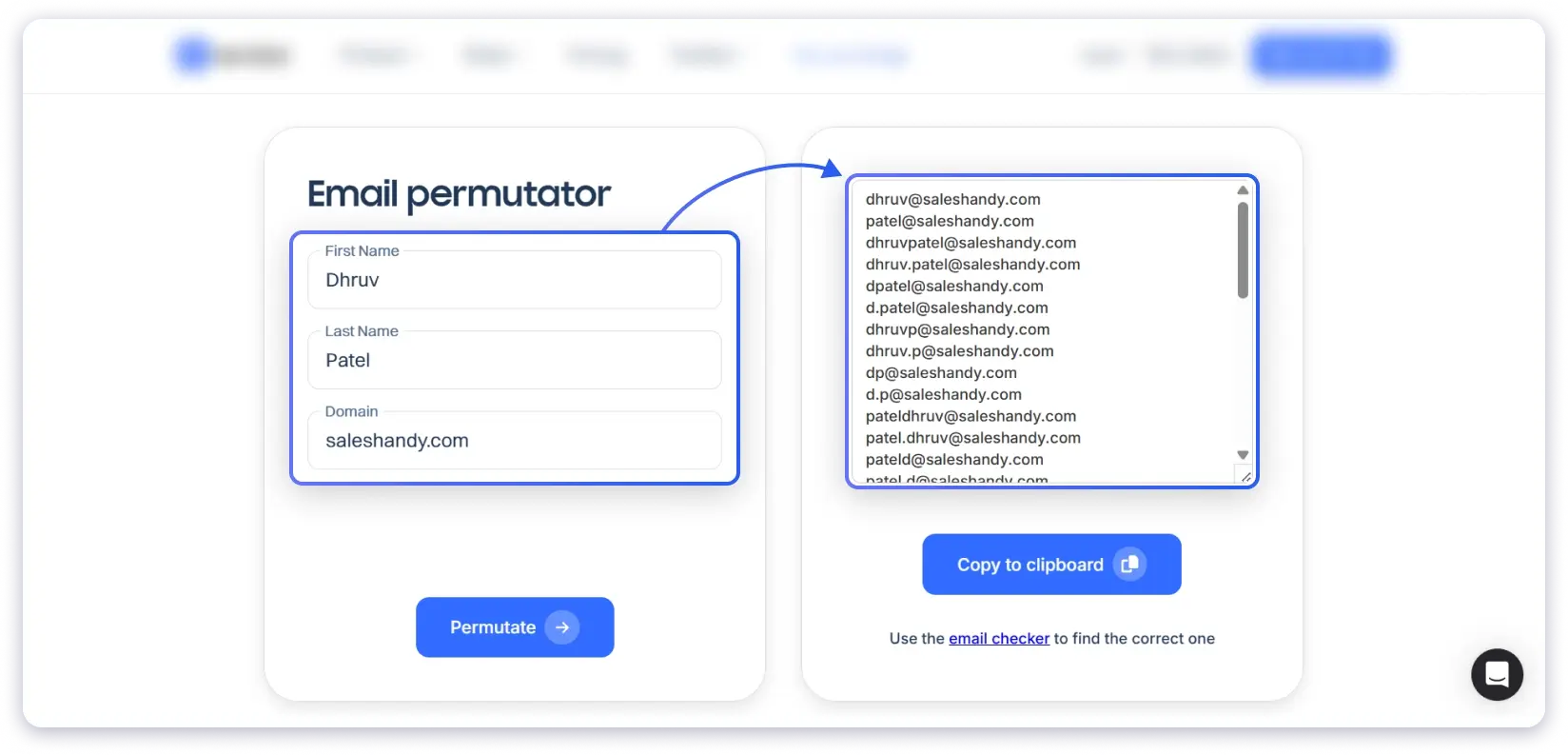
Here are some of the formats companies often use:
| Email Format | Example |
|---|---|
| first@domainname.com | dhruv@saleshandy.com |
| flast@domainname.com | dpatel@saleshandy.com |
| first.last@domainname.com | dhruv.patel@saleshandy.com |
| lastf@domainname.com | pateld@saleshandy.com |
| firstlast@domainname.com | dhruvpatel@saleshandy.com |
| f.last@domainname.com | d.patel@saleshandy.com |
| firstl@domainname.com | dhruvp@saleshandy.com |
| lastfirst@domainname.com | pateldhruv@saleshandy.com |
| last.first@domainname.com | patel.dhruv@saleshandy.com |
Once you’ve generated a list, test the emails to see which one is valid:
- Start a new email in Gmail and hover over the address you’ve entered in the “To” field. If a profile picture appears, it’s likely correct
- Use a free verification tool to check which of your guessed emails are valid.
I’ve used this method a lot, and it works surprisingly well. The key is to look for a consistent or generic email pattern at the company and always verify the address before you send anything.
Ethics of Finding Email Addresses
When searching for someone’s email address, remember these ethical considerations:
- Have a legitimate purpose → Do not use found email addresses for spamming people or sending unsolicited campaigns
- Respect privacy → You should never use personal email addresses for cold outreach
- Avoid Mass Emailing → Do not send bulk emails without verifying the email list, as this can lead to a high bounce rate and harm your sender reputation
You’re All Set to Find Anyone’s Email Address Now!
You have come to the finish line of this guide — you’re all set to find anyone’s email address now!
Now it’s time to take the next step and put these methods into action.
You can use any of the above-listed methods to find the email addresses of anyone, from CEOs of large companies to sales executives of startups.
If one of the methods doesn’t work, be persistent and try another alternative.
However, drawing from my experience, the best way to find an email address is to use an email finder tool.
And I recommend that you use Saleshandy’s lead finder tool.
FAQs
1. Is It Legal to Find and Use Someone’s Email for Outreach?
Yes, it’s legal if you’re using publicly available data and adhering to email compliance laws, such as the GDPR or CAN-SPAM. Always offer an opt-out and don’t spam.
2. How Do I Verify If the Email I Found Is Valid?
Use email verification tools like Saleshany’s Email Verifier, NeverBounce, or ZeroBounce to verify if the email address is active and safe to send to.
3. What’s the Fastest Way to Find a Business Email Address?
One of the quickest ways to find an email address is by using a B2B leader like Saleshandy. It helps you get verified emails from LinkedIn profiles or domain names within seconds.
4. How to Find Email Addresses With Data Enrichment Tools?
Use a data enrichment tool like Saleshandy or Apollo to match names, companies, or domains with verified email addresses in their databases.
5. How to Find Email Addresses from Instagram?
Check the “Contact” button or bio for an email, or send a polite DM asking for it directly.
6. Where Can I Find Email Addresses for FREE?
Try free tools like Saleshandy’s or Hunter’s free tier, LinkedIn searches, or company “About” pages to locate business emails without paying.
7. How to Find Someone With an Email Address?
Use a reverse email lookup tool like BeenVerified, Spokeo, or Google itself. Enter the email address and check if it displays the person’s name, profile, or public posts associated with that address.







