Contents
If you’ve ever tried finding leads online, you know exactly what I mean, how quickly hope can turn into a hassle.
You install a new Chrome extension, excited about the promises it makes. At first, things go well, you’re getting leads, things are moving along.
But then… it all falls apart. The leads are low-quality. The tool is buggy. Your workflows slow down. And you’re left wondering, “Now what?”
That moment when everything seems perfect? That’s the spike of hope.
What follows? Yep, the flatline of nope. (As you see in the screenshot below)
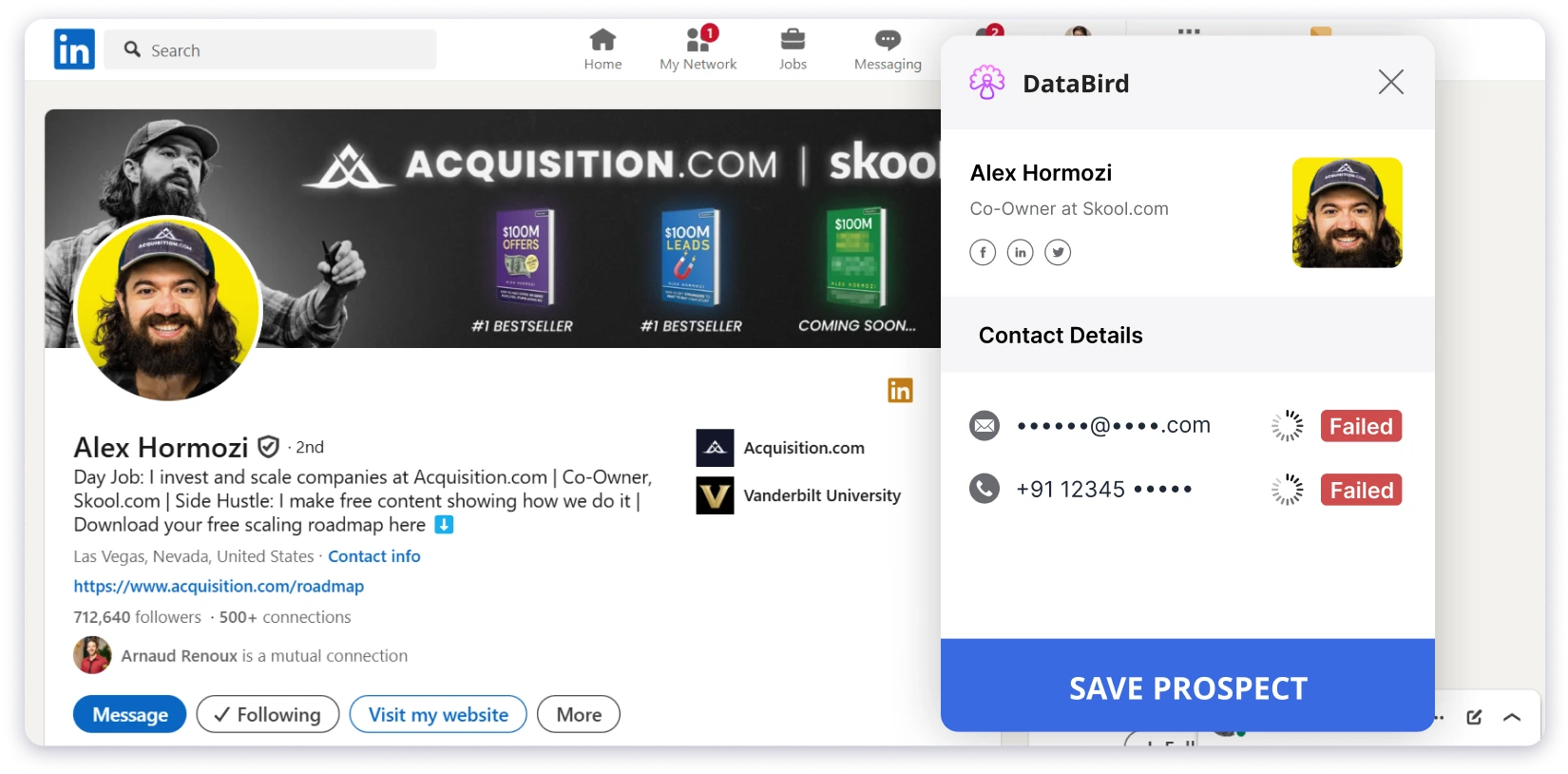
That’s when I decided to look for tools that actually work, simple Chrome extensions that do what they say, making lead generation easier, not harder.
In this blog, I’m going to share the best 13 Chrome extensions for lead generation that really worked for me.
I’ll explain about each Chrome extension in detail, from its functioning to its top features.
So, let’s get started.
Lead Generation Chrome Extensions — TOC
Important: Be Careful With Chrome Extensions Asking for Your LinkedIn Login
Some Chrome extensions might ask you to log in using your LinkedIn credentials. That’s a red flag. LinkedIn has very strict rules against giving third-party tools access to your account for scraping or automating any activity.
P.S. Don’t worry, every Chrome extension I’ve mentioned needs your email login. No LinkedIn login or direct access required.
TL;DR of Top Chrome Extensions to Generate Leads
Here is a quick glance at the top Chrome extensions that help you generate leads from different sources like websites, social media, links, and more.
| Chrome Extension Name | Used For | Email Accuracy | Free Trial |
|---|---|---|---|
| Saleshandy Connect | Find verified contact information from LinkedIn that directly import into your outreach campaigns. | ~90% | Yes |
| Lemlist | Email finder and automated LinkedIn cold outreach. | ~80-85% | Yes |
| Apollo.io | Lead gen and email finder from LinkedIn and websites. | ~90% | Yes |
| Adapt.io | Finds B2B leads and emails from LinkedIn and websites. | ~90% | Yes |
| ContactOut | Email and phone finder for LinkedIn, for recruiting/sales. | ~95-97% | Yes |
| RevDriver by SalesIntel | Finds verified email addresses and phone numbers for sales outreach. | ~95% | Yes |
| 6sense Sales Intelligence | AI-driven lead scoring and email finder for ABM. | ~80-85% | No (requires demo) |
| Seamless.ai | AI-powered email and phone finder for B2B leads. | ~90% | Yes |
| ZoomInfo ReachOut | Verified email and phone finder for B2B outreach. | ~92% | No (requires demo) |
| Bardeen | Automates LinkedIn and website lead data scraping. | NA | Yes |
| Waalaxy | Automates LinkedIn and email outreach for lead generation. | ~85-90% | Yes |
| Mapsleads.net | Extracts local B2B leads from Google Maps and LinkedIn. | NA | Yes |
| Instant Data Scraper | Scrapes customizable lead data from websites. | NA | Yes |
13 Best Lead Generation Chrome Extensions to Have in Your List (If You’re From Sales)
Now, let’s understand each Chrome extension in detail, including its ratings, functionality, and top features.
- Saleshandy Connect (Recommended)
- Lemlist
- Apollo.io
- Adapt.io
- ContactOut
- RevDriver
- 6sense
- Seamless.ai
- ZoomInfo ReachOut
- Bardeen
- Waalaxy
- Mapsleads.net
- Instant Data Scraper
1. Saleshandy Connect
Are you looking to turn your LinkedIn prospects into real sales? Saleshandy Connect (aka email finder from LinkedIn) is here to help you do just that.
I’ve multiple reasons to keep Saleshandy in the first position.
- It’s an AI-assisted end-to-end cold email automation platform.
- It offers verified email addresses, so your email deliverability isn’t hampered.
- It is completely free to use the Chrome extension to find leads.
- It allows you to bulk reveal leads up to 10K for your outreach campaigns.

With just a few clicks, you can get verified emails, bulk prospecting, and organize everything while staying in your browser.
Here’s how it works:
- Just click, and you’ll get the lead’s verified email, so you don’t need to guess.
- Automatically find emails + phone numbers in seconds.
- Instantly add your revealed leads directly into your cold email sequences.
- Add leads to your CRM (like HubSpot, Zoho, or Freshsales) and start emailing in no time.
- Tag your leads (interested, meeting booked, not now) and track them, without any hassle.
Why Do I Like Saleshandy?
You can Get Started in 3 Simple Steps:
- Install and pin Saleshandy: Click “Add to Chrome” (it’s that simple).
- Visit profiles: Head to LinkedIn and click the extension.
- Tag and Organize: Start organizing your email leads via tags and directly push prospects in your cold email sequences.
Saleshandy Connect is your go-to tool for generating leads and initiating email outreach. It’s simple, fast, and makes your life a whole lot easier.
Try Saleshandy Connect for FREE and start converting your leads into sales.
Top Features of Saleshandy Connect
- The Chrome extension is free to use.
- Instantly find email addresses from LinkedIn and websites with just one click.
- View or download a list of people who opened your email or clicked on the links.
- Make your emails more personal by adding details like Job Title, Company Name, or Location.
- Easily connect Saleshandy with HubSpot, Zoho, and Freshsales to manage your leads.
2. Lemlist
When you’re looking for a quick and helpful way to find leads for your outreach, Lemlist is one of my top choices.
I decided to try Lemlist myself to see if it lives up to its promise, and I can confidently say it does exactly what it claims.
Getting started is easy. All you need to do is create an account on Lemlist, ensure you’re logged into LinkedIn in your browser, and install the Lemlist Chrome extension.
Once installed, it automatically syncs with your LinkedIn account and Lemlist profile, which makes the process easy. From there, you’ll see three main options:
- Enrich and export a LinkedIn profile
- Enrich and export the Sales Navigator list
- Enrich and export the LinkedIn search list
You can choose the one that best fits your needs, or simply skip it if you’re unsure.
It’s super flexible, so you don’t have to commit to anything if you’re just testing things out.

Here’s how it helps.
- After searching for your prospect’s LinkedIn profile, the Lemlist Chrome extension will pop up.
- The extension offers to find the email and phone number for you.
- You can choose whichever detail (email or phone number) fits your cold email campaign needs.
- Once you have the contact information, you can add the lead directly to your Lemlist campaigns by clicking the “Manage Contact” button.
This opens a sidebar with important details, including:
- Email addresses
- Phone numbers
- LinkedIn profile names
- General contact information (first name, last name, etc.)
Why Do I Like Lemlist?
- How quickly and easily it lets me pull leads directly from LinkedIn.
- The Chrome extension automates the process, saving a ton of time and effort.
However, one limitation I’ve come across is that Lemlist only allows you to enrich and export leads from LinkedIn and LinkedIn Sales Navigator.
If you need leads from other platforms, you’re out of luck. This is a drawback if you’re looking for a broader range of sources.
Still, for LinkedIn-based lead generation, Lemlist makes the whole process much faster and simpler.
Top Features of the Lemlist Chrome Extension
- Scrape verified emails, phone numbers, profile URLs, and company names from LinkedIn & Sales Navigator.
- Add leads directly to existing or new Lemlist campaigns, with duplicate detection.
- Bulk enrich leads from LinkedIn search or Sales Navigator lists without switching apps.
- Use the built-in AI assistant to rephrase, correct grammar, and adjust the tone of your email.
- Insert Lemlist email templates and track opens and clicks directly in Gmail.
3. Apollo.io
Apollo.io is an AI sales platform designed to help you build targeted lead lists, utilize AI-powered call assistants, and enrich prospect data.
Whether you’re looking for B2B prospecting, multichannel outreach, or AI assistants, Apollo.io makes all these tasks easy and quick to execute.
Apollo.io offers a Chrome extension that helps you quickly gather contact details while browsing websites.

You can simply save a company’s details and add it to an existing list, or create a new list directly from the extension.
Why Do I Like Apollo.io?
The extension provides valuable company info like:
- Company overview
- Location
- Employee size
- Revenue
- Technologies in use
On top of company details, the extension provides easy access to social links, including:
- View the company on Apollo.io.
- Visit their LinkedIn, X, and Facebook profiles.
The only limitation I’ve faced is that if you’re only on the company’s website, you’re restricted to the information that’s publicly available there.
However, with tools like Adapt.io, ContactOut, or Saleshandy, you can gather information from websites, social media platforms, and other sources.
With just a one-click action, you can:
- Find phone numbers and email addresses.
- Add prospects to lists and sequences.
- Compose emails directly from the extension.
You can also add notes, run compatibility checks against your ICP, and stay updated with the latest activity and conversations related to the prospect.
Top Features of Apollo.io Chrome Extension
- Find verified emails and phone numbers across LinkedIn, Gmail, Salesforce, and more.
- Build lead lists and save contacts from search results in bulk.
- Access contact and company insights, buying signals, and activity history.
- Send and personalize emails using AI, templates, and snippets.
- Add contacts to Apollo, Outreach, or Salesloft sequences directly from your browser.
- Track emails, embed calendar links, and set reminders in Gmail.
- Call contacts and log tasks or meetings right from LinkedIn or your CRM.
- View full Apollo profiles and sync data inside Salesforce and HubSpot.
Have you already used Apollo.io? Not satisfied with the results. You can read our detailed article on alternatives to Apollo.io.
4. Adapt.io
Next up is Adapt.io, which is one of the most accurate and useful Chrome extensions for finding leads.
With Adapt.io, you can easily find leads from any website or LinkedIn profile.
I decided to give it a try, so I created an account on the Adapt.io website and started with their free trial.
However, I faced some issues and was unable to create an account due to errors on the site.
But then, I installed the Chrome extension, and creating an account through that was easy.
The Chrome extension is way easier to use than the platform itself.

Why Do I Like Adapt.io?
Once I was set up, I went to the HubSpot website to test it out. Adapt.io pulled useful details like:
- Name
- LinkedIn profile
- Revenue
- Location
- Number of employees
It even provided contact info for the top management, offering around three key contacts from the website.
From there, I could click to find their email address and phone number, which made it super simple to gather all the details I needed.
There’s also an option to view all contacts, but it won’t provide additional info unless you’re using the paid plan.
Adapt.io is an excellent tool for quickly pulling lead info right from websites, and it’s a must-have for any outreach campaign.
Top Features of Adapt.io Chrome Extension
- Find verified emails and phone numbers directly from LinkedIn and company websites.
- Scrape contact and company info like name, job title, email, phone number, and more.
- Add contacts to your lead list using Adapt’s online Lead Builder.
- Right-click in Salesforce to fetch verified email addresses instantly.
- Get 100 free business email views and 10 downloads per month on the free plan.
5. ContactOut
If you’re serious about building high-quality lead lists, ContactOut is a Chrome extension you’ll want in your toolkit.
It’s one of the best tools I’ve used to quickly find contact details, build a lead list, and even kick off your outreach campaigns, all from the extension itself.
You can use it while browsing any website or LinkedIn profile. On websites, ContactOut pulls up to 10 contacts per page only, including:
- Email addresses
- Phone numbers
- LinkedIn profile links

It also shows you extra details like:
- Basic company description
- Location
- Industry
- Employee size
- Founding year
- Global website traffic rank
One feature I found really helpful was the option for mobile collaboration and audio conferencing, directly from the Chrome extension.
Why Do I Like ContactOut?
There’s also a cool section inside the extension called “Similar Companies”, right next to the Decision Makers tab.
It shows you businesses similar to the one you’re currently viewing, which is a great way to uncover new prospects.
You can start creating your lead list right there, without needing to switch tabs or tools. It’s a smart way to scale your outreach with highly relevant leads.
Top Features of ContactOut Chrome Extension
- Find verified email addresses and phone numbers for professionals on LinkedIn and other websites.
- Extract contact info from any company site using ContactOut Anywhere.
- Save and sync lead profiles directly with your CRM or ATS.
- Automate multi-stage, personalized email campaigns in just one click.
- Use built-in AI tools for writing emails and ChatGPT-powered comments.
- Integrate with 5,000+ apps, including Salesforce, HubSpot, Lever, and Greenhouse.
- Access industry-leading match rates for more accurate contact data.
If you aren’t feeling that ContactOut is the right tool for you, here is a list of alternatives to ContactOut. Check this article to learn about tools that are better than ContactOut.
6. RevDriver by SalesIntel
Next on the list is RevDriver, a Chrome extension by SalesIntel that gives you access to human-verified contact data right from any website or LinkedIn profile.
Once installed, you’ll need to create an account.
But you’ll need a domain-based email ID to sign up. I faced the same issue as I did with Adapt.io, where personal email IDs just don’t work.
But once you’re in, the extension is packed with features.

Here’s what you can do with RevDriver:
- Get decision-maker contact details like verified emails and phone numbers
- Export company data in formats like CSV, Salesforce, Zoho, and Dynamics
- View company insights including industry, sector, employee size, annual revenue, and HQ location
- Copy everything with a single click
One of the best parts? It pulls from SalesIntel’s human-verified database, which makes a big difference when you’re serious about data accuracy.
You can even filter leads based on your Ideal Customer Profile (ICP).
Whether you’re after marketing heads, sales folks, or top-level decision-makers, the filters let you narrow down by:
- Name
- Job level
- Department
- Title
- Location
- Last modified date
And if you’re scaling fast? There’s also a bulk reveal feature and one-click export to tools like Salesforce, Outreach, Salesloft, Marketo, HubSpot, and more.
Why Do I Like RevDriver?
What I personally love is the lead accuracy tags.
RevDriver labels each contact as:
- Human Verified
- Email Verified
- Machine Verified
So you always know how much confidence to place in each lead.
If clean, verified data is non-negotiable for you, RevDriver is worth checking out.
Top Features of RevDriver Chrome Extension
- Find and export contact data from LinkedIn, company websites, CRMs, and sales tools.
- Reveal and save contact information with one click – no manual digging required.
- Push contacts directly into Salesforce, HubSpot, Outreach, and Salesloft.
- Filter prospects by job title, department, and more to quickly target decision-makers.
- Premium users can request custom contact research for hard-to-find leads.
- Export contact data in bulk from LinkedIn and other platforms (premium only).
7. 6sense Sales Intelligence
If you’re tired of switching tabs and manual research, 6sense Intelligence might be your new favorite Chrome extension.
It brings AI-powered account and contact data directly into your workflow, whether you’re browsing LinkedIn, checking a company site, or working in your CRM.
Here’s how it helps you move fast from research to outreach:
- Surfaces verified emails and direct dials instantly
- Shows firmographics like company size, revenue, and employee count
- Highlights intent signals and buying stages to help you figure out potential accounts
- Works across LinkedIn, Sales Navigator, company websites, and CRMs

Here’s how to use it:
- Search for “6sense Intelligence” in the Chrome Web Store and add it
- Log in with your work email (new users get 50 free credits)
- Visit any target profile or company site
- Get real-time enrichment with actionable contact and account details
- Use filters like title, department, or technographics to build laser-focused lead lists
- Export leads as a CSV file for your CRM or outreach tool
Why Do I Like 6sense?
Intent signals and AI-driven firmographics let you personalize your messaging and prioritize the accounts that truly matter.
With 6sense in your browser, you go from research to qualified lead to outreach without breaking your flow.
Top Features of 6sense Chrome Extension
- Find verified emails, direct dials, and company data from any LinkedIn profile or website.
- Reveal key decision-makers and firmographics instantly while prospecting online.
- Build lead lists from Sales Navigator with auto-discovered contact info.
- Filter and manage leads by job title, department, and company attributes.
- Access 6sense’s predictive, intent, and technographic data (for Revenue AI users).
- Use verified data from 15+ sources, refreshed monthly for accuracy.
8. Seamless.ai
Whether you’re browsing LinkedIn, exploring a company website, checking your Gmail, or working in Salesforce, Seamless.AI’s Chrome Extension makes your lead generation process easy.
It quietly works behind the scenes, gathering contact details while you’re doing your regular tasks.
Here’s how it helps:
- It finds people’s contact details as you visit websites or LinkedIn profiles
- You can instantly see their emails, phone numbers, job titles, and company details without opening extra tabs
- With one click, you can get contact details for one person or a whole list
- You can save those leads straight to your Seamless.AI account, ready for outreach
- No more copying and pasting! You can send leads directly to your CRM (like Salesforce or HubSpot) right from the extension
- You can filter leads by job title, company size, or location to find exactly who you need
- It updates contact information while you browse, so you always have the latest data

Why Do I Like Seamless.ai?
The best part? The extension doesn’t cover up what you’re looking at. You can continue browsing websites while the tool works in the background.
It’s simple. You can save multiple leads at once and keep everything organized without extra work.
Seamless.AI’s extension makes finding and saving leads faster and simpler. It’s like having a personal assistant for lead generation, minus all the hassle.
Top Features of Seamless.ai Chrome Extension
- Find emails, cell phone numbers, and direct dials on LinkedIn, Gmail, Salesforce, and more.
- Generate contact info for specific individuals or all displayed contacts.
- Save and import multiple contacts simultaneously.
- Import contact and company profiles into your CRM for easy updates.
- Enrich Gmail contacts with detailed profiles and company data directly from your inbox.
- Organize and save leads to “My Contacts” and “My Companies” for future outreach.
Not suitable for you? Check out Seamless.ai alternatives to find the right option for your requirements.
9. ZoomInfo ReachOut
ZoomInfo ReachOut is a powerful Chrome extension that makes lead generation and sales prospecting a breeze. It brings ZoomInfo’s top-notch B2B contact and company database directly to your browser.
Here’s how it helps you find leads with ZoomInfo ReachOut:
- Get verified contact details, emails, phone numbers, and more while browsing LinkedIn, websites, or other platforms.
- Capture and export prospect info to your CRM or sales platform (like Salesforce or HubSpot) with just one click.
- Keep your CRM up to date with real-time contact and company information from ZoomInfo.
- Access organizational charts, buying signals, technographics, and insights to help personalize your outreach.
Apart from that? It integrates with over 70 CRMs and marketing platforms, making it easy to sync leads into your campaigns or sales pipeline.

Why Do I Like ZoomInfo ReachOut?
You can search and filter contacts by company name, job title, and other criteria to target your ideal leads.
Built for speed, it helps you find, qualify, and activate leads in just seconds.
In short, ZoomInfo ReachOut turns your browser into a lead generation powerhouse, giving you instant access to the world’s most complete B2B contact data.
Top Features of the ZoomInfo ReachOut Chrome Extension
- Access verified contact information (phone numbers, emails, company details) while browsing LinkedIn or websites.
- Export contact and company data to CRM or sales tools (Salesforce, HubSpot) with one click.
- Enrich CRM records or prospect lists with real-time contact data and company insights.
- Search and filter leads by company name, contact name, title, industry, and more.
- View detailed company information, including size, revenue, and organizational charts.
Is ZoomInfo costly for you? You can read our article on ZoomInfo competitors to choose the right tool for your requirements.
10. Bardeen
Bardeen.ai is all about automating your workflows with the power of AI.
It helps streamline tasks like sales, marketing, and other work processes, so you don’t have to deal with manual coding.
Let me break it down on how it helps you gather leads from LinkedIn and put them straight into Google Sheets:
- First, you install the Chrome extension and create an account.
- Log in to your LinkedIn account and open the Chrome extension. Head to the search bar to find profiles that match your ideal customer profile (ICP).
- Go to “Explore” and pick a pre-built playbook named “Export LinkedIn Search Results to Google Sheets.”
- Click on the start button, and it’ll ask you to fetch the data from LinkedIn.
- Choose how many leads you want to export.
- Then, select the Google Sheet where you want to store the lead data.
- Once you select the sheet, you’ll see the format. Just hit ‘Start’ and watch it work
That’s it! In just a while, your leads will be exported into Google Sheets.

Why Do I Like Bardeen?
- Scrape LinkedIn profiles and instantly save lead data to Google Sheets, Notion, or Airtable.
- Use AI to generate and send personalized cold emails directly from Gmail.
- Enrich your lead data with company insights and push it to your CRM, such as HubSpot or Salesforce.
- Extract and qualify business leads using a Google Maps scraper with custom filters.
With Bardeen, you’re saving time and automating manual work like a pro. It’s all about boosting your productivity with AI-powered workflows.
Let’s learn about the top features of the Bardeen.
Top Features of Bardeen Chrome Extension
- Scrape data from 100+ websites with no code using Bardeen’s web data extractor.
- Automate tasks with AI-powered workflows, summaries, replies, and content creation.
- Pick from 1,000+ ready-to-use automation templates for lead gen, research, and more.
- Trigger automations with a simple right click on any webpage.
- Use a ChatGPT-style AI assistant to auto-generate custom automations.
- Integrate with popular tools like Sheets, Gmail, Notion, Salesforce, and more.
11. Waalaxy
I’ve used Waalaxy, and honestly, it’s like having a mini-assistant right in my browser, quietly handling all the LinkedIn prospecting while I sip my coffee.
It automates the boring parts of outreach, so I can focus on other aspects of my outreach process.
Here’s how it works:
You set it up once, and Waalaxy takes care of the rest, sending personalized connection requests, follow-ups, and messages with minimal manual effort.
Why Do I Like Waalaxy?
It pulls leads right from LinkedIn, Sales Navigator, or Recruiter Lite, and adds them to your list, which is super easy.
But it doesn’t stop there! You can also reach out via email and Twitter, all from one place. More touchpoints mean better replies.

Waalaxy even finds verified email addresses and extra contact info, so you’re not just another LinkedIn message in their inbox.
It lets you schedule messages and follow-ups, and keep working even when your laptop is closed.
You can manage all your conversations in one spot. Use templates if you’re not feeling creative, say goodbye to messy tabs.
And when you want to know what’s working, you can check the analytics. Plus, you can add all your new leads to your CRM.
If you’re in sales, recruitment, or business development and want to scale outreach without sounding like a robot, Waalaxy has your back.
It’s smart, smooth, and once you get started, you’ll find it hard to stop.
Top Features of Waalaxy Chrome Extension
- Find and verify business emails for LinkedIn prospects with Dropcontact integration.
- Automatically send LinkedIn connection requests, follow-ups, and messages at scale.
- Build and automate outreach campaigns with pre-made or custom sequences.
- Reach prospects on LinkedIn and email (Twitter not supported in extension).
- Schedule messages for optimal engagement time.
- Auto-visit profiles, endorse skills, and engage with leads to increased visibility.
- Manage all LinkedIn chats within the extension and sync contacts with CRM.
12. Mapsleads.net
The MapsLeads Chrome extension is a useful tool for finding leads directly on maps or at specific locations. Instead of doing things the usual way, this helps you get details about prospects from places on the map.
Here’s how it works:
- First, install the MapsLeads Chrome extension.
- Then, head over to Bing Maps.
- Search for the businesses or prospects near you.
- You’ll see a list of these prospects, and then a pop-up will show up with Maps Lead Finder.
- From there, you can export the list of places in that area.
- You can download the list in XLSX or CSV format.
This gives you a list of leads from that location. You can upload it to Google Sheets or Microsoft Excel based on your needs.

Why Do I Like Mapsleads.net?
The file you download includes names, addresses, pictures, Bing Maps URL, Latitude, Longitude, website, phone numbers, emails, and social media links. Pretty awesome, right?
Now, you can hide the extra columns you don’t need for now.
But remember, these emails may or may not work, so be sure to run the email verification process to avoid affecting your email deliverability.
Top Features of Mapsleads Chrome Extension
- Extract business details from Bing Maps, including names, addresses, websites, emails, photos, and social media links.
- Start the lead extraction with just one click using the “Start Find” button for fast results.
- Export all your data to Excel or CSV for easy sharing, analysis, or adding to your CRM.
- Automate lead generation tasks to save time and make your sales and marketing easier.
- Collect full contact info to boost your outreach with verified business details.
13. Instant Data Scraper
Instant Data Scraper is a free Chrome extension that makes extracting data from websites super easy.
Whether you’re gathering leads, doing market research, or just organizing info from a webpage, this tool helps you get the job done without any coding.
Here’s how it works:
- Open the Instant Data Scraper extension on the webpage you want to extract data from.
- The tool automatically detects and displays a data table.
- If the detected table isn’t what you need, just click “Try another table” to switch.
- Use the “Locate ‘Next’ button” option to scrape data from multiple pages.
- Enable “Infinite scroll” for websites that load data as you scroll.
- Adjust the minimum and maximum delays to control how fast the scraper works.
- Clean up your data by removing or renaming columns and deleting extra rows.
- Export the cleaned data as CSV or XLSX, or just copy it to your clipboard.

Why Do I Like Instant Data Scraper?
Everything runs right in your browser, so your data stays private and secure. No need to worry about external servers.
Whether you’re building lead lists, researching competitors, or saving product info, Instant Data Scraper helps you get it done quickly and easily.
Top Features of Instant Data Scraper
- Automatically detects tables and structured data on websites.
- Lets you switch between different detected tables if needed.
- Supports websites with multiple pages using the “Next” button.
- Works with websites that have infinite scroll.
- Preview, edit, and clean your data before exporting.
- Export data to CSV, XLSX, or copy it to your clipboard.
- Control crawl speed for slow-loading websites.
- All processing happens locally in your browser, no coding required.
Which One Will You Try First? The Right Chrome Extension is a Click Away
And that’s a wrap on the 13 best lead generation Chrome extensions.
You’ve got a variety of powerful tools at your fingertips, whether you need to scrape contact info, track emails, or automate outreach.
The key takeaway? Select the extension that best fits your lead generation workflow and start converting cold outreach into warm leads.
But if you want one tool that stitches it all together, Saleshandy Connect is the MVP.
One-click email reveal, CRM sync, and real-time tracking, it’s like having a mini marketing team in your browser.
So, which extension will you crack open first?
FAQs About Lead Generation Chrome Extension
1. How accurate are the email addresses I find with these extensions?
Most top extensions, such as Saleshandy Connect, Apollo.io, and ZoomInfo ReachOut, boast accuracy rates of 90–98%. They use multiple data sources and verification checks so you’re not chasing dead addresses.
2. Do these extensions integrate with my CRM?
Yes. Most leading extensions sync with popular CRMs like HubSpot, Zoho, and Salesforce. Once you find a lead, you can add their details directly to your CRM and start automated sequences. That means fewer spreadsheets and more actual selling.
3. Which extension should I start with if I’m new to this?
If you’re looking for an all-in-one solution for email lookup, CRM sync, and tracking, Saleshandy Connect is a great place to start. It’s user-friendly, offers a solid free trial, and boosts your outreach from day one.
4. Can I use more than one extension at a time?
Definitely, some teams use a dedicated scraper (like Instant Data Scraper) for lists, then switch to an email verification tool like ZeroBounce and a further outreach tool, such as Saleshandy. Just be mindful of overlapping features to avoid extra costs.







